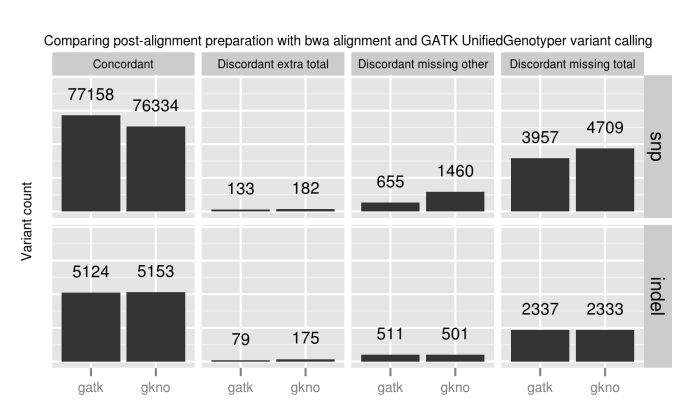Embarking on a journey to understand what is semantic versioning for software releases, we uncover a critical practice that brings order and clarity to the ever-evolving world of software development. Semantic Versioning, or SemVer, is more than just a numbering scheme; it’s a standardized method for communicating the nature of changes made to software releases. This ensures that developers and users alike can understand the impact of an update without having to delve into the code itself.
This guide will explore the core principles of SemVer, from its humble beginnings to its widespread adoption across the software landscape. We’ll dissect the structure of version numbers, the significance of each component (MAJOR, MINOR, PATCH), and the implications of version changes on compatibility. Furthermore, we will discuss how SemVer aids in dependency management, implementation strategies, and best practices to ensure smooth and predictable software releases.
Let’s dive in and discover the power of SemVer!
Introduction to Semantic Versioning
Semantic Versioning, often shortened to SemVer, is a versioning scheme for software. It’s a simple set of rules and requirements that dictate how version numbers are assigned and incremented. The primary goal is to convey the meaning of the changes made in a software release, allowing developers and users to understand the compatibility implications of an update. This structured approach fosters predictability and simplifies dependency management in software development.
Core Concept of Semantic Versioning
The core concept of Semantic Versioning revolves around a three-part version number: MAJOR.MINOR.PATCH. Each part represents a different type of change and carries a specific meaning. This structured approach allows developers and users to quickly assess the potential impact of a new release.
Version Format: MAJOR.MINOR.PATCH (e.g., 1.2.3)
- MAJOR version: Incremented when incompatible API changes are introduced. This indicates that the new version is not backward-compatible with previous versions, and significant code modifications may be required.
- MINOR version: Incremented when new functionality is added in a backward-compatible manner. This signifies that the update introduces new features or improvements without breaking existing code that depends on the software.
- PATCH version: Incremented when backward-compatible bug fixes are implemented. This signifies that the update addresses bugs or security vulnerabilities without introducing any new features or breaking changes.
History and Origins of Semantic Versioning
Semantic Versioning was created by Tom Preston-Werner, the co-founder of GitHub, and was formalized in a specification that has gained widespread adoption. The specification, initially published in 2011, provides a clear and concise guide for using SemVer. It’s important to note that while the concept existed prior to 2011, the specification provided a standardized and easily understandable framework for its application.
- 2011: The Semantic Versioning specification (SemVer) was officially released.
- Early Adoption: Quickly gained traction within the open-source community, particularly in package management systems.
- Widespread Use: Became a standard practice across various programming languages and development ecosystems.
Benefits of Using Semantic Versioning for Software Projects
Adopting Semantic Versioning offers several key advantages for software projects. These benefits contribute to better project management, improved communication, and enhanced user experience.
- Clear Communication: SemVer provides a standardized language for communicating the nature of software changes. This allows developers to quickly understand the impact of an update. For instance, a change from version 1.0.0 to 2.0.0 immediately signals that the update includes breaking changes.
- Simplified Dependency Management: SemVer facilitates dependency management by enabling tools to automatically determine the compatibility of software packages. Package managers can use SemVer to ensure that a project’s dependencies are compatible with each other, reducing the risk of conflicts and unexpected behavior.
- Improved Compatibility: SemVer helps ensure backward compatibility, as the version number clearly indicates when changes might break existing code. This reduces the risk of introducing regressions and makes it easier to maintain software over time.
- Enhanced Automation: SemVer enables automated processes, such as release pipelines, to make informed decisions about deployments. Automation tools can analyze version numbers to determine if an update is safe to deploy without requiring manual intervention.
- Increased Predictability: SemVer provides a predictable way to track software changes. Users and developers can anticipate the types of changes included in a new version based on the version number. This predictability reduces uncertainty and makes it easier to plan for updates.
The Semantic Versioning Scheme
The core of Semantic Versioning lies in its structured numbering system. This system allows developers and users to quickly understand the nature of changes introduced in a software release and assess their potential impact. Understanding the components of this system is crucial for effective software management and collaboration.
The Three Components of a Semantic Versioning Number
A Semantic Versioning number always follows the format MAJOR.MINOR.PATCH. Each component represents a specific type of change to the software. This structured format allows for easy comparison and understanding of version differences.
- MAJOR Version: This number signifies incompatible API changes. When the MAJOR version is incremented, it means the new version is not backward compatible with previous versions. This often requires significant code changes or adjustments for users upgrading.
- MINOR Version: The MINOR version is incremented when new features are added in a backward-compatible manner. This means that the new version should work seamlessly with existing code that uses the previous version.
- PATCH Version: The PATCH version is incremented for bug fixes. These are backward-compatible changes that address issues without introducing new features or breaking existing functionality.
Component Representation of Code Changes
Each component of the version number directly reflects the type of changes made in a software release. This clarity helps users understand the impact of an update.
- MAJOR (Incompatible API changes): Incrementing the MAJOR version signals a breaking change. This means that code written for an older version will likely need to be modified to work with the new version. This is usually reserved for significant architectural changes, complete overhauls, or when backward compatibility is impossible or undesirable.
- MINOR (Backward-compatible feature additions): Incrementing the MINOR version indicates that new features have been added, but the existing API remains functional. This allows users to upgrade without necessarily changing their existing code. The addition of new functions, classes, or modules typically falls under this category.
- PATCH (Backward-compatible bug fixes): Incrementing the PATCH version signifies that bug fixes have been implemented. These changes address errors or inconsistencies in the software without adding new features or altering existing functionality in a way that breaks compatibility.
Examples of Version Number Changes and Compatibility Impact
The following table illustrates how version number changes reflect the impact on compatibility. The table provides examples of version number changes and their corresponding impact on the compatibility of the software.
| Version Change | Type of Change | Compatibility Impact | Example |
|---|---|---|---|
| 1.0.0 to 2.0.0 | Incompatible API changes | Breaking change; Requires code modifications for users of version 1.0.0. | Removal of a core function, altering the structure of data passed between modules. |
| 1.0.0 to 1.1.0 | Backward-compatible feature additions | Adds new functionality; Existing code using version 1.0.0 will generally continue to function without modification. | Adding a new API endpoint, introducing a new method to an existing class. |
| 1.0.0 to 1.0.1 | Backward-compatible bug fixes | Fixes bugs; No impact on existing functionality or API; Upgrading is generally safe. | Correcting a calculation error, fixing a security vulnerability. |
| 2.3.4 to 2.4.0 | Backward-compatible feature additions | Adds new functionality; Existing code using version 2.3.4 will generally continue to function without modification. | Adding a new feature, introducing a new method to an existing class. |
| 2.4.0 to 2.4.1 | Backward-compatible bug fixes | Fixes bugs; No impact on existing functionality or API; Upgrading is generally safe. | Correcting a calculation error, fixing a security vulnerability. |
Major Version Updates
Major version updates signal significant changes to a software project, indicating that backward compatibility has been broken. This signifies that users upgrading to a new major version may need to modify their existing code or configurations to ensure proper functionality. Understanding the implications of a major version bump is crucial for both developers and users.
When and Why a MAJOR Version Number is Incremented
The major version number (X.y.z) is incremented when incompatible API changes are introduced. This signifies a fundamental shift in the software’s functionality or structure that may require substantial modifications in dependent code. The purpose is to inform users that the new version is not guaranteed to be compatible with the previous ones.
Examples of Breaking Changes Requiring a MAJOR Version Bump
Breaking changes necessitate a major version increment to alert users of potential compatibility issues. These changes directly impact how users interact with the software.
- Removal of Functionality: Removing a public API, function, class, or module that was previously available. For instance, if a library eliminates a function previously used for data processing, code relying on that function will fail.
- Changes in API Behavior: Altering the behavior of existing APIs in a way that breaks backward compatibility. For example, changing the data type returned by a function, modifying the order or meaning of parameters, or altering the return values.
- Renaming of Public Interfaces: Renaming classes, functions, or variables that are part of the public API. This will break any code that references those names.
- Changes to Data Structures: Modifying the structure of data objects used in the API, potentially requiring significant code adjustments. For example, changing the fields within a data structure or the way they are accessed.
- Significant Architectural Changes: Major changes to the underlying architecture or internal workings of the software that render it incompatible with previous versions. For example, switching from a single-threaded to a multi-threaded design.
Demonstrating Communication of Major Version Changes to Users
Clear and effective communication is essential when releasing a major version update. This helps users understand the changes, assess the impact, and plan for the upgrade.
- Release Notes: Comprehensive release notes detailing all breaking changes, new features, bug fixes, and deprecations are crucial. Release notes should be easy to find and understand, often located on the project’s website, in the project’s repository, or within the package manager.
- Deprecation Warnings: Before removing a feature, it is best practice to deprecate it first, providing a warning in the previous minor or patch releases. This gives users time to adjust their code and prepare for the change.
- Upgrade Guides: Provide step-by-step guides or tutorials that explain how to migrate from the previous version to the new major version. These guides should address the breaking changes and provide examples of how to update the code.
- Version Numbering in Package Managers: Ensure that the package manager (e.g., npm, pip, Maven) accurately reflects the major version change. This is how users identify that backward compatibility has been broken.
- Communication Channels: Utilize various communication channels, such as email lists, social media, and blog posts, to inform users about the release and highlight the key changes.
- Example of a Release Note Excerpt:
“Version 2.0.0 introduces breaking changes to the API. The `processData()` function has been removed, and users should migrate to the new `analyzeData()` function. The return type of `getData()` has changed from a `string` to a `JSON` object. See the upgrade guide for detailed instructions.”
Minor Version Updates
Minor version updates signify the addition of new functionality in a backwards-compatible manner. This means that the new version should not break existing functionality. It’s a crucial aspect of semantic versioning, allowing developers to safely integrate updates without fear of disrupting their current systems.
Circumstances Warranting a Minor Version Increment
A minor version increment, the second number in the semantic version (e.g., `1.2.0`), is incremented when new features are added to the software in a backwards-compatible way. This implies that existing code that relies on the previous version will continue to function as expected after the update. There should be no breaking changes to the public API.
Examples of New Features Leading to a Minor Version Change
Several types of enhancements warrant a minor version bump. These typically involve adding new capabilities without altering the existing functionality.
- Addition of New APIs: Implementing a new API endpoint or function that expands the software’s capabilities. For example, a library adding a new function to manipulate data.
- New Functionality without Breaking Existing Code: Introducing a new feature that doesn’t impact how existing features work. For instance, a text editor adding a spell-checking feature without changing how text is displayed or edited.
- Enhancements to Existing Features: Improving the performance or usability of an existing feature without altering its core behavior. An example would be optimizing an algorithm for faster execution or improving the user interface of a specific tool.
- Introduction of New Options or Settings: Adding new configuration options or settings that provide users with more control without affecting the default behavior.
- Support for New File Formats or Protocols: Enabling the software to handle new types of files or communicate using new protocols. For instance, an image editor adding support for a new image format like WebP.
Best Practices for Introducing New Features
When adding new features, following best practices ensures a smooth transition and minimizes the risk of introducing bugs or breaking existing functionality.
- Thorough Testing: Implement comprehensive testing, including unit tests, integration tests, and user acceptance testing, to ensure the new feature works correctly and doesn’t negatively impact existing functionality. This testing should cover a wide range of scenarios.
- Documentation Updates: Provide clear and concise documentation for the new feature, including usage examples, API references, and any relevant configuration options. Good documentation is essential for user adoption.
- Consider Feature Flags: Use feature flags to control the release of new features. This allows you to deploy the code but keep the feature hidden until it’s fully tested and ready for general use.
- Backward Compatibility: Prioritize backward compatibility. Ensure that the new feature doesn’t break existing code. Avoid changing existing APIs or removing features that users rely on.
- User Feedback: Collect feedback from users on the new feature. This can help you identify any issues or areas for improvement. User feedback is invaluable for refining features.
- Adhere to Coding Standards: Maintain consistent coding standards throughout the project. This improves readability and maintainability of the codebase.
Patch Version Updates
The patch version is the last number in the semantic version string (e.g., `1.2.3`). It represents bug fixes and minor adjustments that don’t introduce new features or break existing functionality. Incrementing the patch version signals to users that a release includes only backward-compatible changes, meaning it won’t introduce any unexpected behavior or compatibility issues.
Situations Requiring Patch Version Increments
Patch version increments are reserved for bug fixes and small, non-breaking changes. These updates are crucial for maintaining software stability and reliability.
- Bug Fixes: Addressing defects that cause the software to malfunction or behave unexpectedly.
- Security Vulnerabilities: Resolving security flaws to protect user data and system integrity.
- Performance Improvements: Optimizing code for better speed, efficiency, and resource usage, without changing the external API.
- Documentation Updates: Correcting or clarifying documentation to improve user understanding and usability.
- Minor Code Refactoring: Restructuring code internally to improve readability, maintainability, or performance, without affecting external behavior.
- Small UI/UX Adjustments: Making minor tweaks to the user interface or user experience, such as fixing layout issues or improving visual elements, without introducing new features.
Common Types of Bug Fixes
Several categories of bug fixes commonly trigger a patch version update. These fixes address issues that impact software functionality and user experience.
- Code Errors: Correcting syntax errors, logic errors, and other coding mistakes that cause the software to crash, produce incorrect results, or behave unpredictably.
- Data Corruption: Preventing or fixing issues related to data corruption, such as incorrect data storage, data loss, or data inconsistency.
- Resource Leaks: Addressing memory leaks, file handle leaks, and other resource management issues that can lead to system instability or performance degradation.
- Compatibility Issues: Resolving compatibility problems with different operating systems, browsers, or hardware configurations.
- Incorrect Calculations: Fixing mathematical errors or incorrect calculations that produce inaccurate results.
- Security Flaws: Addressing vulnerabilities like cross-site scripting (XSS), SQL injection, or buffer overflows that could be exploited by malicious actors.
Real-World Example: Patch Update
A practical example demonstrates how a patch update addresses specific issues and improves software reliability.
Project: `MyWebApp`
A web application for managing user accounts.
Version 1.1.2 (Initial Release): Contains several features, including user registration, login, and profile management.
Reported Issues:
- Bug #123: Users reported that the password reset functionality was not working correctly.
- Bug #124: A security vulnerability was discovered where users could potentially access other users’ profiles.
Version 1.1.3 (Patch Release):
- Fix: The password reset functionality was fixed to ensure that users can successfully reset their passwords.
- Fix: The security vulnerability was addressed by implementing proper access controls, preventing unauthorized access to user profiles.
Pre-release Versions and Metadata
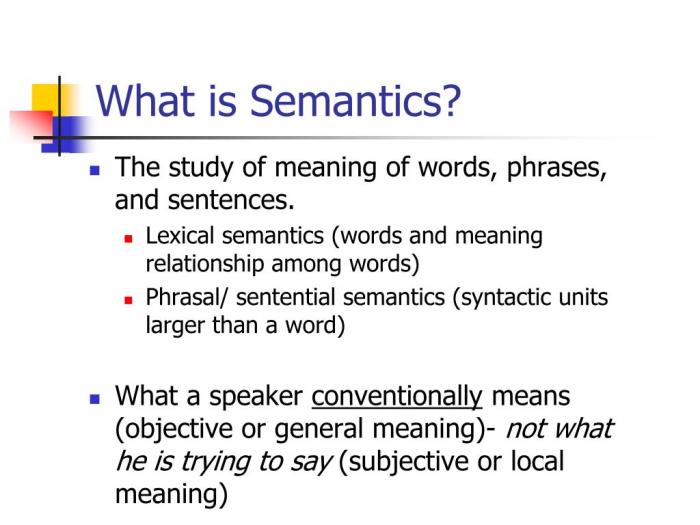
Semantic Versioning allows for the designation of pre-release versions and the inclusion of build metadata, providing a more granular approach to software releases. This is particularly useful during the development lifecycle, allowing developers to signal the maturity and stability of a specific release. It also provides a mechanism for identifying particular builds within a release, which is helpful for debugging and tracking changes.
Pre-release Versions
Pre-release versions indicate that a release is not yet considered stable and may contain bugs or incomplete features. These versions are used to signal to users and other developers that a version is in active development and not ready for production use.The designation of pre-release versions is achieved by appending a hyphen and a series of identifiers to the version string, following the format: MAJOR.MINOR.PATCH-IDENTIFIER.
- Alpha (alpha, a): Alpha releases are the earliest versions, typically intended for internal testing and initial feedback. They often contain significant bugs and are unstable.
- Beta (beta, b): Beta releases are more stable than alpha releases, but still contain known issues. They are released to a wider audience for testing and feedback.
- Release Candidate (RC): Release candidates are near-final versions, considered stable enough for general use, but may still have minor issues. They are used to identify potential problems before the final release.
Examples of pre-release versions:
1.2.3-alpha.1: An alpha release of version 1.2.3.2.0.0-beta.4: A beta release of version 2.0.0.1.1.0-rc.2: A release candidate of version 1.1.0.
Pre-release versions are considered to have lower precedence than the corresponding release version. For example, 1.0.0-alpha.1 is considered less than 1.0.0. Within a pre-release series, identifiers are compared lexicographically, with numeric identifiers being compared numerically. For example, 1.0.0-alpha.1 is less than 1.0.0-alpha.2.
Build Metadata
Build metadata allows for the inclusion of information about a specific build of a version. This is useful for identifying the exact source code that was used to create a release, as well as tracking changes and debugging. Build metadata does not affect version precedence.Build metadata is appended to the version string using a plus sign (+), following the format: MAJOR.MINOR.PATCH+BUILDMETADATA.Examples of build metadata:
1.2.3+build.42: Version 1.2.3, build number 42.2.1.0-beta.1+exp.sha.5114f85: A beta release of version 2.1.0, with build metadata indicating a specific commit hash.
Build metadata can include any information that is relevant to a specific build, such as the commit hash, the build timestamp, or the environment in which the build was created.
Semantic Versioning and Dependency Management
Semantic Versioning plays a crucial role in the effective management of software dependencies. By adhering to a standardized versioning scheme, developers can ensure that software components interact predictably and reliably, reducing the risk of integration issues and simplifying the overall development process. This section will explore how Semantic Versioning facilitates dependency management, compare it to other versioning strategies, and demonstrate its use in popular package managers.
How Semantic Versioning Aids Dependency Management
Semantic Versioning significantly improves dependency management by providing a clear and consistent way to communicate the nature of changes in software releases. This clarity allows developers to understand the impact of updates and to manage dependencies effectively.
- Predictable Compatibility: The major, minor, and patch version components of a Semantic Versioning number directly inform developers about the potential impact of an update. For example, an update to a dependency’s major version (e.g., from 1.x.x to 2.0.0) signals potentially breaking changes, requiring careful review and testing. Conversely, an update to the minor version (e.g., from 1.2.x to 1.3.0) indicates the addition of new features in a backward-compatible manner, and a patch version update (e.g., from 1.2.3 to 1.2.4) signifies bug fixes with no impact on existing functionality.
- Automated Dependency Resolution: Package managers utilize Semantic Versioning to automatically resolve dependencies, ensuring that compatible versions of libraries and packages are installed. Developers can specify version ranges (e.g., `^1.2.3` for npm or `~1.2.3` for pip) that allow the package manager to select the most recent compatible version, minimizing manual intervention and potential conflicts.
- Reduced Integration Issues: By clearly indicating the nature of changes, Semantic Versioning helps developers anticipate and mitigate integration issues. Developers can assess the risk of an update based on the version number and plan their testing and deployment strategies accordingly. This reduces the likelihood of unexpected behavior and runtime errors.
- Simplified Maintenance: Semantic Versioning streamlines software maintenance by providing a consistent framework for tracking changes and managing dependencies. Developers can easily identify the impact of updates, track the evolution of dependencies over time, and ensure the stability of their software.
Comparison of Semantic Versioning with Other Versioning Strategies in Dependency Resolution
While other versioning strategies exist, Semantic Versioning provides a superior approach to dependency resolution because of its clarity and predictability.
- Sequential Versioning: This strategy, which simply increments a version number (e.g., 1, 2, 3), lacks the granularity of Semantic Versioning. It does not provide information about the nature of changes, making it difficult to assess the impact of updates and resolve dependencies effectively. Dependencies can break unexpectedly.
- Date-Based Versioning: Using dates (e.g., 2023.10.27) is often combined with other strategies to represent the release date. This provides context but doesn’t address the backward compatibility of the changes. While useful for tracking release timelines, it does not provide information about the compatibility of updates.
- Semantic Versioning: Provides detailed information about the nature of changes (breaking, feature additions, bug fixes) which facilitates dependency resolution. This allows for automated dependency resolution, and allows developers to predict the impact of updates. This minimizes the risk of integration issues.
How Package Managers Utilize Semantic Versioning
Package managers are designed to leverage Semantic Versioning to automate dependency resolution and ensure software compatibility.
- npm (Node Package Manager): npm uses Semantic Versioning extensively. Developers specify dependency versions in their `package.json` file using version ranges. The caret (`^`) symbol indicates “compatible with” (e.g., `^1.2.3` allows npm to install the latest version compatible with 1.2.x, but not 2.0.0 or higher). The tilde (`~`) symbol indicates “approximately equivalent to” (e.g., `~1.2.3` allows npm to install the latest patch version, but not 1.3.0 or higher).
This allows for automated dependency resolution.
- pip (Python Package Installer): pip, the Python package manager, also relies heavily on Semantic Versioning. Developers define dependency versions in their `requirements.txt` or `setup.py` files. pip supports various version specifiers, including greater than (`>`), less than (` <`), equal to (`==`), and tilde (`~`) to specify compatible versions. For example, `requests>=2.20.0,<3.0.0` would allow pip to install any version of the requests library greater than or equal to 2.20.0, but less than 3.0.0.
- Maven (Java Build Tool): Maven uses Semantic Versioning for managing dependencies in Java projects. Developers specify dependency versions in their `pom.xml` files. Maven uses version ranges and version qualifiers to resolve dependencies, ensuring that compatible versions are used. Maven central repository stores the artifacts and their versions.
Implementing Semantic Versioning in Projects
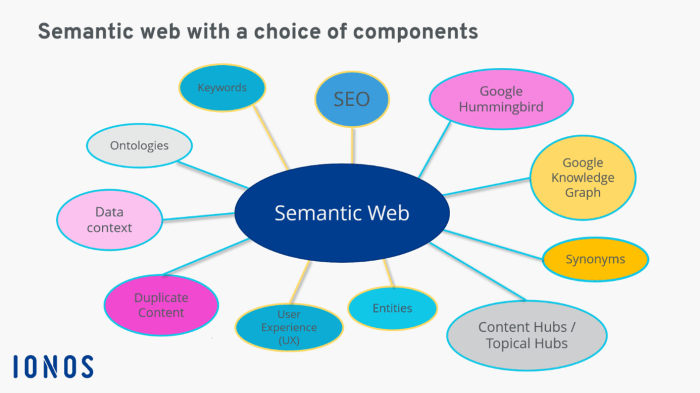
Implementing Semantic Versioning (SemVer) is a crucial step in ensuring clarity, stability, and predictability in software releases. This section Artikels a practical guide to integrating SemVer into your software development lifecycle, detailing the tools, processes, and the pivotal role of version control systems. Following these steps will help you manage your software releases effectively, allowing for better communication with users and maintainers.
Step-by-Step Implementation Guide
Implementing SemVer involves several key steps to ensure accurate versioning and release management. Following these steps will help streamline the release process and communicate changes effectively.
- Initialize Version Control: Start by initializing a version control system like Git for your project. This is the foundation for tracking changes and managing releases. Create a repository to store your project’s code and its version history.
- Define a Versioning Strategy: Establish a clear versioning strategy aligned with SemVer. Determine the initial version number (e.g., 0.1.0 for initial development or 1.0.0 for a stable first release). Document your versioning policy to ensure consistency across all releases.
- Automate Version Bumping: Implement automated version bumping to avoid manual errors and maintain consistency. Tools like `npm version` (for Node.js projects), `setuptools` (for Python projects), or build automation tools can automate the version incrementing process.
- Commit and Tag Releases: When a release is ready, commit all changes and tag the commit with the appropriate version number (e.g., `git tag v1.2.3`). Tags provide a snapshot of the codebase at a specific release point.
- Create Release Notes: Generate comprehensive release notes for each version. These notes should clearly describe the changes, including new features, bug fixes, and breaking changes. Use a changelog file (e.g., `CHANGELOG.md`) to track these changes.
- Build and Test Releases: Before releasing, ensure that all tests pass and the build process is successful. This step validates the quality and stability of the release. Implement continuous integration (CI) to automate this process.
- Publish Releases: Publish the release to the appropriate distribution channels (e.g., package managers like npm, PyPI, or Maven repositories). This makes the release available to users and dependencies.
- Communicate Releases: Announce each new release to users through release notes, social media, or other communication channels. This keeps users informed about changes and updates.
- Maintain and Update Dependencies: Regularly update dependencies to incorporate bug fixes, security patches, and new features. This maintains the project’s security and functionality.
Tools and Processes for Versioning and Releasing Software
Several tools and processes are critical for effectively versioning and releasing software. Leveraging these elements can streamline the release process and enhance overall software quality.
- Version Control Systems (VCS): VCS like Git are essential for tracking changes, managing versions, and collaborating on projects. They enable developers to revert to previous versions, branch for new features, and merge changes seamlessly.
- Build Automation Tools: Tools like Maven, Gradle, Make, and others automate the build process, including compiling code, running tests, and packaging the software for distribution.
- Package Managers: Package managers such as npm, pip, and Maven handle the dependencies and make it easy to install, update, and manage libraries and frameworks used in a project.
- Continuous Integration/Continuous Deployment (CI/CD) Pipelines: CI/CD pipelines automate the build, test, and deployment processes. Tools like Jenkins, GitLab CI, and CircleCI enable automated testing and deployment.
- Release Management Tools: Release management tools help automate and streamline the release process. These tools include tools for creating release notes, tagging releases, and publishing releases.
- Changelog Generators: Tools such as `conventional-changelog` or `github-changelog-generator` automatically generate changelogs from commit messages, simplifying the documentation of changes.
The Role of Version Control Systems (e.g., Git) in Semantic Versioning
Version control systems, particularly Git, are integral to Semantic Versioning. They provide the infrastructure necessary for managing versions, tracking changes, and facilitating collaboration.
- Tracking Changes: Git tracks every change made to the codebase, allowing developers to revert to previous versions or compare different versions.
- Branching and Merging: Git enables branching to develop new features or fix bugs without affecting the main codebase. Merging integrates these changes back into the main branch.
- Tagging Releases: Git tags are used to mark specific commits as releases, associating them with a SemVer version number.
- Collaboration: Git facilitates collaboration by allowing multiple developers to work on the same project simultaneously.
- Release Automation: Git hooks and CI/CD pipelines can be integrated to automate the version bumping, tagging, and release processes.
Example: Imagine a project where a bug fix is implemented. The developer commits the fix with a descriptive message. Before merging, the developer creates a branch to isolate the changes. After the fix is verified, the branch is merged, and the version is bumped from 1.2.2 to 1.2.3 using `git tag v1.2.3`. The release notes document the bug fix, and the release is published. This process demonstrates how Git, combined with SemVer, ensures clear, traceable, and manageable releases.
Semantic Versioning Best Practices
Semantic Versioning, while seemingly straightforward, requires careful implementation to ensure its benefits are fully realized. Adhering to best practices minimizes confusion, fosters clear communication, and promotes smoother integration within the software ecosystem. This section Artikels crucial guidelines to follow when employing Semantic Versioning in your projects.
Common Mistakes to Avoid When Using Semantic Versioning
Several common pitfalls can undermine the effectiveness of Semantic Versioning. Recognizing and avoiding these mistakes is critical for maintaining versioning integrity and user trust.
- Incorrectly Incrementing Versions: One of the most frequent errors is failing to increment the version number correctly based on the nature of the changes. For instance, a patch release (e.g., 1.2.3) should only be used for bug fixes. A minor release (e.g., 1.3.0) should be used for new features that are backward compatible, and a major release (e.g., 2.0.0) should be used for incompatible API changes.
Misusing these increments leads to unpredictable behavior and potential integration issues.
- Not Clearly Defining API Stability: Semantic Versioning is only effective if the stability of the API is clearly communicated. Failing to explicitly state which parts of the API are considered public and subject to the versioning scheme can lead to developers relying on internal, unstable components. This can lead to breakage when internal implementation details change without a major version bump.
- Ignoring Pre-release Versions for Testing: Pre-release versions (e.g., 1.2.4-alpha.1) are invaluable for testing and gathering feedback before a stable release. Neglecting to use them effectively, or releasing stable versions without sufficient pre-release testing, can result in the release of unstable software and user dissatisfaction.
- Not Providing a Changelog: A changelog is a critical component of any project that uses Semantic Versioning. Without a well-maintained changelog, users have no easy way to understand what changes have been made in each release. This lack of transparency makes it difficult for users to upgrade and integrate new versions.
- Mixing Breaking Changes and Non-Breaking Changes in the Same Release: This practice can confuse users and make it difficult to understand the impact of an upgrade. Always separate breaking changes into a major release and ensure that minor releases and patch releases only contain compatible features and bug fixes.
- Relying Solely on Version Numbers for Communication: Version numbers alone are not sufficient for communicating the impact of a release. Relying solely on the version number without providing detailed release notes or a changelog leaves users in the dark.
Effectively Communicating Version Changes to Users
Effective communication is paramount to successfully leveraging Semantic Versioning. Clear and concise communication about version changes builds trust and simplifies the adoption of new releases.
- Release Notes: Accompany each release with comprehensive release notes that clearly describe the changes, including new features, bug fixes, and any breaking changes. These notes should be easily accessible to users, ideally on a dedicated release page or within the project’s documentation.
- Changelog: Maintain a detailed changelog that lists every change made in each release. This provides a historical record of all changes and allows users to easily understand the evolution of the software. The changelog should adhere to the principles of Semantic Versioning, with each entry clearly indicating the type of change (e.g., bug fix, new feature, breaking change).
- Communication Channels: Utilize multiple communication channels to announce new releases. This can include email newsletters, social media updates, and in-app notifications. Consider using tools like GitHub Releases or GitLab Releases to automate release announcements and make them easily accessible.
- Targeted Communication: Tailor your communication to different user segments. For example, developers who are integrating your software may need more technical details than end-users.
- Highlight Breaking Changes: Clearly and prominently highlight any breaking changes in your release notes and changelog. Provide migration guides or examples to help users update their code.
- Examples of Effective Communication: Consider the example of a software library like React.js. When a new version is released, the React team publishes detailed release notes, a comprehensive changelog, and often provides blog posts that explain the key changes, along with code examples and migration instructions. This allows developers to understand the impact of the new release and to migrate their code quickly.
Guidelines for Creating a Changelog That Adheres to Semantic Versioning Principles
A well-structured changelog is essential for communicating version changes effectively. It should be easy to read, searchable, and clearly indicate the type of change.
- Format and Structure: The changelog should be structured by version number, with each version listed in descending order (most recent first). Within each version, changes should be categorized by type (e.g., Bug Fixes, New Features, Breaking Changes). A common format is to use headings for each version and subheadings for each change type.
- Change Types: Use clear and consistent labels for different types of changes. Common labels include:
- Bug Fixes: For addressing and resolving errors.
- New Features: For introducing new functionalities.
- Breaking Changes: For API changes that are not backward compatible.
- Deprecations: For features that are being phased out.
- Performance Improvements: For changes that enhance performance.
- Documentation: For changes related to the documentation.
- Detailed Descriptions: Each change should be described in detail, including the specific problem that was solved or the new functionality that was added. Include any relevant context or links to related issues or pull requests.
- Adherence to Semantic Versioning: The changelog should clearly reflect the Semantic Versioning principles. For example, any breaking changes should be listed under the major version number.
- Tools and Automation: Consider using tools to automate the creation and maintenance of your changelog. Tools like `conventional-changelog` and `standard-version` can automatically generate changelogs based on commit messages that follow a specific convention (e.g., Conventional Commits).
- Example of a Changelog Entry:
Here’s an example of a changelog entry following the guidelines:
## 1.2.0 (2024-01-26)
### New Features
Added a new feature for data export (e.g., CSV, JSON). (#123)
### Bug Fixes
Fixed a bug where the application crashed when processing large files.(#124)
Final Wrap-Up

In conclusion, what is semantic versioning for software releases represents a cornerstone of modern software development, fostering transparency, and reliability. By embracing SemVer, developers can communicate the scope of changes with precision, facilitating smoother updates and reducing the risk of compatibility issues. From the initial version number to the final release, SemVer provides a structured framework that benefits both developers and end-users.
As the software industry continues to evolve, the principles of SemVer will remain indispensable, ensuring the seamless evolution of software projects worldwide.
Detailed FAQs
What is the basic format of a Semantic Versioning number?
A Semantic Versioning number follows the format MAJOR.MINOR.PATCH (e.g., 1.2.3).
What does the MAJOR version represent?
The MAJOR version is incremented when you make incompatible API changes, requiring users to update their code to accommodate the changes.
When should I increment the MINOR version?
The MINOR version is incremented when you add new functionality in a backward-compatible manner.
What does the PATCH version signify?
The PATCH version is incremented for bug fixes that do not introduce new features or break existing functionality.
How does Semantic Versioning help with dependency management?
It allows package managers to intelligently manage dependencies, ensuring that compatible versions are installed and preventing breaking changes from disrupting projects.