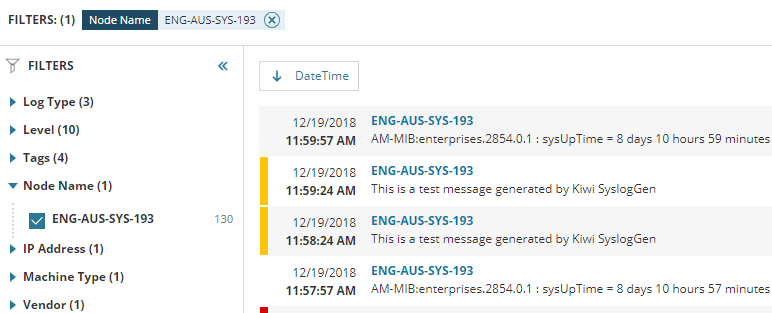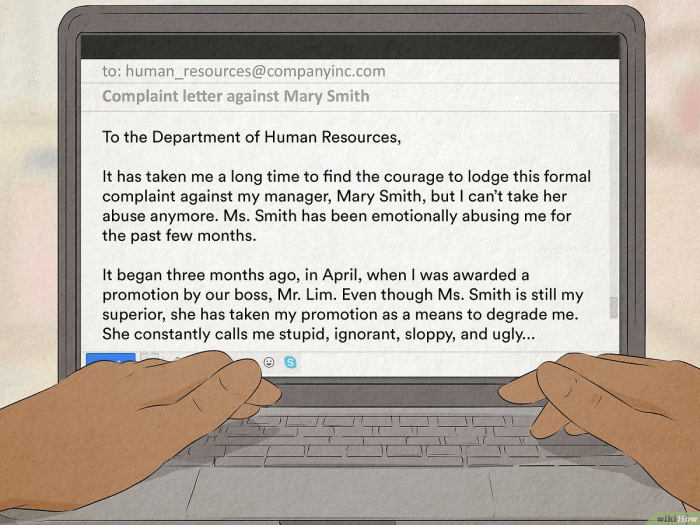Container vulnerability scanning is a critical practice in today’s dynamic IT landscape, ensuring the security of your containerized applications. It involves systematically examining container images for known weaknesses that could be exploited by malicious actors. This process helps identify vulnerabilities before they can be leveraged to compromise your applications and infrastructure, safeguarding your valuable data and operations.
This comprehensive exploration will delve into the core principles of container vulnerability scanning, its importance in the broader context of application security, and the various methods and tools used to achieve robust security. We will also cover best practices for building and maintaining secure container images, as well as future trends shaping the evolution of container security.
Defining Container Vulnerability Scanning

Container vulnerability scanning is a critical security practice designed to identify and mitigate security weaknesses within containerized applications. This proactive approach helps organizations maintain a secure and compliant container environment, reducing the risk of successful attacks. It involves a systematic examination of container images and running containers to uncover potential vulnerabilities that could be exploited by malicious actors.
Core Concept of Container Vulnerability Scanning
The fundamental concept of container vulnerability scanning revolves around analyzing container images and running containers for known security flaws. This process is analogous to scanning a traditional server for vulnerabilities, but with a focus on the specific components and configurations within a container. The scan typically involves comparing the container’s software components (operating system packages, libraries, and application code) against a database of known vulnerabilities, such as the Common Vulnerabilities and Exposures (CVE) database.
When a match is found, the scanner reports the vulnerability, its severity, and often provides remediation advice. The goal is to identify and address vulnerabilities
before* they can be exploited.
Defining a ‘Vulnerability’ in a Containerized Environment
A vulnerability in a containerized environment is any security flaw that could be exploited to compromise the confidentiality, integrity, or availability of the container, the underlying host, or other connected systems. These vulnerabilities can manifest in several ways:
- Vulnerable Base Images: Container images are often built upon base images, which are pre-built operating system distributions (e.g., Ubuntu, Alpine, CentOS). If these base images contain vulnerabilities, all containers built from them inherit those flaws. This is a very common source of vulnerabilities. For example, an older version of OpenSSL present in a base image could be susceptible to known attacks.
- Vulnerable Packages and Libraries: Container images include various software packages and libraries that provide functionality for applications. If these packages contain security vulnerabilities (e.g., a known buffer overflow in a specific library), they can be exploited.
- Misconfigurations: Incorrectly configured containers can create security risks. This includes issues like:
- Excessive privileges granted to the container.
- Exposing unnecessary ports.
- Using weak or default passwords.
- Application Code Vulnerabilities: Custom application code within the container can also contain vulnerabilities, such as SQL injection flaws or cross-site scripting (XSS) vulnerabilities.
Primary Goals and Objectives of Container Vulnerability Scanning
The primary goals of container vulnerability scanning are to proactively identify and mitigate security risks, ensuring a secure and resilient containerized environment. The objectives can be summarized as follows:
- Early Detection: Identify vulnerabilities as early as possible in the development lifecycle, ideally during the image build process. This allows developers to address vulnerabilities before containers are deployed to production.
- Risk Prioritization: Assess the severity of identified vulnerabilities and prioritize remediation efforts. This allows security teams to focus on the most critical risks first. This often involves using a scoring system like the Common Vulnerability Scoring System (CVSS).
- Remediation Guidance: Provide actionable recommendations for addressing vulnerabilities, such as patching software, updating base images, or reconfiguring the container.
- Compliance and Governance: Help organizations meet compliance requirements and adhere to security best practices by demonstrating a proactive approach to vulnerability management. Many regulatory frameworks (e.g., PCI DSS, HIPAA) require regular vulnerability scanning.
- Reduced Attack Surface: Minimize the attack surface by identifying and eliminating known vulnerabilities, making it more difficult for attackers to compromise containerized applications.
The Importance of Container Security

Container security is paramount in today’s software development landscape. Neglecting this aspect can expose organizations to significant risks, impacting not only the containerized applications but also the infrastructure they run on. Proactive security measures, including vulnerability scanning, are essential to protect against potential threats and maintain a robust security posture.
Risks Associated with Un-scanned Containers
Failing to scan container images for vulnerabilities introduces several critical risks. These risks can have serious consequences, including data breaches, system compromise, and reputational damage.
- Exploitation of Known Vulnerabilities: Un-scanned containers often contain outdated software with known vulnerabilities. Attackers can exploit these vulnerabilities to gain unauthorized access, execute malicious code, or steal sensitive data. For example, a container running an outdated version of a web server with a critical vulnerability could be easily compromised, leading to a denial-of-service attack or data theft.
- Supply Chain Attacks: Container images are often built using base images from various sources. If a base image contains a vulnerability, all containers built upon it will inherit that vulnerability. This makes the container a vector for supply chain attacks, where attackers compromise a widely used base image and propagate their malicious code across multiple applications and organizations.
- Compliance Violations: Many regulatory frameworks, such as PCI DSS and HIPAA, require organizations to regularly scan their systems for vulnerabilities and remediate any identified issues. Failure to scan container images can lead to non-compliance, resulting in fines, legal repercussions, and loss of business.
- Lateral Movement: If an attacker gains access to a container, they can use it as a stepping stone to move laterally within the network. They can exploit vulnerabilities in other containers, the host operating system, or connected services, expanding the scope of the attack and causing further damage.
- Increased Attack Surface: Containerization increases the attack surface if not properly secured. Each container represents a potential entry point for attackers. Without scanning, organizations are unaware of the vulnerabilities present in their containerized applications, making them more susceptible to attacks.
Security Implications: Container Vulnerabilities vs. Traditional VM Vulnerabilities
While both container and traditional virtual machine (VM) vulnerabilities pose security risks, there are key differences in their implications. Understanding these differences is crucial for implementing effective security strategies.
- Isolation: VMs provide stronger isolation than containers. A compromised VM is generally contained within its virtual environment, while a compromised container could potentially impact the host operating system or other containers on the same host, especially if the container is misconfigured or exploits vulnerabilities in the container runtime.
- Image Size and Frequency of Updates: Container images are typically smaller and more frequently updated than VM images. This faster iteration cycle can lead to quicker propagation of vulnerabilities if scanning and patching are not performed diligently.
- Resource Consumption: Containers generally consume fewer resources than VMs, allowing for more containers to run on a single host. This can increase the potential impact of a vulnerability if a compromised container can affect other containers or the host system.
- Shared Kernel: Containers share the host operating system’s kernel. A vulnerability in the kernel can affect all containers on the host, increasing the blast radius of an attack. VMs, on the other hand, have their own kernels, providing a degree of isolation.
- Orchestration: Container orchestration platforms like Kubernetes automate the deployment and management of containers at scale. This automation can amplify the impact of vulnerabilities if insecure container images are deployed across a large number of nodes.
Contribution of Container Vulnerability Scanning to Application Security Posture
Container vulnerability scanning significantly enhances an organization’s application security posture by proactively identifying and mitigating security risks.
- Early Vulnerability Detection: Scanning tools can detect vulnerabilities in container images early in the development lifecycle, allowing developers to fix them before deployment. This reduces the risk of deploying vulnerable applications to production environments.
- Improved Compliance: Regular scanning helps organizations meet compliance requirements by demonstrating that they are actively identifying and addressing security vulnerabilities. This is especially important for regulated industries.
- Reduced Attack Surface: By identifying and remediating vulnerabilities, scanning reduces the attack surface of containerized applications, making them less susceptible to attacks.
- Faster Remediation: Scanning tools provide information about the severity of vulnerabilities and offer guidance on how to remediate them, such as by updating software packages or applying security patches. This allows for faster remediation and reduces the time that vulnerabilities are exposed.
- Enhanced Security Awareness: Container vulnerability scanning increases security awareness among developers and operations teams, helping them understand the importance of container security and the risks associated with vulnerabilities. This can lead to a more proactive security culture.
- Integration with CI/CD Pipelines: Container vulnerability scanning can be integrated into CI/CD pipelines to automate the scanning process. This ensures that all container images are scanned before deployment, and that vulnerabilities are automatically detected and addressed.
Scanning Methods and Techniques

Container vulnerability scanning employs various methods and techniques to identify security weaknesses within container images and running containers. These methods range from analyzing the container image at rest to observing its behavior during runtime. The choice of scanning method depends on the specific needs of the organization, the stage of the container lifecycle being assessed, and the desired level of detail.
Static Scanning
Static scanning is a crucial technique in container vulnerability assessment, focusing on analyzing container images without executing them. This method examines the image’s components, such as the base operating system, installed packages, and configuration files, to detect known vulnerabilities.The process of static scanning typically involves the following steps:
- Image Acquisition: The scanner retrieves the container image from a container registry or local storage.
- Image Decomposition: The image is broken down into its constituent layers and files. This allows the scanner to access and analyze individual components.
- Package and Dependency Analysis: The scanner identifies all installed packages and their dependencies within the image. It then compares these components against a vulnerability database, such as the National Vulnerability Database (NVD), to identify known vulnerabilities.
- Configuration Analysis: The scanner examines configuration files for potential misconfigurations or security weaknesses. This includes checks for insecure settings, default passwords, and unnecessary privileges.
- File Content Analysis: The scanner may analyze file contents, such as source code or configuration files, for hardcoded secrets, sensitive information, or other potential vulnerabilities.
- Vulnerability Reporting: The scanner generates a report detailing the identified vulnerabilities, their severity levels, and recommendations for remediation.
Scanning Techniques: Advantages and Disadvantages
Different scanning techniques offer varying benefits and drawbacks. Choosing the right technique or combination of techniques is essential for a comprehensive container security strategy. The following table summarizes the advantages and disadvantages of common scanning techniques.
| Scanning Technique | Description | Advantages | Disadvantages |
|---|---|---|---|
| Static Scanning | Analyzes container images at rest without execution, examining components like base OS, packages, and configurations. |
|
|
| Dynamic Scanning | Involves running a container and observing its behavior during runtime, often using penetration testing techniques. |
|
|
| Runtime Scanning | Monitors running containers for suspicious activities, such as unusual network connections or process behavior. |
|
|
| Image Scanning with Vulnerability Databases | Uses vulnerability databases like the National Vulnerability Database (NVD) to identify known vulnerabilities in the container image components. |
|
|
Types of Vulnerabilities Detected
Container vulnerability scanning is crucial for identifying security weaknesses within container images. Understanding the types of vulnerabilities that scanners detect is fundamental to effective container security. This knowledge allows organizations to prioritize remediation efforts and strengthen their overall security posture.
Common Vulnerability Types
Container vulnerability scanners are designed to identify a wide array of security flaws. These flaws can stem from various sources, including outdated software packages, misconfigurations, and insecure coding practices. Addressing these vulnerabilities is vital for preventing successful attacks.
- Outdated Packages: Container images often include software packages with known vulnerabilities. Keeping these packages up-to-date is essential.
- Configuration Issues: Incorrectly configured containers can expose sensitive information or allow unauthorized access. This includes issues like overly permissive file permissions or the use of default credentials.
- Operating System Vulnerabilities: The base operating system within the container image can have its own set of vulnerabilities that need to be addressed through patching and updates.
- Application-Level Vulnerabilities: Web applications or other software running inside the container can contain their own vulnerabilities, such as cross-site scripting (XSS) or SQL injection flaws.
- Secret Leakage: Hardcoded secrets, such as API keys or passwords, within the container image can be discovered and exploited.
- Dependency Vulnerabilities: Vulnerabilities can exist within the dependencies of applications running inside the container, which can be inherited.
Identifying Vulnerabilities Related to Outdated Packages
One of the most common vulnerability types detected by container scanners relates to outdated software packages. These packages may contain known security flaws that can be exploited by attackers. Scanning tools typically provide detailed reports that include the package name, version, and the associated Common Vulnerabilities and Exposures (CVE) identifiers.To illustrate, consider the following scenario: A container image uses an outdated version of the `openssl` library.
A vulnerability scanner might flag this, indicating that a specific CVE, such as CVE-2023-3446, affects the installed version. This CVE details a vulnerability that allows a remote attacker to cause a denial of service. The scanner will provide information about the vulnerable package and its installed version. The recommended remediation would be to update the `openssl` package to a patched version that addresses the CVE.
This process involves rebuilding the container image with the updated package.
Vulnerability Example: CVE-2023-XXXX
Security scanners provide specific information about vulnerabilities, including their impact and potential remediation steps. Consider a hypothetical vulnerability:
CVE-2023-XXXX: A critical vulnerability exists in a specific version of a widely used networking library. This vulnerability allows an attacker to execute arbitrary code remotely by sending specially crafted network packets. Successful exploitation could lead to complete compromise of the container and the underlying host. Remediation involves upgrading the vulnerable library to the latest patched version, which addresses the vulnerability. This upgrade should be part of a regular container image update process.
Scanning Tools and Solutions
Container vulnerability scanning relies on a variety of tools and solutions, ranging from open-source options to commercial offerings. These tools automate the process of identifying vulnerabilities in container images, ensuring that applications deployed within containers are secure. The choice of tool depends on factors such as budget, the size and complexity of the container environment, and the specific security requirements of the organization.
Popular Container Vulnerability Scanning Tools
There are several well-regarded container vulnerability scanning tools available, each with its own strengths and weaknesses. Understanding these tools helps in making an informed decision about which solution best fits the needs of a specific environment.
- Trivy: A popular open-source vulnerability scanner known for its ease of use and comprehensive vulnerability database. It scans container images, file systems, and Git repositories for vulnerabilities.
- Anchore Engine: Another open-source tool that analyzes container images to identify vulnerabilities, configuration issues, and compliance violations. It offers policy-based security and can integrate with CI/CD pipelines.
- Clair: An open-source static analysis tool developed by CoreOS (now part of Red Hat). Clair analyzes container images and provides vulnerability data from various vulnerability databases.
- Aqua Security: A commercial platform that offers comprehensive container security solutions, including vulnerability scanning, runtime protection, and compliance management.
- Snyk: A commercial platform that provides developer-first security solutions, including container vulnerability scanning, open-source dependency management, and code analysis.
- Sysdig Secure: A commercial platform offering container security and visibility, including vulnerability scanning, threat detection, and incident response.
- Docker Scan: A built-in vulnerability scanning feature in Docker Desktop and Docker Hub, powered by Snyk. It provides basic vulnerability detection for container images.
Features and Functionalities of Trivy
Trivy, as a widely adopted open-source scanner, provides a range of functionalities that contribute to effective container security. Its capabilities make it a valuable asset for organizations seeking to identify and remediate vulnerabilities.
Trivy’s primary features include:
- Vulnerability Scanning: Trivy scans container images, file systems, and Git repositories for known vulnerabilities by comparing the software versions and dependencies against vulnerability databases like the National Vulnerability Database (NVD) and others.
- Ease of Use: Trivy is designed to be user-friendly and can be easily integrated into CI/CD pipelines. Its command-line interface (CLI) is straightforward and intuitive.
- Comprehensive Vulnerability Database: Trivy supports a wide range of vulnerability databases, ensuring that it can identify vulnerabilities across various software packages and operating systems.
- SBOM Generation: Trivy can generate Software Bill of Materials (SBOMs) for container images, providing a detailed inventory of all the software components and their dependencies. This helps in understanding the composition of the container images and managing supply chain risks.
- Compliance Checks: Trivy can perform compliance checks against industry standards and custom policies, helping organizations to meet their regulatory requirements.
- Integration with CI/CD Pipelines: Trivy can be integrated into CI/CD pipelines to automate the vulnerability scanning process, ensuring that vulnerabilities are detected early in the development lifecycle. This enables developers to address security issues before they reach production.
- Support for Multiple Image Formats: Trivy supports various container image formats, including Docker images, allowing it to scan images built with different tools.
Benefits of Commercial Container Vulnerability Scanning Solutions versus Open-Source Alternatives
While open-source tools offer significant benefits, commercial container vulnerability scanning solutions often provide additional advantages, particularly for organizations with complex needs or stringent security requirements. The decision between open-source and commercial tools often depends on factors such as the size of the organization, the level of expertise, and the available budget.
Commercial solutions often provide the following advantages:
- Advanced Features: Commercial tools often include advanced features such as runtime protection, automated remediation, and detailed reporting capabilities that are not typically available in open-source tools.
- Dedicated Support: Commercial solutions come with dedicated support teams, providing expert assistance and timely responses to security incidents or technical issues. This level of support is often crucial for organizations that lack in-house security expertise.
- Integration with Ecosystems: Commercial solutions often integrate seamlessly with other security tools and platforms, such as SIEM (Security Information and Event Management) systems and cloud provider services. This allows for centralized security management and improved visibility across the entire environment.
- Faster Updates and Vulnerability Detection: Commercial vendors often have dedicated teams focused on identifying and responding to new vulnerabilities. They can provide faster updates and more comprehensive vulnerability detection than open-source alternatives, which may rely on community contributions.
- Scalability: Commercial solutions are designed to scale to handle large and complex container environments. They can efficiently scan and manage a large number of container images and deployments.
- Compliance Reporting: Commercial solutions often offer features that assist with compliance reporting, such as generating reports that meet industry standards like PCI DSS or HIPAA. This simplifies the compliance process and reduces the burden on security teams.
The Scanning Process
Container vulnerability scanning is a crucial practice for ensuring the security of your containerized applications. This section provides a comprehensive, step-by-step guide to the scanning process, emphasizing its integration into your CI/CD pipeline and the effective interpretation and prioritization of scan results. Following these steps can significantly reduce your attack surface and improve the overall security posture of your container deployments.
Step-by-Step Guide to Container Vulnerability Scanning
The container vulnerability scanning process can be broken down into several key steps, each playing a vital role in identifying and mitigating potential security risks. Understanding each step is essential for a robust and effective scanning strategy.
- Image Acquisition: The process begins with acquiring the container image. This involves retrieving the image from a container registry, which could be a public registry like Docker Hub or a private registry within your organization. The scanner needs access to the image layers and metadata to perform its analysis.
- Image Analysis: The scanner then analyzes the image. This involves several sub-processes:
- Layer Examination: The scanner examines each layer of the container image. Each layer represents a set of changes made to the base image. The scanner identifies the packages, libraries, and dependencies installed in each layer.
- Metadata Extraction: The scanner extracts metadata from the image, including the operating system, installed packages, and their versions. This information is crucial for vulnerability identification.
- Vulnerability Database Lookup: The scanner uses the extracted information to query vulnerability databases. These databases, such as the National Vulnerability Database (NVD) or commercial databases, contain information about known vulnerabilities associated with specific software versions.
- Vulnerability Identification: The scanner identifies vulnerabilities based on the analysis and database lookups. It matches the installed software versions in the image with known vulnerabilities in the databases. The scanner flags any vulnerabilities it finds, including their severity level (e.g., critical, high, medium, low).
- Reporting: The scanner generates a report that details the vulnerabilities found. This report typically includes:
- Vulnerability Description: A description of each vulnerability, including its potential impact.
- Severity Level: The severity level of each vulnerability, indicating the level of risk.
- Affected Component: The specific component (e.g., package, library) affected by the vulnerability.
- Remediation Advice: Recommendations for mitigating the vulnerability, such as updating to a patched version of the software.
- Remediation: Based on the scan report, the vulnerabilities need to be remediated. This often involves:
- Updating Packages: Upgrading vulnerable packages to their latest versions, which include security patches.
- Rebuilding the Image: Rebuilding the container image with the updated packages.
- Implementing Security Best Practices: Addressing any other security issues identified by the scan, such as misconfigurations.
- Re-Scanning: After remediation, the container image should be re-scanned to verify that the vulnerabilities have been resolved. This iterative process ensures that the image remains secure over time.
Integrating Scanning into a CI/CD Pipeline
Integrating container vulnerability scanning into a CI/CD pipeline automates the security checks and ensures that vulnerabilities are identified early in the development process. This proactive approach helps prevent vulnerable images from reaching production.
Here’s how to integrate scanning:
- Automated Scanning Trigger: Configure the CI/CD pipeline to automatically trigger a container vulnerability scan after each build or image creation. This ensures that every new image is scanned before it is deployed.
- Scanning Tool Integration: Integrate a container vulnerability scanning tool into the pipeline. Most tools offer integrations with popular CI/CD platforms such as Jenkins, GitLab CI, or CircleCI.
- Fail-Fast Approach: Configure the pipeline to fail the build process if vulnerabilities exceeding a certain severity level are detected. This prevents vulnerable images from being deployed.
- Automated Remediation (Optional): Some scanning tools offer automated remediation capabilities, such as automatically updating packages or generating patch files. This can further streamline the remediation process.
- Reporting and Notification: Configure the pipeline to generate detailed scan reports and send notifications to the development and security teams. This ensures that the relevant teams are informed about the vulnerabilities and their remediation status.
Interpreting and Prioritizing Scan Results
Interpreting and prioritizing scan results is critical for effective vulnerability management. Not all vulnerabilities are created equal, and prioritizing based on severity and context is essential.
Here’s how to interpret and prioritize results:
- Severity Levels: Understand the severity levels assigned by the scanning tool (e.g., critical, high, medium, low). Critical and high-severity vulnerabilities should be addressed immediately.
- Vulnerability Context: Consider the context of the vulnerability. Factors to consider include:
- Attack Vector: How the vulnerability can be exploited.
- Exploit Availability: Whether exploits are publicly available.
- Impact: The potential impact of the vulnerability on the application and the environment.
- Prioritization: Prioritize vulnerabilities based on their severity and context. Critical and high-severity vulnerabilities with readily available exploits should be addressed first.
- False Positives: Be aware of the possibility of false positives. Some vulnerabilities may be reported incorrectly. Investigate any questionable findings before taking action.
- Remediation Planning: Develop a remediation plan. This should include the steps required to fix the vulnerabilities, the resources needed, and the timeline for remediation.
- Tracking and Monitoring: Track the remediation progress and monitor the environment for any new vulnerabilities. Regularly re-scan the container images to ensure that the vulnerabilities are addressed.
Remediation and Mitigation Strategies
Addressing identified vulnerabilities is crucial for maintaining a secure container environment. This involves a two-pronged approach: actively fixing vulnerabilities through remediation and implementing mitigation strategies for those that cannot be immediately resolved. The effectiveness of these strategies directly impacts the overall security posture of containerized applications.
Remediation of Container Vulnerabilities
Remediation focuses on eliminating the root cause of vulnerabilities. This often involves updating software components, patching operating systems, or reconfiguring container settings. A well-defined remediation process ensures that vulnerabilities are addressed promptly and effectively.
- Updating Base Images: Regularly updating the base images used to build containers is a fundamental step. Base images often contain outdated software packages and known vulnerabilities. By using the latest base images from trusted sources, such as the official Docker Hub repositories or vendor-provided images, you minimize the risk of inheriting vulnerabilities.
- Patching Vulnerable Packages: Within the container image, identify and patch any vulnerable packages. This typically involves updating the package manager (e.g., `apt`, `yum`, `apk`) and installing the latest versions of the affected packages. This process should be automated as much as possible to ensure consistency and efficiency.
- Configuring Container Settings: Review and adjust container settings to reduce the attack surface. This includes disabling unnecessary services, restricting network access, and implementing least-privilege principles. For example, running containers with a non-root user and limiting resource usage can significantly reduce the impact of a successful exploit.
- Applying Security Patches to the Operating System: If the container image includes an operating system, ensure that all security patches are applied. This is similar to patching a virtual machine or physical server and involves regular updates to address known vulnerabilities in the OS.
- Updating Dependencies: Ensure that all dependencies of the application running within the container are up to date. This includes libraries, frameworks, and other software components that the application relies on. Keeping dependencies current helps to prevent vulnerabilities arising from outdated or compromised components.
Mitigation Strategies for Unfixable Vulnerabilities
In some cases, immediate remediation may not be possible due to technical constraints, compatibility issues, or operational limitations. In such scenarios, mitigation strategies can be employed to reduce the risk associated with known vulnerabilities. These strategies aim to limit the potential impact of an exploit until a permanent fix can be implemented.
- Network Segmentation: Segmenting the network to isolate containerized applications from other parts of the infrastructure can limit the blast radius of a potential attack. By restricting network access, you can prevent an attacker from moving laterally within the environment.
- Runtime Security Monitoring: Implementing runtime security monitoring tools to detect and respond to malicious activity within containers. These tools can identify suspicious behavior, such as unauthorized file access, network connections, or process execution, and trigger alerts or automated responses.
- Web Application Firewalls (WAFs): Using a WAF in front of containerized web applications can help to filter malicious traffic and protect against common web-based attacks, such as cross-site scripting (XSS) and SQL injection.
- Intrusion Detection and Prevention Systems (IDPS): Deploying an IDPS to monitor network traffic for malicious activity and block or alert on suspicious events. An IDPS can help to detect and prevent attacks targeting containerized applications.
- Limiting Privileges: Running containers with the least privileges necessary to perform their tasks. This helps to reduce the impact of a compromised container by limiting the attacker’s ability to access sensitive resources or execute malicious commands.
Image Rebuilding and Redeployment
After remediating vulnerabilities, it is essential to rebuild and redeploy the container images. This ensures that the fixes are incorporated into the running containers and that the environment is protected from the vulnerabilities that were addressed.
- Update the Dockerfile: Modify the Dockerfile to incorporate the necessary changes. This might involve updating the base image, installing patched packages, or adjusting container settings. For example, if a vulnerability in a specific library was found, the Dockerfile should be updated to install the patched version.
- Rebuild the Container Image: Use the Dockerfile to rebuild the container image. This process creates a new image with the remediated vulnerabilities. Ensure that the image is tagged appropriately to reflect the changes.
- Test the New Image: Before deploying the new image, thoroughly test it to ensure that the remediation efforts have not introduced any regressions or compatibility issues. This includes functional testing, performance testing, and security testing.
- Redeploy the Container: Deploy the newly built container image to the container orchestration platform (e.g., Kubernetes, Docker Swarm). This will replace the existing containers with the remediated versions.
- Monitor and Verify: Continuously monitor the deployed containers to ensure that the remediation efforts have been successful and that no new vulnerabilities have been introduced. This includes regular vulnerability scanning and security audits.
For example, consider a scenario where a vulnerability scanner identifies a critical vulnerability in a web server running inside a container. The remediation steps would be: update the web server package in the Dockerfile to the patched version, rebuild the image, test the new image, and redeploy the container. This ensures that all running instances of the web server are protected against the vulnerability.
Failing to rebuild and redeploy after remediation leaves the environment vulnerable to the same risks.
Container Image Best Practices
Building and maintaining secure container images is crucial for overall container security. Following best practices helps minimize vulnerabilities, reduce the attack surface, and ensure the integrity of your applications. This section Artikels essential strategies for creating and managing secure container images, including image building techniques and the integration of vulnerability scanning.
Minimize Image Size
Reducing the size of container images leads to faster build times, quicker deployments, and a smaller attack surface. A smaller image means fewer components, reducing the potential for vulnerabilities.
- Use Minimal Base Images: Choose base images that contain only the necessary components for your application. Alpine Linux is a popular choice due to its small size. Consider using distroless images, which contain only the application and its runtime dependencies.
- Multi-Stage Builds: Employ multi-stage builds to separate build dependencies from runtime dependencies. Build your application in one stage and copy only the necessary artifacts to a smaller runtime image in a subsequent stage.
- Remove Unnecessary Files: Delete temporary files, caches, and development tools that are not required in the final image. This reduces the image size and eliminates potential attack vectors.
- Optimize Layers: Arrange instructions in your Dockerfile to group changes effectively. Docker caches layers, so ordering instructions from least to most frequently changed can improve build performance.
Implement Secure Image Building Strategies
Secure image building involves several key practices to mitigate risks during the image creation process. These strategies help to ensure that images are built in a controlled and secure manner.
- Use a Secure Base Image: Start with a trusted and up-to-date base image from a reputable source. Regularly update base images to include the latest security patches.
- Pin Dependencies: Specify exact versions of dependencies in your Dockerfile or package manager configuration. This prevents unexpected vulnerabilities introduced by updated dependencies. Use tools like `pip freeze` for Python or `npm install –save-exact` for Node.js.
- Avoid Root User: Run the application as a non-root user within the container. This limits the impact of potential exploits. Use the `USER` instruction in your Dockerfile to specify a user.
- Verify Image Content: Use tools like `docker inspect` or `dive` to examine the image’s contents and verify that only the expected files and dependencies are present. This helps detect any unauthorized modifications.
- Sign and Verify Images: Implement image signing and verification to ensure the integrity and authenticity of your container images. This helps prevent the deployment of tampered or malicious images. Tools like Docker Content Trust (DCT) or cosign can be used.
Regularly Scan Images for Vulnerabilities
Vulnerability scanning is an essential part of the container image lifecycle. Regular scanning helps identify and address vulnerabilities before they can be exploited.
- Integrate Scanning into the Build Process: Incorporate vulnerability scanning into your CI/CD pipeline. This allows you to detect vulnerabilities early in the development process. Tools like Trivy, Snyk, and Anchore Engine can be integrated.
- Automate Scanning: Automate the scanning process to ensure that all images are scanned regularly. Schedule scans using tools like Kubernetes CronJobs or other orchestration platforms.
- Analyze Scan Results: Review the scan results and prioritize vulnerabilities based on their severity and potential impact. Use tools that provide detailed vulnerability information and remediation advice.
- Remediate Vulnerabilities: Update dependencies, apply patches, or rebuild images to address identified vulnerabilities. Rebuild images with the latest security updates.
- Monitor and Alert: Set up monitoring and alerting to notify you of any new vulnerabilities or changes in the security posture of your images. Use dashboards and alerts to track and respond to security events.
Image Building Strategies for Enhanced Security
Different image building strategies can be employed to enhance security, each with its own advantages and considerations. The choice of strategy depends on the specific requirements of the application and the organization’s security policies.
- Dockerfile Best Practices: Following Dockerfile best practices is fundamental to secure image building.
- Use a `.dockerignore` file to exclude unnecessary files from the build context.
- Avoid using `RUN apt-get update` without subsequent package installation.
- Use the `ARG` instruction to pass build-time variables securely.
- Multi-Stage Builds: This approach significantly reduces image size and minimizes the attack surface.
Example: In a multi-stage build, you might build your application in one stage using a full development environment, and then copy only the compiled binaries and necessary runtime dependencies to a smaller runtime image in a subsequent stage.
- Distroless Images: Distroless images contain only the application and its runtime dependencies, without a package manager or shell. This drastically reduces the attack surface.
Example: Google’s distroless images are a popular choice. These images only contain the application and its minimal dependencies.
- Automated Builds and CI/CD Integration: Integrating image builds into a CI/CD pipeline automates the process and ensures consistency.
Example: Use tools like Jenkins, GitLab CI, or GitHub Actions to automate image builds, vulnerability scanning, and deployment. This ensures that images are built and scanned regularly, and that security updates are applied promptly.
Incorporating Vulnerability Scanning into Image Building Processes
Integrating vulnerability scanning into the image building process is crucial for identifying and addressing security flaws early. This integration can be achieved through various methods, including CI/CD pipelines and build tools.
- CI/CD Pipeline Integration: Integrate vulnerability scanning tools into your CI/CD pipeline. This enables automatic scanning of images after each build.
Example: Configure a pipeline in Jenkins, GitLab CI, or GitHub Actions to run a vulnerability scanner (e.g., Trivy, Snyk) after the Docker image is built. The pipeline can then fail the build if vulnerabilities exceeding a certain severity level are detected.
- Build-Time Scanning: Perform vulnerability scans during the build process. This allows you to catch vulnerabilities before the image is pushed to a registry.
Example: Use a Docker build argument to specify the vulnerability scanner and configure it to run as part of the build process. This allows you to fail the build if vulnerabilities are detected.
- Registry Scanning: Some container registries provide built-in vulnerability scanning capabilities. This allows you to scan images stored in the registry automatically.
Example: Docker Hub, Google Container Registry (GCR), and Amazon Elastic Container Registry (ECR) offer integrated vulnerability scanning. These services scan images stored in the registry and provide reports on identified vulnerabilities.
- Policy Enforcement: Implement policies to enforce vulnerability scanning and remediation.
Example: Use tools like Kubernetes admission controllers or Open Policy Agent (OPA) to prevent the deployment of images with known vulnerabilities. This helps ensure that only secure images are deployed in your environment.
Future Trends in Container Security
The landscape of container security is constantly evolving, driven by advancements in technology and the increasing sophistication of cyber threats. Staying ahead of these trends is crucial for organizations to maintain a robust security posture and protect their containerized applications. This section explores some key emerging trends and their implications for the future of container security.
Emerging Trends in Container Security
Several trends are shaping the future of container security. These advancements are leading to more proactive and adaptive security strategies.
- Shift-Left Security Integration: Integrating security earlier in the software development lifecycle (SDLC) is becoming increasingly important. This involves incorporating security checks and vulnerability scanning into the CI/CD pipeline. By identifying and addressing vulnerabilities early, organizations can reduce the risk of deploying vulnerable container images to production. This shift-left approach promotes a proactive security posture, ensuring security is a fundamental part of the development process rather than an afterthought.
- Increased Focus on Supply Chain Security: The container supply chain is a growing target for attacks. Ensuring the integrity and security of container images from their origin to deployment is critical. This involves using tools and techniques to verify the authenticity and provenance of images, as well as monitoring for and mitigating risks associated with third-party dependencies. The use of Software Bill of Materials (SBOMs) is becoming a standard practice for tracking and managing dependencies.
- Serverless Containerization: The adoption of serverless computing is on the rise, and it is increasingly being combined with containerization. This trend introduces new security challenges, such as the need to secure containerized applications that run on ephemeral infrastructure. Security solutions need to adapt to the dynamic nature of serverless environments, providing continuous monitoring and protection.
- Adoption of Zero Trust Principles: Zero trust security models, which assume that no user or device is inherently trustworthy, are gaining traction in container environments. This approach involves verifying every access request, regardless of the user’s location or the device they are using. Applying zero trust principles to container security requires implementing strong authentication, authorization, and network segmentation.
- Enhanced Runtime Security: Protecting containerized applications during runtime is crucial. This includes implementing advanced threat detection, behavior analysis, and intrusion prevention systems. Runtime security solutions monitor container activity for malicious behavior and anomalies, providing real-time protection against attacks.
The Role of Automation in Future Container Security
Automation plays a vital role in addressing the complexity and scale of container security. Automating various security tasks improves efficiency, reduces human error, and enables faster response times.
- Automated Vulnerability Scanning: Automating the process of scanning container images for vulnerabilities is essential. This includes integrating vulnerability scanning tools into the CI/CD pipeline to automatically scan images during the build process. Automated scanning ensures that vulnerabilities are identified and addressed early in the development lifecycle.
- Automated Policy Enforcement: Security policies can be automated to ensure consistent and compliant container deployments. This involves defining security policies and automatically enforcing them across the container environment. Automated policy enforcement helps to prevent misconfigurations and ensure that containers adhere to security best practices.
- Automated Remediation: Automation can be used to remediate vulnerabilities and misconfigurations automatically. This includes patching container images, updating dependencies, and reconfiguring container settings. Automated remediation reduces the time and effort required to address security issues.
- Automated Incident Response: Automation can be used to streamline incident response processes. This includes automating tasks such as threat detection, containment, and recovery. Automated incident response enables organizations to respond to security incidents more quickly and effectively.
AI in Container Vulnerability Detection and Response
Artificial intelligence (AI) is poised to revolutionize container vulnerability detection and response. AI-powered solutions can analyze vast amounts of data, identify patterns, and automate security tasks with greater efficiency and accuracy.
AI-Powered Vulnerability Detection: AI algorithms can analyze container images, runtime behavior, and network traffic to detect vulnerabilities that might be missed by traditional scanning tools. For example, AI can identify zero-day vulnerabilities by analyzing code for suspicious patterns or anomalies. This approach enables a proactive security posture by predicting potential vulnerabilities before they are exploited.
AI-Driven Threat Detection: AI can analyze container runtime behavior to detect and respond to threats in real-time. By learning the normal behavior of containers, AI can identify anomalies that indicate malicious activity. For example, AI can detect unauthorized access attempts, unusual network traffic patterns, or suspicious process executions. Upon detection, AI-powered systems can automatically isolate the affected container and alert security teams.
Automated Incident Response with AI: AI can automate many aspects of incident response, from threat detection to containment and recovery. For example, an AI-powered system could automatically quarantine a compromised container, identify the source of the attack, and apply the necessary patches to prevent further damage. This automation can significantly reduce the time it takes to respond to security incidents and minimize the impact of attacks.
Consider a scenario where a container is exhibiting unusual network behavior, like attempting to communicate with a known malicious IP address. An AI system could automatically detect this anomaly, isolate the container, and alert the security team, preventing potential data exfiltration or further compromise. Another example involves AI-driven systems proactively analyzing container logs and network traffic to identify and block malicious activity, such as attempts to exploit vulnerabilities in running applications.
Final Wrap-Up
In conclusion, container vulnerability scanning is not merely a technical procedure; it’s a strategic imperative. By embracing these practices, organizations can proactively identify and mitigate risks, ensuring the resilience and integrity of their containerized environments. As the threat landscape continues to evolve, staying informed and adapting to new security challenges will be key to maintaining a secure and thriving digital presence.
FAQ Overview
What is the difference between container vulnerability scanning and traditional vulnerability scanning?
Traditional vulnerability scanning typically focuses on operating systems and installed software on virtual machines or physical servers. Container vulnerability scanning, on the other hand, specifically targets the components within container images, such as the base operating system, libraries, and application dependencies. It’s a more granular approach tailored to the unique architecture of containerized applications.
How often should I scan my container images?
The frequency of scanning depends on your organization’s risk tolerance and the rate at which your images are updated. Ideally, you should scan your images: before deployment, during image builds, and regularly in production. Integrating scanning into your CI/CD pipeline allows for continuous monitoring and helps catch vulnerabilities early in the development lifecycle.
What happens if a vulnerability is found during a scan?
When a vulnerability is detected, the scanning tool will provide details about the issue, including its severity, the affected component, and often, recommended remediation steps. This might involve updating packages, applying patches, or rebuilding the container image with the necessary fixes. Prioritizing and addressing vulnerabilities based on their severity is crucial for effective risk management.
Can container vulnerability scanning prevent all security breaches?
No, container vulnerability scanning is an important part of a comprehensive security strategy but is not a silver bullet. While it helps identify and address known vulnerabilities, it doesn’t protect against all threats. A robust security posture also includes implementing access controls, network segmentation, runtime monitoring, and other security best practices.