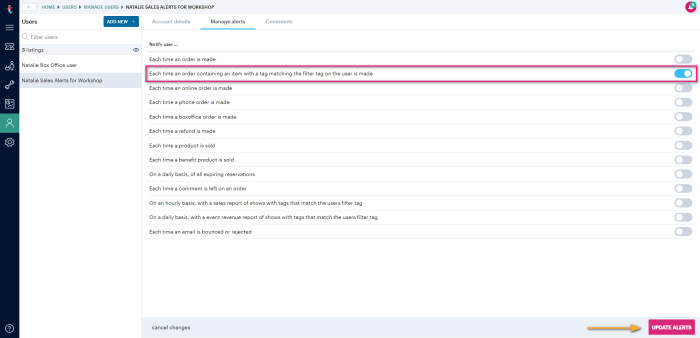Cloud cost anomaly detection is a crucial practice for businesses leveraging cloud services, essentially acting as a financial health monitor for your cloud environment. It involves identifying unusual patterns in your cloud spending, which could indicate potential issues like misconfigurations, unexpected resource consumption, or even malicious activities. Understanding and implementing robust anomaly detection systems is vital for controlling costs and ensuring the efficient use of cloud resources.
This comprehensive guide delves into the core concepts, types, detection methods, and practical applications of cloud cost anomaly detection. We’ll explore how to set up effective alerting systems, leverage various tools and technologies, and implement best practices to optimize your cloud spending. From understanding the fundamentals to implementing real-world solutions, this document provides a detailed roadmap for mastering cloud cost anomaly detection.
Definition and Core Concepts
Cloud cost anomaly detection is a critical practice for managing and optimizing cloud spending. It involves identifying unusual patterns or deviations in cloud resource consumption and associated costs, helping organizations to pinpoint potential issues and prevent unexpected financial surprises. This proactive approach allows for timely intervention, ensuring efficient cloud resource utilization and cost management.
Fundamental Definition of Cloud Cost Anomaly Detection
Cloud cost anomaly detection is the process of automatically identifying unusual or unexpected variations in cloud spending patterns. These variations differ significantly from the established baseline of normal spending behavior. The goal is to detect anomalies promptly, enabling organizations to investigate the root causes and take corrective actions. This process often involves the use of machine learning algorithms and statistical techniques to analyze cloud cost data.
These techniques establish a baseline of “normal” spending and then flag deviations as potential anomalies.
Examples of Cloud Cost Anomalies
Cloud cost anomalies can manifest in various ways, often indicating underlying problems with resource allocation, application behavior, or even potential security breaches. Some examples include:
- Unexpected Spikes in Compute Costs: A sudden, significant increase in the cost of virtual machines (VMs) or compute instances. This could be due to a misconfiguration causing excessive resource consumption, a sudden increase in application traffic, or the deployment of unintended instances.
- Unexplained Increases in Storage Costs: A rapid rise in storage costs, potentially caused by the accidental storage of large files, data corruption leading to data duplication, or unauthorized data uploads.
- Sudden Changes in Network Transfer Costs: An unusual increase in data transfer costs, which might be due to increased data egress, misconfigured network settings, or potential malicious activities.
- Unusual Activity in a Specific Service: For example, a spike in the use of a database service that doesn’t correlate with application traffic or business needs.
- Costs Outpacing Business Growth: Even if overall costs are increasing, if the rate of cost increase significantly outpaces the growth of the business or user base, it could indicate an anomaly.
Difference Between Anomaly Detection and General Cost Optimization
While both anomaly detection and general cost optimization aim to reduce cloud spending, they address different aspects of cost management. Anomaly detection focuses on identifying
- unexpected* deviations from normal spending patterns, while cost optimization is a broader practice focused on
- proactively* reducing overall cloud costs.
- Anomaly Detection: Reactive, focused on identifying and addressing unusual spending patterns. The primary goal is to prevent unexpected costs and identify potential problems. It relies heavily on real-time monitoring and alerting.
- Cost Optimization: Proactive, focused on continuously improving cloud resource utilization and reducing overall spending. It involves strategies like right-sizing instances, using reserved instances, and implementing cost-effective architectures.
Anomaly detection serves as a valuable tool within a broader cost optimization strategy. It helps to identify issues that might be missed by general cost optimization practices.
Benefits of Using Cloud Cost Anomaly Detection
Implementing cloud cost anomaly detection provides several key benefits, contributing to more efficient cloud resource management and reduced operational costs.
- Early Problem Detection: Rapid identification of issues like misconfigurations, resource leaks, and potential security breaches, enabling timely remediation.
- Cost Savings: By identifying and correcting wasteful spending patterns, anomaly detection helps to prevent unexpected cost overruns and optimize resource utilization.
- Improved Resource Efficiency: Identifying underutilized resources or inefficient configurations leads to better resource allocation and utilization.
- Enhanced Security Posture: Detection of unusual activities, such as unauthorized resource usage, can help in identifying and mitigating potential security threats.
- Proactive Cost Management: Shifting from a reactive to a proactive approach to cost management, allowing for better budgeting and forecasting.
- Faster Root Cause Analysis: Provides valuable insights and alerts that help teams quickly identify the underlying causes of cost anomalies.
Types of Cloud Cost Anomalies
Understanding the different types of cloud cost anomalies is crucial for effective cost management and optimization. These anomalies can manifest in various ways, impacting different cloud resources and services. Recognizing these patterns allows for proactive identification and mitigation of potential cost overruns. The following sections detail common types of cloud cost anomalies, providing descriptions, potential causes, and real-world examples.
Common Anomaly Types
Cloud cost anomalies can be categorized based on their nature and impact. These anomalies can range from sudden spikes in spending to unusual resource consumption patterns. Identifying the specific type of anomaly helps in determining the root cause and implementing appropriate corrective actions.
Anomaly Types in Detail
Here’s a breakdown of common cloud cost anomalies, organized in a table for clarity:
| Anomaly Type | Description | Potential Cause |
|---|---|---|
| Unexpected Spikes | Sudden and significant increases in cloud spending over a short period, often exceeding the normal baseline. |
|
| Unusual Resource Consumption | Consumption of resources (e.g., CPU, memory, storage) that deviates from the expected pattern, even if the overall cost increase isn’t immediately apparent. |
|
| Persistent High Costs | Sustained elevated spending over a longer period, indicating a chronic issue rather than a temporary spike. |
|
| Unexplained Cost Fluctuations | Unpredictable and irregular changes in spending that don’t correlate with known business activities or seasonality. |
|
| Idle Resources | Resources that are provisioned and incurring costs but are not actively being used. |
|
Anomalies Related to Compute Resources
Compute resources, such as virtual machines (VMs), containers, and serverless functions, are often the primary drivers of cloud costs. Anomalies in this area can significantly impact overall spending. These are examples of potential compute resource anomalies:
- Over-provisioning: Provisioning more compute capacity than required, leading to unnecessary costs. For example, a company might provision a large VM for a web application that only experiences moderate traffic, resulting in wasted resources and higher bills.
- CPU Spikes: Sudden and sustained increases in CPU utilization, indicating potential performance issues or inefficient code. A poorly optimized application might experience frequent CPU spikes, leading to increased compute charges.
- Idle Instances: Running VMs or containers that are not actively processing workloads. A development team might forget to shut down a testing instance after hours, incurring unnecessary compute costs.
- Unoptimized Scaling: Improperly configured auto-scaling rules that fail to scale resources efficiently. If the scaling rules are too aggressive, resources might be scaled up too quickly, leading to higher costs. If they are too conservative, performance may suffer.
Anomalies Related to Storage
Cloud storage costs can quickly accumulate if not managed effectively. Anomalies in storage usage can stem from data duplication, inefficient data management practices, or unexpected data growth.
- Data Duplication: Storing multiple copies of the same data, leading to increased storage consumption and costs. An organization might accidentally upload the same large video file to multiple storage locations.
- Unused Storage: Storing data that is no longer needed or accessed. Old backups or archived data that are rarely accessed can contribute to unnecessary storage costs.
- Unexpected Data Growth: Rapid and unforeseen increases in data volume. A social media platform might experience a surge in user-generated content, leading to a rapid increase in storage costs.
- Incorrect Storage Tiering: Storing data in an inappropriate storage tier. For instance, frequently accessed data placed in a cold storage tier would incur performance penalties and potentially higher costs.
Anomalies Related to Network
Network costs are often associated with data transfer, both within and between cloud regions and to the internet. Network anomalies can be costly and impact application performance.
- High Data Transfer Outbound: Excessive data transfer from the cloud to the internet, which is often a major cost driver. A website might experience a surge in traffic due to a marketing campaign, leading to higher data transfer costs.
- Intra-Region Data Transfer: Excessive data transfer within a cloud region. This could be caused by inefficient application architecture or excessive communication between services.
- Cross-Region Data Transfer: Data transfer between different cloud regions, which is typically more expensive. An application might be designed with data replication across regions, leading to high cross-region data transfer costs.
- DoS/DDoS Attacks: Malicious attacks that generate excessive network traffic, driving up costs. A denial-of-service attack can flood a website with traffic, leading to significantly increased data transfer charges.
Anomalies Caused by Misconfigurations or Human Error
Misconfigurations and human errors are common sources of cloud cost anomalies. These issues can range from simple mistakes to complex configuration errors that have significant financial implications.
- Incorrect Instance Sizing: Choosing the wrong size for a VM or container. A developer might select a large instance type for a small application, leading to unnecessary compute costs.
- Accidental Resource Deployment: Deploying resources unintentionally. A developer might accidentally deploy a production-level service during testing, incurring unexpected costs.
- Security Misconfigurations: Improperly configured security settings that lead to unauthorized resource usage. An open storage bucket might allow unauthorized users to upload and download data, leading to unexpected storage and data transfer costs.
- Automation Errors: Errors in scripts or automation tools that deploy or manage cloud resources. A faulty script might launch multiple instances of a service, resulting in a cost spike.
- Forgotten Resources: Failing to decommission resources when they are no longer needed. A temporary testing environment might be left running, generating costs long after its purpose has been served.
Detection Methods and Techniques
Detecting cloud cost anomalies effectively requires employing a variety of methods and techniques. The choice of method depends on factors such as the complexity of the cloud environment, the desired level of accuracy, and the resources available. A combination of approaches often yields the best results.
Rule-Based Anomaly Detection
Rule-based anomaly detection relies on predefined rules or thresholds to identify unusual cost patterns. These rules are typically based on historical data, business knowledge, or industry best practices.To understand rule-based anomaly detection, consider the following points:
- Threshold-based Rules: These rules define upper and lower limits for specific cost metrics. For instance, a rule might flag any daily spending on a particular service that exceeds a predefined threshold (e.g., $1,000).
- Percentage-based Rules: These rules trigger alerts when cost increases exceed a certain percentage compared to a baseline period (e.g., a 20% increase in daily spending compared to the average of the previous week).
- Trend-based Rules: These rules detect deviations from expected cost trends. For example, if the cost of a specific resource is expected to increase linearly, a rule could flag significant deviations from that trend.
- Advantages: Rule-based systems are relatively easy to implement and understand. They provide immediate alerts and are effective for detecting easily identifiable anomalies. They are also cost-effective.
- Disadvantages: They can be inflexible and require manual updates as cloud environments evolve. They might miss subtle anomalies and are not suitable for complex, dynamic cost patterns. They are also prone to false positives if rules are not carefully calibrated.
Machine Learning-Based Anomaly Detection
Machine learning (ML) offers more sophisticated techniques for cloud cost anomaly detection. ML models can learn complex patterns from historical data and identify anomalies that might be missed by rule-based systems.To delve into machine learning-based anomaly detection, consider these key aspects:
- Supervised Learning: This approach requires labeled data (i.e., data that is already tagged as normal or anomalous). Supervised models are trained to classify new data points based on the labeled data. However, acquiring labeled data can be a significant challenge.
- Unsupervised Learning: This approach does not require labeled data. Unsupervised models learn patterns from the data and identify data points that deviate significantly from these patterns. This is particularly useful when anomalies are unknown.
- Common Algorithms: Popular algorithms include:
- Clustering algorithms like k-means, which group similar data points together and identify outliers.
- Isolation Forest, which isolates anomalies by randomly partitioning the data space.
- One-Class SVM (Support Vector Machine), which learns a boundary around normal data and flags points outside this boundary as anomalies.
- Time-series forecasting models such as ARIMA (AutoRegressive Integrated Moving Average) and Prophet, which predict future costs and identify deviations from the forecasts.
- Advantages: ML models can detect complex and subtle anomalies, adapt to changing cost patterns, and often reduce false positives. They can analyze vast datasets to uncover hidden patterns.
- Disadvantages: ML models require significant data and computational resources for training and can be more complex to implement and maintain. They can be “black boxes” (difficult to interpret), and their accuracy depends on the quality of the training data and the model’s configuration.
Hybrid Approaches
Hybrid approaches combine rule-based and machine learning techniques. This often involves using rule-based systems to filter out obvious anomalies and then using machine learning models to detect more subtle patterns.Hybrid methods have the following characteristics:
- Integration: Rules might be used to pre-process the data, remove noise, and flag easily detectable anomalies.
- Machine Learning Application: Machine learning models are then applied to the pre-processed data to identify more complex anomalies.
- Advantages: Hybrid approaches combine the strengths of both methods. They can provide faster detection and better accuracy.
- Disadvantages: They can be more complex to implement and require expertise in both rule-based and machine learning techniques.
Comparing Detection Techniques
Each technique has its strengths and weaknesses, as shown in the table below:
| Technique | Advantages | Disadvantages |
|---|---|---|
| Rule-Based | Easy to implement, immediate alerts, cost-effective | Inflexible, manual updates, might miss subtle anomalies, prone to false positives |
| Machine Learning | Detects complex anomalies, adapts to changing patterns, reduces false positives | Requires significant data and resources, complex to implement, accuracy depends on data quality |
| Hybrid | Combines strengths of both methods, faster detection, better accuracy | More complex to implement, requires expertise in both rule-based and machine learning |
Training Machine Learning Models for Anomaly Detection
Training an ML model for cloud cost anomaly detection is a multi-step process. The process involves data preparation, model selection, training, evaluation, and deployment.The training process includes the following steps:
- Data Collection and Preparation: Gather historical cloud cost data from various sources (e.g., cloud provider APIs, cost management tools). Clean the data by handling missing values, outliers, and inconsistencies. Feature engineering might be required to create relevant input features for the model (e.g., service usage, resource utilization, time-series data).
- Model Selection: Choose an appropriate ML algorithm based on the type of data, the desired accuracy, and the available resources. Unsupervised learning algorithms are often preferred because they do not require labeled data.
- Model Training: Split the data into training and testing sets. Train the model using the training data. The model learns patterns and relationships within the data during this stage.
- Model Evaluation: Evaluate the model’s performance using the testing data. Use appropriate metrics to assess its accuracy, such as precision, recall, F1-score, and area under the ROC curve (AUC).
- Model Tuning and Optimization: Fine-tune the model’s hyperparameters to improve its performance. This involves experimenting with different settings and evaluating the results.
- Deployment and Monitoring: Deploy the trained model to a production environment. Continuously monitor its performance and retrain it periodically with new data to maintain accuracy.
For example, consider a case of an AWS environment using the Isolation Forest algorithm:
1. Data Collection
Retrieve AWS Cost and Usage Reports (CUR) data, including resource IDs, service names, usage types, and costs.
2. Data Preparation
Clean the data by handling missing values and aggregating costs by resource and time intervals (e.g., daily or hourly).
3. Feature Engineering
Create features such as the total cost for each service, the number of running instances, and the average cost per instance.
4. Model Training
Train an Isolation Forest model using the prepared data. The model will learn to isolate anomalies by constructing decision trees.
5. Anomaly Detection
Use the trained model to predict anomaly scores for each data point. Data points with high anomaly scores are flagged as potential anomalies.
6. Alerting
Set up alerts based on the anomaly scores, sending notifications when the score exceeds a predefined threshold.
Setting Up a Simple Rule-Based Anomaly Detection System
Implementing a simple rule-based anomaly detection system is a straightforward process. This can be achieved using cloud provider tools, scripting languages, or third-party cost management platforms.A simple rule-based system can be set up by following these steps:
- Choose a Monitoring Tool: Select a tool to monitor cloud costs. This could be the native cost management tools provided by your cloud provider (e.g., AWS Cost Explorer, Azure Cost Management, Google Cloud Billing) or a third-party platform (e.g., CloudHealth, Apptio).
- Define Metrics: Identify the key cost metrics you want to monitor. Examples include total daily spending, spending on specific services, or spending on particular resources.
- Set Thresholds: Define thresholds for each metric. These thresholds should be based on historical data, business knowledge, or industry best practices. For instance, set a threshold for daily spending on a particular service that exceeds the average daily spend by 20%.
- Create Rules: Configure rules in your monitoring tool that trigger alerts when the defined thresholds are exceeded. The rules will compare the current cost metrics against the set thresholds.
- Configure Alerts: Set up alerts to notify you when a rule is triggered. Alerts can be sent via email, SMS, or other communication channels.
- Test and Refine: Test your rules by simulating cost anomalies. Fine-tune the thresholds and rules based on the results to minimize false positives and false negatives.
For example, in AWS, you can use AWS Budgets to create a rule-based anomaly detection system. First, you define a budget for a specific service (e.g., EC2) or a group of resources. Then, you set a threshold for the budget (e.g., 80% of the budgeted amount). When the actual spending exceeds the threshold, AWS Budgets sends a notification via email or other configured channels.
This simple rule-based system helps identify cost overruns and potential anomalies.
Data Sources and Collection

Understanding the data sources and the processes involved in collecting and preparing data is crucial for effective cloud cost anomaly detection. This section will explore the various data sources used, the data collection and preparation pipeline, and the essential metrics to monitor for identifying cost anomalies.
Data Sources for Cloud Cost Anomaly Detection
Several data sources are leveraged to detect cloud cost anomalies. These sources provide the necessary information to analyze spending patterns, resource utilization, and potential deviations from expected behavior.
- Billing Data: This is the primary source of information for cost analysis. Billing data includes detailed records of all cloud resource usage, categorized by service, region, and other relevant dimensions. It provides the total cost incurred for each resource and service. This data is typically structured and readily available from cloud providers like AWS, Azure, and Google Cloud.
- Resource Utilization Metrics: These metrics provide insights into how cloud resources are being used. Examples include CPU utilization, memory usage, network traffic, and storage capacity. Monitoring these metrics helps identify inefficiencies, over-provisioning, and potential anomalies that can lead to unexpected costs. These metrics are often collected through monitoring tools and agents deployed within the cloud environment.
- Configuration Data: Configuration data describes the setup of cloud resources. This includes information about instance types, storage configurations, and network settings. Analyzing configuration data can help identify misconfigurations or changes that might be contributing to cost anomalies. For instance, a sudden change in instance type can indicate a potential cost spike.
- Metadata: Metadata provides additional context about cloud resources, such as tags, application names, and deployment information. This data helps to categorize and analyze costs, allowing for more granular anomaly detection. For example, using tags to identify the department or project responsible for specific costs enables better cost allocation and anomaly identification.
- Application Logs: Application logs can reveal insights into application behavior and performance, which can indirectly affect cloud costs. By analyzing logs, you can correlate application events with cost fluctuations. For example, a sudden increase in error logs might indicate a performance issue that is also driving up costs.
Data Collection and Preparation for Anomaly Detection
The process of collecting and preparing data is a critical step in anomaly detection. This involves several stages, from gathering data from various sources to transforming and cleaning the data for analysis.
- Data Collection: This involves gathering data from the sources mentioned above. This is typically done through APIs, cloud provider consoles, or third-party monitoring tools. The frequency of data collection depends on the requirements of the anomaly detection system. Some metrics might need to be collected in real-time, while others can be collected on an hourly or daily basis.
- Data Storage: Collected data is stored in a suitable data store, such as a data warehouse, a time-series database, or a data lake. The choice of data store depends on the volume, velocity, and variety of the data, as well as the query requirements of the anomaly detection system.
- Data Transformation: Raw data often needs to be transformed into a format suitable for analysis. This might involve converting data types, aggregating data, and calculating new metrics. For example, raw billing data might need to be aggregated by service, region, and time period.
- Data Cleaning: Data cleaning involves identifying and correcting errors, inconsistencies, and missing values in the data. This is crucial to ensure the accuracy and reliability of the anomaly detection results. Common data cleaning tasks include handling missing values, removing outliers, and correcting data inconsistencies.
- Feature Engineering: Feature engineering involves creating new features from the existing data that can improve the performance of the anomaly detection algorithms. This might involve calculating moving averages, standard deviations, or other statistical features.
Data Flow Diagram
A data flow diagram illustrates the process of data collection and processing pipeline for cloud cost anomaly detection. This diagram provides a visual representation of the data flow from various sources to the final analysis and reporting.
A data flow diagram would illustrate the following:
1. Data Sources
Billing data, resource utilization metrics, configuration data, metadata, and application logs are shown as originating points.
2. Data Collection
Arrows indicate data being pulled from the sources, using APIs or other methods, into a central processing point.
3. Data Storage
Collected data is then directed to a data storage system (e.g., data warehouse, time-series database).
4. Data Transformation and Cleaning
The data is then passed through a transformation and cleaning stage. This stage includes data aggregation, type conversions, handling of missing values, and outlier detection.
5. Feature Engineering
Data then goes through a feature engineering step, calculating new metrics.
6. Anomaly Detection Engine
Transformed and prepared data is fed into the anomaly detection engine, which uses machine learning algorithms or statistical methods to identify anomalies.
7. Alerting and Reporting
Anomalies are flagged and sent to an alerting and reporting system, which generates alerts and visualizations for stakeholders.
Common Data Metrics to Monitor for Cost Anomalies
Monitoring specific metrics is critical for identifying cost anomalies. These metrics provide insights into various aspects of cloud resource usage and spending.
- Total Cost: The overall cost incurred for cloud services, often broken down by service, region, and other dimensions.
- Cost per Service: The cost incurred for each specific cloud service (e.g., EC2, S3, RDS).
- Resource Utilization: Metrics related to the utilization of cloud resources, such as CPU utilization, memory usage, network traffic, and storage capacity.
- Instance Hours: The number of hours that cloud instances have been running.
- Storage Volume: The amount of storage space being used.
- Data Transfer: The amount of data transferred in and out of the cloud environment.
- Cost per Unit: The cost per unit of a specific resource (e.g., cost per GB of storage, cost per hour of an instance).
- Number of Resources: The number of instances, storage volumes, or other resources provisioned.
- Cost Variance: The difference between the actual cost and the expected cost, calculated using historical data or forecasting models.
- Cost per Tag: Cost broken down by tags, allowing you to identify costs associated with specific projects, departments, or applications.
Alerting and Notification Systems
Effective alerting and notification systems are crucial for the success of cloud cost anomaly detection. They transform detected anomalies into actionable insights, enabling timely intervention and mitigation of potential cost overruns. Without robust alerting, anomalies remain hidden, leading to unchecked spending and missed opportunities for optimization.
Integration of Alerting Systems
Alerting systems are seamlessly integrated with cloud cost anomaly detection platforms. This integration enables the platforms to automatically trigger notifications when anomalies are detected based on predefined thresholds or rules. The detection system analyzes cost data, identifies deviations from expected patterns, and, upon confirmation, activates the alerting mechanism. This mechanism then disseminates the anomaly information to relevant stakeholders. The core components of this integration typically involve:
- Threshold Configuration: Setting up predefined cost or percentage change thresholds. When an anomaly surpasses these thresholds, an alert is triggered.
- Rule-Based Alerts: Implementing rules that define specific conditions for triggering alerts, such as an unexpected increase in a particular service’s cost or a sudden change in resource utilization patterns.
- Real-time Monitoring: Continuously monitoring cost data and promptly identifying anomalies as they occur.
- Integration APIs: Utilizing APIs to connect with various notification channels, such as email, Slack, and PagerDuty, allowing for flexible and customizable alert delivery.
Notification Channels
A variety of notification channels are available to deliver alerts to the appropriate teams. The choice of channel depends on factors such as the severity of the anomaly, the urgency of the response required, and the preferred communication methods of the team.
- Email: A common and versatile channel, suitable for both low-priority and high-priority alerts. Emails can include detailed information about the anomaly, such as the affected service, the cost increase, and the time frame.
- Slack: Ideal for real-time communication and collaboration. Alerts can be posted to dedicated Slack channels, allowing teams to discuss and address anomalies quickly. Integrations can provide rich context, including graphs and links to further investigation tools.
- PagerDuty: Used for critical incidents requiring immediate attention. PagerDuty alerts trigger on-call rotations, ensuring that the appropriate personnel are notified and can respond promptly. This channel is especially valuable for anomalies that could lead to significant cost impacts or service disruptions.
- Microsoft Teams: Similar to Slack, Microsoft Teams allows for instant messaging and collaboration. It can be integrated to send alerts to specific channels, enabling teams to quickly address cost anomalies.
- SMS: SMS notifications are often used for critical alerts requiring immediate attention, providing a direct line of communication to key personnel.
Notification System Design for a Critical Cloud Cost Anomaly
Designing an effective notification system for a critical cloud cost anomaly requires a structured approach. Consider a scenario where the cost of a compute service unexpectedly spikes by 50% within an hour. The following steps Artikel a possible design:
- Detection: The anomaly detection system identifies the rapid cost increase in the compute service.
- Severity Assessment: The system determines the anomaly’s severity based on predefined criteria (e.g., percentage change, absolute cost). In this case, a 50% increase is considered critical.
- Alert Triggering: The system triggers alerts based on the severity level.
- Notification Delivery: The system sends notifications through multiple channels:
- Immediate Notification: PagerDuty alerts the on-call engineer, providing detailed information about the anomaly, including the service name, cost increase, time frame, and a link to the anomaly detection dashboard.
- Secondary Notification: Slack notifies the cloud operations team in a dedicated channel. The notification includes the same information as the PagerDuty alert, along with visualizations of the cost spike.
- Summary Email: An email is sent to the finance and cloud operations managers, summarizing the anomaly and its potential impact.
- Escalation: If the anomaly remains unresolved within a specified timeframe (e.g., 30 minutes), the system escalates the alert to a higher level of management.
- Post-Incident Review: After the anomaly is resolved, a post-incident review is conducted to identify the root cause and prevent future occurrences.
This multi-channel approach ensures that the right people are informed quickly, enabling a swift response to the critical anomaly.
Best Practices for Configuring Alerts
To avoid alert fatigue, which can diminish the effectiveness of the entire system, it’s crucial to implement best practices when configuring alerts.
- Define Clear Thresholds: Establish well-defined thresholds based on historical data and business requirements. Avoid setting overly sensitive thresholds that generate excessive alerts.
- Prioritize Alerts: Categorize alerts by severity level (e.g., critical, high, medium, low) to prioritize responses.
- Customize Notifications: Tailor notifications to the specific needs of each recipient. Include relevant information, such as the service affected, the cost increase, and links to relevant dashboards.
- Consolidate Alerts: Group related alerts into a single notification to reduce the volume of messages.
- Implement Alert Suppression: Temporarily suppress alerts during planned maintenance or known issues to avoid unnecessary notifications.
- Regularly Review Alerts: Periodically review alert configurations to ensure they remain relevant and effective. Adjust thresholds and rules as needed.
- Automate Remediation: Where possible, automate remediation steps for common anomalies to reduce the need for manual intervention. For example, automatically scaling down resources if a cost anomaly is due to over-provisioning.
Tools and Technologies

Effective cloud cost anomaly detection relies heavily on the tools and technologies employed to monitor, analyze, and alert on unusual spending patterns. A variety of solutions are available, ranging from native cloud provider offerings to specialized third-party platforms and open-source alternatives. Choosing the right tools depends on factors such as the cloud provider, the complexity of the cloud environment, and the specific needs of the organization.
Cloud Provider Native Tools
Cloud providers offer built-in tools for cost monitoring and, increasingly, for anomaly detection. These tools provide a foundational level of insight into cloud spending.
- AWS Cost Explorer and Cost Anomaly Detection: Amazon Web Services (AWS) provides Cost Explorer for visualizing and analyzing spending trends. The Cost Anomaly Detection service, integrated within Cost Explorer, uses machine learning to identify unusual spending patterns. It allows users to set up notifications for anomalies.
- Google Cloud Billing and Cloud Monitoring: Google Cloud offers Cloud Billing for tracking and analyzing costs. Cloud Monitoring can be configured to monitor spending metrics and trigger alerts based on predefined thresholds or anomaly detection rules.
- Azure Cost Management + Billing: Microsoft Azure provides Cost Management + Billing for cost analysis and budgeting. It includes features for setting budgets, analyzing cost trends, and identifying potential cost anomalies.
Third-Party Solutions
Several third-party solutions specialize in cloud cost optimization and anomaly detection, often offering more advanced features and integrations compared to native tools. These solutions frequently incorporate machine learning and sophisticated analytics to identify complex anomalies.
- CloudHealth by VMware: This platform offers comprehensive cost management and optimization features, including anomaly detection. It analyzes spending patterns, identifies cost drivers, and provides recommendations for cost savings.
- Apptio Cloudability: Cloudability focuses on cloud financial management, providing detailed cost visibility, optimization recommendations, and anomaly detection capabilities.
- Densify (formerly RightScale): Densify provides cloud optimization solutions, including cost analysis and anomaly detection, by leveraging machine learning to identify cost-saving opportunities.
Open-Source Tools
Open-source tools offer flexibility and customization options for cost anomaly detection. While they may require more setup and maintenance compared to commercial solutions, they provide greater control over the data and analysis process.
- Prometheus and Grafana: While primarily designed for monitoring, Prometheus can be used to collect cost metrics, and Grafana can visualize these metrics and create dashboards for anomaly detection. Alerting can be configured within Prometheus or through integrations.
- Apache Superset: This data visualization and business intelligence platform can be used to visualize cost data from various sources and identify anomalies through custom dashboards and alerts.
- Custom Scripts and Machine Learning Libraries: Organizations can develop their own anomaly detection solutions using programming languages like Python and libraries such as Scikit-learn or TensorFlow. This approach allows for highly customized solutions tailored to specific needs.
Comparison of Cloud Cost Monitoring Tools
The features of different cloud cost monitoring tools vary considerably. The following blockquote compares the key features of two popular tools: AWS Cost Anomaly Detection and CloudHealth by VMware.
AWS Cost Anomaly Detection:
- Strengths: Native integration with AWS services, automated anomaly detection using machine learning, cost-effective for AWS users, user-friendly interface within the AWS console, and supports notifications via SNS.
- Weaknesses: Limited features compared to specialized third-party tools, less customization options, and only supports AWS.
CloudHealth by VMware:
- Strengths: Comprehensive cost management features, multi-cloud support, advanced analytics and reporting, proactive cost optimization recommendations, and strong integration with various cloud providers.
- Weaknesses: Higher cost compared to native tools, more complex setup and configuration, and may require more specialized expertise.
Implementing Cloud Cost Anomaly Detection
Implementing a cloud cost anomaly detection solution requires a strategic approach, encompassing careful planning, execution, and ongoing management. This section Artikels the key steps, integration strategies, tool selection considerations, and provides a practical example for setting up anomaly detection on a specific cloud provider. Effective implementation ensures that cloud costs are continuously monitored, potential anomalies are identified promptly, and appropriate actions are taken to optimize spending.
Steps Involved in Implementing a Cloud Cost Anomaly Detection Solution
The implementation process involves a series of sequential steps, from defining objectives to ongoing maintenance. Successful implementation depends on a clear understanding of the business requirements and the capabilities of the chosen tools.
- Define Objectives and Scope: Before starting, clearly define the goals of the anomaly detection system. Identify the specific areas of cloud spend to be monitored, such as compute, storage, or networking. Determine the acceptable levels of false positives and false negatives. This stage is critical for aligning the solution with business needs and setting realistic expectations.
- Select Tools and Technologies: Choose the appropriate tools and technologies based on factors such as cloud provider, budget, and technical expertise. Consider both native cloud provider services and third-party solutions. The selection process should evaluate features like data ingestion, anomaly detection algorithms, alerting capabilities, and reporting dashboards.
- Data Collection and Preparation: Set up the data collection pipeline to gather relevant cost and usage data from the cloud provider’s billing and monitoring services. This may involve integrating with APIs or using pre-built connectors. Ensure the data is cleaned, transformed, and prepared for analysis.
- Configure Anomaly Detection Models: Configure the anomaly detection models using the selected tools. This typically involves setting thresholds, defining baselines, and selecting the appropriate detection algorithms (e.g., statistical methods, machine learning). Experiment with different configurations to optimize accuracy and minimize false positives.
- Set Up Alerting and Notifications: Configure the alerting system to notify the appropriate stakeholders when anomalies are detected. Define the alert thresholds and notification channels (e.g., email, Slack, ticketing systems). Ensure that alerts provide sufficient context to facilitate timely investigation and remediation.
- Testing and Validation: Thoroughly test the anomaly detection system to validate its accuracy and effectiveness. Use historical data or simulate anomalies to assess its ability to detect deviations from the baseline. Review and refine the configuration based on the testing results.
- Deployment and Integration: Deploy the anomaly detection solution and integrate it with existing cloud infrastructure and workflows. This may involve integrating with incident management systems or automating cost optimization actions.
- Monitoring and Optimization: Continuously monitor the performance of the anomaly detection system. Regularly review the alerts, investigate anomalies, and adjust the configuration as needed. Optimize the system by tuning the detection algorithms and refining the alerting thresholds.
Guidance on Integrating Anomaly Detection with Existing Cloud Infrastructure
Seamless integration with existing cloud infrastructure is essential for the effective operation of an anomaly detection system. Integration enables the system to leverage existing data sources, alert channels, and automation capabilities, enhancing its overall value.
Integration typically involves the following aspects:
- Data Source Integration: Integrate with the cloud provider’s billing and monitoring services to collect cost and usage data. This often involves using APIs or pre-built connectors to ingest data from services such as AWS Cost Explorer, Azure Cost Management + Billing, or Google Cloud Billing.
- Alerting and Notification Integration: Integrate the alerting system with existing communication channels, such as email, Slack, or incident management systems. This enables the system to notify the appropriate stakeholders when anomalies are detected, ensuring timely investigation and remediation.
- Workflow Automation: Integrate with automation tools or scripting frameworks to automate cost optimization actions. For example, when an anomaly is detected, the system can automatically scale down resources or trigger a cost optimization process.
- Identity and Access Management (IAM): Integrate with the cloud provider’s IAM system to ensure that the anomaly detection solution has the necessary permissions to access the required data and perform actions. Implement the principle of least privilege to minimize security risks.
- Monitoring and Logging: Integrate with existing monitoring and logging systems to track the performance of the anomaly detection solution and log relevant events. This enables the system to identify and resolve issues, such as data ingestion failures or algorithm errors.
Considerations for Selecting the Right Tools and Technologies
Selecting the right tools and technologies is crucial for the success of a cloud cost anomaly detection solution. The choice depends on several factors, including the cloud provider, budget, technical expertise, and specific requirements.
Key considerations for selecting tools and technologies include:
- Cloud Provider Compatibility: Ensure that the chosen tools are compatible with the specific cloud provider (e.g., AWS, Azure, GCP). Consider native cloud provider services and third-party solutions that offer integrations and support.
- Data Ingestion Capabilities: Evaluate the data ingestion capabilities of the tools. The tools should be able to ingest cost and usage data from various sources, such as billing APIs, monitoring services, and custom data sources.
- Anomaly Detection Algorithms: Assess the anomaly detection algorithms offered by the tools. The algorithms should be able to detect various types of anomalies, such as spikes, dips, and patterns. Consider the accuracy, sensitivity, and false positive rates of the algorithms.
- Alerting and Notification Systems: Evaluate the alerting and notification capabilities of the tools. The tools should be able to generate alerts based on predefined thresholds or anomaly detection results. Consider the notification channels, customization options, and integration capabilities.
- Reporting and Visualization: Assess the reporting and visualization capabilities of the tools. The tools should be able to generate reports and dashboards that provide insights into cloud spending and anomalies. Consider the customization options, data filtering, and drill-down capabilities.
- Scalability and Performance: Consider the scalability and performance of the tools. The tools should be able to handle large volumes of data and scale as the cloud environment grows.
- Ease of Use and Maintenance: Evaluate the ease of use and maintenance of the tools. Consider the user interface, documentation, and support options.
- Cost: Consider the cost of the tools, including licensing fees, data storage costs, and support costs. Compare the pricing models of different tools and choose the one that fits the budget.
Demonstrating the Process of Setting Up Anomaly Detection on a Specific Cloud Provider (e.g., AWS, Azure, GCP)
This section illustrates the process of setting up anomaly detection using a native cloud provider service. The example focuses on AWS and the use of AWS Cost Anomaly Detection.
Example: Setting Up Anomaly Detection in AWS using AWS Cost Anomaly Detection
AWS Cost Anomaly Detection is a service that uses machine learning to detect unexpected changes in your AWS costs. Here’s a simplified process:
- Access the AWS Cost Management Console: Log in to the AWS Management Console and navigate to the Cost Management console.
- Enable AWS Cost Anomaly Detection: If not already enabled, enable the service. This typically involves accepting the terms and conditions.
- Create an Anomaly Monitor:
- Choose a scope: Define the scope of the monitor. This could be for your entire account, specific linked accounts (if you are using AWS Organizations), or a specific service (e.g., EC2, S3).
- Define Cost Thresholds: Set the minimum and maximum cost thresholds. These thresholds determine the sensitivity of the detection. The higher the thresholds, the more significant the cost change must be to trigger an anomaly.
- Define Alerting Preferences: Configure how you want to receive alerts. You can use an existing Amazon SNS topic or create a new one. The SNS topic will be used to send notifications when anomalies are detected.
- Configure Notifications: Ensure that your SNS topic is configured to send notifications to the appropriate channels (e.g., email, Slack).
- Review and Monitor: After setting up the monitor, review the alerts and investigate any detected anomalies. Regularly review the cost data and tune the monitor’s configuration to improve accuracy and reduce false positives.
Illustration:
Consider a scenario where a company uses AWS and sets up an anomaly monitor for their EC2 costs. They set a daily cost threshold of $100, and an anomaly is configured to alert the team via Slack. After a week, the system detects a sudden spike in EC2 costs, exceeding the $100 threshold. The alert notifies the operations team, who investigate the issue.
They discover that a misconfigured EC2 instance was running, leading to the increased cost. The team immediately corrects the configuration, preventing further unnecessary spending. This demonstrates the proactive cost management benefits of implementing anomaly detection.
Best Practices and Optimization
Optimizing a cloud cost anomaly detection system is crucial for ensuring its effectiveness, reducing operational overhead, and maximizing the value derived from cloud investments. This involves a multi-faceted approach, encompassing system tuning, alert refinement, and ongoing improvement strategies. Adhering to best practices minimizes disruptions caused by inaccurate alerts and enables a more proactive and informed approach to cloud cost management.
Reducing False Positives and False Negatives
Minimizing both false positives and false negatives is paramount for the reliability of any anomaly detection system. False positives can lead to wasted time and resources investigating non-issues, while false negatives can result in unnoticed cost overruns. Several strategies can be employed to address these issues.
- Refine Anomaly Detection Rules: Regularly review and adjust the detection rules and thresholds. Start with broad rules and progressively refine them based on observed behavior. For instance, if a rule triggers frequently for minor fluctuations, increase the threshold to focus on more significant anomalies.
- Implement Contextual Awareness: Incorporate contextual information, such as application release cycles, planned infrastructure changes, and marketing campaigns, into the detection logic. For example, a sudden increase in compute costs during a peak marketing period might be expected, while the same increase outside of that period could be a genuine anomaly.
- Use Machine Learning (ML) Techniques with Caution: While ML can automate rule creation, it’s essential to validate its output rigorously. Over-reliance on ML without sufficient human oversight can lead to unexpected behavior. Train ML models on clean, labeled data and continuously monitor their performance.
- Prioritize Alerts: Implement a system to prioritize alerts based on severity and potential impact. Critical alerts, indicating significant cost overruns or security risks, should receive immediate attention, while less severe alerts can be addressed later.
- Feedback Loops: Establish a feedback loop where users can mark alerts as false positives or false negatives. This feedback can be used to refine detection rules, adjust thresholds, and improve the accuracy of the system over time.
Continuously Improving Anomaly Detection Accuracy
Improving the accuracy of cloud cost anomaly detection is an ongoing process that requires continuous monitoring, analysis, and refinement. The cloud environment is dynamic, and cost patterns evolve over time.
- Monitor System Performance: Regularly track the performance of the anomaly detection system, including the rate of false positives, false negatives, and the time taken to identify anomalies. Use these metrics to identify areas for improvement.
- Analyze Root Causes: When an anomaly is detected, investigate the root cause. Was it a configuration error, a code bug, or an unexpected usage pattern? Document the findings and use them to refine the detection rules and prevent future occurrences.
- A/B Testing of Rules: Experiment with different detection rules and thresholds using A/B testing. Compare the performance of different rule sets to determine which ones provide the best accuracy and efficiency.
- Regular Data Review: Regularly review the data used for anomaly detection. Ensure the data is accurate, complete, and up-to-date. Address any data quality issues promptly.
- Stay Updated with Cloud Provider Best Practices: Cloud providers frequently release new services, features, and best practices for cost management. Stay informed about these updates and incorporate them into your anomaly detection system.
Handling Seasonal Variations in Cloud Spending
Cloud spending often exhibits seasonal patterns, such as increased usage during peak business hours or specific times of the year. Anomaly detection systems must be designed to handle these variations effectively.
- Time-Series Analysis: Employ time-series analysis techniques to identify and model seasonal patterns. This involves analyzing historical cost data to determine recurring trends and fluctuations.
- Seasonality Detection: Implement algorithms to detect and account for seasonality in the data. These algorithms can adjust thresholds and expectations based on the time of year, day of the week, or time of day.
- Baseline Establishment: Establish baselines for cloud spending based on historical data, considering seasonal variations. The baseline should represent the expected cost pattern for a given period.
- Dynamic Thresholds: Use dynamic thresholds that adjust based on the seasonality of the data. For example, the threshold for an anomaly during peak business hours might be higher than during off-peak hours.
- Example: A retail company might experience significantly higher cloud costs during the holiday shopping season. Anomaly detection should be calibrated to recognize that a cost increase of 20% during that period is expected, while the same increase during a slow month might trigger an alert.
Real-World Use Cases
Cloud cost anomaly detection has proven its value across diverse industries and cloud environments. By proactively identifying and addressing unusual spending patterns, organizations can significantly reduce costs, improve resource utilization, and prevent financial surprises. This section explores practical applications, case studies, and scenarios that demonstrate the tangible benefits of cloud cost anomaly detection.
Preventing Unexpected Cloud Bills
Many organizations have experienced the shock of unexpectedly high cloud bills. Anomaly detection helps to mitigate this risk.
- Example: E-commerce Company. An e-commerce company experienced a sudden spike in compute costs during a flash sale. Anomaly detection identified the increased resource consumption related to a misconfigured autoscaling rule. By quickly correcting the rule, the company avoided a significant overspend. This highlights how anomaly detection provides real-time visibility into spending patterns.
- Example: Software-as-a-Service (SaaS) Provider. A SaaS provider observed a gradual but consistent increase in storage costs. Anomaly detection revealed that the increase was due to inefficient data archiving practices. By implementing a more cost-effective archiving strategy, the provider reduced its storage expenses. This demonstrates the long-term cost-saving potential of anomaly detection.
- Example: Financial Institution. A financial institution uses cloud services for transaction processing. Anomaly detection flagged an unusual surge in network egress traffic. Investigation revealed a data exfiltration attempt. The institution was able to quickly respond, preventing a potential data breach and associated financial losses. This example underscores the importance of anomaly detection for security and compliance.
Case Studies Demonstrating the Impact of Anomaly Detection on Cost Savings
Several case studies showcase the positive impact of cloud cost anomaly detection. These real-world examples provide insight into the measurable benefits.
- Case Study 1: Manufacturing Company. A manufacturing company migrated its on-premise infrastructure to the cloud. After deployment, the company implemented cloud cost anomaly detection. The system identified a consistent increase in the use of a specific database instance type. Further investigation revealed that an application bug was causing inefficient data access. By optimizing the application code, the company reduced its database costs by 30% and improved application performance.
- Case Study 2: Media Streaming Service. A media streaming service experienced fluctuating costs due to seasonal demand. Anomaly detection helped the service optimize resource allocation. The system detected periods of over-provisioning and under-provisioning. By dynamically scaling resources based on actual demand, the service reduced its overall cloud spend by 15% and ensured consistent service quality. The anomaly detection also provided a clear view of the cost of each streaming service.
- Case Study 3: Healthcare Provider. A healthcare provider deployed a cloud-based platform for patient data management. Anomaly detection identified a surge in data transfer costs. Investigation revealed that the provider was inadvertently transferring large volumes of data between regions. By optimizing data transfer practices, the provider reduced its data transfer costs by 25% and improved data access performance.
Case Study Scenario: Cloud Cost Anomaly and Its Resolution
Consider a scenario where a company uses a cloud provider for its web applications.
- Scenario: A company’s cloud cost anomaly detection system flags an unusual increase in compute costs for a specific virtual machine instance. The increase is not related to any scheduled events or expected traffic spikes.
- Detection: The anomaly detection system generates an alert, providing details about the anomaly. The alert includes the instance ID, the time the anomaly was detected, and the magnitude of the cost increase.
- Investigation: The cloud operations team investigates the alert. They examine the instance’s resource utilization metrics, including CPU usage, memory usage, and network traffic. They also review the instance’s configuration and recent changes.
- Resolution: The investigation reveals that the instance’s CPU usage has increased significantly, while memory usage remains stable. The team discovers that a recent software update introduced a performance bottleneck, leading to higher CPU consumption.
- Action: The cloud operations team reverts the software update to the previous version. The CPU usage returns to normal levels, and the cost anomaly is resolved.
- Impact: By quickly identifying and resolving the anomaly, the company prevents further unnecessary spending on compute resources. The company also learns from the incident, improving its software update process and monitoring capabilities. The anomaly detection system has proven valuable in this scenario.
Final Summary
In conclusion, cloud cost anomaly detection is an indispensable component of modern cloud management. By proactively identifying and addressing unusual spending patterns, businesses can significantly reduce costs, optimize resource utilization, and protect against financial surprises. Through a combination of robust detection methods, effective alerting systems, and continuous optimization, organizations can achieve greater control over their cloud spending and unlock the full potential of the cloud.
Embrace these practices to maintain a healthy and cost-effective cloud environment.
Top FAQs
What is the primary benefit of cloud cost anomaly detection?
The primary benefit is preventing unexpected and excessive cloud bills by identifying and addressing cost inefficiencies or unexpected resource usage before they escalate.
How does anomaly detection differ from general cost optimization?
Anomaly detection focuses on identifying unusual spending patterns, while general cost optimization involves broader strategies like right-sizing resources and choosing cost-effective services.
What are some common causes of cloud cost anomalies?
Common causes include misconfigured resources, accidental deployments, security breaches (e.g., crypto-mining), and changes in application usage patterns.
Are there open-source tools available for cloud cost anomaly detection?
Yes, there are several open-source tools, offering flexibility and customization options for implementing cost anomaly detection.
How can I reduce false positives in my anomaly detection system?
By carefully tuning your detection thresholds, incorporating historical data, and using machine learning models that adapt to your specific cloud environment.