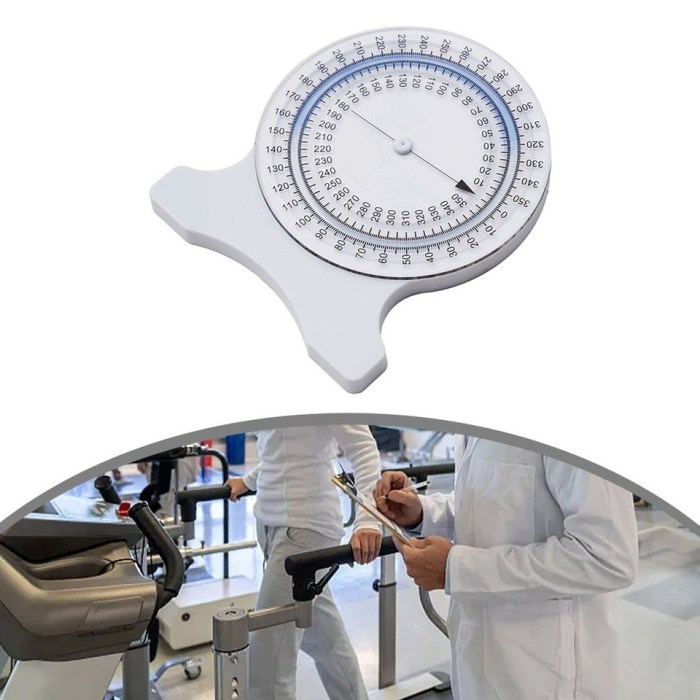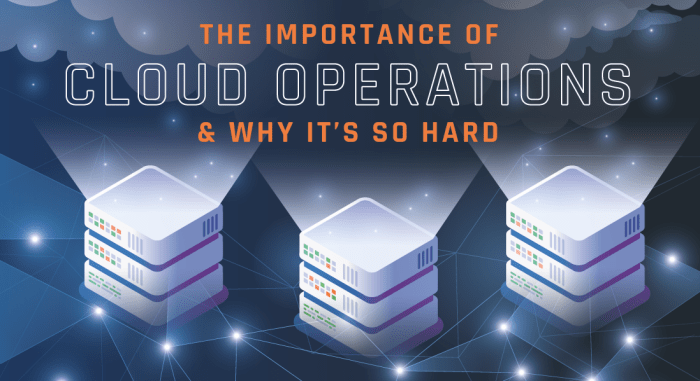In today’s fast-paced digital landscape, security threats are constantly evolving, demanding proactive and efficient solutions. Manual security processes, while essential, can be time-consuming and prone to human error, leaving organizations vulnerable. This is where automated security remediation steps in, offering a powerful approach to swiftly identify, respond to, and resolve security incidents.
This discussion explores the core concepts of automated security remediation, its key components, and the significant benefits it offers. We’ll delve into practical implementation methods, examine its applicability across various IT environments, and highlight leading tools and technologies. Furthermore, we will address potential challenges and limitations, providing best practices for successful deployment and management, culminating in a glimpse into the future of this critical security discipline.
Introduction to Automated Security Remediation
Automated security remediation is a proactive approach to cybersecurity, streamlining the process of identifying, responding to, and resolving security threats. It shifts the focus from manual, reactive responses to a more automated and efficient system, significantly reducing the time and resources required to address vulnerabilities and incidents. This approach is increasingly critical in today’s complex threat landscape.Automated security remediation is the use of technology to automatically detect, analyze, and respond to security threats and vulnerabilities, minimizing the need for human intervention.
It enhances security posture by accelerating response times, reducing human error, and freeing up security teams to focus on more strategic initiatives.
Core Concept of Automated Security Remediation
The core concept revolves around automating the tasks that would otherwise require manual effort. This includes everything from identifying vulnerabilities in software and hardware to patching systems and isolating infected endpoints. The goal is to quickly and effectively neutralize threats, preventing them from causing significant damage. This automation is typically achieved through a combination of tools, including security information and event management (SIEM) systems, vulnerability scanners, and endpoint detection and response (EDR) platforms.
These tools are configured with predefined rules and playbooks that trigger automated responses when specific events occur.
Definition Highlighting Key Benefits
Automated security remediation can be defined as the process of using automated tools and workflows to detect, analyze, and respond to security threats and vulnerabilities, with the primary benefits of:
- Reduced Response Time: Automated systems can respond to threats far faster than human teams, often within minutes or even seconds.
- Improved Efficiency: Automating repetitive tasks frees up security professionals to focus on more complex and strategic security initiatives.
- Enhanced Accuracy: Automation reduces the risk of human error, ensuring consistent and reliable responses.
- Proactive Threat Mitigation: By quickly addressing vulnerabilities, automated remediation helps prevent breaches and minimize the impact of security incidents.
- Cost Savings: Reducing manual effort and downtime can lead to significant cost savings over time.
Real-World Examples of Preventable Incidents
Several real-world security incidents highlight the potential of automated security remediation to prevent or minimize damage.
- Ransomware Attacks: In many ransomware cases, the initial infection occurs through phishing emails or unpatched vulnerabilities. Automated patching and email security solutions could have prevented the initial access, and automated endpoint isolation could have contained the spread of the malware. For example, the WannaCry ransomware attack, which affected hundreds of thousands of computers worldwide in 2017, exploited a vulnerability in the Server Message Block (SMB) protocol.
Automated patching could have prevented the initial infection.
- Data Breaches Caused by Misconfigurations: Misconfigured cloud storage buckets or databases are a common cause of data breaches. Automated configuration management tools can detect and correct misconfigurations, preventing unauthorized access to sensitive data. A well-known example is the 2019 Capital One data breach, where a misconfigured web application firewall (WAF) allowed attackers to access the personal information of over 100 million individuals. Automated configuration checks could have identified and fixed the issue before the breach occurred.
- Insider Threats: Automated monitoring of user behavior can detect unusual activities, such as accessing sensitive data outside of normal working hours or attempting to exfiltrate data. Automated responses, such as account suspension, can mitigate the damage caused by malicious insiders.
- Vulnerability Exploitation: Automated vulnerability scanning and patching can proactively address known vulnerabilities before they can be exploited by attackers.
Key Components of Automated Security Remediation
Automated security remediation systems are built upon several key components that work together to detect, respond to, and resolve security threats. These components are essential for a robust and effective security posture, allowing organizations to proactively address vulnerabilities and minimize the impact of security incidents. Understanding these components and their interactions is crucial for implementing a successful automated security remediation strategy.
Threat Detection
Threat detection is the foundation of any automated security remediation system. It involves identifying and alerting on potential security threats and anomalies within the IT environment. This process relies on various technologies and techniques to continuously monitor systems, networks, and applications for malicious activities or vulnerabilities.Threat detection mechanisms include:
- Security Information and Event Management (SIEM) Systems: SIEM systems collect and analyze security-related data from various sources, such as logs, network traffic, and endpoint data. They correlate events, identify patterns, and generate alerts based on predefined rules or machine learning algorithms.
- Intrusion Detection Systems (IDS) and Intrusion Prevention Systems (IPS): IDS and IPS monitor network traffic for malicious activity. IDS detect suspicious activity and generate alerts, while IPS can automatically block or prevent malicious traffic.
- Vulnerability Scanners: Vulnerability scanners identify weaknesses in systems and applications by scanning for known vulnerabilities, misconfigurations, and outdated software. They provide detailed reports and prioritize vulnerabilities based on their severity.
- Endpoint Detection and Response (EDR): EDR solutions monitor endpoints (e.g., laptops, desktops, servers) for suspicious behavior, such as malware infections or unauthorized access attempts. They provide real-time threat detection, incident response, and threat hunting capabilities.
- User and Entity Behavior Analytics (UEBA): UEBA solutions analyze user and entity behavior to detect anomalies and potential insider threats. They establish a baseline of normal behavior and identify deviations that could indicate malicious activity.
Incident Response
Incident response is the process of handling and resolving security incidents once they are detected. Automated incident response components streamline this process, enabling faster and more effective responses to security threats. This includes automated actions such as isolating compromised systems, containing the spread of malware, and initiating remediation steps.Incident response capabilities include:
- Automated Alerting and Notification: Systems automatically generate alerts and notify security teams when a security incident is detected. This allows for immediate awareness and response.
- Automated Containment: Automated systems can isolate compromised systems or networks to prevent the spread of malware or unauthorized access. This may involve blocking network traffic, disabling user accounts, or quarantining infected files.
- Automated Forensics: Automated tools can collect and analyze forensic data, such as logs, memory dumps, and network traffic, to investigate security incidents. This provides valuable insights into the nature and scope of the incident.
- Orchestration and Automation Platforms: Security orchestration, automation, and response (SOAR) platforms centralize security operations and automate incident response workflows. They integrate with various security tools and automate tasks such as alert triage, incident investigation, and remediation.
Automated Patching
Automated patching is a critical component of automated security remediation. It involves automatically applying software updates and security patches to systems and applications to address known vulnerabilities. This proactive approach reduces the attack surface and prevents attackers from exploiting known weaknesses.Automated patching involves:
- Vulnerability Scanning: Regular vulnerability scanning identifies systems and applications that require patching.
- Patch Management Systems: Patch management systems automate the process of downloading, testing, and deploying security patches. They ensure that patches are applied consistently and efficiently across the IT environment.
- Configuration Management: Automated configuration management tools ensure that systems and applications are configured securely and consistently. They can automatically remediate misconfigurations and enforce security policies.
- Software Update Management: Software update management solutions provide a centralized platform for managing software updates, including security patches, feature updates, and bug fixes.
Components and Functionalities
The following table summarizes the key components of automated security remediation and their primary functionalities:
| Component | Functionality | Description | Example |
|---|---|---|---|
| Threat Detection | Identifies and alerts on security threats | Monitors systems, networks, and applications for malicious activities and vulnerabilities. | A SIEM system detects suspicious login attempts from a compromised user account. |
| Incident Response | Handles and resolves security incidents | Automates actions such as isolating compromised systems and initiating remediation steps. | An automated system isolates a server infected with ransomware to prevent the spread of the infection. |
| Automated Patching | Applies software updates and security patches | Automatically updates systems and applications to address known vulnerabilities. | A patch management system automatically deploys a security patch to address a critical vulnerability in a web server. |
| Vulnerability Scanning | Identifies and assesses security vulnerabilities | Scans systems and applications to identify weaknesses and misconfigurations. | A vulnerability scanner reports a critical vulnerability on a database server. |
Benefits of Automated Security Remediation
Automated security remediation offers significant advantages over traditional, manual approaches to addressing security vulnerabilities and incidents. By leveraging automation, organizations can enhance their security posture, improve operational efficiency, and reduce the overall risk of cyberattacks. This section will delve into the specific benefits, exploring how automation transforms security incident response and vulnerability management.
Improved Efficiency and Reduced Response Times
Automated security remediation dramatically accelerates the process of identifying, containing, and resolving security threats. Manual processes often involve multiple teams, complex workflows, and significant delays, leading to prolonged exposure to vulnerabilities.
- Faster Vulnerability Resolution: Automated systems can detect and remediate vulnerabilities far more rapidly than manual processes. For example, patching a critical vulnerability that might take days or weeks manually can be completed in minutes or hours with automation. This reduces the window of opportunity for attackers to exploit known weaknesses.
- Streamlined Incident Response: Automation streamlines the incident response lifecycle. When a security incident is detected, automated systems can immediately trigger pre-defined response actions, such as isolating compromised systems, blocking malicious traffic, and initiating forensic analysis. This rapid response minimizes the impact of the incident and prevents further damage.
- Reduced Time to Detect and Respond: Automation tools can continuously monitor systems for threats and anomalies, providing real-time visibility into the security posture. This proactive approach allows organizations to detect and respond to threats much faster than relying on periodic security assessments. The time saved translates directly into reduced risk and cost.
Minimized Human Error
Human error is a significant factor in security breaches. Manual processes are prone to mistakes, oversights, and inconsistencies. Automated security remediation eliminates these risks by executing pre-defined, standardized procedures consistently.
- Consistent Enforcement of Security Policies: Automation ensures that security policies are consistently applied across all systems and environments. Manual processes can be inconsistent due to human interpretation and adherence to policies. Automation ensures that policies are always followed, reducing the risk of configuration errors or policy violations.
- Reduced Risk of Incorrect Configurations: Automated systems can apply security configurations accurately and reliably. For example, when deploying new servers, automated tools can automatically configure security settings, such as firewall rules, access controls, and intrusion detection systems. This reduces the risk of misconfigurations that can create security gaps.
- Elimination of Manual Tasks Prone to Errors: Tasks such as vulnerability scanning, patch deployment, and security configuration management can be complex and time-consuming when performed manually. Automation streamlines these processes, reducing the potential for errors. For example, a manual patch deployment can fail if the wrong patches are applied or if systems are not properly prepared. Automated patching systems can automate these steps, minimizing the risk of failure.
Enhanced Security Incident Resolution
Automation significantly improves the effectiveness and efficiency of security incident resolution. By automating key tasks, organizations can resolve incidents faster, reduce the impact of attacks, and improve their overall security posture.
- Automated Containment and Eradication: Automated systems can automatically contain and eradicate threats. For example, if a malware infection is detected, the system can automatically isolate the infected system, remove the malware, and restore the system to a clean state. This automated response minimizes the impact of the attack and reduces the time required to resolve the incident.
- Improved Threat Hunting and Analysis: Automated security tools can assist in threat hunting and analysis. These tools can collect and analyze security data, identify patterns of malicious activity, and generate alerts. Security analysts can use these alerts to investigate threats and develop more effective response strategies.
- Proactive Threat Prevention: Automation allows for proactive threat prevention. For example, automated systems can identify and block malicious IP addresses, automatically update security configurations, and enforce security policies. This proactive approach helps to prevent attacks before they occur.
Impact of Automation on Security Incident Resolution (Statistics)
Numerous studies and real-world examples demonstrate the positive impact of automation on security incident resolution. These statistics highlight the significant benefits of automating security processes.
- Reduced Mean Time to Resolve (MTTR): Studies have shown that organizations using automated security remediation experience a significant reduction in their Mean Time to Resolve (MTTR) security incidents. According to a report by the Ponemon Institute, organizations with a high degree of automation can reduce their MTTR by up to 70% compared to organizations with manual processes.
- Lower Breach Costs: Automation helps to reduce the financial impact of security breaches. The same Ponemon Institute report found that organizations with a higher level of automation in their security processes had lower breach costs. This is because automation reduces the time required to contain and resolve incidents, minimizing the damage caused by attackers.
- Increased Security Team Efficiency: Automation frees up security teams from repetitive, time-consuming tasks, allowing them to focus on more strategic initiatives. A study by the SANS Institute found that automation can increase the efficiency of security teams by up to 50%. This increase in efficiency allows security teams to respond to incidents faster and more effectively.
- Improved Compliance: Automation helps organizations to meet regulatory compliance requirements. Automated systems can track security events, generate reports, and ensure that security policies are followed. This helps organizations to demonstrate compliance with regulations such as GDPR, HIPAA, and PCI DSS.
Methods for Implementing Automated Security Remediation
Implementing automated security remediation involves integrating automation into existing security workflows to streamline responses to security incidents and vulnerabilities. This integration can significantly reduce response times, improve consistency, and free up security teams to focus on more strategic initiatives. Several methods can be employed, each with its own strengths and considerations.
Scripting
Scripting is a fundamental approach to automating security tasks, involving the creation of custom scripts to perform specific actions. These scripts can be written in various languages, such as Python, PowerShell, or Bash, and are often used to automate repetitive or time-consuming processes.
- Task Automation: Scripting is ideal for automating tasks like patching systems, updating security configurations, and removing malicious files. For instance, a Python script could be written to automatically patch vulnerabilities in a web server after a vulnerability scan identifies them.
- Customization: Scripts offer a high degree of customization, allowing security teams to tailor automation to their specific environment and needs. This flexibility is especially valuable when dealing with unique or legacy systems.
- Examples:
- Vulnerability Remediation: A script can automatically update the software versions on servers to address identified vulnerabilities. The script could integrate with a vulnerability scanner to receive alerts and then execute the appropriate commands to remediate the issues.
- Incident Response: Scripts can automate the process of containing a security incident. For example, a script could isolate a compromised host from the network.
Security Orchestration, Automation, and Response (SOAR)
SOAR platforms provide a centralized framework for automating security workflows and orchestrating responses to security incidents. These platforms integrate with various security tools, such as SIEMs, vulnerability scanners, and endpoint detection and response (EDR) systems, to automate tasks and streamline incident response.
- Workflow Automation: SOAR platforms allow the creation of automated workflows, or playbooks, that define the steps to be taken in response to specific security events. These playbooks can automate tasks such as incident triage, threat hunting, and remediation.
- Integration Capabilities: SOAR platforms integrate with a wide range of security tools, enabling automation across different parts of the security infrastructure. This integration allows for a coordinated and consistent response to security incidents.
- Real-World Example: A SOAR platform can be configured to automatically isolate a compromised endpoint detected by an EDR system, gather relevant forensic data, and notify the security team.
API Integrations
API integrations enable automation by allowing different security tools and systems to communicate and exchange information. This approach involves using APIs (Application Programming Interfaces) to connect security tools, triggering automated actions based on events or data from other systems.
- Tool Interoperability: API integrations facilitate interoperability between different security tools, allowing for the seamless exchange of data and the automation of tasks across the security ecosystem.
- Data-Driven Automation: APIs can be used to pull data from various sources, such as threat intelligence feeds, vulnerability scanners, and log management systems, to trigger automated actions based on real-time information.
- Example:
- Threat Intelligence Integration: An API can be used to integrate a threat intelligence feed with a firewall. When a new threat indicator is identified in the feed, the API can automatically update the firewall’s rules to block traffic from that indicator.
Automated Security Remediation in Different Environments
The effectiveness of automated security remediation extends across diverse IT environments, adapting to the unique characteristics of each. Understanding these differences is crucial for successful implementation and optimization. This section examines how automated security remediation applies to cloud, on-premise, and hybrid environments, highlighting implementation considerations and challenges.
Cloud Environments
Cloud environments, characterized by their dynamic nature and reliance on infrastructure-as-a-service (IaaS), platform-as-a-service (PaaS), and software-as-a-service (SaaS) models, present specific opportunities and challenges for automated security remediation. The scalability and agility of the cloud necessitate a proactive and adaptable approach to security.Implementing automated security remediation in the cloud involves several key considerations.
- API Integration: Cloud environments heavily rely on APIs for management and automation. Security solutions must integrate seamlessly with these APIs to trigger remediation actions based on identified threats or vulnerabilities.
- Infrastructure as Code (IaC): IaC allows for automated provisioning and configuration of cloud resources. Security remediation can be integrated into the IaC pipeline to ensure secure configurations from the outset.
- Event-Driven Architecture: Cloud platforms often provide event-driven services that can trigger remediation actions in response to security events. This enables real-time incident response.
- Identity and Access Management (IAM): IAM is critical in cloud environments. Automated remediation can be used to revoke compromised credentials, enforce least privilege access, and detect and respond to unauthorized access attempts.
- Compliance and Governance: Cloud environments require strict adherence to compliance regulations. Automated remediation helps maintain compliance by automatically addressing vulnerabilities and misconfigurations.
The unique characteristics of cloud environments require specialized solutions.
Cloud-Specific Challenges and Solutions:
- Challenge: Dynamic nature and ephemeral resources.
- Solution: Implement automated scaling and remediation that adapts to changes in the cloud environment.
- Challenge: Shared responsibility model (vendor vs. customer).
- Solution: Clearly define roles and responsibilities for security and implement remediation actions based on the shared responsibility model.
- Challenge: Lack of visibility and control.
- Solution: Leverage cloud-native security tools and services to gain visibility into the environment and automate remediation.
- Challenge: Rapid change and constant updates.
- Solution: Continuously monitor the environment for changes and ensure remediation actions are updated to address new vulnerabilities.
On-Premise Environments
On-premise environments, while more traditional, still benefit from automated security remediation. However, the implementation approach differs due to the static nature of the infrastructure and the level of control IT departments have.Several factors influence the implementation of automated security remediation in on-premise environments.
- Network Segmentation: Segmenting the network into different zones can limit the impact of security breaches and facilitate targeted remediation.
- Patch Management: Automating patch deployment is critical for addressing known vulnerabilities. This involves scanning systems for missing patches, downloading and testing patches, and deploying them across the network.
- Configuration Management: Automating the configuration of systems and applications helps enforce security policies and prevent misconfigurations.
- Security Information and Event Management (SIEM): SIEM systems collect and analyze security logs and events. They can be integrated with automated remediation tools to trigger actions based on detected threats.
- Vulnerability Scanning: Regular vulnerability scans identify weaknesses in the infrastructure. Automated remediation can then be used to address these vulnerabilities.
Hybrid Environments
Hybrid environments combine on-premise and cloud resources, creating a complex landscape for security. The key is to create a unified approach to security.Implementing automated security remediation in hybrid environments necessitates a unified strategy.
- Centralized Management: Implement a centralized management platform that can monitor and manage security across both on-premise and cloud environments.
- Unified Policies: Establish consistent security policies and ensure they are enforced across all environments.
- Cross-Platform Integration: Ensure that security tools and solutions can integrate and communicate with each other across different environments.
- Automated Orchestration: Use orchestration tools to automate remediation actions across both on-premise and cloud environments.
- Security Information and Event Management (SIEM) Integration: Integrate the SIEM with both on-premise and cloud security tools for comprehensive threat detection and response.
Tools and Technologies for Automated Security Remediation
The effective implementation of automated security remediation relies heavily on the right tools and technologies. A diverse range of solutions exists, each offering specific functionalities and catering to different aspects of the security lifecycle. Understanding the capabilities of these tools and how they integrate is crucial for building a robust and efficient automated remediation strategy. This section explores the leading tools and technologies, detailing their features, functionalities, and integration capabilities.
Vulnerability Scanning and Assessment Tools
Vulnerability scanning and assessment tools are the foundation for identifying security weaknesses that require remediation. These tools automate the process of discovering vulnerabilities in systems, applications, and networks.
- Network Vulnerability Scanners: These tools scan networks to identify vulnerabilities in devices such as servers, routers, and firewalls. They typically perform port scanning, service detection, and vulnerability checks based on a database of known vulnerabilities. Examples include:
- Nessus: A widely used commercial vulnerability scanner known for its extensive vulnerability database and comprehensive reporting capabilities. Nessus can identify a wide range of vulnerabilities, including misconfigurations, missing patches, and malware infections.
- OpenVAS: An open-source vulnerability scanner providing similar functionality to Nessus, offering a free alternative for vulnerability assessment.
- Web Application Scanners: These tools focus on identifying vulnerabilities in web applications, such as SQL injection, cross-site scripting (XSS), and cross-site request forgery (CSRF). They simulate attacks to test for weaknesses. Examples include:
- OWASP ZAP (Zed Attack Proxy): An open-source web application security scanner providing a comprehensive suite of features for identifying vulnerabilities in web applications.
- Burp Suite: A commercial web application security testing tool offering a range of features, including a web vulnerability scanner, proxy server, and intruder tool.
- Configuration Management and Compliance Tools: These tools assess system configurations against security benchmarks and compliance standards. They help identify misconfigurations and ensure systems adhere to established security policies. Examples include:
- CIS Benchmarks: The Center for Internet Security (CIS) provides benchmarks for various operating systems, applications, and network devices. Configuration management tools can be used to automatically assess and remediate systems against these benchmarks.
- Ansible: An open-source automation engine that can be used to configure and manage systems, including enforcing security configurations and patching vulnerabilities.
Security Orchestration, Automation, and Response (SOAR) Platforms
SOAR platforms are central to automating the remediation process. They integrate various security tools, orchestrate workflows, and automate responses to security incidents.
- Integration with Security Tools: SOAR platforms integrate with a wide range of security tools, including vulnerability scanners, SIEM systems, threat intelligence feeds, and endpoint detection and response (EDR) solutions. This integration allows SOAR platforms to gather data from multiple sources and coordinate automated responses.
- Workflow Automation: SOAR platforms enable the creation of automated workflows or playbooks that define the steps to be taken in response to specific security incidents or vulnerabilities. These playbooks can automate tasks such as:
- Incident Triage: Automatically assessing the severity and impact of security incidents.
- Containment: Isolating infected systems or blocking malicious traffic.
- Remediation: Applying patches, updating configurations, and removing malware.
- Examples of SOAR Platforms:
- Splunk SOAR (formerly Phantom): A widely adopted SOAR platform offering comprehensive automation capabilities, including integration with a vast ecosystem of security tools and the ability to build custom playbooks.
- Demisto (now part of Palo Alto Networks): Another popular SOAR platform providing a wide range of automation features and pre-built playbooks for common security use cases.
Endpoint Detection and Response (EDR) Solutions
EDR solutions are crucial for detecting and responding to threats on endpoints. They provide real-time visibility into endpoint activity and automate responses to security incidents.
- Threat Detection: EDR solutions monitor endpoint activity for malicious behavior, such as malware infections, suspicious processes, and unauthorized access attempts. They use various techniques, including behavioral analysis, machine learning, and threat intelligence, to detect threats.
- Automated Response: EDR solutions can automatically respond to detected threats by taking actions such as:
- Process Termination: Stopping malicious processes.
- File Quarantine: Isolating infected files.
- Network Isolation: Blocking network access for compromised endpoints.
- Integration with SOAR Platforms: EDR solutions integrate with SOAR platforms to provide additional context and automate incident response workflows. For example, when an EDR solution detects a threat, it can trigger a playbook in the SOAR platform to contain the threat, gather additional information, and remediate the issue.
- Examples of EDR Solutions:
- CrowdStrike Falcon: A leading EDR solution known for its advanced threat detection capabilities and comprehensive endpoint protection features.
- Microsoft Defender for Endpoint: A cloud-based EDR solution integrated with the Microsoft security ecosystem, providing endpoint protection, threat detection, and incident response capabilities.
Patch Management Systems
Patch management systems are essential for automating the process of patching vulnerabilities. They automate the deployment of security patches to systems and applications.
- Automated Patch Deployment: Patch management systems automate the process of identifying, testing, and deploying security patches to systems and applications. They typically include features such as:
- Patch Scanning: Identifying missing patches on systems.
- Patch Testing: Testing patches in a non-production environment before deployment.
- Patch Deployment: Automating the deployment of patches to production systems.
- Integration with Vulnerability Scanners: Patch management systems often integrate with vulnerability scanners to identify systems that are vulnerable due to missing patches. This integration allows for a more efficient and automated patching process.
- Examples of Patch Management Systems:
- ManageEngine Patch Manager Plus: A comprehensive patch management solution providing automated patch deployment for various operating systems and applications.
- SolarWinds Patch Manager: A patch management tool offering automated patch deployment and reporting capabilities.
Configuration Management Tools
Configuration management tools automate the process of configuring and maintaining system configurations. They ensure systems adhere to security policies and best practices.
- Configuration Enforcement: Configuration management tools allow administrators to define desired configurations for systems and automatically enforce these configurations. They can automatically correct misconfigurations and ensure systems are compliant with security policies.
- Compliance Auditing: Configuration management tools can be used to audit system configurations against security benchmarks and compliance standards. They provide reports on compliance status and identify areas that require remediation.
- Integration with Other Tools: Configuration management tools often integrate with other security tools, such as vulnerability scanners and patch management systems, to provide a more comprehensive security solution.
- Examples of Configuration Management Tools:
- Ansible: An open-source automation engine that can be used to manage system configurations, deploy applications, and automate security tasks.
- Chef: A configuration management tool that uses a declarative approach to define system configurations and automate the deployment of software and configurations.
Integration and Interoperability
The true power of automated security remediation comes from the integration and interoperability of these tools. They must work together seamlessly to provide a comprehensive and automated security solution.
- API-Based Integration: Most security tools provide APIs (Application Programming Interfaces) that allow them to be integrated with other tools. SOAR platforms, for example, use APIs to integrate with vulnerability scanners, EDR solutions, and other security tools.
- Workflow Automation: SOAR platforms are central to orchestrating automated remediation workflows. They use the data from various tools to trigger actions and automate responses.
- Data Sharing and Context: Tools share data and provide context to each other, allowing for a more informed and effective remediation process. For example, an EDR solution can provide information about a detected threat to a SOAR platform, which can then trigger a playbook to contain the threat and remediate the issue.
- Example: A vulnerability scanner identifies a critical vulnerability on a server. This information is then fed into a SOAR platform, which triggers a playbook to:
- Alert the security team.
- Check for available patches using a patch management system.
- Test the patch in a staging environment.
- Deploy the patch to the production server.
- Verify the remediation.
Challenges and Limitations of Automated Security Remediation
While automated security remediation offers significant advantages, it’s crucial to acknowledge its limitations and potential drawbacks. Over-reliance on automation without careful consideration and human oversight can introduce new vulnerabilities and complexities. Understanding these challenges is essential for implementing automated security solutions effectively and safely.
Risks of Over-Automation
Over-automation can create several risks if not implemented carefully.
“Automation bias”
can lead to over-trusting automated systems, potentially overlooking critical issues. It’s important to remember that automation is a tool and not a replacement for human expertise.
- Increased Complexity: Automating complex security tasks can introduce new points of failure. Poorly designed automation scripts or configurations can lead to unexpected behavior, misconfigurations, and even system outages.
- False Positives and Negatives: Automated systems can generate false positives, leading to unnecessary remediation efforts and resource waste. Conversely, they might miss actual threats, resulting in security breaches. This is especially true if the automated system relies on outdated or inaccurate threat intelligence feeds.
- Lack of Contextual Understanding: Automated systems often lack the nuanced understanding of human analysts. They might not be able to interpret the context of a security alert or understand the potential impact of a remediation action on the business.
- Security of the Automation Itself: The automation platform and its components (scripts, tools, integrations) become new attack surfaces. If these components are not secured properly, attackers can exploit vulnerabilities to compromise the entire security remediation process. This includes the risk of attackers gaining unauthorized access, manipulating remediation actions, or disabling the automation entirely.
- Compliance Concerns: In highly regulated industries, automated actions might not always meet compliance requirements. Automated systems may not capture all the necessary audit trails or might not be able to provide the level of documentation required for regulatory compliance.
Importance of Human Oversight
Human oversight is critical to mitigate the risks of over-automation.
- Validation of Remediation Actions: Human analysts should review and validate the actions taken by automated systems, especially for critical systems or high-impact vulnerabilities. This helps to ensure that the remediation is appropriate and doesn’t introduce new problems.
- Contextual Analysis: Humans can provide the necessary context to understand the root cause of security incidents and the potential business impact of remediation actions.
- Adaptation to Evolving Threats: Human analysts can adapt to new and evolving threats, which automated systems might not be able to recognize or respond to effectively.
- Incident Response and Escalation: Human oversight is essential for handling complex incidents that require a coordinated response. Automation can assist with initial triage and containment, but human expertise is often needed for investigation, eradication, and recovery.
- Continuous Improvement: Human analysts can provide feedback to improve the performance of automated systems, identify areas for improvement, and refine the automation rules and configurations.
Scenarios Where Automation Might Not Be Suitable or Effective
There are situations where automated security remediation might not be the best approach.
- Zero-Day Vulnerabilities: Automated systems often rely on known vulnerabilities and pre-defined remediation actions. They might not be able to effectively address zero-day vulnerabilities until patches or mitigation strategies are developed.
- Complex or Novel Attacks: Advanced persistent threats (APTs) and sophisticated attacks often require human analysis and a tailored response that automation might not be able to provide.
- Highly Customized Environments: Environments with unique configurations or custom applications might require specialized remediation actions that are not easily automated.
- Regulatory Requirements: Certain compliance requirements may necessitate human involvement for specific security tasks, such as forensic analysis or incident reporting.
- Situations Requiring Manual Override: When a security incident escalates, or the automated system encounters an unexpected situation, a manual override might be necessary to ensure appropriate action.
Best Practices for Implementing Automated Security Remediation
Implementing automated security remediation effectively requires a strategic approach. This involves careful planning, execution, and ongoing management to ensure the system operates as intended, provides the desired security benefits, and adapts to evolving threats. Following best practices across all phases of implementation is crucial for success.
Planning and Design Phase
Effective planning is the foundation of a successful automated security remediation system. This phase involves defining clear goals, understanding the environment, and designing a system that aligns with organizational needs and security policies.
- Define Clear Objectives: Establish specific, measurable, achievable, relevant, and time-bound (SMART) goals for the automation initiative. For example, reduce mean time to remediation (MTTR) by a specific percentage within a defined timeframe or automate the remediation of a specific vulnerability type.
- Assess the Environment: Conduct a thorough assessment of the existing IT infrastructure, security tools, and current security posture. Identify the assets to be protected, the vulnerabilities present, and the existing security controls. This assessment informs the design and scope of the automation.
- Develop a Remediation Strategy: Create a detailed remediation strategy that Artikels the actions to be automated, the tools to be used, and the workflow for each type of incident or vulnerability. This strategy should align with the organization’s risk tolerance and security policies.
- Select Appropriate Tools and Technologies: Choose automation tools and technologies that are compatible with the existing environment and capable of performing the required remediation actions. Consider factors such as integration capabilities, scalability, and ease of use. Prioritize tools that offer robust reporting and logging features.
- Design for Scalability and Flexibility: Ensure the system is designed to scale with the organization’s growth and adapt to changing security threats and environments. This includes considering the use of modular components and cloud-based services, when applicable.
Implementation Phase
The implementation phase involves configuring the automation system, integrating it with existing security tools, and testing its functionality. Careful execution during this phase is critical for ensuring the system operates as expected.
- Configure the Automation System: Configure the selected automation tools according to the remediation strategy. This includes defining workflows, setting up triggers, and configuring the actions to be taken for each type of incident or vulnerability.
- Integrate with Existing Security Tools: Integrate the automation system with existing security tools, such as security information and event management (SIEM) systems, vulnerability scanners, and endpoint detection and response (EDR) solutions. This integration enables automated detection and response capabilities.
- Test Thoroughly: Conduct rigorous testing of the automation system to ensure it functions correctly and does not introduce unintended consequences. This includes testing in a non-production environment before deploying to production. Test different scenarios, including both successful and failed remediation attempts.
- Document the Configuration: Create detailed documentation of the system configuration, including workflows, triggers, and actions. This documentation is essential for troubleshooting, maintenance, and future modifications.
- Establish Roles and Responsibilities: Clearly define the roles and responsibilities for managing and operating the automated security remediation system. This includes assigning responsibilities for monitoring, incident response, and system maintenance.
Monitoring and Optimization Phase
Ongoing monitoring and optimization are essential for ensuring the automated security remediation system remains effective and efficient. This phase involves monitoring system performance, analyzing results, and making adjustments as needed.
- Monitor System Performance: Continuously monitor the performance of the automation system, including its response times, success rates, and error rates. Use dashboards and alerts to proactively identify and address any issues.
- Analyze Remediation Results: Regularly analyze the results of automated remediation actions to assess their effectiveness. Identify any patterns or trends in vulnerabilities or incidents and adjust the remediation strategy accordingly.
- Refine Workflows and Rules: Based on the analysis of remediation results, refine the workflows and rules to improve their accuracy and efficiency. This may involve adjusting thresholds, adding new actions, or modifying existing ones.
- Tune Alerting and Notification: Optimize the alerting and notification mechanisms to ensure that the right people are notified of important events and incidents. Avoid alert fatigue by filtering out unnecessary alerts and prioritizing critical ones.
- Update Security Policies and Procedures: Regularly update security policies and procedures to reflect the changes made to the automated security remediation system and the evolving threat landscape.
Maintenance and Improvement Phase
The maintenance and improvement phase focuses on keeping the automated security remediation system up-to-date, secure, and aligned with the organization’s evolving needs. This includes patching vulnerabilities, updating tools, and continually improving the system’s performance.
- Regularly Patch and Update: Keep the automation tools and underlying infrastructure patched and updated to address security vulnerabilities and ensure compatibility with the latest security standards.
- Review and Update Configuration: Periodically review and update the system configuration to reflect changes in the environment, security policies, and threat landscape.
- Perform Regular Audits: Conduct regular audits of the automated security remediation system to ensure it is operating as intended and meeting compliance requirements.
- Train Staff: Provide ongoing training to staff responsible for managing and operating the system. This training should cover new features, best practices, and the latest security threats.
- Stay Informed: Stay informed about the latest security threats, vulnerabilities, and best practices for automated security remediation. Participate in industry events, read security publications, and collaborate with other security professionals.
Best Practices Summary Table
The following table summarizes the best practices for implementing automated security remediation, organized by phase.
| Phase | Best Practice | Description | Example |
|---|---|---|---|
| Planning and Design | Define Clear Objectives | Establish specific, measurable, achievable, relevant, and time-bound (SMART) goals. | Reduce mean time to remediation (MTTR) for critical vulnerabilities by 20% within six months. |
| Planning and Design | Assess the Environment | Conduct a thorough assessment of the existing IT infrastructure, security tools, and current security posture. | Identify all servers, applications, and network devices within the scope of automation. |
| Implementation | Configure the Automation System | Configure the selected automation tools according to the remediation strategy. | Set up a workflow to automatically patch a critical vulnerability detected by a vulnerability scanner. |
| Implementation | Test Thoroughly | Conduct rigorous testing of the automation system to ensure it functions correctly. | Test the automated patching workflow in a staging environment before deploying it to production. |
| Monitoring and Optimization | Monitor System Performance | Continuously monitor the performance of the automation system, including its response times and success rates. | Use a dashboard to track the number of vulnerabilities remediated and the MTTR. |
| Monitoring and Optimization | Analyze Remediation Results | Regularly analyze the results of automated remediation actions to assess their effectiveness. | Identify the most common vulnerabilities that are being remediated and adjust the remediation strategy accordingly. |
| Maintenance and Improvement | Regularly Patch and Update | Keep the automation tools and underlying infrastructure patched and updated to address security vulnerabilities. | Apply security patches to the automation server and all related software on a regular basis. |
| Maintenance and Improvement | Train Staff | Provide ongoing training to staff responsible for managing and operating the system. | Conduct regular training sessions on the latest security threats and best practices for automated remediation. |
The Future of Automated Security Remediation
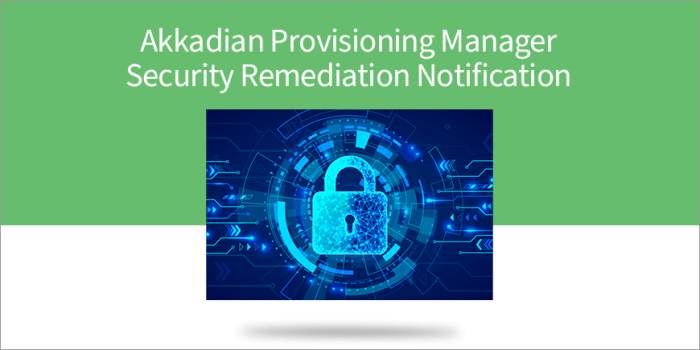
The landscape of cybersecurity is constantly evolving, and with it, the strategies and technologies used to protect systems and data. Automated security remediation, already a significant player, is poised for substantial growth and transformation. This section explores the emerging trends, the impact of artificial intelligence (AI) and machine learning (ML), and how automated security remediation will adapt to meet the challenges of future threats.
Emerging Trends in Automated Security Remediation
Several trends are shaping the future of automated security remediation, driving innovation and efficiency. These advancements aim to improve threat detection, response times, and overall security posture.
- Increased Integration with Cloud Environments: As organizations increasingly migrate to the cloud, automated remediation tools will need to seamlessly integrate with cloud platforms (AWS, Azure, Google Cloud). This includes automated response to vulnerabilities in cloud-native applications and infrastructure-as-code environments. For example, consider a scenario where a misconfiguration in an AWS S3 bucket is automatically detected and corrected, preventing potential data breaches.
- Emphasis on Proactive Remediation: The focus will shift from reactive responses to proactive threat hunting and remediation. This involves using predictive analytics to identify and address potential vulnerabilities before they can be exploited. This might include the automated patching of software based on vulnerability reports or the proactive blocking of suspicious network traffic based on behavioral analysis.
- Greater Automation of Threat Intelligence Integration: Automated systems will increasingly consume and act upon threat intelligence feeds from various sources. This allows for faster responses to emerging threats. For instance, a system might automatically quarantine a device identified as compromised based on indicators of compromise (IOCs) provided by a threat intelligence provider.
- Automation of Compliance and Governance: Automated tools will play a larger role in ensuring compliance with regulatory standards like GDPR, HIPAA, and PCI DSS. This could involve automatically enforcing security policies, generating compliance reports, and remediating non-compliant configurations.
- Extended Automation to Endpoint Detection and Response (EDR): Automation will become more deeply embedded within EDR solutions, enabling rapid containment and eradication of threats on endpoints. This includes automated isolation of infected devices, removal of malicious software, and the restoration of affected files.
The Role of Artificial Intelligence and Machine Learning
AI and ML are revolutionizing automated security remediation, enhancing its capabilities and effectiveness. These technologies enable systems to learn from data, adapt to changing threats, and make intelligent decisions.
- Advanced Threat Detection: ML algorithms can analyze vast amounts of data to identify anomalies and patterns indicative of malicious activity. This allows for the detection of sophisticated threats that might evade traditional signature-based detection methods. For example, an ML model might identify a previously unknown type of malware based on its behavior, triggering an automated remediation response.
- Improved Incident Response: AI-powered systems can automate and accelerate incident response processes. This includes automatically triaging alerts, determining the scope of an incident, and orchestrating remediation actions.
- Predictive Analytics: ML can be used to predict future threats and vulnerabilities based on historical data and current trends. This enables organizations to proactively address potential risks before they materialize.
- Automated Policy Enforcement: AI can be used to automatically enforce security policies and configurations, ensuring that systems remain compliant with organizational standards. This can include automatically adjusting firewall rules, enforcing access controls, and configuring security settings.
- Adaptive Security: ML algorithms can learn from past incidents and adapt security controls accordingly. This enables systems to dynamically adjust to changing threat landscapes and improve their overall effectiveness.
Adapting to Future Threats
Automated security remediation must evolve to address the ever-changing nature of cyber threats. This involves anticipating new attack vectors and developing innovative defensive strategies.
- Addressing Advanced Persistent Threats (APTs): Automated systems will need to be capable of detecting and responding to sophisticated APTs that use stealthy techniques to evade detection. This requires advanced analytics, behavioral analysis, and the ability to quickly adapt to new attack patterns.
- Combating Zero-Day Exploits: Automated remediation must be able to mitigate the impact of zero-day vulnerabilities, which are exploits for which no patch is available. This may involve implementing virtual patching, which applies temporary security measures to protect vulnerable systems until a permanent fix is available.
- Protecting Against Supply Chain Attacks: Automated systems will need to address the growing threat of supply chain attacks, where attackers compromise third-party vendors to gain access to target organizations. This requires continuous monitoring of the supply chain, automated vulnerability scanning of third-party software, and rapid response to any detected breaches.
- Securing the Internet of Things (IoT): As the number of IoT devices continues to grow, automated remediation will need to adapt to secure these often-vulnerable devices. This includes automated vulnerability scanning, patching, and the enforcement of security policies on IoT devices.
- Enhancing Human-Machine Collaboration: While automation is essential, human expertise will remain crucial. The future of automated security remediation will involve a collaborative approach, where automated systems provide insights and recommendations to security professionals, who can then make informed decisions and oversee remediation efforts.
Conclusive Thoughts

Automated security remediation is not just a trend; it’s a necessity for organizations seeking to bolster their defenses against the ever-present threat landscape. By embracing automation, businesses can significantly reduce response times, minimize human error, and improve their overall security posture. From understanding the fundamentals to implementing best practices, the journey towards a more secure environment is within reach. As technology continues to advance, the future of automated security remediation promises even greater efficiency and effectiveness in safeguarding our digital assets.
FAQ Insights
What is the primary goal of automated security remediation?
The primary goal is to reduce the time it takes to detect, respond to, and resolve security incidents, thereby minimizing the impact of attacks and improving overall security posture.
How does automated security remediation differ from traditional security measures?
Unlike manual processes, automation uses pre-defined rules and workflows to automatically detect and respond to threats, reducing the need for human intervention and accelerating incident resolution.
Is automated security remediation suitable for all organizations?
While highly beneficial, the suitability of automated security remediation depends on factors like the size of the organization, the complexity of the IT environment, and the specific security needs. However, most organizations can benefit from some level of automation.
What skills are needed to implement and manage automated security remediation?
A good understanding of security principles, scripting or programming skills, knowledge of security tools and technologies, and the ability to analyze and interpret security alerts are essential.