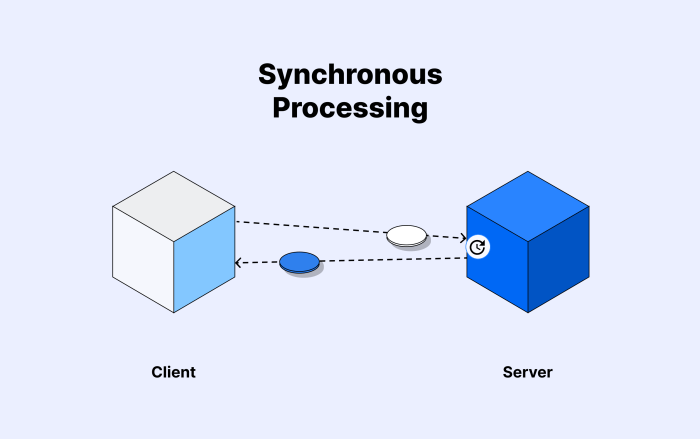Embarking on a journey into the world of software development, we encounter a critical component for ensuring application reliability: the health check API endpoint. This essential tool acts as a vigilant sentinel, constantly monitoring the well-being of your systems. It’s the digital equivalent of a medical check-up, providing vital insights into the operational status of your application and its dependencies.
This comprehensive guide will delve into the intricacies of health check API endpoints, from their fundamental purpose and components to their implementation, integration with monitoring systems, and security considerations. We will explore various implementation approaches, common technologies, and best practices to empower you with the knowledge to create robust and resilient applications.
Definition and Purpose of a Health Check API Endpoint
A health check API endpoint is a crucial component of modern software systems, serving as a vital tool for monitoring and maintaining application health. It provides a simple yet powerful mechanism to assess the operational status of a service or application, enabling proactive identification and resolution of issues. Its primary function is to provide an external entity (such as a monitoring system or load balancer) with a quick and reliable way to determine if a particular service is running correctly and is able to handle requests.
Core Function of a Health Check API Endpoint
The core function of a health check API endpoint is to report the current health status of an application or service. This typically involves a simple request-response mechanism. When a request is made to the health check endpoint, the application performs a series of checks to determine its operational status. These checks can include verifying the availability of dependencies like databases, message queues, and external APIs, and also validating internal processes.
The endpoint then responds with a status code and, often, additional information that indicates the health of the service. A successful response (e.g., HTTP 200 OK) usually indicates that the service is healthy, while other responses (e.g., HTTP 503 Service Unavailable) suggest a problem.
Scenarios Where a Health Check API is Crucial for Application Monitoring
Health check APIs are indispensable in various application monitoring scenarios. Their implementation is vital for ensuring system stability and prompt response to failures.
- Load Balancing: Load balancers frequently use health check endpoints to determine which servers are available to receive traffic. If a server’s health check fails, the load balancer will automatically remove it from the rotation, preventing user requests from being routed to a non-functional instance. For example, consider an e-commerce platform that uses a load balancer to distribute traffic across multiple web servers.
If one of the servers experiences a database connection issue, the health check endpoint will detect this, and the load balancer will redirect traffic away from the unhealthy server.
- Automated Deployment and Rollbacks: In continuous integration/continuous deployment (CI/CD) pipelines, health checks are used to verify that a newly deployed application version is functioning correctly. If the health check fails after a deployment, the system can automatically roll back to the previous, stable version. A practical example involves a web application update that introduces a critical bug. The health check endpoint would detect the error, triggering an automated rollback to the previous working version, thus minimizing downtime.
- Monitoring and Alerting: Monitoring systems periodically call health check endpoints to track the application’s health over time. If the endpoint consistently returns an unhealthy status, the monitoring system can trigger alerts to notify operations teams, enabling them to investigate and resolve the issue promptly. Imagine a financial trading platform where any disruption can result in significant financial losses. Regular health checks would detect problems like connectivity issues or service degradation and trigger alerts, enabling the team to respond quickly and minimize any impact.
- Container Orchestration (e.g., Kubernetes): Container orchestration platforms, such as Kubernetes, use health checks extensively to manage the lifecycle of containerized applications. Kubernetes employs health checks to determine if a pod is ready to receive traffic (readiness probe) and if it is still alive (liveness probe). If a liveness probe fails, Kubernetes can automatically restart the container. A practical example involves a microservices architecture deployed on Kubernetes.
Health checks ensure each microservice is functioning correctly, and Kubernetes automatically restarts any unhealthy service, guaranteeing the application’s continuous availability.
Benefits of Using a Health Check Endpoint in Terms of System Reliability and Uptime
Employing a health check endpoint offers significant advantages regarding system reliability and uptime. Its proactive nature allows for quick identification and resolution of issues, thereby minimizing downtime and enhancing user experience.
- Reduced Downtime: By quickly detecting issues, health checks enable automated responses like server removal from load balancers or automated rollbacks, which minimizes downtime. For instance, a health check endpoint can identify a failing database connection before it impacts users, allowing the system to switch to a standby database or notify administrators.
- Improved User Experience: Health checks ensure that users are routed to healthy instances of an application. This prevents users from encountering error pages or unresponsive services, which leads to a more reliable and positive user experience.
- Proactive Problem Detection: Health checks can detect problems before they impact users. They provide early warnings about potential issues, allowing operations teams to address them before they escalate into major outages.
- Enhanced System Stability: By integrating health checks into monitoring and automation systems, organizations can create more robust and resilient applications. The ability to automatically respond to failures, such as by restarting a service or scaling up resources, improves overall system stability.
- Facilitated Automated Recovery: Health checks facilitate automated recovery mechanisms, such as restarting services or rerouting traffic, improving the speed of recovery. Consider a system that automatically scales up resources in response to increased traffic. Health checks can verify the health of the new instances before routing traffic, preventing potential issues.
Core Components of a Health Check API
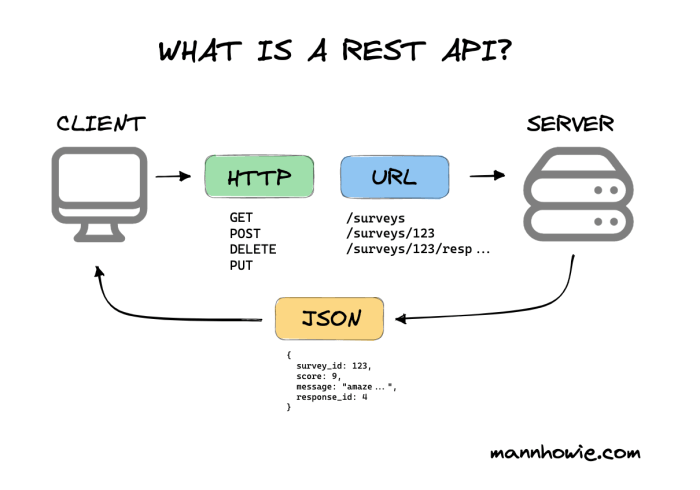
A Health Check API, while seemingly simple, relies on several key components to effectively monitor the health and operational status of a system or service. These components work together to provide a clear and concise view of the system’s condition. Understanding these elements is crucial for building a robust and reliable health check endpoint.
Essential Elements of a Health Check API Endpoint
The essential elements of a health check API endpoint include the following:
- Endpoint Definition: The specific URL or path where the health check information can be accessed. This is often a simple path, such as `/health` or `/status`, making it easy to remember and integrate into monitoring systems.
- Request Handling: The ability to accept and process HTTP requests, typically GET requests. The endpoint should be designed to respond efficiently to these requests.
- Check Execution: The logic responsible for performing the health checks. This involves executing various tests to assess the health of different components.
- Response Formatting: The mechanism for constructing the response, including status codes and a payload containing detailed health information. The response should be in a standardized format, such as JSON, for easy parsing by monitoring tools.
- Error Handling: The implementation of error handling to gracefully manage failures during the health checks. This includes logging errors and providing informative error messages in the response.
Types of Health Checks
Health checks can vary in complexity and scope, depending on the system being monitored. They generally fall into the following categories:
- Database Connectivity Checks: These checks verify the ability to connect to and query the database. This often involves attempting to establish a connection and executing a simple query, such as `SELECT 1;`. A successful query confirms that the database is accessible and operational.
- External Service Availability Checks: These checks confirm the availability of external services that the application relies on. This can include checking the availability of APIs, message queues, or other external dependencies. These checks typically involve sending requests to the external service and verifying the response. For example, an e-commerce platform might check the availability of a payment gateway by sending a test payment request.
- Application Component Checks: These checks focus on the internal components of the application, such as caches, message brokers, and background processing queues. These checks might verify the cache size, the number of messages in a queue, or the status of background jobs.
- Resource Utilization Checks: These checks monitor the usage of critical system resources, such as CPU, memory, and disk space. This information helps identify potential performance bottlenecks or resource exhaustion issues. Monitoring tools like Prometheus and Grafana can collect and visualize these metrics.
- File System Checks: These checks confirm the availability of critical files or directories and ensure that the application can read and write to the file system. This is crucial for applications that rely on file storage.
Health Check Response Structure
A well-defined response structure is crucial for the effective use of a Health Check API. The response should be clear, concise, and easily parsable by monitoring tools. The structure typically includes the following elements:
- HTTP Status Code: This indicates the overall health status of the system.
200 OK: Indicates that the system is healthy.503 Service Unavailable: Indicates that the system is unhealthy or experiencing issues.
- Response Body (Payload): This contains detailed information about the health of the system. The payload is often formatted as JSON.
- Overall Status: A field indicating the overall health status of the system, often represented as “UP” or “DOWN”.
- Component Statuses: An array or object containing the status of individual components or services. Each component entry typically includes:
- Component Name: The name of the component being checked (e.g., “database”, “api_gateway”).
- Status: The status of the component (“UP”, “DOWN”, “WARNING”).
- Details: Additional information about the component’s status, such as error messages or performance metrics.
Example of a JSON Response (Healthy):
"status": "UP", "components": "database": "status": "UP", "details": "version": "1.2.3", "reachable": true , "api_gateway": "status": "UP", "details": "latency": "20ms" Example of a JSON Response (Unhealthy):
"status": "DOWN", "components": "database": "status": "DOWN", "details": "error": "Connection refused" Implementation Methods
Implementing a health check API endpoint involves choosing the right approach and technologies to ensure it effectively monitors and reports on the health of your application. The choice of implementation method significantly impacts the API’s performance, maintainability, and scalability.
Implementation Approaches: Framework vs. Custom
The selection between using a framework and a custom implementation depends on the project’s requirements and the development team’s expertise. Each approach presents its own advantages and disadvantages.
Using a framework offers several benefits:
- Rapid Development: Frameworks provide pre-built components and functionalities, significantly reducing development time.
- Consistency: Frameworks enforce coding standards and best practices, leading to more consistent and maintainable code.
- Security: Many frameworks include built-in security features, such as protection against common vulnerabilities like Cross-Site Scripting (XSS) and SQL injection.
- Community Support: Frameworks typically have large and active communities, providing ample documentation, tutorials, and support.
However, frameworks also have potential drawbacks:
- Learning Curve: Learning a new framework can take time and effort.
- Overhead: Frameworks may introduce overhead, potentially impacting performance, especially in resource-constrained environments.
- Flexibility Limitations: Frameworks can sometimes restrict flexibility, making it difficult to customize the API to meet specific requirements.
Custom implementations, on the other hand, offer greater flexibility and control:
- Full Control: Developers have complete control over the code, allowing for fine-tuning and optimization.
- Minimal Overhead: Custom implementations can be lightweight, reducing overhead and improving performance.
- Tailored Solutions: Custom implementations can be tailored to specific requirements, allowing for the integration of unique features.
However, custom implementations also have drawbacks:
- Increased Development Time: Building everything from scratch takes more time and effort.
- Maintenance Challenges: Maintaining custom code can be more challenging, especially if the team is small or the project is complex.
- Security Risks: Developers are responsible for implementing all security features, increasing the risk of vulnerabilities if not done correctly.
In general, frameworks are often preferred for complex applications where rapid development and maintainability are crucial. Custom implementations are better suited for simpler applications or situations where performance and flexibility are paramount.
Technologies for Building Health Check APIs
Building a health check API involves selecting the appropriate programming language, libraries, and tools. The choices made depend on the project’s requirements, the existing technology stack, and the development team’s preferences.
Commonly used programming languages for health check APIs include:
- Python: Python is a versatile language with a rich ecosystem of web frameworks like Flask and Django, making it a popular choice for API development. Its readability and ease of use contribute to rapid development.
- Java: Java is a robust and widely used language, particularly in enterprise environments. Frameworks like Spring Boot simplify API development and provide features for health monitoring.
- Node.js (JavaScript): Node.js, with its non-blocking, event-driven architecture, is well-suited for building scalable and efficient APIs. Frameworks like Express.js offer a streamlined development experience.
- Go: Go is a compiled language known for its performance and concurrency features. It is a good choice for building high-performance APIs.
- C#: C# is commonly used with the .NET framework. It is a strong choice for Windows-based environments.
Libraries and tools commonly used for building health check APIs include:
- Web Frameworks: Frameworks like Flask (Python), Spring Boot (Java), Express.js (Node.js), and Gin (Go) provide the structure and tools needed to build APIs quickly and efficiently.
- HTTP Client Libraries: Libraries like `requests` (Python), `HttpClient` (Java), and `axios` (Node.js) are used to make HTTP requests to check the status of external services.
- Monitoring Tools: Tools like Prometheus, Grafana, and Datadog can be integrated with health check APIs to collect and visualize metrics, providing insights into the application’s health.
- Logging Libraries: Logging libraries, such as `logging` (Python), `java.util.logging` (Java), and `winston` (Node.js), are essential for recording events and troubleshooting issues.
Creating a Health Check Endpoint in Python with Flask
The following steps Artikel how to create a basic health check endpoint using Python and the Flask framework:
- Install Flask: Use pip to install Flask.
pip install Flask - Import Flask: Import the Flask module in your Python script.
from flask import Flask, jsonify - Create a Flask Application Instance: Create an instance of the Flask application.
app = Flask(__name__) - Define a Health Check Route: Use the `@app.route()` decorator to define a route for the health check endpoint (e.g., `/health`).
@app.route('/health') - Create a Health Check Function: Define a function that returns a JSON response indicating the application’s health. This function might include checks for database connectivity, external service availability, and other critical components.
def health_check():
# Perform health checks (e.g., database connection)
status = "OK"
return jsonify("status": status)
- Bind the Route to the Function: Assign the health check function to the defined route.
@app.route('/health')
def health_check():
# ... health check logic ...
return jsonify("status": "OK")
- Run the Application: Run the Flask application.
if __name__ == '__main__':
app.run(debug=True)
This basic example can be extended to include more sophisticated health checks, such as checking the status of external services, database connections, and other critical components. The response can also include more detailed information about the application’s health, such as the version number, uptime, and resource usage.
Status Codes and Response Formats
Health check API endpoints rely on clear communication through HTTP status codes and well-defined response formats. This allows monitoring systems to quickly assess the health of a service and take appropriate actions. Understanding these aspects is crucial for building robust and reliable APIs.
HTTP Status Codes
The selection of appropriate HTTP status codes is paramount for conveying the health status accurately. These codes provide a standardized way for clients to interpret the API’s state.
A table illustrating common status codes and their interpretations:
| Status Code | Meaning | Interpretation for Health Checks | Example Scenario |
|---|---|---|---|
| 200 OK | The request was successful. | The service is healthy and operational. | The health check endpoint successfully connects to the database and returns a positive result. |
| 503 Service Unavailable | The server is currently unavailable (due to overload or maintenance). | The service is temporarily unavailable. This often indicates a transient issue. | The database is undergoing maintenance and the service is temporarily unable to connect. |
| 500 Internal Server Error | The server encountered an unexpected condition that prevented it from fulfilling the request. | An unexpected error occurred, indicating a potential problem with the service. | A critical internal process within the service has failed, preventing it from functioning correctly. |
| 429 Too Many Requests | The user has sent too many requests in a given amount of time. | The service is rate-limiting health check requests. This isn’t necessarily a health issue, but may indicate capacity constraints. | The health check endpoint is being called excessively, triggering rate limiting. |
Response Formats
The response format provides the details about the service’s health. Common formats include JSON and XML, each with its own advantages.
- JSON (JavaScript Object Notation): JSON is a lightweight data-interchange format that is easy for humans to read and write and easy for machines to parse and generate. Its simplicity and widespread adoption make it a popular choice for APIs.
Example:
"status": "healthy", "version": "1.2.3", "components": "database": "status": "healthy", "message": "Connected to database successfully" , "cache": "status": "healthy", "message": "Cache is operational" - XML (Extensible Markup Language): XML is a markup language designed to store and transport data. While less common than JSON for modern APIs, XML can still be used, especially in environments where XML is already prevalent.
Example:
<health> <status>healthy</status> <version>1.2.3</version> <components> <database> <status>healthy</status> <message>Connected to database successfully</message> </database> <cache> <status>healthy</status> <message>Cache is operational</message> </cache> </components> </health>
Integration with Monitoring Systems
Integrating health check API endpoints with monitoring systems is crucial for maintaining application stability and promptly addressing potential issues. These integrations enable automated checks of the health of your services, providing real-time insights into their operational status and allowing for proactive intervention. This proactive approach helps prevent outages and ensures a smooth user experience.
Integration with Monitoring Tools
Health check API endpoints seamlessly integrate with various monitoring tools, allowing for automated health monitoring. Tools like Prometheus, Nagios, and Datadog are commonly used for this purpose. These systems periodically call the health check endpoint and interpret the returned status, providing alerts and visualizations based on the response. This integration provides a comprehensive view of service health and performance.
- Prometheus: Prometheus uses a pull-based model, where it scrapes metrics from configured targets at set intervals. The health check endpoint is configured as a target, and Prometheus scrapes the endpoint, collecting its response. The response, typically indicating the service’s status (e.g., “UP” or “DOWN”), is then used to generate metrics and alerts.
- Nagios: Nagios employs a check-based approach, where plugins are executed to monitor various aspects of a system. A plugin can be written to call the health check API endpoint and parse the response. The plugin then returns a status code indicating the health of the service, which Nagios uses to trigger alerts and notifications.
- Datadog: Datadog offers a comprehensive monitoring platform with built-in health check integration. You can configure Datadog to monitor your health check endpoint by providing the endpoint URL. Datadog then periodically checks the endpoint, collects the response, and provides visualizations, alerts, and performance analysis.
Configuring a Monitoring System
Configuring a monitoring system to periodically check a health check endpoint involves a few key steps. The process typically involves defining the endpoint URL, specifying the check interval, and configuring how the monitoring system should interpret the response. Proper configuration ensures that the monitoring system accurately reflects the health of the service.
- Endpoint Definition: The first step is to define the health check endpoint within the monitoring system. This involves providing the URL of the endpoint (e.g., `https://api.example.com/health`).
- Check Interval: Specify the frequency at which the monitoring system should check the endpoint. The check interval should be chosen based on the criticality of the service and the desired level of responsiveness. A shorter interval allows for quicker detection of issues. For instance, a critical service might be checked every 30 seconds, while a less critical one could be checked every 5 minutes.
- Response Interpretation: Configure the monitoring system to interpret the response from the health check endpoint. This involves defining how the status code and response body should be evaluated. For example, a successful response (e.g., HTTP 200 OK) with a body containing “UP” might be considered healthy, while a 500 Internal Server Error would be considered unhealthy.
- Authentication (if required): If the health check endpoint requires authentication, configure the monitoring system to provide the necessary credentials (e.g., API keys, usernames/passwords).
Setting Up Alerts
Setting up alerts based on health check API responses is critical for timely issue resolution. When the health check endpoint indicates an unhealthy state, the monitoring system should trigger an alert, notifying the appropriate personnel or systems. These alerts can be configured to escalate based on severity and can be integrated with various communication channels.
Alerts can be customized to suit specific needs, and examples are shown below:
- Alert Conditions: Define the conditions that trigger an alert. For example, an alert could be triggered if the health check endpoint returns a status code other than 200 OK or if the response body indicates a failure.
- Alert Severity: Assign a severity level to each alert (e.g., critical, warning, informational). The severity level should reflect the impact of the issue. A critical alert might indicate a complete service outage, while a warning might indicate a performance degradation.
- Notification Channels: Configure the notification channels through which alerts are delivered (e.g., email, SMS, Slack, PagerDuty). Multiple channels should be used to ensure that alerts are received by the appropriate personnel.
- Escalation Policies: Implement escalation policies to ensure that alerts are addressed promptly. If an alert is not acknowledged within a certain timeframe, it should be escalated to a higher-level team or individual.
An example scenario: Consider a health check endpoint that returns “UP” when the service is healthy and “DOWN” when it’s not. You can configure a monitoring system to send a critical alert to the on-call engineer if the endpoint returns “DOWN” for more than two consecutive checks, indicating a potential service outage. This alert would then be routed through the configured notification channels, allowing the on-call engineer to investigate and resolve the issue.
Advanced Health Checks
Beyond basic availability, advanced health checks provide a more comprehensive view of an application’s operational status. These checks delve into resource utilization, performance metrics, and the health of dependent services, offering a deeper understanding of potential bottlenecks and points of failure. This proactive approach allows for quicker identification and resolution of issues, ultimately leading to improved application stability and user experience.
Incorporating Advanced Checks
Implementing advanced health checks involves going beyond simple “up or down” checks. These checks assess various aspects of the application’s performance and resource consumption to provide a more granular understanding of its health.
- Resource Utilization: Monitoring CPU usage, memory consumption, disk I/O, and network traffic helps identify resource constraints that could impact performance. For example, if CPU usage consistently spikes above a certain threshold, it could indicate a code inefficiency or a resource-intensive process.
- Performance Metrics: Tracking metrics like response times, transaction throughput, and error rates provides insights into the application’s performance under load. Slow response times or a high error rate might signal issues within the application’s code, database, or dependent services.
- Background Processes: Checking the status and health of background processes, such as message queues or scheduled tasks, is crucial. If a critical background process fails, it can lead to data inconsistencies or functional outages.
- External Dependencies: Verifying the availability and performance of external services like databases, APIs, and third-party integrations is vital. Issues with these dependencies can directly impact the application’s functionality.
- Caching Mechanisms: Health checks can validate the performance and effectiveness of caching layers (e.g., Redis, Memcached). This can include checking cache hit ratios, eviction rates, and the ability to retrieve data from the cache.
Monitoring Dependent Services
Applications often rely on a network of dependent services, and the health of these services directly impacts the application’s overall health. Monitoring these dependencies is critical to ensure the application functions correctly.
- Service Discovery: Employing service discovery mechanisms allows the health check to dynamically identify and monitor the services the application depends on. This ensures the health check is always up-to-date with the application’s dependencies.
- Health Check Endpoints of Dependencies: Most well-designed services expose their own health check endpoints. The primary application’s health check should call these endpoints to assess the health of its dependencies. A failed health check from a dependent service should be reflected in the primary application’s health status.
- Circuit Breakers: Implementing circuit breakers helps to prevent cascading failures. If a dependent service becomes unavailable or slow, the circuit breaker can automatically stop sending requests to that service, preventing the application from becoming overwhelmed.
- Dependency-Specific Checks: Depending on the nature of the dependency, specific checks can be implemented. For a database, this might include checking connection availability, query performance, and replication status. For an API, it could involve checking the response time and success rate of critical endpoints.
Database Query Performance Health Check
Database query performance is a critical factor in application responsiveness. A health check that includes a check for database query performance can proactively identify slow queries and potential database bottlenecks.
- Query Selection: Choose a representative set of queries that are critical to the application’s core functionality. These queries should cover a range of operations, including reads, writes, and complex joins.
- Performance Baseline: Establish a baseline for the expected execution time of each query. This baseline should be determined under normal operating conditions and can be adjusted as the application evolves.
- Query Execution: The health check should execute the selected queries.
- Time Measurement: Measure the execution time of each query.
- Threshold Comparison: Compare the measured execution time against the established baseline.
- Health Status Determination: If the execution time exceeds a predefined threshold, the health check should flag the database as unhealthy.
- Example (Conceptual):
- A health check executes a query to retrieve a list of recent orders.
- The baseline execution time for this query is 100 milliseconds.
- The health check sets a threshold of 200 milliseconds (2x the baseline).
- If the query takes longer than 200 milliseconds, the health check reports the database as unhealthy.
- Error Handling: Implement robust error handling to manage database connection failures, query syntax errors, or other database-related issues. These errors should also be reflected in the health check’s status.
Security Considerations for Health Check APIs
Health check APIs, while seemingly innocuous, can present significant security vulnerabilities if not properly secured. These endpoints, designed to provide system status, can inadvertently expose sensitive information or become entry points for malicious actors. Therefore, a robust security strategy is crucial to protect these APIs and the systems they monitor.
Security Risks Associated with Health Check APIs
Health check APIs, by their very nature, provide insights into the internal workings of a system. This information, if improperly secured, can be exploited by attackers.
- Information Disclosure: Health checks might reveal sensitive data like database versions, internal IP addresses, and the presence of specific software components. This information can be used to craft targeted attacks. For instance, knowing the specific version of a vulnerable software library allows attackers to exploit known vulnerabilities.
- Denial of Service (DoS) Attacks: Unsecured health check endpoints can be easily overwhelmed with requests, leading to a DoS condition. Attackers can flood the endpoint, consuming resources and making the system unavailable.
- Privilege Escalation: If health check APIs inadvertently interact with sensitive resources without proper authentication or authorization, they could potentially be used to escalate privileges. For example, a poorly configured health check that can write to a log file might be exploited to inject malicious code.
- Cross-Site Scripting (XSS) and Injection Attacks: If health check responses include user-supplied data or if the health check process itself is vulnerable, XSS or injection attacks could be possible. An attacker might be able to inject malicious scripts or commands through the health check, potentially compromising the system.
Best Practices for Securing Health Check Endpoints
Implementing robust security measures is paramount to mitigating the risks associated with health check APIs. The following practices are essential:
- Authentication: Implement authentication mechanisms to verify the identity of the requestor. This could involve API keys, OAuth tokens, or other authentication methods. Without authentication, anyone can access the health check endpoint, making it a prime target for attackers.
- Authorization: Once authenticated, authorization mechanisms should be in place to ensure that only authorized users or systems can access the health check endpoint. This involves defining roles and permissions to restrict access based on the identity of the requester.
- Input Validation: Thoroughly validate all inputs to prevent injection attacks. This includes validating the data type, format, and length of all inputs, and sanitizing any user-provided data.
- Rate Limiting: Implement rate limiting to restrict the number of requests from a single IP address or user within a specific time frame. This helps to prevent DoS attacks by limiting the number of requests an attacker can make.
- Secure Configuration: Configure the health check endpoint securely. This includes disabling unnecessary features, using strong encryption, and regularly updating software to patch security vulnerabilities.
- Logging and Monitoring: Implement comprehensive logging and monitoring to track all requests to the health check endpoint. This allows you to detect and respond to suspicious activity. Monitor for unusual request patterns, such as a sudden increase in requests or requests from unfamiliar IP addresses.
- Regular Security Audits: Conduct regular security audits of the health check API to identify and address any vulnerabilities. This includes penetration testing and code reviews.
Importance of Protecting Sensitive Information Exposed Through Health Checks
Health check APIs can inadvertently reveal sensitive information that can be used by attackers. Protecting this information is crucial for maintaining the overall security posture of a system.
- Minimize Data Exposure: The health check response should only include essential information necessary for determining the system’s health. Avoid exposing any sensitive data, such as database connection strings, internal IP addresses, or detailed error messages.
- Mask Sensitive Data: If sensitive data must be included in the response (e.g., database version), mask or obfuscate it to prevent attackers from easily understanding it. For instance, you might hash the version number or provide a generic status message.
- Use Encryption: Encrypt all communications between the health check client and the server using HTTPS to protect the data in transit. This prevents eavesdropping and man-in-the-middle attacks.
- Implement Access Control: Restrict access to the health check endpoint based on the principle of least privilege. Only authorized users or systems should be able to access the endpoint.
- Regular Security Assessments: Conduct regular security assessments, including vulnerability scans and penetration testing, to identify and address any potential security weaknesses in the health check API.
Testing a Health Check API
Testing a Health Check API is crucial to ensure its reliability and accuracy in reporting the status of a system or its components. A well-tested health check API provides confidence in its ability to detect issues, enabling proactive responses and minimizing downtime. Thorough testing helps to validate the API’s behavior under various conditions, including normal operations, error scenarios, and high load situations.
Importance of Testing
Testing a health check API is vital for several reasons. It confirms that the API accurately reflects the health of the underlying systems, providing a reliable signal for monitoring tools and automated processes. Effective testing identifies potential flaws in the API’s logic, such as incorrect status reporting or failure to detect critical issues. Moreover, testing helps to validate the API’s performance, ensuring it responds quickly and efficiently, even under heavy load.
Ultimately, comprehensive testing leads to a more resilient and dependable system, improving overall service availability and user experience.
Types of Tests
Several types of tests are essential for validating a health check API. These tests should cover different aspects of the API’s functionality and performance.
- Unit Tests: Unit tests focus on individual components or functions within the health check API. They verify that each unit of code behaves as expected in isolation. For example, a unit test might check a function that determines the status of a database connection, ensuring it correctly identifies successful and failed connections.
- Integration Tests: Integration tests verify the interactions between different components of the health check API and external dependencies. These tests ensure that the API can correctly communicate with other services, such as databases, message queues, or external APIs. For instance, an integration test might check if the API can successfully retrieve data from a database and report its status.
- End-to-End Tests: End-to-end tests simulate real-world scenarios by testing the entire health check API from the perspective of a user or monitoring system. These tests verify the API’s overall functionality, including its ability to respond to requests, gather status information, and return the correct status codes and response formats. For example, an end-to-end test might send a request to the health check API and verify that the response includes the expected status information for all monitored components.
- Load Tests: Load tests evaluate the performance of the health check API under different levels of traffic. These tests simulate a high volume of requests to assess the API’s ability to handle the load without performance degradation. For example, a load test might simulate thousands of requests per second to check the API’s response time and resource utilization.
- Error Condition Tests: Error condition tests check the API’s behavior when encountering errors or exceptional circumstances. These tests verify that the API handles errors gracefully and provides informative error messages. For example, an error condition test might simulate a database connection failure and verify that the API reports the appropriate status and error details.
Testing Procedure
A structured testing procedure is essential for effectively testing a health check API. This procedure should be repeatable and comprehensive, covering all critical aspects of the API’s functionality and performance. The following steps Artikel a recommended testing procedure:
- Define Test Cases: Create a detailed set of test cases that cover all the functionality of the health check API, including both positive and negative scenarios. Define expected results for each test case.
- Choose Testing Tools: Select appropriate testing tools based on the type of tests to be performed. For example, use unit testing frameworks for unit tests, and load testing tools for performance testing.
- Write and Execute Unit Tests: Develop and execute unit tests to validate the individual components of the API. Ensure that each unit of code functions correctly in isolation.
- Develop and Run Integration Tests: Create and execute integration tests to verify the interactions between different components and external dependencies. Check the API’s ability to communicate with other services.
- Implement and Execute End-to-End Tests: Design and run end-to-end tests to simulate real-world scenarios and validate the API’s overall functionality.
- Conduct Load Tests: Perform load tests to assess the API’s performance under different levels of traffic. Measure response times and resource utilization.
- Test Error Conditions: Create and execute tests to verify the API’s behavior when encountering errors or exceptional circumstances. Validate the error handling mechanisms.
- Analyze Test Results: Analyze the results of each test to identify any issues or areas for improvement. Document any failures and their causes.
- Fix Identified Issues: Address any issues identified during testing by modifying the API code or configuration.
- Repeat Testing: Repeat the testing procedure after making any changes to the API to ensure that the fixes have resolved the issues and have not introduced new problems.
Health Check API in Microservices Architectures

In microservices architectures, the role of a Health Check API becomes significantly more critical compared to monolithic applications. The distributed nature of microservices necessitates robust monitoring and fault detection mechanisms to ensure the overall health and availability of the system. Health Check APIs are instrumental in achieving this, providing a way to assess the status of individual services and the entire application ecosystem.
Role of Health Check APIs in Microservices Environments
Health Check APIs play a pivotal role in microservices architectures by providing real-time insights into the operational status of each service. These APIs are used by various components within the microservices ecosystem to monitor, diagnose, and manage service health.
- Service Monitoring: Health Check APIs are the primary source of truth for monitoring systems. They provide a quick and easy way to determine if a service is up and running, allowing monitoring tools to track service availability and performance metrics.
- Load Balancing and Traffic Management: Load balancers and service meshes leverage Health Check APIs to route traffic only to healthy service instances. If a service fails a health check, it is automatically removed from the load balancing pool, preventing traffic from being directed to an unhealthy instance.
- Automated Recovery and Self-Healing: Health Check APIs enable automated recovery mechanisms. When a service fails a health check, automated systems can trigger actions such as restarting the service, scaling it up, or rolling back to a previous version.
- Deployment Verification: During deployments, Health Check APIs are used to verify the successful deployment and operational readiness of a new service version before routing live traffic to it. This helps to minimize downtime and reduce the risk of impacting end-users.
- Diagnostic Information: Health Check APIs can provide detailed diagnostic information, such as dependencies, database connections, and resource usage. This information is invaluable for troubleshooting issues and identifying the root cause of service failures.
Benefits of Health Checks in Microservices vs. Monolithic Applications
The benefits of using Health Check APIs are amplified in microservices architectures compared to monolithic applications due to the increased complexity and distributed nature of microservices.
- Increased Granularity: Microservices architectures allow for granular health checks. Each service can have its own Health Check API, providing a detailed view of the health of individual components. In a monolithic application, the health check typically covers the entire application as a single unit, making it difficult to pinpoint the cause of failures.
- Improved Fault Isolation: Health Check APIs help isolate failures. When a service fails a health check, only that service is affected, and the rest of the system can continue to function. In a monolithic application, a failure in one part of the application can potentially bring down the entire system.
- Enhanced Scalability: Health Check APIs facilitate the scaling of individual services. As services scale, health checks can be used to ensure that new instances are healthy before they are added to the load balancing pool.
- Faster Recovery: Automated recovery mechanisms, triggered by Health Check API failures, enable faster recovery times. In microservices, failing services can be automatically restarted or replaced, minimizing downtime. In a monolithic application, recovery often involves manual intervention and a longer recovery time.
- Independent Deployments: Health Check APIs support independent deployments. Services can be deployed and updated independently of each other, and health checks ensure that new versions are healthy before being exposed to live traffic. This is difficult to achieve in monolithic applications, where deployments often require a full application restart.
Interaction of a Health Check API in a Microservices Ecosystem
The following diagram illustrates the interaction of a Health Check API within a typical microservices ecosystem.
The diagram depicts a microservices architecture with several key components interacting to manage service health. At the center are several microservices, each with its own Health Check API. These microservices are interconnected and communicate with each other.
On the left side of the diagram, a monitoring system is shown. This system regularly polls the Health Check APIs of each microservice. If a health check fails, the monitoring system alerts an operations team.
A load balancer is also present, situated in front of the microservices. The load balancer utilizes the Health Check APIs to determine the health of each service instance.Only healthy instances are included in the load balancing pool, ensuring that traffic is directed to available services.
An automated deployment and recovery system is also depicted. This system uses the Health Check APIs to verify the successful deployment of new service versions. If a service fails its health check after deployment, the system can automatically roll back to a previous version or attempt to restart the service.The overall architecture highlights how Health Check APIs are central to service monitoring, load balancing, and automated deployment/recovery in a microservices environment. The interactions ensure service availability and provide a mechanism for quick fault detection and remediation.
Health Check API Best Practices
Designing and implementing effective health check APIs is crucial for maintaining application reliability and providing insights into system health. Following best practices ensures that these APIs are informative, performant, and secure, ultimately contributing to a more robust and manageable infrastructure. Adhering to these guidelines helps prevent common pitfalls and optimizes the overall effectiveness of your health check implementations.
Designing a Health Check API
Careful planning during the design phase is essential for creating a health check API that meets your specific needs. The following points highlight key considerations:
- Define Clear Scope: Determine exactly what aspects of your application and its dependencies the health check API should assess. This might include database connections, external services, message queues, and internal components. The scope should be comprehensive enough to provide a clear picture of the system’s health but not so broad that it becomes overly complex or time-consuming to execute.
- Prioritize Critical Components: Focus on checking the health of the most critical components first. These are the components that, if failing, would have the most significant impact on the application’s functionality. Prioritizing these components allows for a faster and more accurate assessment of the overall system health.
- Provide Granular Checks: Offer different levels of health checks, such as a basic check that verifies the application is running and more in-depth checks that validate specific functionalities or dependencies. This allows monitoring systems to select the appropriate level of detail based on their needs. For example, a load balancer might use a basic check, while a monitoring system could use a more comprehensive check to detect specific issues.
- Consider Asynchronous Checks: For checks that might take a significant amount of time (e.g., database queries or external service calls), consider implementing them asynchronously. This prevents the health check API from becoming a bottleneck and ensures that it can respond quickly, even if some checks are still in progress.
- Document Thoroughly: Clearly document the health check API, including the endpoints, expected request parameters (if any), and the meaning of different response codes and formats. This documentation is crucial for developers, operators, and monitoring systems to understand and effectively use the API.
Implementation Best Practices
Effective implementation is critical for the reliability and performance of your health check APIs. Here are some key implementation practices:
- Keep it Simple: Health checks should be lightweight and fast. Avoid complex logic or resource-intensive operations. The goal is to quickly determine the system’s health, not to perform detailed diagnostics.
- Use Appropriate Status Codes: Return the correct HTTP status codes to indicate the system’s health. Use 200 OK for a healthy system and 503 Service Unavailable (or similar) for an unhealthy one. Consider using 500 Internal Server Error for unexpected errors during the health check process.
- Provide Informative Responses: The response body should provide detailed information about the system’s health, including the status of each checked component, any errors encountered, and relevant timestamps. Consider using a standardized format like JSON for easy parsing.
- Handle Dependencies Gracefully: Implement robust error handling for all dependencies. If a dependency is unavailable, the health check should not crash but instead report the failure gracefully, providing information about the specific dependency that failed.
- Implement Caching: If appropriate, cache the results of health checks to reduce the load on the system, especially for checks that are frequently accessed. Ensure that the cache is invalidated when the system’s state changes.
Common Pitfalls to Avoid
Avoiding common mistakes is essential for creating a reliable health check API. Some pitfalls to watch out for include:
- Over-Complication: Avoid over-engineering the health check API. Keep it simple and focused on its core purpose: determining the system’s health.
- Ignoring Dependencies: Failing to check the health of critical dependencies, such as databases or external services. This can lead to false positives (reporting the system as healthy when it is not).
- Slow Checks: Implementing health checks that take too long to execute. This can cause performance issues and make the API less useful for monitoring.
- Lack of Monitoring: Failing to monitor the health check API itself. Ensure that you are monitoring the API’s availability, response times, and error rates.
- Insufficient Documentation: Poorly documenting the health check API, making it difficult for others to understand and use.
Optimizing Health Check Performance
Optimizing the performance of health checks is crucial for ensuring their effectiveness. Here are some recommendations:
- Minimize Operations: Reduce the number of operations performed during health checks.
- Use Caching: Cache results where appropriate to reduce load.
- Parallelize Checks: Execute independent checks concurrently.
- Set Timeouts: Implement timeouts for external service calls.
- Monitor Performance: Regularly monitor the health check API’s performance.
Examples and Use Cases

Health check APIs are incredibly versatile and find application across a multitude of industries and scenarios. Their primary function is to provide a simple, yet powerful, mechanism for monitoring the health and availability of services. This section will delve into real-world examples and practical implementations, showcasing the diverse ways these APIs are utilized.
Real-World Industry Applications
Health check APIs are crucial in various sectors, ensuring system reliability and operational efficiency. The following list illustrates specific examples across different industries.
- E-commerce: In e-commerce, health checks monitor the availability of critical services like payment gateways, database connections, and product catalog services. If a payment gateway fails its health check, the system can automatically redirect users or display a maintenance message, preventing potential transaction failures. This proactive approach enhances the customer experience and protects revenue streams.
- Financial Services: Financial institutions rely heavily on health checks to ensure the integrity of their trading platforms, account management systems, and fraud detection services. These checks verify database responsiveness, API availability, and the proper functioning of security protocols. A failed health check can trigger immediate alerts and failover mechanisms, minimizing downtime and financial losses.
- Healthcare: Healthcare providers use health check APIs to monitor the availability of critical systems, such as electronic health record (EHR) systems, appointment scheduling services, and medical device integrations. These checks ensure that patient data is accessible and that medical devices are functioning correctly. Failure can initiate alerts to relevant teams to maintain patient safety.
- Cloud Computing: Cloud providers employ health checks extensively to monitor the health of their infrastructure, including virtual machines, storage services, and network components. Health checks enable automatic scaling, resource allocation, and failure detection, ensuring optimal performance and availability for their customers.
- Media Streaming: Streaming services use health checks to monitor content delivery networks (CDNs), video encoding services, and authentication servers. These checks ensure seamless streaming experiences by verifying the availability and performance of critical components. A failure might trigger the re-routing of traffic or the deployment of backup servers.
Code Snippets: Implementing a Health Check in Python
Implementing a health check API can be straightforward, especially with modern frameworks. The following Python example, using the Flask framework, demonstrates a basic health check endpoint.
Explanation of the code snippet:
This Python code utilizes the Flask framework to create a simple health check endpoint. The /health route is defined, and the health_check function handles requests to this endpoint. It returns a JSON response indicating the service’s status. In this example, the status is hardcoded to “OK” along with a timestamp. This provides a basic mechanism for checking the API’s availability.
“`pythonfrom flask import Flask, jsonifyimport datetimeapp = Flask(__name__)@app.route(‘/health’)def health_check(): now = datetime.datetime.now() return jsonify( ‘status’: ‘OK’, ‘timestamp’: now.isoformat() )if __name__ == ‘__main__’: app.run(debug=True)“`
Automated Service Restart with Health Checks
Health checks can be integrated with automation tools to trigger service restarts automatically upon failure. This ensures continuous availability and minimizes downtime.
How automated restarts work:
A monitoring system continuously queries the health check endpoint. If the health check returns a non-OK status (e.g., a 503 Service Unavailable), the monitoring system triggers an automated restart process. This process can involve stopping the service, waiting for a brief period, and then restarting the service. This entire process is often orchestrated by tools like Kubernetes, Docker Swarm, or custom scripts.
Example using a simplified scenario:
Imagine a service monitored by a health check that returns “OK” when operational and “FAIL” when it encounters an issue. A monitoring system, like Prometheus or a custom script, is configured to query this health check periodically. If the response is “FAIL” for a specified number of consecutive checks, the monitoring system triggers a restart command (e.g., using `systemctl restart my-service` on a Linux system).
After the restart, the monitoring system will again start querying the health check to ensure that the service is back up and running.
The process involves the following steps:
- Health Check: The service exposes a health check endpoint.
- Monitoring: A monitoring system queries the health check endpoint periodically.
- Failure Detection: If the health check fails (e.g., returns a non-OK status or an error), the monitoring system detects the failure.
- Restart Trigger: The monitoring system triggers a service restart.
- Service Restart: The service is restarted, and the monitoring system continues to monitor the health check.
Ultimate Conclusion
In conclusion, understanding and implementing health check API endpoints is paramount for maintaining application stability and ensuring a positive user experience. By embracing best practices, integrating with monitoring tools, and prioritizing security, you can create systems that are not only functional but also resilient. The health check API endpoint is an indispensable tool in the modern software development landscape, contributing significantly to system reliability and the overall success of your applications.
Popular Questions
What exactly does a health check API endpoint do?
A health check API endpoint is a lightweight service that provides information about the operational status of an application and its dependencies. It’s designed to quickly assess whether a system is functioning correctly.
Why is a health check API endpoint important?
It’s crucial for automated monitoring, alerting, and self-healing mechanisms. It helps identify issues quickly, allowing for proactive intervention and minimizing downtime.
How often should a health check be performed?
The frequency depends on the application’s requirements. Common intervals range from every few seconds to every few minutes, determined by the criticality of the application and the sensitivity of the monitoring system.
Can a health check API endpoint fix problems?
No, a health check API endpoint doesn’t fix problems directly. However, it provides the data that triggers automated actions, such as restarting a service, scaling resources, or alerting administrators to address issues.
What happens if the health check API endpoint fails?
A failure indicates a problem with the application or its dependencies. This triggers alerts, and automated systems can take corrective actions, such as restarting services, scaling resources, or escalating the issue to operations teams.