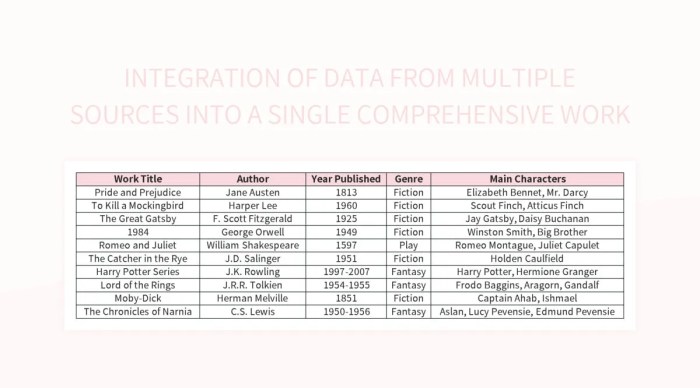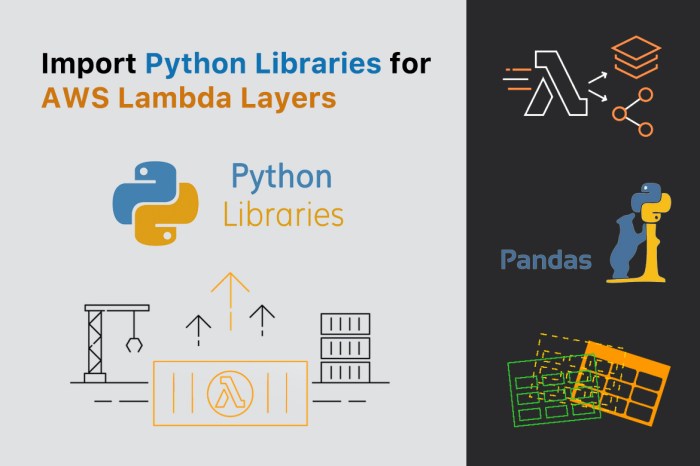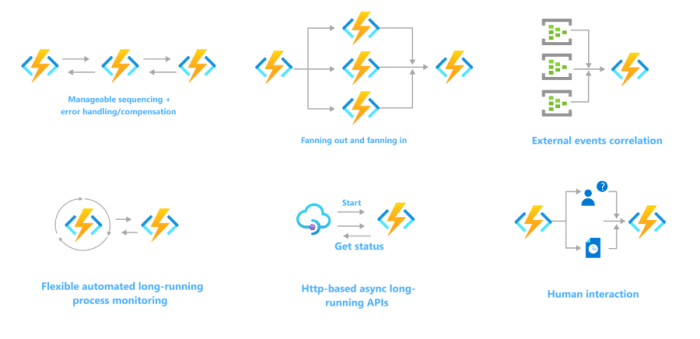What is a dead-letter queue (DLQ) for failed invocations? In the intricate dance of distributed systems, message queues are the lifeblood, facilitating communication and ensuring data integrity. However, even the most meticulously crafted systems encounter failures. When a message processing attempt falters, the DLQ emerges as a critical component, a designated holding area for messages that could not be successfully processed.
This prevents data loss and allows for investigation and remediation, ensuring system resilience and operational efficiency.
This exploration delves into the core functionality of DLQs, dissecting their architecture, implementation strategies, and the crucial role they play in maintaining system health. We will examine the common causes of message failures, the benefits of utilizing a DLQ, and the best practices for their design and operation. This analysis will provide a comprehensive understanding of DLQs and their importance in modern software architectures.
Definition and Purpose of a Dead-Letter Queue (DLQ)
A Dead-Letter Queue (DLQ) is a crucial component in asynchronous messaging systems, designed to handle messages that cannot be processed successfully. Its implementation provides a mechanism for identifying and managing failures, ensuring system resilience and facilitating debugging. DLQs serve as a safety net, preventing the loss of potentially valuable data and enabling operators to understand and rectify issues within the message processing pipeline.
Fundamental Role in Failed Invocations
The fundamental role of a DLQ is to provide a destination for messages that have failed to be processed by their intended consumer. This failure can occur for various reasons, including invalid message formats, service unavailability, or application-specific errors. When a message cannot be processed, it is routed to the DLQ, where it is stored for later analysis and potential reprocessing.
This prevents the message from being lost and allows for troubleshooting and error correction without disrupting the overall system operation. DLQs isolate problematic messages, preventing them from repeatedly failing and potentially overwhelming the system.
Concise Definition of a Dead-Letter Queue
A Dead-Letter Queue (DLQ) is a dedicated queue within a messaging system that stores messages which cannot be processed successfully after a predetermined number of retries or due to other processing failures. It acts as a holding area for these messages, allowing for inspection, analysis, and potential reprocessing or archival.
Primary Goals Achieved in a Messaging System
DLQs achieve several primary goals within a messaging system, contributing significantly to its robustness and maintainability. These goals can be summarized as follows:
- Preventing Message Loss: By providing a persistent storage location for failed messages, DLQs ensure that data is not lost due to processing errors. This is critical for applications where data integrity is paramount.
- Facilitating Error Analysis and Debugging: The DLQ allows for detailed examination of failed messages, including their contents and associated metadata. This enables developers to identify the root causes of processing failures, such as incorrect message formats, application bugs, or service dependencies.
- Enabling Recovery and Reprocessing: DLQs facilitate the recovery of failed messages. After the underlying issue is resolved, messages in the DLQ can be reprocessed, minimizing data loss and ensuring that all messages are eventually processed successfully.
- Improving System Resilience: By isolating failed messages, DLQs prevent them from repeatedly failing and potentially overwhelming the system. This improves the overall stability and resilience of the messaging infrastructure.
- Providing Auditability and Traceability: DLQs provide a record of failed messages, which can be used for auditing and compliance purposes. This allows for tracking message processing failures and identifying potential security or data integrity issues.
Common Causes of Message Failure
Message failures within distributed systems are a significant concern, as they disrupt data flow and potentially lead to data loss or inconsistent states. Understanding the common causes of these failures is crucial for designing robust systems that can handle errors gracefully and prevent cascading failures. This section details the primary reasons why message processing can fail and how these failures are typically manifested.
Invalid Data Formats
Incorrectly formatted data is a frequent cause of message processing failures. This can manifest in various ways, leading to rejection or corruption of the message.
- Schema Violations: Messages must adhere to a predefined schema, such as JSON Schema or Avro schema, to ensure compatibility with the consumer. If a message deviates from this schema, such as missing required fields, incorrect data types, or unexpected values, the consumer will typically reject it. For example, if a system expects an integer value for an ‘order_id’ field, but receives a string, the processing will fail.
- Serialization/Deserialization Errors: The process of converting data into a format suitable for transmission (serialization) and converting it back to a usable format (deserialization) is prone to errors. If the serializer and deserializer are not compatible, or if the data is corrupted during transmission, the deserialization process will fail.
- Payload Corruption: The message payload itself can become corrupted during transmission or storage. This can be caused by network errors, storage failures, or bugs in the sending or receiving applications. An example would be a situation where a large file transfer is interrupted, resulting in an incomplete and unusable file.
Network Issues
Network connectivity issues are a prevalent source of message delivery failures in distributed systems. These issues can range from temporary outages to persistent network partitions.
- Connection Timeouts: If the consumer is unavailable or slow to respond, the sender may experience connection timeouts. This can happen if the consumer is overloaded, experiencing network congestion, or temporarily down. The sender might retry the message delivery, but repeated timeouts often lead to the message being marked as failed.
- Network Partitions: A network partition occurs when a segment of the network becomes isolated from the rest. This can prevent the sender from reaching the consumer, causing message delivery failures. For instance, if a data center experiences a network outage, messages destined for services within that data center will likely fail.
- DNS Resolution Failures: If the sender cannot resolve the hostname of the consumer to an IP address, it cannot establish a connection. This can be due to DNS server outages, incorrect DNS configurations, or transient network issues.
- Packet Loss: Data packets can be lost during transmission due to network congestion, faulty network devices, or other network issues. This can lead to incomplete messages or corrupted data, causing processing failures.
Consumer Application Issues
Problems within the consumer application itself can prevent successful message processing. These issues are diverse and often specific to the application’s design and implementation.
- Application Bugs: Bugs in the consumer application can cause messages to fail. These bugs can manifest in various ways, such as incorrect data handling, exceptions during processing, or resource exhaustion. For instance, a memory leak in the consumer application could lead to its eventual crash, causing all in-flight messages to fail.
- Resource Constraints: If the consumer application does not have sufficient resources (e.g., memory, CPU, disk space) to process the message, it will likely fail. This is particularly relevant in systems that experience sudden bursts of message traffic.
- Dependency Failures: The consumer application may depend on other services or resources to process messages. If these dependencies are unavailable or failing, the consumer will not be able to complete its work. An example would be a payment processing service that fails because the database it relies on is down.
- Idempotency Issues: If a message is delivered multiple times (e.g., due to retries), the consumer must be designed to handle this situation correctly. Without proper idempotency, multiple processing of the same message can lead to incorrect results or data corruption.
Architecture and Components of a DLQ
The architecture of a Dead-Letter Queue (DLQ) and its associated components are critical for the robust handling of message failures within a messaging system. Understanding these elements allows for effective troubleshooting, system resilience, and the prevention of data loss. This section delves into the architectural placement of a DLQ, its key components, and a comparison of different message broker implementations.
Design of a Simple Architectural Diagram Illustrating a DLQ’s Position within a Messaging System
A typical messaging system, incorporating a DLQ, comprises several interconnected components. The diagram illustrates the flow of messages and how the DLQ intercepts failed messages.The architectural diagram begins with a
- Producer* component, which publishes messages to a
- Message Broker*. The Message Broker is the central hub for message routing and delivery. A
- Consumer* subscribes to a specific queue managed by the Message Broker and processes messages. When a message fails to be processed by the Consumer (e.g., due to an exception, invalid data, or service unavailability), the Message Broker routes the failed message to the
- Dead-Letter Queue (DLQ)*. A separate
- DLQ Consumer* then consumes messages from the DLQ, typically for analysis, debugging, or reprocessing. The DLQ and its consumer are essential for managing messages that cannot be processed immediately. The diagram emphasizes the decoupling of components and the resilience provided by the DLQ.
Key Components Involved in DLQ Implementation
The implementation of a DLQ involves several key components that work in concert to ensure that failed messages are handled effectively. These components include message brokers, consumers, and the mechanisms for detecting and rerouting failed messages.
- Message Broker: The central component responsible for receiving, routing, and delivering messages. It also monitors message processing and identifies failures. The message broker is the core of the system, managing queues and the movement of messages.
- Producers: These are applications or services that create and publish messages to the message broker. Producers are typically unaware of the DLQ implementation.
- Consumers: Applications or services that subscribe to queues and process messages. Consumers are the direct recipients of messages and are responsible for handling them successfully.
- Failure Detection Mechanism: This mechanism identifies when a message processing has failed. This can be achieved through various methods, such as:
- Timeouts: If a consumer takes too long to process a message, the broker may consider it failed.
- Exceptions: Consumers can signal failure by throwing exceptions during message processing.
- Retry Limits: The number of retries allowed for a message can be limited. After exceeding the retry limit, the message is moved to the DLQ.
- Routing Mechanism: When a failure is detected, the message broker routes the failed message to the DLQ. This is usually based on configuration settings or broker-specific mechanisms.
- Dead-Letter Queue (DLQ): A dedicated queue where failed messages are stored. This queue holds messages that could not be processed by the primary consumers.
- DLQ Consumer: A separate consumer that reads messages from the DLQ. This consumer can be used for analysis, debugging, or reprocessing of the failed messages.
Comparison of Different Message Brokers and Their DLQ Implementations
Different message brokers offer varying implementations of DLQs, each with its strengths and weaknesses. The choice of message broker often depends on factors such as performance requirements, scalability needs, and existing infrastructure. The table below compares the DLQ implementations of three popular message brokers: RabbitMQ, Kafka, and Amazon SQS.
| Feature | RabbitMQ | Kafka | Amazon SQS |
|---|---|---|---|
| DLQ Implementation | Uses Exchanges and Queues. Messages are routed to a DLQ based on configured policies on the original queue. | Uses a combination of topic-based routing and manual implementation. Requires configuring a separate topic/partition for dead letters. | Built-in feature. Messages are automatically moved to a DLQ after a specified number of failed attempts or visibility timeout expiration. |
| Message Broker Technology | AMQP (Advanced Message Queuing Protocol) | Distributed streaming platform | Managed message queue service (proprietary) |
| Configuration | Configurable via RabbitMQ Management UI or command-line tools, defining DLQ policies on queues (e.g., `x-dead-letter-exchange`, `x-dead-letter-routing-key`). | Requires manual setup of a separate topic for DLQ and configuring the consumer to move messages. Often relies on custom code or frameworks. | Configured via the AWS Management Console or SDK, specifying the DLQ queue and the source queue. |
| Message Redelivery | Messages can be re-routed from the DLQ back to the original queue or a new queue for reprocessing, requiring manual intervention or custom scripts. | Messages can be read from the DLQ topic and re-published to the original topic, typically with manual intervention. | SQS supports message redelivery with the help of the `ReceiveCount` attribute, allowing the application to decide whether to reprocess the message or send it to the DLQ. |
Message Lifecycle with a DLQ
The journey of a message within a system employing a Dead-Letter Queue (DLQ) is a carefully orchestrated process designed to ensure that failures are handled gracefully and messages are not lost. This lifecycle encompasses the stages from initial submission to eventual placement in the DLQ, reflecting the system’s resilience and ability to recover from errors. Understanding this flow is crucial for effective monitoring, debugging, and overall system management.
Message Flow from Submission to DLQ
The message flow from initial submission to the DLQ is a multi-stage process that identifies and addresses message processing failures. This process is typically governed by the message broker and the consumer applications. The following steps Artikel the typical sequence:
- Initial Submission: A message originates from a producer application and is submitted to the message broker. The broker receives the message and stores it, usually in a queue, waiting for a consumer to process it.
- Processing Attempt: A consumer application retrieves the message from the queue and attempts to process it. This involves executing the necessary business logic and, ideally, successfully completing the task.
- Failure Detection: During processing, if the consumer encounters an error, such as an exception or a business rule violation, the processing attempt fails. The nature of the failure dictates how the system responds. This could be a temporary error (e.g., a transient network issue) or a more persistent one (e.g., invalid data format).
- DLQ Placement: If the failure persists after a defined number of retries, or if the error is deemed unrecoverable, the message is routed to the DLQ. The message broker moves the failed message from the original queue to the DLQ. This ensures that the message is no longer actively blocking the processing of other messages and can be analyzed or corrected.
Step-by-Step Procedure of Message Handling upon Failure
When a message fails to process, a predefined procedure dictates the handling of the message. This procedure is critical for maintaining system stability and preventing data loss. This procedure usually involves retry mechanisms and, ultimately, placement in the DLQ.
- Processing Attempt: The consumer application retrieves the message from the primary queue and begins processing it.
- Error Encountered: An error occurs during processing. This could be a system error, a business rule violation, or an external service unavailability. The specific error is logged.
- Retry Mechanism (if applicable): If the error is considered transient, the system may implement a retry mechanism. The message is returned to the original queue (or a retry queue) and retried after a delay. The delay may increase with each retry (exponential backoff).
- Retry Limit Reached: If the retries fail to resolve the issue, the system reaches a pre-defined retry limit. The message is now considered unprocessable by the current consumer.
- DLQ Routing: The message broker moves the failed message from the original queue to the DLQ. This is often achieved by configuring the broker to automatically route messages that have failed processing attempts beyond the defined threshold.
- DLQ Message Attributes: Before being placed in the DLQ, the message may have additional attributes added to it. These attributes typically include:
- The number of processing attempts.
- The error message.
- Timestamps of the failures.
- Message Analysis and Remediation: Once in the DLQ, the message is available for analysis. Administrators or developers can investigate the cause of the failure and attempt to resolve it. This may involve correcting data, fixing application bugs, or updating external dependencies.
- Re-processing (if applicable): After the root cause is addressed, the message can be re-processed from the DLQ. This can involve manually sending the message back to the primary queue or utilizing automated tools.
Benefits of Using a DLQ
Employing a Dead-Letter Queue (DLQ) offers significant advantages for system reliability, debugging efficiency, and overall application maintainability. By capturing and isolating failed messages, DLQs prevent data loss, facilitate root cause analysis, and improve the resilience of message-driven architectures. The benefits are multi-faceted, impacting both operational efficiency and the ability to recover from unforeseen issues.
Improved System Resilience
A DLQ significantly bolsters system resilience by preventing the cascading failures that can occur when a message processing component encounters an error. Instead of allowing a failed message to repeatedly trigger errors or block the processing of other messages, the DLQ provides a safe haven.
- Reduced Message Loss: Without a DLQ, failed messages might be lost due to transient errors, system restarts, or component failures. The DLQ acts as a persistent storage, ensuring that these messages are retained for later inspection and reprocessing. This is crucial in scenarios where data integrity is paramount.
- Preventing Poison Pill Messages: A “poison pill” message is one that consistently fails to be processed, often due to data corruption or incompatibility with the processing logic. Repeated attempts to process such a message can consume resources and block the processing of other valid messages. The DLQ isolates these problematic messages, preventing them from disrupting the normal flow of operations.
- Decoupling Error Handling: DLQs decouple error handling from the core message processing logic. This allows for more flexible and robust error management strategies. The primary processing component can focus on its core function, while a separate mechanism (e.g., a monitoring system or a dedicated service) handles the messages in the DLQ.
- Enhanced Scalability: By isolating failing messages, DLQs prevent them from impacting the performance of the message processing pipeline. This contributes to the overall scalability of the system, as the processing components are less likely to be bogged down by errors.
Benefits for Debugging Failed Messages and Their Impact on Development
DLQs are invaluable for debugging message processing failures. They provide a structured and accessible mechanism for analyzing the causes of errors, leading to faster resolution and improved software quality.
- Simplified Root Cause Analysis: The DLQ provides a snapshot of the failed message, including its original content, headers, and metadata. This information is crucial for identifying the root cause of the failure. Developers can examine the message data, the error messages, and the processing logs to pinpoint the source of the problem.
- Faster Issue Resolution: By providing detailed information about the failed messages, DLQs accelerate the debugging process. Developers can quickly understand the nature of the error and develop targeted solutions. This reduces the time required to resolve issues and minimizes downtime.
- Improved Software Quality: The insights gained from analyzing messages in the DLQ can be used to improve the quality of the software. Developers can identify and fix bugs, improve data validation, and enhance error handling mechanisms. This leads to a more robust and reliable system.
- Facilitating Retries and Reprocessing: Once the root cause of a failure has been identified and addressed, messages in the DLQ can be reprocessed. This allows for the recovery of data that would otherwise be lost. The DLQ often includes mechanisms for re-routing messages back into the main processing pipeline.
Comparison: DLQ vs. Discarding Failed Messages
Discarding failed messages is a less desirable approach compared to using a DLQ. While it might seem simpler, it leads to significant drawbacks in terms of data loss, debugging capabilities, and overall system reliability.
- Data Loss: Discarding failed messages results in the permanent loss of data. This can have serious consequences, especially in applications where data integrity is critical. In financial applications, for example, losing a single transaction could have significant repercussions.
- Impaired Debugging: Without a record of the failed messages, debugging becomes significantly more difficult. Developers have limited information to diagnose the cause of the errors, making it harder to identify and fix bugs. This increases the time and effort required to resolve issues.
- Reduced System Resilience: Discarding messages does not address the underlying problems that caused the failures. The same errors may reoccur, potentially leading to further data loss or system instability. The DLQ provides a mechanism to address the root causes and prevent future failures.
- Lack of Auditing: Discarding messages provides no audit trail of what failed and why. This makes it harder to comply with regulatory requirements and track down the history of message processing. The DLQ acts as an audit log, providing valuable information for compliance and troubleshooting.
DLQ Implementation Strategies
Implementing a Dead-Letter Queue (DLQ) effectively hinges on understanding the specific messaging platform in use. The approach varies significantly depending on the system’s architecture, available tools, and the nature of the messages being handled. This section explores diverse strategies, code examples, and configuration procedures tailored to different platforms, ensuring robust error handling and message recovery.
Platform-Specific DLQ Implementation
The implementation of a DLQ differs significantly across various messaging platforms. Key considerations include the platform’s built-in features, its API, and the underlying transport mechanisms.
- Amazon SQS: Amazon Simple Queue Service (SQS) offers native support for DLQs. When a message fails to be processed after a specified number of attempts, SQS automatically moves it to a designated DLQ.
- RabbitMQ: RabbitMQ allows for flexible DLQ configurations using exchanges and bindings. Messages can be routed to a DLQ based on various criteria, such as TTL (Time-To-Live) expiration or rejection by a consumer.
- Apache Kafka: While Kafka does not inherently provide a DLQ, a common pattern involves using a separate Kafka topic as a DLQ. Consumers can then read messages from the DLQ for further analysis or reprocessing.
- Azure Service Bus: Azure Service Bus incorporates a built-in dead-lettering mechanism. Messages that exceed the delivery count or encounter other issues are automatically moved to a dead-letter queue associated with the main queue or topic subscription.
Code Snippets for Sending Messages to a DLQ
Code examples illustrate how to send messages to a DLQ in Python and Java, demonstrating the platform-specific nuances. These snippets focus on the core logic of message delivery to the DLQ, assuming the initial message processing has failed.
- Python (using AWS SDK for SQS): This example demonstrates sending a message to a DLQ using the AWS SDK for Python (Boto3). This is invoked when the initial processing fails.
import boto3 def send_to_dlq(message, dlq_url): sqs_client = boto3.client('sqs') try: response = sqs_client.send_message( QueueUrl=dlq_url, MessageBody=message ) print(f"Message sent to DLQ: response['MessageId']") except Exception as e: print(f"Error sending to DLQ: e") # Example usage: message = "This message failed processing." dlq_url = "YOUR_DLQ_URL" # Replace with your DLQ URL send_to_dlq(message, dlq_url) - Java (using Spring Cloud Stream with RabbitMQ): This Java example showcases sending a message to a DLQ using Spring Cloud Stream with RabbitMQ. The `DLQMessageRecoverer` handles the failed message.
import org.springframework.amqp.rabbit.core.RabbitTemplate; import org.springframework.beans.factory.annotation.Autowired; import org.springframework.stereotype.Component; @Component public class DLQProducer @Autowired private RabbitTemplate rabbitTemplate; public void sendToDLQ(String message, String dlqExchange, String dlqRoutingKey) try rabbitTemplate.convertAndSend(dlqExchange, dlqRoutingKey, message); System.out.println("Message sent to DLQ"); catch (Exception e) System.err.println("Error sending message to DLQ: " + e.getMessage()); // Example usage within a service: @Autowired private DLQProducer dlqProducer; public void processMessage(String message) try // Simulate processing failure if (message.contains("error")) throw new RuntimeException("Simulated processing error"); System.out.println("Message processed successfully: " + message); catch (Exception e) // Send the message to DLQ dlqProducer.sendToDLQ(message, "dlx.exchange", "dlq.routing.key"); // Configure DLQ exchange and routing key System.err.println("Message failed processing, sent to DLQ: " + e.getMessage());
Procedure for Configuring a DLQ in a Specific Message Queue System (RabbitMQ)
Configuring a DLQ in RabbitMQ involves creating an exchange and a queue, and binding the queue to the exchange. The process typically leverages RabbitMQ’s built-in features for dead-lettering.
- Define the DLQ: Create a dedicated queue for dead-lettered messages. This queue should be separate from the main processing queue. Name the queue descriptively (e.g., `my-queue.dlq`).
- Define the DLX (Dead Letter Exchange): Create a dedicated exchange for routing dead-lettered messages. This is often a fanout or direct exchange. Name the exchange descriptively (e.g., `dlx.exchange`).
- Bind the DLQ to the DLX: Bind the DLQ to the DLX using a routing key. The routing key should be relevant to the original queue or message type. For instance, the routing key can match the original queue’s name or the message’s specific characteristics (e.g., `dlq.routing.key`).
- Configure the Original Queue for Dead-Lettering: Configure the original queue (e.g., `my-queue`) to dead-letter messages. This configuration specifies the DLX and the routing key to use when a message is dead-lettered. The configuration can be done through the RabbitMQ management UI, or programmatically when creating the queue. Common settings include:
- `x-dead-letter-exchange`: The name of the DLX (e.g., `dlx.exchange`).
- `x-dead-letter-routing-key`: The routing key used to route messages to the DLQ (e.g., `dlq.routing.key`).
- `x-message-ttl`: (Optional) Time-To-Live for messages in the original queue. Messages that expire are dead-lettered.
- `x-max-length`: (Optional) Maximum number of messages in the original queue. When this limit is reached, older messages are dead-lettered.
- Implement Message Processing and Error Handling: Implement robust message processing logic in the consumer. Include error handling to identify and handle message failures. If a message fails, publish it to the DLX.
- Monitor and Analyze the DLQ: Regularly monitor the DLQ for messages. Analyze the messages to understand the root causes of failures. This analysis informs adjustments to the message processing logic or infrastructure.
Monitoring and Management of a DLQ
Effective monitoring and management are crucial for the operational health of a Dead-Letter Queue (DLQ). Regularly assessing the DLQ’s performance and contents allows for proactive identification and resolution of message processing failures, prevents data loss, and ensures the overall reliability of the message-driven architecture. Neglecting these aspects can lead to accumulation of unprocessed messages, potential system outages, and ultimately, compromised data integrity.
Importance of Monitoring a DLQ
Monitoring a DLQ provides essential insights into the health and efficiency of a system’s message processing capabilities. It enables the detection of anomalies, identification of recurring failure patterns, and facilitates timely intervention to mitigate potential issues. This proactive approach ensures data integrity, prevents cascading failures, and allows for continuous improvement of the system’s robustness.
Metrics Used to Monitor DLQ Performance
Several key metrics are employed to assess the performance of a DLQ, providing a comprehensive view of its operational status and the characteristics of failed messages. These metrics, when analyzed in conjunction, offer valuable insights into the system’s failure rates, potential bottlenecks, and the overall effectiveness of the message processing pipeline.
- Message Volume: This metric quantifies the number of messages residing in the DLQ. A consistently increasing volume may indicate a problem with the message processing logic or underlying infrastructure. For instance, if a DLQ consistently accumulates more than 10,000 messages per hour, it signals a potential issue requiring investigation. This can be compared to historical averages to identify trends and anomalies.
- Message Age: Message age tracks the time a message has spent in the DLQ. Older messages suggest that the issues causing their failure are not being resolved, or that the re-processing mechanisms are not effective. A significant number of messages exceeding a predefined age threshold, such as 24 hours, can indicate a critical issue needing immediate attention. This metric helps prioritize messages for investigation and reprocessing.
- Failure Rate: This metric represents the percentage of messages that are routed to the DLQ, providing a measure of the system’s overall failure rate. A consistently high failure rate, such as exceeding 5%, indicates a widespread problem that warrants investigation into the message processing logic, infrastructure, or dependencies.
- Error Type Distribution: Analyzing the types of errors associated with failed messages provides valuable insights into the root causes of failures. Categorizing errors, such as database connection errors, invalid data format errors, or service unavailability errors, helps pinpoint specific issues within the system. For example, a high percentage of “database connection refused” errors suggests a problem with database availability or network connectivity.
- Reprocessing Success Rate: This metric tracks the percentage of messages successfully reprocessed from the DLQ. A low reprocessing success rate indicates that the underlying issues causing the failures are not being addressed effectively, requiring further investigation and potential code adjustments. A reprocessing success rate below 70% warrants immediate attention.
Methods for Retrieving and Re-processing Messages from a DLQ
Retrieving and re-processing messages from a DLQ is a critical step in addressing message processing failures and ensuring data integrity. Several methods are commonly employed, each offering different trade-offs in terms of complexity, automation, and control. The choice of method depends on the specific requirements of the system and the nature of the failures.
- Manual Inspection and Reprocessing: This involves manually inspecting messages in the DLQ, identifying the root cause of the failure, and then re-processing the messages, potentially after making necessary corrections. This approach is suitable for a small number of messages or when the failure causes are complex and require human intervention. This can involve using tools provided by the message queue provider, such as AWS SQS or Azure Service Bus, to browse and retrieve messages.
- Automated Reprocessing with Retry Mechanisms: This approach employs automated retry mechanisms to attempt reprocessing messages after a certain delay. The retry strategy may involve exponential backoff, where the delay between retries increases over time. This is particularly effective for transient errors, such as temporary service unavailability. The retry logic should be carefully designed to avoid overwhelming the system if the underlying issue persists.
For example, a system might retry processing a message three times, with delays of 1 minute, 5 minutes, and 15 minutes, before moving the message to another queue or logging it for further investigation.
- Batch Reprocessing: This method involves retrieving messages from the DLQ in batches and reprocessing them. This is suitable for large volumes of messages and can be more efficient than reprocessing messages individually. Batch reprocessing often involves scripting or custom applications to retrieve messages, process them, and handle any resulting errors.
- Message Transformation and Resubmission: In some cases, the root cause of failure might be due to incorrect data or a mismatch in the message format. This method involves transforming the message content or format before resubmitting it for processing. This might involve correcting data errors, updating message schemas, or adapting to changes in the processing logic.
- Custom Scripting and Tools: For complex scenarios, custom scripts or specialized tools may be developed to manage the DLQ and facilitate message retrieval and reprocessing. These tools can automate tasks such as error analysis, message transformation, and retry logic. These tools often integrate with monitoring systems to provide alerts and dashboards for DLQ performance.
Use Cases and Examples of DLQs
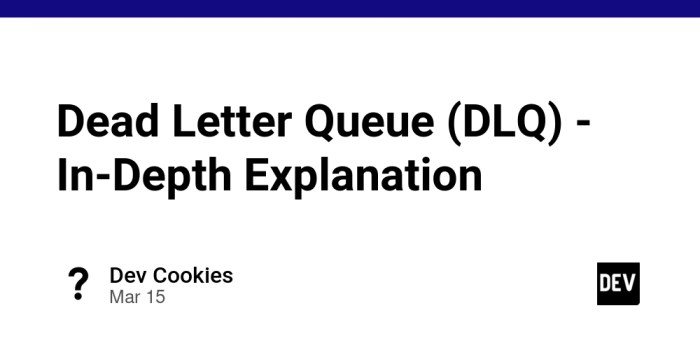
Dead-letter queues (DLQs) find application across a broad spectrum of distributed systems, offering a robust mechanism for handling failures and ensuring data integrity. Their utility is particularly pronounced in asynchronous messaging architectures, where guaranteed message delivery and processing are critical. The following sections detail real-world scenarios and provide concrete examples of DLQ implementation.
E-commerce Systems and Transactional Failure Handling
E-commerce platforms, characterized by high transaction volumes and complex interactions, heavily rely on messaging systems for tasks such as order processing, payment validation, inventory updates, and shipment notifications. When a message fails to be processed successfully, a DLQ becomes indispensable for preventing data loss and maintaining system consistency.
Here’s how a DLQ handles failed transactions in e-commerce:
- Order Processing Failures: When an order is placed, a message is typically sent to a service responsible for order fulfillment. If this service experiences an error (e.g., insufficient inventory, payment gateway issues), the message is routed to the DLQ. This prevents the order from being lost and allows for manual or automated retry mechanisms.
- Payment Validation Issues: Payment processing often involves interaction with external payment gateways. Network outages or incorrect payment details can lead to payment validation failures. Failed payment messages are directed to the DLQ, allowing for review and manual intervention, such as contacting the customer to update payment information.
- Inventory Management Problems: Real-time inventory updates are crucial for preventing overselling. If a message updating inventory fails (e.g., database connection issues), the DLQ ensures that the inventory count remains consistent and allows for subsequent corrective actions.
- Shipping Notification Errors: After an order is shipped, a message is sent to a service to notify the customer. If this notification fails due to issues with the email service or SMS gateway, the message goes to the DLQ. The system can then retry sending the notification later or use an alternative communication method.
Example Scenario: Consider an e-commerce platform using an asynchronous messaging system. A customer places an order, and a message is sent to the fulfillment service. However, the fulfillment service experiences a temporary database outage. The message fails to process and is routed to the DLQ. An administrator is alerted to the failed message.
The administrator investigates the cause (the database outage) and, once the database is restored, manually reprocesses the message from the DLQ. The order is then successfully fulfilled, and the customer receives a confirmation. Without a DLQ, the order would have been lost, leading to customer dissatisfaction and potential revenue loss.
Best Practices for DLQ Design and Operation
Designing and operating a Dead-Letter Queue (DLQ) effectively is crucial for ensuring the reliability and resilience of message-driven systems. Implementing best practices minimizes data loss, facilitates efficient debugging, and optimizes the overall performance of the application. This section Artikels key considerations for creating a robust DLQ system.
Robust DLQ System Design
A well-designed DLQ system should prioritize data integrity, scalability, and ease of management. Several factors contribute to achieving these goals.
- Idempotency and Message Uniqueness: Implement mechanisms to ensure messages are processed only once, even if they are retried or re-delivered. Assign unique identifiers to each message and track their processing status. This prevents duplicate processing of failed messages. Consider using a combination of message IDs and processing timestamps for accurate tracking.
- Message Retention Policies: Define clear retention policies for messages in the DLQ. Consider the business requirements and data storage costs. Older messages that are unlikely to be retrievable can be archived or purged to prevent the DLQ from becoming excessively large. Implement automated deletion or archiving based on age or message type.
- Monitoring and Alerting: Establish comprehensive monitoring and alerting mechanisms to track the DLQ’s performance. Monitor metrics such as the number of messages in the DLQ, the rate of message arrival, and the time messages spend in the queue. Set up alerts to notify administrators when thresholds are exceeded, indicating potential issues.
- Security Considerations: Secure the DLQ to prevent unauthorized access and protect sensitive data. Implement access controls to restrict who can read, write, or manage messages in the DLQ. Encrypt messages both in transit and at rest to protect confidentiality. Regularly review and update security configurations.
- Scalability and Performance: Design the DLQ to handle a high volume of messages and ensure fast processing. Choose a messaging system that can scale horizontally to accommodate increased load. Optimize the consumer applications to efficiently process messages from the DLQ. Consider using techniques such as batch processing to improve throughput.
Strategies for Preventing Message Poisoning in a DLQ
Message poisoning occurs when a message consistently fails to be processed, leading to a cycle of retries and failures that can block the DLQ and prevent the processing of other valid messages. Several strategies can be employed to mitigate this issue.
- Error Handling and Exception Management: Implement robust error handling in the consumer applications. Catch exceptions and log detailed error information to facilitate debugging. Categorize errors to determine the appropriate course of action. For example, transient errors (e.g., temporary network issues) may warrant retries, while permanent errors (e.g., invalid data) should be routed to the DLQ immediately.
- Message Validation: Validate messages before processing them to catch invalid data early. Implement schema validation or other validation techniques to ensure messages conform to the expected format and content. Reject invalid messages and send them directly to the DLQ, preventing them from consuming processing resources.
- Retry Limits and Backoff Strategies: Set retry limits to prevent endless retries of failing messages. Implement exponential backoff strategies, where the delay between retries increases over time. This reduces the load on the system and gives the underlying issues a chance to resolve. For example, retry with a delay of 1 second, then 2 seconds, then 4 seconds, and so on.
- Dead-Letter Routing Rules: Configure routing rules to automatically send messages to the DLQ based on specific error conditions. For example, route messages to the DLQ if they exceed a certain number of retries or if they trigger a specific exception type. This allows for automated handling of problematic messages.
- Circuit Breakers: Implement circuit breakers to prevent cascading failures. If a service repeatedly fails to process messages, the circuit breaker can temporarily halt message processing, preventing further attempts and allowing the service to recover. Once the service recovers, the circuit breaker can allow messages to be processed again.
Considerations for Setting Up Retry Mechanisms for Messages in a DLQ
Retry mechanisms are essential for handling transient failures and ensuring that messages are eventually processed successfully. However, careful consideration is needed to avoid issues like message poisoning.
- Retry Interval: Determine the appropriate retry interval based on the nature of the failures. For transient errors, shorter intervals may be suitable. For more persistent issues, longer intervals may be necessary. Experiment and monitor the performance to find the optimal interval.
- Retry Count: Define the maximum number of retries allowed for a message. Setting a limit prevents messages from being retried indefinitely, which can lead to resource exhaustion. The retry count should be tailored to the expected frequency of transient failures.
- Backoff Strategy: Implement an exponential backoff strategy to gradually increase the delay between retries. This reduces the load on the system and gives the underlying issue a chance to resolve. A typical backoff strategy involves increasing the delay by a factor of 2 or more with each retry.
- Message Metadata: Store metadata with each message to track retry attempts, timestamps, and error details. This information is crucial for debugging and understanding why messages are failing. Include information about the last error encountered and the number of retries performed.
- Monitoring and Alerting: Monitor the retry attempts and the success rate of messages. Set up alerts to notify administrators when the retry rate exceeds a certain threshold or when messages remain in the DLQ for an extended period. This enables proactive identification and resolution of issues.
End of Discussion
In conclusion, the dead-letter queue is an indispensable element in robust messaging systems. From safeguarding against data loss to enabling efficient debugging and reprocessing, the DLQ offers significant advantages over simply discarding failed messages. By understanding the architecture, implementation, and best practices associated with DLQs, developers can create more resilient and manageable systems. Embracing the DLQ paradigm is a crucial step toward building systems that can gracefully handle failures and maintain data integrity in the face of unforeseen challenges.
Detailed FAQs
What happens to messages in a DLQ?
Messages in a DLQ are typically stored for a period of time, allowing for investigation and manual or automated reprocessing. The exact handling depends on the specific implementation and the needs of the system.
How do I monitor a DLQ?
Monitoring a DLQ involves tracking metrics such as message volume, age, and the frequency of reprocessing. This helps to identify potential issues and ensure the DLQ is functioning as expected. Most message broker platforms offer monitoring tools and dashboards.
Can messages be automatically reprocessed from a DLQ?
Yes, messages can be automatically reprocessed from a DLQ, either based on a predefined schedule or triggered by specific events. This is often implemented with retry mechanisms and backoff strategies to avoid overwhelming the system.
What is message poisoning, and how is it handled in a DLQ?
Message poisoning occurs when a message repeatedly fails to process, leading to an endless loop of retries. In a DLQ, message poisoning is often mitigated by limiting the number of retry attempts or implementing specific handling logic for problematic messages, such as sending them to a separate queue for investigation.
What are the security considerations for a DLQ?
Security considerations for a DLQ include access control to prevent unauthorized access to the messages and encryption to protect sensitive data stored within the queue. Implementing proper authentication and authorization mechanisms is essential.