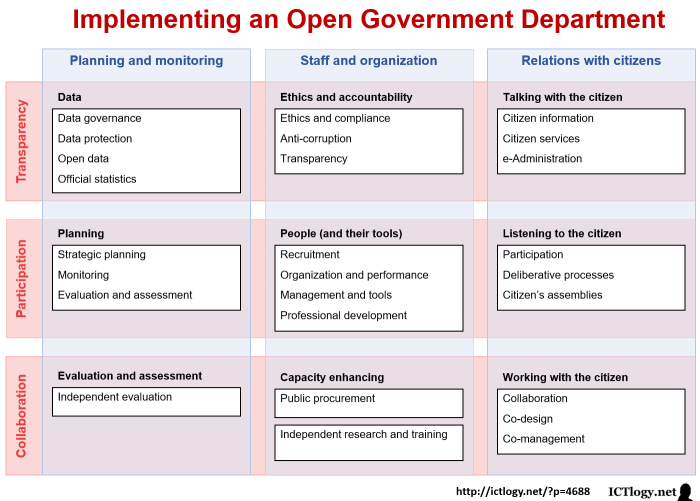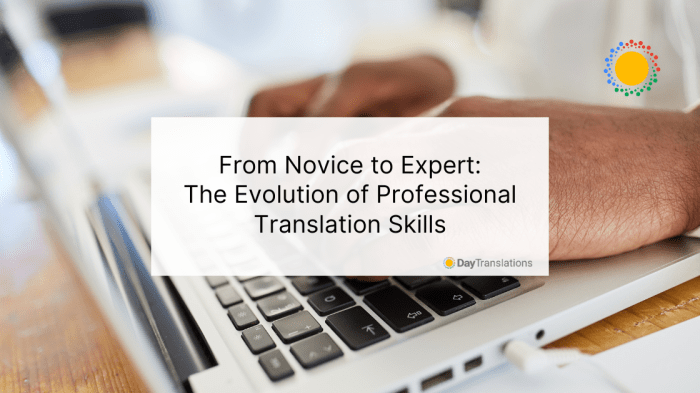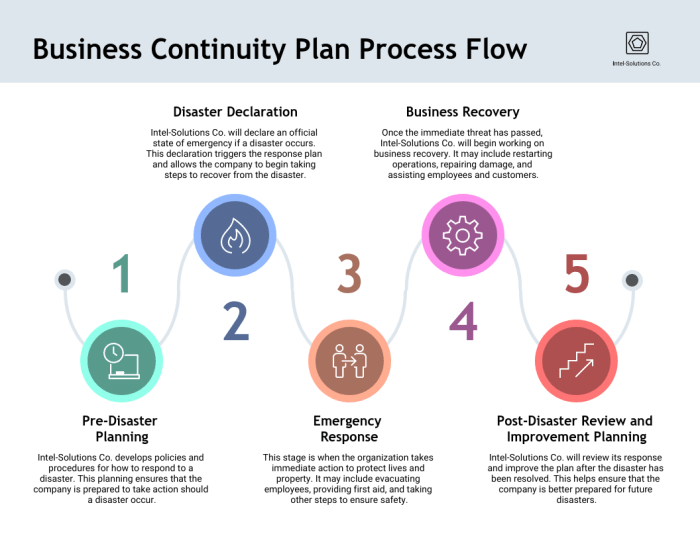Navigating the cloud environment while maintaining Payment Card Industry Data Security Standard (PCI DSS) compliance can seem complex, but it’s crucial for any business handling cardholder data. This guide provides a comprehensive overview of the key requirements, ensuring your cloud infrastructure not only meets the necessary security standards but also protects sensitive financial information from potential threats.
We’ll delve into the core principles of PCI DSS, explore how they apply to various cloud computing models (IaaS, PaaS, SaaS), and Artikel practical steps for achieving and maintaining compliance. From firewall configurations and secure data transmission to malware protection and access control, we’ll cover essential aspects to help you build a robust and compliant cloud environment.
Introduction to PCI DSS and Cloud Computing
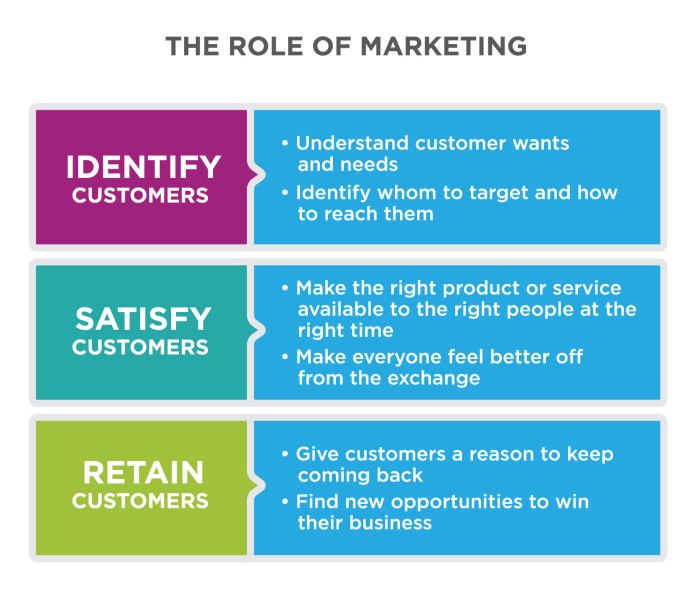
The Payment Card Industry Data Security Standard (PCI DSS) is a critical set of security standards designed to ensure that all companies that process, store, or transmit credit card information maintain a secure environment. With the increasing adoption of cloud computing, understanding how PCI DSS applies to cloud environments is essential for businesses of all sizes. Failure to comply with PCI DSS can result in significant financial penalties, reputational damage, and legal repercussions.Cloud computing offers a variety of services, each with its own implications for PCI DSS compliance.
Understanding these models is crucial for determining the shared responsibility model and how security controls are allocated between the cloud provider and the customer. This introduction sets the stage for a deeper dive into the specific requirements and considerations for PCI DSS compliance in the cloud.
Core Purpose of PCI DSS and its Importance
PCI DSS’s primary goal is to protect cardholder data from theft and fraud. This is achieved through a set of technical and operational requirements that organizations must adhere to. These requirements are designed to mitigate risks and ensure the confidentiality, integrity, and availability of cardholder data.The importance of PCI DSS stems from the sensitive nature of the data it protects.
Breaches can lead to significant financial losses for both the merchant and the cardholders, as well as damage to the reputation of the businesses involved. The standard helps to build trust with customers by demonstrating a commitment to data security.
Overview of Cloud Computing Models and PCI DSS Relevance
Cloud computing provides different service models, each offering a varying level of control and responsibility for security. These models influence how PCI DSS requirements are applied and who is responsible for meeting them.* Infrastructure as a Service (IaaS): This model provides access to fundamental resources like servers, storage, and networking. The customer is responsible for managing the operating systems, applications, data, and middleware.
In the context of PCI DSS, the customer is primarily responsible for securing the virtual infrastructure and applications running on it. This includes implementing and maintaining security controls such as firewalls, intrusion detection systems, and access controls. The cloud provider is responsible for the physical security of the infrastructure.
Platform as a Service (PaaS)
PaaS offers a platform for developing, running, and managing applications. The customer manages the applications and data, while the provider manages the underlying infrastructure, operating systems, and development tools. With PaaS, the customer’s PCI DSS responsibilities are typically focused on the security of their applications and data. The provider is responsible for the security of the platform itself, including the underlying infrastructure and development tools.
Software as a Service (SaaS)
SaaS provides access to software applications over the internet. The customer typically has very little control over the underlying infrastructure or the application itself. In a SaaS environment, the customer’s PCI DSS responsibilities are often limited to ensuring that they are using the service in a secure manner and that their data is protected. The provider is primarily responsible for the security of the application and the infrastructure.
The level of PCI DSS compliance required depends on the specific cloud model used and the role of the organization. Organizations need to carefully assess their cloud environment and identify the relevant PCI DSS requirements.
Defining the Cardholder Data Environment (CDE) in Cloud Environments
The Cardholder Data Environment (CDE) is the environment where cardholder data is stored, processed, or transmitted. This includes any system or network component that touches or could potentially impact the security of cardholder data. Defining the CDE is a crucial first step in achieving PCI DSS compliance, as it identifies the scope of the assessment.In cloud environments, the CDE can be more complex to define than in traditional on-premises environments.
The CDE may span multiple cloud services and can involve both the cloud provider’s infrastructure and the customer’s resources.Defining the CDE involves identifying all systems and networks that:* Store cardholder data.
- Process cardholder data.
- Transmit cardholder data.
- Are connected to or could impact the security of the above systems.
Understanding the CDE in a cloud environment is essential for scoping the PCI DSS assessment. The scope determines which systems and processes must be assessed for compliance. A well-defined CDE helps to ensure that all relevant systems are protected and that the organization is meeting the requirements of PCI DSS.
Scope Determination for PCI DSS in the Cloud
Identifying the scope of your Cardholder Data Environment (CDE) in the cloud is crucial for PCI DSS compliance. This process defines which systems, networks, and applications are subject to PCI DSS requirements, directly impacting the effort and resources needed for compliance. Accurate scope determination prevents unnecessary expenditure on systems outside the CDE while ensuring all sensitive data is adequately protected.
Identifying the Scope of a Cloud-Based CDE
Determining the scope of your cloud-based CDE requires a systematic approach to identify all components that store, process, or transmit cardholder data. This includes understanding the data flow within your cloud environment and how it interacts with other systems.The key steps in scoping a cloud-based CDE are:
- Data Flow Analysis: Map the journey of cardholder data from the point of entry (e.g., a web form) to its final storage or use (e.g., payment processing). This involves identifying all systems that interact with the data, including web servers, application servers, databases, and third-party services. Consider both inbound and outbound data flows.
- Asset Inventory: Create a comprehensive inventory of all assets within your cloud environment, including virtual machines, storage, network devices, and applications. This inventory should include the function of each asset and its relationship to cardholder data.
- Identifying Cardholder Data: Specifically identify where cardholder data resides. This includes Primary Account Numbers (PANs), cardholder names, expiration dates, and service codes. Ensure that all instances of cardholder data are located and documented.
- Vendor Management: Identify all third-party service providers that have access to cardholder data or your cloud environment. This includes payment gateways, hosting providers, and any other vendors that could potentially impact the security of your CDE. Review their PCI DSS compliance status and contracts.
- Network Segmentation: Implement network segmentation to isolate the CDE from other parts of your cloud environment. This limits the scope of PCI DSS requirements and reduces the potential impact of a security breach.
- Documentation: Thoroughly document all scoping decisions, including data flow diagrams, asset inventories, and network diagrams. This documentation is essential for demonstrating compliance to auditors.
Comparing Scoping Differences Between On-Premise and Cloud Environments
Scoping in cloud environments presents unique challenges compared to on-premise environments. The dynamic nature of cloud resources and the shared responsibility model require a different approach.The main differences include:
- Shared Responsibility Model: In the cloud, the responsibility for PCI DSS compliance is shared between the cloud service provider (CSP) and the customer. The CSP is responsible for the security
-of* the cloud (e.g., infrastructure security), while the customer is responsible for the security
-in* the cloud (e.g., application security). This division of responsibility impacts scoping decisions. - Dynamic Infrastructure: Cloud environments are often dynamic, with resources being provisioned and de-provisioned automatically. This requires continuous monitoring and adjustment of the CDE scope.
- Scalability and Elasticity: Cloud environments offer scalability and elasticity, which can lead to scope creep if not managed properly. As resources are scaled up or down, the CDE scope must be updated to reflect these changes.
- Third-Party Services: Cloud environments often rely on third-party services for various functions. The scope of PCI DSS compliance must include these services and their integration with the CDE.
- Visibility and Control: Cloud environments may offer less visibility and control compared to on-premise environments. This can make it more challenging to identify and secure all components of the CDE.
Identifying Factors That Influence Scope Creep in Cloud PCI DSS Implementations
Scope creep, the gradual expansion of the CDE scope beyond its initial boundaries, is a common issue in cloud PCI DSS implementations. This can lead to increased compliance costs and complexity.Several factors contribute to scope creep:
- Poor Initial Scoping: Inadequate initial scoping can lead to the omission of critical components, which are later discovered and added to the CDE.
- Changes in Business Requirements: As business needs evolve, new applications or services may be introduced that interact with cardholder data, expanding the scope.
- Lack of Automation: Manual processes for provisioning and managing cloud resources can increase the risk of misconfigurations and scope creep.
- Inadequate Monitoring: Failure to monitor the cloud environment for changes in data flow or resource utilization can lead to undetected scope creep.
- Lack of Documentation: Insufficient documentation makes it difficult to track changes to the CDE and ensure that the scope remains accurate.
- Third-Party Integrations: Adding new integrations with third-party services that handle cardholder data. For example, integrating with a new payment gateway or customer relationship management (CRM) system.
To mitigate scope creep, organizations should implement a robust change management process, automate infrastructure provisioning, and continuously monitor their cloud environment for changes. Regular reviews of the CDE scope are also essential.
Designing a Method for Documenting the CDE Scope
Proper documentation is essential for demonstrating PCI DSS compliance and managing the CDE scope effectively. A well-defined documentation method helps to ensure that all relevant information is captured and maintained.A comprehensive CDE scope documentation method should include the following elements:
- Data Flow Diagrams: Create detailed diagrams that visually represent the flow of cardholder data throughout the cloud environment. These diagrams should identify all systems, networks, and applications involved in processing, storing, or transmitting cardholder data.
- Asset Inventory: Maintain a comprehensive inventory of all assets within the CDE, including virtual machines, storage, network devices, and applications. Each asset should be clearly identified, with its function and relationship to cardholder data documented.
- Network Diagrams: Create network diagrams that illustrate the network segmentation and security controls implemented within the CDE. This should include firewalls, intrusion detection systems, and other security measures.
- Configuration Management: Document the configuration of all systems and applications within the CDE. This includes security settings, access controls, and patch management procedures.
- Change Management Procedures: Establish and document change management procedures to ensure that all changes to the CDE are properly authorized, tested, and documented. This includes changes to infrastructure, applications, and security configurations.
- Vendor Management Documentation: Maintain documentation related to third-party service providers, including contracts, PCI DSS compliance reports, and any other relevant information.
- Regular Reviews and Updates: Schedule regular reviews of the CDE scope documentation to ensure that it remains accurate and up-to-date. Updates should be made whenever changes are made to the cloud environment.
By implementing a robust documentation method, organizations can effectively manage the CDE scope, demonstrate PCI DSS compliance, and reduce the risk of scope creep.
Requirement 1: Install and Maintain a Firewall Configuration to Protect Cardholder Data
Firewalls are a fundamental component of PCI DSS compliance, serving as the first line of defense against unauthorized access to cardholder data. This requirement mandates the implementation and maintenance of robust firewall configurations to protect sensitive information within the cloud environment. The objective is to control network traffic, preventing malicious actors from gaining access to cardholder data and maintaining the integrity and confidentiality of the payment card environment.
Firewall Requirements in Cloud Environments
The specific firewall requirements for cloud environments, as Artikeld by PCI DSS, are designed to address the unique characteristics of cloud infrastructure, such as dynamic scaling and shared resources. Compliance necessitates a proactive approach to network security, including careful configuration, regular monitoring, and continuous improvement.
- Establish and maintain a firewall configuration. This includes defining and implementing rules to allow only necessary traffic to and from the cardholder data environment (CDE). All other traffic must be denied.
- Restrict inbound and outbound traffic. Firewalls must be configured to restrict both inbound and outbound traffic based on the principle of least privilege. This means only allowing the minimum necessary traffic for business operations.
- Document all firewall rules. Detailed documentation of all firewall rules is crucial for auditing, troubleshooting, and maintaining compliance. This documentation should include the purpose of each rule, the source and destination IP addresses or ranges, and the ports and protocols allowed.
- Implement personal firewalls (if applicable). If any system within the CDE has a user interface, a personal firewall must be enabled and configured.
- Regularly review and update firewall rules. Firewall rules must be reviewed and updated at least every six months, or more frequently if there are significant changes to the network or security threats. This includes removing unnecessary rules and adjusting rules to reflect changes in business requirements.
- Protect against unauthorized access. Firewall configurations must be designed to protect against unauthorized access from both internal and external networks.
- Protect against remote access. Remote access should be secured using strong authentication methods.
- Do not allow unauthorized outbound connections. This helps to prevent malware or compromised systems from sending sensitive data outside the environment.
Examples of Firewall Rule Implementation in Different Cloud Platforms
Implementing firewall rules varies slightly depending on the cloud platform used. Here are examples for common cloud providers, showcasing how to configure rules to meet PCI DSS requirements.
- Amazon Web Services (AWS): AWS uses Security Groups and Network Access Control Lists (NACLs) to control network traffic. Security Groups operate at the instance level, while NACLs operate at the subnet level.
- Microsoft Azure: Azure uses Network Security Groups (NSGs) to filter network traffic to and from Azure resources. NSGs contain security rules that allow or deny traffic based on criteria such as source and destination IP addresses, ports, and protocols.
- Google Cloud Platform (GCP): GCP uses Virtual Private Cloud (VPC) firewall rules to control network traffic. These rules are applied to the VPC network and allow or deny traffic based on various criteria.
The following table provides examples of firewall configurations across different platforms, highlighting the rule type, description, and a practical example.
| Platform | Rule Type | Description | Example |
|---|---|---|---|
| AWS (Security Group) | Inbound Rule | Allows inbound traffic on port 443 (HTTPS) from a specific IP address range (e.g., your trusted management network). | Allows TCP traffic on port 443 from 203.0.113.0/24 |
| AWS (Security Group) | Outbound Rule | Allows outbound traffic to the internet on port 80 (HTTP) for updates. | Allows TCP traffic on port 80 to 0.0.0.0/0 |
| Azure (Network Security Group) | Inbound Rule | Denies all inbound traffic except for specific ports and IP addresses. | Deny all traffic from any source, then allow traffic on port 22 (SSH) from your trusted IP address. |
| Azure (Network Security Group) | Outbound Rule | Allows outbound traffic to a specific database server on a specific port. | Allow TCP traffic on port 1433 to 10.0.1.10 (database server IP address). |
| GCP (VPC Firewall Rule) | Inbound Rule | Allows inbound traffic on port 3389 (RDP) from a specific IP address. | Allow TCP traffic on port 3389 from 192.0.2.0/32 (your management IP address). |
| GCP (VPC Firewall Rule) | Outbound Rule | Denies all outbound traffic except for specific services. | Deny all traffic to 0.0.0.0/0, then allow traffic to the internet for updates using ports 80 and 443. |
Best Practices for Firewall Management in the Cloud
Effective firewall management in the cloud requires a proactive and continuous approach. This involves consistent monitoring, regular vulnerability assessments, and prompt responses to security incidents.
- Implement a centralized firewall management system. Using a centralized management system simplifies rule configuration, monitoring, and auditing, especially in complex cloud environments.
- Regularly review and audit firewall configurations. Conduct regular audits to ensure that firewall rules are aligned with the principle of least privilege and that no unnecessary rules exist.
- Monitor firewall logs. Monitor firewall logs for suspicious activity, such as unauthorized access attempts, unusual traffic patterns, and any policy violations. Use Security Information and Event Management (SIEM) systems to automate log analysis.
- Perform vulnerability scanning. Regularly scan the cloud environment for vulnerabilities that could be exploited to bypass firewall rules. Use vulnerability scanning tools to identify and remediate potential weaknesses.
- Automate firewall rule changes. Use Infrastructure as Code (IaC) to automate the deployment and management of firewall configurations. This helps ensure consistency and reduces the risk of human error.
- Implement intrusion detection and prevention systems (IDPS). Consider implementing IDPS solutions to detect and prevent malicious activity that might bypass firewall rules.
- Maintain detailed documentation. Maintain up-to-date documentation of all firewall rules, including the purpose of each rule, the rationale behind its configuration, and any relevant compliance requirements.
- Establish incident response procedures. Develop and document incident response procedures to address security incidents effectively and efficiently.
- Consider cloud-native firewall solutions. Explore and leverage cloud-native firewall solutions offered by your cloud provider. These solutions often integrate seamlessly with other cloud services and provide enhanced security features.
Requirement 2: Do Not Use Vendor-Supplied Defaults for System Passwords and Other Security Parameters
This requirement focuses on eliminating vulnerabilities that arise from the use of default settings provided by vendors. These defaults often represent significant security risks because they are widely known and easily exploited by attackers. PCI DSS mandates the modification of these settings to enhance the security posture of systems processing, storing, or transmitting cardholder data. Failing to address vendor-supplied defaults leaves a significant attack vector open, potentially leading to data breaches and non-compliance with PCI DSS.
Secure Configuration of Default Settings in Cloud Environments
Securing default settings in cloud environments involves a proactive approach that goes beyond simply changing passwords. It encompasses a comprehensive review and modification of all default configurations, including network settings, access controls, and application configurations. This process must be performed before deploying systems to production and should be consistently maintained throughout the system’s lifecycle. Cloud providers offer various tools and services to facilitate this process, such as Infrastructure as Code (IaC) and configuration management tools.
Changing Default Passwords and Implementing Strong Password Policies
Changing default passwords is a fundamental first step in securing cloud environments. All accounts, including those for operating systems, databases, and applications, must have their default passwords immediately changed upon deployment. Strong password policies are then crucial for maintaining a robust security posture. These policies should mandate the use of strong, unique passwords that are regularly rotated.Password policies should include:
- Minimum password length: Passwords should be at least 12 characters long. Longer passwords are more resistant to brute-force attacks.
- Complexity requirements: Passwords should include a combination of uppercase and lowercase letters, numbers, and special characters.
- Password rotation: Passwords should be changed regularly, typically every 90 days, to minimize the window of opportunity for attackers.
- Password history: Systems should prevent the reuse of previous passwords.
- Account lockout policies: After a certain number of failed login attempts, accounts should be locked to prevent brute-force attacks.
Hardening Operating Systems and Applications in the Cloud
Hardening operating systems and applications involves reducing their attack surface by removing unnecessary features, services, and accounts. This process involves a series of security measures designed to minimize vulnerabilities and enhance the overall security posture of cloud-based systems. It requires a thorough understanding of the system’s configuration options and security best practices. Hardening should be a continuous process, with regular reviews and updates to address emerging threats and vulnerabilities.
Hardening Steps for a Common Cloud Operating System
The following steps Artikel a hardening process for a common cloud operating system, such as a Linux distribution. These steps are illustrative and should be adapted to the specific operating system and environment.
- Disable unnecessary services: Identify and disable services that are not required for the system’s functionality. Unnecessary services increase the attack surface. For example, if the system does not require an FTP server, disable it.
- Remove or restrict default accounts: Remove or disable default accounts, such as the ‘root’ account, and create new accounts with strong passwords and limited privileges.
- Implement strong password policies: Enforce strong password policies, as described above, to protect user accounts.
- Configure firewall rules: Implement a firewall to restrict network traffic to only the necessary ports and protocols.
- Update the operating system and applications: Regularly apply security patches and updates to address known vulnerabilities.
- Enable logging and monitoring: Enable comprehensive logging and monitoring to detect and respond to security incidents.
- Configure secure boot settings: Ensure that the operating system boots securely by verifying the integrity of the boot process.
- Implement file integrity monitoring: Use file integrity monitoring tools to detect unauthorized changes to critical system files.
- Regularly review and audit configurations: Conduct periodic reviews and audits of system configurations to ensure they remain secure and compliant with security policies.
Requirement 3: Protect Stored Cardholder Data
Protecting stored cardholder data is a cornerstone of PCI DSS compliance. This requirement focuses on safeguarding sensitive information at rest, preventing unauthorized access and potential data breaches. In the cloud, where data is often distributed across multiple servers and managed by a third party, robust encryption and key management practices are crucial.
Methods for Encrypting Cardholder Data at Rest in the Cloud
Several methods can be employed to encrypt cardholder data stored in the cloud. The choice of method depends on factors such as the cloud service provider, the specific data storage technology, and the overall security architecture.
- Full Disk Encryption (FDE): This method encrypts the entire storage volume, including the operating system, applications, and all data. It’s a comprehensive approach that protects against physical theft or unauthorized access to the underlying storage. In the cloud, FDE can be implemented using virtual machine (VM) disk encryption features offered by cloud providers.
- File-Level Encryption: Individual files or specific data sets are encrypted. This allows for granular control over which data is protected. It is suitable for scenarios where only a subset of the data requires encryption, offering flexibility in data access and management.
- Database Encryption: Sensitive data within a database is encrypted, leaving other data unencrypted. This approach protects against unauthorized access to database contents. It can be implemented using database-specific encryption features or by using third-party encryption tools integrated with the database.
- Tokenization: This method replaces sensitive cardholder data with a non-sensitive equivalent, or “token”. The original data is stored securely elsewhere, and the token is used in its place for processing and storage. Tokenization is often used to reduce the scope of PCI DSS compliance because the sensitive data is no longer directly stored or processed.
Comparison of Encryption Algorithms and Their Suitability for Cloud Environments
Different encryption algorithms offer varying levels of security and performance. Selecting the right algorithm is crucial for balancing security requirements with the performance needs of the cloud environment.
- Advanced Encryption Standard (AES): AES is a symmetric-key encryption algorithm widely considered to be the industry standard. It is fast, efficient, and provides strong security. AES is suitable for encrypting large volumes of data and is commonly used in cloud environments. AES supports key sizes of 128, 192, and 256 bits, with larger key sizes offering greater security.
- Triple DES (3DES): 3DES is a symmetric-key encryption algorithm that encrypts data three times using the Data Encryption Standard (DES) algorithm. While it provides reasonable security, it is slower than AES and is considered less secure due to the vulnerability of the underlying DES algorithm. 3DES is not recommended for new implementations, but it may be used in legacy systems.
- Rivest-Shamir-Adleman (RSA): RSA is an asymmetric-key encryption algorithm used for key exchange and digital signatures. While it can be used for data encryption, it is generally slower than symmetric-key algorithms like AES. RSA is often used in conjunction with symmetric-key encryption for secure key exchange.
- Elliptic Curve Cryptography (ECC): ECC is an asymmetric-key encryption algorithm that provides strong security with smaller key sizes compared to RSA. ECC is suitable for resource-constrained environments, such as mobile devices, and is increasingly used in cloud environments.
The suitability of each algorithm depends on the specific use case. For encrypting cardholder data at rest, AES is generally the preferred choice due to its strong security, performance, and widespread adoption. RSA and ECC are often used for key exchange and digital signatures.
Requirements for Key Management in a Cloud-Based PCI DSS Environment
Secure key management is essential for protecting encrypted cardholder data. Poor key management practices can render encryption useless, as unauthorized individuals could gain access to the encryption keys and decrypt the data.
- Key Generation: Encryption keys must be generated using strong, cryptographically secure random number generators.
- Key Storage: Encryption keys must be stored securely, separate from the encrypted data. Cloud providers offer key management services (KMS) that provide secure key storage and management capabilities.
- Key Protection: Keys should be protected from unauthorized access using access controls, encryption, and physical security measures.
- Key Rotation: Encryption keys should be rotated regularly to minimize the impact of a compromised key.
- Key Distribution: Keys should be distributed securely to authorized users and systems.
- Key Revocation: Mechanisms should be in place to revoke keys when necessary, such as when an employee leaves the organization or a key is suspected of being compromised.
- Key Management Systems (KMS): Utilizing a KMS offered by a cloud provider or a third-party vendor is highly recommended. KMS provide features such as secure key storage, key generation, key rotation, and access control.
Example: Implementing Data Encryption in Amazon S3 with AWS KMS
AWS S3 (Simple Storage Service) is a cloud object storage service. AWS KMS (Key Management Service) provides a secure way to manage encryption keys. This example Artikels the steps to encrypt data stored in S3 using server-side encryption with KMS-managed keys (SSE-KMS).
- Create an AWS KMS Key: In the AWS KMS console, create a customer managed key (CMK). Choose a key type and define permissions for who can use the key and manage it.
- Create an S3 Bucket: Create an S3 bucket to store the cardholder data.
- Configure Server-Side Encryption for the S3 Bucket:
- In the S3 console, select the bucket.
- Go to the “Properties” tab.
- Under “Default encryption,” click “Edit.”
- Select “AWS KMS key” as the encryption type.
- Choose the KMS key created in step 1.
- Save the changes.
- Upload Data to the S3 Bucket: When uploading cardholder data to the S3 bucket, S3 will automatically encrypt the data using the specified KMS key.
- Access Control: Ensure appropriate IAM (Identity and Access Management) policies are in place to control access to the S3 bucket and the KMS key. Only authorized users and applications should have access.
This example demonstrates how to encrypt data at rest in S3 using SSE-KMS. The cardholder data is encrypted using the KMS key, providing a secure and manageable solution for PCI DSS compliance. This approach helps to protect sensitive data stored in the cloud, meeting the requirements of Requirement 3.
Requirement 4: Encrypt Transmission of Cardholder Data Across Open, Public Networks
Protecting cardholder data during transmission across open, public networks is paramount for PCI DSS compliance. This requirement focuses on ensuring sensitive information remains confidential and secure as it travels between systems, preventing unauthorized access and potential data breaches. Effective encryption methods and secure protocols are essential to meet this critical security objective.
Implementing Secure Protocols Like TLS/SSL in Cloud Environments
Transport Layer Security (TLS) and its predecessor, Secure Sockets Layer (SSL), are cryptographic protocols designed to provide secure communication over a network. Implementing these protocols in cloud environments involves configuring the cloud services to use TLS/SSL for data transmission, ensuring that all communications are encrypted.Cloud providers typically offer various options for implementing TLS/SSL:
- Managed TLS/SSL Services: Many cloud providers offer managed TLS/SSL services, simplifying the process of certificate management and configuration. These services often handle certificate provisioning, renewal, and key management, reducing the administrative burden.
- Load Balancers: Load balancers can be configured to terminate TLS/SSL connections, offloading the encryption and decryption process from the backend servers. This improves performance and simplifies security management.
- Application-Level Encryption: Applications can be configured to use TLS/SSL directly, providing end-to-end encryption for sensitive data. This approach requires developers to incorporate TLS/SSL libraries into their code.
The choice of implementation method depends on the specific cloud environment, the application architecture, and the security requirements. Regardless of the chosen method, it’s crucial to ensure that strong encryption algorithms and up-to-date TLS/SSL versions are used to protect data in transit.
Configuring TLS/SSL for Different Cloud Services
Configuring TLS/SSL varies depending on the specific cloud service being used. Here are examples for common services:
- Web Servers (e.g., AWS EC2, Azure Virtual Machines, Google Compute Engine):
Configure the web server (e.g., Apache, Nginx, IIS) to use a TLS/SSL certificate. This typically involves:
- Generating a Certificate Signing Request (CSR).
- Obtaining a TLS/SSL certificate from a Certificate Authority (CA).
- Installing the certificate and private key on the web server.
- Configuring the web server to listen for HTTPS connections on port 443.
- Load Balancers (e.g., AWS ELB/ALB, Azure Load Balancer, Google Cloud Load Balancing):
Configure the load balancer to terminate TLS/SSL connections. This typically involves:
- Uploading the TLS/SSL certificate and private key to the load balancer.
- Configuring the load balancer to listen for HTTPS connections on port 443.
- Configuring the load balancer to forward traffic to the backend servers.
- Database Services (e.g., AWS RDS, Azure SQL Database, Google Cloud SQL):
Enable TLS/SSL encryption for database connections. This typically involves:
- Configuring the database server to use TLS/SSL.
- Obtaining a TLS/SSL certificate for the database server.
- Configuring client applications to connect to the database using TLS/SSL.
- Object Storage Services (e.g., AWS S3, Azure Blob Storage, Google Cloud Storage):
Ensure that data is encrypted during transit to and from object storage. This typically involves:
- Enabling HTTPS for all communication with the object storage service.
- Configuring client applications to use HTTPS when accessing the object storage.
Consult the specific cloud provider’s documentation for detailed instructions on configuring TLS/SSL for each service.
Best Practices for Securing Data in Transit, Including Certificate Management
Effective data in transit security requires adherence to several best practices:
- Use Strong Encryption Algorithms: Employ strong encryption algorithms such as TLS 1.2 or TLS 1.3 with modern cipher suites (e.g., AES_256_GCM_SHA384). Avoid outdated and vulnerable protocols like SSL 3.0 and TLS 1.0/1.1.
- Implement Certificate Management: Establish a robust certificate management process, including:
- Certificate Issuance: Obtain certificates from a trusted Certificate Authority (CA).
- Certificate Renewal: Automate certificate renewal to prevent expiration.
- Certificate Revocation: Implement a process for revoking compromised certificates.
- Certificate Monitoring: Regularly monitor certificates for expiration and vulnerabilities.
- Protect Private Keys: Securely store and manage private keys, using hardware security modules (HSMs) or key management services (KMS) to protect them from unauthorized access.
- Enforce HTTPS for All Communication: Redirect all HTTP traffic to HTTPS to ensure that all data is transmitted securely.
- Monitor Network Traffic: Monitor network traffic for suspicious activity and potential security breaches.
- Regularly Review and Update Security Configurations: Regularly review and update TLS/SSL configurations and security protocols to address emerging threats and vulnerabilities.
Following these best practices helps maintain a secure environment for transmitting cardholder data.
Diagram Illustrating the Secure Data Transmission Process in a Cloud Environment
The following diagram illustrates a secure data transmission process in a cloud environment.
Diagram Description:
The diagram illustrates the flow of data transmission, emphasizing encryption and security measures. The process begins with a user accessing a web application via a web browser. The web browser initiates an HTTPS connection with a load balancer, utilizing TLS/SSL for secure communication. The load balancer terminates the TLS/SSL connection and forwards the unencrypted traffic to the web server. The web server then processes the request, potentially interacting with a database server.
Communication between the web server and the database server is also secured, often using TLS/SSL. All communication between the user’s browser, load balancer, web server, and database server utilizes secure protocols like HTTPS and TLS/SSL, encrypting cardholder data in transit. The diagram highlights the importance of end-to-end encryption and secure configuration of each component involved in the transaction.
“`+———————+ HTTPS/TLS +———————+ HTTP +———————+ HTTPS/TLS +———————+| User’s Web Browser |———————>| Load Balancer |————–>| Web Server |———————>| Database Server |+———————+ +———————+ +———————+ +———————+| | (TLS Termination) | | | | (TLS for Database) | || (HTTPS Request) | | (Unencrypted HTTP) | | (Application Logic)| | (Data Storage) |+———————+ +———————+ +———————+ +———————+“`
Requirement 5: Protect All Systems Against Malware and Regularly Update Anti-Virus Software or Programs
![[INFOGRAPHIC] 7 Types of Content Marketing Customers Actively Seek ... [INFOGRAPHIC] 7 Types of Content Marketing Customers Actively Seek ...](https://wp.ahmadjn.dev/wp-content/uploads/2025/06/Hierarchy-of-Monitoring-Needs.png)
Implementing robust malware protection is critical for PCI DSS compliance in cloud environments. This requirement aims to safeguard cardholder data from malicious software, including viruses, worms, Trojans, and other forms of malware that could compromise system integrity and data confidentiality. Effective malware protection requires a multi-layered approach, incorporating various security controls and ongoing maintenance.
Specific Malware Protection Requirements in Cloud Environments
The specific malware protection requirements applicable to cloud environments are centered around several key areas. These areas require a proactive and reactive strategy to minimize the risk of malware infection and data breaches.
- Anti-Malware Software: Implement and maintain anti-malware software on all systems that are susceptible to malware, including servers, workstations, and any other devices that process, store, or transmit cardholder data. This software must be capable of detecting and removing malware.
- Regular Updates: Ensure that anti-malware software is kept up-to-date with the latest virus definitions and security patches. This is critical to protect against newly discovered threats. Automatic updates are highly recommended.
- Real-Time Scanning: Configure anti-malware software to perform real-time scanning of files and processes to detect and block malware before it can execute.
- Scheduled Scans: Conduct regular, scheduled scans of all systems to identify and remove any malware that may have bypassed real-time protection. These scans should be automated and include all critical systems.
- Centralized Management: Implement a centralized management system for anti-malware solutions to ensure consistent configuration, monitoring, and reporting across all systems.
- Malware Prevention: Implement measures to prevent malware from entering the environment. This includes controlling the use of removable media, restricting access to untrusted websites, and educating users about phishing and social engineering attacks.
- Incident Response: Develop and maintain an incident response plan to address malware infections. This plan should include steps for containment, eradication, and recovery.
Implementing Anti-Malware Solutions in Different Cloud Platforms
Anti-malware solutions vary in their implementation depending on the cloud platform. Here are examples of how to implement these solutions in different cloud environments:
- Amazon Web Services (AWS): AWS offers several options for anti-malware protection. Amazon GuardDuty can detect malicious activity and unauthorized behavior. AWS Systems Manager can be used to deploy and manage anti-malware agents across EC2 instances. Third-party anti-malware solutions, such as those from Trend Micro or McAfee, can also be deployed on EC2 instances. Implementation often involves deploying an agent, configuring scan schedules, and setting up alerts.
- Microsoft Azure: Azure provides a variety of security services. Azure Security Center offers threat protection and vulnerability management. Azure Virtual Machines can utilize Microsoft Defender for Endpoint or third-party solutions. Implementation typically involves deploying the security solution, configuring settings, and integrating with Azure monitoring tools.
- Google Cloud Platform (GCP): GCP provides tools for malware protection. Cloud Security Command Center can help detect and respond to threats. Virtual Machines on GCP can use third-party solutions or solutions offered by GCP Marketplace partners. Implementation typically involves deploying an agent, configuring scan schedules, and integrating with GCP monitoring and logging services.
Best Practices for Malware Protection in the Cloud
Adhering to best practices is essential for maintaining a secure cloud environment and meeting PCI DSS requirements. These practices include vulnerability scanning and patch management.
- Vulnerability Scanning: Regularly scan systems for vulnerabilities that could be exploited by malware. This should include both internal and external vulnerability scans. Utilize vulnerability scanning tools that are compatible with your cloud platform.
- Patch Management: Implement a robust patch management process to ensure that all systems are up-to-date with the latest security patches. This should include a process for testing patches before deployment and a schedule for applying patches to all systems.
- Least Privilege: Implement the principle of least privilege, granting users and systems only the minimum necessary access to perform their tasks. This limits the potential damage from a malware infection.
- User Education: Educate users about the risks of malware and how to avoid it. This includes training on phishing, social engineering, and safe browsing practices.
- Log Monitoring and Analysis: Implement log monitoring and analysis to detect suspicious activity and potential malware infections. This includes monitoring system logs, security logs, and network traffic.
- Regular Backups: Perform regular backups of all critical data and systems. Backups should be stored securely and tested regularly to ensure they can be restored in the event of a malware infection.
Malware Protection Strategies
The following table provides a structured overview of malware protection strategies across different cloud platforms, focusing on solution types, implementation approaches, and monitoring techniques.
| Cloud Platform | Solution Type | Implementation | Monitoring |
|---|---|---|---|
| Amazon Web Services (AWS) | Endpoint Detection and Response (EDR) / Anti-Malware Agent | Deploy EDR agent on EC2 instances via Systems Manager. Configure scheduled scans, real-time protection, and behavior analysis. Integrate with CloudWatch for alerting. | Monitor EDR logs for malware detections, suspicious activity, and policy violations. Review CloudWatch dashboards for security events. Regularly review security reports. |
| Microsoft Azure | Microsoft Defender for Endpoint / Third-Party Anti-Malware | Deploy Microsoft Defender for Endpoint to Virtual Machines via Azure Security Center or deploy a third-party agent. Configure real-time scanning, scheduled scans, and threat intelligence feeds. | Monitor Defender for Endpoint logs within Azure Security Center. Analyze alerts and incidents. Review security reports and dashboards. |
| Google Cloud Platform (GCP) | Third-Party Anti-Malware Agent / Cloud Security Command Center | Deploy an anti-malware agent to Compute Engine instances via Google Cloud Marketplace or install a third-party agent. Configure real-time scanning, scheduled scans, and threat intelligence feeds. Integrate with Cloud Security Command Center. | Monitor security findings in Cloud Security Command Center. Analyze logs for malware detections and suspicious activity. Review security reports and dashboards. |
Requirement 6: Develop and Maintain Secure Systems and Applications
Requirement 6 of PCI DSS mandates the implementation of secure system and application development and maintenance processes. This is crucial because vulnerabilities in applications are a common entry point for attackers seeking to compromise cardholder data. This requirement emphasizes a proactive approach to security, aiming to prevent vulnerabilities from being introduced in the first place and to ensure that any identified vulnerabilities are promptly addressed.
Compliance involves secure coding practices, rigorous testing, and robust change and vulnerability management procedures.
Secure Coding Practices for Cloud-Based Applications
Secure coding practices are essential to prevent vulnerabilities in cloud-based applications. These practices should be integrated throughout the software development lifecycle (SDLC). This proactive approach minimizes the risk of security flaws that could expose sensitive cardholder data.
- Input Validation and Sanitization: All user inputs, whether from web forms, APIs, or other sources, must be validated and sanitized. This process involves checking the data type, format, and length to ensure it conforms to expected values. Sanitization removes or neutralizes any potentially malicious code or characters, such as those used in cross-site scripting (XSS) or SQL injection attacks. For example, consider a web application that accepts user input for a product search.
Proper input validation would ensure that the search query does not contain malicious code.
- Output Encoding: Output encoding protects against XSS attacks by ensuring that data displayed on a web page is properly encoded to prevent the browser from interpreting it as executable code. For example, when displaying a user’s comment, the application should encode special characters like ` <`, `>`, and `&` to prevent them from being interpreted as HTML tags.
- Authentication and Authorization: Strong authentication mechanisms, such as multi-factor authentication (MFA), should be implemented to verify user identities. Authorization controls should strictly enforce access rights, ensuring that users can only access the resources and functionalities they are authorized to use. Consider a cloud-based payment processing application. MFA would be essential for accessing sensitive payment data, and authorization controls would ensure that only authorized personnel can view and modify transaction records.
- Session Management: Secure session management practices are critical for maintaining the integrity of user sessions. This includes generating strong session IDs, setting appropriate session timeouts, and implementing secure methods for session termination. Session IDs should be unique, unpredictable, and transmitted securely (e.g., over HTTPS). Regular session timeouts should be implemented to limit the duration of active sessions.
- Error Handling and Logging: Error messages should be designed to avoid revealing sensitive information. Detailed logging of security-related events, such as authentication attempts, access control violations, and system errors, is essential for auditing and incident response. Logs should be reviewed regularly to identify potential security threats. For example, if an application attempts to access a database and fails, the error message should not expose the database credentials or internal structure.
Instead, the application should log the error with a general message and detailed information for debugging purposes.
- Secure Configuration: Applications and their underlying infrastructure should be configured securely, adhering to security best practices. This includes disabling unnecessary features, hardening operating systems, and regularly updating software. Secure configurations minimize the attack surface and reduce the risk of exploitation. For instance, a cloud-based web server should disable default accounts and remove or rename administrative accounts to prevent unauthorized access.
- Use of Security Libraries and Frameworks: Utilizing established and well-vetted security libraries and frameworks can significantly reduce the risk of vulnerabilities. These resources provide pre-built security controls, such as encryption, authentication, and authorization, that are often more robust and secure than custom-built solutions.
- Regular Code Reviews: Code reviews, conducted by peers or security experts, can help identify vulnerabilities and coding errors before the code is deployed. This practice involves a thorough examination of the code to ensure it adheres to secure coding standards and best practices. Code reviews are particularly important for critical applications handling sensitive data.
Application Security Testing Methods
Application security testing is a critical component of Requirement 6. It involves various methods to identify vulnerabilities in applications. The selection of appropriate testing methods depends on the application’s complexity, sensitivity, and the development lifecycle stage.
- Static Application Security Testing (SAST): SAST analyzes the source code for vulnerabilities without executing the application. It examines the code for common coding errors, security flaws, and compliance violations. SAST tools can identify vulnerabilities such as SQL injection, cross-site scripting, and buffer overflows. This is typically performed early in the SDLC.
- Dynamic Application Security Testing (DAST): DAST tests the application while it is running, simulating attacks to identify vulnerabilities. It focuses on the application’s behavior and interaction with external components. DAST tools can identify vulnerabilities such as SQL injection, cross-site scripting, and authentication bypass. This is typically performed later in the SDLC, after the application has been deployed to a test or staging environment.
- Interactive Application Security Testing (IAST): IAST combines the features of SAST and DAST. It analyzes the source code while the application is running, providing more comprehensive vulnerability detection. IAST tools can provide real-time feedback on vulnerabilities and their potential impact.
- Software Composition Analysis (SCA): SCA identifies open-source components and third-party libraries used in the application and checks for known vulnerabilities. This helps ensure that the application is not using outdated or vulnerable components. SCA tools analyze the application’s dependencies and provide recommendations for updating or replacing vulnerable components.
- Penetration Testing: Penetration testing simulates real-world attacks to assess the application’s security posture. Penetration testers attempt to exploit vulnerabilities to gain unauthorized access to the system or data. Penetration testing provides a comprehensive assessment of the application’s security controls and identifies areas for improvement. This should be performed periodically, especially after significant code changes or infrastructure updates.
Change Management and Vulnerability Management Requirements in the Cloud
Change management and vulnerability management are crucial processes for maintaining the security of cloud-based applications and meeting the requirements of PCI DSS. These processes help to control changes to the application and its environment, and to proactively identify and address vulnerabilities.
- Change Management:
- Formalized Process: Implement a formal change management process that includes documenting all changes, assessing their potential impact, and obtaining necessary approvals.
- Change Control Board (CCB): Establish a CCB to review and approve all changes before implementation. The CCB should include representatives from security, development, operations, and other relevant stakeholders.
- Testing and Validation: Thoroughly test all changes in a non-production environment before deploying them to production. Validate the changes to ensure they do not introduce new vulnerabilities or disrupt existing functionality.
- Rollback Plan: Develop a rollback plan for each change, allowing for the quick reversion to the previous state if the change causes problems.
- Documentation: Maintain detailed documentation of all changes, including the reason for the change, the steps taken, and the results of testing.
- Vulnerability Management:
- Vulnerability Scanning: Regularly scan the application and its underlying infrastructure for vulnerabilities using automated scanning tools.
- Vulnerability Assessment: Assess the severity and potential impact of identified vulnerabilities. Prioritize vulnerabilities based on their risk level.
- Remediation: Implement remediation steps to address identified vulnerabilities, such as patching software, updating configurations, and implementing security controls.
- Patch Management: Establish a patch management process to ensure that all software and systems are up-to-date with the latest security patches.
- Monitoring: Continuously monitor the application and infrastructure for security threats and anomalies. Implement intrusion detection and prevention systems (IDS/IPS) to detect and respond to malicious activity.
- Reporting: Generate regular reports on vulnerability management activities, including scan results, remediation efforts, and the overall security posture.
Secure Application Development Lifecycle Flowchart
The following flowchart illustrates a secure application development lifecycle (SDLC), which incorporates security considerations throughout the entire development process.
The flowchart starts with “Planning and Requirements Gathering”. From there, it moves to “Design”, then to “Development and Coding”. After that, it goes to “Testing and Quality Assurance”, and then to “Deployment”. Finally, it ends at “Maintenance and Monitoring”, which loops back to “Planning and Requirements Gathering” to represent a continuous cycle.
- Planning and Requirements Gathering: Define security requirements and objectives. This involves identifying the sensitive data the application will handle, assessing potential threats, and establishing security controls.
- Design: Design the application architecture, considering security best practices. This includes selecting appropriate technologies, defining access controls, and implementing security features.
- Development and Coding: Implement secure coding practices, conduct code reviews, and use secure libraries and frameworks.
- Testing and Quality Assurance: Perform static and dynamic application security testing, penetration testing, and vulnerability scanning.
- Deployment: Deploy the application securely, following established change management procedures.
- Maintenance and Monitoring: Monitor the application for security threats, perform regular vulnerability assessments, and implement patch management.
Requirement 8: Identify and Authenticate Access to System Components
Requirement 8 of the PCI DSS standard focuses on the crucial aspect of access control, mandating that organizations implement robust mechanisms to identify and authenticate users accessing system components. This requirement is paramount in safeguarding cardholder data by ensuring that only authorized individuals can access sensitive information and resources. Implementing strong authentication practices, including multi-factor authentication, is a cornerstone of meeting this requirement, significantly reducing the risk of unauthorized access and data breaches.
Implementing Multi-Factor Authentication (MFA) in Cloud Environments
Multi-factor authentication (MFA) significantly enhances security by requiring users to provide two or more verification factors to access a resource. This approach adds an extra layer of protection beyond a simple password, making it significantly harder for unauthorized individuals to gain access, even if they have compromised a user’s password. MFA is crucial for protecting cardholder data in cloud environments, where access is often remote and the attack surface is broader.
Implementing MFA involves selecting and configuring authentication methods and integrating them with the cloud platform’s identity and access management (IAM) services.
Several MFA methods are commonly used:
- Something you know: This includes passwords, PINs, and security questions. While passwords alone are insufficient, they are often a component of MFA.
- Something you have: This involves physical devices like security keys (e.g., YubiKeys), smart cards, or mobile devices that generate time-based one-time passwords (TOTP) using applications like Google Authenticator or Authy.
- Something you are: This leverages biometric authentication, such as fingerprint scanning, facial recognition, or voice recognition.
Implementing MFA in the cloud involves several steps:
- Choose an MFA method: Select the appropriate MFA methods based on security requirements, usability, and cost. Consider factors such as the sensitivity of the data being protected and the user base’s technical proficiency.
- Enable MFA in the cloud platform: Most cloud providers offer built-in MFA services that can be enabled for user accounts and administrative access. Configure these services to require MFA for all users or specific roles.
- Integrate MFA with applications: For applications hosted in the cloud, integrate MFA to ensure that users are prompted for a second factor when accessing sensitive data or functionalities. This might involve using APIs provided by the cloud provider or third-party MFA solutions.
- Enforce MFA policies: Create and enforce policies that mandate MFA for all users, especially those with privileged access. Regularly review and update these policies to address evolving security threats.
- Provide user training: Educate users on how to use MFA and the importance of protecting their authentication factors.
Identity and Access Management (IAM) Solutions in Different Cloud Platforms
Cloud platforms provide various identity and access management (IAM) solutions to help organizations manage user identities, control access to resources, and enforce security policies. These solutions are essential for implementing Requirement 8 of PCI DSS. Different cloud providers offer unique IAM services, but they all share the same fundamental goal: to provide secure and controlled access to cloud resources. Examples of IAM solutions across different cloud platforms are presented below.
- Amazon Web Services (AWS): AWS Identity and Access Management (IAM) allows you to manage users, groups, and roles, and control their access to AWS resources. It supports MFA through various methods, including virtual MFA devices, hardware MFA devices, and SMS text messages. AWS IAM also integrates with AWS Single Sign-On (SSO) for centralized access management across multiple AWS accounts and applications.
- Microsoft Azure: Azure Active Directory (Azure AD) is Microsoft’s cloud-based identity and access management service. It provides MFA capabilities, including passwordless authentication, Microsoft Authenticator app, and hardware security keys. Azure AD allows for the creation of users, groups, and roles and offers fine-grained access control to Azure resources. Azure AD also integrates with other Microsoft services, such as Microsoft 365, to provide a unified identity experience.
- Google Cloud Platform (GCP): Google Cloud Identity and Access Management (Cloud IAM) allows you to control who has access to Google Cloud resources. It supports MFA through Google Authenticator, security keys, and built-in security features like context-aware access. Cloud IAM enables the creation of users, groups, and roles and provides granular access control based on the principle of least privilege. Google Cloud also offers Identity Platform for user authentication and management.
Best Practices for Access Control and User Provisioning in the Cloud
Effective access control and user provisioning are crucial for maintaining a secure cloud environment. Implementing best practices ensures that only authorized users have access to the necessary resources and that access is granted based on the principle of least privilege. This helps to minimize the attack surface and reduce the risk of data breaches. Some best practices include:
- Principle of Least Privilege: Grant users only the minimum level of access required to perform their job functions. Avoid assigning broad permissions that could potentially expose sensitive data.
- Role-Based Access Control (RBAC): Implement RBAC to assign permissions to roles and then assign users to those roles. This simplifies access management and reduces the likelihood of errors.
- Regular Access Reviews: Conduct regular reviews of user access rights to ensure that permissions are still appropriate and that users are not retaining access they no longer need.
- Automated User Provisioning and Deprovisioning: Automate the process of creating, modifying, and deleting user accounts and access rights. This helps to ensure consistency and reduces the risk of human error.
- Strong Password Policies: Enforce strong password policies, including minimum length, complexity requirements, and regular password changes. Consider implementing passwordless authentication methods where possible.
- Centralized Identity Management: Utilize a centralized identity management system to manage user identities and access across multiple cloud services and applications.
- Monitoring and Auditing: Implement monitoring and auditing mechanisms to track user activity and detect any suspicious behavior. Regularly review audit logs to identify potential security incidents.
Configuring MFA for a Cloud-Based Administrative Account
Protecting administrative accounts with MFA is a critical security measure, as these accounts typically have privileged access to critical systems and data. Configuring MFA for administrative accounts adds an extra layer of security, making it significantly more difficult for attackers to compromise these accounts. The specific steps for configuring MFA vary depending on the cloud platform, but the general process is similar.
The following steps illustrate how to configure MFA for a cloud-based administrative account, using a generic example. Remember to consult the specific documentation for your chosen cloud provider for precise instructions.
- Access the IAM console: Log in to your cloud provider’s console and navigate to the Identity and Access Management (IAM) service.
- Select the administrative user: Locate and select the administrative user account you want to protect with MFA. This account typically has administrative privileges.
- Enable MFA: In the user’s settings, find the option to enable MFA. The specific wording may vary (e.g., “Enable MFA,” “Manage security credentials,” or “Add MFA”).
- Choose an MFA method: Select the desired MFA method. This might include a virtual MFA device (e.g., Google Authenticator), a hardware security key, or another supported method.
- Follow the on-screen instructions: Follow the instructions provided by the cloud provider to configure the chosen MFA method. This usually involves scanning a QR code with a mobile authenticator app or registering a security key.
- Test the MFA setup: After configuring MFA, test the setup by logging out and then logging back in using the administrative account. You should be prompted for your primary credentials (username and password) and the second factor (e.g., a code from your authenticator app or a prompt to use your security key).
- Enforce MFA policies: Once MFA is configured for the administrative account, enforce policies that require MFA for all users with administrative privileges.
Requirement 10: Track and Monitor All Access to Network Resources and Cardholder Data
Requirement 10 of PCI DSS focuses on the critical need for robust logging and monitoring practices to track and analyze all access to network resources and cardholder data. This requirement ensures that organizations can detect, investigate, and respond to security incidents effectively, maintaining the confidentiality, integrity, and availability of cardholder data within cloud environments. Implementing comprehensive logging and monitoring capabilities is essential for maintaining a strong security posture and meeting compliance obligations.
Importance of Logging and Monitoring in Cloud Environments
Logging and monitoring are paramount in cloud environments due to the dynamic and distributed nature of cloud infrastructure. The ability to track user activity, system events, and security-related incidents is crucial for maintaining security and demonstrating compliance with PCI DSS. Cloud environments often involve shared responsibility models, making it essential to monitor both the infrastructure provided by the cloud service provider (CSP) and the applications and data managed by the organization.
- Real-time Visibility: Provides real-time visibility into system activities, enabling immediate detection of suspicious behavior or potential security breaches.
- Incident Response: Facilitates rapid incident response by providing detailed information about the events leading up to a security incident, enabling effective containment and remediation.
- Forensic Analysis: Supports forensic analysis by preserving a comprehensive audit trail of events, allowing for in-depth investigations of security incidents.
- Compliance: Supports compliance with PCI DSS and other regulatory requirements by providing evidence of security controls and adherence to security policies.
- Performance Monitoring: Enables performance monitoring and optimization by tracking system resource utilization and identifying potential bottlenecks.
Comparison of Different Log Management Solutions
Several log management solutions are available, ranging from open-source options to commercial platforms. The choice of a log management solution should depend on the specific needs of the organization, including the size and complexity of the cloud environment, the volume of log data generated, and the desired level of functionality.
| Solution | Description | Pros | Cons |
|---|---|---|---|
| Open-Source Solutions (e.g., ELK Stack – Elasticsearch, Logstash, Kibana) | A suite of open-source tools for log aggregation, indexing, and analysis. | Highly customizable, cost-effective, large community support. | Requires significant technical expertise for setup and maintenance, scalability can be challenging. |
| Commercial Solutions (e.g., Splunk, Sumo Logic, Datadog) | Cloud-based or on-premise platforms offering advanced log management and security analytics capabilities. | User-friendly interfaces, advanced analytics, scalable, often provide pre-built dashboards and integrations. | Higher cost, vendor lock-in potential. |
| Cloud Provider Native Solutions (e.g., AWS CloudWatch, Azure Monitor, Google Cloud Logging) | Integrated log management services offered by cloud providers. | Seamless integration with cloud services, easy setup, often cost-effective for cloud-native environments. | May have limited functionality compared to dedicated log management platforms, vendor lock-in. |
Requirements for Intrusion Detection and Prevention Systems (IDPS) in the Cloud
Intrusion Detection and Prevention Systems (IDPS) are critical components of a robust security infrastructure. In the cloud, IDPS solutions must be able to monitor network traffic and system activity for malicious behavior, providing real-time alerts and automated responses. The implementation of IDPS in the cloud must consider the specific characteristics of the cloud environment, such as the dynamic nature of resources and the shared responsibility model.
- Network-Based IDPS (NIDPS): Monitors network traffic for malicious activity. In the cloud, NIDPS can be deployed as virtual appliances or managed services.
- Host-Based IDPS (HIDPS): Monitors system activity on individual hosts for malicious activity. HIDPS solutions are typically deployed as agents on virtual machines or other cloud resources.
- Centralized Management: IDPS solutions should be centrally managed to ensure consistent configuration and monitoring across the entire cloud environment.
- Real-Time Alerts and Response: IDPS should provide real-time alerts for detected threats and be capable of initiating automated responses, such as blocking malicious traffic or isolating compromised systems.
- Integration with SIEM: IDPS should integrate with a Security Information and Event Management (SIEM) system to provide a consolidated view of security events and facilitate incident investigation and response.
- Regular Updates: IDPS signature databases and rule sets must be regularly updated to protect against the latest threats.
Comprehensive List of Log Data That Should Be Collected and Monitored
Collecting and monitoring a comprehensive set of log data is essential for achieving effective security monitoring and compliance. The following types of log data should be collected and monitored within a cloud environment to meet PCI DSS requirements:
- System Logs: Operating system logs, including system events, security events, and application logs.
- Network Logs: Firewall logs, intrusion detection system (IDS) logs, and network traffic logs.
- Authentication Logs: Logs of user logins, logouts, and failed login attempts.
- Access Control Logs: Logs of access to cardholder data and other sensitive resources.
- Application Logs: Logs generated by applications, including database activity, transaction logs, and error logs.
- Security Event Logs: Logs of security-related events, such as policy violations, malware detections, and security alerts.
- Change Management Logs: Logs of changes to system configurations, including user accounts, system settings, and security policies.
- Vulnerability Scanning Logs: Records of vulnerability scans and their results.
- Physical Access Logs: If applicable, logs of physical access to data centers or other facilities.
- Data Loss Prevention (DLP) Logs: Logs of DLP activities, such as data transfers and data access attempts.
Requirement 11: Regularly Test Security Systems and Processes
Requirement 11 of PCI DSS emphasizes the critical need for continuous security testing to identify and address vulnerabilities within a cloud environment. This proactive approach helps organizations maintain a strong security posture, safeguarding cardholder data from potential threats. Regular testing ensures that security controls are effective and that any changes to the environment haven’t introduced new weaknesses.
Types of Security Testing for PCI DSS Compliance in the Cloud
A comprehensive testing strategy incorporates various types of assessments to cover different aspects of security. These tests, when performed regularly, help organizations identify and remediate vulnerabilities, ultimately protecting sensitive data.
- Vulnerability Scanning: This automated process identifies known vulnerabilities in systems, applications, and network devices. It involves using specialized tools to scan for weaknesses based on a database of known vulnerabilities.
- Penetration Testing: Simulates a real-world attack to assess the effectiveness of security controls. Penetration testers attempt to exploit identified vulnerabilities to gain unauthorized access to systems or data.
- Internal and External Network Testing: Assesses the security of the internal and external network infrastructure, identifying vulnerabilities in firewalls, routers, and other network devices. External testing simulates attacks from outside the organization, while internal testing assesses the security of the internal network.
- Application Security Testing: Focuses on identifying vulnerabilities within applications, including web applications, mobile applications, and APIs. This testing can include static code analysis, dynamic application security testing (DAST), and interactive application security testing (IAST).
- Wireless Network Testing: Evaluates the security of wireless networks, ensuring that they are properly configured and protected against unauthorized access. This includes testing for weak encryption, rogue access points, and other vulnerabilities.
Penetration Testing Methodologies for Cloud Environments
Penetration testing in the cloud requires a specialized approach, considering the unique characteristics of cloud environments. The goal is to simulate real-world attacks and identify vulnerabilities that could be exploited by malicious actors.
- Black Box Testing: The penetration tester has no prior knowledge of the target system or environment. This approach simulates an external attacker who has no inside information.
- White Box Testing: The penetration tester has full knowledge of the target system, including its architecture, source code, and configuration. This approach allows for a more in-depth assessment of the security controls.
- Gray Box Testing: The penetration tester has partial knowledge of the target system, such as user credentials or network diagrams. This approach combines elements of both black box and white box testing.
- Cloud-Specific Testing: This involves testing the specific cloud services and configurations used by the organization, such as virtual machines, storage services, and databases. Testing for misconfigurations, insecure APIs, and other cloud-specific vulnerabilities is essential. For example, a penetration test might focus on identifying vulnerabilities in an AWS S3 bucket configuration, checking for publicly accessible data or insecure access controls.
- API Security Testing: Given the increasing reliance on APIs in cloud environments, testing the security of APIs is crucial. This involves testing for vulnerabilities such as injection flaws, broken authentication, and improper authorization.
Best Practices for Vulnerability Scanning and Patch Management
Effective vulnerability scanning and patch management are critical components of a robust security program. These practices help organizations identify and address vulnerabilities before they can be exploited.
- Automated Scanning: Implement automated vulnerability scanning tools to regularly scan systems and applications. This includes both internal and external scans.
- Prioritization: Prioritize vulnerabilities based on their severity and potential impact. Focus on addressing the most critical vulnerabilities first. The Common Vulnerability Scoring System (CVSS) provides a standardized way to assess the severity of vulnerabilities.
- Regular Patching: Establish a consistent patch management process to promptly apply security patches to systems and applications. This includes testing patches before deployment to ensure they do not disrupt operations.
- Configuration Management: Maintain secure configurations for all systems and applications. This includes regularly reviewing and updating configurations to address vulnerabilities.
- Documentation: Document all vulnerability scanning and patch management activities, including scan results, remediation efforts, and patch deployment logs.
- Third-Party Risk Management: If using third-party services, assess their vulnerability management practices and ensure they meet your security requirements. For instance, if using a cloud provider, understand their patching schedule and security practices.
Security Testing Procedures
Organizing security testing procedures in a structured manner helps ensure consistency and effectiveness. The following table Artikels key aspects of security testing, including the type of test, its frequency, the tools used, and the required remediation steps.
| Test Type | Frequency | Tools | Remediation |
|---|---|---|---|
| Vulnerability Scanning (Internal) | Quarterly and after significant changes | Nessus, OpenVAS, Qualys | Patch identified vulnerabilities, remediate misconfigurations, update security controls |
| Vulnerability Scanning (External) | Quarterly and after significant changes | Nessus, OpenVAS, Qualys | Address identified vulnerabilities, review firewall rules, ensure secure network configurations |
| Penetration Testing | Annually and after significant changes | Metasploit, Burp Suite, custom scripts | Fix identified vulnerabilities, strengthen security controls, review incident response plan |
| Application Security Testing (Static and Dynamic) | During development and before deployment | SonarQube, OWASP ZAP, Burp Suite | Fix identified vulnerabilities in code, implement secure coding practices, update application security controls |
| Wireless Network Testing | Annually and after changes to the wireless network | Aircrack-ng, Wireshark | Secure wireless network configurations, update encryption protocols, address rogue access points |
| Log Review and Security Monitoring | Daily | SIEM solutions (e.g., Splunk, QRadar), cloud provider’s logging tools | Investigate and respond to security alerts, improve monitoring rules, enhance incident response procedures |
Requirement 12: Maintain a Policy that Addresses Information Security for All Personnel
Maintaining a robust information security policy and ensuring all personnel are aware of and adhere to it is crucial for PCI DSS compliance in the cloud. This requirement focuses on establishing a framework for security awareness, incident response, and overall data protection. Compliance with Requirement 12 helps organizations minimize the risk of data breaches and maintain the confidentiality, integrity, and availability of cardholder data.
Security Awareness Training for Cloud Users
Security awareness training is paramount for cloud users. It equips personnel with the knowledge and skills to recognize and mitigate potential security threats. Regularly conducted training ensures that all individuals who access cardholder data understand their responsibilities and the organization’s security policies.Security awareness training should cover a variety of topics, including:
- Phishing and Social Engineering: Training should educate users on how to identify and avoid phishing emails, social engineering tactics, and other methods used to gain unauthorized access to systems and data. It is essential to emphasize the importance of verifying the sender’s authenticity and reporting suspicious activity.
- Password Security: Users should learn about strong password creation, the importance of using unique passwords for different accounts, and the risks associated with password reuse. Password management best practices, such as using password managers, should be promoted.
- Malware and Virus Protection: Users should be educated on how to identify and avoid malware, viruses, and other malicious software. This includes understanding the risks of opening suspicious attachments, clicking on untrusted links, and downloading software from unreliable sources.
- Data Handling and Storage: Training should cover proper data handling procedures, including the secure storage, transmission, and disposal of cardholder data. Users should be informed about data encryption requirements and the importance of protecting sensitive information from unauthorized access.
- Incident Reporting: Users must be trained on how to identify and report security incidents, such as data breaches, lost or stolen devices, and suspicious activity. Clear reporting procedures and contact information should be provided.
Examples of Security Policies
Implementing well-defined security policies is fundamental to protecting cardholder data in the cloud. These policies should be comprehensive, regularly reviewed, and updated to address evolving threats and changes in the organization’s environment.Examples of security policies include:
- Acceptable Use Policy: This policy Artikels the acceptable use of company resources, including computers, networks, and data. It should prohibit activities such as unauthorized access, data theft, and the installation of unauthorized software.
- Password Policy: A password policy specifies requirements for password creation, such as minimum length, complexity, and frequency of changes. It should also address password storage and management best practices.
- Data Encryption Policy: This policy defines the requirements for encrypting cardholder data both in transit and at rest. It should specify the encryption algorithms, key management procedures, and the scope of data to be encrypted.
- Remote Access Policy: This policy Artikels the security requirements for accessing company resources remotely, including the use of VPNs, multi-factor authentication, and secure configurations.
- Incident Response Policy: This policy details the procedures for responding to security incidents, including detection, containment, eradication, recovery, and post-incident analysis.
- Change Management Policy: This policy defines the procedures for managing changes to systems and applications, including authorization, testing, and implementation.
Best Practices for Incident Response and Data Breach Notification in the Cloud
Having a well-defined incident response plan is critical for minimizing the impact of data breaches and ensuring compliance with PCI DSS. The plan should Artikel the steps to be taken in the event of a security incident, including containment, eradication, recovery, and notification.Key components of an effective incident response plan include:
- Incident Detection: Implement mechanisms for detecting security incidents, such as intrusion detection systems (IDS), security information and event management (SIEM) systems, and regular security audits.
- Containment: Immediately contain the incident to prevent further damage. This may involve isolating affected systems, changing passwords, and disabling compromised accounts.
- Eradication: Remove the root cause of the incident. This may involve removing malware, patching vulnerabilities, and rebuilding compromised systems.
- Recovery: Restore affected systems and data to a secure state. This may involve restoring from backups, reconfiguring systems, and verifying data integrity.
- Post-Incident Analysis: Conduct a thorough analysis of the incident to identify the root cause, assess the damage, and implement measures to prevent future incidents.
- Data Breach Notification: Comply with all applicable data breach notification laws and regulations. This includes notifying affected individuals, regulatory authorities, and payment card brands.
Sample Security Awareness Training Agenda
- Introduction: Overview of PCI DSS and the importance of security awareness.
- Phishing and Social Engineering: Identifying and avoiding phishing emails and social engineering tactics.
- Password Security: Creating and managing strong passwords.
- Malware and Virus Protection: Identifying and avoiding malware and viruses.
- Data Handling and Storage: Securely handling and storing cardholder data.
- Incident Reporting: Reporting security incidents and suspicious activity.
- Q&A and Wrap-up: Review of key concepts and Q&A session.
Concluding Remarks
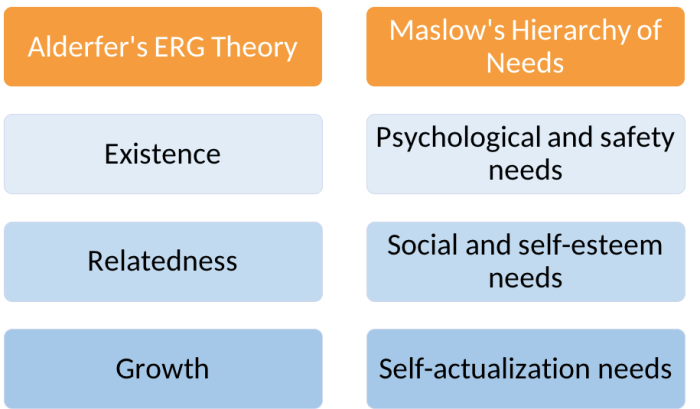
In conclusion, achieving PCI DSS compliance in the cloud is an ongoing process that requires diligent planning, implementation, and maintenance. By understanding and adhering to the requirements Artikeld in this guide, businesses can confidently leverage the benefits of cloud computing while safeguarding cardholder data. Remember that staying informed about the latest security best practices and regularly reviewing your compliance posture is key to long-term success.
Top FAQs
What are the key differences between PCI DSS compliance in an on-premise environment versus the cloud?
The fundamental requirements remain the same, but the implementation differs. In the cloud, you share responsibility with your cloud provider. You’re responsible for securing your configurations and data, while the provider secures the underlying infrastructure. This shared responsibility model requires a clear understanding of each party’s roles and responsibilities.
How often should I perform vulnerability scans and penetration tests for PCI DSS compliance in the cloud?
PCI DSS requires quarterly vulnerability scans by an Approved Scanning Vendor (ASV). Penetration tests should be conducted at least annually, or more frequently if there are significant changes to your environment or infrastructure.
What is the role of my cloud provider in PCI DSS compliance?
Your cloud provider is responsible for the security of the cloud infrastructure itself (physical security, data center security, etc.). However, you are responsible for securing your data and applications within the cloud environment. The provider’s security measures contribute to your overall compliance, but it is ultimately your responsibility to meet all PCI DSS requirements.
How do I handle PCI DSS compliance when using third-party services in the cloud?
When using third-party services, you must ensure they are also PCI DSS compliant. This often involves reviewing their Service Organization Controls (SOC) reports, requesting their PCI DSS compliance documentation, and understanding how they handle cardholder data. You are responsible for ensuring that all third-party services used in your CDE meet PCI DSS requirements.