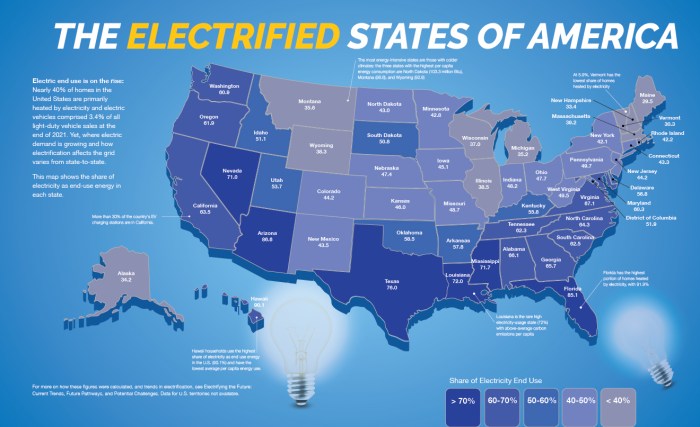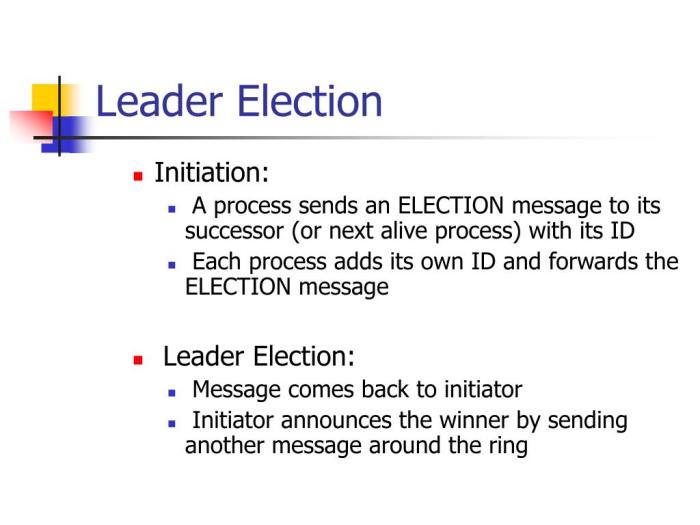Observability is crucial for modern systems, enabling developers and operators to understand, diagnose, and improve their applications’ performance and resilience. This exploration delves into the fundamental pillars that underpin observability, from metrics and logs to traces and contextual information. Understanding these building blocks empowers informed decisions and proactive system management.
This in-depth look at the pillars of observability will reveal how they work together to provide a comprehensive view of system health. We’ll explore the distinct roles of metrics, logs, traces, and contextual data in creating a holistic picture of application behavior, facilitating rapid issue identification and resolution.
Defining Observability
Observability is a critical capability for modern software systems, enabling developers and operators to understand system behavior and performance. It’s more than just monitoring; it’s about gaining a deep understanding of what’s happening within a system, allowing proactive identification and resolution of issues before they impact users. This deep understanding of system behavior is vital for building resilient and high-performing applications.Observability allows us to answer the question “what is happening within the system?” It’s a holistic approach to understanding system dynamics, enabling informed decisions about system health and performance, leading to better user experience and more efficient resource utilization.
This extends beyond basic metrics to encompass the entire system lifecycle.
Observability Definition
Observability, in essence, is the ability to determine the internal state of a system from its external outputs. This is achieved through various mechanisms that provide insight into the system’s current behavior, historical trends, and potential future states. It encompasses the ability to gain a complete understanding of the system’s interactions, performance, and health.
Observability vs. Monitoring, Logging, and Tracing
Observability builds upon, but transcends, traditional monitoring, logging, and tracing. While these are valuable tools, they focus on specific aspects of system behavior. Observability, however, brings them together to provide a comprehensive view. This holistic perspective is essential for diagnosing complex issues and proactively improving system resilience.
- Monitoring typically focuses on collecting and presenting metrics, such as CPU usage, memory consumption, and network throughput. It provides a high-level overview of system health, but lacks the context to understand the root cause of anomalies.
- Logging captures events and activities within the system, providing a detailed record of what happened. However, it often lacks the necessary context to understand the relationships between events and might not always show the cause-and-effect relationships.
- Tracing follows the flow of a request or operation through the system, recording the steps and the time taken for each step. This helps understand the latency and performance bottlenecks but often lacks the holistic view of the overall system state.
Relationship Between Observability and System Resilience
Observability is intrinsically linked to system resilience. By providing a clear understanding of system behavior, observability allows for early detection of potential issues. This enables proactive responses and mitigations, reducing the impact of problems and enhancing the system’s overall resilience. Early identification and mitigation of issues lead to reduced downtime and increased user satisfaction.
Perspectives on Observability
Observability is viewed differently across various stakeholders within an organization.
- Developers leverage observability to understand how their code interacts with the system and identify performance bottlenecks. Debugging and troubleshooting are significantly facilitated by observability tools and techniques.
- Operators use observability to monitor system health and proactively identify potential issues, optimizing resource utilization, and ensuring service levels.
- Business stakeholders use observability to understand the impact of system performance on user experience and business metrics. This allows them to make informed decisions regarding resource allocation and service improvements.
Comparison of Monitoring, Logging, and Tracing
The table below highlights the key differences between monitoring, logging, and tracing, emphasizing how observability integrates these approaches for a holistic view.
| Feature | Monitoring | Logging | Tracing |
|---|---|---|---|
| Focus | System health and performance metrics | Events and activities within the system | Flow of requests or operations |
| Granularity | High-level | Detailed | Fine-grained |
| Context | Limited | Variable | Strong |
| Use Case | System overview, performance analysis | Debugging, troubleshooting, audit | Performance analysis, identifying bottlenecks |
The Pillars of Observability
Observability, the ability to understand the behavior of a system, is crucial for efficient operation and effective troubleshooting. Understanding the underlying system dynamics through key metrics and data is fundamental to proactively identify and address potential issues. This understanding is facilitated by focusing on the fundamental pillars of observability.
Key Pillars of Observability
The core tenets of observability are comprised of several interconnected pillars, each playing a vital role in providing a holistic view of a system’s behavior. These pillars are not mutually exclusive but rather work in concert to achieve a complete understanding. By examining these pillars, we can better grasp how to effectively diagnose issues and optimize system performance.
Metrics
Metrics provide quantitative data about the system’s performance. These measurements, collected over time, offer insights into various aspects of the system, including resource utilization, response times, and error rates. The ability to collect, store, and analyze metrics is essential for understanding the overall health of the system. Effective monitoring tools are vital for collecting and visualizing this data in a manner that is easily understandable.
Logs
Logs provide a detailed chronological record of events occurring within the system. These records capture actions, errors, and warnings, offering valuable context for understanding the system’s behavior. The ability to correlate log entries with other data points is essential for troubleshooting and root cause analysis.
Traces
Traces provide a detailed record of the flow of requests through the system. They capture the sequence of events, including timestamps, identifying the components involved in each step. This comprehensive view allows for identifying bottlenecks, performance issues, and other potential problems.
Data Visualization
Effective data visualization transforms raw metrics, logs, and traces into easily digestible representations. Charts, graphs, and dashboards allow for a quick overview of system performance and enable quick identification of trends and anomalies. Clear and concise visualization is crucial for facilitating effective monitoring and troubleshooting.
Table: Pillars of Observability and Use Cases
| Pillars | Use Cases |
|---|---|
| Metrics | Monitoring CPU usage, memory consumption, request latency, error rates, and other key performance indicators (KPIs). |
| Logs | Identifying errors, debugging issues, understanding user behavior, and auditing system activities. |
| Traces | Diagnosing slowdowns, identifying bottlenecks, and understanding the complete journey of a request through the system. |
| Data Visualization | Quickly identifying anomalies, visualizing trends, monitoring key metrics, and generating reports for system performance. |
Interdependencies
The pillars of observability are interconnected and interdependent. Metrics provide the raw data, logs offer context, traces reveal the flow, and visualization allows for comprehension. Effective troubleshooting often requires examining data from multiple pillars to fully understand a problem’s root cause.
Example: Troubleshooting a Slow Website
Consider a website experiencing slow loading times. By analyzing metrics, we might find unusually high database query times. Logs could reveal specific queries causing delays. Traces would demonstrate the path of a request, showing where it’s getting stuck. Visualization of all this data would provide a clear picture of the issue, allowing for targeted optimization of the database queries or other relevant components of the system.
Metrics
Metrics provide a quantitative view of system behavior, allowing us to track key performance indicators (KPIs) and understand trends over time. They are essential for monitoring system health, identifying potential issues, and optimizing performance. Effective metric collection and analysis are crucial for achieving comprehensive observability.
The Role of Metrics in Observability
Metrics are fundamental to observability, providing quantifiable data about system performance and health. By tracking various metrics, we can gain insights into system behavior, pinpoint bottlenecks, and proactively address potential issues. This data-driven approach allows for a deeper understanding of system dynamics, enabling faster response times to issues and improved decision-making. The role of metrics extends beyond just monitoring; they are a cornerstone of proactive maintenance and continuous improvement.
Collecting Metrics
Collecting metrics effectively requires a structured approach. This involves identifying the relevant metrics for the system being observed, establishing methods for data collection, and implementing robust data pipelines. Choosing appropriate tools and technologies for data collection is crucial for scalability and reliability. These methods should be designed to capture the necessary information without impacting the system’s performance.
Storing Metrics
Storing metrics requires robust data storage solutions that can handle large volumes of data and ensure data integrity. This includes using specialized databases designed for time series data, ensuring efficient querying and analysis capabilities. The chosen storage solution should be scalable to accommodate increasing data volume as the system evolves. Data retention policies must be defined to balance the need for historical data with storage capacity constraints.
Visualizing Metrics
Visualizing metrics is critical for understanding trends and patterns. Utilizing interactive dashboards and graphs allows for real-time monitoring and facilitates identification of anomalies. The visualization should be easily understandable and provide clear insights into system behavior. Customizable dashboards are highly beneficial for focusing on specific metrics pertinent to particular system components.
Metric Types
Understanding different metric types is vital for effective monitoring. Each type provides specific insights into system behavior.
| Metric Type | Description | Use Case |
|---|---|---|
| Counters | Incrementing values that track the number of events. | Tracking requests, errors, or successful transactions. |
| Gauges | Representing a single value at a point in time. | Monitoring CPU usage, memory consumption, or resource availability. |
| Timers | Measuring the duration of an event or process. | Measuring response times, processing durations, or latency. |
Key Metrics for System Components
Various system components require specific metrics to effectively monitor their health and performance.
- Web Servers: Request rate, response time, error rate, and throughput are crucial metrics for web servers. These metrics help identify bottlenecks in the server’s processing capacity and ensure optimal user experience.
- Databases: Query latency, connection pool utilization, and transaction throughput are critical database metrics. These metrics provide insights into database performance and help prevent performance degradation.
- Microservices: Latency, error rate, and request rate for each microservice are essential metrics. These metrics enable understanding of individual service performance and identify potential issues that could affect the entire system.
Metrics and System Health
Metrics are integral to understanding system health and performance. By tracking relevant metrics, we can identify trends, detect anomalies, and proactively address potential issues before they impact users. A comprehensive set of metrics provides a holistic view of system behavior, allowing for informed decisions regarding system maintenance and optimization.
Logs
Logs are a fundamental component of observability, providing a chronological record of events occurring within a system. They capture crucial information about the execution flow, enabling developers and operations teams to diagnose issues, understand system behavior, and identify patterns. Effective log management is critical for troubleshooting problems, monitoring performance, and gaining insights into system health.Logs are invaluable for understanding system behavior, especially in situations involving errors or unexpected performance issues.
They provide a detailed history of events, facilitating the identification of the root cause of problems. This historical record enables analysis of trends and patterns, allowing proactive adjustments and preventing future issues.
Log Formats and Use Cases
Various log formats exist, each with its own strengths and weaknesses. Understanding these formats is crucial for efficient log analysis. Common formats include:
- Structured Logs: These logs utilize a predefined schema, typically in JSON or XML format. This structure facilitates automated parsing and querying, enabling easier data extraction and analysis. Structured logs are particularly useful for applications needing advanced analytics, as the data is readily available for complex queries and visualizations.
- Semi-structured Logs: These logs incorporate some structure, such as key-value pairs, but lack a fully defined schema. This flexibility allows for greater adaptability, but parsing and analysis can be more complex. They often offer a balance between structure and flexibility, allowing for varied data formats while still retaining some level of structured information.
- Unstructured Logs: These logs are free-form text, typically human-readable, making them straightforward for initial understanding but challenging for automated analysis. They are often used for capturing general system events or debugging information. Manual inspection is often required to extract meaningful insights.
Log Structure and Categorization
Effective log analysis depends on a well-defined structure and categorization. Categorizing logs by source, type, and severity enables focused analysis and efficient troubleshooting. This allows for quick identification of critical issues and facilitates correlation across different parts of the system. The structure should also account for the log level (e.g., debug, info, warning, error), timestamp, and relevant contextual information.
For example, including the user ID, request ID, or transaction ID can significantly enhance the analysis.
Log Aggregation Tools
Log aggregation tools consolidate logs from various sources into a centralized repository. This centralized approach streamlines log management, enabling easier searching, filtering, and analysis. Tools like Splunk, ELK stack (Elasticsearch, Logstash, Kibana), and Graylog provide robust log aggregation capabilities. These tools facilitate comprehensive analysis, providing dashboards and visualizations for better understanding of system behavior and performance.
Log Management Solutions Comparison
The following table contrasts various log management solutions, highlighting their key features and capabilities. This comparison helps in choosing the most suitable solution based on specific needs and resources.
| Feature | Splunk | ELK Stack | Graylog |
|---|---|---|---|
| Scalability | Excellent, highly scalable | Highly scalable, adaptable | Scalable, suitable for medium to large volumes |
| Ease of Use | Generally considered user-friendly | Requires more technical expertise for initial setup | User-friendly interface, relatively easy to learn |
| Cost | Can be expensive, especially for large deployments | Generally cost-effective, open-source | Various pricing tiers, potentially affordable |
| Support | Comprehensive support options | Strong community support, commercial support available | Good support resources, varying levels of support depending on the tier |
| Features | Advanced search, visualizations, alerting | Powerful search, data analysis, visualization | Search, analysis, visualizations, and alerting capabilities |
Traces
Traces provide a crucial view into the sequence of events that occur within a system, particularly valuable in distributed systems where requests traverse multiple services. They offer a detailed breakdown of the steps involved in a user action or an application process, allowing for pinpointing bottlenecks and performance issues. This detailed view enables proactive problem resolution and optimization efforts.
Role of Traces in Observability
Traces meticulously record the execution path of a request across various components within a system. This detailed breakdown enables understanding of the overall system behavior, allowing for identification of performance bottlenecks, service dependencies, and latency issues. They capture the timing and duration of each step, providing insights into how long a request takes to complete across different components.
Traces offer a richer understanding of the system compared to metrics, which often focus on aggregated data.
Trace Data Structure Examples
Traces are typically represented as a series of events, each associated with a specific timestamp, a unique identifier, and the operation being executed. Examples of trace data structures include:
- JSON-based Traces: These traces use JSON to encode events, providing structured data for analysis. A common format might include fields for operation type, service name, timestamp, and unique identifier, allowing for flexible and extensible representation.
- Span-based Traces: These traces are structured around spans, which represent discrete units of work within a larger operation. Each span records start and end timestamps, identifiers, and other relevant metadata. The entire trace is composed of a tree-like structure of spans. This structure allows for clear representation of the hierarchical relationships between operations.
- ProtoBuf-based Traces: ProtoBuf allows for efficient encoding and decoding of trace data, ensuring compact storage and fast processing. The schema defines the structure of the trace data, enhancing the reliability and interoperability of the trace data. This structure supports detailed specifications for various events.
Collecting and Correlating Traces
Collecting traces involves utilizing dedicated tools and techniques to capture events across different services. Modern tools offer flexible configurations for capturing trace data. Correlation is essential for connecting events from various services to understand the overall flow of a request. Tools facilitate correlation by using unique identifiers, often called trace IDs or transaction IDs, that propagate through the system.
This allows linking the events across services and understanding the complete execution path.
Understanding End-to-End System Behavior
Traces offer a detailed view of the system behavior, enabling a deep understanding of the complete path of a request. Analyzing traces allows for the identification of bottlenecks and latency issues at different stages of the request. This helps in isolating performance problems and optimizing the overall system performance. The visualization of traces helps to pinpoint the source of issues by showing the flow of a request through various services.
Importance of Tracing in Distributed Systems
Distributed systems, characterized by multiple services interacting, benefit significantly from tracing. Tracing provides crucial insight into the relationships between services and the overall system performance. This allows for the identification of slow components, dependencies, and bottlenecks, enabling effective troubleshooting and optimization. Tracing facilitates understanding of how individual services contribute to the overall system response time. The detailed execution path helps in diagnosing and fixing problems quickly and efficiently.
Contextual Information
Contextual information is crucial for effectively interpreting and leveraging observability data. Without context, metrics, logs, and traces are essentially meaningless streams of data. Understanding the surrounding conditions, such as the user, environment, and time of an event, provides critical insights into the underlying causes of issues and facilitates more informed decisions. This understanding enables proactive problem-solving, leading to more robust and reliable systems.
Importance of Contextual Information
Contextual information provides the “why” behind the “what” of observed events. It enriches the raw data, allowing for a deeper understanding of system behavior and performance. For example, a high error rate in a specific application might be explained by a surge in user traffic during peak hours, rather than a fundamental flaw in the code. This contextual understanding is essential for accurate root cause analysis and effective troubleshooting.
Types of Contextual Information
Various types of data contribute to the contextual richness of observability data. These include:
- User Context: Information about the user interacting with the system, such as their identity, location, device type, and the specific actions they performed. This data can reveal patterns in user behavior that might indicate underlying problems.
- Environment Context: Details about the environment in which the system operates, such as the hardware configuration, operating system, network conditions, and any external dependencies. Understanding these factors helps to identify environmental influences on system performance.
- Time Context: The precise time and duration of events are critical for understanding the sequence of actions and their relationships. This temporal information allows for the identification of correlations between events and potential causes.
- Application Context: Information specific to the application, including the version of the application, the specific features being used, and the configuration settings. This granular data can aid in understanding application-specific behaviors and issues.
Enriching Metrics, Logs, and Traces with Context
Contextual information can dramatically enhance the value of metrics, logs, and traces. For instance, a high CPU metric can be more meaningful if it’s associated with the time of day, the specific user activity, or a specific application function. Contextual enrichment transforms these individual data points into actionable insights.
- Metrics: Contextual data, such as the user or environment, can be used to tag or filter metrics. For example, a high latency metric can be further segmented by user type, location, or network conditions. This segmentation allows for a more nuanced understanding of the performance impact.
- Logs: Adding user ID, time, and location to log entries provides valuable context. This enables the identification of user-specific issues and the correlation of events over time. For example, if a user repeatedly experiences an error message, logs can be used to determine if there is a pattern related to their location or actions.
- Traces: Traces can be enriched with contextual information to visualize the full user journey. Adding user and device details provides a clear view of the path a user takes through the system, revealing bottlenecks or points of failure. Identifying where in the trace a user experienced high latency or errors becomes easier.
Best Practices for Collecting and Managing Contextual Data
Collecting and managing contextual information requires careful planning and consideration of data privacy and security. Best practices include:
- Data Collection Policies: Establish clear policies regarding which contextual data to collect, how to store it, and how to protect user privacy.
- Data Validation and Integrity: Ensure the accuracy and completeness of contextual data to avoid misleading conclusions.
- Data Security and Privacy: Implement measures to protect sensitive contextual data from unauthorized access and misuse.
- Data Retention Policies: Define clear guidelines for how long to retain contextual data, balancing the need for analysis with data storage constraints.
Impact of Context on Troubleshooting
The table below illustrates the difference between troubleshooting with and without contextual information.
| Scenario | Troubleshooting Without Context | Troubleshooting With Context |
|---|---|---|
| High error rate in a web application | Generic error messages, difficulty pinpointing the root cause | Identification of specific user groups experiencing errors, correlation with specific actions or environmental factors |
| Slow response times for a specific user | General performance monitoring data, difficulty identifying the user’s path through the application | User’s actions, device type, network conditions, and other relevant factors can be considered to pinpoint the root cause. |
| System instability | Difficult to isolate the cause; potentially broad and ineffective fixes | Identifying the specific events, user interactions, and environmental conditions that lead to instability; targeted fixes |
Visualization and Alerting

Effective observability relies heavily on the ability to visualize collected data and react promptly to anomalies. Visualization tools transform raw data into actionable insights, enabling rapid identification of performance bottlenecks, system failures, and security threats. Alerting systems provide automated responses to critical events, minimizing downtime and facilitating timely resolution. This crucial combination empowers organizations to proactively manage their systems and maintain high availability.
Visualization Tool Contributions
Visualization tools play a vital role in transforming raw data into meaningful insights. They provide a clear, concise representation of system performance, enabling engineers to quickly identify trends, patterns, and outliers. These tools often allow for interactive exploration of data, enabling deeper analysis and investigation into specific events. Interactive filters and drill-down capabilities further enhance the value of visualization tools, enabling users to explore data at various levels of granularity.
Visualization Techniques for Different Data Types
Visualizing metrics, logs, and traces requires distinct approaches. For metrics, line graphs, heatmaps, and time series charts are effective in showcasing trends and anomalies. Logs often benefit from -based searches, visualizations highlighting error frequency, and log aggregation across multiple sources. Trace visualization employs hierarchical diagrams and dependency maps, allowing for the identification of bottlenecks and slowdowns within a distributed system.
Designing Effective Observability Dashboards
Dashboards should be meticulously designed to support efficient monitoring and analysis. Key performance indicators (KPIs) should be prominently displayed, with clear visualizations reflecting their current status and trends. Customizable dashboards provide flexibility, allowing users to focus on the metrics most relevant to their specific responsibilities. Visualizations should be clear, concise, and easy to understand, with minimal clutter.
The dashboard should also include interactive elements for drill-down capabilities and detailed analysis.
Alerting Systems and Use Cases
Alerting systems automate responses to predefined conditions, triggering notifications to relevant personnel. Threshold-based alerts notify users when specific metrics exceed or fall below pre-defined limits. Anomaly detection alerts flag unusual patterns or deviations from expected behavior. For example, a sudden spike in CPU usage might trigger an alert, prompting investigation and potential intervention. Alerting systems can also be configured to respond to specific log entries, such as errors or security breaches.
Best Practices for Visualization and Alerting
Effective visualization and alerting practices are crucial for optimal observability. Dashboards should be tailored to specific needs and responsibilities, focusing on key performance indicators. Clear and concise visualizations should be prioritized, with appropriate labels and legends. Alerting should be configured with sensitivity to avoid unnecessary notifications. Alert recipients should be clearly defined, ensuring timely response and appropriate escalation procedures.
Regular review and refinement of dashboards and alerting rules are essential to maintain accuracy and effectiveness.
- Clear Communication: Visualizations should be easily understood by all stakeholders. Labels, legends, and annotations should be clear and concise, minimizing ambiguity. Dashboards should be designed with accessibility in mind, considering users with varying levels of technical expertise.
- Prioritization of Key Metrics: Dashboards should prioritize key performance indicators (KPIs) relevant to the system’s critical functions. Displaying these KPIs prominently allows for quick identification of potential issues. This prioritization allows for effective monitoring and proactive management.
- Customizable Dashboards: Users should be able to customize dashboards to suit their specific needs. This allows for focusing on relevant metrics and avoiding unnecessary information clutter. Interactive filters and drill-down capabilities should be available for in-depth analysis.
- Automated Alerting: Alerts should be automated to proactively identify and respond to critical events. However, thresholds and conditions should be carefully calibrated to avoid excessive alerts. Automated responses should be triggered only for events requiring immediate attention.
Observability in Cloud Environments

Cloud environments, with their dynamic nature and distributed architectures, present unique challenges to achieving comprehensive observability. Traditional monitoring approaches often fall short in these complex landscapes. Effective observability in the cloud demands a shift towards understanding the intricate interactions between various services and components, enabling proactive issue detection and efficient resource management.
Challenges of Cloud Observability
Achieving observability in cloud environments is challenging due to the distributed nature of applications, the dynamism of resources, and the sheer volume of data generated. Managing and correlating metrics, logs, and traces from multiple services across different cloud providers presents a significant hurdle. Furthermore, the constant scaling and elasticity of cloud resources necessitate adaptable monitoring solutions capable of handling fluctuating workloads and data volumes.
Security concerns also play a crucial role, as observability tools need to be implemented and used in a manner that protects sensitive data and infrastructure.
Cloud-Native Observability Solutions
Cloud-native observability solutions are specifically designed to address the challenges inherent in cloud environments. These solutions provide a holistic view of application performance, enabling users to pinpoint issues, understand their root causes, and make informed decisions about resource allocation. Key to their effectiveness is the integration of tools and platforms that seamlessly collect, process, and visualize data from diverse sources.
Furthermore, these solutions often offer features like automated alerts, proactive issue detection, and sophisticated analytics capabilities, facilitating quicker problem resolution and increased operational efficiency.
Tools and Techniques for Cloud Observability
Several tools and techniques are employed to achieve cloud observability. These include distributed tracing tools that track the flow of requests across multiple services, enabling pinpoint identification of bottlenecks and performance issues. Logging systems capture events and activities, providing valuable insights into application behavior and aiding in debugging. Metrics gathering tools provide real-time insights into application performance indicators, allowing for proactive monitoring and scaling adjustments.
Finally, visualization tools present this data in a user-friendly format, empowering developers and operators to effectively diagnose problems and make data-driven decisions.
Importance of Cloud-Native Observability Platforms
Cloud-native observability platforms provide a centralized, unified view of the application landscape, simplifying the process of understanding and managing complex cloud deployments. They offer a comprehensive solution that encompasses various monitoring aspects, including metrics, logs, and traces. The use of a dedicated platform streamlines the data collection, analysis, and visualization processes, allowing for more effective issue resolution and efficient resource management.
Examples of Cloud-Native Observability Platforms
Several cloud-native observability platforms are available, each with its own strengths and capabilities. Examples include platforms like Jaeger, which excels in distributed tracing, Prometheus for metrics monitoring, and Fluentd for log aggregation. Many cloud providers also offer their own observability services, such as AWS CloudWatch, Google Cloud Monitoring, and Azure Monitor, integrating seamlessly with their respective cloud ecosystems.
Role of Distributed Tracing in Cloud Observability
Distributed tracing is a crucial element of cloud observability. It provides a detailed record of the journey of a request across different services, enabling the identification of performance bottlenecks and the correlation of issues across distributed components. This detailed insight empowers developers and operations teams to rapidly diagnose and resolve problems that might otherwise remain elusive. It allows for the understanding of how requests flow through the application, identifying latency issues, and pinpointing the specific components causing delays.
This detailed information is critical for effective troubleshooting and optimization in complex cloud applications.
Practical Applications of Observability
Observability is no longer a niche concept but a critical component for modern software systems. By providing a clear view into the inner workings of applications, observability enables proactive problem-solving, improved performance, and enhanced user experience. Understanding how observability is practically applied across various industries is key to realizing its full potential.
Observability in E-commerce
E-commerce platforms are complex systems handling massive volumes of transactions and user requests. Observability plays a crucial role in maintaining performance and ensuring a smooth user experience. Real-time monitoring of key metrics like page load times, server response latency, and database query performance allows for rapid identification and resolution of bottlenecks. For instance, if a specific product page consistently experiences slow loading times, observability tools can pinpoint the root cause, whether it’s a database query issue, a network problem, or a server overload.
This proactive identification allows for swift corrective action, preventing frustrated customers and lost sales.
Observability in Finance
In the financial sector, the reliability and security of systems are paramount. Observability facilitates the detection and resolution of potential security vulnerabilities and operational issues before they escalate into significant problems. Financial institutions can monitor transaction processing times, fraud detection algorithms, and system performance to maintain operational efficiency. For example, observing unusually high transaction volumes in specific geographical regions could signal fraudulent activity, allowing for timely intervention.
Moreover, monitoring system logs for suspicious patterns and anomalies can detect potential security breaches, preventing significant financial losses.
Business Value of Observability Implementation
Implementing observability brings substantial business value. Reduced downtime translates to increased operational efficiency, while faster problem resolution leads to improved customer satisfaction. A robust observability strategy allows businesses to proactively address issues before they impact users, maintaining high levels of service availability and reliability. For example, early detection of performance degradation in an e-commerce platform prevents a potential sales slump.
By proactively addressing issues, observability directly impacts the bottom line by minimizing downtime and enhancing user experience.
Observability and User Experience Improvement
Observability provides insights into user interactions with the application. By monitoring metrics like error rates, response times, and resource utilization during user sessions, businesses can pinpoint areas for improvement. This allows for the optimization of the user experience, making the application more efficient and user-friendly. For example, if observability reveals that a specific feature consistently results in high error rates, developers can investigate the root cause and implement necessary changes, leading to a more seamless user experience.
Observability for Preventing Outages and Improving System Reliability
Proactive monitoring of system health indicators is a key aspect of observability. By analyzing real-time data, observability tools can identify potential issues and trigger alerts before they escalate into full-blown outages. This early warning system allows for swift remediation of problems, preventing service disruptions and maintaining system reliability. For example, if a server is experiencing high CPU utilization, observability tools can alert administrators, allowing them to implement scaling or address the underlying cause before the system crashes.
The improved reliability translates into increased user trust and business confidence.
Tools and Technologies
Observability is not just a concept; it’s a practical reality brought to life by robust tools and technologies. These tools empower teams to effectively monitor, diagnose, and resolve issues in their systems. Choosing the right observability platform is crucial for maximizing the benefits of this approach.A wide array of tools and technologies are available, catering to diverse needs and technical capabilities.
These solutions offer varying levels of integration, scalability, and features, demanding careful consideration before implementation. This section delves into popular options, their comparative strengths, and potential trade-offs, ultimately helping organizations select the best fit for their specific requirements.
Popular Observability Platforms
Observability platforms provide a comprehensive view of system health. They consolidate data from various sources, enabling proactive issue detection and resolution. Key features include centralized dashboards, powerful search capabilities, and automated alerting mechanisms.
- Datadog: Datadog is a widely used platform known for its strong integration capabilities and robust alerting system. It provides a comprehensive view of application performance, infrastructure health, and security posture. It excels at collecting and correlating data from diverse sources, including logs, metrics, and traces. Datadog’s intuitive dashboards allow for easy monitoring of key performance indicators (KPIs).
This platform offers extensive documentation and a large community, aiding in adoption and support.
- Prometheus: A powerful open-source system for monitoring metrics, Prometheus stands out for its scalability and flexibility. Its data model emphasizes time-series data, which allows for advanced analysis and visualization. It’s often used in conjunction with other tools like Grafana for visualization and alerting. Prometheus is highly customizable, making it suitable for various environments and use cases.
- Elastic Stack (Elasticsearch, Logstash, Kibana, Beats): The Elastic Stack provides a unified platform for collecting, processing, and analyzing various data types, including logs, metrics, and traces. Its strong search capabilities and visualization tools make it an excellent choice for troubleshooting and identifying root causes of problems. This comprehensive approach facilitates a deep understanding of system behavior.
- Jaeger: Jaeger is a popular open-source tracing system, specifically designed to visualize and analyze distributed traces. Its key strength lies in its ability to track requests across multiple services, offering detailed insights into latency and performance bottlenecks in microservices architectures. Jaeger’s visualization tools are intuitive and provide an easy way to pinpoint issues.
Comparative Analysis of Observability Platforms
A comparison of different observability platforms helps in understanding their relative strengths and weaknesses.
| Platform | Key Features | Benefits | Drawbacks |
|---|---|---|---|
| Datadog | Comprehensive integrations, alerting, dashboards | Ease of use, strong community support | Can be expensive for smaller organizations, less flexibility |
| Prometheus | Scalable, flexible, open-source | Cost-effective, customizable | Requires more technical expertise for setup and management |
| Elastic Stack | Unified platform for logs, metrics, and traces, strong search | Broad data coverage, comprehensive insights | Complex setup and management, potentially slower than specialized tools |
| Jaeger | Distributed tracing, detailed performance analysis | Deep understanding of microservices interactions | Limited to tracing, might need integration with other platforms |
Open-Source Observability Tools
Open-source tools offer cost-effective and highly customizable solutions.
- Grafana: A popular open-source visualization tool, Grafana provides interactive dashboards for monitoring metrics and logs. It integrates seamlessly with various data sources, including Prometheus and the Elastic Stack. Grafana allows users to create custom dashboards and alerts based on their specific needs.
- Zipkin: Zipkin is another open-source tracing tool, well-suited for understanding the flow of requests through distributed systems. It’s often integrated with other open-source tools for a comprehensive observability solution.
Trade-offs in Choosing Tools
Choosing the right observability tool involves weighing various factors.
- Cost: Commercial platforms often come with licensing fees, while open-source solutions are typically free. However, open-source tools may require more in-house expertise for setup and maintenance.
- Scalability: The platform’s ability to handle increasing data volumes and system complexity is critical. A platform with good scalability can adapt to future growth.
- Integration: The compatibility with existing systems and technologies is essential. A tool that seamlessly integrates with current infrastructure will minimize disruptions during implementation.
Closing Notes

In summary, the pillars of observability—metrics, logs, traces, and contextual information—collectively provide a comprehensive understanding of system behavior. By leveraging these pillars and appropriate tools, organizations can gain invaluable insights, enabling proactive issue resolution, improved performance, and enhanced user experiences. This understanding is critical for modern applications, particularly in cloud environments.
Detailed FAQs
What distinguishes observability from monitoring?
Monitoring focuses on the current state of a system, while observability provides a deeper understanding of
-why* things are happening. Observability goes beyond simply measuring performance to uncover the underlying causes of issues.
How do metrics, logs, and traces contribute to troubleshooting?
Metrics provide a high-level view of system performance. Logs capture events, offering insights into the sequence of actions leading to an issue. Traces, by showing the relationships between events, reveal the complete journey of a request through the system.
What are some key considerations for collecting and managing contextual data?
Contextual data, such as user location and device type, can significantly enhance troubleshooting. Careful consideration must be given to data privacy and security when collecting and storing this type of information.
What are the unique challenges of achieving observability in cloud environments?
Cloud environments introduce challenges related to distributed systems, dynamic resource allocation, and diverse infrastructure components. Addressing these requires specialized tools and techniques.