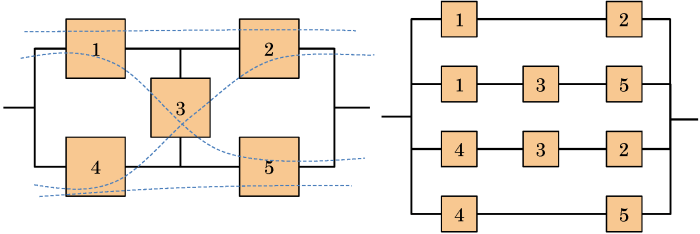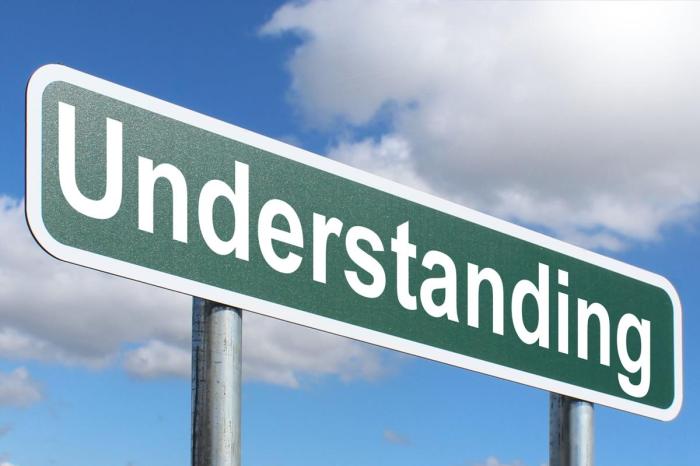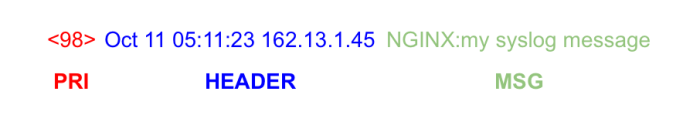Migrating databases to the cloud presents a compelling opportunity for businesses to enhance scalability, security, and cost-efficiency. However, this transition is not without its complexities. This comprehensive exploration delves into the multifaceted challenges involved in migrating databases to cloud platforms, providing a detailed analysis of various aspects, from data migration intricacies to cost management strategies.
The journey from traditional on-premises databases to cloud-based solutions involves navigating a range of technical hurdles and strategic considerations. Understanding these challenges is crucial for successful migration, allowing businesses to anticipate potential roadblocks and develop effective mitigation strategies.
Data Migration Complexity
Migrating databases to the cloud presents significant challenges, primarily stemming from the intricate nature of data itself. The variety of data formats and structures, coupled with the need for seamless conversion to cloud-compatible platforms, often necessitates careful planning and execution. Furthermore, maintaining data integrity and consistency throughout the migration process is critical to ensuring the reliability and usability of the migrated data.
Data Formats and Structures
Legacy systems frequently employ a diverse range of data formats and structures, which can vary considerably from the standards employed by cloud platforms. These differences can range from simple differences in character encoding to complex schema variations. For instance, a database might store dates in a variety of formats (YYYY-MM-DD, MM/DD/YYYY, DD-MON-YYYY), or employ different data types (e.g., VARCHAR vs.
TEXT) for the same kind of information. Understanding these nuances is crucial to a successful migration.
Conversion Challenges from Legacy to Cloud
Converting data from legacy systems to cloud-based platforms presents several obstacles. One key challenge involves the transformation of data types and structures. Another critical issue concerns the handling of large volumes of data, requiring efficient tools and strategies for data transfer. Furthermore, maintaining data quality and accuracy during the conversion process is vital. A misinterpretation of data formats can lead to corruption, loss of information, or inaccuracies in the migrated data.
Data Integrity and Consistency Issues
Maintaining data integrity and consistency throughout the migration process is paramount. Any discrepancies or errors during the conversion can compromise the reliability and usability of the migrated data. This is especially true for transactional data, where consistency is essential for maintaining business logic and operational integrity. In addition, data validation procedures need to be rigorous and comprehensive to identify and correct inconsistencies or errors that may have crept into the data during the migration process.
Cloud Storage Equivalents for Data Types
The table below highlights common data types and their typical counterparts in cloud storage solutions. Choosing the appropriate cloud storage equivalent is crucial to ensure data compatibility and maintain data integrity.
| Data Type | Cloud Storage Equivalent | Notes |
|---|---|---|
| Integer | INTEGER, BIGINT | Choose appropriate size based on expected values. |
| Floating-point | FLOAT, DOUBLE | Consider precision and scale requirements. |
| String | VARCHAR, TEXT | Adjust length based on data length. |
| Date | DATE, TIMESTAMP | Ensure consistency in date format. |
| Boolean | BOOLEAN | Direct mapping is usually straightforward. |
| Binary | BLOB, VARBINARY | Storage and retrieval considerations are essential. |
Infrastructure and Scalability Concerns

Database migration to the cloud necessitates careful consideration of infrastructure and scalability. Choosing the appropriate cloud service model and proactively planning for future growth are crucial for a successful migration. These factors directly impact the operational efficiency, performance, and cost-effectiveness of the migrated database.Establishing a robust cloud infrastructure requires meticulous planning, considering the specific needs of the database and the chosen cloud service provider.
Careful selection of resources, such as virtual machines, storage, and networking, is paramount to ensure optimal performance and availability. Security measures must also be implemented to protect sensitive data residing in the cloud environment.
Cloud Service Models for Database Hosting
Different cloud service models offer varying levels of control and management over the database infrastructure. Understanding the implications of each model is critical for effective migration.
- Infrastructure as a Service (IaaS) provides the most control, allowing for greater customization. However, this model demands significant expertise in managing the underlying infrastructure, including operating systems, security configurations, and database software. IaaS offers flexibility but also entails higher operational overhead and potential for complexity. A well-managed IaaS environment can result in optimal cost savings, especially for highly specialized database needs.
- Platform as a Service (PaaS) offers a managed environment for deploying and managing databases. This approach reduces the operational burden on the user, simplifying the migration process. However, it may limit customization options compared to IaaS. PaaS is suitable for organizations with limited IT resources or specific database needs that align with the PaaS provider’s offerings.
- Software as a Service (SaaS) provides a fully managed database solution. The user has the least control but benefits from the provider’s maintenance and support. This model is most appropriate for organizations prioritizing ease of use and minimal maintenance. SaaS solutions are well-suited for applications requiring simple data storage and management.
Scaling the Database for Future Growth
Effective database scaling is critical to accommodate anticipated user growth and demand. This involves strategies for horizontal and vertical scaling, as well as ensuring the database architecture can handle increased load.
- Horizontal Scaling involves adding more database instances to distribute the workload. This is a crucial approach for handling increased traffic and data volume, often utilizing techniques like sharding or clustering.
- Vertical Scaling involves increasing the resources of a single database instance, such as memory or CPU. This method may not be suitable for handling large-scale growth, but it can be effective for incremental increases in demand. Vertical scaling is frequently utilized in conjunction with horizontal scaling to optimize performance.
Cloud Provider Database Services and Pricing
Choosing the right cloud provider and database service is essential. A comparative analysis is beneficial for evaluating different options.
| Cloud Provider | Database Services | Pricing Model |
|---|---|---|
| Amazon Web Services (AWS) | Amazon RDS, Aurora | Pay-as-you-go, reserved instances, etc. |
| Microsoft Azure | Azure SQL Database, Cosmos DB | Pay-as-you-go, reserved capacity, etc. |
| Google Cloud Platform (GCP) | Cloud SQL, Cloud Spanner | Pay-as-you-go, commitment-based discounts, etc. |
Note: Pricing models can vary significantly based on the specific service, region, and resource utilization.
Security and Compliance Issues
Migrating databases to the cloud necessitates a thorough assessment of security and compliance considerations. This involves navigating a complex landscape of evolving threats and regulations, ensuring data remains protected throughout the migration process and in the cloud environment. Maintaining compliance with industry standards and regulations is crucial for preserving the integrity of data and maintaining trust with stakeholders.Data security is paramount during cloud migration.
The transition to a cloud environment often introduces new vulnerabilities that must be proactively addressed. Compliance requirements, which vary based on industry and location, necessitate a robust security framework to ensure the migrated data adheres to all relevant regulations. Careful planning and execution are essential to avoid breaches and ensure seamless migration to the cloud.
Security Concerns During Cloud Migration
Security concerns arise from the inherent differences between on-premise and cloud-based systems. Access controls, data encryption, and threat detection mechanisms need careful re-evaluation and modification to align with the cloud environment. Data breaches, unauthorized access, and insider threats are potential vulnerabilities that need to be mitigated through robust security protocols. Ensuring data integrity and confidentiality throughout the migration process is crucial.
Data exfiltration and denial-of-service attacks are also potential risks that need to be addressed. These potential risks are not limited to cloud migration; they are a general concern in any environment.
Compliance Requirements
Data migration to the cloud demands adherence to various compliance standards and regulations. These regulations encompass data privacy, security, and industry-specific requirements. Specific examples include GDPR, HIPAA, PCI DSS, and industry-standard certifications like ISO 27001. Meeting these standards often requires adapting existing security policies and procedures to the cloud environment. Compliance audits and assessments are necessary throughout the migration lifecycle to ensure adherence to the relevant standards.
Organizations must carefully analyze the specific compliance requirements applicable to their data and industry.
Data Security in Transit and at Rest
Ensuring data security during migration and in the cloud environment is paramount. Data in transit needs robust encryption protocols to protect sensitive information as it moves between systems. Data at rest must also be encrypted to safeguard against unauthorized access. Cloud providers offer various encryption services for both transit and at rest, but organizations must choose the appropriate methods based on their specific requirements and the sensitivity of the data.
Comparison of Security Measures
| Feature | Traditional On-Premise Databases | Cloud-Based Solutions |
|---|---|---|
| Data Encryption | Typically handled by database software, often with varying levels of encryption | Cloud providers offer robust encryption at rest and in transit, often with key management services |
| Access Control | Based on local network permissions, potentially with less granular control | Leverages cloud-based identity and access management (IAM) tools, offering greater flexibility and control |
| Security Auditing | Requires on-site auditing tools and processes | Cloud providers offer built-in logging and monitoring tools for enhanced security auditing |
| Disaster Recovery | Requires local backup and recovery solutions | Leverages cloud-based disaster recovery services for faster and more reliable recovery |
| Compliance | Requires compliance policies and procedures aligned with on-premise infrastructure | Cloud providers often comply with various industry standards, allowing organizations to focus on data-specific requirements |
Data Recovery and Disaster Preparedness
Migrating a database to the cloud necessitates robust data recovery and disaster preparedness strategies. This is crucial to ensuring business continuity and minimizing downtime in the event of unexpected outages or failures. Effective planning in this area is critical to mitigating risks and maintaining operational stability.
Data Backup and Restore Procedures in Cloud Environments
Cloud platforms offer various backup and restore options. These options typically involve automated backups, which are configured and scheduled to capture data at regular intervals. Different backup methods exist, including full backups, incremental backups, and differential backups. The choice depends on the required backup frequency and the volume of data being backed up. Restoring data involves selecting the desired backup point and initiating the restore process.
The restoration time objective (RTO) is a key factor to consider when selecting backup and restore strategies. Organizations should define acceptable restoration timeframes to ensure business continuity.
Disaster Recovery and Business Continuity Planning
Disaster recovery planning (DRP) and business continuity planning (BCP) are essential for ensuring business continuity in the event of a disaster. A well-defined DRP Artikels procedures for recovering systems and data after a disruption, including identifying critical systems, developing recovery plans, and testing the plan. BCP, in contrast, focuses on maintaining critical business functions during and after a disaster, including alternative work arrangements, communication protocols, and stakeholder notifications.
Both DRP and BCP are integral components of a comprehensive data migration strategy to the cloud.
Data Redundancy and Failover Mechanisms
Implementing data redundancy and failover mechanisms are essential aspects of cloud database disaster recovery. Data redundancy involves replicating data across multiple cloud regions or availability zones to minimize data loss in the event of a failure in one region. Failover mechanisms automate the process of switching to a redundant system or region when a primary system fails. This ensures minimal disruption to service.
The choice of redundancy and failover mechanisms depends on factors such as the criticality of the database, the required recovery time objective (RTO), and the budget constraints.
Data Recovery Options for Cloud-Based Databases
| Recovery Option | Description | Advantages | Disadvantages |
|---|---|---|---|
| Point-in-Time Recovery | Allows restoring data to a specific point in time. | Precise data restoration; useful for recovering from accidental changes. | May require more storage space if frequent point-in-time backups are needed. |
| Automated Backups | Cloud providers offer automated backup and restore options. | Convenience; minimal manual intervention; cost-effective for frequent backups. | Requires understanding of the provider’s backup and restore policies. |
| Snapshot-Based Recovery | Creating point-in-time snapshots of the database. | Fast recovery; easy to manage; suitable for frequent backups. | May impact performance if snapshots are frequent and large. |
| Replication | Replicating data across multiple regions. | High availability; disaster tolerance; minimal downtime. | Requires additional infrastructure and management. |
Performance and Optimization
Database migration to the cloud presents unique performance considerations. Careful planning and optimization strategies are crucial to ensure the migrated database maintains its operational efficiency and responsiveness in the cloud environment. Potential bottlenecks and optimization techniques must be proactively addressed to avoid performance degradation and user experience issues.Optimizing database performance in the cloud involves several key aspects, from understanding the underlying infrastructure to selecting the right cloud services and implementing efficient query execution strategies.
A thorough analysis of the potential performance bottlenecks during migration is vital, enabling the identification of specific areas for optimization. This approach ensures that the migrated database not only operates smoothly but also scales effectively to accommodate future growth and changing demands.
Potential Performance Bottlenecks
The cloud environment, with its distributed nature and varying resource availability, can introduce performance bottlenecks. These can include network latency between the application and the database, insufficient CPU or memory resources, inefficient query design, and I/O limitations. Proper assessment of these potential issues is crucial for proactive mitigation strategies. A careful evaluation of the database workload and the anticipated growth patterns is essential.
Optimization Strategies for Cloud Databases
Several optimization strategies can be employed to ensure optimal performance in the cloud environment. These include proper resource allocation, intelligent query optimization, and effective caching mechanisms. Choosing the right cloud database service with the appropriate scaling capabilities is essential.
Techniques for Improving Query Response Times
Effective query optimization techniques are paramount to improving query response times and data retrieval efficiency. These include indexing strategies, query rewriting, and using appropriate database functions. The use of appropriate indexing strategies can significantly reduce the time required to retrieve data.
Improving Data Retrieval Efficiency
Improving data retrieval efficiency requires an understanding of how data is accessed and processed within the cloud database. Techniques such as data partitioning, sharding, and employing appropriate query optimization tools can be instrumental. Data partitioning can improve query performance by dividing the data into smaller, more manageable segments.
Common Performance Metrics and Benchmarks
Understanding performance metrics and their benchmarks is crucial for assessing the health and efficiency of the migrated database. Monitoring key metrics and comparing them against established benchmarks can help identify performance bottlenecks.
| Performance Metric | Description | Benchmark (Example Values) |
|---|---|---|
| Query Response Time | Time taken to execute a query | Under 100ms for simple queries, <1s for complex queries |
| Transaction Throughput | Number of transactions processed per unit of time | 1000+ transactions per second for high-volume applications |
| CPU Utilization | Percentage of CPU resources used by the database | Below 80% for optimal performance; monitoring spikes |
| Memory Usage | Amount of memory consumed by the database | Below 80% of allocated memory for efficient operations; monitoring spikes |
| I/O Operations Per Second (IOPS) | Number of I/O operations performed per second | 1000+ IOPS for high-performance database operations |
Benchmark values are examples and may vary depending on the specific workload and cloud database service. Monitoring tools and real-time performance analysis are critical to adapting benchmarks to the unique environment.
Migration Tools and Technologies
Database migration to the cloud necessitates the selection of appropriate tools and technologies to ensure a smooth and efficient transition. Choosing the right tools can significantly impact the overall success of the migration project, from minimizing downtime to mitigating potential risks. This section explores the diverse range of migration tools available, compares their functionalities, and delves into a detailed example using a prominent cloud-based migration service.
Available Migration Tools and Technologies
A variety of tools and technologies cater to different database migration needs, ranging from simple scripting solutions to sophisticated cloud-based services. These tools offer varying degrees of automation, support for different database types, and levels of complexity. Selecting the right tool depends on the specific requirements of the migration, including the source and target database systems, the scale of the data, and the available resources.
- Scripting Languages (e.g., SQL, Python): Scripting languages provide granular control over the migration process, enabling developers to create custom scripts for data transformation, schema adjustments, and other tasks. However, these solutions require significant development expertise and can be time-consuming for complex migrations.
- Commercial Migration Tools: Specialized commercial tools offer comprehensive features, including data mapping, transformation, and validation. They often provide a user-friendly interface, reducing the complexity of the migration process and increasing efficiency. However, they often come with a cost associated with licensing and implementation.
- Cloud-Based Migration Services: Cloud providers like AWS, Azure, and Google Cloud offer dedicated migration services, providing managed infrastructure and automated tools. These services typically handle tasks like data transfer, schema conversion, and application updates, streamlining the entire migration process.
Comparison of Migration Tool Features
Different migration tools possess varying features and capabilities. Consider factors such as the types of databases supported, the level of automation, the ability to handle complex data transformations, and the support for various data formats. For example, some tools excel at migrating relational databases, while others are better suited for NoSQL databases.
- Data Transformation Capabilities: The ability to modify data formats, structures, and types during the migration is crucial. Sophisticated tools often include features for data cleansing, validation, and enrichment.
- Database Compatibility: The compatibility of the tool with different database systems (e.g., MySQL to PostgreSQL, Oracle to SQL Server) is critical. Ensure the tool supports both the source and target database types.
- Automation Level: Automation significantly reduces manual effort and minimizes errors. Evaluate the level of automation offered by each tool to streamline the migration process.
Detailed Explanation of AWS Database Migration Service
AWS Database Migration Service (DMS) is a fully managed service that automates the migration of databases to the cloud. It supports a wide range of database types and provides tools for data transformation, schema conversion, and monitoring.
The service handles the complexities of the migration process, allowing businesses to focus on other critical aspects of their operations.
- Assessment and Planning: Identify the source and target databases, define the migration scope, and estimate the time and resources required.
- Data Transfer: DMS utilizes various transfer methods, such as change data capture (CDC), to migrate data efficiently and securely to the cloud.
- Schema Conversion: The service converts the source database schema to the target database schema, ensuring compatibility.
- Data Validation: Validate the migrated data to ensure accuracy and completeness. This step is critical to avoid issues in the target environment.
- Post-Migration Monitoring: Monitor the performance and health of the migrated database to ensure stability and identify potential issues.
Table of Migration Tools
| Migration Tool | Pros | Cons |
|---|---|---|
| AWS DMS | Fully managed, wide database support, high automation, scalable | Cloud-specific, potential vendor lock-in |
| Data Migration Studio | Graphical interface, relatively easy to use, good for smaller migrations | Limited features compared to AWS DMS, may not be suitable for large-scale migrations |
| Third-party commercial tools | Comprehensive features, tailored solutions, often specialized for specific database types | High cost, potential compatibility issues with other systems |
Cost Management
Migrating a database to the cloud presents significant cost implications, extending beyond the initial investment. Understanding the diverse cost components and implementing effective cost management strategies are crucial for achieving a successful and financially viable cloud migration. Careful planning and proactive monitoring are essential to avoid unforeseen expenses and ensure the long-term financial health of the cloud-based database solution.Cloud database costs are not static; they fluctuate based on usage patterns.
Strategies for managing these costs encompass proactive resource allocation, intelligent cost optimization tools, and a thorough understanding of the different pricing models. Furthermore, a robust cost analysis methodology is vital to identify potential cost savings and make informed decisions throughout the migration and ongoing operation.
Cost Implications of Database Migration
The cost of migrating a database to the cloud encompasses various elements. These include not only the initial migration expenses but also the ongoing operational costs associated with database storage, compute resources, network bandwidth, and potential maintenance. Understanding these components is crucial for a comprehensive cost analysis.
Strategies for Managing Cloud Costs
Effective strategies for managing cloud costs associated with database storage, compute, and network resources are vital. These strategies involve optimizing resource utilization, leveraging cloud-specific cost-saving features, and implementing rigorous cost monitoring and reporting mechanisms. A well-defined cost allocation methodology helps identify areas for improvement and promotes responsible resource management.
- Resource Optimization: Cloud providers offer various tools and techniques to optimize resource utilization. These include automatic scaling, rightsizing instances, and leveraging serverless computing where appropriate. These strategies can significantly reduce unnecessary expenses.
- Cost Monitoring and Reporting: Implement tools and processes for continuous cost monitoring. Regularly review expenditure patterns and identify areas where costs can be reduced. Detailed cost reports should be generated to identify trends and potential issues.
- Pricing Model Selection: Choosing the appropriate pricing model (e.g., pay-as-you-go, reserved instances, or committed use discounts) is crucial for minimizing expenses. A thorough evaluation of usage patterns and future needs should guide this decision.
Calculating Total Cost of Ownership (TCO)
Calculating the total cost of ownership (TCO) for a cloud-based database solution is a critical step in the decision-making process. It goes beyond the immediate costs and encompasses the entire lifecycle of the database, including hardware, software, personnel, maintenance, and downtime.
TCO = Initial Costs + Operational Costs + Maintenance Costs + Support Costs + Downtime Costs
A comprehensive TCO analysis considers the costs of both on-premises and cloud solutions, including the costs associated with training, support, and potential migration disruptions.
Cloud Provider Pricing Models
Cloud providers offer diverse pricing models for database services, impacting the total cost of ownership. Understanding these models is crucial for making informed decisions.
| Pricing Model | Description | Typical Use Cases |
|---|---|---|
| Pay-as-you-go | Users are charged based on actual resource consumption. | Development, testing, and short-term projects. |
| Reserved Instances | Pre-purchase of compute capacity at a discounted rate. | Applications with predictable usage patterns. |
| Commitment Discounts | Discounts for committing to a specific level of resource usage over a set period. | Large-scale applications with predictable workloads. |
| Spot Instances | Compute instances at significantly reduced prices, but with potential interruption. | Background tasks, batch processing, and workloads with less strict latency requirements. |
Testing and Validation
Thorough testing and validation are critical phases in a database migration project. Rigorous testing minimizes the risk of errors and ensures the migrated database functions as expected. This phase involves verifying data integrity, consistency, and functionality across all aspects of the migrated system. Failure to adequately test can lead to significant issues after the migration, including data loss, application downtime, and operational inefficiencies.
Importance of Rigorous Testing
Comprehensive testing is crucial to ensure a smooth and successful database migration. It allows for the identification and resolution of potential issues before they impact production systems. By proactively addressing these issues, organizations can avoid costly downtime, data loss, and operational disruptions. Testing also fosters confidence in the stability and reliability of the migrated database.
Testing Methodologies
Several testing methodologies can be employed to validate the migrated database. Unit testing focuses on individual components of the database, verifying their functionality in isolation. Integration testing validates the interaction between different components, ensuring they work seamlessly together. System testing evaluates the entire migrated system, verifying its end-to-end functionality. User acceptance testing involves testing the system from the perspective of end-users, confirming it meets their needs and expectations.
Data Integrity and Consistency Validation
Validating data integrity and consistency after the migration is paramount. Techniques such as data profiling, data cleansing, and data validation rules can be used to ensure the accuracy and consistency of the migrated data. Comparison tools can be employed to identify discrepancies between the source and target databases. Furthermore, data quality checks should be implemented to prevent data corruption and ensure the migrated data meets the required standards.
Testing Phases and Procedures
| Testing Phase | Procedures |
|---|---|
| Unit Testing | Testing individual database components (tables, stored procedures, functions) in isolation. Using test cases to verify expected outputs for various inputs. |
| Integration Testing | Testing the interaction between different database components. Validating data flow between modules and ensuring seamless communication. |
| System Testing | Testing the entire migrated system, including applications and databases. Simulating real-world scenarios and verifying functionality across all components. |
| User Acceptance Testing (UAT) | Testing the system from the perspective of end-users. Involving stakeholders in testing to ensure the system meets their requirements and expectations. Gathering feedback and resolving issues before production deployment. |
| Data Validation | Verifying data accuracy and consistency. Comparing source and target data to identify discrepancies and address any data quality issues. |
Data Security in Transit

Ensuring the security of data during its transfer across networks is crucial during a database migration to the cloud. Compromised data in transit can lead to significant breaches and reputational damage. Robust encryption mechanisms are vital to safeguard sensitive information throughout the migration process and ongoing cloud operations.Data encryption during transit, commonly referred to as in-transit encryption, is a critical security measure that protects data from unauthorized access and modification as it travels across networks.
This process transforms readable data into an unreadable format, known as ciphertext, using cryptographic algorithms. Decryption reverses this process, restoring the data to its original readable form. This is especially important for sensitive information like financial records, personal data, and intellectual property.
Importance of Data Encryption During Transit
Data encryption during transit is essential to prevent unauthorized access and modification of data while it’s being transmitted across networks. This protection is critical to maintaining the confidentiality and integrity of sensitive information. Without encryption, data could be intercepted by malicious actors, exposing confidential details and potentially leading to significant financial and reputational damage. Encryption safeguards sensitive information from prying eyes, ensuring only authorized parties can access the data.
Different Encryption Methods for Data in Transit
Various encryption methods are available for securing data in transit. Common methods include:
- Transport Layer Security (TLS): TLS, a widely used protocol, encrypts data at the transport layer, ensuring secure communication between applications and servers. TLS is frequently used for web browsing and secure communication channels.
- Secure Sockets Layer (SSL): SSL is a predecessor to TLS, and while still used in some contexts, it is less secure than TLS and is often considered outdated.
- HTTPS: HTTPS is a secure version of HTTP, the protocol used for transferring web pages. HTTPS uses TLS/SSL to encrypt communication between a web browser and a website, ensuring the privacy of data exchanged.
- IPsec: Internet Protocol Security (IPsec) is a suite of protocols designed to provide secure communication over IP networks. It’s often used for virtual private networks (VPNs) and secure remote access.
Comparison of Cloud Provider Security Features for Data in Transit
Different cloud providers offer varying levels of support for data encryption in transit. Features may include:
- Dedicated encryption services: Some providers offer dedicated services for encrypting data at rest and in transit.
- Integration with existing tools: Providers may provide APIs and integrations that allow users to leverage their existing encryption tools for cloud data.
- Support for various encryption protocols: Different providers may support different encryption protocols, such as TLS or IPsec, offering flexibility in security implementations.
Encryption Protocols and Their Strengths/Weaknesses
| Protocol | Strengths | Weaknesses |
|---|---|---|
| TLS/SSL | Widely adopted, well-vetted, strong encryption algorithms. | Vulnerable to outdated implementations or exploits of weak ciphers. |
| IPsec | Supports various security features, strong encryption, suitable for VPNs. | Can be complex to configure, potential for configuration errors. |
| Others (e.g., SSH) | Secure channel for remote access, typically used for specific tasks. | May not be suitable for all data transfer scenarios, and may require dedicated implementation. |
Concluding Remarks

In conclusion, migrating a database to the cloud presents a complex undertaking, demanding meticulous planning and execution. From data integrity concerns and infrastructure setup to security compliance and cost optimization, each aspect requires careful consideration. This discussion has highlighted the critical factors involved in this transition, empowering businesses to navigate the challenges and reap the rewards of a cloud-based database solution.
FAQ Guide
What are the typical data formats encountered during database migrations?
Database migrations often involve diverse data formats, including relational databases (SQL), NoSQL databases, and various file formats. Conversion challenges arise when legacy systems utilize unique data structures or incompatible formats with cloud platforms.
What are the key security considerations during cloud database migration?
Security is paramount. Ensuring data encryption in transit and at rest, adhering to industry compliance standards, and implementing robust access controls are crucial steps during the migration process.
How can I estimate the total cost of ownership (TCO) for a cloud database solution?
Estimating TCO involves considering database storage, compute resources, network bandwidth, and potential ongoing maintenance costs. Tools and calculators provided by cloud providers can assist in this assessment.
What are the common performance bottlenecks during database migration to the cloud?
Performance bottlenecks can stem from network latency, database design inefficiencies, or insufficient cloud resources. Careful optimization and thorough testing are crucial to mitigate these issues.