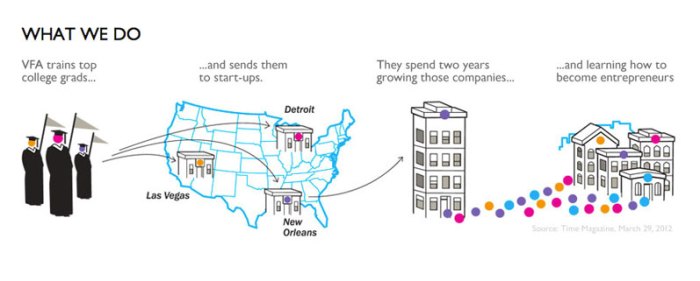Kubernetes YAML manifests are the fundamental building blocks for deploying applications on Kubernetes. Understanding how to craft these manifests empowers you to define and manage your application’s lifecycle effectively. This guide provides a comprehensive overview, covering the essentials from creating Pods and Deployments to managing services and volumes. We’ll start with the basic structure and progressively introduce more complex concepts.
This tutorial will lead you through the steps of writing a basic Kubernetes YAML manifest, providing clear explanations and practical examples. From defining a simple Pod to deploying multiple applications in a single manifest, each section builds upon the previous one, guiding you through the process step-by-step. We’ll also cover crucial topics like error handling and security best practices to ensure your deployments are robust and reliable.
Introduction to YAML Manifests
YAML manifests are the fundamental building blocks for defining and managing Kubernetes resources. They serve as declarative specifications, outlining the desired state of your Kubernetes cluster. Instead of imperative instructions on
- how* to achieve a state, YAML manifests describe
- what* the desired state should be. Kubernetes then automatically manages the necessary resources to achieve that state.
These manifests are crucial for deploying applications, configuring services, and establishing the overall structure of your Kubernetes cluster. They are written in YAML, a human-readable data serialization language, which makes them easy to understand and modify.
Kubernetes Objects
Kubernetes objects are the core entities that represent resources within the cluster. These objects are described and managed through YAML manifests. Understanding these objects is key to effectively utilizing Kubernetes. Each object has specific attributes and properties that define its characteristics and behavior.
YAML Manifest Structure
A basic YAML manifest file typically follows a structured format. It starts with a top-level key, which represents the type of Kubernetes resource being defined (e.g., Pod, Deployment, Service). This key is followed by a set of key-value pairs that specify the desired attributes of the resource.
apiVersion: v1kind: Podmetadata: name: my-podspec: containers: -name: my-container image: nginx:latest
This example demonstrates a Pod resource. The `apiVersion` field specifies the Kubernetes API version, ensuring compatibility. `kind` denotes the type of object. `metadata` provides labels and other identifying information. `spec` describes the configuration of the resource.
Common Kubernetes Resources
The following table Artikels some of the most commonly used Kubernetes resources and their purposes.
| Resource | Purpose |
|---|---|
| Pod | The fundamental unit of computation in Kubernetes. A Pod encapsulates one or more containers. |
| Deployment | Ensures the desired number of Pods are running at any given time. It handles automatic scaling and restarts. |
| Service | Provides a stable network endpoint for Pods. A service acts as a virtual IP address for a group of Pods, allowing external access to your application. |
| StatefulSet | Manages Pods with persistent storage and predictable network identity, useful for stateful applications like databases. |
| DaemonSet | Ensures that a specific container runs on every node in a cluster. Useful for services that need to run on every node (e.g., kube-proxy). |
Defining a Pod
A Pod is the fundamental unit of deployment in Kubernetes. It represents a group of one or more containers that share resources, such as networking and storage, and run on a single host machine. Understanding Pod manifests is crucial for orchestrating containerized applications within the Kubernetes ecosystem. A Pod manifest defines the containers within the Pod, their configurations, and the resources they require.
Defining a Pod involves specifying the desired state of the containers, including the images, commands, and resources needed for each container. This enables Kubernetes to manage and scale the application efficiently.
Pod Manifest Structure
A Pod manifest is a YAML file that describes the Pod’s characteristics. It’s a structured document, defining various aspects of the Pod, including the containers within it, their images, and other configuration parameters. A well-structured Pod manifest ensures that Kubernetes can correctly deploy and manage the Pod.
Container Specifications
A Pod can contain one or more containers. Each container represents a separate process running within the Pod. Specifying container characteristics is critical for ensuring the application’s functionality and resource utilization.
- Image: The container image dictates the software and libraries that the container will run. For example, a container image based on the `nginx` image will host the Nginx web server within the container.
- Command: This parameter defines the instructions that the container should execute. For example, a command might be `[“nginx”, “-g”, “daemon off;”]` which starts the Nginx web server.
- Args: Additional arguments for the command. For example, `[“-p”, “8080”]` might configure a different port for Nginx.
- Ports: Ports are essential for network communication. They define the ports exposed by the container for external access. For example, `ports: [containerPort: 80, protocol: “TCP”]` exposes port 80 for TCP communication. The `protocol` field can be `TCP` or `UDP`.
- Resources: These specify the resources (CPU and memory) that the container needs. This is crucial for resource management and preventing conflicts. For instance, `resources: requests: cpu: “100m”, memory: “128Mi”, limits: cpu: “200m”, memory: “256Mi”` sets CPU and memory requests and limits.
Container Images
Container images are crucial for defining the software and libraries running inside the container. They encapsulate the entire runtime environment. Pulling images from container registries like Docker Hub is fundamental to creating containers. Using official images ensures that you have the latest and most secure version of the software.
Specifying Container Ports and Parameters
Defining ports and parameters is essential for network communication and container configuration. Correctly configuring ports allows external applications to interact with the containerized application.
| Field | Description | Example |
|---|---|---|
name | Unique identifier for the container. | my-nginx-container |
image | Docker image to use. | nginx:latest |
command | Command to run in the container. | ["nginx", "-g", "daemon off;"] |
ports | Network ports exposed by the container. | [containerPort: 80, protocol: "TCP"] |
resources | CPU and memory requests and limits. | requests: cpu: "100m", memory: "128Mi", limits: cpu: "200m", memory: "256Mi" |
Services
Services in Kubernetes act as an intermediary between applications running inside Pods and the outside world. They abstract away the complexities of managing multiple Pods and provide a consistent way to access them. This simplifies application deployment and scaling, enabling robust and manageable deployments.
Understanding services is crucial for exposing your applications to external users or other services within the cluster. They translate external requests to the correct Pods, ensuring high availability and scalability.
Creating a Service Manifest
A service manifest defines how to access a group of Pods. It specifies the selector that identifies the Pods and the port mappings. The `apiVersion`, `kind`, and `metadata` sections are standard, while the `spec` section holds critical service-related information. The `spec` section’s crucial elements include `selector`, defining the criteria for which Pods to target, and `ports`, specifying the external port and the internal port of the targeted Pod.
Different Service Types
Kubernetes offers various service types, each with distinct characteristics. These types influence how the service is exposed to the outside world.
- ClusterIP: This is the default service type. It creates an internal IP address within the cluster that routes traffic to the selected Pods. This type is ideal for services that need to communicate with other services within the cluster but don’t require external access.
- NodePort: This service type maps a port on each node in the cluster to the service’s ClusterIP. This allows external access to the service via a specific port on any node. This is a good choice for services that require external access but don’t need a public IP address.
- LoadBalancer: This type creates an external load balancer to route traffic to the service’s ClusterIP. It leverages cloud provider load balancers, assigning a public IP address to the service. This is the most common choice for services that need external access and a public IP address.
Exposing Services on Specific Ports
The `ports` section in the service manifest dictates how external requests are mapped to the internal ports of the Pods. This mapping is crucial for directing traffic to the correct application within the Pod. Each port entry specifies the external port, the internal port, and the protocol.
Service Selectors
Service selectors are crucial for identifying the Pods that the service should direct traffic to. They provide a mechanism for selecting Pods based on labels. For instance, a selector could identify all Pods with the label `app=webserver`. This allows for dynamic scaling and resilience as new Pods are added or existing ones fail. The selector is a crucial component for dynamic and scalable deployments.
It is essential for maintaining the health and accessibility of applications in a Kubernetes environment.
Comparison Table
| Service Type | Characteristics | External Access | Public IP |
|---|---|---|---|
| ClusterIP | Internal service access, no external access. | No | No |
| NodePort | External access via a specific port on each node. | Yes | No |
| LoadBalancer | External access via a cloud provider load balancer. | Yes | Yes |
Volumes and Persistent Volumes
Kubernetes volumes provide a mechanism for persistent storage within Pods. They allow containers to access data beyond their ephemeral lifecycles. This is crucial for applications that require persistent storage, such as databases, file systems, and other data-intensive services. Understanding volumes is essential for building robust and scalable Kubernetes deployments.
Using Volumes in Kubernetes Pods
Volumes enable containers to access persistent data sources outside their temporary memory. This is crucial for applications needing sustained storage. Kubernetes offers various volume types, each with distinct characteristics. Effectively utilizing volumes ensures application data remains available even after container restarts or pod re-scheduling.
Mounting Volumes to Containers
Mounting a volume to a container involves specifying the volume’s location within the container’s filesystem. This mapping is defined in the Pod’s specification. The container can then interact with the volume’s content as if it were a local directory. Precise volume mounting is essential for maintaining data integrity and application functionality.
Examples of Different Volume Types
- EmptyDir: This volume type provides temporary storage within the Pod. Data residing in the EmptyDir volume is lost when the Pod is deleted. It is suitable for temporary files or data that doesn’t need to persist beyond the Pod’s lifetime. A common use case is storing temporary logs or caches.
- PersistentVolumeClaim (PVC): This volume type leverages Persistent Volumes (PVs) for persistent storage. A PVC requests storage from a PV, and Kubernetes provisions the storage dynamically. The data persists across Pod restarts and deployments, making it ideal for applications requiring long-term data retention. For instance, databases and other applications with persistent data needs rely on PVCs.
Persistent Volumes and Persistent Volume Claims
Persistent Volumes (PVs) represent storage resources provisioned outside of Kubernetes. They define the underlying storage capacity, access mode, and other details. Persistent Volume Claims (PVCs) are requests for storage resources. Kubernetes dynamically matches PVCs with available PVs based on the specifications. This decoupling of storage resources and applications ensures flexibility and scalability.
Comparison of Volume Types
| Volume Type | Persistence | Use Cases |
|---|---|---|
| EmptyDir | No | Temporary data, logs, caches, and applications requiring minimal persistence. |
| PersistentVolumeClaim (PVC) | Yes | Databases, file systems, applications requiring long-term data storage. |
Networking
Kubernetes’ networking is crucial for enabling communication between Pods, services, and external resources. It provides a consistent and reliable way for applications to interact, regardless of their location within the cluster. This robust networking layer underpins the deployment and scalability of applications in a distributed environment.
Effective networking in Kubernetes is vital for application performance and security. The ability to isolate and control traffic flow is paramount for maintaining a secure and stable cluster. Proper configuration of networking elements ensures efficient communication pathways and prevents unintended exposure of sensitive data.
Network Policies for Security
Network policies in Kubernetes are a powerful tool for controlling network traffic between Pods. They define which Pods can communicate with each other and enforce security restrictions on the communication. Network policies allow granular control over the flow of data, preventing unauthorized access and maintaining data integrity.
Network policies are crucial for enforcing security within a Kubernetes cluster. They help prevent unwanted communication between Pods, which is essential for protecting sensitive data and maintaining the overall security of the cluster. This is especially important in environments with multiple applications or services running concurrently. Policies prevent rogue Pods from disrupting other Pods or accessing data they shouldn’t.
Specifying Network Settings in a Pod Manifest
Network settings within a Pod manifest are typically managed through the `spec.containers` section. Each container definition can specify its networking requirements. This allows for customization of network configurations for individual containers. This approach ensures that each container within a Pod interacts with the network according to its specific needs. It provides flexibility in configuring the network environment.
Specifying networking details within a Pod manifest is vital for ensuring that Pods have the correct network configuration for their intended purpose. This detailed configuration is essential for applications requiring specific network access, ensuring proper functioning and security.
Using Labels and Selectors for Network Routing
Labels and selectors are used for network routing by allowing Pods to be grouped based on specific attributes. This facilitates targeted traffic routing. These labels and selectors can be applied to Pods to define their network identity, allowing for specific routing rules based on these labels.
By using labels and selectors, you can define specific rules for routing network traffic. This approach is particularly helpful when managing a large number of Pods or services, enabling granular control and targeted communication between Pods with specific labels.
Different Network Configurations for Pods
Different network configurations for Pods are available based on the Kubernetes cluster’s networking model. This allows for flexibility in managing traffic flow and security. Different configurations offer varied levels of isolation and control, allowing for diverse application needs to be met.
| Configuration Type | Description | Security Implications |
|—|—|—|
| Default Network | No specific configuration, utilizes the cluster’s default networking | Potentially less secure; limited control over traffic flow |
| Network Policy | Defines rules for traffic flow between Pods, enhancing security | Increased security; granular control over communication between Pods |
| Calico Network | Third-party network plugin that provides advanced networking capabilities, including network policies and segmentation | Enhanced security and flexibility; greater control over traffic flow and network isolation |
| Flannel Network | Third-party network plugin offering networking features for Pods within the cluster | Provides network connectivity and isolation, suitable for diverse cluster environments |
This table summarizes various network configurations, highlighting their descriptions and security implications. Understanding these different configurations helps in selecting the most appropriate solution for a specific use case. Each configuration has a unique impact on the overall security and functionality of the Kubernetes cluster.
ConfigMaps and Secrets
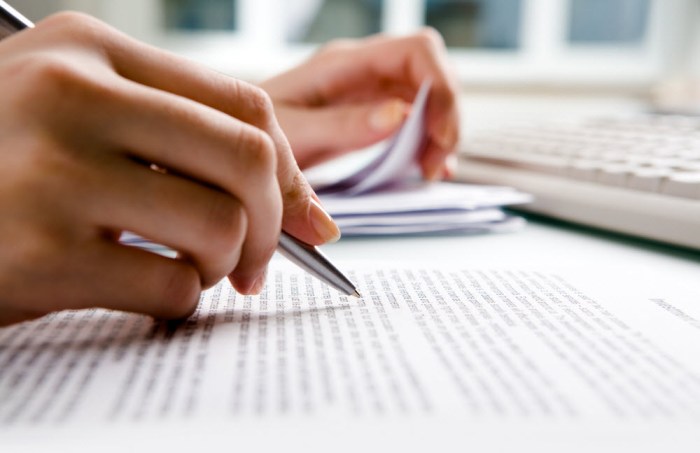
ConfigMaps and Secrets are crucial components in Kubernetes for managing application configuration and sensitive data, respectively. They allow you to decouple application code from configuration details, promoting maintainability and security. This separation ensures that configuration changes and sensitive information aren’t directly embedded within application containers, reducing vulnerabilities. By storing these values externally, Kubernetes facilitates easier updates and rollback capabilities.
ConfigMaps and Secrets are essential for securely managing configurations and sensitive data in Kubernetes deployments. They act as external repositories for configuration parameters and credentials, decoupling them from the application code itself. This approach not only simplifies configuration management but also enhances security by isolating sensitive information.
ConfigMaps for Configuration Management
ConfigMaps are used to store non-sensitive configuration data. They are key-value pairs that can be easily accessed by applications running in pods. This allows for dynamic configuration changes without requiring code deployments. For example, database connection strings, API keys for external services, or application settings can be stored in ConfigMaps. This approach ensures that the application’s configuration is easily modifiable without rebuilding or redeploying the application.
Secrets for Sensitive Information
Secrets are designed to store sensitive information like passwords, API tokens, and encryption keys. Storing such data directly in application code is highly discouraged due to security risks. Secrets are encrypted at rest and accessed in a secure manner by applications, ensuring that sensitive information isn’t exposed. This enhances security and compliance with data protection regulations.
Using ConfigMaps and Secrets in Applications
Applications can easily access the data stored in ConfigMaps and Secrets. ConfigMaps are mounted as volumes in pods, making their contents available to applications as files or environment variables. Similarly, Secrets are mounted as volumes, allowing access to sensitive data without embedding it directly into the application. This practice minimizes the risk of sensitive data leakage. Examples include using a database connection string from a ConfigMap or an API token from a Secret.
Examples
- A ConfigMap could contain database connection details (host, port, username, password). Applications can read these values to connect to the database.
- A Secret could store API keys for accessing external services. Applications can use these keys to authenticate with the services.
Table of Use Cases
| Use Case | ConfigMap | Secret |
|---|---|---|
| Database connection details | Yes | No |
| API keys for external services | No | Yes |
| Application configuration settings | Yes | No |
| Encryption keys | No | Yes |
| Application credentials | No | Yes |
Importance of Secure Configuration Management
Secure configuration management is critical in Kubernetes to prevent unauthorized access to sensitive information and maintain application security. Misconfigured applications or insecure storage of sensitive data can expose systems to attacks and compromise data integrity. Using ConfigMaps and Secrets ensures that sensitive information is handled securely, reducing the risk of breaches and complying with security best practices. Properly managing these resources minimizes the risk of compromise and allows for efficient configuration updates without jeopardizing security.
Advanced Manifest Concepts
Kubernetes YAML manifests offer a powerful way to define and manage containerized applications. Beyond the basics of Pods, Services, and Volumes, advanced features allow for more sophisticated control and management of deployments. This section explores these advanced concepts, enabling you to create more robust and scalable applications within the Kubernetes ecosystem.
Resource Limits and Requests
Defining resource limits and requests for CPU and memory is crucial for containerized applications. This ensures that containers don’t consume excessive resources, potentially impacting other pods, and helps in predicting resource needs. Resource requests specify the minimum amount of resources a container needs to function properly, while resource limits define the maximum amount of resources it can consume.
Overconsumption beyond these limits can lead to container termination.
- Resource Requests: These define the minimum resources required by a container. Setting a request for 100m CPU and 256Mi memory ensures that the container has access to at least that amount of resources, preventing starvation issues. Failure to meet these requests might lead to container scheduling issues.
- Resource Limits: These specify the maximum resources a container can consume. Setting a limit of 500m CPU and 1Gi memory protects against resource hogging by a container, preventing it from impacting other pods. Exceeding these limits might result in the container being terminated by Kubernetes.
Annotations and Labels
Annotations and labels provide metadata to pods, deployments, and other Kubernetes resources. Labels are used for categorizing and grouping resources, while annotations allow for storing arbitrary metadata for various purposes. This metadata is valuable for filtering, grouping, and managing resources in your cluster.
- Labels: Labels are key-value pairs used to categorize resources. For example, a label like `app=webserver` can be used to group all webserver pods together, allowing for targeted actions like scaling or rolling updates. These labels facilitate querying and management of specific sets of pods or resources.
- Annotations: Annotations are also key-value pairs but are primarily for storing arbitrary metadata. An annotation like `description=Production Webserver` provides additional information about a pod without impacting its functionality or behavior. This information is valuable for documentation and tracking.
Environment Variables in Containers
Environment variables provide a way to pass configuration values to containers at runtime. They allow dynamic customization of applications without modifying the container image itself. This is a crucial aspect of managing complex applications within Kubernetes.
- Passing Variables: Environment variables are passed to containers through the `env` field within the `spec` section of a pod’s manifest. The `name` and `value` fields specify the name and value of the variable. This allows different environments to be easily configured.
- Example: A deployment for a web application might use environment variables like `DATABASE_URL` to specify the database connection details. This configuration is handled dynamically without needing to rebuild the container image.
Deploying Multiple Applications in a Single Manifest
A single YAML manifest can define multiple applications by grouping Pods, Services, and other resources within the same file. This improves organizational structure and simplifies management.
- Grouping Resources: Separate Pods and Services can be defined within the same manifest, each with its own configuration. This structure allows for easy management of multiple related services within a single configuration file.
- Example: A single manifest might define a web server Pod, a database Pod, and their corresponding Services. This approach improves readability and organization, especially for complex applications.
Resource Quotas for Better Management
Resource quotas restrict the amount of resources that can be consumed by namespaces. This is essential for preventing resource exhaustion and maintaining a healthy Kubernetes cluster.
- Limiting Consumption: Quotas define limits on CPU, memory, and other resources that namespaces can utilize. This prevents runaway applications from consuming all the cluster resources.
- Example: A resource quota might limit a development namespace to 2 CPUs and 4Gi of memory, ensuring that development teams do not unintentionally deplete resources from other namespaces. This approach ensures fair resource distribution across all namespaces.
Error Handling and Troubleshooting
Kubernetes deployments, while robust, can encounter errors. Understanding these errors and implementing appropriate error handling mechanisms is crucial for maintaining a stable and reliable system. This section details common errors, troubleshooting strategies, and vital monitoring practices within a Kubernetes environment.
Effective troubleshooting requires a structured approach. This involves identifying the source of the problem, collecting relevant logs and metrics, and using Kubernetes’ built-in tools to diagnose and resolve issues efficiently.
Common Deployment Errors
Deployment failures in Kubernetes can stem from various issues, such as incorrect resource definitions, conflicting dependencies, or network problems. Diagnosing these issues often requires careful examination of Kubernetes logs and events. Misconfigurations in YAML manifests can lead to deployment failures, while network connectivity problems can prevent pods from starting or communicating with other services.
Troubleshooting Strategies
Troubleshooting deployment issues involves a systematic approach. First, gather information by examining Kubernetes logs, events, and resource definitions. Next, identify the root cause of the error, focusing on manifest inconsistencies, network connectivity problems, or resource limitations. Utilize Kubernetes tools such as `kubectl describe` and `kubectl logs` to obtain detailed information.
Logging and Monitoring in Kubernetes
Effective logging and monitoring are essential for understanding system behavior and identifying potential issues. Kubernetes provides tools for collecting and analyzing logs, such as the `kubectl logs` command. Using logging solutions like Fluentd or Elasticsearch, Logstash, Kibana (ELK stack) enables aggregation and analysis of logs across multiple components. Metrics like CPU usage, memory consumption, and request latency, collected through tools like Prometheus and Grafana, provide valuable insights into resource utilization and performance.
Liveness and Readiness Probes
Liveness and readiness probes are crucial for ensuring the health of pods. Liveness probes determine if a pod is functioning correctly, while readiness probes verify if a pod is ready to serve requests. Failure of these probes triggers Kubernetes to restart the pod or prevent it from accepting traffic. Implementing these probes enhances the stability and reliability of applications deployed within Kubernetes.
A well-configured liveness probe, for instance, could check the status of a database connection or the availability of an external service. A readiness probe could verify that a service is fully initialized and ready to handle incoming requests.
Interpreting Kubernetes Error Messages
Kubernetes error messages often contain valuable information for diagnosing issues. These messages typically indicate the nature of the problem, the affected components, and potential solutions. Understanding the specific error code and the context in which it occurred is vital for accurate problem resolution. Pay close attention to details within the message, such as the resource type (e.g., Pod, Deployment), the involved components, and the timestamps associated with the event.
Best Practices and Security Considerations
Kubernetes YAML manifests are crucial for defining and deploying applications in a containerized environment. Adhering to best practices and security considerations ensures reliable, secure, and maintainable deployments. These best practices not only enhance the deployment process but also contribute significantly to the overall security posture of the application.
Best Practices for Writing Kubernetes Manifests
Adherence to best practices for writing Kubernetes manifests leads to easier management and maintenance of deployments. Consistent formatting and structure are key to clarity and maintainability.
- Use Consistent Formatting: Employ a consistent style guide for formatting your manifests. This includes indentation, spacing, and naming conventions. Clear, predictable formatting makes the manifests easier to read and understand by all involved. For example, consistently use two spaces for indentation, and adhere to a specific naming convention for resources (e.g., lowercase with hyphens).
- Modular Design: Break down complex deployments into smaller, reusable modules. This allows for easier maintenance, modification, and reusability of components across multiple deployments. This practice promotes a well-organized and modular architecture.
- Meaningful Names: Choose meaningful and descriptive names for your resources. This makes the purpose of each resource immediately apparent. For example, instead of ‘pod1’, use ‘web-server-pod’.
- Comments: Use comments to explain the purpose of each resource and any specific configurations. This improves understanding and maintainability, especially for complex deployments.
Secure Deployment Strategies
Employing secure deployment strategies is paramount for protecting Kubernetes deployments from unauthorized access and malicious activity.
- Principle of Least Privilege: Grant only the necessary permissions to each resource and component. Restrict access to sensitive resources based on roles and responsibilities.
- Secrets Management: Store sensitive information (e.g., passwords, API keys) securely outside of the manifest. Use Kubernetes Secrets to manage these credentials. This is a critical security best practice to prevent sensitive data from being exposed in the manifest.
- Image Security: Use a secure and reliable mechanism for storing and managing container images. Employ scanning and vulnerability checks for images before deployment to ensure they do not contain known vulnerabilities.
- Network Policies: Implement network policies to control network traffic between pods. Restrict communication to only necessary services and applications.
Proper Resource Management
Efficient resource management is essential for ensuring the stability and scalability of Kubernetes deployments.
- Resource Requests and Limits: Specify resource requests and limits for each pod to control resource consumption. This prevents resource starvation and ensures that pods don’t consume more resources than allocated.
- Resource Quotas: Apply resource quotas to limit the overall resource consumption of namespaces or groups of pods. This helps prevent runaway resource consumption and ensures fair resource allocation.
- Garbage Collection: Ensure that Kubernetes automatically removes unused resources. This prevents resource leaks and optimizes resource utilization.
Security Considerations for Kubernetes Deployments
Kubernetes deployments require careful consideration of security at various levels.
- Authentication and Authorization: Implement robust authentication and authorization mechanisms. Use RBAC (Role-Based Access Control) to control access to resources and limit permissions to only authorized users or services.
- Vulnerability Scanning: Regularly scan container images for known vulnerabilities. Patching or replacing vulnerable images is critical to maintaining security.
- Monitoring and Logging: Implement robust monitoring and logging to detect and respond to security incidents. Set up alerts for suspicious activities and security breaches.
Summary of Best Practices for YAML Manifest Development
| Best Practice | Description |
|---|---|
| Consistent Formatting | Use a consistent style guide for formatting YAML manifests. |
| Modular Design | Break down complex deployments into smaller, reusable modules. |
| Meaningful Names | Choose meaningful and descriptive names for resources. |
| Comments | Use comments to explain the purpose of resources. |
| Secrets Management | Store sensitive information securely outside of manifests. |
| Image Security | Use a secure mechanism for managing container images. |
| Resource Requests and Limits | Specify resource requests and limits for pods. |
| Resource Quotas | Limit overall resource consumption. |
| Garbage Collection | Ensure Kubernetes automatically removes unused resources. |
| Authentication and Authorization | Implement robust authentication and authorization. |
| Vulnerability Scanning | Regularly scan container images for vulnerabilities. |
| Monitoring and Logging | Implement robust monitoring and logging. |
Ending Remarks
In summary, this comprehensive guide has provided a thorough understanding of writing basic Kubernetes YAML manifests. We’ve covered the essential components, from Pods and Deployments to Services and Volumes, equipping you with the knowledge to deploy applications on Kubernetes. By understanding these fundamental concepts, you’re well-positioned to build more complex and sophisticated applications. Remember to leverage the provided examples and tables to solidify your understanding.
This foundational knowledge will serve as a strong basis for your future Kubernetes endeavors.
Questions Often Asked
Q: What is the difference between a Pod and a Deployment in Kubernetes?
A: A Pod is a group of one or more containers, representing a single application unit. A Deployment manages Pods, ensuring a specified number of Pods are running at all times, and automatically replacing failed or unhealthy Pods.
Q: How do I handle errors during deployment in Kubernetes?
A: Kubernetes provides various mechanisms for error handling. Liveness and readiness probes allow you to detect and respond to application failures within containers. Proper logging and monitoring tools are essential for diagnosing and resolving issues.
Q: What are the different types of services in Kubernetes?
A: Kubernetes offers various service types, including ClusterIP (internal communication), NodePort (accessing pods from outside the cluster), and LoadBalancer (external load balancing). The choice depends on the application’s needs.
Q: What are ConfigMaps and Secrets used for in Kubernetes?
A: ConfigMaps store configuration data, like database credentials or application settings. Secrets store sensitive information like passwords and API keys, which should not be directly exposed in your manifests.