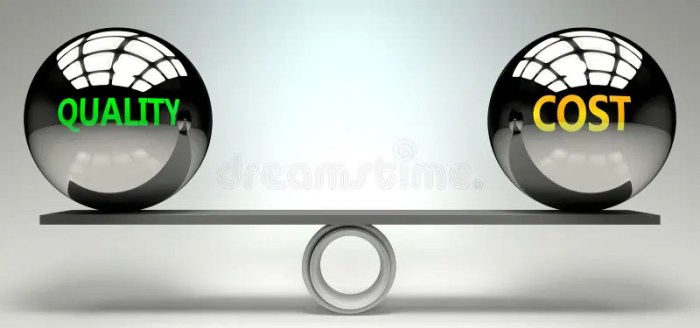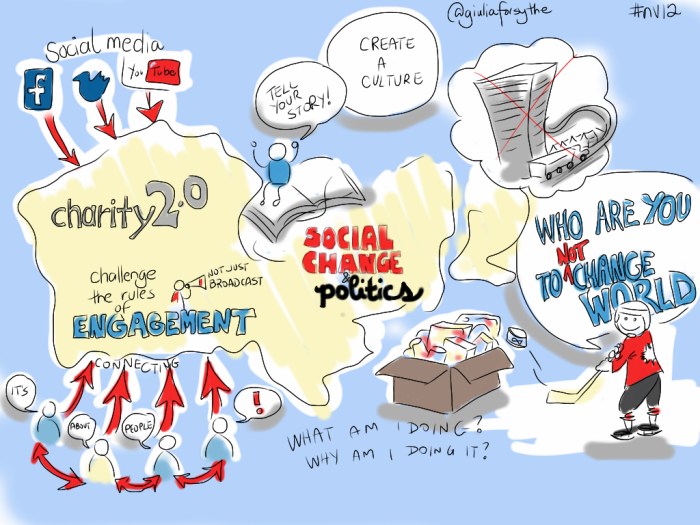Understanding how to price products based on cloud costs is crucial in today’s digital landscape. As businesses increasingly rely on cloud services, the ability to accurately calculate and integrate these expenses into your pricing strategy becomes paramount for profitability and sustainability. This guide offers a deep dive into the intricacies of cloud cost management, providing actionable insights and practical strategies to help you navigate the complexities of cloud pricing.
From grasping the fundamental components of cloud costs to implementing effective monitoring and optimization techniques, we will explore the key elements that influence your pricing decisions. We will delve into various pricing models, examine the impact of scalability, and provide strategies for transparent communication with your customers. By the end of this exploration, you will be well-equipped to create a robust and profitable pricing strategy that aligns with your cloud infrastructure expenses.
Understanding Cloud Cost Components
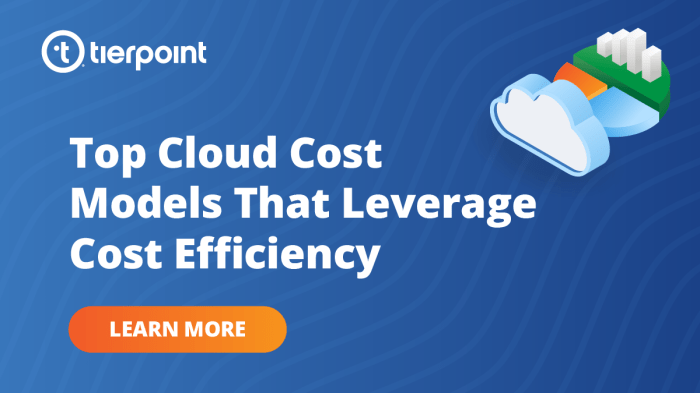
Cloud computing costs are multifaceted, stemming from a variety of services and resource consumption. Understanding these components is crucial for effective pricing strategies and cost optimization. This section breaks down the core elements that contribute to cloud expenses, offering insights into how different service models influence cost structures.
Compute Costs
Compute costs represent the expenses associated with the processing power used in the cloud. This includes the virtual machines (VMs), containers, and serverless functions that execute applications.Compute costs are primarily determined by the following factors:
- Instance Type: Different VM instance types (e.g., general-purpose, compute-optimized, memory-optimized) have varying prices based on their CPU, memory, and storage capabilities. Choosing the right instance type for the workload is essential for cost efficiency.
- Usage Duration: Cloud providers typically charge by the hour or minute for compute resources. Longer usage durations result in higher costs. Reserved instances or committed use discounts can reduce costs for sustained workloads.
- Region: Pricing varies across different geographic regions due to factors like infrastructure costs and market demand. Selecting a region with lower compute costs can significantly impact overall expenses.
- Operating System: The operating system installed on the VM (e.g., Windows, Linux) can influence costs. Some operating systems, such as Windows Server, may incur additional licensing fees.
Storage Costs
Storage costs cover the expenses associated with storing data in the cloud. This encompasses various storage options, including object storage, block storage, and file storage.Storage costs are determined by:
- Storage Type: Different storage tiers (e.g., hot, cold, archive) offer varying levels of performance and cost. Hot storage provides fast access but is more expensive, while archive storage is cost-effective for infrequently accessed data.
- Storage Capacity: The amount of data stored directly impacts costs. Larger storage volumes result in higher expenses. Data compression and deduplication techniques can help reduce storage capacity requirements.
- Data Access Frequency: The frequency with which data is accessed influences costs. Frequent data access (e.g., from hot storage) is generally more expensive than infrequent access (e.g., from cold storage).
- Data Transfer: Costs may be incurred for data transfer within and out of the cloud. Outbound data transfer (e.g., from the cloud to the internet) typically incurs charges, while inbound data transfer is often free.
Networking Costs
Networking costs cover the expenses associated with data transfer between the cloud and the internet, as well as between different services within the cloud.Networking costs are influenced by:
- Data Transfer Out: Outbound data transfer, the movement of data from the cloud to the internet, typically incurs charges based on the volume of data transferred.
- Data Transfer In: Inbound data transfer, the movement of data from the internet to the cloud, is often free.
- Inter-Region Data Transfer: Transferring data between different geographic regions within the cloud can incur charges.
- Network Services: Using network services like load balancers, VPNs, and content delivery networks (CDNs) adds to networking costs.
Other Cloud Cost Components
Beyond the core components, other factors can also contribute to overall cloud costs. These include:
- Operating System Licensing: As mentioned before, some operating systems require licenses, adding to the compute costs.
- Database Services: Utilizing managed database services (e.g., relational databases, NoSQL databases) involves costs based on factors like storage, compute, and data transfer.
- Monitoring and Logging: Implementing monitoring and logging tools incurs costs for data ingestion, storage, and analysis.
- Support Plans: Choosing a support plan from the cloud provider adds to the overall cost.
Impact of Cloud Service Models on Cost Structures
The cloud service model (IaaS, PaaS, or SaaS) significantly influences the cost structure. Each model presents a different level of control and responsibility, impacting the cost components.Here is a table detailing the common cloud cost components and their impact across the different service models:
| Cost Component | IaaS (Infrastructure as a Service) | PaaS (Platform as a Service) | SaaS (Software as a Service) |
|---|---|---|---|
| Compute | User manages and pays for VMs, containers, etc. | Provider manages compute; user pays for resources used (e.g., processing time, requests). | Provider manages compute; cost typically included in subscription fees. |
| Storage | User manages and pays for storage volumes, object storage, etc. | Provider manages storage; user pays for storage used (e.g., data stored, backups). | Provider manages storage; cost typically included in subscription fees, often with storage limits. |
| Networking | User manages and pays for data transfer, network services, etc. | Provider manages networking; user may pay for data transfer, depending on the service. | Provider manages networking; cost typically included in subscription fees. |
| Operating System | User chooses and pays for the OS, including licensing. | Provider manages the OS; licensing may be included in the service cost. | Provider manages the OS; cost typically included in subscription fees. |
| Application | User deploys and manages the application. | User deploys the application. | Provider manages the application; user typically pays a subscription fee for access. |
Identifying and Monitoring Cloud Usage
Understanding and actively monitoring cloud usage is critical for effective cost management. By accurately tracking resource consumption, businesses can gain valuable insights into their spending patterns, identify areas of over-provisioning, and optimize their cloud infrastructure for maximum efficiency. This proactive approach allows for informed decision-making and helps prevent unexpected cost overruns.
Methods for Tracking and Measuring Resource Consumption
Cloud providers offer a variety of methods to track and measure resource consumption. These methods provide detailed information about the resources being used, allowing for precise cost analysis and optimization strategies.
- Native Cloud Provider Tools: Each major cloud provider (AWS, Azure, Google Cloud) provides its own set of native tools for monitoring and reporting resource usage. These tools typically offer comprehensive dashboards, reporting capabilities, and the ability to set up alerts based on predefined thresholds. They often include features like cost explorer, cost analysis, and billing dashboards.
- Third-Party Monitoring Solutions: Several third-party tools integrate with cloud providers to offer advanced monitoring and cost management features. These solutions often provide more granular control, customizable dashboards, and cross-cloud visibility. Examples include Datadog, New Relic, and AppDynamics.
- Custom Scripts and APIs: For highly specific needs, organizations can leverage the cloud provider’s APIs to create custom scripts and dashboards. This allows for tailored monitoring and reporting based on unique requirements. This approach offers maximum flexibility but requires more technical expertise.
- Resource Tagging: Implementing a robust resource tagging strategy is crucial for accurately attributing costs to specific projects, departments, or applications. Tags are key-value pairs that are assigned to cloud resources, allowing for filtering and grouping of usage data.
Procedure for Implementing Cost Monitoring Tools
Implementing cost monitoring tools requires a structured approach to ensure effective tracking and analysis. This procedure Artikels the key steps involved in setting up and utilizing these tools.
- Define Objectives and Requirements: Clearly define the goals of cost monitoring. What specific questions need to be answered? Identify the key metrics to track, such as CPU utilization, storage consumption, and data transfer costs. Determine the desired level of granularity for reporting.
- Select and Configure Tools: Choose the appropriate cost monitoring tools based on the objectives and requirements. This may involve using native cloud provider tools, third-party solutions, or a combination of both. Configure the tools to collect and analyze the relevant data. This includes setting up data sources, configuring dashboards, and defining alert thresholds.
- Implement Resource Tagging: Establish a consistent tagging strategy for all cloud resources. Define a standard set of tags that accurately reflect the organization’s structure and projects. Apply these tags to all new and existing resources.
- Establish Baseline and Set Alerts: Once the tools are configured, establish a baseline of cloud usage and costs. This will provide a reference point for identifying trends and anomalies. Set up alerts to notify when resource usage or costs exceed predefined thresholds.
- Analyze Data and Generate Reports: Regularly analyze the collected data to identify cost drivers and optimization opportunities. Generate reports to track spending trends, identify areas of over-provisioning, and assess the effectiveness of cost-saving measures.
- Optimize and Iterate: Based on the analysis, implement cost optimization strategies, such as right-sizing instances, deleting unused resources, and leveraging reserved instances or committed use discounts. Continuously monitor the results and iterate on the cost monitoring strategy as needed.
Using Cloud Provider Dashboards to Track Usage and Identify Cost Drivers
Cloud provider dashboards provide a centralized view of resource usage and costs. These dashboards offer various visualizations and reporting capabilities that can be used to identify cost drivers and understand spending patterns.
- AWS Cost Explorer: The AWS Cost Explorer provides a comprehensive view of AWS costs and usage. It allows users to analyze costs over time, identify cost drivers, and forecast future spending. The Cost Explorer offers a variety of filtering and grouping options, allowing users to drill down into specific resources, services, or projects. For example, a user can filter costs by specific tags (e.g., “Environment: Production”) to see the costs associated with a particular environment.
- Azure Cost Management + Billing: Azure Cost Management + Billing offers similar capabilities to AWS Cost Explorer. It allows users to analyze Azure costs, track usage, and identify cost-saving opportunities. It provides features such as cost analysis, budget alerts, and recommendations for optimizing resource utilization. Users can create custom dashboards to visualize costs and usage data in a way that meets their specific needs.
- Google Cloud Cost Management: Google Cloud Cost Management provides tools for monitoring and controlling Google Cloud spending. It offers features such as cost reporting, budget alerts, and recommendations for optimizing resource usage. Users can use the Google Cloud Console to access detailed cost reports and visualizations. For instance, users can use the “Cost breakdown by service” feature to identify the services that are consuming the most resources.
- Identifying Cost Drivers: Cloud provider dashboards typically provide visualizations that help identify cost drivers. These visualizations can include charts and graphs that show the cost breakdown by service, resource, or project. By analyzing these visualizations, users can pinpoint the services or resources that are contributing the most to their overall cloud spending. For example, if a user notices that compute instances are a significant cost driver, they can investigate further to determine if instances are over-provisioned or if they can be optimized.
- Filtering and Grouping: Cloud provider dashboards allow users to filter and group cost data based on various criteria, such as tags, services, and regions. This filtering capability is essential for understanding the cost of specific projects, applications, or departments. For example, a user can filter costs by a specific tag (e.g., “Application: WebApp”) to see the costs associated with their web application.
This allows for better cost allocation and helps to identify areas where costs can be reduced.
- Setting Budgets and Alerts: Cloud provider dashboards allow users to set budgets and configure alerts to monitor their spending. Budgets allow users to define spending limits for specific services, resources, or projects. Alerts notify users when their spending exceeds predefined thresholds. This proactive approach helps to prevent unexpected cost overruns and ensures that spending stays within budget.
Cloud Cost Optimization Techniques
Reducing cloud expenses is a crucial aspect of effective cloud management. This involves employing various strategies to minimize spending without compromising application performance, availability, or security. By proactively optimizing cloud costs, organizations can achieve significant savings and improve their return on investment (ROI) in the cloud.
Rightsizing Resources
Rightsizing involves matching the resources allocated to a workload with its actual requirements. This ensures that resources are neither over-provisioned (leading to unnecessary costs) nor under-provisioned (potentially impacting performance). This optimization is achieved by continuously monitoring resource utilization and making adjustments as needed.
- Identifying Over-Provisioned Resources: Analyze CPU utilization, memory usage, network I/O, and storage capacity. Tools like cloud provider dashboards and third-party monitoring solutions can help identify resources that are consistently underutilized. For example, if a virtual machine consistently uses only 20% of its CPU, it can be downsized.
- Downsizing Instances: After identifying over-provisioned resources, reduce the size or type of the instance to match actual needs. This can involve switching to a smaller instance type, reducing the number of virtual CPUs, or decreasing the allocated memory.
- Eliminating Idle Resources: Identify and shut down resources that are not actively being used. This includes unused virtual machines, databases, and storage volumes. Implementing automated shutdown schedules for non-production environments can be a very effective strategy.
- Automated Scaling: Implement auto-scaling to dynamically adjust resources based on demand. Auto-scaling ensures that resources are available when needed and automatically scales down when demand decreases, optimizing resource utilization and reducing costs.
Reserved Instances and Savings Plans
Cloud providers offer reserved instances and savings plans to provide significant discounts on compute resources compared to on-demand pricing. These options require a commitment to use a specific amount of resources over a defined period, typically one or three years.
- Reserved Instances: Reserved instances offer significant discounts for committing to use a specific instance type in a specific region for a specific duration. The discount is typically higher for longer-term commitments. For example, a company might reserve a particular instance type for three years and receive a discount of up to 70% compared to on-demand pricing.
- Savings Plans: Savings plans provide flexibility in terms of instance type and region, offering discounts based on a consistent spend commitment. This can be more advantageous than reserved instances if the workload requirements are likely to change. A company commits to spending a certain amount per hour, and the cloud provider applies discounts to eligible usage, regardless of the instance type or region.
- Analyzing Usage Patterns: Before committing to reserved instances or savings plans, carefully analyze historical resource usage patterns to determine the optimal commitment level. Consider factors such as the stability of the workload, anticipated growth, and the trade-off between discount and flexibility.
- Cost-Benefit Analysis: Perform a cost-benefit analysis to compare the savings from reserved instances or savings plans against the potential risks of over-committing or under-committing resources. Evaluate different commitment durations and payment options (e.g., upfront, partial upfront, no upfront) to find the best fit.
Spot Instances
Spot instances offer a way to bid on unused cloud computing capacity, allowing organizations to obtain compute resources at a significant discount compared to on-demand pricing. However, spot instances can be terminated by the cloud provider with short notice if the spot price exceeds the bid price or if the capacity is needed elsewhere.
- Understanding Spot Pricing: Spot prices fluctuate based on supply and demand. Monitor spot prices for the desired instance types and regions to identify opportunities for cost savings.
- Bidding Strategies: Implement bidding strategies to automatically adjust the bid price based on market conditions and workload requirements. Some cloud providers offer features that automatically manage spot instance bids.
- Workload Suitability: Spot instances are best suited for fault-tolerant and flexible workloads, such as batch processing, stateless applications, and development/testing environments. Avoid using spot instances for critical production workloads that require high availability.
- Implementing Fault Tolerance: Design applications to be fault-tolerant and able to handle instance terminations. This might involve using multiple spot instances, regularly saving application state, and implementing automatic restart mechanisms.
Other Cost Optimization Methods
Beyond the techniques mentioned above, several other methods can contribute to cloud cost optimization. These involve various strategies, from choosing the right storage class to leveraging managed services.
- Storage Optimization: Choose the appropriate storage class based on data access frequency and durability requirements. For example, use cold storage for infrequently accessed data and object storage for archival purposes. Regularly review storage usage and delete or archive unnecessary data.
- Data Transfer Optimization: Minimize data transfer costs by optimizing data transfer patterns. Consider using content delivery networks (CDNs) to reduce data egress charges and use private network connections for transferring data between regions or availability zones.
- Leveraging Managed Services: Utilize managed services (e.g., databases, message queues, serverless functions) to reduce operational overhead and potentially lower costs. Managed services often offer more efficient resource utilization and can eliminate the need to manage underlying infrastructure.
- Tagging and Cost Allocation: Implement a robust tagging strategy to categorize and track cloud resources. This enables accurate cost allocation, helps identify cost drivers, and facilitates cost reporting.
- Regular Cost Reviews: Conduct regular cost reviews to analyze spending patterns, identify areas for optimization, and ensure that cost-saving measures are effective. Involve stakeholders from different teams to gain a comprehensive view of cloud costs.
- Using Cloud Cost Management Tools: Leverage cloud cost management tools to monitor spending, set budgets, receive alerts, and generate reports. These tools can automate many of the cost optimization tasks and provide valuable insights into cloud costs.
Calculating the Cost of Goods Sold (COGS) in the Cloud
Accurately calculating the Cost of Goods Sold (COGS) is crucial for businesses, especially those operating in the cloud. Understanding how to allocate cloud costs to COGS allows for a clearer picture of profitability and informs critical business decisions, such as pricing strategies and resource allocation. This section delves into the process of incorporating cloud infrastructure expenses into COGS calculations, providing a formula and a practical case study to illustrate the concept.
Allocating Cloud Costs to COGS
Allocating cloud costs to COGS requires a systematic approach to ensure accuracy and fairness. This involves identifying the specific cloud resources used to produce a product or service and then attributing the associated costs. This allocation process typically involves the following key steps:
- Identifying Cloud Resource Usage: Determine which cloud services (e.g., compute, storage, database) are directly used in creating the product or delivering the service. This might involve analyzing application logs, monitoring dashboards, and cloud provider cost reports.
- Tracking Cloud Costs: Monitor the costs associated with the identified cloud resources. This includes the cost of compute instances, storage used, data transfer fees, and any other relevant cloud expenses.
- Defining Allocation Methods: Choose an appropriate allocation method based on how the cloud resources are used. Common methods include:
- Direct Allocation: If a specific cloud resource is dedicated to a single product or service, its cost can be directly allocated to that product.
- Indirect Allocation (Activity-Based Costing): If resources are shared, use activity-based costing to allocate costs. This method assigns costs based on the activities performed by each product or service (e.g., CPU time, storage used).
- Allocation by Volume: If a product’s cloud usage is directly proportional to the volume produced, allocate costs based on the volume metric (e.g., transactions processed, data stored).
- Calculating COGS: Once the cloud costs are allocated, they are added to other direct costs (e.g., raw materials, labor) to determine the total COGS for the product or service.
Formula for Calculating COGS Considering Cloud Infrastructure Expenses
The formula for calculating COGS in the cloud builds upon the traditional COGS formula, incorporating the allocated cloud costs. The following formula provides a clear structure:
COGS = Beginning Inventory + Purchases (Direct Materials + Direct Labor + Cloud Costs)
Ending Inventory
Where:
- Beginning Inventory: The value of inventory at the start of the accounting period.
- Purchases: Includes the cost of raw materials, direct labor, and cloud costs incurred during the period.
- Direct Materials: Raw materials used in the production of the product.
- Direct Labor: Wages and salaries of workers directly involved in production.
- Cloud Costs: The allocated cost of cloud infrastructure used in production. This should include compute, storage, networking, and any other relevant cloud expenses.
- Ending Inventory: The value of inventory remaining at the end of the accounting period.
Case Study: COGS Calculation for an E-commerce Platform
Consider an e-commerce platform that uses cloud resources for its website, database, and order processing. To illustrate the COGS calculation, we can use a simplified example:
Product: A custom-designed T-shirt.
Accounting Period: Monthly.
Data:
| Item | Cost |
|---|---|
| Beginning Inventory (T-shirts) | $1,000 |
| Purchases (Direct Materials: T-shirt blanks, ink, etc.) | $5,000 |
| Direct Labor (Design and printing) | $2,000 |
| Cloud Costs (Allocated): | |
| Compute (Web server, order processing) | $1,000 |
| Storage (Image hosting, database) | $500 |
| Ending Inventory (T-shirts) | $1,500 |
Calculation:
COGS = $1,000 + ($5,000 + $2,000 + $1,000 + $500) – $1,500
COGS = $1,000 + $8,500 – $1,500
COGS = $8,000
Result: The COGS for the month is $8,000. This figure can then be used to calculate the gross profit and other financial metrics. The allocated cloud costs significantly impact the overall COGS, demonstrating the importance of accurately tracking and allocating these expenses.
This case study demonstrates the application of the formula, showing how cloud costs are incorporated into the calculation of the cost of goods sold.
Pricing Models Based on Cloud Infrastructure Costs
Understanding how to price products effectively when cloud infrastructure costs are involved is crucial for business success. This involves selecting the right pricing model that accurately reflects the expenses associated with cloud services while remaining competitive in the market. Several models can be used, each with its own advantages and disadvantages, making it essential to choose the one that best aligns with the business’s specific needs and objectives.
Pricing Models That Incorporate Cloud Expenses
Several pricing models exist to incorporate cloud expenses into product pricing. These models aim to ensure that the business recovers its cloud costs while remaining profitable.
- Cost-Plus Pricing: This is a straightforward model where the price of a product or service is calculated by adding a profit margin to the total cost. The total cost includes all direct and indirect costs, including cloud infrastructure expenses.
- Value-Based Pricing: This model focuses on the perceived value of the product or service to the customer. While cloud costs are a factor, the price is primarily determined by what customers are willing to pay based on the benefits they receive.
- Competitive Pricing: This model involves setting prices based on competitors’ pricing. Cloud costs are considered in determining the cost structure, which then influences the ability to match or undercut competitor prices.
- Dynamic Pricing: This model adjusts prices based on real-time demand, supply, and other market factors. Cloud costs can be a factor, especially when demand fluctuates, and cloud resource usage needs to scale.
Advantages and Disadvantages of Various Pricing Models
Each pricing model has inherent strengths and weaknesses that should be considered when making a decision. A careful evaluation is essential to determine the best fit for a specific business and its product or service.
- Cost-Plus Pricing:
- Advantages: Simple to implement and understand. Ensures that all costs, including cloud expenses, are covered, and a profit is generated. Provides transparency in pricing.
- Disadvantages: May not be competitive if costs are high. Doesn’t consider the value perceived by the customer. Can be challenging to accurately allocate indirect costs, including those associated with cloud infrastructure.
- Value-Based Pricing:
- Advantages: Focuses on customer value, potentially leading to higher profit margins. Less sensitive to cost fluctuations.
- Disadvantages: Requires a deep understanding of customer needs and willingness to pay. Can be challenging to quantify the value. Cloud costs can impact profitability if not managed effectively.
- Competitive Pricing:
- Advantages: Maintains competitiveness in the market. Easy to implement.
- Disadvantages: May not always cover costs, especially if cloud expenses are high. Requires continuous monitoring of competitor pricing. Profit margins can be squeezed.
- Dynamic Pricing:
- Advantages: Allows for maximizing revenue based on demand. Can adjust to fluctuating cloud costs.
- Disadvantages: Complex to implement and manage. Requires sophisticated systems for monitoring and analysis. Customers may perceive prices as unfair.
Comparative Table: Benefits and Drawbacks of Different Pricing Models
The following table summarizes the benefits and drawbacks of the pricing models discussed, offering a concise comparison for easier decision-making.
| Pricing Model | Advantages | Disadvantages |
|---|---|---|
| Cost-Plus Pricing | Simple, covers costs, transparent | May not be competitive, doesn’t consider value, allocation of indirect costs can be challenging |
| Value-Based Pricing | Focuses on customer value, potential for higher profit margins | Requires understanding customer needs, challenging to quantify value, cloud costs can impact profitability |
| Competitive Pricing | Maintains competitiveness, easy to implement | May not cover costs, requires monitoring competitors, profit margins can be squeezed |
| Dynamic Pricing | Maximizes revenue based on demand, can adjust to fluctuating cloud costs | Complex to implement, requires sophisticated systems, customers may perceive prices as unfair |
Variable vs. Fixed Costs in Cloud Pricing
Understanding the distinction between variable and fixed costs is crucial for accurately pricing products and services in a cloud environment. This differentiation allows businesses to make informed decisions about resource allocation, cost optimization, and ultimately, profitability. Accurately categorizing these costs is fundamental to building a sustainable cloud-based business model.
Distinguishing Variable and Fixed Cloud Costs
Variable costs in cloud computing fluctuate directly with usage. As the demand for resources increases, so do the associated costs. Conversely, fixed costs remain relatively constant regardless of usage levels, although they may be subject to change over longer periods due to contractual agreements or changes in service offerings. Identifying the nature of these costs allows for better financial planning and forecasting.
Examples of Variable Cloud Costs
Variable costs are directly tied to the consumption of cloud resources. Understanding these costs allows businesses to control expenses by optimizing resource utilization.
- Compute Instances: The cost of virtual machines (VMs) or cloud servers is a prime example. The more hours a VM runs, the higher the cost. The size and configuration of the instance also influence the cost, with larger instances incurring higher hourly rates. For instance, a company using Amazon EC2 pays for the number of hours the instance is running, with costs scaling up or down based on usage.
- Data Transfer Out: Cloud providers typically charge for the data transferred
-out* of their network. This includes data transferred to users, other cloud providers, or on-premises infrastructure. For example, a streaming service on AWS pays for the bandwidth used to deliver video content to its subscribers. - Storage Costs: Storage costs are often variable, particularly for object storage. The more data stored, the higher the cost. Different storage tiers (e.g., standard, infrequent access, archive) offer different pricing based on access frequency. A photo-sharing website using Google Cloud Storage will see its storage costs increase as users upload more photos.
- Database Transactions: The cost of database services, like managed databases (e.g., Amazon RDS, Azure SQL Database, Google Cloud SQL), can be variable. Charges are often based on the number of database operations (reads, writes), storage used, and compute capacity. A e-commerce platform’s database costs will fluctuate with the number of transactions.
- API Requests: Services that provide APIs often charge per request. This is common for services like content delivery networks (CDNs) and machine learning platforms. For example, a company using the Google Maps API pays based on the number of API calls made by its application.
Examples of Fixed Cloud Costs
Fixed costs in the cloud are those that remain relatively stable regardless of the immediate fluctuations in resource usage. However, it is important to understand that even fixed costs can be subject to change over time.
- Reserved Instances or Committed Use Discounts: These discounts provide lower hourly rates for compute instances in exchange for a commitment to use the resources for a specific period (e.g., one or three years). The upfront or recurring payments associated with these commitments are fixed costs, as they remain constant regardless of actual instance usage within the committed period.
- Dedicated Hardware: Some cloud providers offer dedicated hardware, where a customer has exclusive use of a physical server. The cost of this hardware is often a fixed monthly fee, irrespective of the utilization of the server.
- Support Plans: Cloud providers offer various support plans with fixed monthly or annual fees. These plans provide access to technical support, regardless of the level of resource consumption.
- Software Licenses: Licenses for software deployed in the cloud, such as operating systems or databases, may involve fixed monthly or annual fees. These costs remain constant regardless of the usage of the software.
- Certain Managed Services: Some managed services, such as some monitoring or security tools, may have a base cost or minimum charge that is fixed, even if the usage of the underlying resources fluctuates.
Table: Fixed vs. Variable Cloud Costs
The following table summarizes the key differences between fixed and variable cloud costs, along with real-world examples. This table helps in understanding and distinguishing between the two categories for better cost management.
| Cost Type | Description | Examples |
|---|---|---|
| Variable Costs | Costs that fluctuate based on resource consumption. Increase with higher usage and decrease with lower usage. |
|
| Fixed Costs | Costs that remain relatively constant, regardless of immediate resource consumption. May be subject to change over time. |
|
Impact of Scalability on Pricing
The ability to scale resources up or down dynamically is a fundamental advantage of cloud computing. This flexibility, however, significantly impacts how you should price your products. Understanding how scalability affects costs and revenue is crucial for developing a sustainable and competitive pricing strategy. Properly accounting for scalability allows you to offer competitive pricing while ensuring profitability, especially when your product’s resource needs fluctuate.
Understanding the Effects of Resource Scaling on Cost
The dynamic nature of cloud resources, particularly through features like auto-scaling, directly influences your costs. As demand increases, resources are automatically provisioned, leading to higher cloud bills. Conversely, when demand decreases, resources are scaled down, potentially reducing costs. This elasticity presents both opportunities and challenges for pricing.
- Increased Costs During Peak Demand: When your product experiences high usage, auto-scaling triggers the allocation of more resources. This directly translates to higher infrastructure costs, which must be factored into your pricing model. For example, if a video streaming service sees a surge in viewers during prime time, it needs to scale up its servers to handle the increased traffic, leading to higher compute and bandwidth costs.
- Cost Reduction During Off-Peak Hours: Conversely, during periods of low demand, auto-scaling can reduce resource allocation. This can lead to cost savings. Properly designed pricing models should reflect these fluctuations to remain competitive and profitable. A SaaS application might scale down its database and application servers overnight, reducing its infrastructure costs during the low-usage period.
- The Role of Auto-Scaling: Auto-scaling is a key component of cost management in the cloud. It automatically adjusts resource allocation based on predefined rules, such as CPU utilization or network traffic. Proper configuration of auto-scaling policies is crucial to optimize costs and ensure that your product can handle varying workloads.
Implications of Auto-Scaling on Cost Management
Auto-scaling, while beneficial for performance and availability, adds complexity to cost management. The dynamic nature of resource allocation requires careful monitoring and analysis to understand spending patterns. This necessitates a proactive approach to cost optimization, including setting up alerts and regularly reviewing resource usage.
- Real-time Monitoring: Implement real-time monitoring of your cloud resources to track how auto-scaling affects your costs. This includes monitoring CPU utilization, memory usage, and network traffic. Monitoring tools can provide valuable insights into the efficiency of your auto-scaling configurations. For instance, if a server consistently utilizes only 20% of its CPU capacity, you may consider adjusting your auto-scaling policies to scale down more aggressively.
- Cost Allocation and Tagging: Use cost allocation and tagging to identify the costs associated with different parts of your product and its auto-scaling groups. This allows you to attribute costs to specific features, customer segments, or even individual instances. This level of granularity is essential for understanding where your money is being spent and making informed pricing decisions.
- Regular Optimization and Adjustment: Auto-scaling configurations should be reviewed and optimized regularly. As your product evolves and usage patterns change, your auto-scaling policies might need to be adjusted. This may involve changing scaling thresholds, adding or removing resources, or modifying scaling schedules.
Designing Pricing Models for Products with Auto-Scaling
Designing a pricing model that accounts for auto-scaling requires a deep understanding of your product’s resource consumption patterns. Consider the following approach when formulating your pricing strategy.
“When designing a pricing model for a product that utilizes auto-scaling, you must consider the following:
- Variable Cost Allocation: Accurately identify and allocate variable costs associated with auto-scaling. These costs fluctuate with usage and include compute, storage, and bandwidth.
- Usage-Based Pricing: Implement usage-based pricing, such as per-request, per-GB data transfer, or per-minute compute time, to align costs with consumption. This ensures that customers pay only for what they use, reflecting the dynamic nature of cloud resources.
- Tiered Pricing: Develop tiered pricing plans that reflect different levels of resource consumption. Offer different tiers based on the number of users, data storage, or transactions. Each tier should be priced to account for the increased resources required to support that level of usage.
- Peak Demand Considerations: Factor in peak demand scenarios. Account for the costs of scaling resources during peak usage times. This might involve calculating average peak demand and adjusting pricing accordingly.
- Cost Optimization Strategies: Continuously optimize your cloud infrastructure to reduce costs. This includes utilizing reserved instances, right-sizing resources, and employing cost-saving features. These optimizations should be factored into your pricing model to enhance profitability.
”
Customer Segmentation and Cloud Cost Allocation

Understanding customer segmentation and cloud cost allocation is crucial for accurately pricing products and services that leverage cloud infrastructure. This approach allows businesses to fairly distribute cloud expenses, optimize resource utilization, and tailor pricing strategies to different customer needs and consumption patterns. Effective segmentation ensures that each customer segment contributes to the overall profitability of the business based on their specific usage and demand.
Identifying Customer Segments
Customer segmentation involves dividing customers into groups based on shared characteristics. This enables businesses to better understand their customer base, personalize services, and optimize pricing. The criteria used for segmentation should be relevant to cloud resource consumption.
- Usage-Based Segmentation: This is a primary method, focusing on how customers utilize cloud resources. This can be categorized by:
- Resource Consumption: Customers are grouped based on their consumption of CPU, memory, storage, network bandwidth, and other cloud resources.
- Service Utilization: Segmentation based on the specific cloud services used, such as compute instances, databases, or data storage services.
- Transaction Volume: Categorizing customers based on the number of transactions processed or the volume of data transferred.
- Application-Based Segmentation: Customers can be segmented based on the type of application they are running in the cloud.
- Web Applications: Customers with web applications typically have fluctuating resource demands, especially during peak traffic periods.
- Data Processing: Customers performing data-intensive tasks, such as machine learning or big data analytics, require significant compute and storage resources.
- Mobile Applications: Customers with mobile applications may have bursty workloads, experiencing sudden spikes in usage.
- Business-Based Segmentation: Segmenting based on the size and industry of the customer’s business.
- Small Businesses: These customers often have simpler cloud needs and may require more cost-effective solutions.
- Enterprises: Enterprises typically have complex cloud deployments and require sophisticated resource management and cost optimization strategies.
- Industry Verticals: Segmenting by industry (e.g., healthcare, finance, retail) allows for understanding specific regulatory requirements and resource demands.
Allocating Cloud Costs
Once customer segments are defined, cloud costs must be allocated accurately. This involves tracking resource usage and assigning costs based on consumption.
- Cost Tracking and Monitoring: Implement robust cost tracking tools to monitor resource consumption at a granular level. This includes:
- Cloud Provider Tools: Utilize native tools like AWS Cost Explorer, Azure Cost Management + Billing, and Google Cloud Cost Management to track spending.
- Third-Party Tools: Integrate third-party cost management platforms for advanced analytics and reporting.
- Cost Allocation Methods: Employ different methods to allocate cloud costs to customer segments.
- Direct Allocation: Directly assign costs to the customer based on their resource usage. This is suitable when resource consumption can be easily tracked and attributed.
- Indirect Allocation: Allocate costs based on a formula or a ratio when direct allocation is not feasible. This might involve allocating costs based on the number of users or revenue generated.
- Hybrid Allocation: Combine direct and indirect allocation methods. This approach offers flexibility and can be tailored to specific needs.
- Cost Reporting and Analysis: Generate detailed reports to provide transparency into cloud spending and usage patterns.
- Cost Breakdown Reports: Provide reports showing the cost of each service and resource used by each customer segment.
- Usage Trend Analysis: Track resource consumption trends over time to identify areas for optimization.
- Cost Optimization Recommendations: Provide insights and recommendations to help customers reduce their cloud costs.
Illustrative Example: Customer Segmentation Based on Cloud Resource Consumption
Consider a SaaS company offering a data analytics platform. They have segmented their customers into three groups based on their cloud resource consumption: “Basic,” “Standard,” and “Premium.” The following table illustrates the segmentation:
| Customer Segment | Cloud Resource Consumption | Example Usage | Pricing Model | Cost Allocation Method |
|---|---|---|---|---|
| Basic | Low CPU, Memory, and Storage usage; infrequent data processing. | Small businesses using basic reporting features. | Per-user pricing with a fixed monthly fee. | Direct allocation based on the number of active users and estimated resource consumption. |
| Standard | Moderate CPU, Memory, and Storage usage; frequent data processing. | Mid-sized businesses using advanced analytics features. | Tiered pricing based on data volume processed and feature access. | Direct allocation for compute and storage, with indirect allocation for shared services like data pipelines. |
| Premium | High CPU, Memory, and Storage usage; real-time data processing and advanced analytics. | Large enterprises using complex data models and real-time dashboards. | Custom pricing based on negotiated resource commitments and feature access. | Direct allocation for all resources, with detailed cost breakdowns provided to the customer. |
In this example, the Basic segment has predictable resource usage, allowing for a simple per-user pricing model. The Standard segment requires a more flexible pricing model based on data volume and feature usage, and the Premium segment needs a custom pricing arrangement to accommodate its high and variable resource demands. The SaaS company uses a combination of direct and indirect cost allocation to ensure accurate cost distribution across the different customer segments.
For instance, they use direct allocation for compute instances and storage, and indirect allocation for shared services. This approach ensures that each customer pays a fair price based on their cloud usage and the value they derive from the platform.
Forecasting Cloud Costs for Pricing Decisions
Accurate forecasting of cloud costs is crucial for making informed pricing decisions. Predicting future cloud expenses allows businesses to set prices that are competitive, profitable, and sustainable. Without a solid understanding of future costs, companies risk underpricing their products, leading to financial losses, or overpricing them, potentially driving away customers.
Methods for Forecasting Future Cloud Expenses
Several methods can be employed to forecast future cloud expenses, each with its strengths and weaknesses. Choosing the right method depends on factors such as data availability, the complexity of the cloud environment, and the desired level of accuracy.
- Historical Data Analysis: This involves analyzing past cloud spending patterns to identify trends and predict future costs. This is a common approach, especially when a company has a sufficient history of cloud usage.
- Trend Analysis: Examining historical data to identify upward or downward trends in resource consumption or spending. This can involve techniques like moving averages or linear regression to project future costs based on observed patterns.
- Seasonal Analysis: Recognizing and accounting for cyclical patterns in cloud usage, such as increased demand during specific times of the year or day. This is particularly relevant for businesses with seasonal variations in their services.
- Machine Learning (ML) Models: Utilizing machine learning algorithms to analyze complex data sets and identify hidden patterns that can inform future cost predictions. ML models can consider various factors, including historical usage, resource configurations, and external market data.
- Scenario Planning: Developing multiple cost scenarios based on different assumptions about future usage, growth, and potential changes in cloud provider pricing. This helps businesses prepare for various possibilities and assess the financial impact of different strategies.
- Hybrid Approach: Combining different forecasting methods to leverage their respective strengths and mitigate their weaknesses. For example, a company might use historical data analysis to establish a baseline forecast and then adjust it based on insights from scenario planning.
Importance of Accurate Forecasting for Setting Prices
Accurate cloud cost forecasting is fundamental for several key aspects of pricing strategy. Its significance cannot be overstated, as it directly impacts profitability, competitiveness, and the long-term sustainability of a business.
- Profitability: Accurate forecasts allow businesses to set prices that cover their cloud costs and generate a profit margin. Underestimating costs can lead to losses, while overestimating them can make a business less competitive.
- Competitive Pricing: Understanding future costs enables businesses to offer competitive prices that attract customers without sacrificing profitability. By accurately predicting expenses, companies can optimize their pricing strategies to match market conditions.
- Resource Allocation: Forecasting helps businesses allocate resources effectively, including optimizing infrastructure, negotiating with cloud providers, and making informed decisions about future investments.
- Budgeting and Financial Planning: Accurate forecasts are essential for creating realistic budgets and financial plans. They provide a clear picture of future cash flows and help businesses manage their finances effectively.
- Risk Management: Forecasting allows businesses to identify and mitigate risks associated with fluctuating cloud costs. By anticipating potential cost increases, companies can develop contingency plans and protect their profitability.
Procedure for Forecasting Cloud Costs Using Historical Data and Usage Trends
A practical approach to forecasting cloud costs involves analyzing historical data and identifying usage trends. This procedure can be adapted to different cloud environments and business needs.
- Data Collection and Preparation: Gather historical cloud cost data from the cloud provider’s billing reports. This data should include information on resource usage, pricing, and any applicable discounts. Clean and prepare the data by removing errors, inconsistencies, and outliers.
- Identify Key Cost Drivers: Determine the key factors that influence cloud costs. These may include the types of resources used (e.g., compute, storage, databases), the volume of usage, and any specific configurations.
- Analyze Historical Trends: Examine historical data to identify trends in resource usage and spending. This can involve calculating moving averages, identifying seasonal patterns, and using statistical techniques like linear regression.
- Develop a Baseline Forecast: Use the identified trends to create a baseline forecast for future cloud costs. This might involve extrapolating historical trends or using more sophisticated techniques like time series analysis.
- Adjust for Future Changes: Adjust the baseline forecast to account for anticipated changes in usage, pricing, or infrastructure. This might involve considering planned growth, new product launches, or changes in cloud provider pricing.
- Refine and Validate the Forecast: Continuously refine the forecast by comparing it to actual costs and making adjustments as needed. Validate the forecast by comparing it to other forecasting methods or industry benchmarks.
- Document Assumptions and Methodology: Clearly document the assumptions and methodology used in the forecasting process. This will ensure that the forecast is transparent and can be easily updated and maintained.
For example, a SaaS company offering a video streaming service might analyze its historical cloud costs, identifying that bandwidth usage increases by 15% during the weekend. Using this information, along with the predicted increase in subscribers, the company can forecast its future cloud costs and set its pricing accordingly.
Communicating Cloud Costs to Customers
Effectively communicating cloud costs to customers is crucial for building trust, managing expectations, and ensuring a successful business relationship. Transparency in pricing fosters a positive perception of your services and allows customers to make informed decisions. This section Artikels strategies and provides examples for clearly and honestly conveying cloud-related costs.
Strategies for Transparency in Cloud Pricing
Open and honest communication regarding cloud costs is paramount. This builds trust and demonstrates value.
- Detailed Pricing Breakdown: Provide a comprehensive breakdown of all cloud-related costs, including infrastructure, storage, data transfer, and any other relevant charges.
- Clear and Simple Language: Avoid technical jargon and explain pricing in a way that is easily understandable for your target audience.
- Regular Communication: Keep customers informed about any changes to pricing or cloud usage patterns. This can be achieved through monthly reports, email updates, or a dedicated customer portal.
- Provide Cost-Saving Recommendations: Offer suggestions on how customers can optimize their cloud usage and reduce costs. This demonstrates your commitment to their financial well-being.
- Offer Different Pricing Tiers: Provide a range of pricing options to cater to different customer needs and budgets. This allows customers to choose the plan that best suits their requirements.
- Be Responsive to Inquiries: Promptly address any questions or concerns customers may have about pricing. Provide clear and concise answers.
Examples of Communicating Cloud Cost Information
Effectively conveying cloud cost information involves practical application. Here are some examples.
- Pricing Page Example: A well-designed pricing page should clearly Artikel the costs associated with each service tier. Include details such as the amount of storage, bandwidth, and compute resources allocated. For example, “Standard Plan: $50/month – Includes 100GB storage, 1TB bandwidth, and 1 vCPU”.
- Cost Summary in Invoices: Each invoice should include a clear summary of cloud costs, broken down by category. For instance, “Infrastructure Costs: $200, Data Transfer: $50, Storage: $30”.
- Usage Dashboards: Provide customers with dashboards that show their cloud usage in real-time. This allows them to monitor their consumption and identify potential cost-saving opportunities.
- Case Studies: Share case studies that illustrate how other customers have successfully optimized their cloud costs. This provides tangible evidence of the value you offer.
- Proactive Communication About Cost Increases: If cloud costs are expected to increase, proactively inform customers well in advance. Explain the reasons for the increase and offer alternative solutions, if possible. For example, “Due to increased data transfer volume, your monthly cost will increase by $25. Consider optimizing data transfer through caching.”
Template for a Pricing Page Explaining Cloud Cost Considerations
A well-structured pricing page can effectively communicate cloud cost considerations. This template offers a basic structure.
[Your Company Name]
-Pricing
Our pricing is designed to be transparent and reflect the underlying costs of our cloud infrastructure. We are committed to providing you with the best value for your investment.
| Plan | Description | Included Resources | Price | Cloud Cost Considerations |
|---|---|---|---|---|
| Basic | Ideal for small businesses and startups. | 50GB Storage, 1TB Bandwidth, 1 vCPU | $25/month |
|
| Standard | Suitable for growing businesses with moderate needs. | 100GB Storage, 2TB Bandwidth, 2 vCPUs | $50/month |
|
| Premium | Designed for high-performance applications and large enterprises. | 250GB Storage, 5TB Bandwidth, 4 vCPUs | $100/month |
|
Additional Considerations:
- Data Transfer: Data transfer costs are based on the amount of data transferred in and out of our cloud infrastructure.
- Storage: Storage costs are based on the amount of data stored on our cloud infrastructure.
- Compute: Compute costs are based on the number of virtual CPUs (vCPUs) used and the duration of their use.
- Overages: Overages for bandwidth, storage, and compute resources are charged at the rates listed above.
- Cloud Provider Costs: Our pricing is directly influenced by the costs we incur from our cloud providers (e.g., AWS, Azure, Google Cloud). We strive to optimize these costs to provide competitive pricing.
Contact us if you have any questions about our pricing or would like a custom quote.
Last Word
In conclusion, mastering the art of pricing products based on cloud costs is an ongoing process that requires diligent monitoring, strategic optimization, and clear communication. By understanding the nuances of cloud expenses, adopting appropriate pricing models, and embracing forecasting techniques, businesses can not only achieve profitability but also foster customer trust and drive sustainable growth. Embrace these strategies to confidently navigate the cloud and ensure your pricing strategies are both competitive and financially sound.
User Queries
What is the difference between Reserved Instances and On-Demand Instances?
On-Demand Instances are billed hourly, offering flexibility but are generally more expensive. Reserved Instances offer significant discounts in exchange for a commitment to use a specific instance type for a set period, making them ideal for predictable workloads.
How can I forecast cloud costs accurately?
Accurate forecasting involves analyzing historical usage data, identifying trends, and considering future growth projections. Utilize cloud provider tools, third-party cost management platforms, and regularly review your forecasts to adapt to changing needs.
What is the impact of auto-scaling on pricing?
Auto-scaling automatically adjusts resources based on demand, which can reduce costs during low-traffic periods but also increase them during peak times. It requires careful monitoring and cost management to ensure that the benefits of scalability are not offset by excessive expenses.
How do I communicate cloud costs to my customers?
Transparency is key. Clearly explain how cloud costs contribute to your pricing, and provide value-driven explanations. Consider a pricing page that breaks down the elements contributing to your costs, demonstrating the value your product delivers.