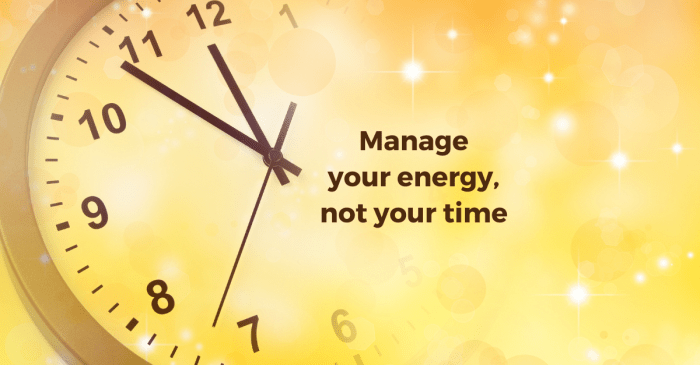Optimizing costs for a Kubernetes cluster is paramount in today’s cloud-native landscape. This guide delves into practical strategies and techniques to efficiently manage and reduce your Kubernetes expenses. From right-sizing resources to leveraging serverless functions, we’ll explore a multifaceted approach to ensure your deployments are both performant and cost-effective.
We will cover a range of topics, including resource optimization, node management, storage cost reduction, networking, monitoring, and automation. By implementing these strategies, you can significantly decrease operational expenses while maintaining the agility and scalability that Kubernetes provides. Let’s embark on this journey to unlock cost efficiencies within your Kubernetes environment.
Resource Optimization

Optimizing resource utilization is crucial for controlling Kubernetes cluster costs. This involves efficiently allocating CPU and memory to pods, minimizing waste, and automating resource adjustments. By implementing these strategies, organizations can significantly reduce their cloud spending without sacrificing application performance or availability.
Right-sizing Container Resource Requests
Right-sizing involves configuring resource requests and limits for containers based on their actual consumption patterns. This ensures that containers receive the necessary resources while preventing them from over-provisioning and wasting resources.To effectively right-size container resource requests, consider the following:
- Monitor Resource Usage: Regularly monitor CPU and memory usage of your pods. Kubernetes provides tools like `kubectl top pod` and metrics servers to gather this data. Also, consider using monitoring tools like Prometheus and Grafana for more in-depth analysis and visualization of resource consumption over time.
- Analyze Historical Data: Analyze historical resource usage data to identify peak and average consumption patterns. This analysis should cover various timeframes (e.g., hourly, daily, weekly) to account for seasonal variations in workload demands.
- Set Initial Requests: Start with reasonable resource requests based on the historical data. It’s generally better to start with slightly higher requests and then reduce them over time.
- Adjust Requests Over Time: Continuously monitor and adjust resource requests based on ongoing usage patterns. This is an iterative process, and the adjustments should be made in response to changes in application behavior or workload demands.
- Consider Application Characteristics: Take into account the specific characteristics of your applications. For example, memory-intensive applications might require higher memory requests than CPU-bound applications.
Example:Let’s say an application’s CPU usage consistently hovers around 200m (milli-cores) during normal operation, with occasional spikes up to 400m during peak hours. The initial CPU request could be set to 300m, and the limit to 500m. After monitoring for a period, if the application rarely exceeds 300m, the request could be lowered to 250m, and the limit adjusted accordingly.
This ensures the application has sufficient resources while preventing it from reserving more CPU than needed.
Identifying and Eliminating Resource Waste
Identifying and eliminating resource waste involves identifying areas where resources are being underutilized or unnecessarily consumed.Several methods can be used to identify and eliminate resource waste:
- Unused Deployments: Identify and remove deployments that are no longer in use. Regularly review deployments to ensure they are still serving a purpose.
- Idle Pods: Identify pods that are idle or underutilized. Scale down or remove these pods to free up resources. This can be achieved by analyzing resource utilization metrics.
- Inefficient Resource Requests: Right-size container resource requests to prevent over-provisioning. Review the resource requests and limits of all containers to ensure they align with their actual resource needs.
- Inefficient Application Code: Optimize application code to improve resource efficiency. Code optimization can reduce CPU and memory consumption.
- Inefficient Image Sizes: Reduce the size of container images. Smaller images consume less storage and improve deployment times.
- Node Selection: Choose the right node sizes for your workloads. Avoid using nodes that are too large or too small for your needs.
Example:An organization notices a deployment that is consistently using only 10% of its allocated CPU and memory. By right-sizing the requests, the organization can reduce the resources allocated to that deployment. They can then scale the deployment down or remove it entirely if it is no longer needed. This saves on infrastructure costs.
Automated Resource Adjustment with Horizontal Pod Autoscalers (HPAs)
Horizontal Pod Autoscalers (HPAs) automatically scale the number of pods in a deployment based on observed CPU utilization or other custom metrics. This ensures that applications have sufficient resources to handle their workloads while minimizing resource waste.To design a procedure for monitoring resource utilization and automatically adjusting requests using HPAs, consider the following:
- Define Metrics: Determine the metrics to be used for scaling. CPU utilization is a common metric, but you can also use custom metrics like memory utilization, request latency, or queue length.
- Configure HPA: Create an HPA resource that specifies the target deployment, the scaling metric, and the desired minimum and maximum number of pods. The HPA will automatically adjust the number of pods based on the metric’s value.
- Monitor HPA Performance: Monitor the HPA’s performance to ensure it is scaling the pods appropriately. Review the HPA’s logs and metrics to identify any issues or areas for improvement.
- Tune HPA Parameters: Fine-tune the HPA’s parameters, such as the scaling factor and the target utilization, to optimize its performance. Adjust these parameters based on the application’s behavior and workload characteristics.
- Integrate with Monitoring: Integrate the HPA with a monitoring system like Prometheus to track the scaling behavior and ensure it aligns with the application’s needs.
Example:An HPA is configured to scale a web application deployment based on CPU utilization. The HPA is configured to maintain an average CPU utilization of 70% across all pods. If the CPU utilization exceeds 70%, the HPA will automatically add more pods to the deployment. If the CPU utilization drops below 70%, the HPA will automatically remove pods.
This ensures that the application can handle increased traffic without manual intervention.
Benefits of Resource Requests and Limits
Resource requests and limits are fundamental to managing resources within a Kubernetes cluster. They provide control over resource allocation, ensuring both efficient utilization and application stability.The following table summarizes the benefits of resource requests and limits:
| Feature | Description | Benefit | Example |
|---|---|---|---|
| Resource Requests | The amount of CPU and memory a container is guaranteed to receive. The Kubernetes scheduler uses requests to decide where to place a pod. | Ensures pods have the minimum resources needed to run, improving application performance and preventing starvation. | A pod with a CPU request of 200m is guaranteed to receive at least 200 milli-cores of CPU time. |
| Resource Limits | The maximum amount of CPU and memory a container is allowed to consume. Limits prevent containers from consuming excessive resources and impacting other pods. | Protects the cluster from resource exhaustion, improves application stability, and prevents noisy neighbor problems. | A pod with a memory limit of 1GiB cannot consume more than 1 gigabyte of memory. |
| Pod Scheduling | Kubernetes scheduler uses resource requests to determine which nodes can accommodate a pod. | Optimizes resource utilization across the cluster by placing pods on nodes with available resources. | A pod requesting 4GiB of memory will only be scheduled on nodes with at least 4GiB of available memory. |
| Resource Quotas | Limits the total amount of resources that can be consumed by pods within a namespace. | Enforces resource allocation policies, prevents individual teams from consuming excessive resources, and promotes fair resource sharing. | A namespace might be limited to a total of 10 CPU cores and 20GiB of memory across all its pods. |
Cost-Effective Node Management
Managing Kubernetes cluster nodes efficiently is crucial for minimizing infrastructure costs. This involves making informed decisions about node instance types, implementing dynamic scaling, and strategically organizing nodes into pools. These practices allow you to optimize resource utilization and reduce unnecessary expenses.Understanding and implementing these strategies can lead to significant cost savings without sacrificing application performance or availability.
Selecting Appropriate Instance Types
Choosing the right instance types for your worker nodes significantly impacts your cloud spending. Several options exist, each with its own cost and performance characteristics.
- Spot Instances: These offer the most significant cost savings, often up to 90% compared to on-demand instances. They utilize unused cloud capacity, and their availability can fluctuate based on demand. You can bid on spot instances, and if your bid is higher than the current spot price, your instances will run. However, they can be terminated with short notice (typically a 2-minute warning) if the spot price exceeds your bid or if the capacity is needed elsewhere.
They are ideal for fault-tolerant workloads that can handle interruptions, such as batch processing jobs, testing environments, or stateless applications. Monitoring spot instance pricing and the potential for interruptions is key to using them effectively.
- Preemptible VMs (Google Cloud Platform): Similar to spot instances, preemptible VMs offer substantial discounts. They are also subject to potential termination. Google Cloud offers a 24-hour maximum runtime for preemptible VMs. They are suitable for similar workloads as spot instances.
- On-Demand Instances: These provide consistent availability and are billed by the hour or minute, depending on the cloud provider. They are a good choice for workloads that require guaranteed uptime and cannot tolerate interruptions. They are typically the most expensive option.
- Reserved Instances (or Committed Use Discounts): Cloud providers offer discounts for committing to using specific instances for a defined period (e.g., one or three years). These are best suited for predictable, long-running workloads. They offer significant cost savings compared to on-demand instances but require careful planning and capacity forecasting. The discount percentage varies based on the commitment duration and instance type.
- Savings Plans (AWS): Similar to reserved instances, savings plans provide flexibility by applying discounts to compute usage (EC2, Fargate, and Lambda). You commit to a consistent amount of compute usage (measured in dollars per hour) for a one- or three-year term. Savings plans offer more flexibility than reserved instances as they can be applied to different instance families and sizes.
Implementing Node Autoscaling
Node autoscaling is a vital feature for optimizing cluster costs by dynamically adjusting the number of worker nodes based on resource demand. This ensures that your cluster has enough resources to handle the workload without over-provisioning, which leads to unnecessary costs.
- Horizontal Pod Autoscaling (HPA): This Kubernetes feature automatically scales the number of pods based on observed metrics (CPU utilization, memory utilization, custom metrics). While HPA manages pod scaling, it indirectly influences node scaling by increasing or decreasing the demand for resources on the nodes. As pods are created or deleted by the HPA, the cluster resources are utilized more or less.
- Cluster Autoscaler (CA): The Cluster Autoscaler is specifically designed to manage the size of the Kubernetes cluster itself. It monitors the resource requests of pending pods and scales the number of nodes up or down accordingly. It automatically adds nodes when pods cannot be scheduled due to resource constraints and removes nodes when they are underutilized. The CA takes into account the resource requests of all pods in the cluster, considering CPU and memory requests.
- Metrics and Monitoring: Accurate monitoring of resource utilization is essential for effective autoscaling. Tools like Prometheus and Grafana can be used to collect and visualize metrics such as CPU and memory usage, and custom metrics. These metrics provide the data needed to configure the HPA and CA policies effectively.
- Autoscaling Configuration: Proper configuration of autoscaling policies is crucial. This involves setting appropriate scaling thresholds, minimum and maximum node counts, and cool-down periods to prevent rapid fluctuations. The ideal configuration depends on the application’s characteristics and the desired balance between cost and performance. For example, a cool-down period prevents the autoscaler from reacting to short-lived spikes in resource usage, which can lead to unnecessary scaling.
Using Different Node Pools
Employing different node pools, each with a specific instance type and configuration, is a powerful strategy for optimizing costs and improving resource utilization. This approach allows you to tailor the infrastructure to the specific needs of different workloads.
- Dedicated Node Pools: These pools are designed for specific workloads that have unique resource requirements or security constraints. For instance, you might create a node pool with GPU-enabled instances for machine learning tasks or a node pool with a specific operating system version for compatibility reasons.
- Mixed Node Pools: Combining different instance types within a single node pool can improve efficiency. For example, you might use a mix of on-demand and spot instances to balance cost and availability. Kubernetes’ node affinity and tolerations features allow you to schedule pods on the appropriate nodes based on their resource requirements and characteristics.
- Taints and Tolerations: Taints are applied to nodes to repel pods unless the pods have matching tolerations. This allows you to dedicate nodes to specific workloads. For example, you could taint a node pool with GPUs and use tolerations on pods that require GPUs, ensuring that only GPU-enabled pods are scheduled on those nodes.
- Node Affinity: Node affinity allows you to influence the scheduling of pods onto specific nodes based on labels. This provides more control over pod placement and can be used to ensure that pods with specific resource requirements are scheduled on the appropriate node pools.
Comparison of Node Pool Configurations
This table illustrates a comparison of different node pool configurations, highlighting their cost implications. This provides a clear understanding of the trade-offs involved in each approach. The cost figures are illustrative and will vary based on the cloud provider, instance type, and region. The availability estimates are based on typical industry practices.
| Node Pool Configuration | Instance Type | Cost Implications | Availability |
|---|---|---|---|
| On-Demand | General Purpose (e.g., `m5.large`) | Highest per-hour cost. No upfront commitment. | Guaranteed |
| Spot | General Purpose (e.g., `m5.large`) | Significant cost savings (up to 90% off on-demand). Variable pricing. | Subject to interruption. Instances can be terminated with short notice. |
| Reserved Instances (1-year commitment) | General Purpose (e.g., `m5.large`) | Lower cost than on-demand, but requires a commitment. Significant savings compared to on-demand. | Guaranteed, assuming the commitment is maintained. |
| Mixed (On-Demand + Spot) | General Purpose (e.g., `m5.large` and Spot instances) | Balances cost and availability. Spot instances for cost savings, on-demand for critical workloads. | Availability depends on the proportion of on-demand and spot instances. Increased complexity in management. |
Storage Cost Reduction
Optimizing storage costs within a Kubernetes cluster is crucial for overall cost efficiency. Storage often represents a significant portion of cloud infrastructure expenses, and inefficient storage management can lead to unnecessary spending. This section focuses on strategies to minimize storage costs while ensuring performance and availability.
Kubernetes Storage Classes and Pricing Models
Kubernetes storage classes provide a mechanism for abstracting the underlying storage infrastructure. They allow users to define different storage characteristics, such as performance, redundancy, and pricing. Understanding the various storage classes and their associated pricing models is essential for making informed decisions.Different cloud providers offer various storage classes, each with its pricing structure. These classes typically differ in:
- Performance: Storage classes may offer varying levels of input/output operations per second (IOPS) and throughput, influencing application performance. For instance, a high-performance class might use solid-state drives (SSDs), while a lower-performance class could utilize spinning hard disk drives (HDDs).
- Redundancy: The level of data replication and fault tolerance can differ. Some classes provide local redundancy, while others offer geographically distributed redundancy for increased durability.
- Pricing: Pricing models vary, often based on storage capacity, IOPS, data transfer, and other factors. Pricing can be tiered, with higher performance levels costing more.
Here are some examples of storage classes and their pricing models:
- Object Storage: Commonly used for storing large amounts of unstructured data like images, videos, and backups. Pricing is typically based on storage capacity, data retrieval, and data transfer out. Examples include Amazon S3, Google Cloud Storage, and Azure Blob Storage.
- Block Storage: Provides raw block-level storage for virtual machines and databases. Pricing often depends on the provisioned capacity, IOPS, and throughput. Examples include Amazon EBS, Google Persistent Disk, and Azure Disks.
- File Storage: Offers a shared file system accessible by multiple pods. Pricing is based on storage capacity, and sometimes, on performance metrics. Examples include Amazon EFS, Google Cloud Filestore, and Azure Files.
Optimizing Storage Utilization
Optimizing storage utilization involves efficiently using the allocated storage resources to reduce costs without compromising performance. Several techniques can be employed to achieve this.
- Right-sizing Persistent Volumes: Accurately estimate the storage requirements for applications and provision only the necessary amount of storage. Regularly monitor storage usage and adjust volume sizes as needed.
- Data Lifecycle Management: Implement policies to automatically move less frequently accessed data to lower-cost storage tiers. This can be particularly effective for object storage.
- Compression and Deduplication: Utilize compression and deduplication techniques to reduce the amount of storage required for data. These techniques are often supported by storage systems themselves.
- Delete Unused Data: Regularly review and delete unused data, such as old logs, backups, and temporary files. Automate this process using lifecycle policies or scripts.
- Optimize Database Storage: For databases, optimize data structures, indexes, and query performance to minimize storage consumption. Consider techniques like data partitioning and archiving.
Choosing Cost-Effective Storage Solutions
Selecting the most cost-effective storage solution depends on the specific requirements of the application and the available storage options. A thorough evaluation is crucial to make informed decisions.Consider the following when choosing storage solutions:
- Data Access Patterns: Determine how frequently data will be accessed and whether it requires high performance. Frequently accessed data may justify the cost of high-performance storage, while infrequently accessed data can be stored in lower-cost tiers.
- Data Durability and Availability Requirements: Evaluate the importance of data durability and availability. High-availability applications may require redundant storage solutions with geographically distributed replication, even if it means a higher cost.
- Cost Comparison: Compare the pricing models of different storage solutions, including storage capacity, data transfer, and other associated costs. Utilize cost calculators provided by cloud providers to estimate costs accurately.
- Vendor Lock-in: Consider the potential for vendor lock-in. Using open-source storage solutions or storage classes that can be easily migrated across cloud providers can provide flexibility.
- Object Storage: Suitable for storing large amounts of unstructured data at a lower cost compared to block or file storage. Consider object storage for backups, archives, and static content.
- Local Storage: If data access is highly localized and performance is critical, local storage (e.g., SSDs attached to worker nodes) can be a cost-effective option. However, it lacks the durability and availability of network-attached storage.
- Network-Attached Storage (NAS): Provides shared file storage accessible by multiple pods. Choose a NAS solution that offers the required performance and scalability while meeting cost requirements.
Best Practices for Managing Storage Costs in Kubernetes
Implementing best practices can significantly reduce storage costs while maintaining application performance and reliability.
- Regularly Monitor Storage Usage: Continuously monitor storage consumption across all Kubernetes resources, including Persistent Volumes and object storage buckets.
- Implement Resource Quotas and Limits: Enforce resource quotas and limits on namespaces and pods to prevent excessive storage consumption.
- Automate Storage Management: Automate tasks such as provisioning, resizing, and deletion of Persistent Volumes using Kubernetes operators or custom scripts.
- Utilize Storage Classes Wisely: Leverage different storage classes based on application requirements. Use high-performance storage for critical applications and lower-cost storage for less demanding workloads.
- Optimize Data Retention Policies: Define and enforce data retention policies to automatically delete or archive old data.
- Use Cloud Provider Cost Management Tools: Leverage the cost management tools provided by cloud providers to track and analyze storage costs.
- Review and Optimize Application Design: Review application design and architecture to identify opportunities to reduce storage consumption.
- Educate the Team: Educate the development and operations teams on storage cost optimization best practices.
Networking and Traffic Optimization
Optimizing network performance and cost within a Kubernetes cluster is crucial for overall application efficiency and financial prudence. Network bottlenecks can lead to performance degradation, increased latency, and higher operational costs. Implementing best practices for network configuration, traffic management, and resource allocation can significantly improve both performance and cost-effectiveness. This section will explore techniques for optimizing network traffic, reducing ingress controller and load balancer costs, and understanding the impact of network policies on cluster expenses.
Techniques for Optimizing Network Traffic within a Kubernetes Cluster
Several techniques can be employed to optimize network traffic flow within a Kubernetes cluster, thereby enhancing application performance and reducing operational costs. These techniques involve careful planning and configuration of network resources.
- Leverage Kubernetes Services: Kubernetes Services provide a stable IP address and DNS name for a set of Pods. This abstraction layer allows for load balancing and service discovery within the cluster. Using Services effectively can prevent direct exposure of individual Pods, improving security and simplifying traffic management. For example, a `ClusterIP` service type can be used for internal communication within the cluster, while a `LoadBalancer` service type can be used to expose the service externally, if required.
- Implement Efficient Pod Networking: Choose a Container Network Interface (CNI) plugin that aligns with your performance and cost requirements. Options like Calico, Cilium, and Weave Net offer varying features and performance characteristics. The CNI plugin dictates how Pods communicate with each other and with external networks. Selecting the appropriate CNI can minimize network overhead and improve throughput.
- Optimize DNS Resolution: Configure DNS resolution within the cluster to minimize latency and improve performance. Kubernetes provides a built-in DNS service, `kube-dns` (or `CoreDNS`), which resolves service names to IP addresses. Tuning the DNS configuration, such as increasing the cache size, can reduce the number of DNS queries and improve response times.
- Use Network Policies: Network Policies control traffic flow between Pods. Implementing strict network policies can prevent unauthorized communication and limit the blast radius of security incidents. By default, all Pods can communicate with each other. Network policies allow you to define rules to restrict this communication, preventing unnecessary traffic and potentially reducing costs associated with excessive network usage.
- Employ Traffic Shaping and Rate Limiting: Implement traffic shaping and rate limiting to manage network congestion and prevent resource exhaustion. These techniques can be applied at the ingress controller or within the application itself. For instance, you can limit the number of requests per second to a specific service to prevent it from being overwhelmed.
- Monitor Network Performance: Regularly monitor network performance metrics such as latency, throughput, and error rates. Use tools like Prometheus and Grafana to visualize these metrics and identify bottlenecks. Proactive monitoring allows you to identify and address performance issues before they impact application availability or incur unnecessary costs.
Methods for Reducing Costs Associated with Ingress Controllers and Load Balancers
Ingress controllers and load balancers are essential components for exposing services to the outside world, but they can also contribute significantly to cluster costs. Optimizing their configuration and usage can lead to substantial savings.
- Choose the Right Ingress Controller: Different ingress controllers have different pricing models and resource requirements. Consider factors like performance, features, and cost when selecting an ingress controller. For example, the open-source Nginx Ingress Controller is often a cost-effective option for many use cases.
- Optimize Ingress Controller Configuration: Configure your ingress controller to use resources efficiently. This includes setting appropriate CPU and memory limits, scaling the controller based on demand, and using caching mechanisms to reduce the load on backend services.
- Implement Efficient Load Balancing Strategies: Choose load balancing strategies that minimize resource consumption and maximize performance. Consider using strategies like round-robin, least connections, or IP hash, depending on your application’s requirements.
- Use Autoscaling: Implement autoscaling for your ingress controller and load balancers to automatically adjust resources based on traffic demand. This ensures that you only pay for the resources you need, avoiding over-provisioning and reducing costs during periods of low traffic.
- Leverage Cloud Provider-Managed Load Balancers: Cloud providers often offer managed load balancer services that can be more cost-effective and easier to manage than self-managed solutions. These services typically handle scaling, maintenance, and security automatically.
- Consolidate Ingress Rules: Consolidate ingress rules to reduce the number of load balancer instances required. Instead of creating a separate ingress resource for each service, try to combine multiple services under a single ingress resource. This reduces the overall resource consumption.
- Consider Using a Content Delivery Network (CDN): For static content, using a CDN can offload traffic from your ingress controller and reduce the load on your cluster. CDNs cache content closer to users, improving performance and reducing bandwidth costs.
Impact of Network Policies on Cluster Costs
Network Policies play a critical role in controlling network traffic flow within a Kubernetes cluster, and their implementation can significantly impact cluster costs.
- Reduced Network Traffic: By restricting network traffic to only necessary communication paths, network policies can reduce the overall volume of data transferred within the cluster. This, in turn, can lead to lower bandwidth costs, especially in cloud environments where bandwidth charges are common.
- Improved Security Posture: Network policies enhance security by preventing unauthorized communication between Pods. This can reduce the risk of security breaches and the associated costs of incident response and remediation. A secure cluster is often a more efficient cluster.
- Resource Optimization: By preventing unnecessary network traffic, network policies can free up resources, such as CPU and memory, that would otherwise be consumed by processing unwanted network requests. This can lead to improved application performance and potentially reduce the need for over-provisioning of resources.
- Simplified Troubleshooting: Network policies can simplify troubleshooting by providing clear visibility into network traffic flows. This can reduce the time and effort required to diagnose and resolve network-related issues, leading to lower operational costs.
- Cost Control: Effective network policies help control costs by limiting the amount of network traffic generated by the cluster. This is particularly important in environments where network usage is metered or where bandwidth costs are a significant factor.
Costs Associated with Different Ingress Controller Implementations
The costs associated with ingress controllers can vary significantly depending on the implementation, features, and pricing model. The following table provides a comparison of costs associated with different ingress controller implementations. Note that these are estimates and can vary based on specific configurations and cloud provider pricing.
| Ingress Controller | Cost Model | Typical Cost Factors | Example Scenario and Estimated Monthly Cost |
|---|---|---|---|
| Nginx Ingress Controller (Open Source) | Free (Open Source) |
| Small to medium-sized cluster, moderate traffic. Using a cloud provider’s load balancer. Estimated monthly cost: $50 – $200 (primarily load balancer costs) |
| NGINX Plus Ingress Controller (Commercial) | Subscription-based |
| Medium to large-sized cluster, high traffic, advanced features required (e.g., rate limiting, WAF). Estimated monthly cost: $500 – $2000+ (subscription fees, load balancer costs) |
| AWS Load Balancer Controller (for AWS) | Cloud Provider Pricing |
| AWS cluster, using Application Load Balancer (ALB) or Network Load Balancer (NLB). Estimated monthly cost: $100 – $500+ (depending on traffic and ALB/NLB usage) |
| Google Cloud Load Balancer (for GCP) | Cloud Provider Pricing |
| GCP cluster, using Google Cloud Load Balancer. Estimated monthly cost: $75 – $400+ (depending on traffic and load balancer usage) |
Monitoring and Alerting for Cost Efficiency
Effective cost management in a Kubernetes environment hinges on robust monitoring and alerting mechanisms. Without these, you’re essentially flying blind, unable to detect and address wasteful spending before it escalates. Implementing proactive monitoring and alerting is crucial for maintaining a cost-optimized Kubernetes cluster.
Importance of Monitoring Resource Usage and Costs
Monitoring resource usage and associated costs provides critical insights into how your Kubernetes applications consume resources and incur expenses. This visibility enables data-driven decisions, allowing you to identify areas for optimization and prevent unexpected cost overruns. Regularly reviewing resource utilization patterns, cost trends, and anomaly detection is vital for maintaining control over your cloud spending.
Setting Up Alerts for Cost Anomalies or Unexpected Resource Consumption
Establishing alerts is a proactive approach to cost management, enabling you to respond quickly to potential issues. Configure alerts based on various metrics to notify you of unusual activity.
- Threshold-Based Alerts: Set thresholds for resource usage (CPU, memory, storage) and cost metrics. When these thresholds are exceeded, you’ll receive notifications. For example, you can set an alert if your monthly spending exceeds a predefined budget or if the CPU utilization of a particular deployment consistently exceeds a certain percentage.
- Anomaly Detection Alerts: Utilize anomaly detection features offered by your monitoring tools. These systems learn the normal behavior of your cluster and flag deviations from the norm. This can be particularly useful for identifying sudden spikes in resource consumption or unexpected cost increases that might not be apparent with threshold-based alerts.
- Budget-Based Alerts: Integrate your cost monitoring with budget management tools. Set up alerts to notify you when you’re approaching your budget limits or when your spending is trending towards exceeding the budget. This allows for timely intervention, such as scaling down resources or optimizing deployments.
Integrating Cost Monitoring Tools with Your Kubernetes Cluster
Integrating cost monitoring tools into your Kubernetes cluster is essential for gathering and analyzing cost data. Numerous tools are available, each with its strengths and weaknesses. Here are some popular choices and their integration methods:
- Cloud Provider Native Tools: Cloud providers like AWS (AWS Cost Explorer, AWS CloudWatch), Google Cloud (Cloud Monitoring, Cloud Billing), and Azure (Azure Monitor, Azure Cost Management) offer native cost monitoring and alerting solutions. These tools often provide seamless integration with your Kubernetes deployments running on their respective platforms. Integration typically involves enabling the necessary APIs and services within your cloud account and configuring the tools to collect and analyze Kubernetes resource usage data.
- Third-Party Tools: Several third-party tools specialize in Kubernetes cost monitoring, such as Kubecost, CAST AI, and Vantage. These tools often provide more granular insights and advanced features like cost allocation, right-sizing recommendations, and automated optimization. Integration usually involves deploying an agent or operator within your Kubernetes cluster to collect data and connect it to the tool’s backend. Configuration may involve providing cloud provider credentials or setting up data pipelines.
- Open-Source Tools: Prometheus, Grafana, and other open-source tools can be combined to create a custom cost monitoring solution. Prometheus collects metrics from various sources, including Kubernetes itself, and Grafana provides a visualization and alerting platform. This approach offers flexibility and control but requires more manual configuration and maintenance. Integration involves configuring Prometheus to scrape metrics from Kubernetes pods and services and setting up Grafana dashboards and alerts based on these metrics.
Key metrics to monitor for cost optimization:
- CPU and Memory Utilization: Track the percentage of CPU and memory resources used by your pods and deployments. High utilization may indicate a need for scaling, while low utilization suggests over-provisioning.
- Storage Usage: Monitor the amount of storage used by your persistent volumes and the associated costs. Identify and remove unused or underutilized storage resources.
- Network Traffic: Analyze network traffic patterns and costs, especially for inter-cluster communication and data transfer between regions.
- Cost per Pod/Deployment: Calculate the cost associated with individual pods and deployments to identify the most expensive resources.
- Cost Trends: Monitor cost trends over time to identify patterns, anomalies, and potential areas for optimization.
Cluster Scheduling and Placement Strategies
Optimizing Kubernetes cluster scheduling and pod placement is crucial for cost efficiency. Strategic pod placement minimizes resource waste, reduces operational overhead, and ensures optimal utilization of cluster resources. Efficient scheduling also directly impacts application performance and availability, contributing to overall cost savings. This section details how to leverage Kubernetes features to achieve these goals.
Using Node Selectors, Taints, and Tolerations for Pod Placement
Kubernetes offers powerful mechanisms for controlling pod placement, enabling precise control over where pods run. These mechanisms, including node selectors, taints, and tolerations, allow for targeted resource allocation and can significantly reduce costs by ensuring efficient resource utilization.
- Node Selectors: Node selectors are a straightforward way to constrain pod scheduling to specific nodes based on node labels. Node labels are key-value pairs assigned to nodes. Pods specify node selectors in their YAML definitions. For example:
apiVersion: v1
kind: Pod
metadata:
name: my-pod
spec:
containers:
- name: my-container
image: nginx
nodeSelector:
disktype: ssd
This example ensures the pod `my-pod` is scheduled only on nodes labeled with `disktype: ssd`.
This is cost-effective when certain workloads benefit from specific hardware (e.g., SSDs) and ensures those workloads are deployed on the most appropriate and performant infrastructure.
- Taints and Tolerations: Taints and tolerations provide a more flexible and powerful mechanism for controlling pod placement. Taints are applied to nodes and mark them as unsuitable for certain pods. Tolerations are applied to pods and allow them to be scheduled on nodes with matching taints.
Taints have a `key`, `value`, and `effect`. The `effect` can be `NoSchedule`, `PreferNoSchedule`, or `NoExecute`.
- `NoSchedule`: The pod will not be scheduled on the node unless it has a matching toleration.
- `PreferNoSchedule`: The scheduler tries to avoid placing the pod on the node, but it’s not a strict requirement.
- `NoExecute`: If the pod is already running on the node, and the taint is added, the pod will be evicted (if it doesn’t have a matching toleration) or will not be scheduled on the node.
For example, a node could be tainted with `dedicated=gpu:NoSchedule`. A pod needing a GPU would then need a toleration `key: “dedicated”, operator: “Equal”, value: “gpu”, effect: “NoSchedule”` to be scheduled on that node. This approach enables dedicating specific nodes for specialized workloads, optimizing resource utilization and potentially reducing costs associated with inefficient resource allocation.
- Example Scenario: Consider a scenario where you have a cluster with nodes of varying hardware configurations (e.g., nodes with GPUs, nodes with high CPU cores, and standard nodes). By applying taints and node selectors, you can ensure that GPU-intensive workloads are scheduled on GPU nodes, CPU-bound applications on high-CPU nodes, and other workloads on standard nodes. This targeted placement prevents resource contention, improves performance, and optimizes resource utilization, leading to cost savings.
For example, if GPU nodes are more expensive, only scheduling GPU-dependent workloads on them avoids unnecessary costs.
Strategies for Scheduling Pods to Minimize Resource Fragmentation
Resource fragmentation occurs when available resources on nodes are not fully utilized because pods are not optimally sized or placed. This can lead to wasted resources and increased costs. Implementing strategies to minimize fragmentation is essential for cost optimization.
- Resource Requests and Limits: Define appropriate resource requests and limits for pods. Resource requests specify the minimum resources (CPU and memory) a pod needs to run, while limits define the maximum resources the pod can consume. Setting these values correctly is vital. If requests are too high, resources are reserved but potentially unused. If requests are too low, pods may be throttled, impacting performance.
Careful tuning of requests and limits, based on workload analysis, helps prevent fragmentation.
For example:
apiVersion: v1
kind: Pod
metadata:
name: my-pod
spec:
containers:
- name: my-container
image: nginx
resources:
requests:
cpu: "1"
memory: "2Gi"
limits:
cpu: "2"
memory: "4Gi"
- Pod Disruption Budgets (PDBs): PDBs ensure a minimum number of replicas of a pod are always available, even during voluntary disruptions (e.g., node maintenance). By setting a PDB, you can influence how the scheduler places pods, potentially reducing fragmentation by allowing more pods to be packed onto fewer nodes. However, be mindful of over-constraining PDBs, as this could lead to inefficient resource utilization.
- Horizontal Pod Autoscaling (HPA): HPA automatically scales the number of pod replicas based on observed CPU utilization or other metrics. HPA can help optimize resource utilization by ensuring that the number of pods scales up or down to meet demand. This can reduce fragmentation by dynamically adjusting resource allocation.
- Bin-packing: Kubernetes’ scheduler attempts to “bin-pack” pods onto nodes, aiming to minimize the number of nodes used. While the scheduler generally performs well, careful configuration of resource requests and limits is crucial to maximize bin-packing efficiency. Monitor node resource utilization and adjust requests/limits as needed.
- Example Scenario: If a node has 8 CPU cores and 16GB of memory, and you have two pods, one requesting 4 CPU cores and 8GB of memory, and another requesting 2 CPU cores and 4GB of memory, the scheduler can ideally place both pods on the same node, maximizing resource utilization and minimizing fragmentation. If the resource requests are poorly defined (e.g., the first pod requests 6 CPU cores), it might be forced to schedule the second pod on a different node, leading to resource waste.
Utilizing Kubernetes Namespaces to Organize Resources and Manage Costs
Namespaces provide a mechanism to logically isolate resources within a Kubernetes cluster. This isolation is critical for managing resources, controlling access, and tracking costs effectively. Properly utilizing namespaces allows for better cost allocation and optimization.
- Resource Quotas: Define resource quotas within namespaces to limit the amount of resources (CPU, memory, storage) that can be consumed by pods within that namespace. This prevents any single application or team from monopolizing cluster resources and helps control costs. Quotas can be set on a per-namespace basis, ensuring fair resource distribution.
Example:
apiVersion: v1
kind: ResourceQuota
metadata:
name: compute-quota
namespace: team-a
spec:
hard:
requests.cpu: "4"
requests.memory: 8Gi
limits.cpu: "8"
limits.memory: 16Gi
This example limits the total CPU requests to 4 cores and memory requests to 8Gi within the `team-a` namespace.
- Access Control (RBAC): Use Role-Based Access Control (RBAC) to restrict access to resources within namespaces. This improves security and allows you to grant specific teams or individuals access only to the resources they need. This isolation helps with cost allocation by allowing you to track the resources consumed by specific teams.
- Cost Allocation: Namespaces facilitate cost allocation by allowing you to track resource consumption per namespace. Cloud providers often provide tools to tag resources with namespaces, enabling accurate cost reporting. This allows you to understand which teams or applications are consuming the most resources and identify areas for optimization.
- Isolation and Separation of Concerns: Use namespaces to isolate different applications or environments (e.g., development, staging, production). This separation simplifies management, improves security, and makes it easier to apply different resource policies and cost controls to each environment.
- Example Scenario: Create separate namespaces for different teams within an organization (e.g., `team-a`, `team-b`, `team-c`). Apply resource quotas to each namespace to limit their resource consumption. Use RBAC to grant each team access only to their respective namespace. Then, use cost monitoring tools to track the cost associated with each namespace. This allows you to identify which teams are consuming the most resources and helps to implement cost-saving measures.
Pod Scheduling Strategies and Cost Impacts
Different pod scheduling strategies have varying cost implications. The following table compares some common strategies and their potential cost impacts.
| Scheduling Strategy | Description | Cost Impact | Considerations |
|---|---|---|---|
| Default Kubernetes Scheduler | The default scheduler attempts to find the best node for a pod based on resource requests and constraints. | Can be cost-effective if resource requests and limits are accurately defined. Can lead to fragmentation if not properly configured. | Requires careful configuration of resource requests and limits. Monitoring is crucial to identify and address fragmentation. |
| Node Selectors | Pods are scheduled on nodes matching specific labels. | Can be cost-effective by scheduling workloads on the most appropriate hardware. Can increase costs if nodes are underutilized. | Requires careful labeling of nodes and proper selection of nodes for specific workloads. |
| Taints and Tolerations | Nodes are tainted to repel pods, and pods can tolerate specific taints to be scheduled on tainted nodes. | Allows for efficient resource allocation by dedicating nodes to specific workloads (e.g., GPU nodes). Can be expensive if nodes are dedicated but underutilized. | Requires careful planning of taints and tolerations to ensure efficient resource utilization. |
| Pod Affinity/Anti-Affinity | Pods are scheduled to be (or not be) co-located with other pods. | Can improve performance and potentially reduce costs by co-locating pods that communicate frequently. Can increase costs if pods are forced onto less optimal nodes. | Requires careful planning to avoid performance bottlenecks or unnecessary resource consumption. |
| Custom Schedulers | Custom schedulers can be developed to implement highly specialized scheduling logic. | Can provide significant cost savings by optimizing resource allocation for specific workloads. Requires significant development effort and ongoing maintenance. | Requires a deep understanding of the workload and cluster resources. Complex to implement and maintain. |
Automation and Infrastructure as Code (IaC)

Automating infrastructure provisioning and management is crucial for optimizing Kubernetes cluster costs. Infrastructure as Code (IaC) allows you to define, manage, and provision infrastructure through code, enabling repeatability, consistency, and efficiency. This approach significantly reduces operational overhead and provides granular control over resource allocation, directly impacting cost savings.
Benefits of Automating Infrastructure Provisioning and Management
Automating infrastructure management with IaC brings several key advantages, primarily related to cost reduction and operational efficiency. It streamlines the entire lifecycle of your Kubernetes clusters, from initial setup to ongoing management and scaling.
- Reduced Manual Errors: IaC eliminates manual configuration steps, minimizing human error and ensuring consistent deployments. This consistency reduces the likelihood of costly misconfigurations and downtime.
- Increased Efficiency: Automation accelerates the provisioning and scaling of resources, allowing you to respond quickly to changing demands. This agility is particularly valuable for cost optimization as you can rapidly scale down underutilized resources.
- Improved Reproducibility: IaC ensures that your infrastructure can be replicated easily and reliably across different environments (e.g., development, staging, production). This reproducibility simplifies disaster recovery and reduces the risk of cost-related issues arising from environment inconsistencies.
- Enhanced Cost Control: IaC allows for precise control over resource allocation and usage. You can define resource limits, implement automated scaling policies, and track resource consumption more effectively, all contributing to optimized costs.
- Simplified Version Control: Infrastructure configurations are stored in version-controlled code repositories, enabling easy tracking of changes, rollbacks, and collaboration among team members. This version control improves accountability and simplifies the identification of cost-impacting changes.
Using IaC Tools for Kubernetes Cluster Management
IaC tools, such as Terraform and Ansible, are instrumental in managing Kubernetes clusters and associated costs. These tools allow you to define your infrastructure as code, automating the creation, modification, and deletion of resources.
Terraform:
Terraform, a popular IaC tool by HashiCorp, is excellent for defining and managing infrastructure across various cloud providers. It uses declarative configuration files (e.g., `.tf` files) to describe the desired state of your infrastructure.
Example:
A Terraform configuration can define a Kubernetes cluster on a cloud provider (e.g., AWS, Google Cloud, Azure), specifying the number of nodes, instance types, and other relevant parameters. It can also manage the deployment of Kubernetes resources, such as deployments, services, and ingresses.
Ansible:
Ansible, another widely used IaC tool, focuses on configuration management and orchestration. It uses playbooks written in YAML to automate tasks, such as installing software, configuring services, and managing Kubernetes deployments.
Example:
Ansible can be used to install and configure Kubernetes components on your nodes, apply Kubernetes manifests, and manage the lifecycle of your applications. It is especially effective for automating tasks that require detailed configuration or orchestration.
Automating Resource Scaling and Cost Optimization
Automating resource scaling and cost optimization is a core benefit of IaC and is achieved by integrating scaling policies and cost management tools. This allows you to dynamically adjust resource allocation based on demand, preventing over-provisioning and reducing costs.
Horizontal Pod Autoscaling (HPA):
HPA automatically scales the number of pods in a deployment based on observed CPU utilization, memory usage, or custom metrics. This ensures that your application has the resources it needs to handle traffic without over-provisioning.
Cluster Autoscaler:
The Cluster Autoscaler automatically adjusts the size of your Kubernetes cluster by adding or removing nodes based on resource requests and utilization. It optimizes the number of nodes in your cluster to meet demand, minimizing idle resources and associated costs.
Cost Management Tools Integration:
Integrate IaC with cost management tools (e.g., Kubecost, CloudHealth) to monitor resource usage, identify cost-saving opportunities, and set up alerts for anomalies. These tools can provide insights into resource waste and help you optimize your deployments.
Example:
You can configure Terraform to deploy a Kubernetes cluster with the Cluster Autoscaler enabled. The Cluster Autoscaler will automatically scale the number of nodes based on the resource requests of your pods. Additionally, you can use Ansible to deploy a monitoring agent that collects cost data and sends alerts when resource usage exceeds predefined thresholds.
IaC Best Practices for Cost-Efficient Kubernetes Deployments
Implementing best practices when using IaC is essential for maximizing cost efficiency in your Kubernetes deployments. These practices help ensure that your infrastructure is optimized for performance and cost.
- Define Resource Requests and Limits: Properly define resource requests and limits for your pods to prevent resource contention and ensure efficient resource allocation. This is a crucial aspect of cost optimization.
- Implement Autoscaling: Use Horizontal Pod Autoscaling (HPA) and Cluster Autoscaler to automatically scale your resources based on demand. This helps to prevent over-provisioning and reduce costs during periods of low traffic.
- Use Spot Instances/Preemptible VMs: Leverage spot instances or preemptible VMs for workloads that can tolerate interruptions. These instances offer significant cost savings compared to on-demand instances.
- Optimize Node Sizing: Choose the appropriate instance types and sizes for your nodes to match the resource requirements of your workloads. Avoid over-provisioning by selecting instance types that provide the optimal balance of cost and performance.
- Regularly Review and Update Configurations: Review your IaC configurations regularly to identify opportunities for cost optimization. Update your configurations to reflect changes in your workload requirements or pricing models.
- Use Version Control: Store your IaC configurations in a version control system (e.g., Git) to track changes, enable collaboration, and facilitate rollbacks.
- Automate Cost Reporting: Automate the generation of cost reports to monitor resource usage and identify cost-saving opportunities.
Utilizing Serverless and Function-as-a-Service (FaaS)
Leveraging serverless computing and Function-as-a-Service (FaaS) within a Kubernetes environment can significantly optimize costs. This approach allows you to pay only for the compute resources you consume, leading to potential savings compared to traditional deployments. It also offers scalability and agility benefits, enabling efficient resource allocation and reducing operational overhead.
Benefits of Serverless Computing in Kubernetes
Serverless computing, when integrated with Kubernetes, provides several advantages that contribute to cost optimization. These benefits stem from the underlying architecture and operational model of serverless functions.
- Reduced Infrastructure Management: Kubernetes handles the underlying infrastructure, while serverless abstracts away the need to manage servers, operating systems, and scaling. This frees up DevOps teams to focus on application development rather than infrastructure maintenance.
- Pay-per-Use Pricing: You are charged only for the actual execution time of your functions. This can be significantly cheaper than running a continuously active service, especially for workloads with intermittent or unpredictable traffic patterns.
- Automatic Scaling: Serverless platforms automatically scale your functions based on demand. This eliminates the need to provision and manage resources manually, preventing over-provisioning and associated costs.
- Improved Resource Utilization: Serverless functions consume resources only when they are invoked. This contrasts with traditional deployments, where resources are often idle, leading to wasted capacity and increased costs.
- Increased Developer Productivity: Developers can focus on writing code and deploying applications without worrying about infrastructure management. This accelerated development cycles and reduces time-to-market.
Use Cases for Cost Reduction with Serverless Functions
Serverless functions are particularly effective in reducing costs for specific use cases where traditional deployments may be inefficient. Consider these scenarios:
- Event-Driven Processing: Handling events such as file uploads, database changes, or messages from a message queue. Serverless functions can trigger automatically in response to these events, eliminating the need for constantly running services.
- API Backends: Building lightweight API endpoints for specific tasks. Serverless functions can be used to handle API requests, process data, and return responses. This is particularly beneficial for APIs with variable traffic patterns.
- Data Transformation and ETL: Performing data transformation tasks such as data cleaning, format conversion, or aggregation. Serverless functions can be used to process data in batches or real-time.
- Scheduled Tasks: Running scheduled jobs such as database backups, report generation, or data synchronization. Serverless functions can be triggered based on a schedule, eliminating the need for dedicated cron jobs or background processes.
- Webhooks and Integrations: Processing incoming webhooks from third-party services. Serverless functions can parse the webhook data, perform necessary actions, and update the application accordingly.
Integrating Serverless Functions with Kubernetes Applications
Integrating serverless functions into your Kubernetes applications involves several key steps and considerations. Several open-source and commercial solutions facilitate this integration.
- Choosing a Serverless Framework: Select a serverless framework that integrates well with Kubernetes. Popular options include Knative, Kubeless, and OpenFaaS. These frameworks provide the necessary tooling for deploying and managing serverless functions within your cluster.
- Containerizing Functions: Package your serverless functions into container images. This allows you to deploy and manage them consistently across your Kubernetes environment.
- Deploying Functions to Kubernetes: Use the chosen serverless framework to deploy your containerized functions to your Kubernetes cluster. The framework will handle the deployment, scaling, and management of the functions.
- Exposing Functions: Expose your serverless functions via a service, allowing them to be accessed by other applications within your cluster or externally via an ingress controller.
- Triggering Functions: Define triggers that invoke your serverless functions. These triggers can be HTTP requests, events from a message queue, or scheduled events.
- Monitoring and Logging: Implement robust monitoring and logging for your serverless functions. This allows you to track their performance, identify issues, and optimize their resource usage.
- Security Considerations: Secure your serverless functions by implementing appropriate authentication, authorization, and network policies.
Cost Comparison: Traditional Deployment vs. Serverless Functions (Example: Image Resizing)
This table compares the estimated costs of a traditional deployment versus a serverless function for image resizing. The use case is a web application that allows users to upload images, which are then automatically resized to different resolutions. This example uses estimated values, and actual costs will vary depending on your specific provider and usage patterns.
| Feature | Traditional Deployment (e.g., Kubernetes with a dedicated container) | Serverless Function (e.g., Knative) | Notes |
|---|---|---|---|
| Infrastructure Cost (per month) | $100 (Estimated cost of a small Kubernetes node) | $0 (Compute resources are only used when a function is invoked) | Traditional deployment requires a continuously running node, incurring costs regardless of usage. Serverless functions only consume resources when they are triggered. |
| Compute Cost (per million requests) | $20 (Estimated cost based on CPU usage and memory) | $5 (Estimated cost based on function execution time and memory usage) | Serverless functions may be more cost-effective due to their pay-per-use model and optimized resource allocation. |
| Scaling and Management Cost | High (Manual scaling, monitoring, and infrastructure management) | Low (Automatic scaling and managed by the serverless platform) | Serverless platforms automatically scale resources based on demand. Traditional deployments often require manual scaling efforts. |
| Total Estimated Cost (per month, assuming 1 million requests) | $120 | $5 | The serverless function approach offers significant cost savings in this scenario. |
Continuous Cost Optimization Practices
Implementing continuous cost optimization practices is crucial for maintaining a cost-efficient Kubernetes cluster. This involves not just initial setup but ongoing monitoring, analysis, and adjustments to ensure resources are used effectively and costs are minimized. This approach fosters a culture of cost awareness and provides a framework for continuous improvement.
Establishing a Culture of Cost Awareness
Building a culture of cost awareness requires proactive communication, training, and the integration of cost considerations into daily workflows. It’s about making everyone in the team, from developers to operations, understand the financial implications of their decisions.
- Training and Education: Provide regular training sessions on Kubernetes cost management, resource utilization, and the financial impact of different deployment strategies. Explain the costs associated with various cloud services (e.g., compute, storage, networking).
- Transparency and Visibility: Make cost data easily accessible to the team. Use dashboards and reports to visualize spending trends, identify cost drivers, and track the impact of optimization efforts. Share these reports widely and regularly.
- Incentivization: Consider implementing incentives or rewards for teams that successfully reduce costs or improve resource utilization. This can foster a competitive spirit and encourage proactive cost management.
- Cross-Functional Collaboration: Encourage collaboration between development, operations, and finance teams. This ensures that cost considerations are integrated into all stages of the software development lifecycle, from design to deployment.
- Regular Communication: Schedule regular meetings or stand-ups to discuss cost optimization efforts, share insights, and celebrate successes. This reinforces the importance of cost awareness and keeps it top-of-mind.
Regularly Reviewing and Optimizing Kubernetes Deployments
Regular reviews and optimizations are essential to prevent cost creep and ensure the Kubernetes cluster remains cost-effective. This includes analyzing resource usage, identifying areas for improvement, and implementing changes to optimize deployments.
- Resource Usage Analysis: Continuously monitor resource utilization (CPU, memory, storage, network) for all deployments. Use tools like Prometheus, Grafana, or cloud provider-specific monitoring solutions to track metrics and identify resource bottlenecks or underutilized resources.
- Right-Sizing Pods and Containers: Adjust the resource requests and limits for pods and containers based on actual usage. Over-provisioning leads to wasted resources, while under-provisioning can impact performance. Use tools like Kubernetes resource recommendations to assist with this process.
- Cost Analysis of Deployments: Regularly analyze the cost of each deployment. Identify the most expensive deployments and investigate opportunities to reduce costs, such as optimizing resource requests, scaling deployments, or choosing more cost-effective node types.
- Deployment Configuration Reviews: Periodically review deployment configurations, including deployment strategies, pod affinity/anti-affinity rules, and autoscaling configurations. Ensure these configurations are aligned with the current needs of the applications and are optimized for cost efficiency.
- Experimentation and A/B Testing: Experiment with different configurations and settings to find the optimal balance between performance and cost. Use A/B testing to compare the performance and cost of different deployment strategies.
Documenting Cost Optimization Efforts
Documenting all cost optimization efforts is crucial for tracking progress, sharing knowledge, and ensuring that optimization strategies are sustainable. It allows teams to learn from past experiences and provides a reference for future optimization efforts.
- Detailed Records: Maintain detailed records of all cost optimization efforts, including the actions taken, the rationale behind the actions, and the results achieved. Include before-and-after metrics to demonstrate the impact of the optimization.
- Configuration Changes: Document all changes to Kubernetes configurations, such as resource requests, limits, and autoscaling settings. Use version control systems to track changes and facilitate rollbacks if necessary.
- Cost Analysis Reports: Create regular cost analysis reports that summarize spending trends, identify cost drivers, and track the impact of optimization efforts. Share these reports with the team and stakeholders.
- Knowledge Base: Create a knowledge base or wiki to document best practices, troubleshooting tips, and lessons learned from cost optimization efforts. This ensures that knowledge is shared across the team and is readily available to new team members.
- Post-Mortem Analysis: Conduct post-mortem analysis after significant cost changes or optimization efforts. This involves reviewing the actions taken, identifying what worked and what didn’t, and documenting lessons learned for future efforts.
Actions to Take for Continuous Cost Optimization
Implementing a continuous cost optimization strategy involves a series of ongoing actions. These actions, when consistently applied, can significantly reduce cloud spending and improve the efficiency of Kubernetes deployments.
- Automate Resource Requests and Limits: Implement automation tools to analyze and adjust resource requests and limits for pods and containers based on actual usage.
- Implement Autoscaling: Configure autoscaling for deployments to automatically scale resources based on demand.
- Optimize Storage Usage: Regularly review storage usage and delete unused or orphaned volumes. Consider using storage classes that offer cost-effective options.
- Monitor and Alert: Set up monitoring and alerting for key cost metrics, such as resource utilization, spending trends, and cost anomalies.
- Regular Cost Reviews: Schedule regular cost reviews to analyze spending patterns, identify cost drivers, and track the impact of optimization efforts.
- Utilize Reserved Instances or Savings Plans: Leverage reserved instances or savings plans offered by cloud providers to reduce compute costs.
- Stay Updated: Stay up-to-date with the latest Kubernetes best practices and cost optimization techniques.
- Iterate and Improve: Continuously iterate on optimization efforts and refine strategies based on the results.
Final Conclusion

In conclusion, optimizing costs for a Kubernetes cluster is an ongoing process that requires a proactive and informed approach. By implementing the strategies Artikeld in this guide, such as continuous monitoring, automation, and smart resource allocation, you can achieve significant cost savings without compromising performance or scalability. Embrace a culture of cost awareness, regularly review your deployments, and adapt to the evolving cloud landscape to maintain a lean and efficient Kubernetes environment.
Top FAQs
What is the primary driver of Kubernetes costs?
The primary driver of Kubernetes costs is often the underlying infrastructure, particularly the compute resources (CPU and memory) allocated to your pods and nodes. Inefficient resource allocation and idle resources contribute significantly to unnecessary expenses.
How often should I review my Kubernetes resource requests and limits?
Regularly, at least monthly, but ideally weekly or even daily. Monitor resource utilization and adjust requests and limits based on actual usage patterns to avoid over-provisioning and optimize costs.
Are spot instances a good choice for all Kubernetes workloads?
Spot instances can be a cost-effective solution, but they are not suitable for all workloads. They are best suited for fault-tolerant, non-critical applications that can handle interruptions. Avoid using them for stateful applications or workloads with strict uptime requirements.
What are some key metrics to monitor for cost optimization?
Monitor CPU and memory utilization, storage consumption, network traffic, and the cost of your Kubernetes resources. Use tools like Prometheus and Grafana to visualize these metrics and set up alerts for anomalies.