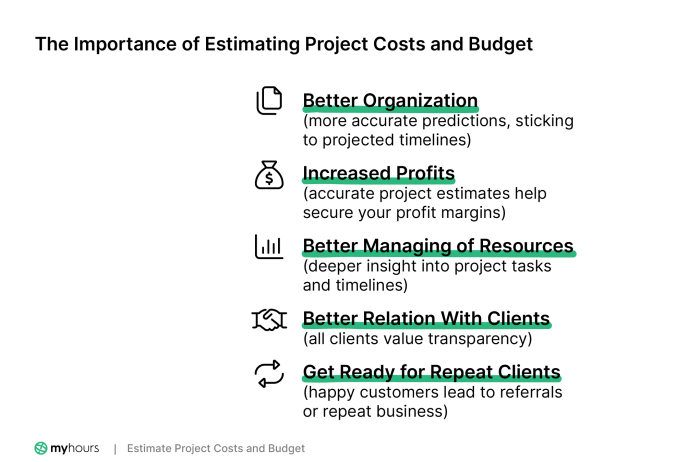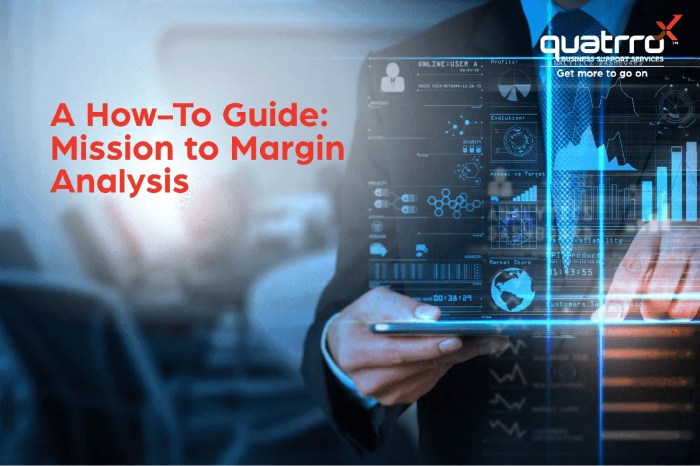In today’s dynamic digital landscape, businesses increasingly leverage hybrid cloud environments, blending the agility of public cloud with the control of private infrastructure. Managing costs effectively in this complex setup is crucial for maximizing return on investment and maintaining a competitive edge. This guide delves into the intricacies of FinOps (Financial Operations) within a hybrid cloud context, providing a roadmap for achieving optimal cloud spending and fostering a culture of financial accountability.
We’ll explore the core principles of FinOps, examining how they apply to hybrid cloud deployments. You’ll discover strategies for achieving granular cost visibility, optimizing resource utilization, and implementing robust governance policies. Furthermore, we’ll address cloud provider-specific considerations, the role of automation, forecasting techniques, and the importance of team collaboration. This will equip you with the knowledge and tools needed to navigate the challenges and capitalize on the opportunities presented by a hybrid cloud environment.
Understanding FinOps in a Hybrid Cloud
FinOps, or Cloud Financial Management, is becoming increasingly critical as organizations embrace hybrid cloud strategies. Managing costs effectively across diverse environments is a complex undertaking. This section explores the core principles of FinOps, its specific challenges in a hybrid context, and the benefits of its implementation. We will also identify the key stakeholders involved in driving FinOps initiatives.
Core Principles of FinOps in Hybrid Cloud
FinOps operates on a few key principles, which are especially important when dealing with a hybrid cloud. These principles guide the optimization of cloud spending and the fostering of a cost-conscious culture.
- Collaboration: FinOps emphasizes collaboration between engineering, finance, and business teams. This ensures everyone has visibility into cloud costs and can contribute to cost optimization efforts. In a hybrid cloud, this collaboration becomes more crucial due to the increased complexity of managing resources across multiple environments.
- Cost Visibility: Gaining comprehensive visibility into cloud spending is a fundamental principle. This involves tracking costs at a granular level, across all cloud providers and on-premise infrastructure. This is achieved by tagging resources effectively and utilizing cost management tools.
- Optimization: FinOps focuses on continuously optimizing cloud usage to reduce costs. This includes right-sizing resources, leveraging reserved instances or commitments, and identifying and eliminating waste. In a hybrid cloud, optimization efforts must consider the unique characteristics of each environment.
- Automation: Automation is critical for scaling FinOps practices. This involves automating cost reporting, anomaly detection, and resource provisioning. Automation helps streamline processes and reduces the manual effort required to manage cloud costs.
- Measurement: FinOps is data-driven. Key performance indicators (KPIs) such as cost per unit, cost efficiency, and utilization rates are tracked to measure the effectiveness of FinOps initiatives. Regular reporting and analysis provide insights that inform decision-making.
Challenges of Cost Management in a Hybrid Environment
Managing costs in a hybrid cloud environment presents unique challenges due to the increased complexity of managing resources across different platforms and providers.
- Lack of Unified Visibility: One of the biggest hurdles is achieving a unified view of costs across all environments. Each cloud provider (AWS, Azure, GCP) and on-premise infrastructure often has its own cost reporting and monitoring tools. Integrating these diverse data sources to get a single pane of glass can be complex and time-consuming.
- Inconsistent Tagging: Accurate cost allocation relies on consistent resource tagging. However, inconsistent tagging practices across different environments can make it difficult to track costs accurately and identify areas for optimization.
- Complexity of Resource Allocation: Deciding where to deploy workloads (on-premise, public cloud, or a combination) can be challenging from a cost perspective. Factors like performance requirements, data residency regulations, and existing infrastructure investments all play a role. Making the wrong decisions can lead to unnecessary costs.
- Data Transfer Costs: Moving data between on-premise and public cloud environments, or between different cloud providers, can incur significant data transfer costs. These costs can quickly add up if not carefully managed.
- Vendor Lock-in: While hybrid cloud aims to avoid vendor lock-in, specific services or commitments with a particular provider might inadvertently lead to it. Organizations should carefully assess the implications of long-term commitments and their potential impact on flexibility.
- Skill Gaps: Managing FinOps in a hybrid environment requires specialized skills and expertise. Organizations may need to invest in training or hire experienced professionals to effectively manage their cloud costs.
Benefits of Implementing FinOps for Hybrid Cloud Deployments
Implementing FinOps in a hybrid cloud deployment offers significant benefits, particularly in terms of cost optimization and improved financial control.
- Cost Reduction: FinOps enables organizations to identify and eliminate wasteful spending, optimize resource utilization, and leverage cost-saving opportunities like reserved instances and committed use discounts. This leads to direct cost reductions across the hybrid cloud.
- Improved Cost Visibility and Control: FinOps provides a clear understanding of cloud spending, enabling organizations to track costs at a granular level and allocate them to specific teams or projects. This enhanced visibility and control empower informed decision-making.
- Enhanced Efficiency: By optimizing resource utilization and automating cost management processes, FinOps improves operational efficiency. Teams can focus on innovation rather than manually tracking and managing cloud costs.
- Better Decision-Making: Data-driven insights provided by FinOps enable organizations to make better decisions about resource allocation, workload placement, and cloud provider selection.
- Increased Agility: FinOps promotes a culture of experimentation and continuous improvement, enabling organizations to adapt quickly to changing business needs and optimize their cloud spending.
- Alignment of Business and IT: FinOps fosters collaboration between engineering, finance, and business teams, ensuring that cloud spending aligns with business goals.
Key Stakeholders in FinOps for Hybrid Cloud
Successful FinOps implementation requires the active involvement of various stakeholders across the organization. Their roles and responsibilities contribute to the overall success of the FinOps initiative.
- Engineering Teams: Engineers are responsible for designing, building, and deploying cloud applications and infrastructure. They play a crucial role in optimizing resource utilization, implementing cost-saving strategies, and ensuring that resources are tagged correctly.
- Finance Teams: Finance teams are responsible for budgeting, forecasting, and reporting on cloud spending. They work with engineering teams to understand cloud costs, allocate costs to specific projects or departments, and identify areas for cost optimization.
- Executive Leadership: Executive leadership sets the strategic direction for FinOps initiatives, provides funding, and champions the FinOps culture. Their support is essential for driving adoption and achieving long-term success.
- Cloud Operations Teams: Cloud operations teams are responsible for managing the day-to-day operations of the cloud environment. They monitor resource utilization, identify performance bottlenecks, and implement cost-saving measures.
- Business Units: Business units are the consumers of cloud services. They need to understand their cloud spending and work with engineering and finance teams to optimize their resource usage and align their cloud spending with business goals.
- FinOps Practitioners/Teams: FinOps practitioners or dedicated FinOps teams are responsible for driving the FinOps initiative, establishing best practices, and providing guidance to other stakeholders. They act as a central point of contact for all FinOps-related activities.
Cost Visibility and Allocation
Effective cost visibility and allocation are fundamental pillars of FinOps, particularly in a hybrid cloud environment. Without a clear understanding of where costs originate and how they are distributed, it’s impossible to optimize spending effectively. This section explores strategies for achieving granular cost visibility and implementing robust allocation methods across both public and private cloud components.
Granular Cost Visibility Across Public and Private Cloud
Achieving granular cost visibility involves collecting and analyzing data from various sources to understand the cost drivers within a hybrid cloud. This requires integrating data from public cloud providers (AWS, Azure, GCP) and private cloud infrastructure (VMware, OpenStack, etc.).
- Leveraging Cloud Provider Cost Management Tools: Public cloud providers offer native cost management tools that provide detailed insights into spending. These tools typically allow users to view costs by service, resource, region, and more. Regularly utilizing these tools, setting budgets, and configuring alerts are crucial.
- Implementing Cost Monitoring for Private Cloud: Private cloud environments require the implementation of cost monitoring solutions. These solutions can be built using open-source tools or commercial offerings. The primary goal is to capture resource utilization data (CPU, memory, storage, network) and map it to associated costs.
- Centralized Cost Data Aggregation: A centralized platform is essential for aggregating cost data from all sources. This platform should be able to ingest data from public cloud providers, private cloud monitoring tools, and any other relevant systems. The platform should provide a unified view of costs, allowing for easy analysis and reporting.
- Using a FinOps Platform: FinOps platforms offer comprehensive cost management capabilities. These platforms integrate with various cloud providers and private cloud infrastructure, providing a centralized view of costs, cost allocation, budgeting, forecasting, and optimization recommendations.
- Data Normalization and Standardization: Ensuring data consistency is critical. Cost data from different sources will likely have different formats and units. Normalizing and standardizing this data ensures accurate comparisons and analysis.
Cost Allocation Strategies
Cost allocation is the process of assigning cloud costs to specific business units, teams, projects, or applications. This enables accurate chargeback or showback, fostering accountability and promoting cost-conscious behavior. Several strategies can be employed.
The following table illustrates different cost allocation strategies:
| Allocation Strategy | Description | Advantages | Disadvantages |
|---|---|---|---|
| Tag-Based Allocation | Costs are allocated based on resource tags applied to cloud resources. Tags can represent projects, departments, environments, or applications. | Simple to implement, flexible, and allows for granular allocation. | Requires consistent tagging practices, can be challenging to maintain, and relies on accurate resource tagging. |
| Usage-Based Allocation | Costs are allocated based on resource usage metrics, such as CPU hours, memory usage, storage consumed, or network traffic. | Provides a more accurate reflection of resource consumption, promotes efficient resource utilization, and is often automated. | Requires robust monitoring and metering infrastructure, can be complex to implement, and may require significant data processing. |
| Hybrid Allocation | Combines tag-based and usage-based allocation methods. For instance, a base cost might be allocated based on tags, while additional costs are allocated based on usage metrics. | Offers a balance between accuracy and simplicity, allows for flexible allocation models, and can address various allocation scenarios. | More complex to implement and manage than either tag-based or usage-based allocation alone. Requires careful planning and configuration. |
| Fixed Cost Allocation | Costs are allocated based on pre-defined fixed amounts or percentages. This method is often used for shared services or infrastructure components. | Simple to implement and manage, suitable for allocating costs of shared resources, and predictable for budgeting. | May not accurately reflect actual resource consumption, can lead to over- or under-allocation, and can discourage efficient resource utilization. |
Effective Resource Tagging in a Hybrid Cloud
Effective resource tagging is the cornerstone of accurate cost tracking and allocation. Consistent and well-defined tagging practices are essential for identifying and categorizing cloud resources across all environments.
- Establish a Tagging Policy: Define a clear and comprehensive tagging policy that specifies the required tags, their format, and their purpose. This policy should be documented and communicated to all relevant teams.
- Define Key Tag Categories: Identify the essential tag categories that will be used for cost tracking and allocation. Common categories include:
- Project/Application: Identifies the project or application to which the resource belongs.
- Environment: Indicates the environment (e.g., development, testing, production).
- Cost Center/Business Unit: Specifies the cost center or business unit responsible for the costs.
- Owner/Team: Identifies the owner or team responsible for the resource.
- Lifecycle: Indicates the resource’s lifecycle stage (e.g., active, archived, terminated).
- Automate Tagging: Automate the tagging process as much as possible to ensure consistency and reduce manual effort. This can be achieved through infrastructure-as-code (IaC) tools, scripting, or cloud provider-specific automation features.
- Enforce Tagging: Implement mechanisms to enforce the tagging policy. This can include using cloud provider policies or third-party tools to prevent the creation of untagged resources.
- Regular Auditing: Regularly audit resource tags to ensure accuracy and completeness. This can help identify and correct any tagging inconsistencies.
Monitoring and Reporting Cloud Spending in a Hybrid Environment
Monitoring and reporting are crucial for understanding cloud spending patterns, identifying cost optimization opportunities, and ensuring accountability. The specific tools and techniques used will depend on the complexity of the hybrid environment and the desired level of detail.
- Cloud Provider Cost Management Tools: Leverage the cost management tools provided by public cloud providers. These tools offer dashboards, reports, and alerts that can be customized to meet specific needs.
- Private Cloud Monitoring Tools: Utilize monitoring tools specific to the private cloud infrastructure to collect and analyze resource utilization data. Integrate these tools with the centralized cost management platform.
- FinOps Platforms: Implement a FinOps platform to centralize cost data, provide comprehensive reporting capabilities, and offer cost optimization recommendations. These platforms often integrate with various cloud providers and private cloud monitoring tools.
- Custom Dashboards and Reports: Create custom dashboards and reports to visualize cost data and identify trends. These can be built using business intelligence (BI) tools or through custom scripting.
- Automated Reporting: Automate the generation and distribution of cost reports to relevant stakeholders. This can ensure that key information is readily available and that cost trends are consistently monitored.
- Alerting and Notifications: Configure alerts to notify stakeholders of any anomalies or deviations from the budget. These alerts can help identify potential cost overruns or optimization opportunities.
Cost Optimization Strategies for Hybrid Clouds
Optimizing costs in a hybrid cloud environment is crucial for maximizing the return on investment and ensuring efficient resource utilization. This involves a multifaceted approach that considers instance sizing, resource allocation, waste elimination, and the utilization of automated tools. Successfully implementing these strategies requires a deep understanding of each cloud provider’s pricing models and a proactive approach to monitoring and adjustment.
Right-Sizing Instances and Optimizing Resource Utilization
Right-sizing and resource optimization are fundamental to controlling cloud costs. It involves ensuring that compute resources (virtual machines, containers, etc.) are appropriately sized for their workload demands. Over-provisioning leads to wasted resources and unnecessary expenses, while under-provisioning can impact performance and user experience.To effectively right-size instances and optimize resource utilization, consider these strategies:
- Continuous Monitoring: Implement robust monitoring tools to track CPU utilization, memory usage, network I/O, and disk I/O for all instances. This data provides insights into the actual resource needs of each workload.
- Workload Profiling: Analyze workload patterns to identify peak and off-peak demand periods. This helps in scaling resources dynamically to meet changing needs. For example, a retail website might experience a surge in traffic during a holiday sale, requiring more compute power.
- Instance Type Selection: Choose instance types that are best suited for the workload. For example, memory-intensive applications benefit from instances with a high memory-to-vCPU ratio, while compute-intensive tasks benefit from instances with powerful CPUs.
- Automated Scaling: Leverage auto-scaling features provided by cloud providers to automatically adjust the number of instances based on predefined metrics and thresholds. This ensures resources are available when needed and scaled down when they are not.
- Regular Review and Adjustment: Regularly review instance sizes and resource allocations. Adjust configurations based on observed performance and utilization data. This is an ongoing process, not a one-time task.
Leveraging Reserved Instances (RIs) and Savings Plans
Reserved Instances (RIs) and Savings Plans are cost-saving mechanisms offered by cloud providers that provide significant discounts compared to on-demand pricing. They involve committing to a certain level of resource usage for a specific period (typically one or three years). Understanding the nuances of each provider’s offerings is critical for maximizing savings.Here’s how to leverage RIs and Savings Plans across cloud providers:
- Reserved Instances (RIs): Reserved Instances are typically tied to specific instance types, regions, and operating systems. You commit to using a specific instance for a fixed duration, receiving a discount.
- Savings Plans: Savings Plans offer more flexibility than RIs. They allow you to commit to a specific amount of spend over a period, and the discount applies to various instance types and services.
- AWS Example: Amazon Web Services (AWS) offers both RIs and Savings Plans. RIs are available for EC2 instances, while Savings Plans cover EC2, Fargate, and Lambda. AWS Compute Savings Plans provide the most flexibility.
- Azure Example: Microsoft Azure offers Reserved Virtual Machine Instances, providing discounts on VMs. Azure also provides Savings Plans for compute services, offering discounts based on committed spending.
- Google Cloud Example: Google Cloud offers Committed Use Discounts (CUDs) that provide discounts for sustained use of resources. These discounts are applied when you commit to using a certain amount of resources for a specified duration.
- Analysis and Planning: Before committing to RIs or Savings Plans, carefully analyze your historical resource usage patterns to predict future needs. Use cost management tools to simulate different scenarios and estimate potential savings.
- Monitoring and Optimization: Continuously monitor your RI and Savings Plan utilization to ensure you are maximizing your discounts. Adjust your commitments as needed based on changes in your workload.
Identifying and Eliminating Waste in a Hybrid Cloud Environment
Identifying and eliminating waste is an ongoing process that requires a proactive approach to cost management. Waste can manifest in various forms, including unused resources, orphaned resources, and inefficient configurations.Here’s a procedure for identifying and eliminating waste:
- Resource Inventory: Maintain a comprehensive inventory of all cloud resources across all cloud providers. This includes virtual machines, storage, databases, networking components, and other services.
- Unused Resources: Identify and decommission unused resources, such as idle virtual machines, orphaned storage volumes, and inactive databases. Regularly review resource usage logs to identify resources that are not actively being used.
- Orphaned Resources: Detect and remove orphaned resources, such as storage volumes that are no longer attached to any virtual machine. Use cloud provider tools or third-party solutions to identify and delete these resources.
- Idle Instances: Identify instances that have low utilization rates (e.g., CPU utilization below 10% for extended periods). Right-size these instances or consolidate workloads to reduce costs.
- Over-Provisioned Resources: Analyze resource utilization metrics to identify instances that are over-provisioned. Right-size these instances to match their actual resource needs.
- Unoptimized Storage: Review storage configurations to ensure that data is stored in the most cost-effective storage tier. For example, infrequently accessed data should be moved to a lower-cost storage tier.
- Automated Deletion Policies: Implement automated deletion policies for temporary resources, such as development environments and test instances.
- Regular Audits: Conduct regular cost audits to identify areas where waste can be reduced. Use cost management tools to track spending patterns and identify opportunities for optimization.
Automated Cost Optimization Tools and Their Integration with Hybrid Cloud Platforms
Automated cost optimization tools play a critical role in managing and reducing cloud costs. These tools leverage data analytics, machine learning, and automation to provide insights, recommendations, and automated actions.Here’s a discussion of automated cost optimization tools and their integration:
- Cloud Provider Native Tools: Cloud providers offer native cost management tools that provide cost visibility, reporting, and basic optimization recommendations. Examples include AWS Cost Explorer, Azure Cost Management + Billing, and Google Cloud Cost Management.
- Third-Party Cost Management Platforms: Several third-party cost management platforms provide advanced features, such as cross-cloud cost aggregation, detailed cost analysis, and automated optimization recommendations. Examples include CloudHealth by VMware, Apptio Cloudability, and Flexera.
- Integration with Hybrid Cloud Platforms: Integrate cost optimization tools with hybrid cloud platforms to gain a unified view of costs across all environments. This enables you to track spending, identify cost-saving opportunities, and implement optimization strategies consistently.
- API-Based Integration: Most cost optimization tools integrate with cloud providers through APIs, enabling them to collect data, analyze costs, and implement automated actions.
- Automated Recommendations: Automated cost optimization tools provide recommendations for right-sizing instances, leveraging Reserved Instances, and eliminating waste. These recommendations are based on data analysis and machine learning algorithms.
- Automated Actions: Some tools can automatically implement optimization recommendations, such as automatically right-sizing instances or deleting unused resources.
- Custom Dashboards and Reporting: Customize dashboards and reports to track key cost metrics and monitor the effectiveness of optimization efforts.
- Example: CloudHealth by VMware can aggregate cost data from AWS, Azure, and Google Cloud, providing a unified view of spending and offering recommendations for optimization. It can also integrate with existing automation workflows.
Governance and Policy Implementation
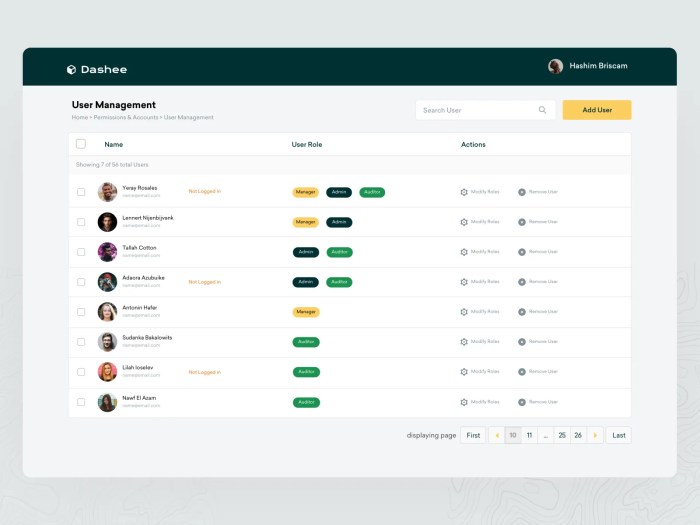
Establishing robust governance and policy implementation is crucial for controlling cloud spending and resource allocation in a hybrid cloud environment. Effective governance ensures that cloud resources are utilized efficiently, costs are minimized, and compliance requirements are met. This section delves into the key aspects of designing and implementing policies, establishing cost governance frameworks, identifying key metrics, and leveraging automation to enforce cost governance rules.
Design Policies for Managing Cloud Spending and Resource Allocation
Developing clear and concise policies is the foundation of effective cost management in a hybrid cloud. These policies should encompass all aspects of cloud usage, from resource provisioning to data storage and network configuration.Policies should cover the following areas:
- Resource Provisioning: Define guidelines for selecting the appropriate cloud services, instance types, and storage options. This includes setting up approval workflows for provisioning new resources and specifying resource limits to prevent uncontrolled spending. For example, a policy might restrict the use of high-cost instance types or require approval for instances exceeding a certain size.
- Budgeting and Forecasting: Establish clear budgeting processes and forecasting methodologies. This involves setting budgets for each cloud service, department, or project, and tracking spending against those budgets. Forecasts should be regularly updated based on historical usage patterns and anticipated future needs.
- Tagging and Metadata: Implement a consistent tagging strategy across all cloud resources. Tags are essential for cost allocation, reporting, and tracking resource utilization. Policies should mandate the use of specific tags, such as cost center, project name, and application owner.
- Rightsizing and Optimization: Define policies for regularly reviewing and optimizing cloud resource utilization. This includes identifying and eliminating idle resources, rightsizing instances based on actual workload demands, and leveraging automated tools for resource optimization.
- Data Storage and Management: Establish policies for data storage, including data retention periods, data tiering, and data access controls. This helps to optimize storage costs and ensure compliance with data governance regulations.
- Security and Compliance: Integrate security and compliance requirements into cost management policies. This includes implementing access controls, data encryption, and compliance monitoring to ensure that cloud resources are used securely and in accordance with relevant regulations.
Organize Best Practices for Establishing Cost Governance Frameworks
A well-defined cost governance framework provides the structure and processes needed to manage cloud costs effectively. This framework should involve a cross-functional team, clear roles and responsibilities, and established processes for monitoring, reporting, and taking corrective actions.Here are key best practices:
- Establish a FinOps Team: Create a dedicated FinOps team with representatives from finance, engineering, and operations. This team is responsible for overseeing all aspects of cloud cost management.
- Define Roles and Responsibilities: Clearly define the roles and responsibilities of each member of the FinOps team, as well as other stakeholders involved in cloud usage. This ensures accountability and facilitates collaboration.
- Implement a Cost Allocation Model: Develop a cost allocation model to distribute cloud costs across different departments, projects, or applications. This enables accurate cost tracking and chargeback/showback mechanisms.
- Set Up Regular Reporting and Dashboards: Establish regular reporting and create dashboards to visualize cloud spending, resource utilization, and cost trends. This provides insights into cost drivers and helps identify areas for optimization.
- Establish a Change Management Process: Implement a change management process to manage changes to cloud infrastructure and services. This ensures that changes are reviewed for cost implications before they are implemented.
- Conduct Regular Cost Reviews: Schedule regular cost reviews to analyze spending patterns, identify cost optimization opportunities, and assess the effectiveness of cost governance policies.
- Promote a Culture of Cost Awareness: Foster a culture of cost awareness throughout the organization. Educate employees about cloud costs and encourage them to make cost-conscious decisions.
Create a List of Key Metrics for Measuring the Effectiveness of Cost Governance Policies
Tracking key metrics is essential for measuring the effectiveness of cost governance policies and identifying areas for improvement. These metrics provide insights into cloud spending, resource utilization, and the overall efficiency of cloud operations.Key metrics include:
- Cloud Spend: Track the total amount spent on cloud services over a specific period. This is a fundamental metric for monitoring overall cloud costs.
- Cost per Unit: Calculate the cost per unit of output, such as cost per transaction, cost per user, or cost per gigabyte of data stored. This provides insights into the efficiency of cloud resource utilization.
- Cost per Resource: Track the cost of individual cloud resources, such as virtual machines, storage volumes, and network bandwidth. This helps to identify the most expensive resources and prioritize optimization efforts.
- Resource Utilization: Measure the utilization of cloud resources, such as CPU utilization, memory utilization, and storage utilization. Low utilization indicates wasted resources and opportunities for rightsizing or optimization.
- Budget Variance: Track the difference between actual spending and the budgeted amount. This helps to identify any deviations from the budget and take corrective actions.
- Cost Optimization Savings: Measure the savings achieved through cost optimization efforts, such as rightsizing instances, eliminating idle resources, and leveraging reserved instances.
- Compliance with Policies: Monitor compliance with cost governance policies, such as tagging standards, resource limits, and security requirements.
Demonstrate the Use of Automation for Enforcing Cost Governance Rules
Automation plays a crucial role in enforcing cost governance rules and ensuring that cloud resources are used efficiently and in compliance with policies. Automated tools can be used to monitor cloud spending, identify anomalies, and take corrective actions.Here are some examples of how automation can be used:
- Automated Tagging: Implement automated tagging rules to ensure that all cloud resources are tagged consistently. This can be done using cloud-native tools or third-party solutions.
- Anomaly Detection: Use machine learning algorithms to detect anomalies in cloud spending or resource utilization. Automated alerts can be triggered when unusual activity is detected.
- Rightsizing and Optimization: Automate the process of rightsizing instances based on actual workload demands. This can be achieved using tools that analyze resource utilization and recommend instance size changes.
- Idle Resource Detection: Automatically identify and shut down idle resources, such as virtual machines and storage volumes, to reduce costs.
- Budget Alerts and Notifications: Set up automated alerts and notifications to notify stakeholders when spending approaches or exceeds budget thresholds.
- Policy Enforcement: Use automation to enforce cost governance policies, such as restricting the use of certain instance types or requiring approval for resource provisioning.
- Automated Reporting: Generate automated reports and dashboards to visualize cloud spending, resource utilization, and cost trends.
Cloud Provider-Specific Considerations
Managing FinOps in a hybrid cloud environment necessitates a nuanced understanding of each cloud provider’s unique characteristics. While the core principles of FinOps remain consistent, the implementation details, tools, and best practices vary significantly across AWS, Azure, and GCP. This section will explore these differences and provide practical guidance for optimizing cloud spending in a multi-cloud setup.
Differences in FinOps Implementation Across Major Cloud Providers
Each major cloud provider offers a distinct set of tools and services for cost management, reflecting their specific architectural designs and pricing models. Understanding these differences is crucial for effectively implementing FinOps.
- AWS: AWS provides a comprehensive suite of cost management tools, including AWS Cost Explorer, AWS Budgets, and AWS Cost and Usage Reports (CUR). Its billing and cost allocation features are mature, allowing for detailed analysis and granular control. AWS’s pricing structure is known for its complexity, offering a wide variety of instance types, pricing models (e.g., On-Demand, Reserved Instances, Spot Instances), and storage options.
- Azure: Azure’s cost management tools, such as Azure Cost Management + Billing, are integrated directly into the Azure portal. Azure also offers a wide range of pricing options, including Reserved Instances and Spot Virtual Machines. Azure’s pricing structure often aligns with Microsoft’s existing licensing and enterprise agreements, potentially impacting cost optimization strategies for hybrid environments.
- GCP: GCP’s cost management tools, including Google Cloud Billing and Cloud Monitoring, are designed to provide real-time cost insights and proactive alerts. GCP offers a competitive pricing model, including sustained use discounts and committed use discounts. GCP’s pricing is often considered more straightforward than AWS’s, but it still requires careful monitoring and optimization.
Cloud Provider-Specific Tools and Services for Cost Management
Each cloud provider offers a unique set of tools to help manage cloud costs effectively. These tools often reflect the provider’s specific strengths and target different aspects of cost management, from analysis and forecasting to automation and optimization.
- AWS:
- AWS Cost Explorer: Provides interactive dashboards and reports for visualizing and analyzing cost and usage data. Users can filter data by various dimensions, such as service, region, and tag.
- AWS Budgets: Enables setting budgets and receiving alerts when costs exceed predefined thresholds.
- AWS Cost and Usage Reports (CUR): Delivers detailed cost and usage data in a structured format (CSV or Parquet) for in-depth analysis.
- AWS Savings Plans: Offers flexible pricing models that provide savings in exchange for a commitment to a consistent amount of compute usage (measured in dollars per hour).
- Azure:
- Azure Cost Management + Billing: Provides comprehensive cost analysis, budgeting, and forecasting capabilities within the Azure portal.
- Azure Advisor: Recommends cost-saving opportunities based on resource utilization and configuration.
- Azure Reservations: Allows purchasing compute capacity in advance, resulting in significant cost savings compared to pay-as-you-go pricing.
- Azure Spot Virtual Machines: Enables using spare compute capacity at discounted prices.
- GCP:
- Google Cloud Billing: Provides detailed cost analysis, budgeting, and reporting capabilities.
- Cloud Monitoring: Offers real-time monitoring of resource utilization and cost metrics.
- Committed Use Discounts: Provides significant discounts in exchange for committing to use specific resources for a defined period.
- Sustained Use Discounts: Automatically applied to resources that run for a significant portion of the month.
Considerations for Managing Costs When Using Multiple Cloud Providers in a Hybrid Setup
Managing costs in a hybrid cloud environment, where workloads span multiple cloud providers, presents unique challenges. Effective cost management requires a unified approach that considers the specific nuances of each provider while maintaining a holistic view of overall spending.
- Centralized Cost Visibility: Implement a centralized platform or tool to aggregate cost data from all cloud providers. This provides a single pane of glass for monitoring and analyzing spending.
- Standardized Tagging: Establish a consistent tagging strategy across all cloud providers to facilitate cost allocation and reporting.
- Automated Cost Optimization: Automate cost optimization tasks, such as rightsizing instances and identifying unused resources, across all cloud providers.
- Negotiated Pricing: Leverage volume discounts and negotiate custom pricing agreements with cloud providers, where possible.
- Hybrid Cloud Cost Allocation: Define a method to allocate costs fairly between different business units or projects that use resources across multiple cloud providers.
Challenges and Opportunities of Vendor Lock-in in a Hybrid Cloud Context
Vendor lock-in, the reliance on a single cloud provider, is a significant concern in cloud computing. In a hybrid cloud environment, the potential for vendor lock-in is both a challenge and an opportunity.
- Challenges:
- Limited Flexibility: Vendor lock-in can limit the ability to choose the best services and pricing options for specific workloads.
- Increased Costs: Being locked into a single provider may prevent taking advantage of competitive pricing from other providers.
- Operational Complexity: Managing a complex hybrid environment with dependencies on a single vendor can create operational challenges.
- Opportunities:
- Strategic Partnerships: Leverage vendor lock-in to negotiate favorable pricing and service level agreements (SLAs).
- Focus on Core Competencies: Allow a specific provider to manage the infrastructure while the organization focuses on its core business.
- Simplified Management: Reduce operational complexity by focusing on a smaller set of technologies.
- Mitigation Strategies:
- Multi-Cloud Strategy: Design applications to be portable and easily deployed across multiple cloud providers.
- Open Standards: Adopt open standards and avoid proprietary technologies where possible.
- Infrastructure as Code (IaC): Use IaC tools to automate infrastructure provisioning and management across multiple cloud providers.
- Regular Cost Analysis: Conduct regular cost analysis to identify opportunities to optimize spending and avoid vendor lock-in.
Automation and Tools
Effectively managing FinOps in a hybrid cloud environment necessitates a strong emphasis on automation and the strategic use of tools. Automation streamlines processes, reduces manual effort, and provides real-time insights into cloud spending, leading to improved cost efficiency and optimized resource utilization. By automating key FinOps functions, organizations can achieve greater agility and make data-driven decisions more quickly.
The Role of Automation in FinOps for a Hybrid Cloud
Automation is crucial for the successful implementation of FinOps in a hybrid cloud setting. It provides the ability to consistently apply policies, monitor costs across different cloud environments, and proactively identify opportunities for optimization. Automating tasks related to cost tracking, resource provisioning, and policy enforcement minimizes the potential for human error and ensures adherence to budgetary constraints. This approach also allows FinOps teams to focus on strategic initiatives rather than being bogged down by repetitive manual tasks.
The use of automation also supports faster response times to cost anomalies and helps to maintain a continuous feedback loop for ongoing optimization.
Tools for Cost Monitoring, Reporting, and Optimization
A variety of tools are available to support FinOps practices in hybrid cloud environments. These tools provide capabilities for cost monitoring, detailed reporting, and the implementation of optimization strategies. Choosing the right combination of tools depends on specific organizational needs and the complexities of the hybrid cloud setup.
- Cost Monitoring Tools: These tools offer real-time visibility into cloud spending, enabling organizations to track costs across different cloud providers and environments.
- Cloud Provider Native Tools: Services such as AWS Cost Explorer, Azure Cost Management + Billing, and Google Cloud Cost Management provide detailed cost breakdowns and usage analysis for their respective platforms.
- Third-Party Cost Management Platforms: Platforms like CloudHealth by VMware, Apptio Cloudability, and Flexera provide centralized cost monitoring, reporting, and optimization capabilities across multiple cloud providers.
- Reporting Tools: These tools generate comprehensive reports on cloud spending, resource utilization, and cost trends. They often offer customizable dashboards and visualizations to help stakeholders understand cost drivers and identify areas for improvement.
- Built-in Reporting Features: Many cost management tools include built-in reporting features that allow users to generate standard reports and customize them to meet specific needs.
- BI and Data Visualization Tools: Tools like Tableau, Power BI, and Looker can be integrated with cost data sources to create advanced dashboards and visualizations.
- Cost Optimization Tools: These tools help identify and implement cost-saving strategies, such as right-sizing instances, identifying idle resources, and taking advantage of reserved instances or committed use discounts.
- Instance Right-Sizing Tools: Tools like CloudHealth and RightScale can analyze resource utilization and recommend optimal instance sizes.
- Reserved Instance Management Tools: Tools like AWS Compute Optimizer and Azure Advisor can help identify opportunities to purchase reserved instances or committed use discounts.
Integrating FinOps Tools with Existing IT Infrastructure
Integrating FinOps tools with existing IT infrastructure is essential for achieving comprehensive cost visibility and control. This integration allows for the seamless flow of cost data, the automation of cost-related processes, and the alignment of FinOps practices with existing IT workflows. The approach to integration depends on the specific tools and the existing infrastructure, but several common integration points exist.
- Data Integration: Integrate FinOps tools with existing data warehouses, data lakes, and other data sources to provide a unified view of cost and usage data.
- API Integration: Utilize APIs to integrate FinOps tools with cloud providers, IT service management (ITSM) platforms, and other relevant systems.
- Automated Workflows: Integrate FinOps tools with automation platforms like Ansible or Terraform to automate cost-related tasks, such as resource provisioning and de-provisioning.
- Single Sign-On (SSO) and Access Control: Integrate FinOps tools with existing identity and access management (IAM) systems to ensure secure access and compliance with organizational policies.
Open-Source and Commercial Tools Available for FinOps in a Hybrid Cloud
A wide array of open-source and commercial tools are available to support FinOps practices in a hybrid cloud environment. The choice between open-source and commercial tools depends on factors such as budget, technical expertise, and the specific requirements of the organization.
- Open-Source Tools:
- Kubecost: Provides cost monitoring and optimization for Kubernetes environments.
- Knative: Offers a serverless platform that includes cost management features.
- Prometheus and Grafana: Can be used to collect and visualize cost metrics.
- Commercial Tools:
- CloudHealth by VMware: Offers comprehensive cost management, reporting, and optimization capabilities.
- Apptio Cloudability: Provides detailed cost visibility and insights across multiple cloud providers.
- Flexera: Offers a suite of cloud cost management and optimization solutions.
- Densify: Focuses on optimizing cloud resource utilization and reducing costs.
Forecasting and Budgeting
Accurate forecasting and effective budgeting are crucial components of FinOps, especially within a hybrid cloud environment where cost complexities are amplified. Successfully managing cloud spending requires proactive planning and continuous monitoring. This section delves into the essential aspects of forecasting, budgeting, and variance analysis, providing insights into how to optimize cloud financial performance.
Forecasting Cloud Spending
Forecasting cloud spending in a hybrid environment involves predicting future costs based on historical data, current usage patterns, and anticipated changes. It is a continuous process that requires regular review and adjustment.
- Analyzing Historical Data: Begin by analyzing historical cloud spending data from both public and private cloud environments. Identify trends, seasonality, and any significant cost drivers. Use tools to aggregate and visualize this data for easier analysis. For example, if you observe a consistent increase in compute costs during specific periods due to increased demand, this information informs future forecasts.
- Identifying Cost Drivers: Pinpoint the specific services, resources, and usage patterns that contribute the most to your cloud costs. Understanding these drivers allows you to make more accurate predictions. Consider factors such as the number of virtual machines, storage volume, data transfer, and any associated service fees.
- Modeling Future Usage: Develop models to project future resource consumption. This can involve using statistical methods, machine learning algorithms, or simple trend analysis. Incorporate anticipated changes in workload, such as new application deployments, scaling events, or changes in data storage requirements.
- Considering Pricing Variations: Account for potential changes in cloud provider pricing, including reserved instances, spot instances, and other discounts. Public cloud providers regularly update their pricing models. Evaluate the impact of these changes on your forecast.
- Hybrid Cloud Considerations: Hybrid environments require special attention. Factor in the costs of on-premises infrastructure, including hardware, software licenses, and operational expenses. Also, consider the cost of data transfer between environments.
- Example: A retail company running a hybrid cloud setup observed a surge in compute costs during its annual holiday sales period. By analyzing historical data and projecting a similar demand increase, the company was able to forecast a 20% rise in compute spending for the next holiday season. They then used this forecast to adjust their budget and negotiate potential discounts with their cloud providers.
Setting and Managing Budgets
Setting and managing budgets provides a framework for controlling cloud spending and ensuring financial accountability. Effective budgeting requires establishing clear targets, monitoring performance, and taking corrective actions when necessary.
- Defining Budget Categories: Establish budget categories aligned with your cloud services and business units. This enables granular tracking and facilitates cost allocation. Examples include compute, storage, networking, and specific application costs.
- Setting Budget Amounts: Determine budget amounts for each category based on your forecast. Allocate budgets to specific teams or projects to foster accountability.
- Implementing Budget Alerts: Configure budget alerts to notify stakeholders when spending approaches or exceeds predefined thresholds. These alerts can be set at various levels (e.g., 80%, 90%, 100% of the budget).
- Regular Monitoring: Continuously monitor actual spending against the budget. Utilize FinOps tools and dashboards to visualize spending trends and identify potential overruns.
- Budget Revisions: Be prepared to revise budgets as needed. Unexpected events, such as changes in business priorities or significant shifts in cloud usage, may necessitate budget adjustments.
- Example: A software development company set a monthly budget of $10,000 for its public cloud compute resources. They configured alerts to notify the engineering team when spending reached $8,000 and $9,000. When the budget was exceeded due to a misconfigured instance, the team received an immediate alert and took corrective action, preventing further cost overruns.
Variance Analysis and Identifying Cost Anomalies
Variance analysis is a crucial process in FinOps that compares actual spending against budgeted amounts. This analysis helps to identify cost anomalies and understand the reasons behind any discrepancies.
- Calculating Variances: Calculate the difference between actual spending and the budgeted amount for each budget category. This can be expressed as a dollar amount or as a percentage.
- Identifying Significant Variances: Focus on significant variances that exceed a predefined threshold. Investigate these variances to determine the root causes.
- Investigating Root Causes: Investigate the causes of variances. This may involve examining usage patterns, resource configurations, and pricing changes.
- Example: If actual spending for storage exceeds the budget by 15%, investigate the storage usage patterns. This could reveal that the company is storing a large amount of infrequently accessed data, leading to higher storage costs.
- Using Visualization Tools: Utilize FinOps tools to visualize variances. This includes charts and graphs that clearly display the differences between budgeted and actual spending.
- Corrective Actions: Take corrective actions to address the root causes of variances. This may involve optimizing resource usage, reconfiguring services, or adjusting budgets.
- Anomaly Detection: Implement anomaly detection to automatically identify unusual spending patterns. This can help to detect cost anomalies early and prevent significant cost overruns.
Continuous Forecasting and Budgeting
Continuous forecasting and budgeting are essential for effective FinOps. It is not a one-time activity, but an ongoing process of planning, monitoring, and adaptation.
- Regular Reviews: Conduct regular reviews of your forecasts and budgets, such as monthly or quarterly. This ensures that they remain accurate and relevant.
- Incorporating Feedback: Gather feedback from stakeholders, including engineers, finance teams, and business unit leaders. Use this feedback to improve your forecasting and budgeting processes.
- Adapting to Change: Be prepared to adapt your forecasts and budgets to accommodate changes in your business needs and cloud environment.
- Automating Processes: Automate as many aspects of forecasting and budgeting as possible. This can include data collection, variance analysis, and alert generation.
- Using FinOps Tools: Leverage FinOps tools to streamline your forecasting and budgeting processes. These tools provide features such as cost tracking, reporting, and anomaly detection.
- Fostering a Culture of FinOps: Cultivate a culture of FinOps within your organization. This involves educating employees about cloud costs and encouraging them to take ownership of their spending.
Team Structure and Collaboration

Effectively managing FinOps in a hybrid cloud environment necessitates a well-defined team structure and robust collaboration across various departments. This ensures cost optimization, resource efficiency, and informed decision-making. Establishing clear roles, responsibilities, and communication channels is crucial for success.
Roles and Responsibilities Within a FinOps Team for a Hybrid Cloud
Defining clear roles within the FinOps team is vital for efficient operations. Each role contributes to the overall goal of managing and optimizing cloud spending.
- FinOps Lead: This individual is responsible for overall FinOps strategy, execution, and governance. They drive the FinOps culture, establish best practices, and ensure alignment with business objectives. They often report to a senior management position or a cross-functional steering committee. Their responsibilities include:
- Developing and implementing FinOps strategies.
- Managing the FinOps team and its activities.
- Communicating FinOps performance to stakeholders.
- Overseeing cost optimization initiatives.
- FinOps Practitioner/Analyst: This role focuses on analyzing cloud spending, identifying optimization opportunities, and implementing cost-saving measures. They work closely with engineering and finance teams. Key responsibilities include:
- Analyzing cloud cost data and identifying trends.
- Generating cost reports and dashboards.
- Recommending and implementing cost optimization strategies.
- Monitoring and tracking the effectiveness of cost-saving initiatives.
- Cloud Engineer/Architect: This role is responsible for designing, implementing, and maintaining cloud infrastructure. They collaborate with the FinOps team to ensure cost-effective cloud deployments and resource utilization. Their responsibilities include:
- Designing and implementing cost-optimized cloud architectures.
- Implementing resource tagging and allocation strategies.
- Monitoring resource utilization and performance.
- Working with the FinOps team to identify and implement cost-saving opportunities.
- Finance Business Partner: This individual acts as a liaison between the FinOps team and the finance department. They provide financial expertise, ensure accurate cost allocation, and help with budgeting and forecasting. Their responsibilities include:
- Providing financial analysis and reporting.
- Assisting with budgeting and forecasting.
- Ensuring accurate cost allocation.
- Communicating financial insights to the FinOps team.
Structure for Fostering Collaboration
Collaboration is critical for successful FinOps implementation. A well-defined structure ensures effective communication and shared understanding across teams.
- Cross-Functional Teams: Establish cross-functional teams that include representatives from finance, engineering, and operations. These teams should meet regularly to discuss cost performance, identify optimization opportunities, and align on strategic decisions.
- Regular Meetings: Schedule regular meetings between the FinOps team and other relevant teams, such as engineering, finance, and product development. These meetings should focus on sharing insights, discussing challenges, and coordinating efforts.
- Shared Dashboards and Reporting: Implement shared dashboards and reporting tools that provide visibility into cloud spending and performance. These tools should be accessible to all relevant teams and provide actionable insights.
- Communication Channels: Establish clear communication channels, such as Slack channels, email lists, and project management tools, to facilitate communication and information sharing.
FinOps Team Structure and Relationship with Other Teams
The following chart illustrates the FinOps team structure and its relationships with other key teams within an organization.
FinOps Team Structure and Collaboration Chart
The chart visually represents the FinOps team at the center, with the FinOps Lead at the top, overseeing the FinOps Practitioner/Analyst and, in collaboration with the Cloud Engineer/Architect and Finance Business Partner. Arrows indicate the direction of communication and collaboration.
Core FinOps Team:
- FinOps Lead: Responsible for overall strategy, execution, and governance.
- FinOps Practitioner/Analyst: Focuses on cost analysis, optimization, and reporting.
- Cloud Engineer/Architect: Designs and implements cost-effective cloud infrastructure.
- Finance Business Partner: Provides financial expertise and supports budgeting.
Collaboration and Communication Channels:
- Engineering Team: Collaborates on cloud architecture, resource allocation, and optimization.
- Finance Team: Provides financial data, supports budgeting, and ensures cost allocation accuracy.
- Operations Team: Contributes to infrastructure management and performance monitoring.
- Product Development Team: Contributes to understanding resource needs.
Overall Relationships:
- The FinOps team communicates with all teams to share insights, provide feedback, and coordinate cost optimization efforts.
- The Cloud Engineer/Architect provides technical guidance on cost-effective cloud deployments.
- The Finance Business Partner provides financial expertise and supports budgeting and forecasting.
Importance of Communication and Knowledge Sharing in FinOps
Effective communication and knowledge sharing are crucial for driving successful FinOps initiatives. Transparency and information dissemination foster collaboration and ensure that all stakeholders are aligned on goals and strategies.
- Transparency: Openly share cost data, performance metrics, and optimization recommendations with all relevant teams. This fosters trust and enables informed decision-making.
- Regular Reporting: Provide regular reports on cloud spending, cost optimization efforts, and the overall financial performance of the cloud environment.
- Knowledge Base: Create a centralized knowledge base that contains best practices, documentation, and training materials related to FinOps. This helps to disseminate knowledge and ensure that all team members have access to the information they need.
- Training and Education: Provide training and education to team members on FinOps principles, tools, and best practices. This ensures that everyone has the skills and knowledge necessary to contribute to cost optimization efforts.
- Feedback Loops: Establish feedback loops to gather input from all stakeholders on the effectiveness of FinOps initiatives. This helps to identify areas for improvement and ensure that FinOps strategies are aligned with business needs.
Security and Compliance in FinOps
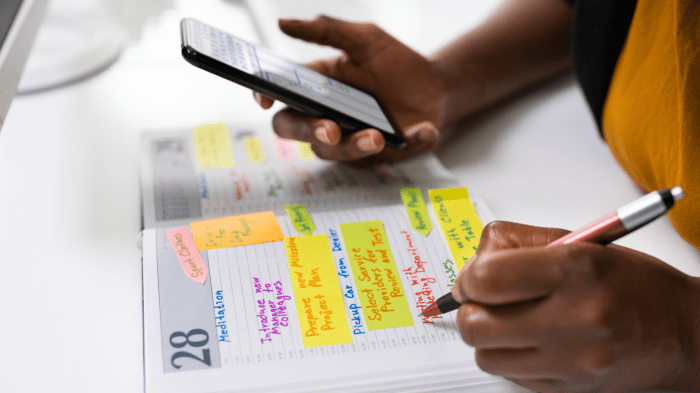
Managing costs effectively in a hybrid cloud environment necessitates a strong focus on security and compliance. These elements significantly influence cost management strategies, impacting decisions related to resource allocation, technology choices, and operational procedures. Neglecting security and compliance can lead to financial penalties, reputational damage, and increased operational expenses. Integrating security and compliance considerations into FinOps practices ensures that cost optimization efforts do not compromise the organization’s security posture or regulatory obligations.
Security Considerations and Cost Management Impact
Security considerations directly influence cost management in hybrid cloud environments by affecting infrastructure choices, operational practices, and the selection of security tools.* The selection of security tools and services impacts costs. Implementing robust security measures, such as intrusion detection systems, security information and event management (SIEM) tools, and vulnerability scanners, can be expensive. The costs associated with these tools include licensing fees, infrastructure expenses (compute, storage), and operational overhead (staffing, training).
The choice between cloud-native security services and third-party solutions also influences costs, with cloud-native services potentially offering cost efficiencies due to their integration with existing cloud infrastructure.
- Security requirements impact resource allocation and utilization. Organizations must allocate resources to secure their hybrid cloud environments. This may involve over-provisioning resources to accommodate security tools or to ensure sufficient capacity to handle security incidents. This over-provisioning can lead to increased costs if not managed effectively. For example, allocating excess compute resources for a SIEM tool to ensure real-time analysis of security logs will add to monthly expenses.
- Security incidents lead to costs. Data breaches and security incidents result in significant financial burdens. These costs include incident response, remediation efforts, legal fees, regulatory fines, and potential revenue loss. A security incident can disrupt operations, damage reputation, and lead to increased insurance premiums. Preventing security incidents through proactive security measures is therefore a critical component of cost management.
- Compliance requirements necessitate specific security controls. Meeting compliance standards, such as HIPAA, PCI DSS, or GDPR, requires implementing specific security controls. These controls may include data encryption, access controls, and audit logging. Implementing and maintaining these controls adds to costs. For instance, achieving PCI DSS compliance requires significant investment in security tools, personnel, and regular audits, impacting the overall cost structure.
- Security policies and practices influence operational efficiency. Security policies and practices impact operational efficiency, which affects costs. Poorly designed security policies can lead to operational inefficiencies, such as slow application deployments, unnecessary manual processes, and increased administrative overhead. Efficient security practices, such as automating security tasks and implementing consistent security configurations, can reduce operational costs.
Optimizing Security Spending
Optimizing security spending without compromising the security posture involves a strategic approach that focuses on efficiency, automation, and risk-based prioritization.* Prioritize security investments based on risk. Conduct a thorough risk assessment to identify the most critical vulnerabilities and threats. This allows organizations to prioritize security investments on areas that pose the greatest risk. For example, focus investments on protecting sensitive data and critical applications rather than spreading resources across all areas equally.
This approach ensures that security spending is aligned with the organization’s risk profile.
- Leverage cloud-native security services. Utilize the security services offered by cloud providers. These services are often integrated with the cloud infrastructure and can be more cost-effective than third-party solutions. Cloud-native services, such as identity and access management (IAM), security groups, and managed security services, can reduce operational overhead and integration costs.
- Automate security tasks. Automate security tasks, such as vulnerability scanning, configuration management, and incident response. Automation reduces manual effort, improves efficiency, and reduces the risk of human error. Automation can also enable faster responses to security incidents, minimizing potential damage and associated costs.
- Implement a zero-trust security model. Adopt a zero-trust security model, which assumes that no user or device is inherently trustworthy. This model requires verifying every user and device before granting access to resources. A zero-trust approach minimizes the attack surface and reduces the impact of security breaches. It can also streamline access controls and improve operational efficiency.
- Optimize security tool configurations. Regularly review and optimize the configurations of security tools to ensure they are providing the desired level of protection without consuming excessive resources. This includes tuning rules, filtering unnecessary alerts, and right-sizing security tool instances. Optimizing configurations reduces operational costs and improves the performance of security tools.
- Adopt a DevSecOps approach. Integrate security into the development lifecycle through DevSecOps practices. This involves incorporating security testing, vulnerability scanning, and security automation into the development pipeline. DevSecOps reduces the cost of fixing security vulnerabilities and improves the speed and efficiency of software development.
Ensuring Compliance with Industry Regulations
Ensuring compliance with industry regulations is a crucial aspect of FinOps in hybrid cloud environments. It involves implementing the necessary security controls, maintaining proper documentation, and undergoing regular audits.* Identify applicable regulations. Determine which industry regulations apply to the organization, such as HIPAA, PCI DSS, GDPR, or CCPA. Each regulation has specific requirements for data protection, security controls, and reporting.
A thorough understanding of the applicable regulations is essential for developing a compliance strategy.
- Implement necessary security controls. Implement the security controls required by the applicable regulations. These controls may include data encryption, access controls, audit logging, and vulnerability management. The implementation of these controls will often impact cost as the organization may need to purchase new software or pay for more staff.
- Maintain proper documentation. Maintain comprehensive documentation of security controls, policies, and procedures. This documentation is essential for demonstrating compliance during audits and investigations. Documentation should include security policies, configuration settings, incident response plans, and audit logs.
- Conduct regular audits and assessments. Conduct regular audits and assessments to verify compliance with the regulations. Audits may be conducted internally or by third-party auditors. Assessments help identify gaps in compliance and provide recommendations for improvement.
- Use compliance-as-code tools. Employ compliance-as-code tools to automate the implementation and enforcement of compliance policies. These tools allow organizations to define compliance rules in code and automatically enforce those rules across their hybrid cloud environment. Compliance-as-code reduces the risk of misconfigurations and improves the efficiency of compliance management.
- Leverage cloud provider compliance services. Utilize the compliance services offered by cloud providers. Cloud providers often offer services that help organizations meet compliance requirements, such as pre-configured security controls, audit logs, and compliance certifications. Cloud provider services can simplify compliance management and reduce the associated costs.
The Role of Security and Compliance in Cost Governance
Security and compliance play a significant role in cost governance by influencing decision-making, promoting accountability, and ensuring that cost optimization efforts align with the organization’s risk tolerance and regulatory obligations.* Inform cost optimization decisions. Security and compliance considerations inform cost optimization decisions. Organizations must balance cost savings with security and compliance requirements. For example, choosing a cheaper cloud service that does not meet compliance requirements could lead to significant financial penalties.
- Promote accountability for security spending. Security and compliance efforts establish accountability for security spending. Clear ownership and responsibility for security controls and compliance activities ensure that security investments are managed effectively.
- Ensure alignment with risk tolerance. Security and compliance ensure that cost optimization efforts align with the organization’s risk tolerance. Organizations must assess the risks associated with cost-saving initiatives and ensure that those risks are acceptable.
- Support incident response planning. Security and compliance practices inform incident response planning. Organizations must develop incident response plans that address security breaches and compliance violations. These plans Artikel the steps to be taken in the event of an incident, including containment, remediation, and reporting.
- Enable effective budgeting and forecasting. Security and compliance requirements enable effective budgeting and forecasting. Organizations must include security and compliance costs in their budgets and forecasts. This includes the costs of security tools, compliance audits, and incident response.
- Facilitate continuous improvement. Security and compliance efforts facilitate continuous improvement in cost management. Organizations must regularly review their security and compliance practices and make adjustments as needed. This includes identifying areas for improvement, implementing new security controls, and updating incident response plans.
Future Trends and Best Practices
The evolution of cloud computing is constant, and with it, FinOps practices must adapt. Staying ahead of the curve involves understanding emerging trends, adopting best practices, and proactively adjusting to changes in the cloud landscape. This section explores these aspects, providing insights into the future of FinOps in hybrid cloud environments.
Emerging Trends in FinOps for Hybrid Cloud Environments
Several trends are reshaping the FinOps landscape for hybrid clouds. These trends require organizations to adopt new strategies and tools to effectively manage their cloud spending.
- AI-Powered Cost Optimization: Artificial intelligence and machine learning are increasingly used to automate cost optimization. These technologies can analyze vast datasets to identify spending anomalies, predict future costs, and recommend optimization strategies. For instance, AI can automatically scale resources based on demand, reducing over-provisioning and associated costs. An example is the use of AI-driven tools to analyze historical usage patterns to right-size virtual machines, leading to potential cost savings of 15-20% for some organizations.
- Enhanced Automation and Orchestration: Automation is becoming more sophisticated, enabling organizations to streamline FinOps processes. This includes automated tagging, cost allocation, and policy enforcement. Orchestration tools can coordinate various FinOps activities, ensuring consistent and efficient management across different cloud environments.
- Focus on Sustainability: Green IT and sustainable cloud practices are gaining prominence. FinOps is evolving to include considerations for environmental impact, such as optimizing resource usage to reduce carbon emissions. This involves choosing energy-efficient cloud services and implementing strategies to minimize the environmental footprint of cloud operations. Companies are increasingly adopting carbon-aware resource scheduling, potentially reducing their carbon footprint by up to 30%.
- Increased Emphasis on Data-Driven Decision Making: Organizations are leveraging data analytics to gain deeper insights into their cloud spending. This includes analyzing cost trends, identifying cost drivers, and measuring the effectiveness of optimization efforts. Data-driven decision-making allows for more informed resource allocation and better financial planning.
- Rise of FinOps Platforms: Integrated FinOps platforms are becoming more prevalent, offering comprehensive solutions for managing cloud costs. These platforms combine cost visibility, optimization, and automation capabilities, providing a centralized view of cloud spending and simplifying FinOps operations.
Best Practices for Implementing FinOps Successfully
Implementing FinOps effectively requires adhering to established best practices. These practices help organizations establish a strong FinOps culture and achieve their cost optimization goals.
- Establish a FinOps Team: A dedicated FinOps team, comprising individuals from finance, engineering, and operations, is essential. This team should be responsible for driving FinOps initiatives, promoting collaboration, and ensuring alignment with business objectives. The team should have clearly defined roles and responsibilities.
- Foster a FinOps Culture: Building a culture of cost awareness and accountability is crucial. This involves educating teams about cloud costs, encouraging them to make cost-conscious decisions, and providing them with the tools and resources they need to manage their spending. Regular communication and feedback are key.
- Implement Comprehensive Cost Visibility: Gaining a clear understanding of cloud spending is the foundation of FinOps. This involves using cost allocation tools, tagging resources effectively, and generating detailed reports. The goal is to track costs at a granular level, allowing for better analysis and optimization.
- Automate Cost Optimization: Automation is key to streamlining FinOps processes. This includes automating resource scaling, right-sizing, and other optimization tasks. Automation reduces manual effort and ensures that optimization efforts are consistently applied.
- Set Clear Budgets and Forecasts: Establishing realistic budgets and forecasts is essential for managing cloud spending. This involves analyzing historical usage patterns, predicting future costs, and setting spending targets. Regular monitoring and adjustments are necessary to ensure that budgets are aligned with actual spending.
- Continuously Monitor and Optimize: FinOps is an ongoing process. Organizations should continuously monitor their cloud spending, identify areas for optimization, and implement changes. This iterative approach ensures that costs are consistently managed and that optimization efforts are effective.
- Leverage Cloud Provider Tools and Services: Cloud providers offer a range of tools and services to support FinOps initiatives. These include cost management dashboards, resource optimization recommendations, and reserved instance programs. Utilizing these tools can significantly simplify FinOps operations.
Strategies for Adapting to Changes in Cloud Technology and Pricing Models
The cloud landscape is dynamic, with frequent changes in technology and pricing models. Adapting to these changes is crucial for maintaining effective FinOps practices.
- Stay Informed about Cloud Provider Updates: Cloud providers regularly update their services and pricing models. Staying informed about these changes is essential for making informed decisions about resource allocation and cost optimization. Regularly reviewing provider documentation and attending industry events can help.
- Implement Flexible Resource Allocation: The ability to quickly adapt to changing demands is critical. This includes utilizing scalable resources, such as auto-scaling groups, and avoiding long-term commitments that may become inefficient. Flexibility allows organizations to respond to changing workloads and pricing models.
- Regularly Review and Update Pricing Models: Cloud pricing models can be complex and change frequently. Regularly reviewing and updating these models is necessary to ensure that they are aligned with current usage patterns and cost optimization goals. This may involve comparing different pricing options and adjusting resource allocation accordingly.
- Embrace Multi-Cloud Strategies: Utilizing multiple cloud providers can provide greater flexibility and reduce vendor lock-in. This approach allows organizations to choose the best services and pricing models for their specific needs. It also provides a hedge against price increases from a single provider.
- Invest in Training and Education: The cloud landscape is constantly evolving, and FinOps teams must stay up-to-date on the latest technologies and best practices. Investing in training and education ensures that teams have the skills and knowledge they need to effectively manage cloud costs.
The Future of FinOps and Its Role in Cloud Management
FinOps is poised to play an increasingly critical role in cloud management. Its evolution will be driven by several factors, shaping its future trajectory.
- Integration with DevOps: FinOps and DevOps are increasingly converging. Integrating FinOps practices into the DevOps workflow enables faster feedback loops, improved cost visibility, and more efficient resource management. This integration will streamline the entire cloud lifecycle.
- Expansion of FinOps Tools and Platforms: The FinOps market is expected to continue to grow, with new tools and platforms emerging to meet the evolving needs of organizations. These platforms will offer more advanced features, such as AI-powered cost optimization and automated policy enforcement.
- Focus on Business Value: FinOps will become more focused on driving business value. This involves aligning cloud spending with business objectives, measuring the ROI of cloud investments, and using FinOps to inform strategic decisions.
- Greater Emphasis on Sustainability: As environmental concerns grow, FinOps will play a greater role in promoting sustainable cloud practices. This includes optimizing resource usage to reduce carbon emissions and choosing energy-efficient cloud services.
- Increased Demand for FinOps Professionals: The demand for FinOps professionals is expected to increase, as organizations recognize the importance of managing cloud costs. This will create opportunities for individuals with expertise in cloud computing, finance, and operations.
Final Summary
In conclusion, successfully managing FinOps for a hybrid cloud environment demands a holistic approach. By embracing cost visibility, optimization strategies, and robust governance, organizations can unlock significant cost savings and improve overall efficiency. Collaboration, automation, and a commitment to continuous improvement are essential for long-term success. As cloud technologies evolve, staying informed and adapting to new trends will be key to maintaining a financially sound and agile hybrid cloud strategy.
By implementing the strategies Artikeld in this guide, you can confidently navigate the complexities of FinOps and achieve your cloud financial goals.
Helpful Answers
What is the primary difference between FinOps in a public cloud versus a hybrid cloud?
The primary difference lies in the increased complexity of a hybrid environment. It requires managing costs across multiple cloud providers and on-premises infrastructure, necessitating enhanced visibility, tagging strategies, and a unified cost allocation approach.
How can I accurately track costs across both public and private cloud components?
Implement comprehensive tagging strategies across all resources. Utilize cost monitoring tools that integrate with both public and private cloud environments, and establish clear cost allocation methodologies to ensure accurate tracking.
What are some common challenges when implementing FinOps in a hybrid cloud?
Challenges include achieving unified cost visibility, managing disparate billing models, integrating tools across different platforms, and ensuring consistent cost governance across all environments.
How does automation help with FinOps in a hybrid cloud?
Automation streamlines cost monitoring, resource optimization (e.g., right-sizing), and policy enforcement. It reduces manual effort, minimizes errors, and enables proactive cost management.
What key metrics should I track to measure the success of my FinOps initiatives?
Track metrics such as cost per unit, cloud spend efficiency, resource utilization rates, and the effectiveness of cost governance policies. Monitor cost variance against budgets and forecast accuracy.