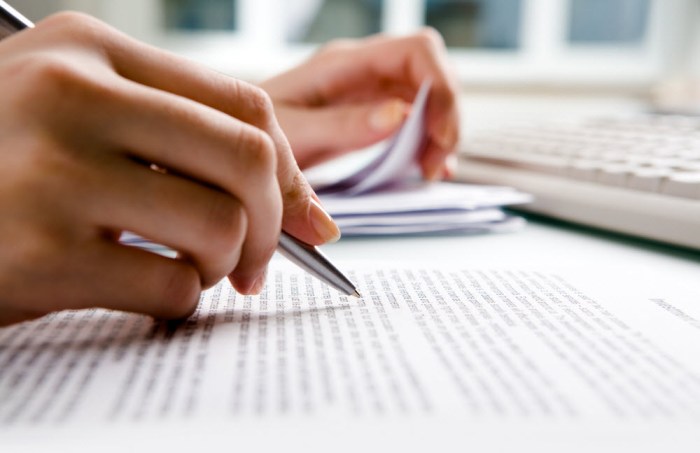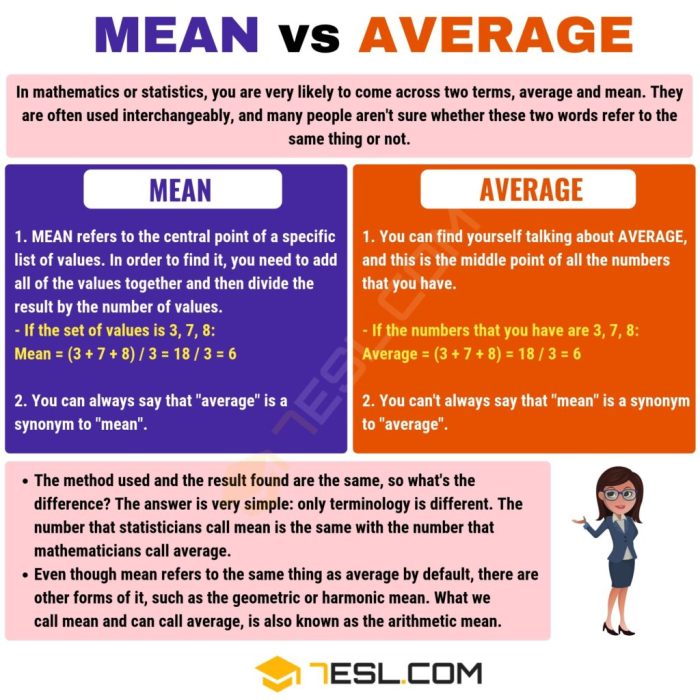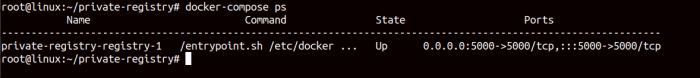Embarking on a journey to streamline cloud resource management? With how to manage cloud resources with IaC tools, the modern approach to infrastructure provisioning and configuration has revolutionized the way we build and maintain cloud environments. This guide delves into the core principles of Infrastructure as Code (IaC), showcasing how it empowers organizations to automate deployments, enhance consistency, and reduce operational overhead.
Say goodbye to manual configurations and hello to a more efficient, reliable, and scalable cloud infrastructure.
We’ll explore the benefits of IaC, contrasting it with traditional methods and highlighting the challenges it addresses. You’ll discover the power of IaC tools like Terraform, AWS CloudFormation, Azure Resource Manager, and Google Cloud Deployment Manager, understanding their strengths, weaknesses, and best-suited use cases. From designing cloud infrastructure with IaC principles to implementing and automating complex configurations, this guide provides a comprehensive overview, equipping you with the knowledge to transform your cloud resource management strategy.
Introduction to IaC for Cloud Resource Management
Infrastructure as Code (IaC) is a paradigm shift in how cloud resources are managed, moving away from manual, error-prone processes to automated, repeatable, and auditable methods. This approach treats infrastructure – servers, networks, databases, and all other cloud components – as code, enabling version control, testing, and automated deployment. This ensures consistency and reliability across environments, streamlining operations and accelerating development cycles.
Core Concept of Infrastructure as Code
IaC involves defining and managing infrastructure through code, typically using declarative or imperative approaches. Declarative IaC focuses on
- what* the desired state of the infrastructure should be, and the IaC tool handles
- how* to achieve that state. Imperative IaC, on the other hand, defines the
- steps* required to build the infrastructure.
IaC transforms infrastructure into code, allowing for automated provisioning, version control, and consistent deployments.
IaC tools, such as Terraform, AWS CloudFormation, and Ansible, use configuration files (e.g., YAML, JSON, or HashiCorp Configuration Language) to describe the infrastructure. These files specify the resources, their configurations, and their relationships. When the code is executed, the IaC tool automatically provisions and configures the resources in the cloud environment.
Benefits of IaC in Cloud Resource Management
IaC provides numerous benefits that significantly improve cloud resource management:
- Automation: IaC automates the provisioning, configuration, and management of cloud resources, reducing manual effort and the risk of human error. This automation allows for faster and more consistent deployments.
- Consistency: IaC ensures that infrastructure is consistently provisioned across different environments (e.g., development, testing, and production). This consistency reduces configuration drift and ensures predictable behavior.
- Version Control: Infrastructure code can be stored in version control systems (e.g., Git), enabling tracking of changes, collaboration, and the ability to revert to previous states. This provides an audit trail and simplifies troubleshooting.
- Repeatability: IaC allows for the repeatable deployment of infrastructure, making it easy to replicate environments and scale resources as needed. This is especially useful for disaster recovery and scaling applications.
- Efficiency: IaC streamlines the deployment process, reducing the time and effort required to provision and configure cloud resources. This increased efficiency allows for faster development cycles and quicker time-to-market.
- Cost Optimization: IaC allows for the efficient management of cloud resources. By defining resource configurations as code, it is easier to track the cost of resources and optimize them for cost savings. For instance, unused resources can be automatically identified and removed.
Comparison of IaC with Traditional Manual Cloud Resource Management
Traditional cloud resource management involves manual processes, often relying on graphical user interfaces (GUIs) or command-line interfaces (CLIs) to provision and configure resources. This approach is inherently prone to errors, inconsistencies, and inefficiencies.
| Feature | IaC | Traditional Manual Management |
|---|---|---|
| Provisioning | Automated via code | Manual via GUI or CLI |
| Consistency | Guaranteed through code | Prone to inconsistencies |
| Error Rate | Lower due to automation | Higher due to manual intervention |
| Repeatability | Highly repeatable | Difficult to replicate |
| Version Control | Supported (e.g., Git) | Not supported |
| Scalability | Easily scalable | Difficult to scale |
| Cost Efficiency | Improved through automation | Less efficient, potential for wasted resources |
The contrast highlights the significant advantages of IaC, particularly in terms of speed, consistency, and reliability. Manual processes are slow, error-prone, and difficult to scale, while IaC enables efficient, repeatable, and auditable infrastructure management.
Common Cloud Resource Management Challenges IaC Addresses
IaC effectively addresses several common challenges in cloud resource management:
- Configuration Drift: Configuration drift occurs when infrastructure configurations deviate from their intended state. IaC ensures that infrastructure is always deployed according to the defined code, preventing configuration drift.
- Manual Errors: Manual processes are prone to errors, leading to downtime, security vulnerabilities, and compliance issues. IaC automates infrastructure provisioning, reducing the risk of human error.
- Lack of Version Control: Without version control, it is difficult to track changes to infrastructure and revert to previous states. IaC allows for version control of infrastructure code, enabling tracking of changes and easy rollback.
- Inconsistent Environments: Manual processes often lead to inconsistencies between different environments (e.g., development, testing, and production). IaC ensures that infrastructure is consistently provisioned across all environments.
- Slow Deployment Times: Manual provisioning is a time-consuming process. IaC automates deployment, significantly reducing the time required to provision and configure infrastructure.
- Difficulty in Scaling: Manually scaling infrastructure is complex and time-consuming. IaC makes it easy to scale resources up or down as needed, based on demand. For example, auto-scaling groups can be defined in IaC to automatically adjust resources based on pre-defined metrics.
IaC Tools Overview
Infrastructure as Code (IaC) relies on various tools to manage and automate cloud resource provisioning. These tools enable consistent, repeatable, and version-controlled infrastructure deployments. This section provides an overview of popular IaC tools, comparing their strengths, weaknesses, and functionalities.IaC tools facilitate the definition, provisioning, and management of infrastructure through code, improving efficiency and reducing errors. The selection of an IaC tool depends on factors such as cloud provider, project requirements, and team expertise.
Popular IaC Tools
Several IaC tools have gained prominence in the cloud computing landscape. These tools offer varying features and capabilities, each catering to different needs and preferences.
- Terraform: Developed by HashiCorp, Terraform is a widely adopted IaC tool that supports multiple cloud providers, including AWS, Azure, Google Cloud, and others. It uses a declarative configuration language (HCL – HashiCorp Configuration Language) to define infrastructure resources. Terraform’s key strength lies in its multi-cloud support, allowing users to manage resources across different cloud platforms with a single tool.
- AWS CloudFormation: AWS CloudFormation is a native IaC service provided by Amazon Web Services (AWS). It uses JSON or YAML templates to define and manage AWS resources. CloudFormation offers deep integration with AWS services and provides features like change sets and rollback capabilities. It is an excellent choice for users primarily focused on AWS infrastructure.
- Azure Resource Manager (ARM): Azure Resource Manager (ARM) is the IaC service for Microsoft Azure. It uses JSON templates to define and deploy Azure resources. ARM provides features such as role-based access control (RBAC) and resource locking. It is the recommended tool for managing infrastructure on the Azure platform.
- Google Cloud Deployment Manager: Google Cloud Deployment Manager is Google Cloud’s native IaC service. It uses YAML or Python templates to define and deploy Google Cloud resources. Deployment Manager integrates well with Google Cloud services and offers features like stack management and dependency resolution. It is ideal for managing infrastructure within the Google Cloud ecosystem.
Comparison of IaC Tools
A comparison of the popular IaC tools highlights their strengths and weaknesses, helping users choose the best tool for their specific needs. The table below summarizes key aspects of each tool.
| Tool | Strengths | Weaknesses | Use Cases & Supported Cloud Providers |
|---|---|---|---|
| Terraform | Multi-cloud support, large community, extensive provider ecosystem, declarative configuration. | State management complexity, potential for drift if state is not managed properly, learning curve for HCL. | Multi-cloud deployments, managing resources across AWS, Azure, Google Cloud, and other providers. |
| AWS CloudFormation | Deep integration with AWS services, change sets for previewing changes, rollback capabilities, native to AWS. | Limited support for non-AWS resources, template complexity can increase, steep learning curve for advanced features. | Managing AWS infrastructure, deploying and updating AWS resources, leveraging AWS-specific features. |
| Azure Resource Manager (ARM) | Native to Azure, RBAC integration, resource locking, declarative configuration, comprehensive Azure service support. | JSON template complexity, limited support for cross-platform deployments, Azure-centric. | Managing Azure infrastructure, deploying and updating Azure resources, leveraging Azure-specific features. |
| Google Cloud Deployment Manager | Native to Google Cloud, stack management, dependency resolution, supports YAML and Python templates. | Less mature than Terraform or CloudFormation, Google Cloud-centric, limited community support compared to Terraform. | Managing Google Cloud infrastructure, deploying and updating Google Cloud resources, leveraging Google Cloud-specific features. |
Key Features and Functionalities
IaC tools offer several key features and functionalities that streamline infrastructure management. These features contribute to automation, consistency, and efficiency in cloud resource provisioning.
- Declarative Configuration: IaC tools use declarative configuration, where users define the desired state of the infrastructure, and the tool automatically provisions and manages the resources to match that state.
- Automation: IaC tools automate the process of provisioning and managing infrastructure, reducing manual effort and the potential for human error.
- Version Control: Infrastructure configurations are stored as code, allowing users to track changes, revert to previous versions, and collaborate using version control systems like Git.
- Idempotency: IaC tools are designed to be idempotent, meaning that applying the same configuration multiple times will result in the same infrastructure state.
- Modularity and Reusability: IaC tools enable users to create reusable modules or templates, which can be used to define and deploy common infrastructure components.
- State Management: IaC tools manage the state of the infrastructure, tracking the resources that have been provisioned and their current configuration.
- Change Management: IaC tools provide features for previewing changes before they are applied, allowing users to review and validate the impact of their configuration updates.
Designing Cloud Infrastructure with IaC

Designing cloud infrastructure with Infrastructure as Code (IaC) involves a shift from manual configuration to automated, code-driven deployments. This approach brings consistency, repeatability, and scalability to cloud resource management. IaC allows infrastructure to be treated like any other software, with version control, testing, and automated deployment pipelines.
Process of Designing Cloud Infrastructure with IaC
The process of designing cloud infrastructure with IaC typically involves several key stages. Understanding these stages helps streamline the process and ensures successful deployments.
- Planning and Requirements Gathering: This initial phase involves defining the infrastructure’s purpose, identifying the necessary resources (e.g., virtual machines, databases, networks), and determining the desired configurations. It’s crucial to document these requirements thoroughly. Consider security requirements, compliance standards, and performance expectations during this phase.
- Choosing an IaC Tool: Select an IaC tool based on project needs, team expertise, and cloud provider support. Tools like Terraform, AWS CloudFormation, and Ansible offer different features and strengths. The choice should align with the project’s complexity and the team’s existing skill set.
- Designing the Infrastructure: Define the infrastructure components and their relationships within the chosen IaC tool. This involves writing code that describes the desired state of the cloud resources. This stage focuses on the logical structure and architecture of the infrastructure.
- Writing IaC Code: Translate the infrastructure design into code using the selected IaC tool’s syntax. This code defines the resources, their configurations, and their interdependencies.
- Testing and Validation: Test the IaC code to ensure it creates the infrastructure as intended. This involves using testing frameworks and techniques to validate configurations, resource deployments, and overall infrastructure behavior. Testing should be performed in a non-production environment before deployment to production.
- Deployment: Deploy the IaC code to provision the cloud infrastructure. This process automates the creation and configuration of the resources in the cloud environment.
- Monitoring and Maintenance: Continuously monitor the deployed infrastructure for performance, security, and compliance. Update the IaC code as needed to reflect changes in requirements or configurations. This ensures the infrastructure remains up-to-date and aligned with evolving needs.
Best Practices for Writing IaC Code
Following best practices is essential for creating maintainable, scalable, and reliable IaC code. These practices help prevent common pitfalls and improve the overall quality of the infrastructure deployments.
- Modularity: Break down the infrastructure into reusable modules. Modules encapsulate related resources and configurations, promoting code reuse and simplifying management. For example, a module could define a standard virtual machine configuration. This approach enhances maintainability and reduces code duplication.
- Reusability: Design code to be reusable across different environments (e.g., development, staging, production) and projects. Parameterize modules to allow for flexible configuration.
- Version Control: Store IaC code in a version control system (e.g., Git). This enables tracking changes, collaborating with others, and rolling back to previous versions if necessary. Version control is critical for managing infrastructure changes and ensuring a consistent deployment history.
- Documentation: Document the IaC code, including the purpose of modules, resource configurations, and any dependencies. This documentation helps other team members understand and maintain the infrastructure code. Proper documentation significantly improves team collaboration and reduces onboarding time.
- Testing: Implement automated tests to validate the IaC code before deployment. These tests can verify resource configurations, dependencies, and overall infrastructure behavior. Automated testing helps catch errors early in the development process and ensures the infrastructure functions as expected.
- Security Best Practices: Incorporate security best practices into the IaC code. This includes using least privilege access, encrypting sensitive data, and regularly reviewing security configurations. Implementing security measures from the outset is crucial for protecting the cloud infrastructure.
- Idempotency: Ensure that IaC code is idempotent, meaning that running the code multiple times produces the same result. This is essential for reliable deployments and avoids unexpected changes to the infrastructure. Idempotency is a fundamental principle in IaC.
Step-by-Step Guide for Defining Cloud Resources Using Terraform
Terraform is a popular IaC tool for managing cloud infrastructure. The following steps provide a practical guide to defining cloud resources using Terraform. This guide assumes familiarity with basic cloud concepts and a Terraform installation.
- Set Up the Environment: Install Terraform and configure the necessary cloud provider credentials (e.g., AWS, Azure, Google Cloud). This typically involves setting environment variables or configuring a provider-specific configuration file.
- Create a Terraform Configuration File: Create a file with a `.tf` extension (e.g., `main.tf`). This file will contain the Terraform code that defines the infrastructure.
- Define the Provider: Specify the cloud provider to be used in the configuration file. For example, to use AWS, you would define the `aws` provider.
Example:
provider "aws" region = "us-east-1"
This code snippet tells Terraform to use the AWS provider and configure it to operate in the `us-east-1` region.
- Define Resources: Define the cloud resources you want to create. Each resource definition includes the resource type, name, and configuration parameters. For example, to create an EC2 instance in AWS, you would define an `aws_instance` resource.
Example:
resource "aws_instance" "example" ami = "ami-0c55b40a7e636c06f" instance_type = "t2.micro" tags = Name = "example-instance"
This code defines an EC2 instance using a specific AMI and instance type, and tags it for identification.
- Initialize Terraform: Run the `terraform init` command in the directory containing the Terraform configuration file. This command initializes the working directory and downloads the necessary provider plugins.
- Plan the Changes: Run the `terraform plan` command to preview the changes that Terraform will make to the infrastructure. This command shows the resources that will be created, updated, or destroyed.
- Apply the Changes: Run the `terraform apply` command to apply the changes and create or modify the infrastructure resources. Terraform will prompt for confirmation before making any changes.
- Verify the Deployment: After the deployment is complete, verify that the resources have been created successfully. Check the cloud provider’s console or use the provider’s CLI to confirm the resource’s status.
- Destroy the Infrastructure (Optional): Run the `terraform destroy` command to destroy the infrastructure resources when they are no longer needed. This command removes all resources defined in the Terraform configuration.
IaC Tool Selection and Implementation
Choosing and implementing Infrastructure as Code (IaC) tools is a critical step in modern cloud resource management. The right tool can streamline deployments, improve consistency, and reduce operational overhead. However, the selection and implementation processes require careful planning and execution. This section will delve into the factors influencing IaC tool choices, provide a practical implementation checklist, and address common challenges.
Factors for IaC Tool Selection
Selecting the appropriate IaC tool involves evaluating several key factors to ensure it aligns with organizational needs and cloud environment requirements. Understanding these factors will guide the decision-making process and lead to a more successful IaC adoption.
- Cloud Provider Support: The primary cloud provider used (e.g., AWS, Azure, Google Cloud) significantly influences tool selection. Some tools are specifically designed for a particular cloud platform, offering native integrations and optimized performance. For example, AWS CloudFormation is a native IaC service for AWS, providing deep integration and access to all AWS resources. Terraform, on the other hand, offers multi-cloud support, allowing you to manage resources across different providers.
- Team Expertise and Familiarity: The existing skill set within the team is a crucial consideration. If the team is already proficient in a specific language (e.g., Python, JavaScript), tools that support that language might be easier to adopt. Tools like AWS CDK (Cloud Development Kit) allow developers to define infrastructure using familiar programming languages. If the team lacks programming experience, declarative tools like Terraform or CloudFormation might be preferable due to their easier learning curve.
- Infrastructure Complexity: The complexity of the infrastructure to be managed plays a role. For simple environments, simpler tools might suffice. For complex, multi-tiered architectures, tools with advanced features like modularity, state management, and dependency resolution are essential.
- Desired Level of Abstraction: IaC tools offer varying levels of abstraction. Some tools provide a high-level abstraction, simplifying resource definitions but potentially limiting flexibility. Others offer a lower level of abstraction, providing more control but requiring a deeper understanding of the underlying cloud resources.
- State Management Capabilities: State management is a critical aspect of IaC. The tool should effectively track the current state of the infrastructure and compare it with the desired state. Terraform uses a state file to store this information, allowing it to plan and apply changes efficiently. Consider how the tool handles state storage, security, and collaboration.
- Community Support and Tool Maturity: The size and activity of the community surrounding the tool, as well as its maturity, are important indicators of its reliability and support. A large and active community provides ample resources, tutorials, and troubleshooting assistance. Mature tools are generally more stable and have fewer bugs.
- Cost: While many IaC tools are open-source, consider any associated costs, such as the cost of managed services (e.g., Terraform Cloud), training, and the operational overhead of maintaining the tool.
- Scalability and Performance: The tool’s ability to scale and perform efficiently is crucial, especially for large and dynamic cloud environments. Consider how the tool handles parallelization, resource limits, and the speed of deployment.
IaC Implementation Checklist
Implementing IaC successfully requires a structured approach. This checklist provides a step-by-step guide to ensure a smooth transition and maximize the benefits of IaC.
- Define Goals and Objectives: Clearly articulate the goals of IaC implementation. What problems are you trying to solve? What improvements do you want to achieve (e.g., faster deployments, reduced errors, improved consistency)? Defining clear objectives helps measure the success of the implementation.
- Select the Right Tool: Based on the factors discussed earlier, choose the IaC tool that best fits your needs and environment. Consider running a proof-of-concept (POC) to evaluate the tool’s capabilities and suitability.
- Establish a Version Control System: Use a version control system (e.g., Git) to manage your IaC code. This allows for collaboration, versioning, and the ability to roll back changes if necessary.
- Design Infrastructure as Code: Plan and design your infrastructure as code. Break down the infrastructure into manageable modules or components. Follow best practices for code organization, such as using modules and reusable components.
- Write and Test IaC Code: Write the IaC code according to your design. Test the code thoroughly using unit tests and integration tests to ensure it functions as expected. Use linters and code style checkers to maintain code quality.
- Implement a CI/CD Pipeline: Integrate your IaC code into a continuous integration and continuous delivery (CI/CD) pipeline. This automates the process of building, testing, and deploying your infrastructure.
- Implement State Management: Configure the tool’s state management features to securely store and manage the state of your infrastructure. Consider using a remote state backend for collaboration and high availability.
- Implement Security Best Practices: Secure your IaC code and the infrastructure it manages. Use secrets management tools to protect sensitive information (e.g., passwords, API keys). Implement role-based access control (RBAC) to limit access to resources.
- Monitor and Maintain Infrastructure: Monitor your infrastructure for performance and availability. Regularly review and update your IaC code to reflect changes in requirements or environment.
- Train and Educate Team Members: Provide training to team members on how to use the IaC tool and the associated processes. Encourage knowledge sharing and collaboration.
Common Challenges and Solutions in IaC Implementation
Implementing IaC is not without its challenges. Understanding these challenges and implementing appropriate solutions can help organizations overcome obstacles and achieve their IaC goals.
- Lack of Skills and Training: One of the most significant challenges is a lack of skills and training within the team.
- Solution: Invest in training and education programs to upskill the team. Encourage hands-on practice and provide access to relevant resources and documentation. Consider partnering with experienced IaC consultants to provide guidance and support.
- Complex Existing Infrastructure: Converting existing, complex infrastructure to IaC can be a daunting task.
- Solution: Start with a small, manageable portion of the infrastructure and gradually expand the IaC coverage. Use tools to import existing infrastructure into IaC code. Break down the infrastructure into modular components to simplify management.
- State Management Issues: Managing the state of the infrastructure can be complex, leading to errors and inconsistencies.
- Solution: Use a robust state management solution, such as a remote state backend (e.g., AWS S3, Azure Blob Storage, Google Cloud Storage) with versioning and access control. Implement proper state locking to prevent concurrent modifications. Regularly review and maintain the state files.
- Security Concerns: Securing IaC code and the infrastructure it manages is crucial.
- Solution: Implement secure coding practices, such as avoiding hardcoded secrets and using secrets management tools. Use role-based access control (RBAC) to limit access to resources. Regularly audit your IaC code for security vulnerabilities.
- Integration with Existing Processes: Integrating IaC into existing processes and workflows can be challenging.
- Solution: Start by identifying existing processes that need to be integrated with IaC. Automate the IaC deployment process using CI/CD pipelines. Communicate changes and updates to the team to ensure everyone is aligned.
- Maintaining Code Quality: Maintaining code quality and consistency across the team can be difficult.
- Solution: Establish coding standards and best practices. Use linters, code style checkers, and static analysis tools to enforce code quality. Implement code reviews to catch errors and ensure consistency.
- Vendor Lock-in: Choosing a tool tied to a specific cloud provider can lead to vendor lock-in.
- Solution: Consider using tools that support multiple cloud providers (e.g., Terraform). Design your IaC code to be as cloud-agnostic as possible. Be aware of the trade-offs between flexibility and feature set.
Cloud Resource Provisioning with IaC
Cloud resource provisioning is a core function of Infrastructure as Code (IaC). It allows for the automated creation, configuration, and management of cloud infrastructure components. This automation streamlines deployments, reduces human error, and ensures consistency across environments. IaC tools enable the definition of infrastructure as code, which can then be executed to provision resources like virtual machines (VMs), storage volumes, networks, and databases.
Provisioning Cloud Resources with IaC Tools
IaC tools facilitate the provisioning of cloud resources by translating declarative code, which describes the desired state of the infrastructure, into actionable instructions for the cloud provider. This process typically involves several key steps.
- Defining Infrastructure: Using a specific IaC tool (e.g., Terraform, AWS CloudFormation, Azure Resource Manager), users define the infrastructure components and their configurations in a code file. This file specifies the desired state of the infrastructure, including the types of resources, their properties (e.g., size, region, security settings), and their relationships.
- Planning and Previewing Changes: Before applying the changes, most IaC tools offer a “plan” or “preview” feature. This feature analyzes the code and identifies the changes that will be made to the infrastructure. This allows users to review the proposed changes and catch any potential issues before deployment.
- Applying the Configuration: Once the plan is reviewed and approved, the IaC tool applies the configuration to the cloud provider. This involves creating, updating, or deleting resources based on the defined state. The tool handles the complexities of interacting with the cloud provider’s APIs to provision and configure the resources.
- Monitoring and Management: After provisioning, IaC tools can be used to manage and monitor the infrastructure. They allow for updates to the infrastructure definition, which can then be applied to make changes to the running resources. These tools also provide features for managing the state of the infrastructure, tracking changes, and ensuring compliance.
IaC tools abstract away the low-level details of interacting with cloud provider APIs, allowing users to focus on defining the desired infrastructure. This approach significantly improves the speed and reliability of cloud deployments. For example, instead of manually configuring a virtual machine in the cloud console, IaC allows you to define the VM’s specifications (CPU, memory, storage) in code and have the tool automatically provision and configure it.
Automating Deployment and Configuration
Automation is a key benefit of using IaC. It enables consistent and repeatable deployments, reducing the risk of errors and improving efficiency. This automation extends to both the initial deployment and ongoing configuration management.
- Automated Deployment: IaC scripts can be executed to automatically create and configure the entire infrastructure stack, including virtual machines, networks, storage, and applications. This eliminates the need for manual configuration, which is prone to human error and time-consuming.
- Configuration Management: IaC tools can be used to manage the configuration of resources after deployment. Changes to the infrastructure definition are automatically applied to the running resources, ensuring that the infrastructure remains consistent with the defined state. This can include updates to software versions, security settings, and other configurations.
- Version Control: IaC code is typically stored in version control systems (e.g., Git). This allows for tracking changes, reverting to previous versions, and collaborating with other team members. Every change to the infrastructure is documented and auditable.
- Idempotency: IaC tools are designed to be idempotent, meaning that applying the same configuration multiple times will result in the same outcome. This ensures that the infrastructure is always in the desired state, regardless of how many times the configuration is applied.
Consider the example of deploying a web application. Without IaC, the process might involve manually creating VMs, installing software, configuring networks, and deploying the application code. With IaC, the entire process can be automated. The IaC code defines the infrastructure, and the tool automatically provisions and configures all the necessary resources. This not only saves time but also ensures that the deployment is consistent and repeatable across different environments.
Deployment Strategies Supported by IaC Tools
IaC tools support various deployment strategies that allow for controlled and safe updates to cloud infrastructure. These strategies help to minimize downtime and reduce the risk of impacting application availability.
- Rolling Updates: This strategy involves updating resources one at a time or in small batches. During a rolling update, a new version of a component is deployed alongside the old version, and traffic is gradually shifted to the new version. This allows for continuous availability, as some instances are always running the older version while others are running the newer version.
- Blue/Green Deployments: This strategy involves maintaining two identical environments: the “blue” environment, which is the current production environment, and the “green” environment, which is a staging environment. When an update is ready, the “green” environment is updated with the new version. Once the update is validated, traffic is switched from the “blue” environment to the “green” environment. This strategy minimizes downtime and allows for easy rollback if issues arise.
- Canary Deployments: This strategy involves deploying the new version of a component to a small subset of the production environment (the “canary”). Traffic is routed to the canary, and its performance is monitored. If the canary performs well, the new version is gradually rolled out to the rest of the environment. This allows for early detection of issues and minimizes the impact of potential problems.
- Immutable Infrastructure: This approach treats infrastructure as immutable, meaning that instances are never modified after they are created. Instead, when updates are needed, new instances are created with the updated configuration, and the old instances are replaced. This approach simplifies management and reduces the risk of configuration drift.
The choice of deployment strategy depends on the specific requirements of the application and the infrastructure. Rolling updates are suitable for applications that can tolerate brief periods of downtime. Blue/green deployments are ideal for applications that require zero downtime. Canary deployments are useful for testing new versions in a production environment before rolling them out to all users.
Configuration Management with IaC
Infrastructure as Code (IaC) provides the foundation for defining and provisioning cloud resources, but it often needs to be complemented by configuration management to ensure those resources are correctly set up and maintained. Configuration management focuses on the state of systems, ensuring that software is installed, configurations are applied, and services are running as expected. This section explores the synergy between IaC and configuration management tools, providing examples and a guide for automating configuration tasks.
IaC Integration with Configuration Management Tools
IaC and configuration management tools work together to provide a complete solution for cloud resource management. IaC tools like Terraform or CloudFormation are responsible for creating and managing the infrastructure (e.g., virtual machines, networks, storage). Configuration management tools like Ansible, Chef, and Puppet then take over to configure the operating systems, install software, and manage the application-specific settings on those resources.
This integration ensures that the infrastructure is not only provisioned but also correctly configured and kept in a desired state.
* Ansible: Ansible is an agentless configuration management tool that uses SSH to connect to managed nodes. It uses YAML-based playbooks to define configurations. IaC tools can be used to provision the infrastructure, and Ansible can then be triggered to configure the newly provisioned resources.
For example, a Terraform script might create a virtual machine. Once the VM is created, Terraform can pass the VM’s IP address to an Ansible playbook. The Ansible playbook can then install a web server (e.g., Apache or Nginx), configure it, and deploy an application.
– Chef: Chef is a Ruby-based configuration management tool that uses a client-server architecture.
Chef clients (nodes) check in with the Chef server to receive configuration instructions. IaC can provision the infrastructure, and Chef can be used to configure the software and settings.
An example is where CloudFormation is used to provision an EC2 instance. The CloudFormation template could install the Chef client on the instance and then register it with the Chef server. The Chef server then manages the software and configurations on the instance.
– Puppet: Puppet is another configuration management tool that uses a declarative approach.
Puppet agents periodically apply configurations defined in Puppet manifests. IaC tools can be used to set up the initial infrastructure, and Puppet can be used to maintain the configuration over time.
For instance, a Terraform script could create a Kubernetes cluster. Puppet could then be used to configure the nodes in the cluster, install necessary software, and manage the deployments.
The combined use of IaC and configuration management allows for:
- Automated provisioning and configuration.
- Consistency across environments (development, testing, production).
- Version control of infrastructure and configuration.
- Simplified infrastructure updates and rollbacks.
- Improved security through consistent configuration enforcement.
Examples of Using IaC to Manage Cloud Resource Configuration
IaC tools can be directly integrated with configuration management tools in several ways to manage cloud resource configurations. This integration can range from simple bootstrapping tasks to complex orchestration scenarios.
* Bootstrapping using User Data/Cloud-Init: Many IaC tools allow you to specify user data or cloud-init scripts during resource creation. These scripts can be used to install configuration management agents (Ansible, Chef, Puppet) and perform initial setup tasks.
For example, when creating an EC2 instance with Terraform, you can include a user data script that installs the Ansible agent. After the instance is launched, Ansible can connect to the instance and apply further configurations.
– Triggering Configuration Management After Provisioning: IaC tools can be used to trigger configuration management runs after the infrastructure is provisioned.
This can be achieved through various methods, such as:
- Using Provisioners: Terraform provides provisioners that can run commands or scripts on provisioned resources. You can use a provisioner to trigger an Ansible playbook, Chef recipe, or Puppet manifest.
- Using Output Variables: IaC tools can output variables, such as IP addresses or connection strings, that can be used by configuration management tools.
- Using Webhooks: IaC tools can be configured to send webhooks to trigger configuration management tools when infrastructure changes.
For example, after a virtual machine is created with Terraform, the output of the Terraform script (e.g., the VM’s IP address) can be used as an input for an Ansible playbook. The Ansible playbook then connects to the VM and configures the required software.
– Managing Configuration Files with IaC: IaC can be used to manage configuration files directly.
You can use IaC tools to upload configuration files to cloud resources or to template configuration files based on variables.
For example, you could use Terraform to upload an Nginx configuration file to a virtual machine or to create a templated configuration file that is specific to the environment.
– Orchestration and Complex Deployments: For complex deployments, IaC tools can be used to orchestrate the entire process, including provisioning the infrastructure, installing the configuration management agent, and applying the configuration.
For example, a complete deployment pipeline could involve:
- Using Terraform to create the infrastructure (e.g., virtual machines, load balancers, databases).
- Using the Terraform output to configure the Ansible inventory.
- Running Ansible playbooks to install software, configure applications, and deploy code.
Guide for Automating Configuration Tasks Using IaC and Configuration Management Tools
Automating configuration tasks involves a series of steps to ensure the infrastructure and applications are consistently and reliably configured. Here is a guide for achieving this integration:
1. Define the Desired State: Clearly define the desired state of your cloud resources. This includes the operating system, software packages, configurations, and application settings.
2. Choose Your Tools: Select your IaC tool (e.g., Terraform, CloudFormation) and your configuration management tool (e.g., Ansible, Chef, Puppet) based on your requirements and team expertise.
3. Provision Infrastructure with IaC: Use your IaC tool to define and provision the infrastructure. This includes creating virtual machines, networks, storage, and other cloud resources.
4. Install Configuration Management Agent: If necessary, use IaC to install the configuration management agent on your provisioned resources.
This can be done using user data, cloud-init scripts, or other methods.
5. Configure Configuration Management: Configure your configuration management tool to manage the resources. This includes defining playbooks, recipes, or manifests that specify the desired configuration.
6.
Integrate IaC and Configuration Management: Integrate your IaC and configuration management tools. This can involve using provisioners, output variables, or webhooks to trigger configuration management runs after infrastructure provisioning.
7. Test and Validate: Thoroughly test your configuration management setup to ensure that the resources are correctly configured. This includes testing the software installation, configurations, and application settings.
8. Version Control: Store your IaC and configuration management code in a version control system (e.g., Git). This enables collaboration, change management, and rollback capabilities.
9. Automate the Pipeline: Automate the entire process, from infrastructure provisioning to configuration management, by using a CI/CD pipeline.
This enables continuous integration and continuous deployment.
1
0. Monitor and Maintain: Continuously monitor the configuration of your resources and maintain the IaC and configuration management code to adapt to changing requirements.
This guide offers a structured approach to integrating IaC and configuration management, leading to automated and consistent cloud resource configuration. Following these steps will help to build a robust, reliable, and easily manageable cloud infrastructure.
State Management and Version Control
Managing cloud resources with Infrastructure as Code (IaC) requires careful attention to detail, especially when it comes to maintaining the state of your infrastructure and the code that defines it. This section focuses on the critical aspects of state management and version control, ensuring consistency, reproducibility, and collaborative development within your IaC projects.
Importance of State Management in IaC
State management is a fundamental concept in IaC. It’s the process of tracking the current configuration of your infrastructure. The state file acts as a single source of truth, allowing IaC tools to understand the current state of your cloud resources and how to modify them to match the desired configuration defined in your code. Without proper state management, deployments become unpredictable and prone to errors.
Role of Version Control Systems in IaC Code Management
Version control systems, such as Git, are essential for managing IaC code. They allow you to track changes to your code over time, collaborate effectively with others, and revert to previous versions if necessary. Git provides a robust framework for managing changes, branching, merging, and resolving conflicts.
Best Practices for Handling State Files and Versioning IaC Code
Following best practices for state file management and versioning your IaC code is crucial for maintaining a reliable and manageable infrastructure. This includes securing state files, using modular code, and adopting a collaborative workflow.
- Securing State Files: State files often contain sensitive information, such as API keys and passwords. Therefore, it’s crucial to secure them. This typically involves storing state files remotely in a secure location, such as an object storage service (e.g., AWS S3, Azure Blob Storage, Google Cloud Storage), and encrypting them at rest and in transit. Access control should be strictly enforced to limit who can read and modify the state file.
- Using Remote State: Instead of storing the state locally, utilize remote state storage. This allows for collaboration and prevents data loss. This approach also centralizes the state, making it easier to manage and audit. Remote state storage also provides features like locking, preventing multiple users from modifying the infrastructure simultaneously, which could lead to conflicts.
- Implementing State Locking: Implement state locking to prevent concurrent modifications to the infrastructure. This ensures that only one user or process can modify the infrastructure at a time, preventing conflicts and data corruption. IaC tools often provide built-in locking mechanisms. For example, Terraform offers state locking using the same remote backend used for state storage.
- Versioning IaC Code with Git: Use Git to version your IaC code. This allows you to track changes, collaborate with others, and revert to previous versions if necessary. Create branches for new features or bug fixes, and use pull requests to merge changes into the main branch. This workflow promotes code review and ensures code quality. For instance, create a new branch called `feature/add-new-resource` for adding a new resource and then merge it back to the `main` branch after review.
- Modularizing IaC Code: Break down your IaC code into modules to promote reusability and maintainability. Modules encapsulate related resources and configurations, making your code more organized and easier to understand. Using modules reduces code duplication and simplifies updates.
- Automating Deployments with CI/CD: Integrate your IaC code with a Continuous Integration/Continuous Deployment (CI/CD) pipeline. This automates the process of testing, building, and deploying your infrastructure changes. The CI/CD pipeline can automatically run tests, validate your code, and deploy changes to your cloud environment.
- Regularly Reviewing and Auditing State: Regularly review and audit your state files to ensure they accurately reflect the current state of your infrastructure. This helps identify and resolve any discrepancies between your code and your deployed resources. Auditing can also help identify security vulnerabilities and ensure compliance with your organization’s policies.
- Documenting IaC Code and State Management Practices: Document your IaC code and state management practices. This includes documenting the purpose of your modules, the configuration of your state files, and your CI/CD pipeline. Documentation makes it easier for others to understand and maintain your infrastructure.
Testing and Validation of IaC Code
Thorough testing and validation are critical steps in the Infrastructure as Code (IaC) lifecycle. They ensure that the infrastructure defined in code behaves as expected, minimizing risks associated with deploying changes to production environments. Implementing robust testing practices helps to catch errors early, maintain consistency, and increase confidence in the automation process.
Importance of Testing IaC Code Before Production Deployment
Deploying IaC code without proper testing can lead to several problems. These include unexpected infrastructure behavior, security vulnerabilities, service outages, and increased operational costs. Testing acts as a safety net, verifying the correctness and reliability of the code before it impacts production systems. It enables developers to identify and fix issues in a controlled environment, reducing the likelihood of costly mistakes.
Methods for Testing IaC Code
Various testing methods can be employed to validate IaC code, each serving a different purpose and focusing on specific aspects of the infrastructure. The selection of appropriate testing strategies depends on the complexity of the infrastructure and the desired level of confidence.
- Unit Tests: Unit tests verify the functionality of individual modules or components within the IaC code. They isolate and test specific functions, classes, or resources. These tests typically focus on validating the logic and behavior of small, independent units of code. For example, in Terraform, a unit test might check the configuration of a single AWS S3 bucket, ensuring the correct access policies and encryption settings are applied.
- Integration Tests: Integration tests examine the interaction between different components or modules within the IaC code. They ensure that these components work together as expected. This testing method involves deploying a small portion of the infrastructure and verifying that the integrated parts function correctly. For example, an integration test could verify that a virtual machine (VM) can successfully connect to a database after being provisioned by IaC.
- End-to-End (E2E) Tests: E2E tests simulate real-world scenarios by deploying the entire infrastructure and validating its functionality from the user’s perspective. These tests are the most comprehensive and often involve simulating user actions or business processes. They confirm that the infrastructure meets the overall requirements and delivers the expected results. For example, an E2E test could verify that a web application deployed using IaC is accessible, responsive, and able to handle user requests.
A common approach is to use tools like Selenium or Cypress to automate the testing of the user interface.
Tools for Validating IaC Code Syntax and Style
Code validation tools are essential for maintaining code quality and consistency. They help identify syntax errors, style violations, and potential security issues. These tools contribute to creating more readable, maintainable, and secure IaC code.
- Linters: Linters analyze IaC code for syntax errors, style violations, and potential issues. They enforce coding standards and best practices. Examples of linters include:
- Terraform: Terraform’s `terraform validate` command checks the syntax and configuration of Terraform files. Additionally, tools like `tflint` provide more advanced checks and recommendations, including security best practices.
- CloudFormation: CloudFormation’s `cfn-lint` tool validates CloudFormation templates for syntax errors, best practices, and security vulnerabilities.
- Ansible: Ansible has its own linter, `ansible-lint`, to check Ansible playbooks for syntax errors, best practices, and potential issues.
- Formatters: Formatters automatically format IaC code to adhere to a consistent style guide, improving readability and maintainability. They ensure that the code is consistently formatted across different teams and projects.
- Terraform: Terraform’s `terraform fmt` command automatically formats Terraform files.
- CloudFormation: CloudFormation templates can be formatted using text editors with YAML/JSON formatting capabilities or with dedicated formatters.
- Ansible: Ansible’s `ansible-playbook –syntax-check` command can be used to check the syntax of playbooks.
- Security Scanners: Security scanners identify potential security vulnerabilities in IaC code. These tools analyze the code for insecure configurations, compliance violations, and potential attack vectors.
- Terraform: Tools like `tfsec` scan Terraform code for security vulnerabilities, compliance violations, and best practice violations.
- CloudFormation: Tools like `cfn-nag` and `checkov` scan CloudFormation templates for security issues.
Security Considerations in IaC
Infrastructure as Code (IaC) offers significant advantages in managing cloud resources, but it also introduces new security challenges. Properly securing IaC practices is crucial to prevent vulnerabilities that could lead to data breaches, service disruptions, and financial losses. Understanding and addressing these security implications is a fundamental aspect of successful IaC adoption.
Security Implications of IaC
IaC fundamentally changes how infrastructure is defined and managed. This shift has several important security implications that must be addressed proactively. Failure to do so can expose cloud environments to significant risks.
- Code Repository Security: IaC code is typically stored in version control systems like Git. If the repository is not secured, unauthorized access can lead to modification of infrastructure definitions, potentially compromising the entire environment. This includes the risk of malicious actors injecting vulnerabilities or deploying unauthorized resources.
- Secrets Management: IaC often involves sensitive information such as API keys, passwords, and database credentials. Hardcoding these secrets directly into IaC code is a major security risk. If the code is compromised, these secrets can be easily exposed.
- Configuration Drift: IaC aims to maintain infrastructure consistency. However, if manual changes are made outside of IaC, it can lead to configuration drift, where the actual infrastructure deviates from the defined code. This can introduce security vulnerabilities and make it difficult to manage and audit the environment.
- Automated Deployment Vulnerabilities: IaC automates infrastructure provisioning. If the automation process itself has vulnerabilities, such as insufficient input validation or insecure communication channels, attackers can exploit them to deploy malicious infrastructure or gain control over existing resources.
- Supply Chain Attacks: IaC often relies on external modules, templates, and libraries. If these dependencies are compromised, it can introduce vulnerabilities into the IaC code. This includes risks associated with malicious code injected into open-source projects.
Best Practices for Securing IaC Code
Implementing robust security practices is essential for mitigating the risks associated with IaC. This involves securing the code itself, the environment where it’s executed, and the overall IaC pipeline.
- Secure Code Repositories: Implement strong access controls, multi-factor authentication (MFA), and regular security audits for code repositories. Use features like branch protection to prevent unauthorized changes to critical IaC code.
- Secrets Management: Utilize dedicated secrets management tools (e.g., HashiCorp Vault, AWS Secrets Manager, Azure Key Vault) to store and manage sensitive credentials. Never hardcode secrets in IaC code. Use environment variables or parameterized inputs to pass secrets to IaC templates.
- Input Validation and Sanitization: Thoroughly validate and sanitize all user inputs and parameters within IaC code to prevent injection attacks (e.g., SQL injection, command injection). Use parameterized inputs to prevent unexpected behavior.
- Least Privilege Principle: Grant only the necessary permissions to the IaC tool and the accounts used to provision resources. Avoid using overly permissive roles or access keys.
- Regular Security Audits and Code Reviews: Conduct regular security audits and code reviews of IaC code to identify and address vulnerabilities. Automated security scanning tools can help identify common security flaws.
- Automated Testing: Implement automated testing, including security tests, as part of the IaC pipeline. This helps to detect security issues early in the development process.
- Use Trusted Modules and Templates: Only use trusted and well-vetted modules, templates, and libraries. Regularly update dependencies to address security vulnerabilities. Consider creating internal, vetted modules to minimize external dependencies.
- Infrastructure Hardening: Apply security best practices to the provisioned infrastructure. This includes configuring firewalls, implementing network segmentation, and regularly patching systems.
Implementing Security Policies Using IaC Tools
IaC tools can be used to enforce security policies and automate security configurations. This ensures consistency and reduces the risk of human error. Here are examples of implementing security policies using different IaC tools.
- AWS CloudFormation: AWS CloudFormation can be used to define security groups, network ACLs, and IAM roles with specific security policies. AWS Config can be integrated to monitor the compliance of resources with security policies defined in CloudFormation templates. For example, a CloudFormation template can define a security group that only allows inbound traffic on port 443, enforcing secure HTTPS communication.
- Terraform: Terraform can be used to enforce security policies across multiple cloud providers. Terraform modules can define security best practices, such as the use of encryption for storage volumes and the implementation of MFA for user accounts. Tools like tfsec and Checkov can be integrated into the Terraform workflow to perform static analysis and identify security vulnerabilities in the Terraform code.
For example, a Terraform configuration can ensure that all S3 buckets are configured with server-side encryption.
- Azure Resource Manager (ARM) Templates: ARM templates can be used to define Azure resources and enforce security policies, such as the use of Azure Policy to govern resource configurations and enforce compliance. ARM templates can be used to deploy resources with specific security settings, such as enabling network security groups and configuring encryption. For example, an ARM template can deploy a virtual machine with a specific security baseline defined by Azure Policy.
- Google Cloud Deployment Manager: Deployment Manager can be used to define Google Cloud resources and enforce security policies, such as the use of Cloud Armor for web application firewalling and the implementation of IAM roles with least privilege. Deployment Manager can be used to create custom resources that enforce security best practices. For example, Deployment Manager can be used to deploy a Google Cloud Storage bucket with specific access control lists (ACLs) and encryption settings.
Monitoring and Logging with IaC
Integrating Infrastructure as Code (IaC) with monitoring and logging tools is crucial for maintaining the health, performance, and security of cloud resources. By automating the configuration of these tools, organizations can gain real-time insights into their infrastructure, quickly identify and resolve issues, and ensure compliance with regulatory requirements. This approach enhances operational efficiency and reduces the risk of outages or security breaches.
Integrating IaC with Monitoring and Logging Tools
IaC facilitates seamless integration with monitoring and logging tools by treating their configurations as code. This enables automation, version control, and repeatability across environments. The process typically involves defining resources within IaC templates that provision and configure monitoring agents, log aggregators, and dashboards. These configurations are then applied alongside the infrastructure, ensuring that monitoring and logging are set up consistently from the outset.
Here’s how IaC integrates with these tools:
- Automated Configuration: IaC automatically configures monitoring agents (e.g., Prometheus, Datadog agents, CloudWatch agents) on provisioned virtual machines or containers. It also configures log shippers (e.g., Fluentd, rsyslog, CloudWatch Logs agent) to collect and forward logs.
- Consistent Deployment: IaC ensures consistent monitoring and logging configurations across all environments (development, staging, production). This uniformity simplifies troubleshooting and ensures that monitoring and logging data is collected and analyzed consistently.
- Centralized Management: IaC allows for the centralized management of monitoring and logging configurations. Changes to these configurations can be made in the IaC code and deployed across the infrastructure, providing a single source of truth.
- Version Control: IaC uses version control systems (e.g., Git) to track changes to monitoring and logging configurations. This allows for easy rollback to previous configurations if issues arise and provides an audit trail of changes.
- Infrastructure-as-Code Driven Dashboards and Alerts: IaC can also define and configure dashboards and alerts within monitoring tools. This allows for the creation of custom visualizations and notifications based on the collected metrics and logs.
Demonstrating IaC Configuration for Monitoring and Logging
Using IaC, you can define the setup of monitoring and logging tools. This section provides examples, demonstrating the configuration of monitoring and logging using Terraform. This approach will showcase how you can automate the setup of metrics and logs.
Let’s consider a simplified example using AWS CloudWatch and Terraform:
1. Defining CloudWatch Log Group (Terraform)
First, you would define a CloudWatch Log Group to store application logs.
“`terraform
resource “aws_cloudwatch_log_group” “example_log_group”
name = “/aws/lambda/my-function”
retention_in_days = 30
“`
This Terraform code creates a log group named `/aws/lambda/my-function` in CloudWatch and sets the retention period to 30 days.
2. Configuring an IAM Role for Log Access (Terraform)
Next, create an IAM role that grants permissions for services to write logs to CloudWatch.
“`terraform
resource “aws_iam_role” “example_role”
name = “example-log-role”
assume_role_policy = jsonencode(
“Version”: “2012-10-17”,
“Statement”: [
“Action”: “sts:AssumeRole”,
“Principal”:
“Service”: “lambda.amazonaws.com”
,
“Effect”: “Allow”,
“Sid”: “”
]
)
resource “aws_iam_role_policy_attachment” “example_policy_attachment”
role = aws_iam_role.example_role.name
policy_arn = “arn:aws:iam::aws:policy/service-role/AWSLambdaBasicExecutionRole”
“`
This Terraform code defines an IAM role, `example-log-role`, that can be assumed by the Lambda service, and attaches the `AWSLambdaBasicExecutionRole` policy, which provides the necessary permissions to write logs to CloudWatch.
3. Configuring a Lambda Function to Log (Terraform)
The Lambda function will use the IAM role to write logs.
“`terraform
resource “aws_lambda_function” “example_function”
function_name = “my-function”
runtime = “nodejs16.x”
handler = “index.handler”
filename = “lambda_function_payload.zip”
source_code_hash = filebase64sha256(“lambda_function_payload.zip”)
role = aws_iam_role.example_role.arn
“`
This code defines a Lambda function named `my-function`, specifies the runtime, handler, and the path to the code. It also assigns the IAM role created previously.
4. Application Code (Node.js example)
The application code (e.g., in `index.js`) would then use the `console.log()` function to write logs.
“`javascript
exports.handler = async (event) =>
console.log(‘This is a log message from my Lambda function.’);
const response =
statusCode: 200,
body: JSON.stringify(‘Hello from Lambda!’),
;
return response;
;
“`
This is a simple Node.js Lambda function that logs a message to CloudWatch using `console.log()`.
5. Applying the Configuration
After defining the resources in Terraform, you would apply the configuration.
“`bash
terraform init
terraform plan
terraform apply
“`
These commands initialize Terraform, create an execution plan, and apply the changes, provisioning the log group, IAM role, and Lambda function. The Lambda function will then write logs to the specified CloudWatch Log Group.
This demonstrates how IaC, in this case, Terraform, can be used to define, provision, and configure both the infrastructure and the associated monitoring and logging tools. Similar approaches can be applied using other IaC tools like Ansible, Chef, or Puppet.
Diagram: Flow of Logs and Metrics in a Cloud Environment Managed by IaC
The following diagram illustrates the flow of logs and metrics in a cloud environment managed by IaC. This visual representation helps to understand how IaC facilitates the collection, aggregation, and analysis of data.
Diagram Description:
The diagram depicts a cloud environment where IaC tools are used to manage the infrastructure. The components involved in the logging and monitoring process are:
- IaC Tool (e.g., Terraform, Ansible): The central component that defines and manages the infrastructure and the configuration of monitoring and logging tools.
- Provisioned Resources (e.g., VMs, Containers, Databases): The actual cloud resources that IaC provisions and configures. These resources generate logs and metrics.
- Monitoring Agents/Log Shippers (e.g., CloudWatch Agent, Prometheus, Fluentd): These agents are deployed on the provisioned resources via IaC. They collect metrics and logs.
- Monitoring/Logging Backend (e.g., CloudWatch, Splunk, ELK Stack): This is the central repository where logs and metrics are stored, aggregated, and analyzed.
- Dashboards and Alerts: The monitoring/logging backend provides dashboards for visualization and alerting mechanisms to notify users of issues. These are also often configured via IaC.
- Users/Operators: Users access the dashboards and alerts to monitor the health and performance of the infrastructure. They can also use the logs to troubleshoot issues.
Data Flow:
The data flow starts with the IaC tool defining the infrastructure and configuring the monitoring and logging components. The provisioned resources generate logs and metrics, which are collected by the monitoring agents/log shippers. These agents send the data to the monitoring/logging backend. The backend stores, aggregates, and analyzes the data, making it available for visualization on dashboards and triggering alerts.
Users then access the dashboards and alerts to monitor the infrastructure.
This diagram highlights how IaC ensures that the entire monitoring and logging pipeline is automated, consistent, and integrated with the infrastructure.
IaC for Different Cloud Providers
Infrastructure as Code (IaC) offers significant benefits for managing cloud resources, including automation, consistency, and version control. However, the specific implementation of IaC varies across different cloud providers due to differences in their platforms, services, and the tools they offer. Understanding these variations is crucial for choosing the right IaC approach and effectively managing resources in a multi-cloud environment or when migrating between platforms.
This section will compare and contrast the IaC implementations across AWS, Azure, and GCP.
Comparison of IaC Implementation Across Cloud Providers
The core principles of IaC remain consistent across cloud providers, but the tools, syntax, and best practices differ. Each provider offers its own set of native tools, as well as supporting third-party solutions. These differences impact how infrastructure is defined, provisioned, and managed.
Specific IaC Tools and Features Offered by Each Cloud Provider
Each major cloud provider has its own set of tools and features specifically designed for IaC. These tools are often tightly integrated with the provider’s platform and services, offering native support and optimized performance.
- AWS: AWS provides several IaC tools, including:
- AWS CloudFormation: A service that allows you to model and set up your AWS resources so you can spend less time managing those resources. You define your infrastructure in a template, and CloudFormation provisions and manages the resources for you. It supports JSON and YAML formats for template definition.
- AWS CDK (Cloud Development Kit): A software development framework for defining cloud infrastructure in code. It allows you to use familiar programming languages like TypeScript, Python, Java, and C# to define your infrastructure. The CDK then synthesizes the code into CloudFormation templates.
- Terraform: Although not a native AWS tool, Terraform is widely used for managing AWS resources. It is an infrastructure orchestration tool that allows you to define infrastructure as code in a declarative manner, supporting multiple cloud providers.
- Azure: Azure’s IaC offerings include:
- Azure Resource Manager (ARM) templates: A declarative JSON-based template system for defining and deploying Azure resources. ARM templates allow you to create, update, and delete resources in a consistent and repeatable manner.
- Bicep: A domain-specific language (DSL) for declaratively deploying Azure resources. Bicep simplifies the authoring of ARM templates by providing a more concise syntax, modularity, and improved tooling. It compiles into ARM templates.
- Terraform: Similar to AWS, Terraform is a popular choice for managing Azure resources, providing a unified approach across multiple cloud platforms.
- GCP: Google Cloud Platform’s IaC solutions include:
- Google Cloud Deployment Manager: A service that enables you to define and manage your GCP resources using declarative templates. It supports YAML and Python for template definition.
- Terraform: Terraform is a widely adopted IaC tool for GCP, offering a consistent experience for managing infrastructure across different cloud providers.
- Google Cloud Terraform Modules: These are pre-built, reusable Terraform modules that encapsulate best practices for deploying common GCP resources. They streamline infrastructure provisioning and promote consistency.
Differences in IaC Code Syntax and Structure for Different Cloud Platforms
The syntax and structure of IaC code vary significantly across the different cloud providers. These differences are primarily due to the different template languages and approaches each provider uses. These examples highlight the key differences in syntax.
- AWS CloudFormation (YAML):
Example: Defining an S3 bucket.
Resources: MyS3Bucket: Type: AWS::S3::Bucket Properties: BucketName: !Ref BucketNameParameter AccessControl: Private
CloudFormation uses YAML or JSON for template definitions. The structure is declarative, describing the desired state of the infrastructure.
- Azure ARM Template (JSON):
Example: Defining an Azure Storage Account.
"$schema": "https://schema.management.azure.com/schemas/2019-04-01/deploymentTemplate.json#", "contentVersion": "1.0.0.0", "parameters": "storageAccountName": "type": "string" , "resources": [ "type": "Microsoft.Storage/storageAccounts", "apiVersion": "2021-09-01", "name": "[parameters('storageAccountName')]", "location": "[resourceGroup().location]", "sku": "name": "Standard_LRS" , "kind": "StorageV2", "properties": ]ARM templates are JSON-based, defining resources and their properties in a declarative manner.
- GCP Deployment Manager (YAML):
Example: Defining a Google Compute Engine instance.
resources:-name: my-instance type: compute.v1.instance properties: zone: us-central1-a machineType: zones/us-central1-a/machineTypes/n1-standard-1 disks: -deviceName: boot boot: true initializeParams: sourceImage: projects/debian-cloud/global/images/debian-10-buster-v20231017 networkInterfaces: -network: global/networks/default
GCP Deployment Manager utilizes YAML for template definitions.
The structure focuses on describing the desired configuration of the resources.
- Terraform (HCL):
Example: Defining an AWS S3 bucket using Terraform (HCL).
resource "aws_s3_bucket" "example" bucket = "my-unique-bucket-name" acl = "private" tags = Name = "My bucket" Environment = "Dev"
Terraform uses HashiCorp Configuration Language (HCL), which is a declarative language designed for infrastructure as code.
It provides a consistent syntax across different cloud providers.
Last Point
In conclusion, mastering how to manage cloud resources with IaC tools is no longer a luxury, but a necessity for organizations seeking agility and efficiency in the cloud. This exploration has covered the essential aspects of IaC, from foundational concepts to advanced implementation strategies. By embracing IaC, you can unlock the full potential of your cloud infrastructure, achieving greater automation, improved security, and enhanced scalability.
The future of cloud management is here, and it’s built on the principles of Infrastructure as Code.
Q&A
What are the primary advantages of using IaC?
IaC offers numerous benefits, including increased speed and efficiency in deployments, reduced errors through automation, improved consistency across environments, enhanced version control and rollback capabilities, and better collaboration among teams.
How does IaC improve security?
IaC enhances security by allowing you to define security policies as code, ensuring consistent application of security measures. It enables automated security testing, reduces human error in configuration, and facilitates rapid remediation of vulnerabilities.
What is the role of version control in IaC?
Version control systems like Git are essential for managing IaC code. They allow you to track changes, collaborate effectively, revert to previous states, and ensure that all changes are reviewed and approved before deployment.
What are the common challenges when implementing IaC?
Common challenges include the initial learning curve of IaC tools, the need for a shift in mindset, managing state, and ensuring proper testing and validation of IaC code. Successful implementation often requires a well-defined strategy, proper training, and a commitment to best practices.