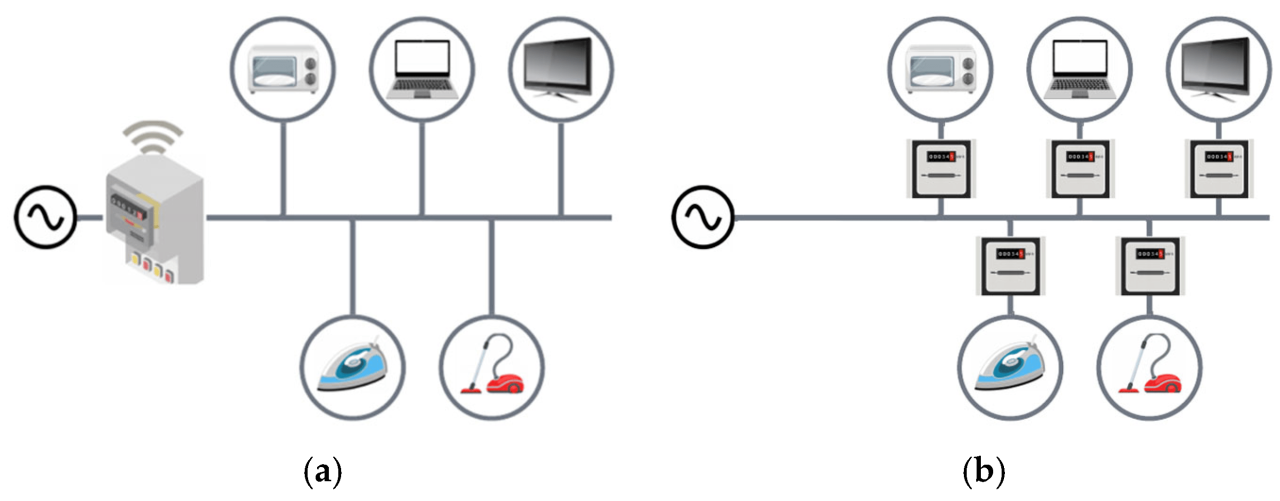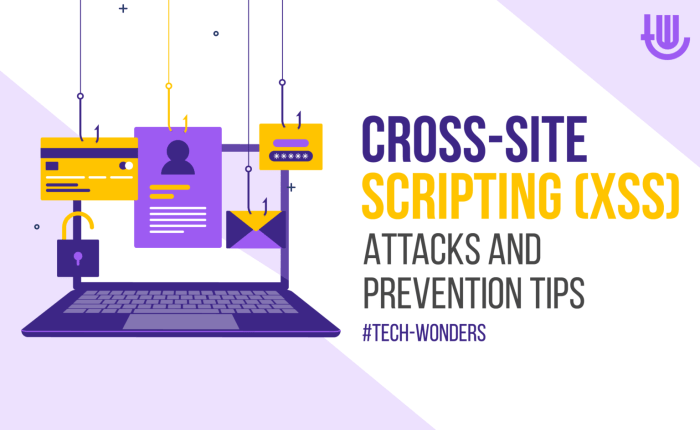Improving your security posture over time is not a destination but a continuous journey. It’s about building a robust defense against the ever-evolving landscape of cyber threats. This guide will equip you with the knowledge and strategies needed to fortify your digital assets and protect your valuable information. We will delve into various aspects of security, from understanding current vulnerabilities to implementing best practices and ensuring continuous improvement.
This comprehensive overview explores critical areas such as risk assessment, data protection, network security, and incident response. We will examine practical steps for implementing multi-factor authentication, data encryption, and security awareness training. Furthermore, we will address the security implications of cloud services and the importance of compliance with relevant regulations. By adopting a proactive and adaptable approach, you can significantly enhance your security posture and mitigate potential risks.
Understanding the Current Security Landscape
The digital world is constantly evolving, and with it, the threats to organizational security. Staying informed about the current security landscape is paramount to building a robust security posture. This involves understanding the vulnerabilities that exist, the threats that exploit them, and the impact these have on businesses and individuals. Furthermore, adopting a proactive approach is essential for mitigating risks and preventing costly breaches.
Common Vulnerabilities and Threats
Organizations face a multitude of threats and vulnerabilities that can compromise their security. These threats evolve rapidly, making it critical to stay vigilant and adapt security measures accordingly.
- Software Vulnerabilities: Outdated or poorly coded software is a significant entry point for attackers. Exploits targeting vulnerabilities in operating systems, applications, and web browsers are common.
- Phishing and Social Engineering: Cybercriminals frequently use phishing emails, social media, and other tactics to trick individuals into revealing sensitive information, such as credentials or financial details.
- Malware: Malware, including viruses, worms, ransomware, and spyware, can infect systems, steal data, and disrupt operations. Ransomware attacks, in particular, have become increasingly prevalent, demanding large sums of money for data recovery.
- Insider Threats: Employees, whether intentionally or unintentionally, can pose a security risk. This includes data breaches caused by negligence, malicious insiders, or compromised credentials.
- Denial-of-Service (DoS) and Distributed Denial-of-Service (DDoS) Attacks: These attacks aim to disrupt services by overwhelming servers with traffic, rendering websites and applications unavailable.
- Supply Chain Attacks: Targeting vulnerabilities in the software supply chain, such as compromised software updates or third-party components, is another significant threat.
Examples of Recent High-Profile Security Breaches and Their Impact
Security breaches can have devastating consequences, including financial losses, reputational damage, legal liabilities, and disruption of operations. Examining recent high-profile breaches highlights the importance of robust security measures.
- The SolarWinds Supply Chain Attack (2020): This attack compromised the SolarWinds Orion software platform, allowing attackers to inject malicious code into software updates. Thousands of organizations, including government agencies and Fortune 500 companies, were affected. The impact included data breaches, espionage, and erosion of trust.
- The Colonial Pipeline Ransomware Attack (2021): This attack forced the Colonial Pipeline, which supplies fuel to the Eastern United States, to shut down its operations. The disruption led to fuel shortages, price increases, and widespread panic. The attackers demanded a ransom in exchange for restoring access to the pipeline’s systems.
- The Microsoft Exchange Server Vulnerability (2021): Exploiting vulnerabilities in Microsoft Exchange servers, attackers gained access to email accounts and networks. This attack affected tens of thousands of organizations worldwide, leading to data theft and further attacks.
- The Log4j Vulnerability (2021): This critical vulnerability in the Log4j logging library, widely used in Java applications, allowed attackers to execute arbitrary code remotely. Millions of systems were exposed to this threat, resulting in widespread exploitation and potential for severe consequences.
Proactive vs. Reactive Security Approach
A proactive security approach is essential for minimizing risk and preventing breaches. In contrast, a reactive approach, which responds to security incidents after they occur, is far less effective and often more costly.
A proactive approach involves anticipating potential threats, implementing preventative measures, and continuously monitoring for vulnerabilities. This includes regularly updating software, conducting security audits, and educating employees about security best practices.
- Proactive Measures:
- Regular vulnerability assessments and penetration testing.
- Implementation of security awareness training programs.
- Proactive threat hunting to identify and neutralize threats before they cause damage.
- Reactive Measures:
- Responding to security incidents after they occur.
- Implementing incident response plans.
- Focusing on damage control and recovery.
Assessing Your Current Security Posture

Evaluating your current security posture is a crucial step in strengthening your overall security framework. This involves a detailed examination of existing security controls, a thorough risk assessment, and a systematic approach to vulnerability management. By understanding your current weaknesses and potential threats, you can prioritize and implement effective security measures to protect your valuable assets.
Designing a Checklist for Evaluating Existing Security Controls
A well-structured checklist provides a systematic method for assessing the effectiveness of your security controls. This checklist should cover various aspects of your security infrastructure, ensuring a comprehensive evaluation.To effectively evaluate your security controls, consider the following areas and their respective controls:
- Access Control: This area manages who can access your systems and data.
- User Authentication: This verifies user identities.
- Is multi-factor authentication (MFA) implemented for all critical systems and accounts?
- Are strong password policies enforced (length, complexity, expiration)?
- Are regular password audits conducted?
- Authorization: This defines what a user can do after authentication.
- Is the principle of least privilege enforced (users only have the necessary access)?
- Are access rights regularly reviewed and updated?
- Are role-based access controls (RBAC) used to manage user permissions efficiently?
- User Authentication: This verifies user identities.
- Data Encryption: This protects data confidentiality.
- Data at Rest: This protects data stored on devices and servers.
- Is data encrypted at rest (e.g., using disk encryption)?
- Are encryption keys securely managed and rotated?
- Data in Transit: This protects data as it moves across networks.
- Is data encrypted in transit (e.g., using TLS/SSL)?
- Are encryption protocols up-to-date and secure?
- Data at Rest: This protects data stored on devices and servers.
- Network Security: This protects your network infrastructure.
- Firewalls: These control network traffic.
- Are firewalls in place and configured correctly?
- Are firewall rules regularly reviewed and updated?
- Are intrusion detection/prevention systems (IDS/IPS) deployed?
- Network Segmentation: This isolates parts of the network.
- Is the network segmented to limit the impact of a security breach?
- Are network segments properly secured?
- Firewalls: These control network traffic.
- Endpoint Security: This protects individual devices.
- Antivirus/Anti-malware: These protect against malicious software.
- Are antivirus/anti-malware solutions installed and up-to-date on all devices?
- Are regular scans performed?
- Endpoint Detection and Response (EDR): This provides advanced threat detection and response.
- Is EDR software implemented to detect and respond to threats?
- Antivirus/Anti-malware: These protect against malicious software.
- Security Awareness Training: This educates users about security best practices.
- Training Programs: These educate users about security risks.
- Are regular security awareness training programs conducted for all employees?
- Are phishing simulations used to test user awareness?
- Training Programs: These educate users about security risks.
This checklist serves as a starting point and should be customized to reflect your organization’s specific needs and infrastructure. Regular reviews and updates to this checklist are essential to ensure its ongoing effectiveness.
Creating a Procedure for Conducting a Risk Assessment
A comprehensive risk assessment is essential for identifying potential threats and vulnerabilities within your organization. This procedure helps you understand the likelihood and impact of potential security incidents.The risk assessment procedure involves several key steps:
- Asset Identification: Identifying and cataloging all valuable assets.
This includes hardware, software, data, and intellectual property. For example, consider a hospital’s assets: patient records, medical equipment, and network infrastructure.
- Hardware: Servers, computers, network devices, mobile devices.
- Software: Operating systems, applications, databases.
- Data: Patient records, financial data, intellectual property.
- Services: Cloud services, network services.
- Threat Modeling: Identifying potential threats and vulnerabilities.
This step involves analyzing potential threats that could exploit vulnerabilities. Consider the threats a financial institution might face: phishing attacks, malware infections, insider threats, and denial-of-service attacks.
- Identify Threat Actors: Consider internal and external threats (e.g., malicious insiders, external hackers, nation-state actors).
- Identify Threat Events: Determine the types of attacks (e.g., malware, social engineering, DDoS).
- Identify Vulnerabilities: Identify weaknesses in your systems and controls (e.g., unpatched software, weak passwords, misconfigured systems).
- Risk Analysis: Assessing the likelihood and impact of identified risks.
This involves evaluating the probability of a threat exploiting a vulnerability and the potential impact of such an event. For instance, a vulnerability in a critical server with a high probability of exploitation and significant impact (data breach) would be considered a high-risk event.
- Likelihood Assessment: Estimate the probability of a threat exploiting a vulnerability (e.g., high, medium, low).
- Impact Assessment: Determine the potential damage if a threat exploits a vulnerability (e.g., financial loss, reputational damage, legal consequences).
- Risk Scoring: Calculate a risk score based on likelihood and impact (e.g., using a risk matrix).
- Risk Treatment: Developing strategies to mitigate or manage identified risks.
This involves selecting appropriate risk treatment options to reduce the identified risks to an acceptable level. For example, a company facing the risk of a ransomware attack might implement several risk treatments.
- Risk Avoidance: Eliminate the risk by not performing the activity or by discontinuing the asset.
- Risk Mitigation: Reduce the likelihood or impact of the risk through controls (e.g., implementing MFA, patching vulnerabilities).
- Risk Transfer: Transfer the risk to a third party (e.g., purchasing cyber insurance).
- Risk Acceptance: Accept the risk if the cost of mitigation outweighs the potential impact.
- Documentation and Reporting: Documenting the entire risk assessment process and reporting findings.
This ensures transparency and provides a basis for continuous improvement. The documentation should include the scope of the assessment, the assets identified, the threats and vulnerabilities, the risk scores, and the risk treatment plans. A detailed report is provided to stakeholders, outlining the findings, the risks, and the proposed mitigation strategies.
Regularly conducting risk assessments is essential to maintain a proactive security posture.
Organizing a Process for Identifying and Prioritizing Vulnerabilities
Vulnerability management is a critical process that helps organizations identify, assess, and remediate security vulnerabilities in their systems. This process focuses on prioritizing vulnerabilities based on their potential impact and likelihood of exploitation.The vulnerability management process includes the following steps:
- Vulnerability Scanning: Identifying vulnerabilities through automated scanning tools.
Vulnerability scanning tools automatically scan systems and networks for known vulnerabilities, misconfigurations, and weaknesses. For example, a scan might reveal an outdated web server with a known vulnerability. Regular scanning is crucial for identifying new vulnerabilities as they are discovered.
- Network Scans: Scan network devices for vulnerabilities.
- Web Application Scans: Scan web applications for vulnerabilities (e.g., SQL injection, cross-site scripting).
- Host-Based Scans: Scan individual servers and workstations for vulnerabilities.
- Vulnerability Assessment: Analyzing the results of vulnerability scans.
The assessment involves reviewing the scan results, validating the findings, and determining the potential impact of each vulnerability. The assessment may involve manual analysis to confirm vulnerabilities and assess their severity. For instance, the assessment might involve determining whether a specific vulnerability can be exploited remotely or requires physical access.
- Review Scan Results: Analyze the vulnerabilities identified by the scanner.
- Validate Findings: Verify the accuracy of the scan results.
- Determine Impact: Assess the potential impact of each vulnerability.
- Vulnerability Prioritization: Ranking vulnerabilities based on severity and exploitability.
Prioritization is a critical step that determines which vulnerabilities to address first. Vulnerabilities are prioritized based on their severity (e.g., CVSS score), the likelihood of exploitation, and the potential impact. For instance, a critical vulnerability in a publicly accessible system should be prioritized over a low-severity vulnerability on an internal server.
- Severity Scoring: Use the Common Vulnerability Scoring System (CVSS) to determine the severity of each vulnerability.
- Exploitability Assessment: Evaluate the ease with which a vulnerability can be exploited.
- Impact Assessment: Consider the potential impact of a successful exploit (e.g., data breach, system downtime).
- Prioritize Based on Risk: Use a risk-based approach to prioritize vulnerabilities for remediation.
- Remediation: Addressing the identified vulnerabilities.
This involves implementing the necessary actions to fix or mitigate the vulnerabilities. Remediation actions can include patching software, applying security configurations, and implementing compensating controls. For example, a patch might be applied to fix a critical vulnerability in a web server. The remediation process should be documented to track progress and ensure accountability.
- Patching: Apply software updates and security patches.
- Configuration Changes: Implement security configurations to mitigate vulnerabilities.
- Compensating Controls: Implement additional security controls to reduce the risk (e.g., network segmentation).
- Verification: Confirming that the vulnerabilities have been successfully remediated.
Verification involves re-scanning the systems to ensure that the vulnerabilities have been fixed and that no new vulnerabilities have been introduced. For instance, after applying a patch, the system is re-scanned to confirm that the vulnerability is no longer present. This ensures the effectiveness of the remediation efforts.
- Re-scan Systems: Perform vulnerability scans to verify remediation.
- Validate Remediation: Confirm that the vulnerabilities have been resolved.
- Documentation and Reporting: Documenting the entire process and reporting the results.
Documentation ensures transparency and provides a basis for continuous improvement. This includes documenting the vulnerabilities identified, the prioritization process, the remediation actions taken, and the verification results. A comprehensive report is created for stakeholders, summarizing the findings, the remediation efforts, and the remaining risks.
By following a structured vulnerability management process, organizations can proactively identify and mitigate security risks, improving their overall security posture.
Implementing Security Best Practices
Implementing security best practices is a continuous process that builds upon the foundation of understanding your current security posture. This phase focuses on taking proactive steps to mitigate risks and strengthen your defenses against evolving threats. By consistently applying these practices, you can significantly improve your organization’s resilience.
Principles of Least Privilege and Access Management
The principle of least privilege is a fundamental security concept that limits user access to only the resources necessary to perform their job functions. This minimizes the potential damage from a compromised account or insider threat. Effective access management is crucial for enforcing this principle.
- Granting the Minimum Necessary Access: Users should only have the permissions required to perform their tasks. For example, a marketing employee should not have access to financial data.
- Regular Access Reviews: Periodically review user access rights to ensure they are still appropriate. Remove or modify permissions as needed. This can be automated using Identity Governance and Administration (IGA) tools.
- Role-Based Access Control (RBAC): Implement RBAC to assign permissions based on job roles. This simplifies access management and ensures consistency. For instance, a “database administrator” role would have specific permissions related to database management.
- Separation of Duties: Divide critical tasks among multiple users to prevent any single individual from having excessive control. This prevents fraud or errors.
- Principle of Least Privilege in Practice: Imagine a scenario where an employee’s account is compromised. If the employee only has access to the necessary files and applications for their role, the impact of the breach is significantly reduced. However, if the employee has excessive permissions, the attacker could potentially access sensitive data across the organization.
Implementing Multi-Factor Authentication (MFA)
Multi-factor authentication (MFA) adds an extra layer of security by requiring users to provide multiple forms of verification before granting access. This significantly reduces the risk of unauthorized access, even if a password is compromised.
- Types of MFA Factors: MFA typically uses three main factors: something you know (e.g., password), something you have (e.g., security key, authenticator app code), and something you are (e.g., biometric scan).
- Implementing MFA Across Different Systems:
- Email Accounts: Enable MFA on all email accounts, including personal and corporate accounts. Use authenticator apps like Google Authenticator or Microsoft Authenticator, or hardware security keys.
- Cloud Services: Configure MFA for all cloud services, such as Microsoft 365, Google Workspace, and AWS. This is often a straightforward process within the service’s security settings.
- VPNs and Remote Access: Implement MFA for VPNs and remote access tools to secure connections to your network. This prevents unauthorized access from remote locations.
- Operating Systems: Enable MFA on operating systems, such as Windows and macOS, to protect user logins.
- Databases: Secure database access by implementing MFA for database administrators and other privileged users.
- User Training and Awareness: Educate users about MFA and how to use it effectively. Provide clear instructions and support to ensure successful adoption.
- Choosing the Right MFA Method: Consider the security level required and the usability of different MFA methods. Hardware security keys offer the highest level of security but may be less convenient than authenticator apps.
Regularly Patching and Updating Software
Regularly patching and updating software is a critical component of a strong security posture. Software vulnerabilities are constantly discovered, and attackers exploit these vulnerabilities to gain access to systems and data.
- The Importance of Patching:
“Patching is a critical component of a security strategy. Not patching is like leaving the front door of your house open.”
-Cybersecurity ExpertPatching addresses known vulnerabilities and protects against exploits. Failing to patch software leaves systems vulnerable to attacks.
- Patch Management Strategies:
- Automated Patching: Automate the patching process as much as possible to ensure timely updates. Use patch management tools to streamline the process.
- Prioritize Critical Patches: Prioritize patching critical vulnerabilities, such as those affecting operating systems and internet-facing applications.
- Test Patches: Test patches in a non-production environment before deploying them to production systems to avoid compatibility issues.
- Establish a Patching Schedule: Create a regular patching schedule, such as monthly or quarterly, to ensure consistent updates.
- Vulnerability Scanning: Regularly scan systems for vulnerabilities to identify missing patches. Vulnerability scanners like Nessus or OpenVAS can help identify these weaknesses.
- Software Update Best Practices:
- Enable Automatic Updates: Enable automatic updates for operating systems and applications whenever possible.
- Monitor for Security Alerts: Subscribe to security alerts from software vendors to stay informed about new vulnerabilities and patches.
- Maintain an Inventory: Maintain an up-to-date inventory of all software installed on your systems to ensure that all software is patched.
- End-of-Life Software: Replace or isolate end-of-life software that no longer receives security updates, as these systems are highly vulnerable.
Data Protection and Privacy

Protecting data and respecting user privacy are fundamental aspects of a robust security posture. In today’s interconnected world, data breaches and privacy violations can have significant legal, financial, and reputational consequences. Implementing strong data protection and privacy measures is crucial for building trust with customers, complying with regulations, and mitigating risks.
Data Encryption
Data encryption is the process of converting data into an unreadable format, protecting it from unauthorized access. Encryption is a cornerstone of data security, safeguarding sensitive information both when it is being transmitted (in transit) and when it is stored (at rest).
- Data Encryption in Transit: Encryption in transit protects data as it travels across networks, such as the internet or a company’s internal network. This is typically achieved using protocols like Transport Layer Security (TLS) or Secure Sockets Layer (SSL) for web traffic (HTTPS), and Virtual Private Networks (VPNs) for secure remote access. For example, when you access your online banking account, the connection uses TLS to encrypt the data exchanged between your browser and the bank’s servers, ensuring that your login credentials and financial information remain confidential.
The encryption process utilizes cryptographic algorithms, such as Advanced Encryption Standard (AES), to scramble the data, making it unreadable to anyone who intercepts it.
- Data Encryption at Rest: Data at rest refers to data that is stored on a device or storage media, such as hard drives, databases, and cloud storage. Encryption at rest protects data from unauthorized access if the storage media is lost, stolen, or improperly accessed. Common methods for encrypting data at rest include full disk encryption (FDE), database encryption, and file-level encryption. For instance, many modern operating systems offer FDE, which encrypts the entire hard drive, protecting all data stored on it.
When the device is powered on, the user is prompted to enter a passphrase or password to decrypt the drive, allowing access to the data.
Data Loss Prevention (DLP) Solutions
Data Loss Prevention (DLP) solutions are designed to prevent sensitive data from leaving an organization’s control. DLP systems monitor, detect, and block data exfiltration attempts, whether intentional or accidental, helping to protect against data breaches and insider threats.
- DLP Functionality: DLP solutions employ various techniques to identify and protect sensitive data. These include:
- Data Identification: DLP solutions can identify sensitive data based on content, context, and metadata. This can involve scanning for specific s, regular expressions (e.g., credit card numbers, social security numbers), and data patterns.
- Policy Enforcement: DLP solutions enforce predefined security policies that govern how data can be used, stored, and shared. These policies can be customized to meet an organization’s specific needs and regulatory requirements.
- Monitoring and Auditing: DLP solutions monitor data movement across various channels, including email, web browsing, file sharing, and removable media. They generate logs and reports to track data activity and identify potential security incidents.
- Incident Response: When a DLP solution detects a policy violation, it can take various actions, such as blocking the action, quarantining the data, alerting security personnel, or logging the event.
- Examples of DLP in Action: Consider a scenario where an employee attempts to send a file containing confidential customer information to a personal email address. A DLP solution, configured to monitor email traffic, would detect the attempt, analyze the content of the file, and if it matches a predefined policy (e.g., “no sending customer data outside the organization”), it would block the email from being sent and alert the security team.
Another example involves preventing employees from copying sensitive data to USB drives. If an employee tries to copy a file containing confidential information to a USB drive, the DLP solution would detect this action and prevent the file transfer.
Implementing Data Privacy Policies and Procedures
Establishing comprehensive data privacy policies and procedures is essential for complying with data privacy regulations and protecting user privacy. This involves defining how data is collected, used, stored, and shared, and ensuring that these practices align with legal requirements.
- Key Components of Data Privacy Policies:
- Data Collection and Purpose: Clearly define the types of data collected, the purpose for collecting it, and the legal basis for processing it (e.g., consent, legitimate interest, contract).
- Data Minimization: Only collect and process the minimum amount of data necessary for the specified purpose.
- Data Retention: Establish a clear data retention policy, specifying how long data will be stored and the criteria for deleting it.
- Data Security: Implement robust security measures to protect data from unauthorized access, use, disclosure, alteration, or destruction. This includes access controls, encryption, and regular security audits.
- User Rights: Artikel users’ rights regarding their data, such as the right to access, rectify, erase, restrict processing, and data portability.
- Data Sharing: Define the circumstances under which data may be shared with third parties, ensuring that appropriate data processing agreements are in place.
- Data Breach Response: Develop a data breach response plan to address security incidents and notify affected individuals and regulatory authorities as required.
- Compliance with Relevant Regulations: Data privacy policies and procedures must be aligned with relevant data privacy regulations, such as:
- General Data Protection Regulation (GDPR): GDPR applies to organizations that process the personal data of individuals within the European Union (EU), regardless of the organization’s location.
- California Consumer Privacy Act (CCPA): CCPA grants California residents rights regarding their personal information, including the right to know, the right to delete, and the right to opt-out of the sale of personal information.
- Health Insurance Portability and Accountability Act (HIPAA): HIPAA sets standards for protecting sensitive patient health information (PHI) in the United States.
- Implementation Steps:
- Conduct a Data Inventory: Identify all data assets and how they are used.
- Assess Compliance: Evaluate current practices against relevant regulations.
- Develop Policies and Procedures: Create or update policies and procedures to address identified gaps.
- Implement Technical Controls: Deploy security technologies to protect data.
- Train Employees: Educate employees on data privacy policies and procedures.
- Monitor and Audit: Regularly monitor compliance and conduct audits to ensure effectiveness.
Network Security and Monitoring
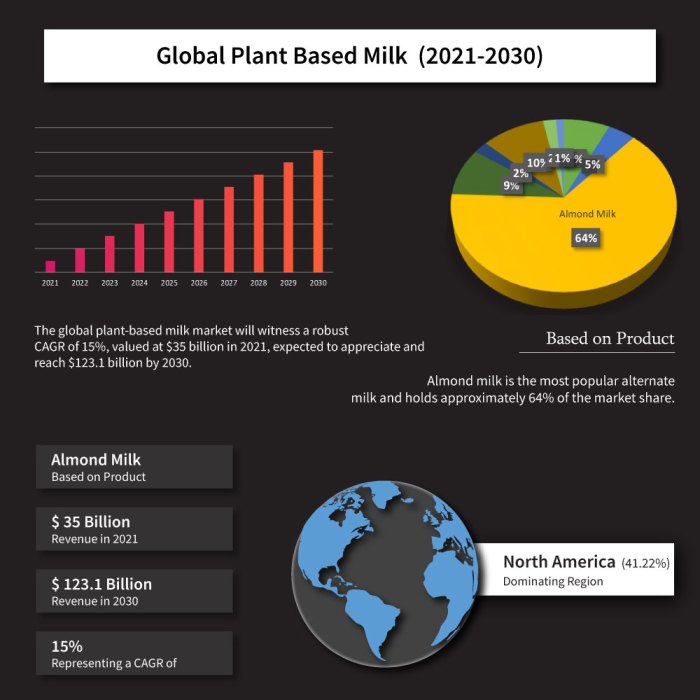
Effective network security and monitoring are crucial components of a robust security posture. They provide the mechanisms to control network traffic, detect and prevent malicious activities, and isolate sensitive systems. By implementing these measures, organizations can significantly reduce their attack surface and improve their overall security resilience.
Configuring Firewalls and Intrusion Detection/Prevention Systems (IDS/IPS)
Firewalls and IDS/IPS are fundamental network security tools. Firewalls act as a barrier, controlling network traffic based on predefined rules. IDS/IPS systems monitor network traffic for suspicious activity and can take action to prevent or mitigate threats.To configure firewalls effectively:
- Define a clear security policy: Establish a documented security policy that Artikels the organization’s security goals, acceptable use of network resources, and the types of threats the firewall will protect against.
- Choose the right firewall type: Select a firewall type appropriate for the network’s needs. Options include:
- Packet-filtering firewalls: Examine individual network packets based on source and destination IP addresses, ports, and protocols. They are generally fast but lack the ability to analyze the content of packets.
- Stateful inspection firewalls: Track the state of network connections and allow or deny traffic based on context, offering more sophisticated filtering than packet-filtering firewalls.
- Proxy firewalls: Act as intermediaries between clients and servers, inspecting all traffic and offering enhanced security through content filtering and application-level control.
- Next-generation firewalls (NGFWs): Combine firewall capabilities with intrusion prevention, application control, and other security features, providing comprehensive protection.
- Implement a deny-all, permit-by-exception rule: This approach is a security best practice. By default, all traffic is blocked, and only specifically allowed traffic is permitted.
- Regularly update firewall rules: Review and update firewall rules to reflect changes in the network environment, new security threats, and evolving business requirements. Remove unnecessary rules.
- Enable logging and monitoring: Configure the firewall to log all allowed and denied traffic. Regularly review logs to identify potential security incidents and performance issues.
Configuring IDS/IPS systems involves these steps:
- Select an appropriate deployment method: IDS/IPS systems can be deployed in various modes:
- Network-based IDS/IPS (NIDS/NIPS): Monitors network traffic by analyzing packets flowing through the network.
- Host-based IDS/IPS (HIDS/HIPS): Installed on individual servers or endpoints to monitor system activities, such as file access and system calls.
- Choose an intrusion detection method:
- Signature-based detection: Detects known threats by comparing network traffic or system activity against a database of known attack signatures.
- Anomaly-based detection: Establishes a baseline of normal network behavior and flags deviations from this baseline as potential threats.
- Behavior-based detection: Analyzes the behavior of users, applications, and systems to identify malicious activity.
- Configure and tune the system: Customize the IDS/IPS configuration to match the specific network environment and security requirements. This includes setting up alerts, defining response actions, and tuning the system to minimize false positives.
- Regularly update signatures and rules: Keep the IDS/IPS up-to-date with the latest threat intelligence and security patches.
- Monitor and analyze alerts: Regularly review IDS/IPS alerts to identify and respond to potential security incidents.
Implementing Network Segmentation to Isolate Critical Systems
Network segmentation involves dividing a network into smaller, isolated segments. This approach limits the impact of security breaches by preventing attackers from easily moving laterally across the network. It also allows for better control over network traffic and simplifies security management.To implement network segmentation:
- Identify critical assets: Determine which systems and data are most critical to the organization’s operations and require the highest level of protection. This typically includes servers containing sensitive data (e.g., customer data, financial records), critical infrastructure, and systems that provide essential services.
- Define security zones: Create logical network segments, or zones, based on the sensitivity of the data and the functionality of the systems within each zone. Common zones include:
- DMZ (Demilitarized Zone): Contains publicly accessible servers, such as web servers and email servers.
- Internal network: Contains internal servers, workstations, and other resources.
- Management network: Provides access to network devices and security systems for administrative purposes.
- Implement firewalls and access control lists (ACLs): Use firewalls to control traffic flow between different network segments. Configure ACLs to restrict access to specific resources within each segment based on the principle of least privilege (granting users only the minimum necessary access).
- Use VLANs (Virtual LANs): VLANs logically segment a network by grouping devices into broadcast domains, regardless of their physical location. This allows for better control over network traffic and simplifies security management.
- Monitor network traffic: Continuously monitor network traffic between segments to detect unauthorized access attempts and other suspicious activities.
- Regularly review and update segmentation: As the network environment evolves, review and update network segmentation to ensure it continues to meet security requirements.
Designing a System for Monitoring Network Traffic for Suspicious Activity and Potential Threats
Network monitoring is essential for detecting and responding to security threats. A well-designed monitoring system provides real-time visibility into network activity, enabling security teams to identify and address malicious behavior quickly.To design an effective network monitoring system:
- Choose appropriate monitoring tools: Select tools that can capture and analyze network traffic, identify suspicious activity, and generate alerts. Examples include:
- Network Intrusion Detection Systems (NIDS): Detect malicious activity by analyzing network traffic.
- Security Information and Event Management (SIEM) systems: Aggregate and analyze security data from various sources, providing a centralized view of security events.
- Network performance monitoring (NPM) tools: Monitor network performance and identify bottlenecks.
- Packet capture tools (e.g., Wireshark): Capture and analyze network traffic for detailed analysis.
- Implement network traffic analysis: Analyze network traffic to identify patterns and anomalies that may indicate malicious activity. This includes:
- Protocol analysis: Examine network protocols for suspicious behavior (e.g., unusual DNS queries, suspicious HTTP requests).
- Behavioral analysis: Establish a baseline of normal network behavior and flag deviations from this baseline as potential threats.
- Statistical analysis: Analyze network traffic statistics (e.g., bandwidth usage, connection counts) to identify anomalies.
- Establish alert thresholds and response procedures: Define alert thresholds based on the organization’s risk tolerance and security policies. Develop documented procedures for responding to security alerts, including steps for investigation, containment, and remediation.
- Correlate security events: Correlate security events from different sources (e.g., firewalls, IDS/IPS, servers) to identify potential security incidents. This provides a more comprehensive view of security threats and helps to reduce false positives.
- Regularly review and tune the monitoring system: Regularly review the monitoring system’s performance and effectiveness. Adjust alert thresholds, update signatures and rules, and refine monitoring configurations to ensure the system remains effective in detecting and responding to threats.
Endpoint Security Strategies
Endpoint security is a critical component of a robust security posture, encompassing the protection of devices such as laptops, desktops, servers, and mobile devices that connect to a network. These devices are often the initial point of entry for attackers. Implementing comprehensive endpoint security measures is crucial to mitigate risks and safeguard sensitive data. This section Artikels effective strategies for strengthening endpoint security.
Implementing Endpoint Detection and Response (EDR) Solutions
Endpoint Detection and Response (EDR) solutions are essential for proactively identifying and responding to threats on endpoints. EDR tools provide real-time monitoring, threat detection, and incident response capabilities.To effectively implement an EDR solution, consider the following steps:
- Choose the Right Solution: Select an EDR solution that aligns with your organization’s needs, considering factors like the size of your environment, the complexity of your IT infrastructure, and your budget. Evaluate vendors based on their capabilities, ease of deployment, and integration with existing security tools. Researching the Gartner Magic Quadrant for Endpoint Protection Platforms or similar industry reports can provide valuable insights.
- Deployment and Configuration: Deploy the EDR agent on all endpoints. Configure the solution based on your organization’s security policies. This includes setting up alerts, defining threat detection rules, and establishing automated response actions. It is important to test and validate the configuration to ensure that it functions as expected and does not disrupt normal operations.
- Continuous Monitoring and Threat Hunting: EDR solutions continuously monitor endpoint activity for suspicious behavior. Utilize the solution’s threat hunting capabilities to proactively search for indicators of compromise (IOCs) and potential threats that may have bypassed initial defenses. This involves analyzing logs, investigating alerts, and identifying patterns of malicious activity.
- Incident Response and Remediation: When a threat is detected, the EDR solution should provide tools for incident response. This includes isolating infected endpoints, containing the threat, and remediating the damage. The response process should be documented and followed to ensure consistency and effectiveness.
- Integration and Automation: Integrate the EDR solution with other security tools, such as Security Information and Event Management (SIEM) systems, to centralize security monitoring and analysis. Automate response actions, such as isolating infected endpoints or blocking malicious processes, to accelerate incident response.
Securing Mobile Devices and BYOD (Bring Your Own Device) Policies
Mobile devices and BYOD policies introduce unique security challenges. These devices often store sensitive data and are vulnerable to various threats. Implementing robust security measures is crucial to protect against these risks.Here are some methods for securing mobile devices and managing BYOD policies:
- Develop a Comprehensive BYOD Policy: Create a clear and comprehensive BYOD policy that Artikels acceptable use, security requirements, and consequences for non-compliance. The policy should address data access, device security, and data protection. The policy should be regularly reviewed and updated to reflect changes in technology and security threats.
- Mobile Device Management (MDM): Implement an MDM solution to manage and secure mobile devices. MDM allows you to enforce security policies, manage device configurations, and remotely wipe or lock devices if they are lost or stolen. MDM solutions can also track device location and monitor device compliance.
- Strong Authentication and Access Controls: Enforce strong authentication mechanisms, such as multi-factor authentication (MFA), to secure access to corporate resources from mobile devices. Implement role-based access control (RBAC) to restrict access to sensitive data and applications based on user roles and responsibilities.
- Data Encryption: Encrypt data stored on mobile devices to protect it from unauthorized access. Encryption can be implemented at the device level or through secure containers. Encryption is especially critical if devices are lost or stolen.
- Application Security: Implement application security measures to protect against malware and other threats. This includes using secure app stores, vetting applications before deployment, and monitoring application behavior. Consider using mobile threat defense (MTD) solutions to detect and block malicious applications.
- Regular Security Updates: Ensure that mobile devices are regularly updated with the latest security patches. Encourage users to enable automatic updates or provide clear instructions on how to update their devices. Regular updates are crucial to address known vulnerabilities.
- Remote Wipe and Lock: Implement remote wipe and lock capabilities to protect data if a device is lost or stolen. These features allow you to remotely erase all data on the device or lock it to prevent unauthorized access.
Best Practices for Protecting Against Malware and Ransomware Attacks
Malware and ransomware attacks are persistent threats that can cause significant damage to organizations. Implementing best practices can help protect against these attacks and minimize their impact.Key strategies for protecting against malware and ransomware include:
- Implement a Multi-Layered Security Approach: Employ a multi-layered security approach that combines various security controls to protect against malware and ransomware. This includes firewalls, intrusion detection and prevention systems (IDPS), antivirus software, endpoint detection and response (EDR) solutions, and web content filtering.
- Regularly Update Software and Systems: Keep all software and systems up-to-date with the latest security patches. This includes operating systems, applications, and firmware. Software updates often include fixes for known vulnerabilities that attackers can exploit. Consider automating the patching process to ensure timely updates.
- User Education and Awareness Training: Educate employees about the risks of malware and ransomware and train them on how to identify and avoid phishing attacks, malicious websites, and suspicious emails. Conduct regular security awareness training to reinforce these lessons.
- Email Security: Implement email security measures to protect against phishing and malware delivered via email. This includes using email filtering, spam detection, and attachment scanning. Consider implementing a secure email gateway (SEG) to provide advanced threat protection.
- Web Content Filtering: Use web content filtering to block access to malicious websites and prevent users from downloading malware. Configure the web filter to block known malicious sites and categories of websites that pose a risk.
- Endpoint Protection Software: Deploy and maintain up-to-date endpoint protection software, such as antivirus and anti-malware solutions, on all endpoints. Configure the software to scan files, detect threats, and quarantine or remove malicious files.
- Data Backups and Disaster Recovery: Implement a robust data backup and disaster recovery plan to protect against data loss. Regularly back up critical data and store backups offline or in a secure location. Test the backup and recovery process regularly to ensure that data can be restored in the event of an attack. The 3-2-1 backup strategy is a common best practice: 3 copies of data, on 2 different media, with 1 copy offsite.
- Network Segmentation: Segment the network to limit the impact of a ransomware attack. This involves dividing the network into smaller segments and restricting communication between segments. If one segment is compromised, the attacker’s movement is contained.
- Incident Response Plan: Develop and test an incident response plan to guide the organization’s response to a malware or ransomware attack. The plan should Artikel the steps to be taken to contain the threat, eradicate the malware, and recover data.
- Monitoring and Threat Intelligence: Implement continuous monitoring and threat intelligence to detect and respond to threats in real-time. Use security information and event management (SIEM) systems to collect and analyze security logs, and subscribe to threat intelligence feeds to stay informed about the latest threats.
Security Awareness Training and Education
A robust security posture relies heavily on an informed and vigilant workforce. Employees represent a significant attack surface, and their actions, or inactions, can directly impact an organization’s security. A well-structured security awareness training program is essential for mitigating these risks, fostering a security-conscious culture, and ultimately, safeguarding sensitive information and assets.
Creating a Security Awareness Program for Employees
Developing a successful security awareness program requires a multifaceted approach. This involves a commitment from leadership, ongoing training, and consistent reinforcement. The program’s design and implementation should be tailored to the specific needs and risks faced by the organization.Here are the key steps to consider:
- Assess Your Needs: Begin by identifying the specific threats your organization faces. Conduct a risk assessment to pinpoint vulnerabilities and understand the current level of employee awareness. This will help you prioritize training topics and tailor the content to be most relevant.
- Define Objectives: Clearly Artikel the goals of the training program. What do you want employees to learn? What behaviors do you want to change? Specific, measurable, achievable, relevant, and time-bound (SMART) objectives will guide the program’s development and evaluation.
- Develop Training Content: Create engaging and informative training materials. Use a variety of formats, such as videos, interactive modules, quizzes, and real-world examples, to cater to different learning styles. Keep the content concise and easy to understand.
- Deliver Training: Choose the appropriate training delivery method. This could include online modules, in-person workshops, or a combination of both. Ensure training is accessible to all employees, regardless of their location or technical skills.
- Reinforce Learning: Implement ongoing reinforcement activities to keep security top of mind. This could include regular newsletters, posters, email reminders, and short quizzes. Frequent reinforcement helps employees retain information and apply it in their daily work.
- Measure and Evaluate: Track the effectiveness of the training program. Use metrics such as phishing click rates, reported security incidents, and employee feedback to assess progress. Regularly review and update the program based on the results of the evaluation.
- Obtain Leadership Support: Secure buy-in from senior management. Their visible support demonstrates the importance of security awareness and encourages employee participation.
Importance of Phishing Simulation Exercises
Phishing attacks are a common and effective method for cybercriminals to gain access to sensitive information. Phishing simulation exercises are a crucial component of any security awareness program. They provide a realistic and controlled environment to test employee susceptibility to phishing attacks and identify areas for improvement.The benefits of incorporating phishing simulations are:
- Identify Vulnerabilities: Phishing simulations reveal which employees are most likely to fall for phishing attempts. This allows organizations to target training efforts to those who need it most.
- Raise Awareness: Simulations educate employees about the tactics used by phishers. Experiencing a simulated attack firsthand can be a powerful learning experience.
- Improve Reporting: Simulations encourage employees to report suspicious emails. Reporting is a critical first step in mitigating phishing attacks.
- Measure Progress: By conducting regular simulations, organizations can track their progress in reducing phishing click rates and improving employee awareness.
- Reduce Risk: By proactively identifying and addressing vulnerabilities, phishing simulations help to reduce the risk of successful phishing attacks and data breaches.
Organizations should conduct phishing simulations regularly, varying the types of attacks used and the targets. Providing feedback to employees who fail the simulations is essential. This should be done in a constructive manner, explaining why the email was malicious and how to identify future phishing attempts.
Key Elements of a Security Training Program
A comprehensive security training program should cover a range of topics to address the most common threats and vulnerabilities. The program should be updated regularly to reflect the evolving threat landscape. Here are some essential topics to include:
- Social Engineering: Teach employees about the various social engineering tactics used by attackers, such as phishing, pretexting, baiting, and quid pro quo. Explain how to recognize and avoid these attacks.
- Password Security: Emphasize the importance of strong passwords and multi-factor authentication (MFA). Provide guidance on creating strong passwords, storing them securely, and changing them regularly.
- Malware Awareness: Educate employees about the different types of malware, including viruses, worms, Trojans, and ransomware. Explain how malware spreads and how to prevent infection.
- Data Privacy and Protection: Train employees on data privacy regulations, such as GDPR and CCPA, and how to handle sensitive data securely.
- Physical Security: Cover topics such as securing physical access to facilities, protecting devices from theft, and recognizing suspicious activity.
- Incident Reporting: Provide clear instructions on how to report security incidents, such as phishing attempts, malware infections, and data breaches.
- Acceptable Use Policy: Ensure employees understand the organization’s acceptable use policy for company devices and networks.
- Remote Work Security: Provide specific training for remote workers on securing their home networks, protecting their devices, and using secure communication channels.
Incident Response Planning
Effective incident response is crucial for minimizing the impact of security breaches and ensuring business continuity. A well-defined plan allows organizations to react quickly and efficiently when a security incident occurs, reducing downtime, data loss, and reputational damage. This section Artikels the key components of a robust incident response plan, emphasizing preparation, execution, and continuous improvement.
Designing an Incident Response Plan
An incident response plan provides a structured approach to handling security incidents. This plan should be tailored to the specific needs and risks of the organization.The key steps include:
- Preparation: This phase involves establishing a security baseline, defining roles and responsibilities, and creating communication channels. It includes:
- Establishing an incident response team with clearly defined roles (e.g., Incident Commander, Technical Lead, Communications Lead).
- Developing and documenting incident response procedures.
- Implementing security tools for detection, prevention, and monitoring.
- Conducting regular training and exercises (e.g., tabletop exercises, simulated attacks) to test the plan’s effectiveness.
- Detection: This involves identifying and validating security incidents. It involves:
- Monitoring security logs, network traffic, and endpoint activity.
- Using security information and event management (SIEM) systems to correlate events and identify anomalies.
- Establishing clear escalation procedures for reporting and investigating potential incidents.
- Containment: This phase focuses on limiting the damage caused by an incident. It involves:
- Isolating affected systems or networks.
- Halting malicious processes or services.
- Blocking malicious IP addresses or domains.
- Preserving evidence for forensic analysis.
- Eradication: This step aims to remove the root cause of the incident and restore affected systems to a clean state. It includes:
- Removing malware or malicious code.
- Patching vulnerabilities.
- Resetting compromised passwords.
- Rebuilding or restoring systems from clean backups.
- Recovery: This phase focuses on restoring normal business operations. It involves:
- Bringing systems and services back online.
- Verifying data integrity.
- Monitoring systems for any lingering threats.
- Communicating with stakeholders, including customers, employees, and regulatory bodies, as necessary.
- Post-Incident Activity: This includes a post-incident review and implementing lessons learned. It involves:
- Conducting a post-incident analysis to determine the root cause, impact, and effectiveness of the response.
- Updating the incident response plan based on the findings of the analysis.
- Implementing corrective actions to prevent similar incidents from occurring in the future.
Conducting Post-Incident Analysis
Post-incident analysis is a critical step in the incident response process, offering valuable insights for continuous improvement. This analysis helps to identify weaknesses in the security posture and refine the incident response plan.The process should include:
- Timeline Creation: Develop a detailed timeline of the incident, including key events, actions taken, and their timestamps. This helps to understand the sequence of events and identify any delays or inefficiencies.
- Root Cause Analysis: Determine the underlying cause of the incident. This may involve analyzing logs, system configurations, and network traffic to identify vulnerabilities or weaknesses that were exploited.
- Impact Assessment: Evaluate the impact of the incident on the organization. This includes assessing the financial losses, reputational damage, and operational disruptions caused by the incident.
- Effectiveness Review: Assess the effectiveness of the incident response plan and the actions taken by the incident response team. This involves evaluating the speed of detection, containment, eradication, and recovery.
- Documentation and Reporting: Document the findings of the post-incident analysis in a comprehensive report. This report should include the incident timeline, root cause, impact assessment, and recommendations for improvement.
- Actionable Recommendations: Based on the analysis, develop a set of actionable recommendations to improve the organization’s security posture and incident response capabilities. These recommendations should be prioritized and implemented in a timely manner.
Security Incident Response Checklist
A checklist provides a standardized framework for responding to various types of security incidents. It helps to ensure that all necessary steps are taken in a timely and consistent manner. This section provides a sample checklist.Here’s an example of a checklist for preparing for and responding to a phishing attack:
- Preparation:
- Establish a clear reporting process for suspected phishing emails.
- Educate employees on how to identify and report phishing attempts.
- Implement email filtering and anti-phishing tools.
- Maintain up-to-date contact information for the incident response team.
- Detection:
- Monitor email logs for suspicious activity.
- Encourage employees to report suspicious emails immediately.
- Analyze reported emails for malicious links or attachments.
- Containment:
- Identify and isolate compromised accounts.
- Block malicious URLs or domains.
- Disable or quarantine affected email messages.
- Eradication:
- Remove malicious emails from mailboxes.
- Reset compromised passwords.
- Scan systems for malware.
- Patch vulnerabilities that may have been exploited.
- Recovery:
- Restore affected systems and accounts.
- Notify affected users and provide instructions.
- Monitor systems for any lingering threats.
- Post-Incident Activity:
- Conduct a post-incident analysis to identify the root cause.
- Update the phishing awareness training.
- Refine email filtering rules.
Cloud Security Considerations
The adoption of cloud services has revolutionized how businesses operate, offering scalability, cost-effectiveness, and agility. However, this shift introduces new security challenges that organizations must address proactively. Understanding these implications and implementing robust security measures is crucial for protecting sensitive data and maintaining operational integrity in the cloud.
Security Implications of Cloud Services
Cloud services, such as those provided by Amazon Web Services (AWS), Microsoft Azure, and Google Cloud Platform (GCP), present unique security considerations. While cloud providers offer a shared responsibility model, where they are responsible for the security
- of* the cloud, the customer is responsible for the security
- in* the cloud. This means organizations must take ownership of securing their data, applications, and infrastructure.
The security implications include:
- Data Breaches: Cloud environments store vast amounts of data, making them attractive targets for cyberattacks. Data breaches can result from misconfigurations, weak access controls, or vulnerabilities in applications. A 2023 report by IBM showed the average cost of a data breach reached an all-time high of $4.45 million, highlighting the financial impact.
- Compliance Violations: Many industries are subject to regulatory compliance requirements (e.g., HIPAA, GDPR, PCI DSS). Organizations must ensure their cloud environments meet these standards. Failure to comply can result in significant fines and legal repercussions.
- Account Takeovers: Attackers may attempt to gain unauthorized access to cloud accounts through techniques like phishing or credential stuffing. Once inside, they can access sensitive data, launch attacks, or disrupt services.
- Insider Threats: Malicious or negligent insiders can pose a significant security risk. This includes employees, contractors, or partners with authorized access to cloud resources.
- Denial-of-Service (DoS) Attacks: Cloud-based applications are susceptible to DoS attacks, which can disrupt services and impact business operations.
Securing Cloud Infrastructure and Data
Securing cloud infrastructure and data requires a multi-layered approach, encompassing various security controls and best practices. This involves proactive measures and continuous monitoring to detect and respond to threats effectively.Here are some key methods for securing cloud infrastructure and data:
- Implement Strong Authentication and Authorization: Use multi-factor authentication (MFA) to verify user identities and restrict access based on the principle of least privilege. Grant users only the necessary permissions to perform their tasks.
- Encrypt Data: Encrypt data at rest and in transit to protect its confidentiality. Utilize encryption keys and manage them securely, ideally with a dedicated key management service (KMS).
- Regularly Back Up Data: Implement a robust data backup and recovery strategy to protect against data loss due to accidental deletion, hardware failures, or cyberattacks.
- Monitor and Log Activities: Enable detailed logging and monitoring of all cloud activities. Use security information and event management (SIEM) systems to analyze logs, detect anomalies, and respond to security incidents.
- Automate Security Tasks: Automate security tasks such as vulnerability scanning, patching, and configuration management to improve efficiency and reduce human error.
- Use a Web Application Firewall (WAF): Deploy a WAF to protect web applications from common attacks such as SQL injection, cross-site scripting (XSS), and distributed denial-of-service (DDoS) attacks.
- Conduct Regular Security Audits: Perform regular security audits and penetration testing to identify vulnerabilities and assess the effectiveness of security controls.
- Stay Updated: Keep the cloud infrastructure, applications, and security tools up to date with the latest security patches and updates.
Managing Access and Permissions in Cloud Environments
Managing access and permissions effectively is critical for maintaining a strong security posture in cloud environments. This involves implementing robust identity and access management (IAM) practices to control who can access which resources and what actions they can perform.Here are some strategies for managing access and permissions:
- Adopt the Principle of Least Privilege: Grant users only the minimum necessary permissions to perform their job functions. Avoid giving users excessive privileges that could be exploited by attackers.
- Use Role-Based Access Control (RBAC): Define roles with specific permissions and assign users to those roles. This simplifies access management and reduces the risk of human error.
- Implement Multi-Factor Authentication (MFA): Require MFA for all users, especially those with privileged access. This adds an extra layer of security and makes it more difficult for attackers to compromise accounts.
- Regularly Review Access Permissions: Conduct regular reviews of user access permissions to ensure they are still appropriate. Remove or modify permissions as needed to reflect changes in job roles or responsibilities.
- Use Identity Providers (IdPs): Integrate with an IdP (e.g., Azure Active Directory, Okta) to centralize user authentication and authorization. This simplifies user management and allows for consistent access control across multiple cloud services.
- Monitor Access Activity: Monitor user access activity to detect suspicious behavior or unauthorized access attempts. Use logging and auditing tools to track who is accessing what resources and when.
- Automate Access Management: Automate access provisioning and de-provisioning processes to improve efficiency and reduce the risk of errors. Use tools and scripts to automatically grant and revoke access based on predefined rules.
- Employ Just-in-Time (JIT) Access: Provide temporary access to resources only when needed, rather than granting permanent access. This minimizes the attack surface and reduces the risk of unauthorized access.
Continuous Monitoring and Improvement
Maintaining a robust security posture is not a one-time effort; it’s an ongoing process that requires constant vigilance and adaptation. Continuous monitoring and improvement are crucial for identifying vulnerabilities, addressing emerging threats, and ensuring the effectiveness of your security controls over time. This iterative approach allows organizations to proactively mitigate risks and stay ahead of evolving cyber threats.
Regular Security Audits and Penetration Testing
Regular security audits and penetration testing are fundamental components of a proactive security strategy. These activities provide independent assessments of your security controls, identifying weaknesses that could be exploited by attackers.
- Security Audits: Security audits are systematic evaluations of an organization’s security policies, procedures, and controls. They involve reviewing documentation, interviewing personnel, and examining system configurations to assess compliance with security standards and best practices.
- Penetration Testing: Penetration testing, often called “pen testing,” simulates real-world cyberattacks to identify vulnerabilities in systems, networks, and applications. Ethical hackers, or “pen testers,” use the same tools and techniques as malicious actors to attempt to compromise systems and gain access to sensitive data.
- Frequency: The frequency of audits and penetration tests should be determined by factors such as the sensitivity of data, the complexity of the IT infrastructure, and the regulatory requirements the organization must meet. Typically, annual penetration tests and audits are considered a baseline, but more frequent testing may be necessary for high-risk environments.
- Benefits:
- Identification of vulnerabilities before they are exploited.
- Validation of the effectiveness of security controls.
- Improved compliance with industry regulations and standards.
- Enhanced incident response capabilities.
- Increased stakeholder confidence.
Tracking and Measuring Security Metrics
Establishing a system for tracking and measuring security metrics is essential for quantifying the effectiveness of your security program and identifying areas for improvement. Metrics provide objective data to assess performance, track trends, and demonstrate the value of security investments.
- Key Metrics: A comprehensive set of security metrics should include measures related to:
- Vulnerability Management: Number of vulnerabilities identified, time to remediate vulnerabilities, and vulnerability severity scores.
- Incident Response: Time to detect and respond to incidents, mean time to recovery (MTTR), and number of incidents.
- Security Awareness: Employee participation in training programs, phishing click-through rates, and security knowledge assessment scores.
- Network Security: Number of intrusion attempts, firewall rule violations, and network traffic anomalies.
- Endpoint Security: Malware infection rates, patching compliance, and endpoint detection and response (EDR) alerts.
- Data Collection: Data for security metrics can be collected from various sources, including security information and event management (SIEM) systems, vulnerability scanners, intrusion detection systems (IDS), endpoint detection and response (EDR) tools, and security awareness training platforms.
- Reporting and Analysis: Regularly analyze security metrics to identify trends, assess the effectiveness of security controls, and generate reports for stakeholders. Visualizations, such as charts and graphs, can help communicate complex data in an easily understandable format.
- Example: Consider a hypothetical company that tracks its “time to patch” metric. If the average time to patch critical vulnerabilities is consistently over 30 days, this indicates a potential weakness in the patching process and a need for improvement.
Continuous Improvement of Security Posture
Continuous improvement is an iterative process of identifying weaknesses, implementing changes, and measuring the results. This cycle ensures that your security posture evolves to address emerging threats and adapt to changes in the business environment.
- Process: A structured continuous improvement process typically involves the following steps:
- Identify: Identify areas for improvement based on security audits, penetration testing results, incident analysis, and metric analysis.
- Plan: Develop a plan to address the identified weaknesses, including specific actions, timelines, and resource allocation.
- Implement: Implement the planned changes, such as updating security policies, deploying new security tools, or providing additional training.
- Measure: Track the effectiveness of the implemented changes by monitoring relevant security metrics.
- Analyze: Analyze the results of the changes and identify any further improvements needed.
- Repeat: Repeat the cycle continuously to ensure ongoing improvement.
- Feedback Loops: Establish feedback loops to gather input from various stakeholders, including security teams, IT staff, and end-users. This feedback can help identify areas for improvement that might not be apparent through technical assessments alone.
- Automation: Automate security tasks whenever possible to streamline processes, reduce human error, and improve efficiency. Examples include automated vulnerability scanning, security configuration management, and incident response workflows.
- Documentation: Maintain comprehensive documentation of your security policies, procedures, and configurations. This documentation should be regularly updated to reflect changes in your security posture and serve as a valuable resource for incident response and compliance efforts.
- Adaptation: The threat landscape is constantly evolving. Organizations must be prepared to adapt their security strategies to address new threats and vulnerabilities. This includes staying informed about the latest security trends, participating in industry events, and collaborating with security experts.
Compliance and Regulatory Requirements
Navigating the landscape of security regulations and compliance standards is crucial for any organization. Failure to comply can lead to significant financial penalties, reputational damage, and legal ramifications. This section focuses on identifying relevant regulations, outlining methods for achieving and maintaining compliance, and providing strategies for documenting and reporting on security activities.
Identifying Relevant Security Regulations and Compliance Standards
Organizations must understand which regulations and standards apply to their specific industry, geographic location, and the type of data they handle. This understanding forms the foundation for building a robust security posture.
- General Data Protection Regulation (GDPR): This regulation, enacted by the European Union, sets strict rules about how organizations collect, use, and protect the personal data of individuals within the EU. It applies to any organization, regardless of location, that processes the personal data of EU citizens. Key requirements include obtaining explicit consent for data processing, providing individuals with access to their data, and implementing robust security measures to protect data from breaches.
A potential penalty for non-compliance can reach up to 4% of a company’s annual global turnover or €20 million, whichever is higher.
- Health Insurance Portability and Accountability Act (HIPAA): In the United States, HIPAA sets standards for protecting sensitive patient health information (PHI). It applies to healthcare providers, health plans, and healthcare clearinghouses. Compliance requires implementing administrative, physical, and technical safeguards to ensure the confidentiality, integrity, and availability of PHI. Violations can result in significant financial penalties and, in some cases, criminal charges. For instance, a breach affecting 500 or more individuals can result in penalties exceeding $100,000.
- Payment Card Industry Data Security Standard (PCI DSS): This standard applies to any organization that processes, stores, or transmits credit card information. It is designed to protect cardholder data from theft and fraud. PCI DSS requires organizations to implement a set of security controls, including building and maintaining a secure network, protecting cardholder data, maintaining a vulnerability management program, implementing strong access control measures, regularly monitoring and testing networks, and maintaining an information security policy.
Non-compliance can lead to fines, loss of the ability to process credit card payments, and reputational damage.
- California Consumer Privacy Act (CCPA) and California Privacy Rights Act (CPRA): These California laws grant consumers significant rights regarding their personal data, including the right to know what data is collected, the right to delete data, and the right to opt-out of the sale of their data. They apply to businesses that collect and process the personal information of California residents. Non-compliance can result in substantial penalties.
- Other Industry-Specific Regulations: Depending on the industry, organizations may be subject to additional regulations. For example, the Gramm-Leach-Bliley Act (GLBA) governs financial institutions in the United States, requiring them to protect customer financial information. Similarly, the Sarbanes-Oxley Act (SOX) requires publicly traded companies to maintain internal controls over financial reporting, which includes information security controls.
Methods for Achieving and Maintaining Compliance
Achieving and maintaining compliance is an ongoing process that requires a proactive and systematic approach. This includes implementing appropriate security controls, regularly assessing and updating those controls, and training employees on their responsibilities.
- Conducting a Gap Analysis: A gap analysis involves comparing the organization’s current security practices against the requirements of the relevant regulations and standards. This helps identify areas where the organization is deficient and needs to make improvements.
- Developing and Implementing Security Policies and Procedures: Clearly defined security policies and procedures are essential for establishing a framework for security practices. These documents should address all aspects of security, including data protection, access control, incident response, and employee training.
- Implementing Technical Controls: Technical controls are the technological measures used to protect data and systems. Examples include firewalls, intrusion detection systems, encryption, and multi-factor authentication. These controls should be implemented and configured correctly to meet the requirements of the relevant regulations.
- Implementing Administrative Controls: Administrative controls involve the policies, procedures, and practices that govern the organization’s security activities. This includes employee training, risk assessments, vendor management, and incident response planning.
- Implementing Physical Controls: Physical controls are the measures taken to protect physical assets, such as servers, data centers, and employee workstations. Examples include access control systems, security cameras, and secure storage facilities.
- Regularly Reviewing and Updating Security Controls: Security threats and regulatory requirements are constantly evolving. Organizations must regularly review their security controls and update them as needed to address new threats and maintain compliance.
- Employee Training and Awareness: Training employees on security policies and procedures is critical for maintaining compliance. Employees should be trained on topics such as data protection, password security, phishing awareness, and incident reporting.
- Conducting Regular Audits and Assessments: Independent audits and assessments help organizations verify that their security controls are effective and that they are meeting the requirements of the relevant regulations. These assessments should be conducted regularly, and the results should be used to improve security practices.
Strategies for Documenting and Reporting on Security Activities
Comprehensive documentation and reporting are essential for demonstrating compliance and providing evidence of security efforts. This includes documenting policies, procedures, controls, and the results of audits and assessments.
- Developing a Comprehensive Documentation Plan: This plan should Artikel the types of documentation that are required, the format of the documentation, and the procedures for maintaining and updating the documentation.
- Maintaining Detailed Records of Security Activities: This includes records of security incidents, vulnerability assessments, penetration tests, employee training, and audit results. These records provide a clear picture of the organization’s security posture and its efforts to maintain compliance.
- Generating Regular Security Reports: Security reports should summarize the organization’s security activities, including the results of audits and assessments, the status of security controls, and any security incidents that have occurred. These reports should be distributed to relevant stakeholders, including management and the board of directors.
- Establishing a Clear Chain of Custody: This is particularly important for evidence related to security incidents. It ensures that all evidence is properly handled and documented, from the time it is collected to the time it is presented in court or to regulatory bodies.
- Using Security Information and Event Management (SIEM) Systems: SIEM systems collect and analyze security data from various sources, such as firewalls, intrusion detection systems, and servers. They can be used to generate reports on security activities and to detect and respond to security incidents.
- Implementing Data Loss Prevention (DLP) Solutions: DLP solutions help to prevent sensitive data from leaving the organization. They can be used to monitor data transfers, identify and block unauthorized data transfers, and generate reports on data loss incidents.
Closure
In conclusion, enhancing your security posture is an ongoing process that demands vigilance, adaptability, and a commitment to continuous improvement. By understanding the current threat landscape, implementing best practices, and fostering a culture of security awareness, you can build a strong defense against cyber threats. Remember, staying informed, regularly assessing your security controls, and proactively adapting to new challenges are crucial steps in safeguarding your digital assets and ensuring long-term security.
Embrace these strategies, and you’ll be well-equipped to navigate the complexities of the digital world with confidence.
Query Resolution
What is the most critical first step in improving my security posture?
Conducting a thorough risk assessment to identify your organization’s vulnerabilities and potential threats is the most crucial initial step. This assessment provides a baseline for prioritizing security efforts.
How often should I review and update my security posture?
Security posture should be reviewed and updated regularly, ideally at least annually or whenever significant changes occur in your IT infrastructure, business operations, or the threat landscape.
What is the difference between a vulnerability and a threat?
A vulnerability is a weakness in a system or process, while a threat is a potential event that could exploit that vulnerability. Threats can include malicious actors, natural disasters, or human error.
What role does employee training play in improving security posture?
Employee training is essential as it helps to create a security-conscious culture. It educates employees on recognizing and avoiding threats like phishing attacks and using secure practices, which reduces the risk of human error.
How can I stay informed about the latest security threats?
Stay informed by subscribing to security newsletters, following reputable security blogs and news sources, attending industry conferences, and participating in security forums and communities.