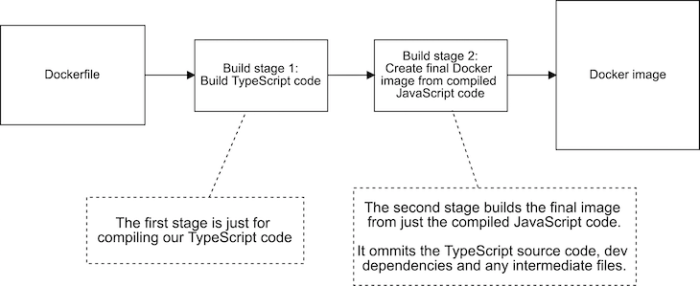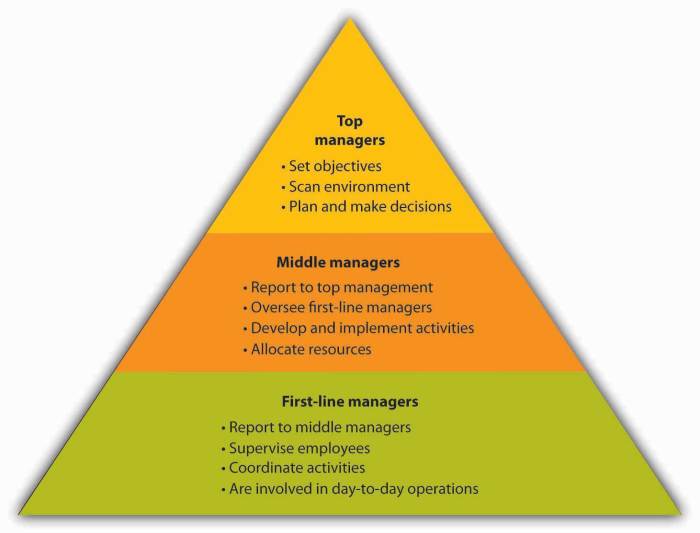Embarking on a collaborative software development journey? The Gitflow workflow offers a structured and efficient approach to managing your codebase, ensuring smooth teamwork and streamlined releases. This guide delves into the intricacies of Gitflow, transforming complex processes into understandable steps. From understanding the core concepts to implementing practical strategies, we will explore how Gitflow can revolutionize your team’s workflow.
Gitflow, a branching model, is designed to make team collaboration more organized. It’s not just about branching and merging; it’s about establishing a clear process for feature development, release management, and bug fixing. This guide provides a comprehensive overview of Gitflow, from setting up your repository to integrating it with CI/CD pipelines, providing a roadmap for success in team-based projects.
Introduction to Gitflow
Gitflow is a branching model for Git, designed to streamline and structure software development workflows, particularly in collaborative environments. It provides a framework for managing features, releases, and hotfixes, making it easier for teams to work together, track progress, and maintain a stable codebase. This approach emphasizes organized branching and merging, promoting code quality and simplifying release management.
Core Concepts of Gitflow
Gitflow relies on a specific branching strategy. Understanding these core concepts is crucial for effective implementation.
- Main Branches: Gitflow uses two primary branches with specific purposes:
- `main` (or `master`): Represents the production-ready code. This branch should always reflect a stable and deployable state. Changes are only merged into `main` from `release` branches.
- `develop`: This branch serves as the integration branch for features. It contains the latest code with all features integrated and is where the team regularly merges feature branches.
- Supporting Branches: Gitflow utilizes three types of supporting branches to manage development:
- Feature Branches: Created from `develop`, these branches are used to develop new features. Feature branches are typically named `feature/*`. When a feature is complete, the branch is merged back into `develop`.
- Release Branches: Created from `develop`, these branches prepare the code for a new release. Release branches are typically named `release/*`. They allow for bug fixing and minor adjustments before the release. Once ready, they are merged into both `main` and `develop`, and tagged with a version number.
- Hotfix Branches: Created from `main`, these branches address critical bugs in the production environment. Hotfix branches are typically named `hotfix/*`. Once the fix is complete, they are merged into both `main` and `develop`, and tagged with a new version number.
Brief History of the Gitflow Workflow
Gitflow was created by Vincent Driessen, who Artikeld the model in his 2010 blog post “A successful Git branching model.” It gained popularity as a structured approach to software development and version control. The model was designed to address the challenges of collaborative development and release management, offering a clear and organized framework for handling features, releases, and bug fixes.
Its adoption has been widespread, and while other branching models exist, Gitflow remains a significant and influential model.
Benefits of Using Gitflow for Team Collaboration
Implementing Gitflow provides several advantages for team collaboration, resulting in more organized and efficient development processes.
- Organized Workflow: Gitflow establishes a clear and defined workflow for managing features, releases, and bug fixes. This structure minimizes confusion and improves team coordination.
- Simplified Release Management: The use of release branches makes the release process more manageable. Teams can prepare releases, fix bugs, and finalize the code without affecting the `develop` branch.
- Improved Code Quality: By isolating feature development in feature branches and requiring pull requests before merging into `develop`, Gitflow promotes code review and reduces the likelihood of introducing bugs.
- Parallel Development: Gitflow enables teams to work on multiple features simultaneously without interfering with each other’s work. Feature branches allow developers to work independently and merge their changes when ready.
- Version Control Clarity: The use of tags for releases and hotfixes provides a clear history of releases and makes it easier to revert to previous versions if needed.
Setting up the Git Repository
Setting up a Git repository is the foundational step for implementing Gitflow. It involves initializing the repository, defining the branching strategy, and creating the core branches necessary for collaborative development. This process ensures a structured and organized approach to version control, enabling efficient teamwork and streamlined releases.
Initial Steps for Setting Up a Git Repository
The initial steps involve creating a new repository or adapting an existing one for Gitflow. This sets the stage for managing code changes, features, and releases effectively.To initialize a Git repository for a new project:
- Navigate to your project directory: Use your terminal or command prompt to navigate to the root directory of your project. This is where you will initialize the Git repository. For example, if your project is named ‘my-project’, you would navigate to the ‘my-project’ directory.
- Initialize the repository: Execute the command `git init`. This command creates a hidden `.git` directory in your project directory, which contains all the necessary files and information for Git to track your project’s history.
- Create an initial commit: After initializing the repository, it’s good practice to create an initial commit. This commit represents the starting point of your project’s history.
- Add all files to the staging area using `git add .`. This command stages all the files in the current directory for the commit.
- Commit the staged files with a descriptive message using `git commit -m “Initial commit: Project setup”`. The message should clearly indicate the purpose of the commit.
Designing a Branching Strategy for a New Project Using Gitflow
A well-defined branching strategy is crucial for successful Gitflow implementation. It dictates how features, releases, and hotfixes are managed within the repository. The core principle is to maintain a stable `main` branch representing production-ready code and a `develop` branch for integrating new features.The branching strategy for a new project should include the following branch types:
- main branch: This branch represents the production-ready code. It is the most stable branch and should only be updated through merges from `release` branches. Direct commits to `main` are generally discouraged.
- develop branch: This branch serves as the integration branch for all features. It is where the `feature` branches are merged after completion. It reflects the latest state of development and is typically used for daily or frequent integrations.
- feature branches: These branches are created from `develop` and are used for developing new features. They have descriptive names reflecting the feature they implement (e.g., `feature/user-authentication`). Once a feature is complete, the branch is merged back into `develop`.
- release branches: These branches are created from `develop` when preparing for a new release. They allow for final preparations, such as version bumping and bug fixes, before the release is deployed to production. Once the release is ready, it is merged into both `main` and `develop`.
- hotfix branches: These branches are created from `main` to address critical bugs in production. Once the fix is implemented, the branch is merged into both `main` and `develop`.
An example workflow would be: a developer creates a `feature` branch, commits changes, and merges it back into `develop`. When ready for a release, a `release` branch is created from `develop`, tested, and then merged into `main` and `develop`. If a critical bug is found in production, a `hotfix` branch is created from `main`, the fix is implemented, and then merged into both `main` and `develop`.
Creating a Guide for Initializing a Repository with the Necessary Gitflow Branches (develop, main)
Initializing a repository with the essential `main` and `develop` branches is a critical first step. This guide provides a step-by-step approach to set up the foundation for Gitflow.To initialize a repository with the necessary Gitflow branches:
- Initialize the repository: As described in the “Initial Steps” section, navigate to your project directory in the terminal and run `git init`.
- Create the `main` branch: Git automatically creates a `main` branch (previously `master`) when you initialize a repository. You can verify this by running `git branch`.
- Create the `develop` branch: Create the `develop` branch from `main` using the command `git checkout -b develop`. This command creates a new branch named `develop` and switches to it.
- Push the branches to a remote repository (Optional but recommended): To share your repository and collaborate with others, you’ll typically push these branches to a remote repository (e.g., GitHub, GitLab, Bitbucket).
- If you don’t have a remote set up, you’ll need to create one on your chosen platform and get the remote URL.
- Add the remote: `git remote add origin
`. Replace ` ` with the actual URL. - Push the branches: `git push -u origin main develop`. This command pushes both the `main` and `develop` branches to the remote repository, and the `-u` option sets up tracking for the branches.
- Configure Gitflow (Recommended): Consider using a Gitflow helper tool. While not strictly necessary, it streamlines the process. For example, install `git-flow` and run `git flow init`. Accept the default branch names if they are suitable for your project. This sets up the Gitflow environment, including branch naming conventions and helpful commands.
Feature Branching and Development
Feature branching is a core tenet of Gitflow, enabling parallel development and code isolation. This approach allows developers to work on new features without directly impacting the main codebase or other ongoing development efforts. It promotes a structured and collaborative environment, minimizing conflicts and facilitating efficient code review processes.
Creating Feature Branches
Creating feature branches is a straightforward process, initiated from the ‘develop’ branch. This ensures that each new feature is built upon the latest stable version of the development code.To create a feature branch, the following steps are typically employed:
- Navigate to the Repository: Use the command line or a Git GUI to navigate to the root directory of your Git repository.
- Checkout the ‘develop’ Branch: Ensure you are on the ‘develop’ branch by using the command
git checkout develop. This is crucial as feature branches are created from this branch. - Create the Feature Branch: Create the feature branch using the command
git checkout -b feature/your-feature-name. Replace “your-feature-name” with a descriptive name for the feature you are developing. For example,git checkout -b feature/user-authentication. The ‘-b’ flag creates a new branch and checks it out in one step. - Verify Branch Creation: Confirm the successful creation and checkout of the new branch by running
git branch. This command will list all branches, highlighting the currently active branch.
Developing Features within Feature Branches
Once a feature branch is created, developers can begin working on their assigned feature. This isolated environment allows for focused development, testing, and iteration without disrupting other ongoing work.The development process within a feature branch typically involves these activities:
- Writing Code: Implement the necessary code changes to build the feature. This includes writing new files, modifying existing ones, and ensuring code quality.
- Committing Changes: Regularly commit changes to the feature branch. Each commit should represent a logical unit of work with a clear and concise commit message. For instance, a commit message could be “Implemented user login functionality”.
- Testing: Thoroughly test the feature to ensure it functions as expected. This involves writing unit tests, integration tests, and potentially performing manual testing.
- Resolving Conflicts: If the ‘develop’ branch is updated while a feature branch is active, conflicts may arise. Developers need to merge the ‘develop’ branch into their feature branch to resolve these conflicts before proceeding. This ensures that the feature integrates seamlessly with the latest code.
- Pushing Changes: Regularly push the feature branch to the remote repository. This allows for collaboration, backup, and code review. The command to push a branch is
git push origin feature/your-feature-name.
Merging Feature Branches into ‘develop’ with Pull Requests
Merging feature branches back into ‘develop’ is the final step, integrating the completed feature into the main development line. This process is typically managed through pull requests, enabling code review and ensuring code quality.The process of merging feature branches back into ‘develop’ using pull requests includes the following:
- Create a Pull Request: Once the feature development is complete and the code is pushed to the remote repository, create a pull request (PR). This is typically done through the Git hosting service (e.g., GitHub, GitLab, Bitbucket).
- Code Review: Assign the pull request to one or more reviewers. Reviewers examine the code changes, looking for potential issues, bugs, and areas for improvement. They provide feedback and suggestions.
- Address Feedback: The developer addresses the feedback provided by the reviewers. This may involve making further code changes, updating documentation, and clarifying the implementation.
- Iteration and Refinement: This process of review and feedback often involves multiple iterations, where the developer makes changes based on the reviewers’ suggestions, and the reviewers re-examine the updated code.
- Merge the Pull Request: Once the reviewers approve the pull request and all feedback is addressed, the pull request can be merged into the ‘develop’ branch. This integrates the feature into the main development line. The merge action typically involves a ‘squash and merge’, or a ‘rebase and merge’, to keep a clean history.
- Delete the Feature Branch: After the pull request is merged, the feature branch can be deleted from the remote repository to keep the repository clean.
Release Branching and Preparation
Release branches are a critical component of the Gitflow workflow, enabling teams to prepare and deploy production-ready versions of their software. They provide a dedicated space for final touches, bug fixes, and versioning before a release. This separation minimizes disruption to the ongoing development on the `develop` branch and ensures the stability of the release.
Purpose of Release Branches and When to Create Them
Release branches serve a specific purpose in the Gitflow workflow, providing a dedicated environment for preparing a software release. These branches are created from the `develop` branch when the team decides to prepare a new production release. This typically happens when the features and bug fixes on `develop` are deemed stable and ready for deployment. The primary objectives of a release branch include:
- Preparing the Release: This involves tasks such as updating the version number, generating release notes, and ensuring the software is ready for production.
- Bug Fixing: Allows for the fixing of any last-minute bugs that are discovered during the release preparation phase, without impacting the ongoing development on the `develop` branch.
- Documentation: Ensures all documentation is updated to reflect the changes and new features included in the release.
- Coordination: Facilitates coordination among team members involved in the release process, such as testers, documentation writers, and deployment engineers.
Release branches are created at a specific point in the development cycle, generally when the `develop` branch has accumulated a significant number of completed features and bug fixes and is considered stable enough for a release. The decision to create a release branch is often driven by project milestones, deadlines, or the completion of specific feature sets.
Creating a Release Branch from the ‘develop’ Branch
Creating a release branch is a straightforward process, ensuring a smooth transition from development to release preparation. The process involves the following steps, which should be executed in the correct order:
- Checkout the `develop` branch: Ensure that you are on the `develop` branch. This branch contains the latest integrated features and bug fixes.
Example:
git checkout develop - Create the release branch: Create the release branch from `develop`. The naming convention is crucial; use a clear and informative name that reflects the release version.
Example:
git checkout -b release/1.2.0
In this example, `1.2.0` is the version number of the release. - Push the release branch to the remote repository: This step makes the release branch accessible to the entire team.
Example:
git push origin release/1.2.0
After creating the release branch, it is essential to communicate the branch’s creation to the team, including its purpose and the planned release version. This ensures that all team members are aware of the upcoming release and can coordinate their activities accordingly.
Steps Involved in Preparing a Release
Preparing a release involves several key steps to ensure the software is ready for production. These steps typically include versioning, testing, and finalizing release notes.
- Versioning: The version number is incremented to reflect the new release. The versioning scheme should follow semantic versioning (SemVer), which typically uses the format `MAJOR.MINOR.PATCH`.
- MAJOR: Increment when you make incompatible API changes.
- MINOR: Increment when you add functionality in a backward-compatible manner.
- PATCH: Increment when you make backward-compatible bug fixes.
Example:
If the current version is 1.1.0, and the release includes new features, the version number might be incremented to 1.2.0. - Testing: Comprehensive testing is performed to ensure the software functions as expected. This includes:
- Unit Tests: Verify individual components.
- Integration Tests: Verify interactions between components.
- System Tests: Verify the complete system.
- User Acceptance Testing (UAT): Involve end-users to validate the software.
- Bug Fixing: Any bugs discovered during testing are fixed directly on the release branch. These fixes are then merged back into `develop` and potentially `main` (or `master`) to ensure they are included in future releases and are available on the production version.
- Documentation: Update all documentation, including user manuals, API documentation, and release notes, to reflect the changes in the new release.
- Release Notes: Generate release notes summarizing the changes in the release, including new features, bug fixes, and any known issues. These notes are crucial for communicating the changes to users and stakeholders.
- Preparing for Deployment: This involves tasks like creating deployment packages, configuring servers, and verifying the deployment process.
The duration of the release preparation phase can vary depending on the project’s complexity and the number of changes included in the release. Proper planning and execution of these steps are crucial for a successful and stable software release.
Hotfix Branching and Deployment
Hotfix branches are essential in the Gitflow workflow for addressing critical, production-level bugs that need immediate attention. These branches allow developers to quickly fix issues without disrupting ongoing feature development or release preparations. They provide a mechanism to isolate the fix, test it thoroughly, and deploy it to production with minimal delay.
Handling Critical Bug Fixes
When a critical bug is identified in the production environment, a hotfix branch is created to address it. The primary goal is to provide a swift and effective solution, ensuring minimal disruption to users. This involves a focused process:
- Isolate the Fix: The hotfix branch provides an isolated environment where developers can work on the bug fix without interfering with other development activities.
- Minimize Risk: The hotfix process aims to introduce the smallest possible changes to resolve the bug, reducing the risk of introducing new issues.
- Expedite Deployment: Hotfixes are designed for rapid deployment to production, minimizing the impact of the bug on users.
Creating a Hotfix Branch from ‘main’
The hotfix branch is created directly from the ‘main’ branch. This ensures the fix is based on the latest production code. The process typically involves these steps:
- Checkout ‘main’: Switch to the ‘main’ branch using `git checkout main`.
- Create the Hotfix Branch: Create a new branch, naming it descriptively (e.g., `hotfix/bug-fix-description`), using the `git checkout -b hotfix/bug-fix-description`.
- Implement the Fix: Apply the necessary code changes to resolve the bug.
- Test the Fix: Thoroughly test the fix to ensure it resolves the issue and doesn’t introduce new problems. This often involves unit tests, integration tests, and potentially manual testing.
Merging Hotfix Branches Back into ‘main’ and ‘develop’
After the hotfix is implemented, tested, and verified, it must be merged back into both ‘main’ and ‘develop’ to ensure the fix is integrated into both production and ongoing development. The merging process typically involves:
- Merge into ‘main’: Checkout the ‘main’ branch and merge the hotfix branch using `git checkout main` followed by `git merge hotfix/bug-fix-description`.
- Tag the Release: Tag the ‘main’ branch with a new version number, reflecting the hotfix release (e.g., `git tag -a 1.0.1 -m “Hotfix for critical bug”`). This creates a snapshot of the production code at the time of the hotfix.
- Merge into ‘develop’: Checkout the ‘develop’ branch and merge the hotfix branch using `git checkout develop` followed by `git merge hotfix/bug-fix-description`. This ensures that the bug fix is included in the next development cycle.
- Resolve Conflicts: During the merge, there might be conflicts, which need to be resolved manually.
- Push Changes: Push the changes to the remote repository for both ‘main’ and ‘develop’. This makes the fix and the new version available to the team.
The process of merging a hotfix branch back into both ‘main’ and ‘develop’ ensures that the bug fix is propagated to both the production environment and the development branch. This maintains consistency across the codebase.
Collaboration Best Practices
Effective team collaboration is crucial for the success of any project using Gitflow. This section provides guidelines for optimizing collaboration, ensuring code quality, and facilitating seamless communication within the team. Implementing these practices minimizes conflicts, accelerates development, and fosters a collaborative environment.
Code Review Process in Gitflow
Code reviews are a critical component of Gitflow, ensuring code quality, identifying potential issues early, and promoting knowledge sharing. A well-defined code review process helps maintain a high standard of code and reduces the likelihood of bugs reaching production.To effectively implement code reviews in Gitflow, consider these steps:
- Create Pull Requests (PRs): When a feature is complete on a feature branch, a pull request should be created targeting the `develop` branch. This signals that the code is ready for review.
- Assign Reviewers: Assign the PR to one or more team members for review. Reviewers should be familiar with the codebase and the specific feature being implemented. Ideally, choose reviewers who have not worked on the specific feature to gain a fresh perspective.
- Review Code Thoroughly: Reviewers should examine the code for functionality, style, readability, and adherence to coding standards. They should also look for potential bugs, security vulnerabilities, and performance issues.
- Provide Constructive Feedback: Reviewers should provide clear, concise, and constructive feedback. Use comments to highlight specific issues, suggest improvements, and ask clarifying questions. Avoid personal attacks and focus on the code itself.
- Address Feedback and Iterate: The developer should address the feedback provided by the reviewers. This may involve making changes to the code, adding comments, or providing explanations. The process may involve multiple iterations until all feedback is addressed and the code is approved.
- Approve and Merge: Once the reviewers are satisfied with the code, they should approve the PR. The developer can then merge the feature branch into the `develop` branch.
Team Communication Strategies in Gitflow
Clear and consistent communication is vital for a smooth Gitflow workflow. Establishing effective communication channels and practices ensures that all team members are informed about changes, updates, and potential issues.Here are strategies to enhance team communication:
- Use a Centralized Communication Channel: Utilize a platform like Slack, Microsoft Teams, or similar tools for general communication, announcements, and quick discussions. This centralized channel ensures everyone stays informed.
- Provide Detailed Commit Messages: Write comprehensive commit messages that clearly explain the changes made. Include the “why” behind the changes, not just the “what.” This helps other developers understand the context of the code.
- Document Changes in Pull Requests: In the pull request description, provide a detailed overview of the feature, the changes made, and any relevant information. This helps reviewers understand the context and purpose of the code.
- Regular Stand-up Meetings: Conduct daily stand-up meetings to discuss progress, roadblocks, and upcoming tasks. This allows team members to share information and coordinate efforts.
- Use a Project Management Tool: Employ a project management tool like Jira, Trello, or Asana to track tasks, manage the workflow, and provide visibility into project progress.
- Communicate Release Plans: Before a release, communicate the release plan, including the features included, the release date, and any potential risks. After the release, communicate the results, including any issues encountered and lessons learned.
Common Pitfalls to Avoid in Gitflow Collaboration
Successfully navigating Gitflow requires awareness of common pitfalls. Recognizing and addressing these issues proactively helps teams avoid delays, conflicts, and inefficiencies.Some common pitfalls to avoid include:
- Ignoring Code Reviews: Skipping or rushing code reviews can lead to poor code quality, bugs, and security vulnerabilities. Make code reviews a mandatory part of the workflow.
- Merging Without Approval: Merging code without proper review and approval can introduce errors and conflicts. Always adhere to the established code review process.
- Unclear Commit Messages: Vague or missing commit messages make it difficult to understand the history of changes. Encourage developers to write clear and informative commit messages.
- Long-Lived Feature Branches: Keeping feature branches open for extended periods increases the risk of merge conflicts and makes integration more complex. Aim to keep feature branches short-lived and merge them frequently.
- Lack of Communication: Insufficient communication can lead to misunderstandings, duplicated efforts, and delays. Establish clear communication channels and practices.
- Ignoring the `develop` Branch: The `develop` branch is the integration branch. Ignoring or neglecting it can lead to integration issues. Ensure that feature branches are frequently merged into `develop`.
Automation and Tools
Automating Gitflow tasks and integrating them into your development workflow is crucial for efficiency, consistency, and reducing human error. This section explores how to leverage scripting and various tools to streamline your Gitflow process and integrate it seamlessly with your Continuous Integration/Continuous Deployment (CI/CD) pipelines.
Automating Gitflow Tasks with Scripting
Scripting provides a powerful way to automate repetitive Gitflow operations. Using shell scripts (Bash, Zsh, etc.) or scripting languages like Python, you can create custom commands to handle branching, merging, tagging, and other common tasks.To illustrate the concept, consider a script to automate the creation of a feature branch:“`bash#!/bin/bash# Creates a feature branchFEATURE_NAME=$1if [ -z “$FEATURE_NAME” ]; then echo “Usage: ./create-feature-branch.sh
- Automated pull requests creation: The script could automatically create a pull request on platforms like GitHub or GitLab after the branch is created.
- Code linting and testing: Integrating code linting and running tests before creating the branch.
- Branch naming conventions enforcement: Ensuring the branch name adheres to a predefined naming standard.
Using scripts for these kinds of operations reduces the likelihood of manual errors and increases the speed of development.
Tools for Managing Gitflow Workflow
Several tools are specifically designed to assist in managing the Gitflow workflow, simplifying common operations and promoting best practices. These tools often provide a user-friendly interface and automate many of the steps involved.Some prominent examples include:
- Gitflow CLI tools: These command-line tools, like the original Gitflow, provide a set of commands that simplify the Gitflow process. They automate tasks like starting feature branches, finishing feature branches (merging and deleting), starting releases, and more. The original Gitflow tool has seen various forks and adaptations.
- Git GUI clients: Many Git GUI clients, such as SourceTree, GitKraken, and Fork, offer built-in support for Gitflow. They provide a visual interface for managing branches, merging, and other operations, making the workflow more accessible to users unfamiliar with the command line.
- Git hosting platforms: Platforms like GitHub, GitLab, and Bitbucket provide features that facilitate Gitflow. They often have built-in support for pull requests, merge requests, and automated workflows that can be customized to fit your Gitflow implementation. For instance, they often offer features to automatically trigger CI/CD pipelines when a pull request is created or merged.
The choice of tool depends on your team’s preferences and the specific needs of your project. Some teams prefer the command line for its flexibility and control, while others appreciate the visual aids and ease of use offered by GUI clients.
Integrating Gitflow with CI/CD Pipelines
Integrating Gitflow with a CI/CD pipeline is a critical step in automating the software release process. This integration allows you to automatically build, test, and deploy your application based on the state of your Gitflow branches.Here’s how you can integrate Gitflow with CI/CD:
- Branch-based triggers: Configure your CI/CD system to trigger builds and tests based on specific branches. For example:
- Develop branch: When a commit is pushed to the `develop` branch, trigger a build and run a set of unit tests and integration tests.
- Feature branches: When a pull request is created for a feature branch, trigger a build, run unit tests, and possibly perform code analysis.
- Release branches: When a release branch is created, trigger a build, run all tests (including integration and end-to-end tests), and deploy to a staging environment.
- Master branch: When a release branch is merged into the `master` branch (and tagged), trigger the deployment to the production environment.
- Hotfix branches: When a hotfix branch is merged into both `master` and `develop`, trigger a build, run tests, and deploy a patch to production.
- Automated testing: Integrate automated testing at various stages of the pipeline. This includes unit tests, integration tests, and end-to-end tests. The results of these tests should determine whether the build proceeds to the next stage.
- Deployment automation: Configure your CI/CD system to automatically deploy your application to different environments (e.g., staging, production) based on the branch. For example, merging a release branch into `master` could trigger a deployment to production.
- Version management: Automate versioning using tools like Semantic Versioning (SemVer). Your CI/CD pipeline can automatically increment the version number based on the branch and the type of change (e.g., patch, minor, major).
- Notifications and reporting: Configure your CI/CD system to send notifications (e.g., email, Slack) about the status of builds and deployments. This helps keep the team informed about the progress of the release process.
By combining Gitflow with a CI/CD pipeline, you can achieve a highly automated and efficient release process. This reduces the risk of errors, improves the speed of releases, and allows you to deliver value to your users more frequently. For example, a company might use this setup to release updates to their mobile app weekly, or even daily, ensuring a continuous stream of new features and bug fixes.
Gitflow in Practice
Gitflow is a robust branching model that can be adapted to various project types and team sizes. Understanding how to apply it in different scenarios is crucial for maximizing its benefits. This section provides practical examples and case studies to illustrate Gitflow’s versatility.
Implementing Gitflow in Diverse Project Scenarios
The Gitflow workflow can be successfully implemented across a wide range of project types. The specific implementation details will vary based on project size, team structure, and the nature of the project itself. Here are some examples:* Web Application Development: In web application projects, Gitflow is commonly used to manage features, releases, and bug fixes. Feature branches are created for new functionalities, release branches are prepared for testing and staging, and hotfix branches address critical production issues.
This approach ensures a stable production environment while enabling continuous development.* Mobile Application Development: Similar to web applications, mobile app development benefits from Gitflow’s structured approach. Feature branches allow developers to work on new features independently, while release branches manage the app’s lifecycle through testing, beta releases, and final deployment to app stores.* Open-Source Projects: Gitflow provides a clear and organized workflow for open-source projects.
Contributors can create feature branches or submit bug fixes through pull requests. The project maintainers can then review, merge, and release these changes in a controlled manner.* Embedded Systems Development: Gitflow can also be applied in embedded systems development, where version control and code stability are critical. Release branches are used to manage firmware releases for different hardware versions, and hotfix branches address any critical issues in the field.* Data Science Projects: Even in data science projects, Gitflow can be helpful.
Feature branches can be used to experiment with different models or data processing pipelines. Release branches manage the deployment of models and scripts to production environments.
Demonstrating Gitflow with an Example Project
Let’s consider a simplified example project: a simple e-commerce website. The following bullet points Artikel the branching model implementation:* `main` Branch: This branch represents the production-ready code. It is always stable.* `develop` Branch: This branch is the integration branch for all features. All feature branches are merged into `develop`.* Feature Branches:
Created from `develop` (e.g., `feature/add-product-search`).
Developers work on new features independently.
Merged back into `develop` when the feature is complete and tested.
* Release Branches:
Created from `develop` (e.g., `release/v1.0`).
Used for preparing a new release.
Testing, documentation updates, and minor bug fixes occur here.
Merged into both `main` and `develop` upon release.
* Hotfix Branches:
Created from `main` (e.g., `hotfix/fix-payment-issue`).
Used to quickly patch critical bugs in production.
Merged into both `main` and `develop` after the fix is applied.
* Example Scenario: A new feature (e.g., adding a shopping cart) is developed on a feature branch. Once completed, the feature branch is merged into `develop`. When enough features are ready for release, a release branch is created. After thorough testing, the release branch is merged into `main` and tagged with a version number. The same merge is also done into `develop` to include the release changes.
If a critical bug is discovered in production, a hotfix branch is created, the bug is fixed, and the hotfix branch is merged into both `main` and `develop`.
Team-Specific Gitflow Implementations: Tools, Challenges, and Results
The following table presents case studies demonstrating how different teams have utilized Gitflow, detailing the tools employed, challenges encountered, and the positive outcomes achieved.
| Team | Project Type | Tools Used | Challenges Faced | Results Achieved |
|---|---|---|---|---|
| WebDevCorp | E-commerce Platform | Git, GitHub, Jenkins, Jira |
|
|
| MobileApp Inc. | Mobile Banking App | Git, GitLab, Fastlane, Bitrise |
|
|
| OpenSourceTech | Open-Source Library | Git, GitHub, Travis CI |
|
|
| EmbeddedSystems Co. | Automotive Control System | Git, Bitbucket, Buildbot |
|
|
Ultimate Conclusion
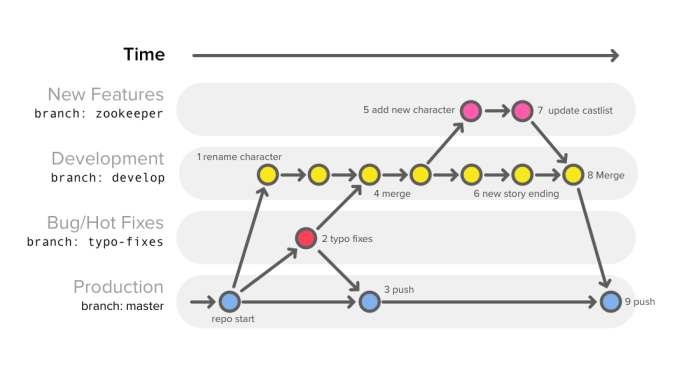
In conclusion, mastering the Gitflow workflow equips your team with a robust framework for efficient collaboration, organized releases, and simplified bug fixes. By understanding the principles of feature branching, release preparation, and hotfix management, your team can navigate the complexities of software development with confidence. Embracing automation, tools, and best practices will further enhance your Gitflow implementation, ultimately leading to improved productivity and a more collaborative environment.
The journey through Gitflow, from setup to deployment, offers a rewarding path toward a more streamlined and successful software development process.
Answers to Common Questions
What is the main branch in Gitflow?
The main branch in Gitflow is the ‘main’ branch, representing the production-ready code.
What is the ‘develop’ branch used for?
The ‘develop’ branch serves as the integration branch for features, representing the latest development changes.
When should a release branch be created?
A release branch is created when preparing for a new release, branching from the ‘develop’ branch.
How are hotfixes handled in Gitflow?
Hotfixes are created from the ‘main’ branch to address critical bugs in production and are then merged back into both ‘main’ and ‘develop’.
What is the purpose of pull requests in Gitflow?
Pull requests facilitate code review, discussion, and integration of changes before merging into the ‘develop’ or ‘main’ branches.