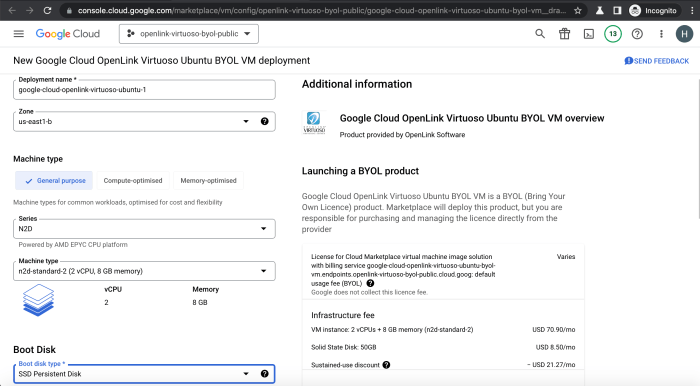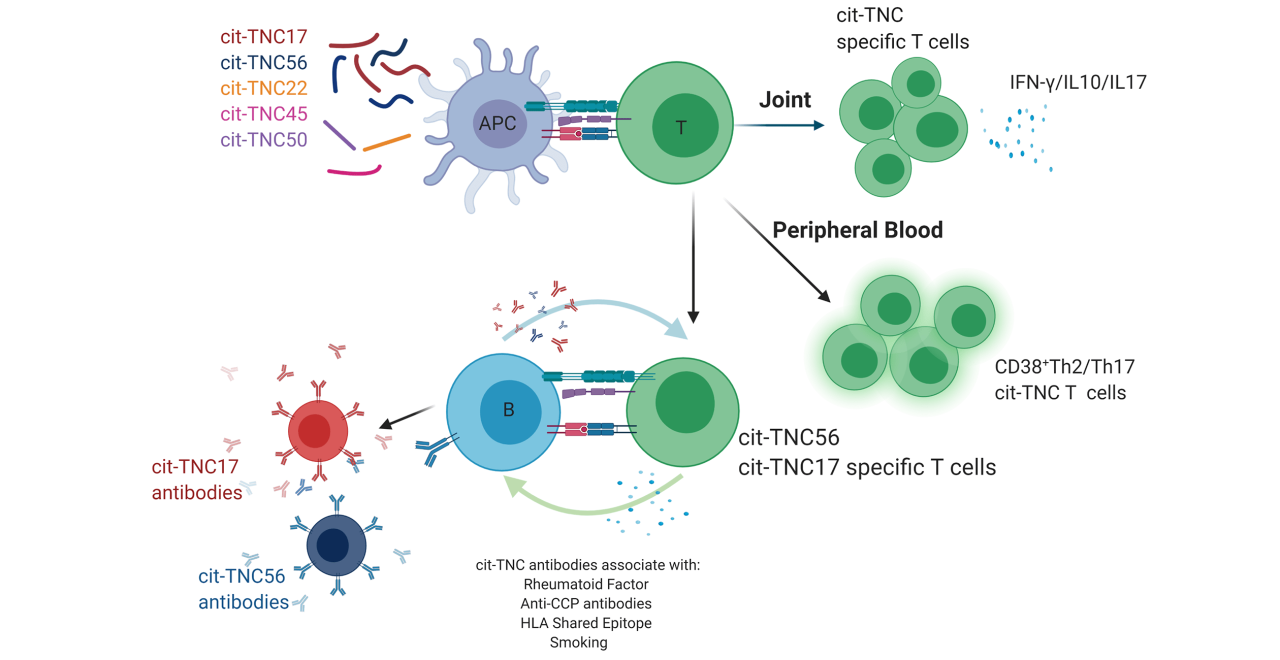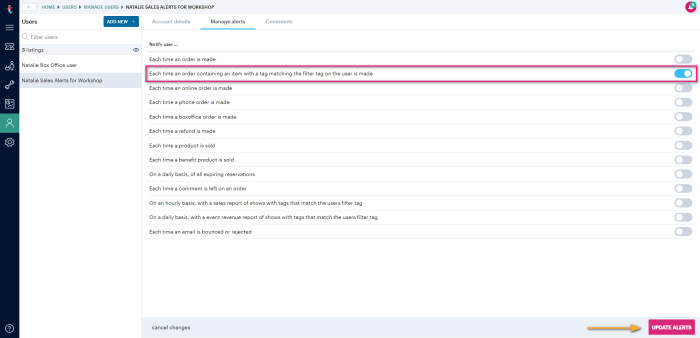Understanding FinOps, or Financial Operations, can seem daunting, especially if you’re not a tech expert. This guide aims to demystify FinOps, breaking down complex concepts into easy-to-understand terms. We’ll explore how FinOps helps businesses control and optimize their cloud spending, ultimately leading to better financial decisions and improved business outcomes.
This explanation is designed to provide a clear and accessible overview of FinOps, focusing on its core principles and benefits. We’ll use analogies, real-world examples, and practical insights to ensure that everyone, regardless of their technical background, can grasp the essence of FinOps and its significance in today’s cloud-driven world.
What is FinOps?

FinOps is a collaborative approach to cloud financial management that helps organizations get the most value out of their cloud spending. It’s about bringing together technology, business, and finance teams to make informed decisions about cloud costs. This allows companies to optimize their cloud usage and achieve greater business agility.
Defining FinOps in Simple Terms
FinOps, or Cloud Financial Operations, is a financial management discipline that enables teams to understand their cloud spending and make data-driven decisions to optimize costs. It’s like having a budget and tracking your expenses, but for your cloud resources. Instead of just paying the cloud bill, FinOps empowers teams to understand where the money is going, why, and how to improve efficiency.
Real-World Analogy: Personal Finance
Imagine managing your personal finances. You have income (your salary) and expenses (rent, groceries, entertainment). Without tracking, you might overspend and run out of money. FinOps is similar. Cloud resources are like your expenses, and you need to track them to stay within budget.
FinOps principles are similar to managing a personal budget:
- Understanding Your Spending: Knowing where your money goes (e.g., specific cloud services like compute, storage, databases).
- Setting a Budget: Defining how much you can spend each month on cloud resources.
- Tracking and Monitoring: Regularly checking your spending against your budget.
- Making Adjustments: Finding ways to save money (e.g., using more cost-effective cloud services, turning off unused resources).
History of FinOps in the Cloud Computing Landscape
FinOps emerged as cloud adoption grew rapidly. Initially, companies focused on the benefits of the cloud: scalability, agility, and speed. However, as cloud usage increased, so did costs. Without proper management, cloud spending could quickly become unmanageable.
The evolution of FinOps can be traced through the following stages:
- Early Cloud Adoption: Organizations initially focused on migrating to the cloud, often with little attention to cost optimization.
- Cost Awareness: As cloud bills increased, teams started to become aware of their spending. This led to initial efforts to track and monitor costs.
- FinOps Emergence: The need for a more structured approach led to the development of FinOps practices and principles.
- FinOps Maturity: Organizations began adopting FinOps frameworks, tools, and best practices to optimize their cloud spending and improve efficiency. This involved establishing dedicated FinOps teams and integrating FinOps into the software development lifecycle.
Why is FinOps Important?
FinOps is crucial for businesses leveraging cloud services. It provides a framework to manage and optimize cloud spending, ensuring that cloud resources are used efficiently and cost-effectively. Understanding the significance of FinOps empowers organizations to make informed decisions about their cloud investments, leading to better financial outcomes and improved business agility.
Cost Savings and Resource Optimization
FinOps directly contributes to significant cost savings and improved resource utilization. By implementing FinOps practices, organizations can identify and eliminate wasteful spending, optimize resource allocation, and negotiate better pricing with cloud providers.
- Identifying and Eliminating Waste: FinOps helps identify unused or underutilized cloud resources, such as idle virtual machines or oversized storage volumes. This allows for the decommissioning of unnecessary resources or the resizing of existing ones, leading to immediate cost savings.
- Resource Optimization: FinOps promotes the right-sizing of cloud resources. For example, an application might be running on a virtual machine with excessive CPU or memory. FinOps enables the identification of such inefficiencies and the adjustment of resource allocation to match actual needs.
- Negotiating Better Pricing: FinOps teams often analyze cloud usage patterns and forecast future needs. This data can be used to negotiate discounts with cloud providers, such as reserved instances or committed use discounts, which can result in substantial long-term cost savings.
For instance, a study by Gartner indicates that organizations implementing FinOps can achieve cloud cost savings of up to 30% within the first year. This saving is a result of the optimization strategies and practices FinOps enables.
Informed Cloud Spending Decisions
FinOps empowers businesses to make data-driven decisions about their cloud spending. It provides visibility into cloud costs, enabling organizations to understand where their money is being spent and to make informed choices about future investments.
- Cost Visibility: FinOps provides comprehensive visibility into cloud costs, breaking down spending by service, application, team, and other relevant dimensions. This detailed view allows organizations to pinpoint cost drivers and understand the impact of their spending decisions.
- Cost Allocation: FinOps facilitates the allocation of cloud costs to specific teams, projects, or business units. This enables accountability and encourages teams to manage their cloud spending effectively.
- Forecasting and Budgeting: FinOps helps organizations forecast future cloud spending based on historical usage patterns and planned initiatives. This allows for the creation of realistic budgets and the proactive identification of potential cost overruns.
An example of this is a large e-commerce company. By implementing FinOps, the company gained detailed insights into its cloud spending, revealing that a specific application was consuming a disproportionate amount of resources. They were able to re-architect the application, resulting in a 40% reduction in its cloud costs and a more efficient use of cloud resources.
Impact on Business Agility and Innovation
FinOps fosters business agility and innovation by enabling faster decision-making, accelerating development cycles, and providing the financial flexibility needed to experiment with new technologies.
- Faster Decision-Making: With real-time visibility into cloud costs, teams can make faster decisions about resource allocation and project investments. This agility allows organizations to respond quickly to changing market conditions and seize new opportunities.
- Accelerated Development Cycles: FinOps helps streamline the development process by providing insights into the cost implications of different design choices. This allows developers to make informed decisions about resource usage and optimize their applications for cost efficiency.
- Financial Flexibility: By optimizing cloud spending, FinOps frees up financial resources that can be reinvested in innovation and growth initiatives. This financial flexibility allows organizations to experiment with new technologies and explore new markets.
For example, a software-as-a-service (SaaS) company can use FinOps to quickly analyze the cost impact of launching a new feature. By understanding the cost implications upfront, they can make informed decisions about whether to proceed with the feature and how to optimize its resource usage. This agility allows the company to respond quickly to market demands and maintain a competitive edge.
Key FinOps Concepts
FinOps helps organizations gain control over their cloud spending by providing insights into how cloud resources are being used and where costs are accumulating. This understanding empowers teams to make informed decisions, optimize resource allocation, and ultimately, reduce cloud expenses. One of the most fundamental aspects of FinOps is achieving comprehensive cost visibility.
Cost Visibility
Cost visibility is the cornerstone of effective cloud financial management. It involves the ability to see, understand, and analyze all cloud-related costs. This transparency is crucial for making informed decisions about cloud resource utilization and cost optimization. Without it, organizations are essentially flying blind, unable to identify areas of waste or opportunities for improvement.Cloud cost transparency is achieved through several key elements:
- Detailed Cost Breakdown: FinOps provides granular breakdowns of cloud costs, often down to the individual resource level. This includes costs associated with compute instances, storage volumes, network traffic, and other cloud services.
- Cost Allocation: The ability to allocate costs to specific teams, projects, or business units is essential for accountability. FinOps enables organizations to tag resources and track spending by these categories.
- Real-time Monitoring: Real-time cost monitoring allows teams to track spending as it occurs, identify anomalies, and proactively address potential cost overruns.
- Reporting and Analytics: FinOps provides reporting and analytics tools that allow users to visualize cost trends, identify cost drivers, and generate insights that inform decision-making.
To illustrate how cloud costs are typically categorized, consider the following example table:
| Cost Category | Description | Example Services | Typical Cost Drivers |
|---|---|---|---|
| Compute | Costs associated with virtual machines, containers, and serverless functions. | Amazon EC2, Google Compute Engine, Azure Virtual Machines | Instance size, number of instances, utilization, duration of use |
| Storage | Costs related to storing data in the cloud. | Amazon S3, Google Cloud Storage, Azure Blob Storage | Storage volume, data access frequency, data transfer |
| Network | Costs associated with data transfer in and out of the cloud. | Amazon CloudFront, Google Cloud CDN, Azure Content Delivery Network | Data transfer volume, data transfer locations, data transfer type |
| Database | Costs related to database services. | Amazon RDS, Google Cloud SQL, Azure SQL Database | Database size, database performance, data storage |
Understanding the drivers of cloud costs is essential for effective cost management. Here are some common cloud cost drivers:
- Compute Instance Size: Larger instances typically cost more per hour. Selecting the appropriate instance size based on workload requirements is critical. For example, using a larger instance than necessary for a development environment wastes resources.
- Instance Utilization: Underutilized instances represent wasted spending. Monitoring instance utilization and right-sizing instances accordingly is essential. A CPU utilization of 10% over a month indicates a possible right-sizing opportunity.
- Storage Volume: The amount of data stored in the cloud directly impacts storage costs. Regularly reviewing and archiving or deleting unnecessary data can help reduce storage expenses.
- Data Transfer: Data transfer costs can quickly add up, especially for data moving between regions or out of the cloud. Optimizing data transfer patterns can significantly reduce costs.
- Service Selection: Different cloud services have different pricing models. Choosing the most cost-effective service for a given workload is important. For example, using a serverless function instead of a constantly running virtual machine for a task that is only executed occasionally can lead to substantial cost savings.
- Reserved Instances/Committed Use Discounts: Leveraging reserved instances or committed use discounts can provide significant discounts on compute costs, but require upfront commitments.
Key FinOps Concepts
Now that we’ve covered what FinOps is, why it’s important, and some core concepts, let’s dive deeper into a crucial area: optimization. This is where we actively work to reduce cloud spending while maintaining or even improving performance. Think of it as getting the most value for your cloud investment.
Optimization
Cloud resource optimization focuses on using your cloud resources efficiently to minimize costs without sacrificing performance. It’s about making sure you’re not overspending on resources you don’t need or aren’t using effectively. This proactive approach helps you get the most out of your cloud investment.Here are some examples of how optimization can directly reduce cloud costs:
- Right-sizing Instances: Cloud instances come in various sizes, from tiny to massive. Right-sizing means choosing the instance size that perfectly matches your workload’s needs. For example, if your application only uses 20% of a large instance’s CPU and memory, you’re paying for 80% of unused capacity. Switching to a smaller instance that’s adequately utilized can significantly reduce costs.
- Using Reserved Instances (or Committed Use Discounts): Cloud providers often offer significant discounts if you commit to using a specific amount of resources for a certain period (e.g., one or three years). This is similar to buying in bulk. If you know you’ll need a certain amount of compute capacity, reserving it can lead to substantial savings compared to on-demand pricing.
- Automated Scaling: Implementing auto-scaling policies ensures that your resources automatically adjust to meet demand. During periods of low activity, the system scales down resources, reducing costs. During peak times, it scales up to handle the load, ensuring optimal performance.
- Deleting Unused Resources: Regularly review your cloud environment for resources that are no longer in use. These could be old virtual machines, unused storage volumes, or inactive databases. Deleting these resources immediately stops the associated charges.
- Choosing the Right Storage Tier: Cloud providers offer different storage tiers optimized for various use cases. For example, frequently accessed data might be stored on a high-performance tier, while less frequently accessed data can be moved to a cheaper, archival tier. This strategy helps you align storage costs with the actual access patterns of your data.
Here’s a basic cloud resource optimization process, broken down into steps:
1. Monitoring and Visibility: Implement comprehensive monitoring tools to track resource utilization (CPU, memory, storage, network) and cloud spending. This provides the data needed to identify areas for optimization.
2. Analysis and Identification: Analyze the collected data to pinpoint underutilized resources, identify opportunities for right-sizing, and detect any anomalies in spending patterns. Look for instances that consistently run below their capacity.
3. Implementation: Based on the analysis, implement optimization strategies. This could involve resizing instances, purchasing reserved instances, implementing auto-scaling, or deleting unused resources. Consider a phased rollout to minimize disruption.
4. Validation and Measurement: After implementing changes, validate the impact on both cost and performance. Track key metrics (e.g., CPU utilization, memory usage, application response times, and cloud spending) to measure the effectiveness of the optimization efforts. Make further adjustments as needed.
5. Continuous Improvement: Cloud environments are dynamic. Optimization is not a one-time activity but an ongoing process. Regularly review and refine your optimization strategies to ensure you are continuously improving efficiency and minimizing costs.
Key FinOps Concepts

In the realm of FinOps, understanding how to allocate cloud costs is crucial for effective financial management. This involves attributing cloud spending to specific teams, projects, or services. This allocation process allows organizations to gain visibility into their cloud expenses, understand where their money is being spent, and make informed decisions about resource utilization.
Allocation of Cloud Costs
Cloud cost allocation is the process of assigning cloud spending to different parts of an organization. This helps in understanding which teams, projects, or services are consuming the most resources and incurring the highest costs. The goal is to provide transparency and accountability for cloud spending.The process typically involves:
- Tagging Resources: Applying tags or labels to cloud resources (e.g., virtual machines, storage, databases) to identify them with specific teams, projects, or applications.
- Cost Aggregation: Collecting and aggregating cost data based on these tags.
- Reporting and Analysis: Generating reports that show how costs are distributed across different dimensions (e.g., by team, by project, by environment).
For instance, a company might tag all its resources related to its “e-commerce platform” project with the tag “project:ecommerce”. This allows the company to track and analyze the specific costs associated with the e-commerce platform separately from other projects.
Benefits of Cost Allocation
Cost allocation offers several benefits for accountability and budgeting within an organization.
- Enhanced Accountability: When teams are responsible for their own cloud spending, they are more likely to optimize their resource usage and avoid unnecessary costs.
- Improved Budgeting: By understanding how costs are allocated, organizations can create more accurate budgets and forecasts.
- Better Decision-Making: Cost allocation provides valuable insights that can inform decisions about resource allocation, application architecture, and technology choices.
- Chargeback/Showback: Enables the ability to charge or showback cloud costs to the relevant teams or departments, promoting financial responsibility.
For example, a software development team that sees its cloud spending rise significantly might investigate the cause, such as inefficient code or over-provisioned resources, and take steps to reduce costs.
Challenges and Solutions in Cloud Cost Allocation
Cloud cost allocation, while beneficial, can present certain challenges.
- Complexity of Cloud Services: Cloud environments can be complex, with numerous services and resource types, making it difficult to track and allocate costs accurately.
- Lack of Consistent Tagging: Inconsistent or missing tags can lead to inaccurate cost allocation.
- Data Volume and Processing: The volume of cost data generated by cloud providers can be substantial, requiring robust processing capabilities.
- Dynamic Environments: Cloud environments are often dynamic, with resources being created and destroyed frequently, which can complicate cost allocation.
Potential solutions to these challenges include:
- Implementing a Tagging Strategy: Establishing and enforcing a consistent tagging strategy across the organization.
- Using FinOps Tools: Leveraging FinOps platforms and tools that automate cost allocation and provide detailed reporting.
- Automating Cost Allocation: Automating the process of cost allocation to reduce manual effort and improve accuracy.
- Regular Audits: Regularly auditing cost allocation to ensure accuracy and identify areas for improvement.
For instance, an organization might use a FinOps platform to automatically apply tags to new resources based on their deployment configuration, ensuring consistent and accurate cost allocation from the start.
The FinOps Team
Building a successful FinOps practice requires a dedicated team with diverse skills and responsibilities. This team works collaboratively to optimize cloud spending, improve efficiency, and ensure financial accountability across the organization. The specific roles and responsibilities can vary depending on the size and structure of the company, but the core functions remain consistent.
FinOps Team Roles
Several key roles contribute to the success of a FinOps team. Each role brings a unique perspective and skillset to the table, ensuring that all aspects of cloud financial management are addressed. The following roles are commonly found within a FinOps team:
- FinOps Lead/Manager: This role is the overall leader of the FinOps practice. They are responsible for defining the FinOps strategy, establishing processes, and ensuring the team is aligned with the organization’s goals. They also oversee the implementation of FinOps best practices and act as a liaison between the FinOps team and other stakeholders.
- FinOps Practitioner/Engineer: These individuals are the hands-on experts who implement the FinOps strategy. They analyze cloud spending data, identify optimization opportunities, and work to implement cost-saving measures. They often have a strong technical background and a deep understanding of cloud services.
- Cloud Architect/Engineer: This role focuses on the technical aspects of cloud infrastructure. They design and build cloud environments, ensuring that they are cost-effective and aligned with the organization’s needs. They work closely with FinOps practitioners to optimize resource utilization and identify areas for improvement.
- Finance Business Partner: This individual represents the finance team and ensures that cloud spending is aligned with the organization’s financial goals. They provide insights into budgeting, forecasting, and reporting, and they work with the FinOps team to develop accurate cost models.
- Business Analyst: This role helps to understand the business requirements and translate them into technical specifications. They analyze the business impact of cloud spending and provide recommendations for optimization. They work closely with both the technical and business teams to ensure that cloud resources are aligned with business needs.
Responsibilities of Each Role
Each role within the FinOps team has specific responsibilities that contribute to the overall success of the practice. Here are some examples of the key responsibilities for each role:
- FinOps Lead/Manager:
- Develop and communicate the FinOps strategy and roadmap.
- Establish and maintain FinOps processes and best practices.
- Manage the FinOps team and allocate resources.
- Track and report on key performance indicators (KPIs).
- Educate and train the organization on FinOps principles.
- Act as a liaison between the FinOps team and other stakeholders, such as finance, engineering, and business units.
- FinOps Practitioner/Engineer:
- Analyze cloud spending data and identify cost optimization opportunities.
- Implement cost-saving measures, such as right-sizing resources and utilizing reserved instances.
- Monitor cloud usage and identify anomalies.
- Develop and maintain cost dashboards and reports.
- Automate cost optimization processes.
- Work with cloud architects and engineers to optimize infrastructure.
- Cloud Architect/Engineer:
- Design and build cost-effective cloud infrastructure.
- Implement resource optimization techniques.
- Ensure that cloud resources are properly tagged and organized.
- Provide technical guidance and support to the FinOps team.
- Evaluate new cloud services and technologies.
- Collaborate with FinOps practitioners to implement cost-saving recommendations.
- Finance Business Partner:
- Develop and maintain cloud cost budgets and forecasts.
- Analyze cloud spending against budget.
- Provide insights into cost allocation and chargeback.
- Ensure financial accountability for cloud spending.
- Work with the FinOps team to develop accurate cost models.
- Communicate cloud financial performance to stakeholders.
- Business Analyst:
- Gather and analyze business requirements related to cloud usage.
- Translate business needs into technical specifications.
- Assess the business impact of cloud spending.
- Provide recommendations for cloud optimization.
- Work with the FinOps team to align cloud resources with business needs.
- Develop and maintain cost allocation reports based on business units.
FinOps Role Interaction Chart
Effective collaboration between different roles is crucial for the success of FinOps. The following table illustrates the interaction between various FinOps roles:
| Role | Interacts with | Interaction Purpose | Example Activity |
|---|---|---|---|
| FinOps Lead/Manager | Finance Business Partner | Budgeting, Forecasting, and Reporting | Reviewing monthly cloud spending reports and identifying areas for improvement. |
| FinOps Lead/Manager | Cloud Architect/Engineer | Technical Strategy and Optimization | Defining and implementing cost optimization initiatives based on cloud architecture. |
| FinOps Practitioner/Engineer | Cloud Architect/Engineer | Technical Implementation | Implementing right-sizing recommendations and automating cost optimization processes. |
| FinOps Practitioner/Engineer | Finance Business Partner | Cost Allocation and Reporting | Developing cost allocation reports to show cloud spending by business unit. |
| Cloud Architect/Engineer | FinOps Lead/Manager | Strategy and Planning | Presenting and discussing new cloud technologies and their potential impact on costs. |
| Cloud Architect/Engineer | Business Analyst | Requirements Gathering and Solutioning | Collaborating on the design of new cloud solutions to meet business needs while optimizing costs. |
| Finance Business Partner | FinOps Lead/Manager | Financial Reporting and Forecasting | Providing financial data and insights to help the FinOps Lead make informed decisions. |
| Finance Business Partner | Business Analyst | Business Needs and Financial Reporting | Analyzing the business impact of cloud spending and providing financial reports. |
| Business Analyst | FinOps Lead/Manager | Requirements Gathering and Business Alignment | Communicating business needs and requirements to the FinOps team. |
| Business Analyst | Finance Business Partner | Cost Allocation and Financial Planning | Collaborating to develop and maintain cost allocation reports based on business units. |
FinOps and Business Alignment
FinOps is not just about cost optimization; it’s about aligning cloud spending with overall business objectives. This alignment is achieved through enhanced collaboration, transparent budgeting, and strategic decision-making. The ultimate goal is to ensure that cloud investments are driving maximum value and contributing to the company’s success.
Collaboration Between Teams
Effective FinOps requires seamless collaboration between finance, engineering, and business teams. Each team plays a crucial role in managing cloud costs and driving business value.
- Finance: Finance teams are responsible for providing financial insights, setting budgets, and tracking spending against those budgets. They ensure that cloud costs are aligned with the company’s financial goals.
- Engineering: Engineering teams are the primary consumers of cloud resources. They are responsible for implementing cost-effective architectures, optimizing resource utilization, and identifying areas for improvement.
- Business: Business teams define the strategic goals and objectives of the company. They provide context for cloud spending, ensuring that investments are aligned with business priorities and that the cloud is supporting the delivery of value to customers.
This collaboration often involves regular meetings, shared dashboards, and a common understanding of cloud costs and their impact on the business. For instance, a FinOps team might create a shared dashboard showing cloud spending trends alongside key business metrics like customer acquisition cost or revenue growth. This visual representation helps all teams understand the relationship between cloud spend and business performance.
Setting Cloud Spending Targets and Budgets
Establishing clear cloud spending targets and budgets is a critical component of FinOps. This process typically involves several steps.
- Understanding Current Spending: The first step is to analyze current cloud spending to establish a baseline. This involves identifying which services are being used, how much they cost, and who is responsible for them. Tools like cloud provider cost management dashboards or third-party FinOps platforms can be used to gather this data.
- Forecasting Future Needs: Based on current usage and anticipated growth, the team forecasts future cloud spending. This may involve considering factors like new product launches, increased customer demand, or planned infrastructure upgrades.
- Setting Budgets: Once future needs are understood, budgets are set. These budgets should be aligned with business objectives and reflect the expected level of cloud resource consumption.
- Monitoring and Optimization: Budgets are continuously monitored, and adjustments are made as needed. This may involve optimizing resource utilization, right-sizing instances, or exploring more cost-effective cloud services.
For example, a SaaS company planning to launch a new feature might forecast an increase in cloud resource consumption. The FinOps team would then adjust the budget to accommodate this anticipated growth, tracking the actual spend against the forecast to ensure the project stays within budget.
Supporting Strategic Business Goals
FinOps directly supports strategic business goals by ensuring that cloud investments are aligned with the company’s priorities. This alignment enables the business to achieve its objectives more effectively.
- Supporting Innovation: FinOps can help enable innovation by providing the financial visibility and control needed to experiment with new technologies and services. For instance, a company might use FinOps to track the costs associated with a new machine learning project, allowing them to assess its feasibility and potential ROI.
- Improving Time-to-Market: By optimizing cloud spending and streamlining resource allocation, FinOps can help accelerate the time-to-market for new products and features.
- Driving Revenue Growth: FinOps can help improve profitability by optimizing cloud costs, allowing companies to reinvest savings in other areas of the business, such as marketing or sales, which can drive revenue growth.
- Enhancing Customer Experience: By ensuring that cloud infrastructure is optimized for performance and scalability, FinOps can contribute to a better customer experience. For instance, a company can use FinOps to ensure that its website can handle peak traffic during promotional periods, preventing downtime and ensuring a positive customer experience.
Ultimately, the goal of FinOps is to make informed decisions about cloud spending that align with the overall business strategy. This includes not only reducing costs but also ensuring that cloud investments are supporting the company’s long-term goals.
FinOps Tools and Technologies
To effectively manage cloud costs, FinOps teams rely on a variety of tools and technologies. These tools help automate cost tracking, reporting, and optimization, enabling data-driven decision-making and continuous improvement. The right combination of tools provides visibility into cloud spending and empowers teams to control costs without sacrificing innovation.
Overview of FinOps Tools
FinOps tools span a range of categories, each serving a specific purpose in the FinOps lifecycle. Understanding these categories is crucial for selecting and implementing the right tools for your organization.
- Cost Visibility and Allocation: These tools provide detailed insights into cloud spending, breaking down costs by service, resource, team, and project. They offer dashboards, reports, and visualizations to track spending trends and identify cost drivers.
- Cost Optimization: These tools help identify opportunities to reduce cloud spending by recommending right-sizing instances, reserved instances, and other cost-saving strategies. They often integrate with cloud providers’ APIs to automate optimization actions.
- Reporting and Analytics: These tools generate reports and dashboards to track key FinOps metrics, such as cost per unit, cost efficiency, and spend variance. They provide historical data analysis and forecasting capabilities to predict future spending.
- Automation and Integration: These tools automate tasks such as cost allocation, budget alerts, and reporting. They often integrate with other systems, such as CI/CD pipelines and monitoring tools, to streamline the FinOps process.
Cloud Provider-Specific Cost Management Tools
Major cloud providers offer their own cost management tools, providing a comprehensive suite of features for tracking, analyzing, and optimizing cloud spending. These tools are often deeply integrated with the provider’s services, offering granular insights and automation capabilities.
- Amazon Web Services (AWS): AWS provides a suite of cost management tools, including AWS Cost Explorer, AWS Budgets, and AWS Cost and Usage Report (CUR).
- AWS Cost Explorer: Provides a detailed view of AWS costs and usage, allowing users to explore spending trends, identify cost drivers, and generate customized reports. Users can filter and group data by various dimensions, such as service, region, and tag.
- AWS Budgets: Enables users to set budgets and receive alerts when spending exceeds predefined thresholds. Budgets can be set for specific services, accounts, or tags, and can be used to proactively manage costs.
- AWS Cost and Usage Report (CUR): Delivers detailed cost and usage data in a CSV or Parquet format, allowing for advanced analysis and integration with other tools. The CUR provides granular information on a daily or hourly basis.
- Microsoft Azure: Azure offers a range of cost management tools, including Azure Cost Management + Billing, Azure Advisor, and Azure Reservations.
- Azure Cost Management + Billing: Provides a comprehensive view of Azure costs and usage, including cost analysis, budget management, and cost forecasting. Users can track spending, identify cost-saving opportunities, and optimize resource utilization.
- Azure Advisor: Recommends actions to optimize costs, improve performance, enhance security, and ensure high availability. Advisor provides personalized recommendations based on the user’s Azure environment.
- Azure Reservations: Enables users to reserve Azure resources, such as virtual machines and databases, at a discounted rate. Reservations can significantly reduce costs for predictable workloads.
- Google Cloud Platform (GCP): GCP provides cost management tools such as Google Cloud Billing, Google Cloud Cost Management, and Committed Use Discounts.
- Google Cloud Billing: Provides a detailed view of GCP costs and usage, allowing users to track spending, analyze cost trends, and manage budgets. Users can view costs by project, service, and region.
- Google Cloud Cost Management: Offers a suite of features for cost optimization, including recommendations for right-sizing instances, using committed use discounts, and optimizing storage costs. Users can also create custom dashboards and reports.
- Committed Use Discounts (CUDs): Allow users to receive discounts on compute resources in exchange for committing to a certain level of usage. CUDs can significantly reduce the cost of running workloads on GCP.
Automating Cost Tracking and Reporting
FinOps tools are designed to automate many aspects of cost tracking and reporting, saving time and effort while improving accuracy. Automation is key to the continuous monitoring and optimization that are central to FinOps.
- Automated Cost Allocation: Tools can automatically allocate costs to different teams, projects, and services based on predefined rules and tags. This ensures that costs are accurately attributed and that teams are accountable for their spending.
- Real-time Cost Monitoring: Many tools provide real-time dashboards and alerts that track spending against budgets and identify anomalies. This allows teams to quickly respond to unexpected cost increases.
- Automated Reporting: Tools can automatically generate reports on a scheduled basis, providing insights into spending trends, cost efficiency, and optimization opportunities. These reports can be customized to meet the specific needs of different stakeholders.
- Integration with Cloud Provider APIs: FinOps tools often integrate with cloud provider APIs to access detailed cost and usage data, enabling automated analysis and reporting. This integration ensures that data is accurate and up-to-date.
Common FinOps Challenges
Implementing FinOps can be a transformative journey, but it’s not without its hurdles. Many organizations encounter similar challenges when adopting FinOps practices. Understanding these common pitfalls and how to address them is crucial for a successful FinOps implementation and maximizing the value derived from cloud investments.
Lack of Executive Sponsorship and Organizational Buy-in
Securing commitment from leadership and ensuring broad acceptance across the organization is paramount. Without it, FinOps efforts can be undermined.
To address this, consider these points:
- Educate Executives: Provide clear, concise explanations of FinOps benefits, using data and examples. For instance, show how FinOps has reduced cloud spending in similar organizations.
- Demonstrate Value Quickly: Identify and address high-impact cost-saving opportunities early on. These quick wins demonstrate FinOps effectiveness and build momentum. For example, quickly identify and eliminate idle resources or optimize instance sizes.
- Establish a Cross-Functional Team: Include representatives from finance, engineering, operations, and business units. This fosters collaboration and ensures that FinOps initiatives align with organizational goals.
- Communicate Regularly: Keep stakeholders informed about progress, challenges, and successes. Use dashboards and reports to visualize cost trends and the impact of FinOps initiatives.
Data Accuracy and Visibility Challenges
Obtaining accurate and timely cloud cost data can be complex. Without reliable data, it’s impossible to make informed decisions.
Strategies to overcome this challenge include:
- Implement Robust Tagging Strategies: Define a comprehensive tagging strategy that allows you to track costs by team, project, environment, and other relevant dimensions. Enforce tagging policies to ensure consistency.
- Utilize Cloud Provider Tools: Leverage the cost management and reporting tools provided by your cloud providers (e.g., AWS Cost Explorer, Azure Cost Management, Google Cloud Billing).
- Integrate FinOps Tools: Consider using third-party FinOps platforms that offer advanced cost analysis, reporting, and optimization capabilities. These tools can automate data collection and provide deeper insights.
- Automate Data Validation: Implement automated processes to validate data accuracy and identify discrepancies. This helps ensure data integrity and reliability.
Complexity of Cloud Environments
Cloud environments can be incredibly complex, with a wide array of services, configurations, and pricing models. This complexity can make it difficult to understand and manage cloud costs effectively.
Here’s how to navigate this complexity:
- Start Small and Iterate: Begin with a focused scope, such as optimizing costs for a specific application or service. Gradually expand your FinOps efforts as you gain experience and build expertise.
- Standardize and Automate: Standardize cloud configurations and automate common tasks to reduce complexity and improve efficiency. Infrastructure-as-Code (IaC) tools can be particularly helpful.
- Educate Your Team: Invest in training and education to equip your team with the skills and knowledge needed to manage cloud costs effectively. Encourage certifications and continuous learning.
- Leverage Cloud Provider Expertise: Utilize the resources and support offered by your cloud providers, including documentation, best practices, and professional services.
Resistance to Change
Implementing FinOps often requires changes to existing processes, workflows, and team responsibilities. Resistance to change can slow down adoption and hinder progress.
Addressing resistance to change requires a thoughtful approach:
- Communicate the “Why”: Clearly articulate the benefits of FinOps and how it aligns with organizational goals. Explain how FinOps can help save money, improve efficiency, and enable innovation.
- Involve Stakeholders: Engage stakeholders early and often in the FinOps process. Seek their input, address their concerns, and incorporate their feedback.
- Provide Training and Support: Offer training and support to help team members adapt to new processes and tools. Create a supportive environment where experimentation and learning are encouraged.
- Celebrate Successes: Acknowledge and celebrate the successes of FinOps initiatives. This helps build momentum and reinforces the value of FinOps.
Lack of FinOps Expertise
FinOps is a relatively new discipline, and there is a shortage of experienced FinOps professionals. This can make it challenging to find and retain the talent needed to implement and manage FinOps effectively.
Ways to overcome this include:
- Invest in Training: Provide training and certifications to upskill existing team members. Consider using online courses, workshops, and boot camps.
- Hire Strategically: Recruit FinOps specialists or consultants to provide expertise and guidance. Look for candidates with experience in cloud computing, finance, and data analysis.
- Build a FinOps Community: Create a community of practice where team members can share knowledge, best practices, and lessons learned.
- Partner with FinOps Consultants: Engage with experienced FinOps consultants to get expert assistance in setting up and running FinOps.
Difficulty in Forecasting and Budgeting
Predicting cloud costs accurately can be challenging due to the dynamic nature of cloud environments. This makes it difficult to create accurate budgets and forecasts.
To improve forecasting and budgeting, consider these points:
- Use Historical Data: Analyze historical cloud cost data to identify trends and patterns. Use this data to create more accurate forecasts.
- Implement Budgeting and Alerting: Set up budgets and alerts to monitor spending and identify potential cost overruns. Use cloud provider tools or FinOps platforms for this.
- Refine Forecasts Regularly: Regularly review and refine your forecasts based on actual spending data and changing business needs.
- Model Different Scenarios: Use scenario planning to model the impact of different factors on cloud costs, such as changes in traffic, new application deployments, or infrastructure upgrades.
Getting Started with FinOps

Implementing FinOps might seem daunting at first, but it’s a journey that can be broken down into manageable steps. By focusing on these initial actions, organizations can lay a solid foundation for a successful FinOps practice. This approach fosters collaboration, transparency, and ultimately, better cloud cost management.
Initial Steps for Implementation
Starting with FinOps requires a phased approach. This allows organizations to build momentum and learn from early experiences.
- Form a FinOps Team: Assemble a cross-functional team. This team should include representatives from finance, engineering, and operations. The team’s size will depend on the organization’s size and cloud complexity. The team should define clear roles and responsibilities.
- Establish Cloud Cost Visibility: Implement tools to track and analyze cloud spending. This typically involves setting up cost monitoring dashboards and reports. These tools should provide real-time insights into cloud resource consumption. Start by identifying the most significant cost drivers.
- Set Up Cost Allocation: Allocate cloud costs to different business units, projects, or applications. This is crucial for understanding where money is being spent. This can involve tagging resources and using cloud provider features.
- Define Initial FinOps Policies: Create basic policies around cloud usage and cost optimization. This might include guidelines for resource sizing, instance selection, and reserved instances.
- Start Small and Iterate: Begin with a pilot project or a specific application. This allows the team to test and refine their FinOps processes before a broader rollout. Use the learnings from the pilot to refine processes and expand FinOps across the organization.
Building a FinOps Culture
Creating a successful FinOps culture requires a shift in mindset and a commitment to collaboration. It’s not just about tools and processes; it’s about fostering a shared understanding of cloud costs and encouraging everyone to be cost-conscious.
- Promote Collaboration: Encourage open communication and collaboration between finance, engineering, and operations teams. Regular meetings and shared dashboards can facilitate this.
- Provide Training and Education: Educate teams on cloud cost management principles and best practices. This can involve workshops, training sessions, and documentation. Ensure that everyone understands the financial implications of their cloud decisions.
- Foster Accountability: Clearly define roles and responsibilities for cloud cost management. Make individuals and teams accountable for their cloud spending.
- Embrace Transparency: Make cloud cost data readily available and accessible to all relevant stakeholders. This includes cost reports, dashboards, and alerts. Transparency builds trust and encourages proactive cost management.
- Celebrate Successes: Recognize and reward teams for cost-saving efforts. This can motivate teams and reinforce the importance of FinOps. Showcase successful cost optimization initiatives to demonstrate the value of FinOps.
Key Performance Indicators (KPIs) for Measuring FinOps Success
KPIs are essential for measuring the effectiveness of FinOps initiatives. They provide quantifiable metrics to track progress and identify areas for improvement. These KPIs should be regularly monitored and reviewed to ensure that FinOps efforts are delivering the desired results.
- Cloud Cost as a Percentage of Revenue: This metric measures the proportion of revenue spent on cloud services. A decreasing percentage indicates improved cost efficiency. For example, if a company’s revenue is $10 million and cloud costs are $1 million, the percentage is 10%. A successful FinOps implementation could reduce this to 8% or less.
- Cost per Unit of Business Output: This KPI measures the cost associated with delivering a specific business outcome. This provides a more granular view of cost efficiency. For example, cost per order, cost per customer, or cost per transaction.
- Cloud Spend Optimization Rate: This metric tracks the percentage of cloud spending that has been optimized. It reflects the effectiveness of optimization efforts, such as right-sizing instances, utilizing reserved instances, and deleting unused resources.
- Percentage of Unused or Idle Resources: This KPI measures the proportion of cloud resources that are not being actively used. Reducing this percentage directly lowers cloud costs. For example, if 10% of instances are idle, the goal would be to reduce that percentage through right-sizing or termination.
- Time to Identify and Resolve Cost Anomalies: This KPI measures the speed at which cost anomalies are detected and addressed. Faster resolution times indicate a more responsive and effective FinOps practice.
- Cost Savings from Reserved Instances or Committed Use Discounts: Track the financial benefits derived from purchasing reserved instances or utilizing committed use discounts. This demonstrates the value of long-term commitment strategies.
- Team Adoption and Engagement: Measure the level of participation and engagement from engineering, finance, and other teams in FinOps activities. Increased engagement indicates a stronger FinOps culture.
Illustrative Examples and Case Studies
To truly grasp the power of FinOps, let’s explore some real-world examples and case studies. These scenarios will demonstrate how businesses are successfully implementing FinOps practices and achieving significant cost savings and improved efficiency in their cloud operations.
Simplified Case Study: Acme Retail’s Cloud Savings
Acme Retail, a growing e-commerce company, initially adopted a “lift-and-shift” approach to move its infrastructure to the cloud. While they benefited from the scalability of the cloud, their cloud bill was unexpectedly high. They implemented FinOps principles to gain control.* The Challenge: Acme Retail lacked visibility into their cloud spending. They weren’t tracking resource utilization effectively and were unaware of idle or underutilized resources.
They also didn’t have a clear understanding of how different departments were consuming cloud resources.
The FinOps Implementation
They formed a cross-functional FinOps team, including engineers, finance, and business stakeholders.
They implemented cloud cost monitoring tools to track spending at a granular level, broken down by service, department, and application.
They identified and eliminated idle resources, such as unused virtual machines.
They optimized instance sizes to match actual workload demands.
They leveraged reserved instances and committed use discounts to reduce long-term cloud costs.
The Results
Within six months, Acme Retail reduced its monthly cloud bill by 25%. They gained a better understanding of their cloud spending patterns and were able to forecast costs more accurately. They also improved collaboration between engineering, finance, and business teams, leading to more informed decision-making.
Demonstrating the Impact of FinOps on Various Business Scenarios
FinOps isn’t just about cost savings; it’s about enabling businesses to operate more efficiently and make better strategic decisions. Here’s how FinOps can impact various business scenarios:* New Product Launch: When launching a new product or service, FinOps helps organizations accurately forecast cloud costs, allocate resources efficiently, and monitor spending throughout the product lifecycle. This ensures that the product is profitable and that cloud spending aligns with revenue generation.
Mergers and Acquisitions (M&A)
During M&A activities, FinOps facilitates the integration of cloud infrastructure, allowing for the identification of redundant resources, optimization of cloud spend across the combined entity, and the creation of a unified cloud cost management strategy. This helps to realize cost synergies and streamline operations.
Application Modernization
When modernizing legacy applications and migrating them to the cloud, FinOps enables businesses to assess the cost implications of different architectural choices, optimize cloud resource utilization, and monitor spending during the migration process. This ensures that the modernization effort is cost-effective and delivers the expected benefits.
Disaster Recovery
FinOps helps organizations optimize the cost of their disaster recovery (DR) strategies by identifying the most cost-effective DR solutions and monitoring the cloud spending associated with DR resources. This ensures that the DR plan is both reliable and affordable.
Seasonal Fluctuations
Businesses with seasonal fluctuations in demand, such as retailers, can use FinOps to scale their cloud resources up or down in response to demand. This helps to optimize cloud spending and avoid overspending during periods of low demand.
Image Description: Visual Representation of Cloud Cost Optimization
The illustration depicts a visual representation of cloud cost optimization, conveying the concept through a metaphorical approach.The central element is a stylized “Cloud,” rendered in shades of blue, representing the cloud infrastructure. Inside the cloud, there’s a complex network of interconnected lines and nodes, representing various cloud services and resources. The illustration focuses on the concept of optimization, with several key elements highlighted:* Cost Reduction Arrows: Several downward-pointing arrows are strategically placed throughout the cloud, each labeled with a percentage or a dollar sign.
These arrows symbolize the reduction in costs achieved through FinOps practices.
Resource Utilization Meter
A gauge or meter appears in the illustration, showing an increase in the utilization rate of cloud resources. This indicates that the cloud resources are being used more efficiently.
Reserved Instances Icon
An icon representing reserved instances is shown, indicating cost savings through commitment.
Clear Visual Organization
The visual is well-organized and easy to understand, with a clear separation between the cloud and its associated cost optimization elements. The overall color scheme is clean and professional, with a focus on blues and greens to represent cloud technologies and financial growth, respectively.
FinOps Team Icon
An icon showing a group of people, representing the FinOps team, strategically placed to symbolize the collaboration and alignment between different teams.The overall message conveyed by the illustration is that FinOps is a proactive approach to managing cloud costs, resulting in significant cost savings, improved resource utilization, and increased efficiency.
Outcome Summary
In conclusion, FinOps isn’t just for tech teams; it’s a business strategy that empowers everyone to make informed decisions about cloud spending. By understanding the key concepts of cost visibility, optimization, and allocation, non-technical audiences can appreciate the value FinOps brings to an organization. Embracing FinOps fosters collaboration, promotes financial responsibility, and ultimately drives business success in the cloud.
Question & Answer Hub
What exactly is the “cloud” that FinOps deals with?
The “cloud” refers to services like computing, storage, and databases that are delivered over the internet. Instead of owning physical servers, businesses rent these services from providers like Amazon Web Services (AWS), Microsoft Azure, or Google Cloud Platform (GCP).
How does FinOps save money?
FinOps helps save money by providing visibility into your cloud spending and identifying areas for optimization. This might include choosing the right type of cloud resources for your needs, turning off resources when they’re not needed, and negotiating better pricing with your cloud provider.
Who benefits from FinOps?
Everyone benefits! Finance teams gain better control over budgets, engineering teams can optimize their resource usage, and business leaders can make more informed decisions about cloud investments. FinOps helps the entire organization operate more efficiently.
Is FinOps difficult to implement?
Implementing FinOps can start small and scale. While there are technical aspects, the core principles are straightforward. Starting with cost visibility and gradually implementing optimization strategies is a good approach. Many tools and resources are available to simplify the process.
Does FinOps require a dedicated team?
Not always. Initially, FinOps can be a part-time responsibility for existing team members. As your cloud usage and spending grow, you may need to establish a dedicated FinOps team to manage costs and drive optimization efforts effectively.