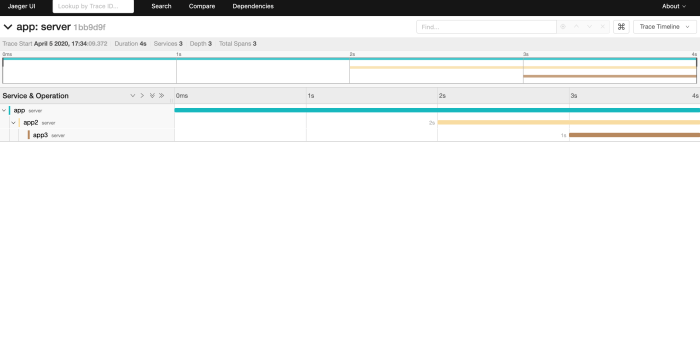Embarking on the journey of software development, the practice of conducting effective code reviews stands as a cornerstone for ensuring code quality, fostering team collaboration, and ultimately, delivering robust and reliable software. This guide delves into the essential aspects of code reviews, providing a roadmap for developers, reviewers, and teams to enhance their code review processes and achieve optimal results.
From understanding the core benefits to implementing practical strategies, we will explore how to transform code reviews from a mere formality into a powerful tool for software excellence.
This guide covers the critical stages of code review, from the initial planning and preparation to the final handling of feedback and iteration. We will explore the roles of both the reviewer and the author, examining the best practices for assessing code style, identifying potential vulnerabilities, and ensuring code clarity. Furthermore, we will delve into the importance of effective communication, the utilization of various tools and technologies, and the adaptation of code review processes to different team structures and project types.
Throughout this exploration, the goal is to provide actionable insights and practical strategies that you can immediately implement to elevate your code review practices.
Setting the Stage: The Importance of Code Reviews
Code reviews are a cornerstone of modern software development, fostering quality, collaboration, and maintainability. They provide a crucial mechanism for identifying errors early in the development cycle, improving code quality, and sharing knowledge within a team. Implementing effective code review processes is a proactive step toward building robust and reliable software.
Benefits of Code Reviews for Software Quality
Code reviews significantly enhance software quality by catching defects and enforcing coding standards. They act as a safeguard against common errors, ensuring code adheres to best practices.
- Early Defect Detection: Code reviews help identify bugs and logic errors before they reach production. This early detection is significantly more cost-effective than fixing issues later in the development lifecycle. For example, studies have shown that the cost of fixing a bug increases exponentially the later it is found.
- Improved Code Consistency: Reviews ensure code is written consistently throughout a project. This improves readability and maintainability, making it easier for developers to understand and modify the codebase.
- Enhanced Code Readability: Code reviews often lead to improvements in code clarity and readability. This is particularly important for large projects where multiple developers contribute to the same codebase.
- Adherence to Coding Standards: Code reviews enforce adherence to established coding standards and style guides. This promotes uniformity and reduces the cognitive load required to understand the code.
Code Reviews and Team Collaboration
Code reviews are not merely a technical process; they are also a powerful tool for fostering collaboration and knowledge sharing within development teams. This collaborative aspect contributes significantly to a team’s overall effectiveness.
- Knowledge Sharing: Code reviews provide an opportunity for developers to learn from each other. Reviewers can share their expertise, and authors can learn from feedback.
- Improved Communication: The process of reviewing code encourages clear and concise communication between developers. This helps to avoid misunderstandings and promotes a shared understanding of the codebase.
- Mentoring Opportunities: Code reviews can serve as mentoring opportunities for junior developers. Senior developers can guide and advise junior developers on best practices and coding techniques.
- Team Cohesion: The collaborative nature of code reviews helps build a stronger and more cohesive team. Developers gain a better understanding of each other’s work and perspectives.
Code Reviews in Reducing Bugs and Technical Debt
Code reviews play a critical role in mitigating both bugs and technical debt, two significant challenges in software development. By proactively addressing these issues, code reviews contribute to long-term project success.
- Reducing Bugs: Code reviews are an effective way to catch bugs before they reach production. This can save significant time and resources, as fixing bugs later in the development lifecycle is often more costly. For instance, a study by IBM found that fixing a bug in the testing phase could be 6 to 10 times more expensive than fixing it during the design phase.
- Identifying and Addressing Technical Debt: Code reviews help identify and address technical debt, which is the accumulation of suboptimal coding choices that increase the cost of future development. This includes things like poorly designed code, inadequate documentation, and inefficient algorithms.
- Preventing Future Bugs: By addressing bugs and technical debt early, code reviews prevent future bugs and improve the overall quality and maintainability of the codebase.
- Improving Code Maintainability: Reviews often lead to cleaner, more readable code, which is easier to maintain and modify over time. This is especially important for long-lived projects where code will be maintained and updated by different developers.
Planning and Preparation for Code Reviews
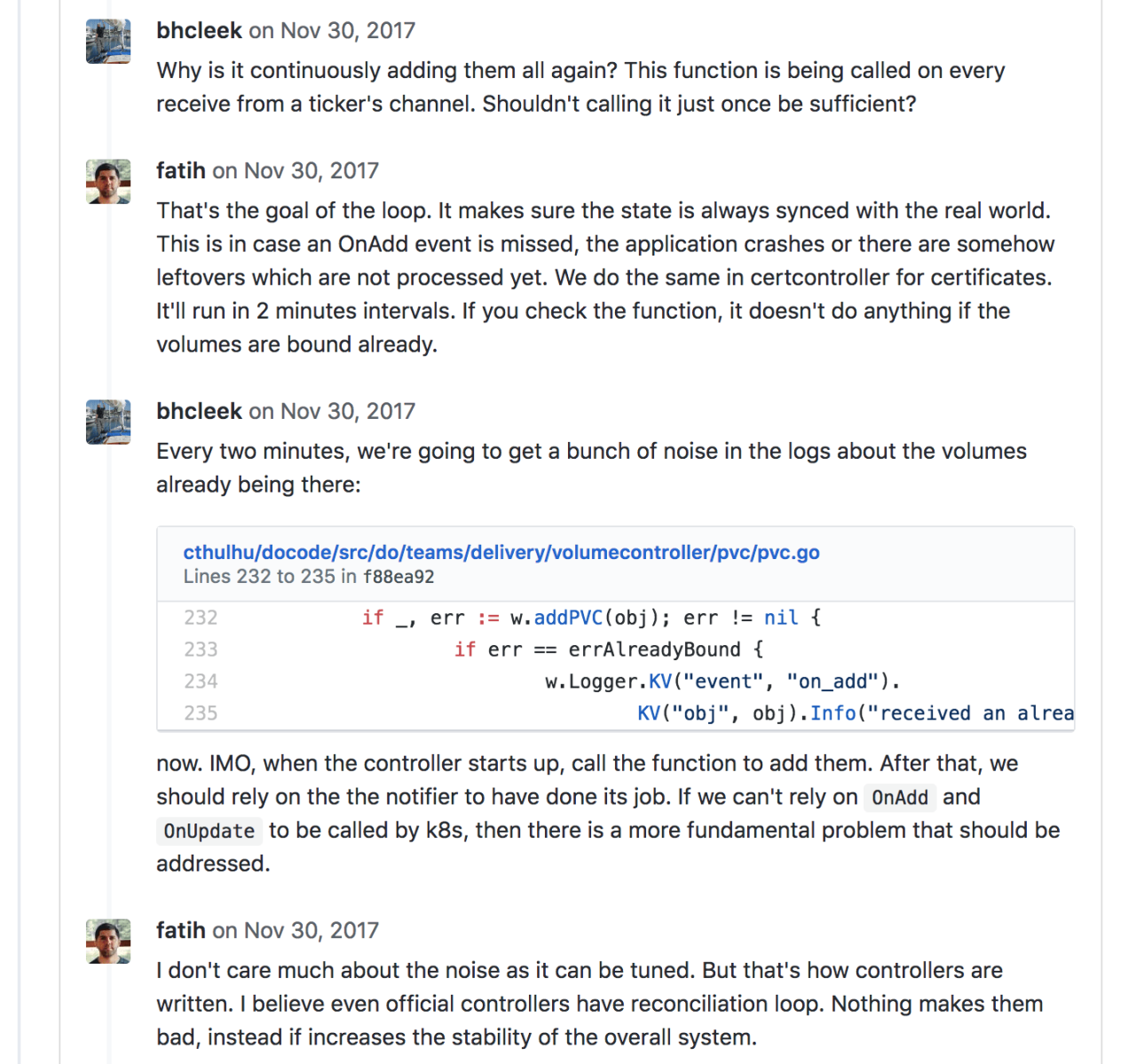
Proper planning and preparation are crucial for effective code reviews. They ensure that the review process is efficient, focused, and yields valuable results. This involves selecting appropriate tools, establishing clear guidelines, and setting the stage for a productive review session.
Selecting Code Review Tools
Choosing the right code review tool can significantly impact the effectiveness of the review process. The selection should be based on the specific needs of the project, the team’s workflow, and the existing development environment.Several factors should be considered when selecting a code review tool:
- Integration with Version Control Systems: The tool should seamlessly integrate with the team’s version control system (e.g., Git, Subversion). This allows for easy access to code changes and facilitates the comparison of different versions. Tools like GitHub, GitLab, and Bitbucket offer built-in code review features tightly integrated with their version control capabilities.
- Ease of Use and User Interface: A user-friendly interface is essential for encouraging team members to actively participate in code reviews. The tool should be intuitive, allowing reviewers to easily navigate the code, add comments, and track changes.
- Comment and Collaboration Features: Robust commenting and collaboration features are vital for facilitating discussions and resolving issues. The tool should allow reviewers to add comments directly to the code, reply to comments, and track the status of each comment (e.g., open, resolved, accepted).
- Automation and Notifications: Automated features, such as notifications for new code changes and reminders for pending reviews, can streamline the review process and ensure timely feedback.
- Support for Different Programming Languages and Frameworks: The tool should support the programming languages and frameworks used in the project. This ensures that the tool can accurately analyze the code and provide relevant suggestions.
- Customization and Extensibility: The ability to customize the tool to fit the team’s specific workflow and integrate with other development tools is beneficial.
- Reporting and Metrics: The tool should provide reporting and metrics to track the progress of code reviews, identify bottlenecks, and measure the effectiveness of the review process. Examples include the number of reviews completed, the time spent on each review, and the number of issues found.
Examples of popular code review tools include:
- GitHub: Provides a built-in code review feature with pull requests, allowing for easy commenting, code comparisons, and merging.
- GitLab: Similar to GitHub, offering integrated code review features, issue tracking, and CI/CD pipelines.
- Bitbucket: Another popular platform with code review capabilities, integrated with Atlassian’s Jira and other tools.
- Phabricator: A comprehensive platform that offers code review, bug tracking, and other development tools.
- Review Board: A dedicated code review tool that supports various version control systems and offers features like diff viewing and comment threading.
The selection of the right tool depends on the project’s size, team size, budget, and existing infrastructure. The ideal tool will align with the team’s existing workflow, making code reviews an efficient and collaborative process.
Key Elements of a Code Review Checklist
A well-defined code review checklist provides a structured approach to evaluating code changes. It ensures that all critical aspects of the code are examined, leading to higher code quality and fewer defects. The checklist should be tailored to the specific project, programming language, and coding standards.A comprehensive code review checklist should include the following key elements:
- Functionality: Verify that the code functions as intended and meets the requirements. This includes checking for:
- Correctness: Does the code produce the expected results?
- Completeness: Does the code address all aspects of the functionality?
- Error Handling: Are errors handled gracefully and appropriately?
- Code Style and Readability: Ensure the code adheres to the project’s coding style guidelines and is easy to read and understand. This involves checking for:
- Formatting: Consistent indentation, spacing, and line breaks.
- Naming Conventions: Meaningful and consistent variable and function names.
- Comments: Adequate and informative comments explaining the code’s purpose and logic.
- Code Complexity: Avoid overly complex code that is difficult to understand. Consider using methods like cyclomatic complexity to measure and manage it.
- Design and Architecture: Evaluate the code’s design and its adherence to architectural principles. This involves checking for:
- Modularity: Code is broken down into reusable modules.
- Abstraction: Appropriate use of abstraction to hide implementation details.
- Design Patterns: Correct and consistent application of design patterns.
- Security: Identify and address potential security vulnerabilities. This includes checking for:
- Input Validation: Proper validation of user inputs to prevent injection attacks.
- Authentication and Authorization: Secure implementation of authentication and authorization mechanisms.
- Data Encryption: Appropriate use of encryption to protect sensitive data.
- Performance: Assess the code’s performance and efficiency. This involves checking for:
- Efficiency: Optimize code for speed and resource usage.
- Scalability: Code can handle increased load and data volume.
- Memory Management: Proper memory allocation and deallocation to prevent memory leaks.
- Testing: Verify the code’s test coverage and the effectiveness of the tests. This includes checking for:
- Unit Tests: Comprehensive unit tests to cover all code paths.
- Integration Tests: Integration tests to verify the interaction between different modules.
- Testability: Code is designed to be easily testable.
- Documentation: Confirm that the code is well-documented and that the documentation is accurate and up-to-date. This involves checking for:
- Code Comments: Clear and concise comments explaining the code’s purpose.
- API Documentation: Complete and accurate API documentation.
- User Documentation: User-friendly documentation for end-users.
- Dependencies: Ensure that the code’s dependencies are properly managed and that the project’s dependencies are up-to-date and secure. This includes checking for:
- Dependency Management: Use of a dependency management tool (e.g., npm, Maven, pip).
- Dependency Versions: Using up-to-date versions of dependencies.
- Security Vulnerabilities: Dependencies are checked for known security vulnerabilities.
By using a code review checklist, reviewers can ensure that they are consistently evaluating all critical aspects of the code, leading to improved code quality, reduced defects, and a more maintainable codebase.
Creating a Pre-Review Self-Assessment Template
A pre-review self-assessment encourages developers to review their own code before submitting it for review by others. This process helps identify and address potential issues early in the development cycle, leading to a more efficient and effective review process.A self-assessment template can take various forms, but it should generally include the following elements:
- Code Overview: A brief description of the changes made, the purpose of the changes, and any relevant context.
- Self-Review Checklist: A list of questions and checks based on the code review checklist (described above). This can include questions like:
- Have I tested the code thoroughly?
- Does the code adhere to the project’s coding style guidelines?
- Are all the dependencies up-to-date?
- Are there any potential security vulnerabilities?
- Testing Results: A summary of the tests performed, including the test cases covered and the results.
- Known Issues and Trade-offs: A list of any known issues or trade-offs made during development. This helps reviewers understand the context and make informed decisions.
- Areas for Reviewer Focus: Suggestions for the reviewer, highlighting specific areas of the code that require extra attention.
- Self-Assessment Declaration: A statement confirming that the developer has reviewed their code and addressed any identified issues.
Here’s a sample template:
| Section | Description | Status (Yes/No/N/A) | Comments |
|---|---|---|---|
| Code Overview | Briefly describe the changes and their purpose. | Yes | Implemented a new feature to display user profiles. |
| Functionality | Does the code function as intended? | Yes | All test cases passed. |
| Code Style and Readability | Does the code adhere to coding style guidelines? | Yes | Code formatted with consistent indentation and spacing. |
| Design and Architecture | Is the code well-designed and modular? | Yes | Uses the MVC pattern and separates concerns. |
| Security | Are there any potential security vulnerabilities? | No | Input validation implemented to prevent XSS attacks. |
| Performance | Is the code performant and efficient? | Yes | Optimized database queries for performance. |
| Testing | Is the code adequately tested? | Yes | Unit and integration tests written. |
| Documentation | Is the code well-documented? | Yes | Added comments to explain complex logic. |
| Dependencies | Are dependencies up-to-date and secure? | Yes | Dependencies updated to the latest versions. |
| Known Issues and Trade-offs | Are there any known issues or trade-offs? | No | None. |
| Areas for Reviewer Focus | Areas where the reviewer should focus their attention. | – | Please review the database schema changes. |
| Self-Assessment Declaration | I have reviewed my code and addressed any identified issues. | Yes |
By using a self-assessment template, developers can take ownership of their code, improve their code quality, and streamline the code review process. The template should be adapted to the specific project and team’s needs to maximize its effectiveness.
The Reviewer’s Perspective

Code reviews are a crucial process for ensuring code quality, maintainability, and security. From the reviewer’s perspective, the goal is to thoroughly examine the submitted code, identifying potential issues and providing constructive feedback to the author. This involves assessing various aspects of the code, from its style and readability to its potential vulnerabilities and adherence to coding standards. A diligent reviewer acts as a gatekeeper, helping to prevent bugs, improve code quality, and foster a culture of continuous improvement within the development team.
Assessing Code Style and Readability
Code style and readability significantly impact a project’s maintainability and the ease with which developers can understand and modify the codebase. Reviewers should pay close attention to these aspects to ensure consistency and clarity. Adhering to established style guides, such as PEP 8 for Python or Google’s C++ style guide, is essential.
- Consistent Formatting: Code should consistently use indentation, spacing, and line breaks. This makes the code visually appealing and easier to follow. For instance, consistent indentation helps to clearly delineate code blocks, such as loops and conditional statements. Inconsistent formatting can lead to confusion and make it difficult to understand the code’s logic.
- Naming Conventions: Meaningful and consistent naming of variables, functions, and classes is vital. Names should accurately reflect the purpose of the entity they represent. For example, a variable storing a user’s name could be named `user_name` instead of a generic name like `x`. Using a consistent naming convention, like camelCase or snake_case, further improves readability.
- Code Comments: Comments should explain the “why” and “how” of the code, not just the “what.” They should clarify complex logic, unusual decisions, and the purpose of specific code blocks. Over-commenting can clutter the code, while under-commenting can make it difficult to understand. A good rule of thumb is to comment on anything that isn’t immediately obvious.
- Code Structure and Organization: Code should be well-structured and organized into logical blocks and functions. Functions should ideally perform a single, well-defined task. Long functions should be broken down into smaller, more manageable units. This makes the code easier to understand, test, and maintain. For example, extracting a complex calculation into a separate function improves readability and allows for easier testing of that specific logic.
- Use of White Space: Appropriate use of whitespace enhances readability. This includes blank lines between logical blocks of code, spaces around operators, and proper indentation. Excessive or inconsistent use of whitespace can make the code harder to read.
Evaluating Code for Potential Security Vulnerabilities
Security vulnerabilities can have serious consequences, including data breaches, system compromise, and reputational damage. Reviewers must actively look for potential security flaws in the code, considering various attack vectors and common vulnerabilities. This involves a deep understanding of security best practices and common security threats.
- Input Validation: Code should validate all user inputs to prevent vulnerabilities like SQL injection, cross-site scripting (XSS), and command injection. Input validation involves checking the data type, length, and format of user-provided data. For example, to prevent SQL injection, ensure that user inputs are properly sanitized before being used in SQL queries.
- Authentication and Authorization: Authentication mechanisms should be secure, and authorization should be implemented correctly to restrict access to sensitive resources. Weak authentication practices, such as storing passwords in plain text, are major security risks. Authorization ensures that users only have access to the resources they are permitted to use.
- Error Handling: Proper error handling is essential for security. Error messages should not reveal sensitive information about the system. Handling errors gracefully can prevent unexpected behavior and potential security exploits. Avoid displaying detailed stack traces to users, as this can provide attackers with valuable information about the system.
- Secure Configuration: Sensitive information, such as API keys and database credentials, should be stored securely and not hardcoded into the application. Use environment variables or configuration files to manage sensitive data. Hardcoding secrets makes it easy for attackers to compromise the system if the code is leaked.
- Use of Secure Libraries and Frameworks: Use up-to-date and secure libraries and frameworks. Regularly update dependencies to patch known vulnerabilities. Vulnerabilities in third-party libraries can be exploited by attackers. Staying current with security patches is crucial.
- Cryptography: When using cryptography, use established, well-vetted algorithms and libraries. Avoid implementing your own cryptographic algorithms, as they are often prone to vulnerabilities. Implement encryption and decryption correctly, including key management and storage.
Organizing a List of Common Coding Errors to Watch Out For
Reviewers should be vigilant in identifying common coding errors that can lead to bugs, performance issues, and maintainability problems. Recognizing these errors helps to improve code quality and prevent future issues.
- Null Pointer Dereferences: Accessing a null pointer can lead to crashes and unexpected behavior. Always check for null values before dereferencing a pointer. For example, in C++, check if a pointer is not `nullptr` before accessing its members.
- Memory Leaks: In languages like C and C++, failing to release allocated memory can lead to memory leaks, eventually causing the application to crash. Always ensure that dynamically allocated memory is deallocated when it is no longer needed. Use tools like memory profilers to detect and fix memory leaks.
- Off-by-One Errors: These errors occur when loops or array indexing goes one step too far or not far enough. They can lead to unexpected results or crashes. Carefully review loop conditions and array index calculations.
- Resource Leaks: Failing to close files, network connections, or database connections can lead to resource exhaustion. Always ensure that resources are properly released after use. For example, in Java, use try-with-resources to automatically close resources.
- Uninitialized Variables: Using uninitialized variables can lead to unpredictable behavior. Always initialize variables before using them. Most compilers will warn about uninitialized variables, but it’s important to be vigilant.
- Incorrect Error Handling: Failing to handle errors correctly can lead to unexpected behavior and crashes. Always handle errors gracefully and provide informative error messages. Avoid ignoring errors, as this can mask serious problems.
- Concurrency Issues: In multi-threaded applications, concurrency issues like race conditions and deadlocks can lead to unpredictable behavior. Carefully synchronize access to shared resources using locks or other synchronization mechanisms.
- Inefficient Algorithms: Using inefficient algorithms can lead to performance problems. Review the code for potential performance bottlenecks and optimize algorithms as needed. For example, using a nested loop when a more efficient algorithm like a hash map could be used.
- Ignoring Compiler Warnings: Compiler warnings often indicate potential problems. Do not ignore compiler warnings; address them. They can point to subtle bugs or potential security issues.
The Author’s Perspective: Preparing Code for Review
As the author of the code, your role in the code review process is crucial for ensuring its efficiency and effectiveness. Properly preparing your code before submitting it for review can significantly streamline the process, leading to faster feedback, fewer revisions, and a higher-quality final product. This section focuses on the best practices you should adopt to make your code review-ready.
Writing Clear and Concise Commit Messages
Effective commit messages are the cornerstone of good version control practices. They provide context and clarity for future developers, including yourself, understanding the rationale behind code changes. A well-crafted commit message should succinctly explain
- what* changes were made and, more importantly,
- why* those changes were necessary.
The following guidelines can help you write effective commit messages:
- Use a clear and concise subject line: The subject line should be a brief summary of the changes, ideally under 50 characters. Start with a verb in the imperative mood (e.g., “Fix bug,” “Add feature,” “Refactor code”).
- Provide a detailed body: The body of the commit message should elaborate on the changes, explaining the problem being solved or the feature being added, the approach taken, and any relevant context. Use paragraphs to improve readability.
- Explain the “why” not just the “what”: Focus on the reasoning behind the changes. This helps reviewers understand the intent and can prevent future misunderstandings. For example, instead of just “Fixed issue with login,” write “Fixed issue with login where incorrect credentials resulted in a 500 error. This was due to…”
- Reference relevant issues or tickets: If the changes are related to a specific issue or task, include the issue number or ticket ID in the commit message. This creates a direct link between the code and the project management system.
- Use the correct grammar and spelling: Maintain professionalism and readability by ensuring your commit messages are grammatically correct and free of spelling errors.
Consider this example:
Subject: Fix: Incorrect calculation of discount in shopping cart
Body:
The discount calculation was incorrectly applying the discount
- after* tax, leading to inaccurate final prices. This commit fixes the calculation to apply the discount
- before* tax. This change impacts the `calculate_total()` method in `shopping_cart.py`. Resolves issue #123.
This message clearly states the problem, the solution, the affected code, and the relevant issue number.
Structuring Code Changes in Small, Manageable Chunks
Breaking down your code changes into small, focused commits and pull requests is a critical practice for efficient code reviews. Large, monolithic changes are difficult to understand, review, and debug. Smaller, more focused changes, on the other hand, are easier to comprehend, review, and integrate.Here’s how to structure your code changes effectively:
- Implement one logical change per commit: Each commit should address a single, well-defined task or issue. This makes it easier to understand the purpose of each change.
- Break down large tasks into smaller sub-tasks: If a task is complex, break it down into smaller, more manageable steps. Each step can be implemented in a separate commit.
- Avoid mixing unrelated changes: Keep changes related to different features or bug fixes in separate commits. This prevents reviewers from having to sift through unrelated code.
- Use feature branches: Create a separate branch for each feature or bug fix. This allows you to isolate your changes and submit them for review independently.
- Regularly rebase or merge: Keep your branch up-to-date with the main branch by regularly rebasing or merging the latest changes. This helps to avoid merge conflicts and ensures your code is consistent with the rest of the project.
For instance, when adding a new user authentication feature, break it down into commits such as: “Add user model,” “Implement user registration endpoint,” “Implement user login endpoint,” and “Add unit tests for authentication.” Each commit focuses on a specific aspect of the feature, making it easier to review and understand. This modular approach allows reviewers to examine the changes step-by-step.
Self-Reviewing Code Before Submitting It
Self-reviewing your code is an essential step in the development process. It’s your opportunity to catch potential errors, improve code quality, and ensure that your code meets the project’s standards before it’s seen by others.Here are some methods for self-reviewing your code effectively:
- Review your own code: Read through your code line by line, as if you were a reviewer. Pay close attention to the logic, the variable names, the code style, and the comments.
- Use a linter and code formatter: Integrate a linter (e.g., ESLint, Pylint) and a code formatter (e.g., Prettier, Black) into your development workflow. These tools can automatically identify and fix code style issues, making your code more consistent and readable.
- Run unit tests: Ensure that all unit tests pass before submitting your code. This helps to verify that your code is functioning correctly and that your changes haven’t introduced any regressions.
- Test manually: Manually test your code to ensure that it behaves as expected. This can involve testing different scenarios and edge cases.
- Check for code smells: Be aware of common code smells (e.g., long methods, duplicated code, complex conditional statements). Refactor your code to eliminate these smells and improve its maintainability.
- Walk through the code with a colleague: If possible, ask a colleague to review your code with you. This can provide a fresh perspective and help you identify potential issues that you might have missed.
For example, before submitting a function to calculate the average of a list of numbers, you should review your code to verify:
- That the function correctly handles empty lists (returns 0 or raises an appropriate exception).
- That the function correctly handles lists containing non-numeric values (raises an appropriate exception).
- That the function correctly calculates the average for various lists of numbers, including edge cases like lists with a single element, lists with duplicate values, and lists with negative numbers.
By taking these steps, you can significantly improve the quality of your code and streamline the code review process.
Effective Communication During Code Reviews
Effective communication is the cornerstone of a successful code review process. It ensures that feedback is understood, issues are addressed efficiently, and the overall quality of the code improves. Clear and respectful communication fosters a collaborative environment where developers can learn from each other and collectively build better software. This section explores strategies for providing constructive feedback, comparing different methods for addressing comments, and handling disagreements effectively.
Providing Constructive Feedback
Constructive feedback focuses on improving the code while maintaining a positive and collaborative atmosphere. It involves providing specific, actionable, and empathetic comments that help the author understand the issues and implement solutions.
- Be Specific: Instead of vague statements like “This code is bad,” provide concrete examples. Point out the exact lines of code, functions, or sections that need improvement. Explain
-why* they need improvement, referencing coding standards, performance concerns, or potential bugs. - Focus on the Code, Not the Person: Frame feedback around the code itself, not the author’s abilities or personality. For example, instead of saying “You don’t understand X,” say “The implementation of X could be improved by doing Y.” This approach prevents defensiveness and encourages a learning mindset.
- Offer Suggestions: Whenever possible, offer suggestions for improvement. This helps the author understand how to address the issue and learn from the review process. If you have a specific solution in mind, provide a code snippet or a link to relevant documentation.
- Prioritize Issues: When providing feedback, identify the severity of each issue. Use labels like “Critical,” “Major,” “Minor,” or “Suggestion” to indicate the impact of the issue. This helps the author prioritize their efforts and address the most important problems first.
- Be Empathetic: Remember that the author has likely spent time and effort on the code. Approach the review with empathy and understanding. Acknowledge the author’s perspective and strive to communicate in a way that is respectful and encouraging.
- Provide Context: When providing feedback, give context for why the code change is necessary. Explain the impact of the issue on the overall system, the potential risks involved, and the benefits of the proposed changes.
Comparing Methods for Addressing Reviewer Comments
Different methods can be used to address reviewer comments, each with its own advantages and disadvantages. The choice of method often depends on the complexity of the issue, the size of the code change, and the communication preferences of the team.
- Inline Comments: Inline comments are placed directly within the code and are ideal for addressing specific lines or sections of code. They allow the reviewer to pinpoint the exact location of the issue and provide targeted feedback. Authors can respond directly within the comment thread, facilitating a clear and focused discussion.
- Follow-up Discussions: For more complex issues or broader architectural concerns, follow-up discussions, often through chat or video calls, are beneficial. This allows for a more in-depth exploration of the problem and enables the reviewers and authors to collaborate in real-time to find the best solution. This method is particularly useful for clarifying ambiguities or resolving disagreements.
- Direct Code Changes: In some cases, especially for minor issues or style violations, the author may directly change the code based on the reviewer’s feedback. This is efficient for simple fixes but requires careful consideration to avoid introducing new problems. The reviewer should verify the changes to ensure the issue is correctly addressed.
- Issue Tracking Systems: For significant issues that require multiple iterations or involve complex logic, issue tracking systems (e.g., Jira, Asana) can be used. Each comment can become a task with its own status (e.g., “To Do,” “In Progress,” “Resolved”). This method helps organize and track progress on each issue, especially in larger projects with many contributors.
- Pull Request Comments: Most code review tools (e.g., GitHub, GitLab, Bitbucket) allow for comments on the pull request itself. These comments can be used to summarize the review, provide high-level feedback, or address broader concerns that are not tied to specific lines of code.
Handling Disagreements During the Review Process
Disagreements are inevitable during code reviews. How these disagreements are handled can significantly impact the team’s productivity and morale. The goal is to resolve disagreements constructively, focusing on the code and the overall project goals.
- Listen Actively: Before responding to a disagreement, actively listen to the other person’s perspective. Understand their reasoning and the context behind their comments. Ask clarifying questions to ensure you fully understand their point of view.
- Explain Your Reasoning Clearly: Clearly explain your reasoning for the code. Provide evidence to support your claims, such as references to coding standards, performance benchmarks, or security best practices. Use data or objective criteria to support your arguments.
- Seek Common Ground: Look for areas of agreement. Even if you disagree on the specific implementation, you might agree on the overall goal or desired outcome. Finding common ground can help build consensus and make it easier to resolve the disagreement.
- Focus on the Problem, Not the Person: Keep the discussion focused on the code and the technical aspects of the issue. Avoid personal attacks or making assumptions about the other person’s knowledge or intentions.
- Consider Compromise: Be willing to compromise. Sometimes, there may be multiple acceptable solutions. Be open to modifying your code or adopting a different approach if it meets the project’s goals and is a reasonable alternative.
- Escalate if Necessary: If you cannot resolve the disagreement, escalate the issue to a more senior developer, a team lead, or a designated decision-maker. Provide a clear summary of the disagreement, the arguments from both sides, and any proposed solutions. The decision-maker can then make an informed decision based on the project’s overall goals and technical considerations.
- Document the Decision: After a decision has been made, document the outcome. This ensures that everyone understands the resolution and can refer to it in the future. The documentation can be included in the code review comments, the issue tracking system, or the project’s documentation.
Tools and Technologies for Code Reviews
Code review tools and technologies significantly enhance the efficiency and effectiveness of the code review process. Selecting the right tools and integrating them into the development workflow can streamline collaboration, improve code quality, and accelerate the software development lifecycle. This section delves into the features of popular platforms, the integration with CI/CD pipelines, and the workflow for automated code analysis.
Features of Popular Code Review Platforms
Several platforms offer robust features for code reviews. These platforms facilitate collaboration, provide version control, and offer mechanisms for tracking changes and providing feedback. Understanding the capabilities of each platform helps teams choose the best fit for their needs.
| Platform | Key Features | Benefits | Example Usage Scenario |
|---|---|---|---|
| GitHub |
|
| A team uses GitHub to review a new feature. The developer creates a pull request, reviewers comment on the code, suggest changes, and the developer makes revisions. After approval, the code is merged, and the CI/CD pipeline automatically builds, tests, and deploys the updated application. |
| GitLab |
|
| A developer submits a merge request. Reviewers use code suggestions to propose changes. The built-in static code analysis identifies potential security vulnerabilities. The CI/CD pipeline automatically runs tests and deploys the code to a staging environment after the merge request is approved. |
| Bitbucket |
|
| A team uses Bitbucket for code reviews and integrates it with Jira for issue tracking. When a pull request is created, reviewers leave comments, and the developer addresses them. After approval, the code is merged, and Bitbucket Pipelines automatically builds and tests the code. |
| Other Platforms |
|
| Teams using Gerrit can create highly specific review workflows tailored to their project requirements. Phabricator is used by large organizations to manage complex development processes with its comprehensive suite of tools. |
Integrating Code Review Tools with CI/CD Pipelines
Integrating code review tools with CI/CD pipelines automates testing, builds, and deployments. This integration streamlines the development process and ensures code quality.Integrating code reviews into CI/CD pipelines involves several steps:
- Triggering CI/CD: Configure the CI/CD pipeline to trigger automatically when a pull request or merge request is created.
- Running Tests: Include automated tests (unit tests, integration tests, etc.) in the pipeline to verify code functionality.
- Code Analysis: Integrate static code analysis tools to identify potential issues.
- Code Review Automation: Use tools to automate aspects of the review process, such as suggesting code style improvements or identifying security vulnerabilities.
- Deployment: Deploy the code to a staging or production environment after successful review and testing.
For example, consider a scenario using GitHub Actions. When a pull request is created, a GitHub Action is triggered. This action runs tests, performs static code analysis using tools like SonarQube, and provides feedback within the pull request. The pull request is only merged if all tests pass and the code review is approved. This automated process ensures that only high-quality code is integrated.
Workflow for Using Automated Code Analysis Tools Alongside Manual Reviews
Combining automated code analysis tools with manual reviews provides a comprehensive approach to code quality. Automated tools identify potential issues early, while manual reviews offer human insight.A practical workflow includes these steps:
- Automated Code Analysis: Developers run automated code analysis tools (e.g., SonarQube, ESLint, or linters) locally before submitting code for review.
- Code Submission: Developers submit their code for review via a pull request or merge request.
- Automated Checks in CI/CD: The CI/CD pipeline automatically runs the same code analysis tools as part of its build process. The results are integrated into the code review platform.
- Manual Review: Reviewers examine the code, paying attention to the issues flagged by the automated tools. They also assess code readability, design, and overall quality.
- Feedback and Iteration: Reviewers provide feedback, addressing both issues identified by automated tools and those found during manual review. Developers make necessary changes.
- Rinse and Repeat: The cycle repeats until the code passes all checks and is approved.
For instance, a developer commits code, and the CI/CD pipeline runs SonarQube. SonarQube identifies a security vulnerability. The reviewer examines the code, sees the SonarQube report, and suggests a fix. The developer implements the fix, and the process continues until the code meets all quality standards. This approach enhances code quality and reduces the likelihood of introducing bugs or security vulnerabilities.
Best Practices for Reviewing Different Code Types
Code reviews are most effective when tailored to the specific type of code being reviewed. Different code types present unique challenges and require different focuses. This section provides guidance on reviewing frontend, backend, and database schema changes, emphasizing the critical aspects for each.
Reviewing Frontend Code (HTML, CSS, JavaScript)
Frontend code reviews require a focus on user experience, accessibility, and performance, alongside code quality and maintainability. The following list details important considerations.
- HTML Structure and Semantics: Ensure the HTML is well-structured, uses semantic elements appropriately (e.g., `
`, ` - CSS Styling and Responsiveness: Check for clean and maintainable CSS, including proper use of classes and IDs, and adherence to a consistent naming convention (e.g., BEM, SMACSS). Evaluate the responsiveness of the design across different screen sizes and devices.
- JavaScript Functionality and Performance: Scrutinize JavaScript code for correctness, efficiency, and security vulnerabilities (e.g., cross-site scripting (XSS) protection). Assess the code’s performance, including the optimization of DOM manipulations, event handling, and the use of asynchronous operations to prevent blocking the main thread.
- Accessibility (WCAG Compliance): Verify compliance with WCAG (Web Content Accessibility Guidelines) standards to ensure the website is usable by people with disabilities. This includes checking for sufficient color contrast, keyboard navigation, and proper labeling of form elements.
- Browser Compatibility: Test the code across different browsers (e.g., Chrome, Firefox, Safari, Edge) and versions to ensure consistent rendering and functionality. Address any browser-specific quirks or compatibility issues.
- Code Quality and Maintainability: Apply code quality standards, including consistent code formatting, the use of meaningful variable and function names, and the inclusion of comments where necessary. Assess the code’s modularity and the ease with which it can be understood, modified, and extended.
- Security Considerations: Examine the code for potential security vulnerabilities, such as cross-site scripting (XSS), cross-site request forgery (CSRF), and injection flaws. Validate user inputs and sanitize outputs to prevent malicious attacks.
Reviewing Backend Code (e.g., Java, Python, C#)
Backend code reviews focus on logic, data handling, security, and performance. The following are critical areas to review.
- Code Logic and Correctness: Thoroughly examine the code’s logic to ensure it correctly implements the intended functionality. Check for potential bugs, edge cases, and unexpected behavior.
- Error Handling and Exception Management: Assess the code’s error handling mechanisms. Verify that errors are handled gracefully, exceptions are caught and logged appropriately, and appropriate error messages are provided to the user or system.
- Data Handling and Validation: Scrutinize the code’s data handling practices, including input validation, data sanitization, and data storage. Prevent data corruption and ensure data integrity.
- Security Vulnerabilities: Look for potential security vulnerabilities, such as SQL injection, cross-site scripting (XSS), and authentication/authorization flaws. Implement security best practices to protect against attacks.
- Performance and Efficiency: Analyze the code’s performance characteristics, including resource usage, algorithm efficiency, and database query optimization. Identify and address any performance bottlenecks.
- Code Quality and Maintainability: Enforce code quality standards, including consistent coding style, meaningful variable and function names, and the use of comments. Evaluate the code’s modularity, readability, and ease of maintenance.
- Testing and Test Coverage: Verify the presence of comprehensive unit tests, integration tests, and other types of tests. Assess the test coverage to ensure that the code is adequately tested.
- API Design and Documentation: Review the design of APIs (Application Programming Interfaces), including the structure of requests and responses, and the documentation. Ensure that the APIs are well-designed, easy to use, and thoroughly documented.
Reviewing Database Schema Changes
Database schema changes impact data integrity, performance, and application functionality. Reviews should cover these aspects.
- Data Model and Schema Design: Evaluate the data model for its correctness, completeness, and efficiency. Ensure that the schema design follows database normalization principles and supports the application’s data requirements.
- Data Types and Constraints: Review the data types of columns, and ensure that they are appropriate for the data being stored. Verify the use of appropriate constraints (e.g., primary keys, foreign keys, unique constraints, check constraints) to enforce data integrity.
- Indexing and Performance: Assess the use of indexes to optimize query performance. Ensure that indexes are created on the appropriate columns and that they are not overused, which can negatively impact write performance.
- Data Migration and Backwards Compatibility: Plan for data migration, ensuring that the changes are compatible with existing data. Consider the impact on existing applications and data.
- Security and Access Control: Review the security aspects of the schema changes, including access control and permissions. Ensure that only authorized users and applications have access to sensitive data.
- Documentation and Version Control: Document all schema changes, including the rationale behind the changes and the impact on existing data and applications. Use version control to track schema changes and manage schema evolution.
- Testing and Validation: Test the schema changes thoroughly, including unit tests, integration tests, and performance tests. Validate the data migration process and ensure that it is successful.
Handling Review Feedback and Iteration
Addressing reviewer feedback and iterating on code is a crucial part of the code review process. It’s where the collaborative effort truly shines, leading to improved code quality, maintainability, and a shared understanding of the codebase. This section Artikels the steps involved in incorporating feedback effectively and ensuring a smooth iterative cycle.
Addressing Reviewer Comments and Making Revisions
The process of addressing reviewer comments involves careful consideration, thoughtful revisions, and clear communication. It’s not just about making changes; it’s about understanding the rationale behind the feedback and learning from it.
Here’s a structured approach:
- Understand the Comment: Read each comment carefully. If anything is unclear, ask the reviewer for clarification. Don’t be afraid to ask “why” to fully grasp the issue. This fosters a collaborative environment and ensures you’re addressing the root cause, not just the symptom.
- Prioritize Comments: Determine the severity of each comment. Some comments might be critical, requiring immediate attention, while others might be suggestions for improvement that can be addressed later. Prioritization helps manage your time effectively.
- Make Revisions: Implement the necessary changes based on the feedback. This may involve fixing bugs, improving code readability, adhering to coding standards, or addressing performance concerns.
- Test Thoroughly: After making changes, thoroughly test your code. Ensure that your revisions haven’t introduced any new issues or regressions. This includes unit tests, integration tests, and manual testing.
- Communicate Your Changes: When you’ve addressed a comment, clearly communicate the changes you’ve made to the reviewer. This might involve replying to the comment directly or adding a brief explanation in the code. Use a tool that enables this, such as a pull request system.
- Be Open to Discussion: If you disagree with a comment or believe a different approach is better, don’t hesitate to discuss it with the reviewer. Provide a rationale for your perspective. This can lead to a more robust and well-considered solution. Remember that code reviews are a collaborative process.
Re-reviewing Code After Making Changes
After making changes based on reviewer feedback, a re-review is essential. This ensures that the revisions have addressed the original concerns and haven’t introduced new problems.
Here’s how to approach the re-review process:
- Request Re-review: Once you’ve made the necessary changes, request a re-review from the original reviewer. Some code review tools automatically notify reviewers when new changes are pushed.
- Highlight Changes: Clearly indicate the changes you’ve made since the initial review. Most code review tools provide features to highlight the differences between the original code and the revised version.
- Address New Comments: Be prepared for additional comments during the re-review. The reviewer might identify new issues or suggest further improvements based on the changes you’ve made.
- Iterate as Needed: Be prepared to iterate. It’s common for code to go through multiple rounds of review and revision. Embrace this as part of the process of creating high-quality code.
- Consider the Context: When addressing comments, consider the context of the code and the overall project goals. This will help you make informed decisions and ensure your changes align with the broader objectives.
Tracking and Resolving Code Review Action Items
Tracking and resolving code review action items ensures that all feedback is addressed and that the code review process is effective. A systematic approach helps prevent issues from being overlooked and ensures that improvements are consistently implemented.
Here’s how to effectively track and resolve action items:
- Use a Code Review Tool: Utilize a code review tool that allows you to track comments, assign tasks, and mark items as resolved. Most modern tools provide features for this purpose.
- Categorize Comments: Categorize comments based on their type (e.g., bug, suggestion, improvement) and severity (e.g., critical, major, minor). This helps prioritize action items.
- Assign Ownership: Assign ownership of each action item to the appropriate person. This ensures accountability and helps track progress.
- Set Deadlines: Set realistic deadlines for resolving action items. This helps keep the review process moving forward and prevents delays.
- Monitor Progress: Regularly monitor the progress of action items. Use the code review tool to track the status of each item and identify any bottlenecks.
- Communicate Status: Keep reviewers and other stakeholders informed of the progress on action items. This can be done through regular updates or through the code review tool.
- Mark as Resolved: Once an action item has been addressed, mark it as resolved in the code review tool. This helps track completion and ensures that no items are overlooked.
- Learn from the Process: Analyze the action items from each code review to identify common issues and areas for improvement in the codebase and development process. This can help you prevent similar issues in the future. For instance, if a recurring comment relates to code formatting, consider integrating an automated code formatter.
Measuring the Effectiveness of Code Reviews
Measuring the effectiveness of code reviews is crucial for continuous improvement. It provides insights into the strengths and weaknesses of the review process, enabling teams to optimize their practices and achieve better code quality, reduced defects, and improved developer productivity. Implementing a robust measurement strategy allows for data-driven decision-making and ensures that code reviews remain a valuable part of the software development lifecycle.
Identifying Metrics for Measuring Code Review Effectiveness
Establishing clear metrics is essential for objectively evaluating the impact of code reviews. These metrics should be measurable, trackable, and relevant to the goals of the review process.
- Bug Density: This metric measures the number of bugs found per line of code or per feature released. A decrease in bug density after implementing code reviews indicates improved code quality. For example, a team might track the number of bugs reported in production per 1000 lines of code before and after implementing a code review process. A significant reduction, such as a 20% decrease in bug density, would suggest a positive impact from the reviews.
- Time to Review: This metric measures the time it takes to complete a code review, from the moment a pull request is created to the time it is merged. A shorter time to review, while maintaining quality, can indicate increased efficiency. This can be tracked using tools that log the start and end times of each review. Consider a scenario where a team initially averages 48 hours to complete a review.
After implementing process improvements, the average time drops to 24 hours. This suggests increased efficiency.
- Review Coverage: This metric represents the percentage of code changes that are subjected to code reviews. A higher review coverage rate generally correlates with better code quality. Tracking this can be as simple as dividing the number of reviewed lines of code by the total lines of code changed during a given period. If a team aims for 100% review coverage, but only achieves 80%, this highlights an area for improvement.
- Defect Detection Rate: This metric assesses the effectiveness of code reviews in identifying defects before they reach production. It can be calculated by comparing the number of defects found during code reviews to the total number of defects found throughout the software development lifecycle. A high defect detection rate suggests that code reviews are effective at catching potential problems early. For instance, if code reviews identify 70% of the defects before release, the reviews are considered effective.
- Reviewer Effort: This metric measures the time and resources reviewers dedicate to code reviews. It can be measured by tracking the time spent reviewing code, the number of comments provided, and the number of iterations required. Monitoring reviewer effort helps in understanding the workload and identifying potential bottlenecks.
- Code Churn: Code churn measures the amount of code that is added, deleted, or modified. High code churn can indicate instability or frequent rework. Monitoring code churn can reveal if the code review process impacts the amount of churn.
Creating a Process for Gathering Feedback from Reviewers and Authors
Gathering feedback is essential for understanding the subjective aspects of the code review process and identifying areas for improvement that metrics alone might not reveal. Establishing a structured feedback collection process ensures that valuable insights are regularly obtained.
- Regular Surveys: Distribute surveys to reviewers and authors periodically (e.g., monthly or quarterly) to gather feedback on the code review process. These surveys can include both quantitative (e.g., rating scales) and qualitative (e.g., open-ended questions) questions. For example, the survey might ask reviewers to rate the clarity of the code, the ease of the review process, and the effectiveness of the communication.
- Post-Review Questionnaires: After each code review, or a set of reviews, send a short questionnaire to both the author and the reviewer. These questionnaires can focus on specific aspects of the review, such as the helpfulness of the feedback, the efficiency of the process, and the clarity of the code.
- Focus Groups and Interviews: Conduct focus groups or one-on-one interviews with reviewers and authors to gather in-depth feedback. These sessions can provide richer insights than surveys and questionnaires.
- Anonymous Feedback Mechanisms: Provide anonymous channels for feedback to encourage honest and open communication, particularly if there are concerns about team dynamics or hierarchy.
- Feedback Review Meetings: Organize regular meetings to discuss the feedback collected, identify common themes, and brainstorm solutions. This ensures that the feedback is not just collected but also acted upon.
Demonstrating How to Use Metrics to Improve the Code Review Process Over Time
Analyzing the collected metrics and feedback is crucial for driving continuous improvement in the code review process. This involves identifying trends, making data-driven decisions, and iteratively refining the process.
- Trend Analysis: Regularly analyze the metrics to identify trends over time. For example, if the time to review is consistently increasing, it could indicate a need for training, improved tooling, or changes to the code review guidelines.
- Root Cause Analysis: When metrics reveal issues, perform root cause analysis to understand the underlying reasons. This may involve examining code review comments, interviewing reviewers and authors, or analyzing code complexity. For instance, if bug density increases, investigate the types of bugs, the code areas affected, and the effectiveness of the reviews in those areas.
- Actionable Insights: Translate the findings into actionable insights and implement changes to the code review process. For example, if the feedback reveals that reviewers are struggling with code clarity, consider implementing code style guides, providing training on code readability, or using static analysis tools.
- Iterative Improvement: Treat the code review process as an iterative process. Implement changes, monitor the impact on the metrics and feedback, and make further adjustments as needed. This cycle of measurement, analysis, and improvement is crucial for continuous optimization.
- Examples of Improvement:
- Example 1: If the “Time to Review” metric is consistently high, investigate the reasons. It could be that the code changes are too large. The solution could be to encourage smaller, more focused pull requests. Monitor the time to review after this change to see if it improved.
- Example 2: If bug density is high in a particular area of the codebase, review the code review comments and feedback for that area. Identify common issues. The solution could be to create a specific checklist for reviewers to focus on these areas.
- Tooling Integration: Leverage tools that automate the collection and analysis of metrics. Many code review tools provide built-in analytics dashboards or integrate with third-party tools for data visualization and reporting.
- Regular Reporting: Generate regular reports summarizing the code review metrics and feedback. Share these reports with the team to promote transparency and accountability.
Code Review in Different Team Structures
Code reviews are a critical practice, and their implementation must adapt to various team structures to remain effective. The approaches that work in a co-located team might need modification for remote or open-source environments. This section explores how to tailor code review processes to different team dynamics, ensuring quality and collaboration remain central.
Code Reviews in Agile Environments
Agile methodologies prioritize iterative development and rapid feedback cycles. Code reviews in these environments should reflect these values, becoming a regular part of the sprint workflow.
- Integration with Sprint Cycles: Code reviews should be integrated into the sprint cycle, ideally within the same sprint as the code development. This allows for quick feedback and prevents code from accumulating without review.
- Prioritizing Speed and Frequency: The emphasis is on frequent, small, and focused code reviews. This is often preferred over large, infrequent reviews. This ensures that feedback is timely and the review process doesn’t become a bottleneck.
- Pair Programming and Continuous Integration: Pair programming can serve as a form of continuous code review, as two developers work together on the code. Continuous integration systems can automatically trigger code reviews upon code submission, ensuring immediate feedback.
- Automation and Tools: Utilize tools that automate parts of the code review process, such as static analysis tools for identifying potential issues and automated testing to ensure code quality. These tools can expedite the review process and free up reviewers’ time.
- Focus on Collaboration and Knowledge Sharing: Agile code reviews should encourage knowledge sharing among team members. Reviewers should not only focus on finding defects but also on educating the author and sharing best practices.
- Example: A team using Scrum might schedule code reviews as part of their daily stand-ups or sprint review meetings. Each code change could be reviewed by a peer within 24 hours of submission, ensuring prompt feedback and quick iteration.
Strategies for Conducting Code Reviews in Remote Teams
Remote teams face unique challenges in communication and collaboration. Code reviews must be adapted to overcome geographical barriers and ensure effective feedback.
- Asynchronous Communication: Code reviews in remote teams often rely on asynchronous communication. This means reviews are conducted via tools like code review platforms, email, or chat, allowing team members to participate at different times.
- Choosing the Right Tools: Select code review tools that support asynchronous communication and collaboration. These tools should facilitate commenting, version control integration, and notifications. Examples include GitHub, GitLab, Bitbucket, and specialized code review platforms.
- Detailed and Explicit Feedback: Reviewers should provide clear, concise, and detailed feedback. This includes explaining the rationale behind suggestions and providing specific examples.
- Video Conferencing for Complex Discussions: For more complex issues or misunderstandings, consider using video conferencing to discuss code reviews. This allows for face-to-face interaction and facilitates better communication.
- Establishing Clear Guidelines and Expectations: Define clear guidelines for code reviews, including the review process, the expected level of detail, and the turnaround time for feedback.
- Documentation and Context: The code author should provide sufficient context and documentation to help reviewers understand the code’s purpose and functionality. This includes explaining the problem the code is solving and any relevant design decisions.
- Time Zone Considerations: Be mindful of time zone differences. Schedule reviews and set deadlines that accommodate different working hours.
- Example: A remote team might use GitHub’s pull request feature for code reviews. The author submits a pull request with detailed documentation. Reviewers from different time zones provide comments and suggestions asynchronously, leading to a collaborative and efficient review process.
Considerations for Code Reviews in Open-Source Projects
Open-source projects operate under different dynamics than those of closed-source projects. Code reviews in this environment must be accessible and welcoming to contributors from all backgrounds.
- Publicly Accessible Code: The code is publicly available, allowing anyone to view and contribute. This requires a transparent and well-documented review process.
- Welcoming Contribution: The review process should be welcoming to new contributors. Provide clear guidelines, tutorials, and examples to help them understand the project’s coding standards and review process.
- Code of Conduct: Establish a code of conduct to ensure respectful and professional communication during code reviews. This helps maintain a positive and inclusive environment.
- Automated Checks and Testing: Implement automated checks, such as style guides, linters, and unit tests, to ensure code quality and consistency. These checks can automatically identify common issues before human review.
- Clear and Concise Feedback: Provide clear, concise, and constructive feedback to contributors. Explain the reasons behind suggestions and offer alternative solutions when necessary.
- Community Engagement: Encourage community participation in the code review process. This can involve assigning reviewers from the community, facilitating discussions, and recognizing contributors’ efforts.
- Version Control Systems: Use a version control system like Git and platforms like GitHub or GitLab, which are essential for managing contributions and facilitating code reviews.
- Licensing: Clearly define the project’s license to ensure that contributors understand the terms of use.
- Example: The Linux kernel, a large open-source project, uses a mailing list-based review process. Patches are submitted via email and reviewed by maintainers and other community members. The process is transparent, with all discussions and decisions publicly available.
Common Pitfalls and How to Avoid Them
Code reviews, when conducted effectively, are powerful tools for improving code quality, knowledge sharing, and team collaboration. However, they are also susceptible to common pitfalls that can undermine their effectiveness, leading to wasted time, frustration, and even resentment among team members. Understanding these pitfalls and implementing strategies to avoid them is crucial for maximizing the benefits of code reviews.
Common Mistakes in Code Reviews
Code reviews are prone to various mistakes that can reduce their effectiveness. Recognizing these issues is the first step towards preventing them.
- Lack of Focus: Reviewers sometimes get bogged down in minor details, such as code style inconsistencies, while overlooking critical issues related to functionality, security, or performance. This can lead to a false sense of thoroughness while failing to catch significant problems.
- Ignoring the Big Picture: Reviewers might focus solely on the code itself, without considering the broader context of the change. This can result in missing opportunities to improve the overall design, architecture, or user experience. For instance, a reviewer might approve a code change that implements a new feature but fails to consider its impact on existing features or the overall system architecture.
- Reviewer Bias: Personal preferences and biases can influence a reviewer’s judgment. A reviewer might reject a change because they prefer a different coding style, even if the proposed change is logically sound and meets the project’s coding standards. Similarly, familiarity with the code or the author can also lead to biased reviews, where potential issues are overlooked.
- Insufficient Review Depth: Reviewers may not allocate enough time or effort to thoroughly examine the code. This can result in superficial reviews that fail to identify critical bugs, security vulnerabilities, or performance bottlenecks. A quick glance at the code is not sufficient; a deep dive into the logic and potential edge cases is often required.
- Ineffective Communication: Poor communication between the reviewer and the author can lead to misunderstandings, frustration, and delays. Vague feedback, lack of context, and a confrontational tone can all hinder the review process.
- Unrealistic Expectations: Setting unrealistic expectations for the review process, such as expecting to catch every single bug or ensuring perfect code quality, can lead to disappointment and burnout. Code reviews are a valuable tool, but they are not a silver bullet.
- Ignoring Build and Test Failures: Reviewers may sometimes overlook or dismiss build or test failures, assuming they are unrelated to the code change. This is a critical mistake, as build and test failures often indicate underlying issues with the code.
- Reviewing Too Much Code at Once: Reviewing large code changes at once can be overwhelming and make it difficult to focus on the details. This can lead to a higher likelihood of missing critical issues.
Avoiding Review Fatigue
Review fatigue is a common problem that can significantly reduce the effectiveness of code reviews. It occurs when reviewers become mentally exhausted from the repetitive and demanding nature of the review process. Recognizing the symptoms and implementing strategies to combat fatigue is essential for maintaining a high level of review quality.
- Limit Review Time: Set realistic time limits for each code review. Avoid spending excessive amounts of time on a single review. If a review is taking longer than expected, consider breaking it down into smaller chunks or asking for help from another team member.
- Take Breaks: Regular breaks are crucial for preventing mental fatigue. Encourage reviewers to take short breaks every hour to step away from their computers, stretch, or engage in a different activity.
- Vary Review Tasks: Alternate between different types of review tasks, such as reviewing code, providing feedback, and participating in discussions. This can help to break up the monotony and keep reviewers engaged.
- Prioritize Reviews: Focus on reviewing the most critical code changes first. Prioritize reviews based on factors such as the impact of the change, the complexity of the code, and the experience of the author.
- Use Checklists and Automation: Employ checklists and automated tools to streamline the review process. Checklists can help reviewers stay focused and ensure that they cover all the necessary aspects of the code. Automated tools can automate tasks such as code formatting and style checking, freeing up reviewers to focus on more complex issues.
- Rotate Reviewers: Rotate the responsibility for code reviews among team members to prevent any single person from being overloaded. This also helps to distribute the workload and promote knowledge sharing.
- Encourage Open Communication: Foster an environment where reviewers feel comfortable communicating their fatigue or concerns. Encourage team members to speak up if they are feeling overwhelmed or need assistance.
- Optimize Code Submission Practices: Encourage authors to submit smaller, more focused code changes. This reduces the cognitive load on reviewers and makes it easier to identify and address issues.
Handling Code Reviews in a Timely Manner
Timeliness is a critical aspect of effective code reviews. Delays in the review process can slow down development, increase the risk of integration conflicts, and frustrate both reviewers and authors. Implementing strategies to ensure timely reviews is crucial for maintaining a smooth and efficient development workflow.
- Set Clear Expectations: Establish clear expectations for the turnaround time of code reviews. Communicate these expectations to both reviewers and authors. A reasonable timeframe might be within 24-48 hours, depending on the size and complexity of the change.
- Prioritize Reviews: Implement a system for prioritizing code reviews based on their urgency and impact. This ensures that the most critical changes are reviewed promptly.
- Assign Reviewers Promptly: Assign reviewers to code changes as soon as they are submitted. This prevents delays in getting the review process started. Consider using a round-robin system or automated assignment tools to ensure that reviews are distributed fairly.
- Respond Promptly to Feedback: Authors should respond promptly to feedback from reviewers. Address the comments and suggestions in a timely manner and resubmit the code for review as quickly as possible.
- Communicate Delays: If a reviewer anticipates a delay in completing a review, they should communicate this to the author and provide an estimated completion time. This helps to manage expectations and avoid frustration.
- Use Notifications and Reminders: Implement notifications and reminders to alert reviewers of pending code reviews and to prompt them to take action. This can help to ensure that reviews are not overlooked or forgotten.
- Monitor Review Times: Track the time it takes to complete code reviews. This data can be used to identify bottlenecks in the review process and to make improvements.
- Automate Where Possible: Automate as much of the review process as possible. Tools can help with code formatting, style checking, and other tasks that can speed up the review process.
- Regularly Review and Improve the Process: Periodically assess the code review process to identify areas for improvement. Solicit feedback from team members and make adjustments to the process as needed. For instance, if reviews are consistently taking longer than expected, consider implementing pair programming or code walkthroughs for particularly complex changes.
Concluding Remarks
In conclusion, mastering the art of conducting effective code reviews is a continuous journey of learning, adaptation, and improvement. By understanding the principles Artikeld in this guide and embracing the best practices discussed, you can transform your code review process into a catalyst for software excellence. Remember to focus on constructive feedback, clear communication, and a commitment to continuous improvement.
By consistently applying these strategies, you’ll not only improve the quality of your code but also foster a collaborative and supportive environment where developers can thrive and deliver exceptional results.
FAQ Resource
What are the key differences between code reviews and pair programming?
Code reviews are typically conducted by one or more reviewers after the code has been written, while pair programming involves two developers working together on the same code in real-time. Pair programming offers immediate feedback and collaboration, while code reviews provide a broader perspective and a more formal assessment of the code.
How often should code reviews be conducted?
The frequency of code reviews depends on the team’s size, project complexity, and development methodology. Generally, code reviews should be conducted for every significant code change or feature addition. Aim for a balance that ensures thoroughness without causing bottlenecks in the development process.
What should I do if I disagree with a reviewer’s comment?
If you disagree with a reviewer’s comment, engage in a respectful and constructive discussion. Explain your reasoning, provide evidence, and seek a compromise. If necessary, escalate the issue to a senior team member or project lead for resolution.
How can I encourage reviewers to provide more helpful feedback?
Encourage reviewers to be specific, provide examples, and explain the rationale behind their comments. Also, provide reviewers with clear guidelines and checklists to ensure they cover all the necessary aspects of the code. Recognize and appreciate reviewers’ efforts to motivate them to provide more helpful feedback.