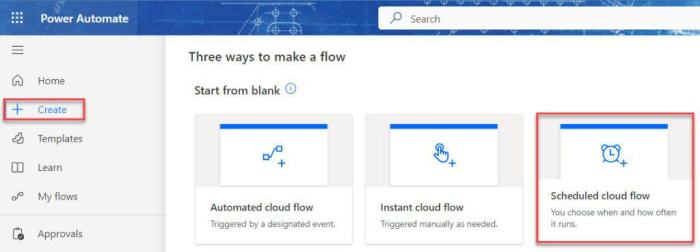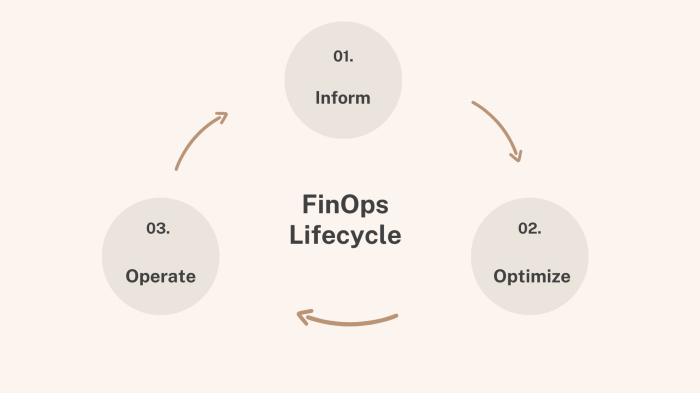Choosing the right storage class is crucial for managing data effectively and controlling costs. This guide explores the landscape of storage options, from frequently accessed “hot” storage to archival “cold” storage, helping you navigate the complexities and make informed decisions. We’ll delve into understanding your data needs, evaluating costs, and implementing strategies to optimize your storage expenses, ensuring you strike the perfect balance between performance, accessibility, and budget.
The selection of the right storage class is a multifaceted process. It involves understanding data access patterns, evaluating cost implications, and considering factors like data durability, security, and compliance. This guide provides a structured approach, equipping you with the knowledge to analyze your specific requirements and make the best choices for your data storage needs, offering insights for WordPress users and beyond.
Understanding Storage Classes
Choosing the right storage class is crucial for optimizing costs and performance in cloud environments. Different storage classes are designed with varying characteristics, making them suitable for specific use cases. Understanding these fundamental differences is the first step toward making informed decisions about data storage. This section delves into the basics of storage classes, highlighting key distinctions and their implications.
Fundamental Differences Between Storage Classes
Storage classes are categorized based on access frequency, data retrieval speed, and data durability. These factors influence the cost-effectiveness of each class. Data can be broadly classified into three main categories: hot, warm, and cold. Each category represents a different trade-off between cost, access speed, and data availability.
- Hot Storage: Designed for frequently accessed data. This class offers the fastest retrieval speeds and high availability. Data stored here is typically needed for immediate use, such as active websites, databases, and applications that require real-time access.
- Warm Storage: Suitable for data accessed less frequently than hot storage but still requiring relatively quick retrieval. This class balances cost and access speed. Examples include backups, older application data, and logs that are accessed periodically.
- Cold Storage: Optimized for infrequently accessed data. This class prioritizes low storage costs over rapid retrieval. Data stored here is typically archived data, rarely accessed backups, and data that must be retained for compliance reasons.
Access Frequency and Data Retrieval Speed for Each Class
The access frequency of data directly impacts the choice of storage class. Data retrieval speed is another critical factor, as it determines how quickly the data can be accessed when needed.
- Hot Storage: Offers the fastest retrieval speeds, typically measured in milliseconds. Data is readily available for immediate access. This class is ideal for applications that demand low latency and high throughput.
- Warm Storage: Provides moderate retrieval speeds, often measured in seconds or minutes. The trade-off here is between access speed and cost, suitable for data that is not frequently accessed but still requires relatively quick retrieval.
- Cold Storage: Offers the slowest retrieval speeds, which can range from minutes to hours. The emphasis is on low storage costs, making it suitable for data that is infrequently accessed, such as long-term archives or compliance data.
Impact of Data Durability and Availability on Class Selection
Data durability and availability are critical considerations when selecting a storage class. Durability refers to the likelihood of data loss over time, while availability refers to the percentage of time data is accessible.
- Hot Storage: Provides the highest levels of data durability and availability. Data is typically replicated across multiple availability zones or regions to ensure data integrity and accessibility.
- Warm Storage: Offers good data durability and availability, although typically at a lower level than hot storage. Data replication and other measures are still in place to protect against data loss, but costs are reduced.
- Cold Storage: Prioritizes cost efficiency, so the levels of data durability and availability may be lower compared to hot or warm storage. However, the storage providers implement measures to ensure data integrity and minimize the risk of data loss.
Identifying Data Needs and Access Patterns
Understanding your data’s characteristics is crucial for selecting the most cost-effective storage class. This involves analyzing how frequently you access your data, how long you need to retain it, and the acceptable retrieval times. This process helps align storage choices with actual usage patterns, avoiding unnecessary costs.
Categorizing Data by Access Frequency
Classifying data based on access frequency allows for efficient storage allocation. This method ensures frequently accessed data resides in storage tiers optimized for performance, while less frequently accessed data is placed in more economical options.To categorize data effectively, consider these classifications:
- Frequent Access: Data accessed multiple times per month, often daily or weekly. This includes active application data, frequently updated files, and operational databases.
- Infrequent Access: Data accessed less than once per month but may still require relatively quick retrieval. Examples include logs, older reports, or historical data used for occasional analysis.
- Archival: Data rarely accessed, typically stored for compliance, legal, or long-term historical purposes. Access is infrequent, and retrieval time is less critical. This includes long-term backups, regulatory archives, and historical research data.
Determining Data Lifespan
Identifying the expected lifespan of your data is essential for choosing the appropriate storage class. The data’s lifecycle directly impacts storage costs, as longer retention periods often necessitate different storage options.Consider the following aspects to determine data lifespan:
- Regulatory Requirements: Many industries have regulations that mandate data retention for specific periods. For example, financial institutions must often retain transaction records for several years.
- Business Needs: Data used for business intelligence, trend analysis, or historical reporting may need to be retained for extended periods.
- Legal Considerations: Data related to contracts, legal proceedings, or potential liabilities should be stored for as long as necessary.
- Data Type: The nature of the data itself influences its lifespan. Some data types, like system logs, might be purged after a defined period, while others, like financial records, have longer retention requirements.
Data Retrieval Times for Different Scenarios
Understanding the expected retrieval times for various scenarios is critical for making informed storage decisions. This knowledge ensures that the chosen storage class meets the performance requirements for each data access pattern.The following table provides examples of expected retrieval times for different scenarios, illustrating how storage class selection impacts performance:
| Scenario | Data Access Frequency | Storage Class (Example) | Typical Retrieval Time | Considerations |
|---|---|---|---|---|
| Real-time Application Data | Frequent | SSD/Performance Tier | Milliseconds | High performance is critical; latency must be minimal. |
| Daily Reporting | Frequent | Standard/Hot Tier | Seconds to Minutes | Acceptable latency for regular business operations. |
| Quarterly Analytics | Infrequent | Standard/Infrequent Access Tier | Minutes to Hours | Cost-effective for less frequent access, balancing cost and retrieval speed. |
| Legal Discovery | Archival | Archive Tier | Hours | Retrieval time is less critical than cost; designed for long-term storage. |
Evaluating Storage Class Costs
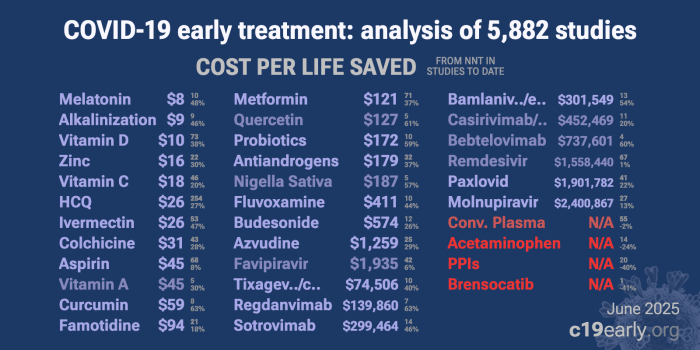
Understanding the cost implications of different storage classes is crucial for optimizing your cloud storage expenses. This section delves into the pricing models, providing a detailed comparison to help you make informed decisions. We’ll explore various factors that contribute to the overall cost, including storage fees, data transfer charges, and data retrieval costs, empowering you to select the most economical storage solution for your specific needs.
Comparing Pricing Models of Different Storage Classes
Different storage classes employ distinct pricing models, which can significantly impact your overall costs. Understanding these models is essential for accurate cost estimation and budget planning.* Per-GB Storage Costs: This is a fundamental component of most storage classes. You are charged a specific rate per gigabyte of data stored per month. The cost varies significantly depending on the storage class, with frequently accessed storage classes generally costing more than archival storage.
For example, a “hot” storage class might cost \$0.023 per GB per month, while a “cold” storage class could be priced at \$0.004 per GB per month.
Data Transfer Costs (Egress)
These charges apply when data is transferred out of the storage service, such as when users download files or when data is moved to another region or service. Egress costs can vary based on the destination of the data (e.g., within the same region, to another region, or to the internet).
Data Retrieval Costs
Some storage classes, particularly those designed for archival purposes, may have associated costs for retrieving data. This is because these classes are optimized for infrequent access and have a higher latency. The cost may depend on the amount of data retrieved and the speed of retrieval (e.g., expedited retrieval).
Request Costs
Certain storage classes might impose fees for the number of requests made to access the data, such as the number of PUT, GET, or DELETE requests.
Lifecycle Transition Costs
Some services charge for transitioning objects between different storage classes.
Cost Implications of Various Data Storage Durations
The duration for which data is stored directly influences the overall cost, especially when considering storage classes with tiered pricing or minimum storage duration requirements. The following table illustrates the cost implications for storing 1 TB (1024 GB) of data across three different storage classes, with varying storage durations. (Note: These are example prices, and actual costs may vary depending on the cloud provider and region.)| Storage Class | Price per GB per Month | Data Storage Duration | Total Storage Cost | Data Transfer Cost (per GB) | Total Data Transfer Cost | Total Cost || :—————- | :——————— | :——————– | :—————– | :————————- | :———————– | :—————– || Standard | \$0.023 | 1 Month | \$23.55 | \$0.09 | \$92.16 | \$115.71 || Standard | \$0.023 | 12 Months | \$282.62 | \$0.09 | \$92.16 | \$374.78 || Glacier | \$0.004 | 1 Month | \$4.10 | \$0.03 | \$30.72 | \$34.82 || Glacier | \$0.004 | 12 Months | \$49.15 | \$0.03 | \$30.72 | \$79.87 || Infrequent Access | \$0.0125 | 1 Month | \$12.80 | \$0.09 | \$92.16 | \$104.96 || Infrequent Access | \$0.0125 | 12 Months | \$153.60 | \$0.09 | \$92.16 | \$245.76 |This table highlights the importance of considering both storage and data transfer costs.
For example, while Glacier has a lower storage cost, the data transfer cost could be significant if the data needs to be accessed frequently.
Factors Influencing Data Egress Charges
Data egress charges are a critical factor in determining the overall cost of cloud storage. These charges are applied when data is transferred out of the storage service, and the specific factors influencing these costs are:* Data Destination: The destination of the data is a primary driver of egress costs. Transfers within the same availability zone (AZ) or region typically have lower or no egress charges.
Transfers to different regions or to the internet often incur higher costs. For example, transferring data to a server in the same region might cost \$0.02 per GB, while transferring data to a server in a different continent could cost \$0.09 per GB.
Data Volume
The total amount of data transferred directly affects the egress charges. Larger data transfers will naturally result in higher costs.
Storage Class
Different storage classes may have different egress pricing. For example, some archival storage classes might have higher egress costs to discourage frequent data retrieval.
Service Provider
Different cloud providers have varying egress pricing structures. Comparing these costs across providers is crucial for cost optimization.
Pricing Tiers
Some providers offer tiered pricing for egress, where the per-GB cost decreases as the volume of data transferred increases.
Network Traffic
Network congestion can sometimes affect data transfer speeds and, indirectly, the cost if you are charged based on time.
Specific Use Cases
Certain use cases, such as content delivery networks (CDNs), may have specific egress pricing models tailored to their needs. For example, a CDN might offer lower egress costs for delivering content to end-users globally.Understanding these factors is essential for predicting and controlling data egress costs, ultimately contributing to a more cost-effective cloud storage strategy.
Data Lifecycle Management Strategies
Data lifecycle management (DLM) is crucial for optimizing storage costs by automating the movement of data to the most appropriate storage class based on its age, access frequency, and business requirements. Implementing effective DLM strategies ensures that data is stored cost-effectively throughout its lifecycle, minimizing unnecessary expenses and maximizing the return on investment in storage infrastructure.
Implementing Data Lifecycle Policies for Automated Class Transitions
Data lifecycle policies automate the movement of data between storage classes, eliminating manual intervention and ensuring data is always stored in the most cost-effective tier. These policies are typically defined based on rules that trigger actions based on object age or access patterns.Here’s how to implement data lifecycle policies:
- Define Data Tiers: Identify the storage classes available and their associated costs and performance characteristics. This involves understanding the service provider’s offerings (e.g., Amazon S3, Google Cloud Storage, Azure Blob Storage) and the characteristics of each storage class (e.g., Standard, Intelligent-Tiering, Archive).
- Establish Data Retention Policies: Determine how long data needs to be retained and the acceptable access frequency at different stages of its lifecycle. This may involve consulting with legal, compliance, and business stakeholders.
- Create Lifecycle Rules: Configure rules that specify actions to be taken based on object age or access patterns. For example:
- Transitioning objects to a lower-cost storage class (e.g., from Standard to Infrequent Access) after a certain period of inactivity.
- Archiving objects to a cold storage class (e.g., Glacier or Archive Storage) after a longer period.
- Deleting objects after a predefined retention period.
- Test and Validate: Thoroughly test lifecycle policies in a non-production environment to ensure they function as expected and do not inadvertently impact data availability or integrity.
- Monitor and Optimize: Continuously monitor the performance of lifecycle policies and adjust them as needed to optimize storage costs and meet changing business requirements.
For example, Amazon S3 offers lifecycle rules that allow you to transition objects between different storage classes based on age. You could configure a rule to move objects to S3 Standard-IA after 30 days, and then to S3 Glacier Deep Archive after 365 days. This automation minimizes manual intervention and ensures cost-effectiveness. Similarly, Google Cloud Storage allows you to configure object lifecycle management (OLM) policies to automatically transition objects between storage classes based on age or other criteria.
Providing Examples of Data Migration Strategies to Optimize Costs
Data migration strategies are critical for moving existing data to more cost-effective storage classes or to different storage providers. Effective migration minimizes disruption and ensures data integrity while reducing storage costs.Here are examples of data migration strategies:
- Bulk Data Transfer: For large datasets, use bulk data transfer tools or services provided by cloud providers or third-party vendors.
- Example: AWS Snowball or Snowmobile for transferring large amounts of data to Amazon S3.
- Incremental Data Migration: Migrate data in phases to minimize downtime and risk. Start with less critical data and gradually migrate more critical datasets.
- Example: Migrate infrequently accessed data to a lower-cost storage class first, followed by frequently accessed data.
- Data Transformation: Transform data during migration to optimize storage costs or improve performance.
- Example: Compress data to reduce storage space requirements.
- Cross-Region Replication: If data needs to be available in multiple regions, replicate it to the lowest-cost storage class in the target regions.
- Example: Replicate data to a cold storage class in a secondary region for disaster recovery purposes.
- Cost-Aware Migration Tools: Utilize tools that analyze storage costs and recommend the most cost-effective migration strategies.
- Example: Cloud providers often provide tools or services that estimate the cost of migration and suggest optimal storage class configurations.
Consider a scenario where a company has a large archive of historical documents stored in an expensive storage class. By implementing a data migration strategy, the company can move the documents to a lower-cost archive storage class. This migration can be performed using bulk data transfer tools, such as those offered by cloud providers. The migration process would involve assessing the current storage costs, identifying the optimal target storage class, selecting the appropriate migration tool, and then initiating the data transfer.
The company would then monitor the migration process to ensure data integrity and verify that the storage costs have been reduced. This approach ensures that the company’s storage infrastructure is cost-optimized.
Designing a Procedure to Regularly Review and Adjust Storage Class Assignments
Regular review and adjustment of storage class assignments are essential to ensure that data remains stored in the most cost-effective manner. This procedure involves ongoing monitoring, analysis, and optimization.Here is a procedure to regularly review and adjust storage class assignments:
- Establish a Review Schedule: Determine the frequency of reviews (e.g., monthly, quarterly) based on data growth, access patterns, and business needs.
- Monitor Data Access Patterns: Use monitoring tools to track data access frequency, last accessed dates, and other relevant metrics. This data is critical for identifying data that can be moved to lower-cost storage classes.
- Analyze Storage Costs: Regularly analyze storage costs across different storage classes to identify potential savings.
- Identify Optimization Opportunities: Based on access patterns and cost analysis, identify data that can be transitioned to a lower-cost storage class or deleted.
- Update Lifecycle Policies: Adjust lifecycle policies to reflect the findings from the analysis. For example, modify the age thresholds for transitioning data to different storage classes.
- Test and Validate Changes: Before implementing any changes, test them in a non-production environment to ensure they do not negatively impact data availability or performance.
- Implement Changes: Deploy the updated lifecycle policies or data migration strategies to the production environment.
- Monitor and Measure Results: After implementing changes, continuously monitor storage costs and data access patterns to ensure the desired results are achieved.
- Document Changes: Maintain a record of all changes made to storage class assignments and lifecycle policies, including the rationale behind the changes.
For instance, a company might initially store all of its data in a standard storage class. After a few months, they implement a review process, analyze access patterns, and discover that a significant portion of their data has not been accessed in over a year. Based on this analysis, they adjust their lifecycle policies to move data older than one year to a lower-cost archive storage class.
They then monitor the storage costs and access patterns to ensure that the changes have the desired effect, which is a reduction in storage costs. The entire procedure, from the initial analysis to the final implementation and monitoring, is documented to facilitate future reviews and adjustments.
Calculating Total Cost of Ownership (TCO)
Understanding the total cost of ownership (TCO) is crucial when choosing the most cost-effective storage class. It goes beyond the simple sticker price and considers all expenses associated with storing and managing data over its entire lifecycle. A comprehensive TCO analysis enables informed decisions, ensuring that the chosen storage solution aligns with long-term budgetary and operational needs.
Components Included in the TCO Calculation
Calculating TCO involves considering several key components, each contributing to the overall expense of a storage solution. These components must be carefully evaluated to obtain a realistic picture of the total costs involved.
- Storage Costs: These are the most apparent costs, including the price per gigabyte (GB) or terabyte (TB) of storage capacity. This also involves understanding how storage pricing is structured, such as pay-as-you-go models, reserved instances, or tiered pricing based on data volume.
- Data Access Costs: These costs are incurred when retrieving data from storage. They can include charges for read operations, data transfer out (egress), and any associated network fees. Understanding access patterns is crucial to estimate these costs accurately.
- Data Retrieval Costs: These costs are related to the retrieval of data, particularly from archival storage classes. This might include fees for initiating retrieval requests and the cost of data transfer.
- Data Transfer Costs: These costs cover the expenses associated with moving data into and out of the storage solution. This encompasses the cost of transferring data to the cloud, between different storage tiers, or back to on-premises systems.
- Operational Costs: These include the costs of managing and maintaining the storage solution. This covers expenses such as IT staff salaries, software licenses, and any costs related to monitoring, patching, and updating the storage infrastructure.
- Data Lifecycle Management Costs: These costs are related to implementing and managing data lifecycle policies. This can include costs associated with automated data migration, data tiering, and data deletion.
- Compliance Costs: These costs cover the expenses associated with meeting regulatory requirements and ensuring data security. This includes costs related to data encryption, access controls, and audit trails.
- Backup and Disaster Recovery Costs: These costs involve the expenses associated with creating and maintaining data backups and disaster recovery plans. This includes costs for backup storage, data replication, and recovery testing.
Formula to Estimate Long-Term Storage Expenses
To estimate long-term storage expenses, a formula that incorporates all relevant cost components can be used. This formula provides a more comprehensive view of the total cost over a defined period.
TCO = (StorageCost
- StorageCapacity) + (AccessCost
- NumberOfAccesses) + (RetrievalCost
- NumberOfRetrievals) + (TransferCost
- DataTransferred) + OperationalCost + DataLifecycleManagementCost + ComplianceCost + BackupAndDisasterRecoveryCost
Where:
- TCO is the Total Cost of Ownership over a defined period.
- StorageCost is the cost per unit of storage (e.g., per GB or TB) per time period (e.g., per month).
- StorageCapacity is the total amount of storage used.
- AccessCost is the cost per data access operation.
- NumberOfAccesses is the total number of data access operations.
- RetrievalCost is the cost per data retrieval operation.
- NumberOfRetrievals is the total number of data retrieval operations.
- TransferCost is the cost per unit of data transferred.
- DataTransferred is the total amount of data transferred.
- OperationalCost is the total cost of operations over the defined period.
- DataLifecycleManagementCost is the total cost of data lifecycle management over the defined period.
- ComplianceCost is the total cost of compliance over the defined period.
- BackupAndDisasterRecoveryCost is the total cost of backup and disaster recovery over the defined period.
For example, consider a scenario where a company is deciding between two storage solutions for archiving infrequently accessed data. Solution A offers lower storage costs but higher retrieval fees, while Solution B has higher storage costs but lower retrieval fees. By using the TCO formula, the company can estimate the total cost over, for example, a three-year period, taking into account the anticipated number of data retrievals.
This calculation allows the company to determine which solution is truly more cost-effective, considering both storage and access costs.
Performance Considerations: Access Speed and Latency
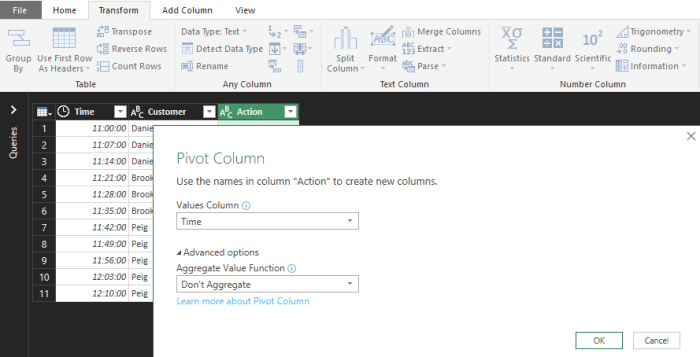
Understanding the performance characteristics of different storage classes is crucial for optimizing application performance and minimizing costs. The choice of storage class significantly impacts data access speed and latency, directly affecting how quickly users can retrieve and interact with their data. Selecting the appropriate storage class based on performance requirements can prevent bottlenecks and ensure a responsive user experience.
Storage Class and Data Access Latency
The relationship between storage class and data access latency is a primary factor in determining the suitability of a storage solution. Different storage classes offer varying levels of performance, primarily measured by access speed and latency. Higher-performance storage classes, such as those designed for frequent access, typically have lower latency, resulting in faster data retrieval. Conversely, lower-cost storage classes, often designed for infrequent access, may exhibit higher latency.For example:
- Standard Storage: Offers a balance between cost and performance, suitable for frequently accessed data. It generally provides low latency, making it ideal for applications requiring quick data retrieval.
- Infrequent Access Storage: Designed for data accessed less frequently. This class typically has higher latency compared to standard storage, reflecting its cost-optimized nature.
- Archive Storage: Intended for long-term data archiving, where access is rare. This class exhibits the highest latency, as it prioritizes cost efficiency over access speed. Data retrieval can take minutes or even hours.
Comparing Performance Characteristics of Storage Classes
The performance characteristics of storage classes vary considerably, impacting application responsiveness. Understanding these differences allows for informed decisions based on specific needs.
| Storage Class | Typical Latency | Use Case |
|---|---|---|
| Hot Storage (e.g., SSD-backed) | Extremely Low (milliseconds) | High-performance applications, frequently accessed data, databases |
| Standard Storage (e.g., HDD-backed) | Low (milliseconds) | General-purpose storage, frequently accessed data |
| Infrequent Access Storage | Moderate (seconds) | Less frequently accessed data, backups |
| Archive Storage | High (minutes to hours) | Archiving, long-term data storage |
For instance, an e-commerce platform might store product images in a standard storage class for fast access. However, older, less-frequently accessed order history data could be moved to an infrequent access storage class to reduce costs while still providing access when needed.
Identifying Potential Performance Bottlenecks in Each Storage Class
Each storage class has potential performance bottlenecks that should be considered when selecting a storage solution. These bottlenecks can impact application performance and user experience.
- Hot Storage: The primary bottleneck is typically cost. High-performance storage is more expensive, so over-provisioning can lead to unnecessary expenses. Also, I/O operations per second (IOPS) and throughput limits of the underlying hardware can create bottlenecks.
- Standard Storage: The performance bottlenecks can arise from the storage device’s read/write speeds, especially when handling high volumes of concurrent requests. This can be exacerbated by inefficient data access patterns.
- Infrequent Access Storage: The main bottleneck is the access time. Data retrieval can take longer compared to standard storage, which is a significant factor if data access is time-sensitive.
- Archive Storage: The retrieval time is the most significant bottleneck. The time required to retrieve data can be substantial, making this class unsuitable for applications needing quick access.
For example, consider a large media streaming service. They might use hot storage for active video content and standard storage for recently released videos. Older, less-viewed content is moved to infrequent access storage, and finally, the oldest videos are archived. If the platform experiences a sudden surge in views for archived content, the slow retrieval times of the archive storage class will lead to a poor user experience.
Security and Compliance Requirements
Selecting the right storage class involves more than just cost and performance; it also necessitates a thorough understanding of security and compliance. Different storage classes offer varying levels of security features and compliance certifications, which are critical depending on the nature of the data being stored and the regulatory landscape governing its handling. Choosing the appropriate storage class helps ensure data integrity, confidentiality, and availability while meeting legal and industry-specific requirements.
Security Features of Storage Classes
Each storage class provides distinct security mechanisms to protect data. The level of security typically corresponds to the cost and intended use case of the storage. Understanding these features allows for informed decisions regarding data protection.
- Encryption: Data encryption is a fundamental security feature.
- At-Rest Encryption: Most storage classes offer encryption at rest, protecting data when it’s stored on physical media. Encryption keys can be managed by the storage provider or by the user, providing varying levels of control.
- In-Transit Encryption: Data in transit, meaning data being transferred to or from the storage, is often encrypted using protocols like TLS/SSL. This protects data from interception during transfer.
- Access Control: Access control mechanisms manage who can access the data and what actions they can perform.
- Identity and Access Management (IAM): IAM systems are crucial for controlling access. They allow administrators to define user roles and permissions, ensuring that only authorized individuals can access specific data.
- Multi-Factor Authentication (MFA): MFA adds an extra layer of security by requiring users to verify their identity through multiple methods, such as a password and a one-time code from a mobile device.
- Data Durability and Redundancy: Data durability refers to the ability of data to survive hardware failures and other disruptions. Redundancy mechanisms, such as data replication across multiple storage locations, are employed to ensure data availability.
- Replication: Data replication creates multiple copies of data across different physical locations or availability zones. If one copy is lost or corrupted, the other copies can be used to restore the data.
- Erasure Coding: Erasure coding is a data protection method that provides data redundancy without duplicating the entire dataset. It splits data into fragments, adds parity information, and stores the fragments across multiple storage locations.
- Monitoring and Auditing: Monitoring and auditing capabilities are essential for detecting and responding to security incidents.
- Logging: Detailed logs record all access attempts, changes, and other actions performed on the data. These logs are essential for auditing and forensic analysis.
- Alerting: Systems can be configured to send alerts when suspicious activities are detected, such as unauthorized access attempts or unusual data access patterns.
Compliance with Data Regulations
Different storage classes support varying levels of compliance with data regulations, such as GDPR, HIPAA, and others. Compliance often depends on the geographic location of the data, the industry, and the type of data being stored.
- GDPR (General Data Protection Regulation): GDPR applies to the personal data of individuals within the European Union.
- Storage classes that offer features like data encryption, access controls, and data residency options (allowing data to be stored within the EU) are often suitable for GDPR compliance.
- HIPAA (Health Insurance Portability and Accountability Act): HIPAA regulates the handling of protected health information (PHI) in the United States.
- Storage classes must provide robust security features, including encryption, access controls, and audit trails, to meet HIPAA requirements.
- Data processing agreements (DPAs) with the storage provider are often required to ensure compliance.
- CCPA (California Consumer Privacy Act): CCPA grants California consumers rights regarding their personal information.
- Compliance involves providing transparency about data collection and usage, offering consumers the right to access, delete, and opt-out of the sale of their personal information.
- Industry-Specific Regulations: Various industries have specific compliance requirements.
- Financial institutions must comply with regulations like PCI DSS (Payment Card Industry Data Security Standard) to protect cardholder data.
- Government agencies must adhere to standards like FedRAMP (Federal Risk and Authorization Management Program) to ensure the security of their data.
Security and Compliance Feature Summary
The following table summarizes the security and compliance features commonly offered by different storage classes. The features available vary depending on the specific provider and service level.
| Feature | Storage Class 1 (e.g., Hot Storage) | Storage Class 2 (e.g., Cold Storage) | Storage Class 3 (e.g., Archive Storage) |
|---|---|---|---|
| Encryption at Rest | Yes | Yes | Yes |
| Encryption in Transit | Yes (HTTPS/TLS) | Yes (HTTPS/TLS) | Yes (HTTPS/TLS) |
| Access Control (IAM) | Yes | Yes | Yes |
| Multi-Factor Authentication | Yes | Yes | Yes |
| Data Durability | High (e.g., 99.999999999% durability) | High (e.g., 99.999999999% durability) | Very High (e.g., 99.999999999% durability) |
| Data Replication | Yes (across multiple AZs) | Yes (across multiple AZs/regions) | Yes (across multiple regions) |
| Logging and Auditing | Yes | Yes | Yes |
| GDPR Compliance | Potentially (depending on configuration) | Potentially (depending on configuration) | Potentially (depending on configuration) |
| HIPAA Compliance | Potentially (with appropriate configuration and agreements) | Potentially (with appropriate configuration and agreements) | Potentially (with appropriate configuration and agreements) |
| Data Residency Options | Yes (multiple regions) | Yes (multiple regions) | Yes (multiple regions) |
Disaster Recovery and Business Continuity Planning
Effectively incorporating storage classes into your disaster recovery (DR) and business continuity (BC) strategy is crucial for minimizing data loss and downtime in the event of unforeseen circumstances. A well-defined plan ensures business operations can resume quickly, protecting both data and reputation. This section explores how different storage classes can be leveraged to build a robust DR/BC framework.
Designing a Procedure for Backing Up Data in Different Storage Classes
A comprehensive backup procedure should consider the varying characteristics of each storage class. The frequency, method, and destination of backups should align with the data’s importance, access frequency, and cost constraints.
The following points Artikel a procedure:
- Identify Data Tiering: Classify data based on its criticality and access patterns. High-priority data, requiring immediate recovery, should be backed up more frequently and stored in readily accessible storage classes. Less critical data can be backed up less frequently and archived to lower-cost options.
- Choose Backup Methods:
- Snapshot-Based Backups: Suitable for frequently accessed data. Snapshots create point-in-time copies, enabling rapid recovery. This method is often used with high-performance storage.
- Incremental Backups: Only back up data that has changed since the last backup. This reduces backup time and storage costs, especially for frequently updated data.
- Full Backups: Create a complete copy of all data. While time-consuming, full backups provide a comprehensive recovery point. Useful for infrequent, archival data.
- Select Backup Destinations:
- On-Premises Storage: Offers fast recovery but is susceptible to the same physical disasters as the primary data center.
- Cloud-Based Storage: Provides geographic redundancy and scalability. Different cloud storage classes (e.g., Amazon S3, Google Cloud Storage, Azure Blob Storage) offer varying costs and recovery speeds.
- Offsite Tape Storage: Suitable for long-term archival and disaster recovery. Tape storage is cost-effective but has slower recovery times.
- Automate and Test: Implement automated backup schedules and retention policies. Regularly test the recovery process to ensure its effectiveness. This includes restoring data from backups to a test environment.
Demonstrating the Role of Storage Classes in Disaster Recovery Scenarios
Storage classes directly impact the speed and cost of data recovery during a disaster. The choice of storage class dictates the Recovery Time Objective (RTO) and Recovery Point Objective (RPO).
Here’s how different storage classes play a role:
- High-Performance Storage (e.g., SSDs, NVMe): Ideal for mission-critical applications and databases. In a disaster scenario, data stored here can be rapidly restored, minimizing downtime. The RTO is typically very low (minutes or hours).
- Standard Storage (e.g., HDD): Suitable for frequently accessed data and applications. Recovery times are slower than with high-performance storage, but still relatively quick.
- Archive Storage (e.g., Glacier, Azure Archive): Designed for long-term data retention. Recovery times are longer (hours or days). Used for data that is rarely accessed but needs to be preserved for compliance or historical purposes. In a disaster, recovering from archive storage is the last resort, as it takes the longest.
- Object Storage (e.g., S3, Azure Blob Storage, Google Cloud Storage): Cloud-based object storage provides a flexible and scalable option for DR. Data can be replicated across multiple availability zones or regions, ensuring data availability even if a region fails. Different storage tiers within object storage (e.g., Standard, Infrequent Access, Glacier) offer varying costs and recovery times.
Providing Examples of Business Continuity Strategies Using Various Storage Options
Business continuity strategies should be tailored to the specific needs of an organization, considering the nature of the data, budget constraints, and risk tolerance.
Here are some examples:
- Example 1: E-commerce Company:
- Primary Storage: High-performance SSDs for the website, database, and shopping cart data, ensuring fast transaction processing.
- Backup Strategy: Real-time replication to a geographically diverse cloud-based object storage (e.g., Amazon S3 in a different region). Regular snapshots of the database are taken.
- Business Continuity: In case of a primary data center outage, the company can quickly failover to the cloud-based replica, minimizing downtime.
- Example 2: Healthcare Provider:
- Primary Storage: Standard storage for patient records and medical images.
- Backup Strategy: Daily backups to a local on-premises server and weekly backups to cloud-based object storage (e.g., Azure Blob Storage). Archived medical records are stored in Azure Archive for long-term retention.
- Business Continuity: In case of a disaster, the healthcare provider can restore patient records and images from the cloud backups, ensuring continued patient care. The RTO and RPO are based on the frequency of backups.
- Example 3: Financial Institution:
- Primary Storage: High-performance storage for critical financial transactions.
- Backup Strategy: Real-time replication to a secondary data center and daily backups to tape storage for long-term archival.
- Business Continuity: The financial institution can quickly failover to the secondary data center in case of a primary data center outage. The tape backups provide an additional layer of protection against data loss and ensure compliance with regulatory requirements.
Real-World Use Cases: Applying Storage Classes
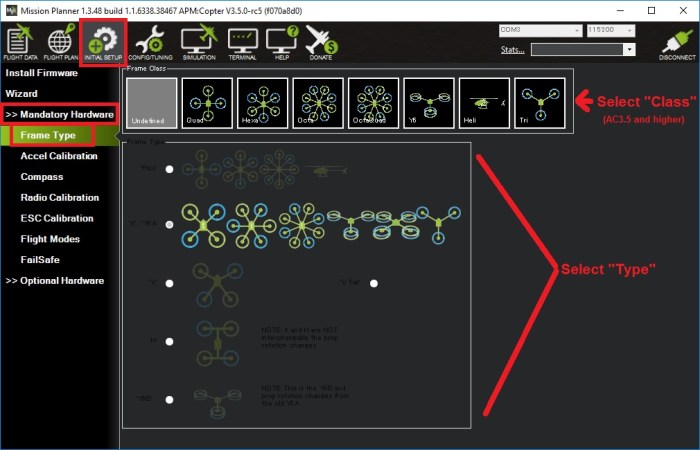
Understanding how different storage classes are utilized across various industries provides valuable insights into their practical applications and cost-effectiveness. Analyzing real-world examples demonstrates how businesses can optimize their storage strategies to meet specific data needs while controlling costs. The following sections explore these applications in detail, complete with case studies that highlight the benefits of strategic storage class selection.
Media and Entertainment: Video Archives and Streaming Content
The media and entertainment industry generates vast amounts of data, particularly in the form of video content. Effective storage class selection is crucial for managing this data lifecycle.
- Use Case: Archiving completed video projects and raw footage.
- Storage Class Application: Glacier or Deep Archive. These classes are ideal for long-term, infrequently accessed data, offering the lowest storage costs. This allows studios to preserve their content library cost-effectively.
- Cost-Effectiveness: Compared to storing archived video on more expensive, frequently accessed storage, using Glacier can significantly reduce storage costs by 80-90%.
- Use Case: Streaming live and on-demand video content.
- Storage Class Application: Standard or frequently accessed storage. This ensures fast access to content, supporting a seamless streaming experience for viewers.
- Cost-Effectiveness: Optimizing content delivery networks (CDNs) using storage classes designed for frequent access minimizes latency and improves the overall viewing experience.
Healthcare: Medical Imaging and Patient Records
Healthcare organizations deal with sensitive data, including medical images and patient records, necessitating secure and compliant storage solutions.
- Use Case: Storing and archiving medical images (X-rays, MRIs, CT scans).
- Storage Class Application: Standard storage for active images needed for current patient care. Infrequently accessed images can be moved to Glacier or Deep Archive for long-term retention, meeting regulatory requirements.
- Cost-Effectiveness: Implementing data lifecycle policies that automatically move older images to cheaper storage classes reduces costs while maintaining accessibility for historical reference.
- Use Case: Maintaining patient records.
- Storage Class Application: Standard storage for active patient records and potentially intelligent tiering for frequently accessed data. Less frequently accessed records can be transitioned to cooler storage tiers.
- Cost-Effectiveness: Tiering patient records based on access frequency ensures that frequently needed data is readily available while optimizing costs for less active data.
E-commerce: Product Catalogs and Order Data
E-commerce businesses require robust storage solutions to manage product catalogs, order data, and website assets.
- Use Case: Storing product images and descriptions.
- Storage Class Application: Standard or frequently accessed storage to ensure fast website loading times and a positive user experience.
- Cost-Effectiveness: Fast access to product data is critical for conversion rates.
- Use Case: Archiving historical order data.
- Storage Class Application: Glacier or Deep Archive for long-term storage of order history, used for compliance and business analytics.
- Cost-Effectiveness: Reducing storage costs while maintaining accessibility for reporting and compliance.
Financial Services: Transaction Records and Compliance Data
Financial institutions manage massive datasets, including transaction records and compliance data, requiring secure and cost-effective storage solutions.
- Use Case: Archiving financial transaction records.
- Storage Class Application: Glacier or Deep Archive, due to the need for long-term retention and infrequent access.
- Cost-Effectiveness: Significant cost savings compared to storing these records on more expensive storage tiers, while still meeting regulatory requirements.
- Use Case: Storing audit logs and compliance data.
- Storage Class Application: Standard storage for readily available audit logs and transitioning older data to lower-cost tiers.
- Cost-Effectiveness: Data lifecycle policies automate the movement of data to cost-effective storage tiers based on age or access frequency, ensuring compliance and cost efficiency.
Choosing the right storage class is not just about minimizing costs; it’s about aligning storage solutions with data access patterns, security needs, and compliance requirements. This strategic approach enables organizations to optimize their storage infrastructure for performance, cost, and regulatory compliance.
Future Trends and Innovations in Storage
The storage landscape is constantly evolving, driven by the need for greater capacity, faster access, and reduced costs. Understanding these emerging trends is crucial for making informed decisions about storage class selection and maximizing cost-effectiveness. Several innovative technologies are poised to reshape how we store and manage data, influencing pricing models and overall efficiency.
Emerging Storage Technologies and Their Impact on Cost-Effectiveness
Several new storage technologies promise to significantly impact cost-effectiveness. These advancements often address limitations of existing storage solutions, offering improvements in areas such as performance, scalability, and energy efficiency. The adoption of these technologies can lead to more optimized storage class choices, aligning data needs with the most suitable and economical solutions.
- Solid State Drives (SSDs): While already prevalent, advancements in SSD technology continue to drive down costs and increase capacity. Higher density flash memory allows for more data to be stored per drive, lowering the cost per gigabyte. Furthermore, improvements in controller technology enhance performance, reducing latency and enabling faster data access. This is particularly beneficial for applications requiring rapid data retrieval, potentially reducing the need for more expensive high-performance storage classes.
- Non-Volatile Memory Express (NVMe): NVMe is a communication interface designed specifically for SSDs, providing significantly faster data transfer speeds compared to older interfaces like SATA. NVMe SSDs are increasingly used in data centers and cloud environments, leading to quicker application loading times and improved overall system responsiveness. This can lead to reduced operational costs due to increased efficiency and can affect storage class selection by enabling the use of less expensive storage tiers for frequently accessed data.
- Computational Storage: Computational storage integrates processing capabilities directly into storage devices. This enables data processing tasks to be performed closer to the data itself, reducing data transfer overhead and improving application performance. This technology can lower network bandwidth costs and improve the efficiency of data-intensive workloads. This has the potential to influence storage class decisions by optimizing data processing workflows and enabling more cost-effective storage solutions.
- Storage Class Memory (SCM): SCM, such as Intel Optane, bridges the gap between DRAM and SSDs. It offers faster speeds than SSDs and higher capacity than DRAM, providing a cost-effective solution for caching and frequently accessed data. This technology can accelerate application performance and reduce latency, allowing for the use of lower-cost storage tiers for some data sets.
The Potential of Object Storage and Its Cost Benefits
Object storage is a data storage architecture that manages data as objects. Each object includes the data itself, metadata, and a globally unique identifier. This architecture offers significant cost benefits, particularly for large-scale data storage, making it an attractive option for various applications.
- Scalability and Flexibility: Object storage is designed to scale horizontally, meaning that capacity can be easily increased by adding more storage nodes. This scalability is crucial for handling the ever-growing volume of data. The flexibility of object storage allows for storing any type of data, making it suitable for various use cases.
- Cost-Effectiveness: Object storage typically offers lower costs per gigabyte compared to traditional file storage, especially for infrequently accessed data. This is because object storage is often built on commodity hardware and can be deployed in a distributed manner. The pay-as-you-go pricing models offered by cloud providers further enhance cost-effectiveness.
- Data Durability and Availability: Object storage provides high data durability through data replication and erasure coding techniques. This ensures that data is protected against hardware failures. The distributed nature of object storage also enhances data availability.
- Use Cases: Object storage is well-suited for storing unstructured data such as images, videos, and documents. It is commonly used for data archiving, backup and disaster recovery, content delivery networks (CDNs), and big data analytics.
Evolution of Storage Classes and Pricing
The evolution of storage classes reflects the advancements in storage technology and the changing needs of businesses. Pricing models also adapt to these changes, with providers constantly refining their offerings to remain competitive.
| Storage Class | Description | Typical Use Cases | Pricing (per GB/month – Estimated) |
|---|---|---|---|
| High-Performance Storage | Uses fast storage media like NVMe SSDs. Offers the lowest latency and highest throughput. | Database servers, high-transaction applications, and applications that require immediate access to data. | $0.20 – $0.50+ |
| Standard Storage | Uses standard SSDs or HDDs. Provides a balance of performance and cost. | General-purpose workloads, frequently accessed data, and applications that require moderate performance. | $0.05 – $0.15 |
| Infrequent Access Storage | Uses HDDs with slightly higher access latency, designed for data accessed less frequently. | Backups, archives, and data that is not accessed frequently. | $0.01 – $0.03 |
| Archive Storage | Designed for long-term data storage with very low access frequency. Access times are longer. | Long-term data archiving, compliance requirements, and data that is rarely accessed. | $0.002 – $0.01 |
Wrap-Up
In conclusion, selecting the most cost-effective storage class requires a strategic approach that considers data access frequency, lifespan, and the associated costs. By understanding the various storage options, implementing data lifecycle management, and regularly reviewing your storage strategy, you can optimize your expenses and ensure your data remains accessible and secure. Embracing future trends and innovations will further empower you to adapt to evolving storage needs, ensuring long-term cost-effectiveness and data management efficiency.
FAQ
What is the difference between object storage and block storage?
Object storage stores data as objects within a flat structure, ideal for unstructured data like images and videos. Block storage, on the other hand, stores data in blocks on a storage device, providing faster access for frequently accessed data.
How often should I review my storage class assignments?
It’s recommended to review your storage class assignments at least quarterly or whenever your data access patterns or storage costs significantly change. This ensures you’re always optimizing for cost-effectiveness.
What are the primary factors that influence data egress charges?
Data egress charges are primarily influenced by the amount of data transferred out of the storage service, the destination of the data transfer (e.g., internet vs. within the same cloud provider), and the storage class used. Some storage classes have higher egress costs than others.
How do I determine the appropriate data retention period?
The data retention period depends on legal, regulatory, and business requirements. Consider factors like compliance mandates, data access frequency, and the value of the data over time. Review your data retention policy regularly to ensure alignment with your current needs.