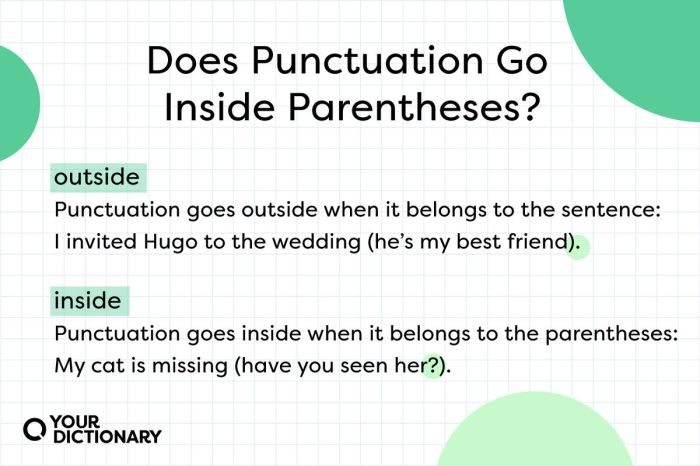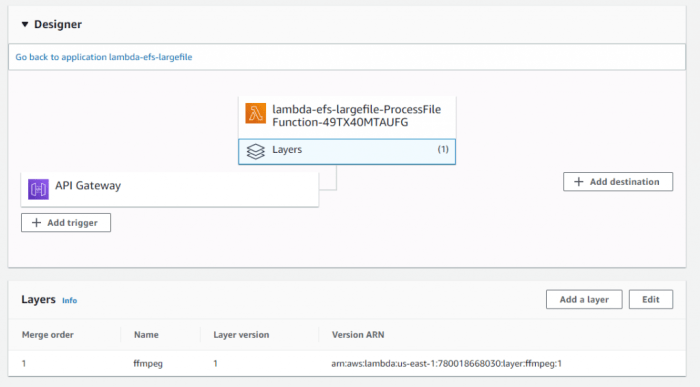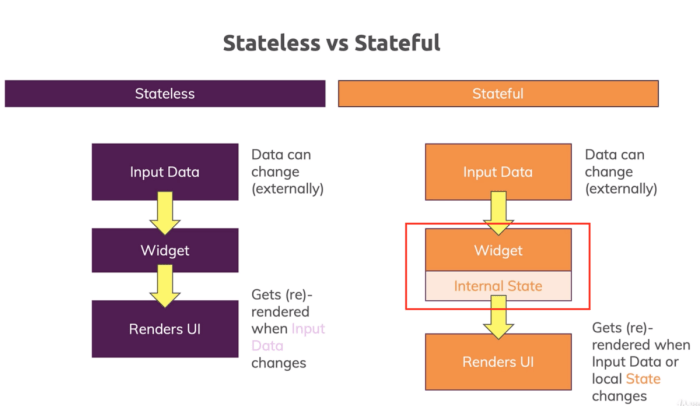The digital landscape demands efficient image management, and serverless computing offers a compelling solution. This approach decouples image processing tasks from traditional server management, allowing for dynamic scaling and cost optimization. By leveraging cloud-based functions, developers can create responsive and scalable image manipulation services without the overhead of infrastructure provisioning. This guide delves into the core principles, technologies, and best practices for building a robust and efficient serverless image processing service.
We will explore the fundamental concepts of serverless image processing, comparing various cloud providers and their offerings. The selection of appropriate tools and technologies, including programming languages and image processing libraries, will be examined. We will also detail the steps involved in setting up a serverless environment, implementing image transformations, configuring triggers, optimizing performance, and ensuring robust monitoring and error handling.
Furthermore, this guide includes comprehensive information regarding deployment, testing, and integration to achieve a fully functional service.
Introduction to Serverless Image Processing
Serverless image processing leverages the pay-per-use model of serverless computing to execute image manipulation tasks. This approach eliminates the need for managing and provisioning servers, allowing developers to focus on the core logic of image processing. This paradigm shift offers significant advantages in terms of scalability, cost efficiency, and development agility, making it an attractive solution for a wide range of applications.
Core Concept of Serverless Computing in Image Processing
The fundamental concept revolves around Function-as-a-Service (FaaS). In this model, image processing tasks are encapsulated within individual functions. These functions are triggered by events, such as the upload of an image to a storage service or a scheduled timer. The cloud provider dynamically allocates resources to execute these functions only when needed. The infrastructure management, including scaling, patching, and server maintenance, is entirely handled by the provider.
The developer submits the code and the cloud provider takes care of the execution environment. This allows for highly scalable image processing workflows, capable of handling fluctuating workloads without manual intervention. The cost is directly tied to the actual function execution time and resources consumed.
Benefits of Serverless Image Processing
Serverless image processing presents several key advantages compared to traditional server-based approaches.
- Scalability: Serverless platforms automatically scale resources based on demand. When an image upload spike occurs, the platform automatically spins up additional function instances to handle the load. This ensures consistent performance even during peak traffic, preventing bottlenecks and ensuring a smooth user experience. This is especially beneficial for applications with unpredictable workloads.
- Cost-Effectiveness: The pay-per-use pricing model eliminates the costs associated with idle server capacity. You are only charged for the actual compute time and resources consumed by your image processing functions. This can lead to significant cost savings, especially for applications with infrequent or variable image processing needs. For instance, a small website with occasional image uploads might find serverless much cheaper than maintaining a dedicated image processing server that is often underutilized.
- Reduced Operational Overhead: With serverless, there’s no need to manage servers, operating systems, or infrastructure. The cloud provider handles all the underlying infrastructure, allowing developers to focus on writing and deploying code. This reduces the operational burden and frees up developers to concentrate on building features and improving the application. This accelerates the development cycle and allows for faster time-to-market.
- Increased Agility: Serverless architectures enable rapid prototyping and deployment. Functions can be developed, tested, and deployed independently, allowing for faster iterations and easier updates. This agile approach is well-suited for continuous integration and continuous deployment (CI/CD) pipelines. The modular nature of serverless functions makes it easier to experiment with different image processing techniques and integrate them into existing applications.
Common Use Cases for Serverless Image Processing Services
Serverless image processing is utilized in diverse applications, including web applications, mobile apps, and content management systems.
- Image Resizing and Optimization: Serverless functions can automatically resize images to various dimensions and optimize them for web delivery, reducing file sizes and improving loading times. This is crucial for websites and e-commerce platforms that need to display images efficiently. For example, a product listing page might use serverless functions to generate thumbnails of different sizes from a single uploaded image, improving the browsing experience.
- Image Format Conversion: Serverless can convert images between different formats (e.g., JPEG to WebP, PNG to JPEG). WebP offers superior compression and quality compared to JPEG and PNG, and format conversion is a crucial task for improving website performance.
- Watermarking and Branding: Serverless functions can automatically add watermarks or logos to images, protecting intellectual property and reinforcing brand identity. This is useful for photo-sharing platforms and e-commerce sites.
- Image Transformation and Enhancement: Serverless services can perform various image transformations, such as applying filters, adjusting brightness and contrast, and removing backgrounds. These features are essential for image editing applications and content creation tools.
- Content Delivery Network (CDN) Integration: Serverless functions can be integrated with CDNs to deliver processed images to users around the world. This ensures fast loading times and a consistent user experience.
- User-Generated Content Moderation: Serverless image processing can be used to automatically detect and filter inappropriate content, such as nudity or violence, from user-uploaded images. This is vital for maintaining a safe and compliant online environment. This is particularly important for social media platforms and online forums.
- Extracting Metadata: Serverless functions can extract metadata from images, such as EXIF data, which contains information about the camera settings and location. This information can be used for organizing and searching images.
Choosing a Cloud Provider and Services
Selecting the appropriate cloud provider and its associated services is a critical step in building a serverless image processing service. This decision significantly impacts performance, scalability, cost, and the overall development experience. Several factors must be considered, including the features offered, pricing models, and the provider’s ecosystem. A well-informed choice can lead to a more efficient and cost-effective solution.
Identifying Major Cloud Providers and Their Serverless Offerings
The serverless landscape is dominated by several major cloud providers, each offering a suite of services tailored for image processing and other computational tasks. Understanding the offerings of each provider is essential for making an informed decision.
- Amazon Web Services (AWS): AWS provides a comprehensive suite of services, including Lambda for function execution, S3 for object storage, and API Gateway for API management. These services can be combined to create a robust serverless image processing pipeline.
- Google Cloud Platform (GCP): GCP offers Cloud Functions for serverless execution, Cloud Storage for object storage, and Cloud Pub/Sub for event-driven architectures. These services provide a scalable and cost-effective platform for image processing.
- Microsoft Azure: Azure provides Azure Functions for serverless compute, Azure Blob Storage for object storage, and Azure Event Grid for event handling. These services integrate seamlessly with other Azure services to create a complete image processing solution.
Comparing Image Processing Services Across Cloud Providers
Each cloud provider offers specific services that can be leveraged for serverless image processing. A direct comparison of these services helps in evaluating their strengths and weaknesses, facilitating the selection process. The following table provides a comparative analysis of the key features and pricing considerations:
| Provider | Service Name | Key Features | Pricing |
|---|---|---|---|
| AWS | Lambda |
|
|
| GCP | Cloud Functions |
|
|
| Azure | Azure Functions |
|
|
Designing a Decision Matrix for Cloud Provider Selection
Choosing the best cloud provider requires a systematic approach. A decision matrix helps in evaluating each provider against specific requirements and priorities. This matrix allows for a quantitative assessment, making the decision-making process more objective.To construct a decision matrix, consider the following steps:
- Define Criteria: Identify the key criteria that are important for the image processing service. Examples include cost, performance, ease of use, integration with other services, and security.
- Assign Weights: Assign weights to each criterion based on its importance. For instance, if cost is a primary concern, it should have a higher weight than other criteria. The sum of all weights should equal 100%.
- Rate Providers: Evaluate each cloud provider (AWS, GCP, Azure) against each criterion. Assign a score (e.g., 1-5, where 5 is the best) to each provider for each criterion.
- Calculate Scores: Multiply the weight of each criterion by the score assigned to each provider. Sum the results to obtain a total score for each provider.
- Analyze Results: The provider with the highest total score is the most suitable option based on the defined criteria and their relative importance.
For example, consider a scenario where cost and performance are critical. The decision matrix might look like this (simplified example):
| Criterion | Weight (%) | AWS Score | GCP Score | Azure Score | AWS Weighted Score | GCP Weighted Score | Azure Weighted Score |
|---|---|---|---|---|---|---|---|
| Cost | 30 | 4 | 5 | 3 | 12 | 15 | 9 |
| Performance | 35 | 5 | 4 | 4 | 17.5 | 14 | 14 |
| Ease of Use | 20 | 4 | 3 | 5 | 8 | 6 | 10 |
| Integration | 15 | 5 | 4 | 3 | 7.5 | 6 | 4.5 |
| Total Score | 100 | 45 | 41 | 37.5 |
In this simplified example, AWS scores the highest, indicating it is the most suitable choice based on the given weights and scores. The specific scores and weights should be adjusted based on the actual requirements of the project.
Selecting the Right Tools and Technologies
The selection of appropriate tools and technologies is crucial for the efficient development and deployment of a serverless image processing service. This choice significantly impacts performance, scalability, and maintainability. Considerations include programming languages, image processing libraries, and dependency management systems.
Programming Languages for Serverless Image Processing
Several programming languages are well-suited for serverless image processing due to their ecosystem support and performance characteristics. Choosing the right language depends on factors such as developer familiarity, library availability, and the specific requirements of the image processing tasks.
- Python: Python is a popular choice, favored for its readability and extensive collection of image processing libraries. Frameworks like AWS Lambda and Google Cloud Functions readily support Python. The interpreted nature of Python can sometimes lead to performance considerations, especially for computationally intensive tasks, although optimized libraries can mitigate this. For example, using Python with libraries like Pillow (PIL) and scikit-image allows for rapid prototyping and implementation of complex image transformations.
- Node.js: Node.js, with its non-blocking, event-driven architecture, offers excellent performance for I/O-bound operations, which are common in image processing. The use of asynchronous operations in Node.js can improve the responsiveness of serverless functions. Libraries like ‘sharp’ provide high-performance image manipulation capabilities. Node.js is particularly well-suited for applications where real-time image processing is critical.
- Go: Go, known for its speed and efficiency, is a strong contender for serverless functions. Its compiled nature results in fast execution times, beneficial for performance-critical image processing tasks. Go’s concurrency features make it well-suited for handling multiple image processing requests simultaneously. However, the ecosystem for image processing in Go may not be as mature as Python or Node.js.
- Java: Java offers strong performance and stability. Its support for serverless functions is widespread. Java’s robustness and established ecosystem are advantageous for enterprise-grade image processing applications, particularly those requiring high reliability and scalability. Libraries like ImageIO and Apache Commons Imaging provide powerful image manipulation capabilities.
Popular Image Processing Libraries
Image processing libraries provide the core functionality for manipulating images, including resizing, cropping, format conversion, and applying filters. The choice of library depends on the programming language and specific image processing needs.
- Pillow (PIL) (Python): Pillow is the de facto standard for image processing in Python. It provides a wide range of functionalities, including image format conversion, resizing, cropping, color manipulation, and filter application. Pillow is user-friendly and well-documented, making it accessible for both beginners and experienced developers. It supports a vast array of image formats.
- ImageMagick (Command-Line/Various Languages): ImageMagick is a powerful, cross-platform command-line tool and library that supports numerous image formats and offers extensive image manipulation capabilities. It can be integrated into serverless functions using shell commands or through language-specific bindings. Its versatility makes it suitable for complex image processing workflows. However, using ImageMagick through command-line calls can sometimes introduce performance overhead.
- Sharp (Node.js): Sharp is a high-performance Node.js library that leverages libvips for fast image processing. It excels in resizing, rotating, and format conversion. Sharp is designed for speed and efficiency, making it ideal for serverless environments where execution time is critical. It is particularly well-suited for web-based image processing tasks.
- libvips (C/C++): libvips is a fast image processing library used by Sharp and others. It is known for its memory efficiency and ability to handle large images. libvips provides a wide range of image processing operations and is often used as a backend for higher-level libraries.
- OpenCV (C++, Python, Java): OpenCV (Open Source Computer Vision Library) is a comprehensive library for computer vision tasks, including image processing. It offers a vast array of functionalities, from basic image manipulation to advanced features like object detection and image analysis. OpenCV is suitable for complex image processing applications that require advanced computer vision capabilities. However, the learning curve can be steeper than other libraries.
Dependency Management
Dependency management is essential for managing external libraries and their dependencies. Package managers automate the process of installing, updating, and removing libraries, ensuring that the correct versions are used.
- Python (pip): Pip is the standard package installer for Python. It allows developers to easily install and manage Python packages, including image processing libraries like Pillow. A `requirements.txt` file lists all project dependencies, allowing for easy reproduction of the development environment. For example, the command `pip install -r requirements.txt` installs all packages listed in the requirements file.
- Node.js (npm/yarn): npm (Node Package Manager) and Yarn are package managers for Node.js. They are used to install and manage JavaScript packages, including libraries like Sharp. A `package.json` file defines the project’s dependencies. The command `npm install` or `yarn install` installs the dependencies.
- Go (go mod): Go’s built-in module system, `go mod`, manages dependencies. It allows developers to specify the required versions of packages and ensures that the project uses consistent dependencies. The `go get` command is used to download and install dependencies.
- Java (Maven/Gradle): Maven and Gradle are build automation tools and dependency managers for Java. They simplify the process of managing project dependencies and building applications. Maven uses a `pom.xml` file, while Gradle uses a `build.gradle` file, to define dependencies.
Setting Up the Serverless Environment
Establishing a serverless environment is crucial for deploying an image processing service. This section Artikels the practical steps required to configure the necessary infrastructure and deploy the serverless function itself, enabling the efficient execution of image processing tasks. The configuration will be tailored to the selected cloud provider, ensuring optimal performance and cost-effectiveness.
Organizing Serverless Function Setup Steps
The process of setting up a serverless function for image processing involves a series of coordinated steps. These steps ensure a smooth deployment and operational efficiency.
- Choose a Cloud Provider: The initial step involves selecting a cloud provider, such as AWS, Google Cloud Platform (GCP), or Azure. The choice depends on factors like existing infrastructure, pricing models, and service availability. Each provider offers unique advantages and disadvantages.
- Create a Storage Bucket: A storage bucket, such as AWS S3, Google Cloud Storage, or Azure Blob Storage, is essential for storing input images, processed images, and any intermediate files. This storage should be configured for accessibility by the serverless function.
- Set up an API Gateway: An API Gateway, such as AWS API Gateway, Google Cloud API Gateway, or Azure API Management, is used to expose the serverless function as an HTTP endpoint. This allows clients to trigger the image processing function via API calls.
- Define the Serverless Function: Write the code for the serverless function using a supported programming language like Python, Node.js, or Go. This function will handle image processing tasks such as resizing, cropping, or format conversion.
- Configure Function Triggers: Configure the function to be triggered by events. This could be through an API Gateway, an object creation event in the storage bucket, or a scheduled trigger.
- Deploy the Function: Deploy the serverless function to the chosen cloud provider. This involves uploading the code, configuring the function’s settings (memory, timeout), and associating it with the necessary resources (storage bucket, API Gateway).
- Test the Function: Thoroughly test the function to ensure it correctly processes images and handles errors gracefully. This includes testing with various image formats, sizes, and potential edge cases.
- Monitor the Function: Implement monitoring and logging to track the function’s performance, resource usage, and any errors. This is essential for identifying and resolving issues, and for optimizing the function’s performance.
Creating Infrastructure Components
Building the necessary infrastructure components involves setting up the foundational elements required for the serverless image processing service. These components provide the storage, access, and execution environment for image processing tasks.
The core infrastructure components include:
- Storage Buckets: The storage bucket acts as a central repository for images. It is crucial to configure the bucket with appropriate access controls to ensure security and data integrity. For example, in AWS, an S3 bucket can be created with policies that restrict access to only authorized users and services. The storage bucket is typically organized to separate raw images from processed images, which improves manageability and reduces potential conflicts.
- API Gateway: The API Gateway provides an entry point for clients to interact with the image processing service. It handles authentication, authorization, and rate limiting. For instance, in Google Cloud, the API Gateway can be configured to use API keys for authentication, ensuring that only authorized clients can invoke the image processing function. The API Gateway manages the request and response lifecycle, which simplifies the integration of the serverless function with client applications.
- Serverless Function Environment: The serverless function environment provides the runtime environment for the image processing code. This environment manages the execution of the code and scales resources automatically based on demand. For example, AWS Lambda allows developers to specify the memory and timeout settings for their function, optimizing resource allocation based on processing requirements. The function environment also handles logging and monitoring, which enables the tracking of function performance and the identification of potential issues.
Configuring the Serverless Function
Configuring the serverless function involves specifying its behavior, resource allocation, and integration with other services. This process varies slightly depending on the cloud provider, but the core principles remain the same.
Configuration typically involves the following steps:
- Code Upload: Upload the image processing code to the serverless function platform. This involves packaging the code and any dependencies required by the function.
- Runtime Environment Selection: Select the appropriate runtime environment for the function, such as Python, Node.js, or Go. This determines the execution environment and the available libraries.
- Resource Allocation: Configure the function’s resource allocation, including memory and timeout settings. Proper resource allocation is crucial for optimizing performance and cost-effectiveness. Insufficient memory can lead to slow processing times, while excessive memory can increase costs.
- Trigger Configuration: Define the trigger for the function, such as an API Gateway endpoint or an object creation event in the storage bucket. This configuration specifies how the function is invoked.
- IAM Role Configuration: Assign an Identity and Access Management (IAM) role to the function. This role grants the function the necessary permissions to access other cloud resources, such as the storage bucket.
- Environment Variables: Configure environment variables for the function. These variables store configuration settings, such as the name of the storage bucket and API keys.
- Logging and Monitoring: Enable logging and monitoring for the function. This allows for tracking function execution, identifying errors, and optimizing performance.
Image Transformation and Manipulation
Image transformation and manipulation are fundamental to a serverless image processing service. These operations allow for optimizing images for various uses, from web display to print media. The ability to dynamically alter images based on user requests or pre-defined rules is a core capability of a robust and flexible image processing system.
Common Image Transformations
A serverless image processing service offers a variety of image transformations. These transformations modify the visual characteristics and attributes of an image.
- Resizing: Resizing involves altering the dimensions (width and height) of an image. This is a common operation for adapting images to different display sizes, such as thumbnails or full-screen views. Algorithms like bilinear interpolation or bicubic interpolation are often used to resample the image data, determining pixel values in the resized image based on the original image’s pixel values.
Resizing is often used to optimize images for faster loading times on websites.
- Cropping: Cropping extracts a rectangular region from an image, effectively removing the surrounding areas. This is used to focus on a specific subject or remove unwanted elements from the image. The cropped region is determined by specifying the starting coordinates (x, y) and the dimensions (width, height) of the desired area.
- Format Conversion: Converting an image from one format to another is essential for compatibility and optimization. Common conversions include changing between JPEG, PNG, GIF, and WebP formats. JPEG is typically used for photographs due to its efficient compression, while PNG is often preferred for images with transparency. GIF is used for animated images, and WebP offers superior compression compared to JPEG and PNG.
- Color Adjustments: Adjusting color characteristics such as brightness, contrast, saturation, and hue can significantly alter an image’s appearance. These adjustments can be used to improve image quality, correct color casts, or achieve specific artistic effects. These adjustments involve manipulating the color values of individual pixels based on mathematical formulas.
- Rotation: Rotating an image by a specific angle is used to orient the image in a desired direction. This is commonly used to correct orientation issues or create artistic effects. Rotation algorithms involve calculating the new pixel coordinates based on the rotation angle and interpolating pixel values.
- Watermarking: Watermarking involves overlaying a logo, text, or other elements onto an image to protect intellectual property or add branding. The watermark can be semi-transparent to avoid obscuring the original image content. This often involves blending the watermark image with the original image using techniques like alpha compositing.
Code Snippets for Image Manipulation
The implementation of image manipulation tasks varies based on the chosen programming language and libraries. Below are examples illustrating common image manipulation tasks.
Python with Pillow (PIL):
Pillow (PIL, Python Imaging Library) is a powerful and widely-used Python library for image processing. It provides a comprehensive set of functions for performing various image manipulations.
from PIL import Imagedef resize_image(input_path, output_path, width, height): """Resizes an image to the specified dimensions.""" try: img = Image.open(input_path) resized_img = img.resize((width, height)) resized_img.save(output_path) return True except FileNotFoundError: print(f"Error: File not found: input_path") return False except Exception as e: print(f"Error during resizing: e") return Falsedef crop_image(input_path, output_path, left, top, right, bottom): """Crops an image to the specified region.""" try: img = Image.open(input_path) cropped_img = img.crop((left, top, right, bottom)) cropped_img.save(output_path) return True except FileNotFoundError: print(f"Error: File not found: input_path") return False except Exception as e: print(f"Error during cropping: e") return Falsedef convert_to_png(input_path, output_path): """Converts an image to PNG format.""" try: img = Image.open(input_path) img.save(output_path, "PNG") return True except FileNotFoundError: print(f"Error: File not found: input_path") return False except Exception as e: print(f"Error during conversion: e") return False# Example Usage:# Assuming you have an image named 'input.jpg'if resize_image('input.jpg', 'resized.jpg', 500, 300): print("Image resized successfully.")if crop_image('input.jpg', 'cropped.jpg', 100, 50, 400, 250): print("Image cropped successfully.")if convert_to_png('input.jpg', 'converted.png'): print("Image converted to PNG successfully.") Node.js with Sharp:
Sharp is a high-performance Node.js library for image processing, leveraging the libvips library for fast image manipulation. It’s well-suited for serverless environments due to its speed and efficiency.
const sharp = require('sharp');const fs = require('fs').promises;async function resizeImage(inputPath, outputPath, width, height) try await sharp(inputPath) .resize(width, height) .toFile(outputPath); return true; catch (error) console.error('Error resizing image:', error); return false; async function cropImage(inputPath, outputPath, left, top, width, height) try await sharp(inputPath) .extract( left: left, top: top, width: width, height: height ) .toFile(outputPath); return true; catch (error) console.error('Error cropping image:', error); return false; async function convertToWebp(inputPath, outputPath) try await sharp(inputPath) .webp() .toFile(outputPath); return true; catch (error) console.error('Error converting to WebP:', error); return false; // Example Usage:async function example() if (await resizeImage('input.jpg', 'resized.jpg', 500, 300)) console.log("Image resized successfully."); if (await cropImage('input.jpg', 'cropped.jpg', 100, 50, 300, 200)) console.log("Image cropped successfully."); if (await convertToWebp('input.jpg', 'converted.webp')) console.log("Image converted to WebP successfully."); example(); Handling Image Errors and Edge Cases
Robust error handling is essential for a reliable image processing service. The following strategies can be implemented to handle image errors and edge cases.
- File Existence Checks: Before processing, verify that the input image file exists at the specified path. This can prevent “file not found” errors and ensure the service handles valid requests.
- File Format Validation: Validate the image format to ensure it is supported by the processing library. This prevents errors that might occur when attempting to process unsupported file types. This can be done by checking the file extension or using libraries to detect the file format.
- Input Validation: Validate user-provided parameters (e.g., dimensions for resizing, coordinates for cropping) to prevent invalid values from causing errors. For example, ensure that the requested crop region is within the bounds of the original image.
- Error Handling within Libraries: Implement try-catch blocks to handle exceptions that may occur during image processing operations. Catch specific exceptions to provide informative error messages. These messages can be logged and relayed to the user.
- Default Values and Fallbacks: Provide default values for parameters or implement fallback mechanisms. For example, if a requested dimension is invalid, use a default value or automatically adjust the image size proportionally.
- Rate Limiting: Implement rate limiting to prevent abuse and ensure the service remains available. Limit the number of requests from a specific source within a given time frame.
- Resource Management: Ensure that the serverless function has sufficient memory and execution time to handle image processing tasks. Configure appropriate resource limits in the cloud provider’s settings.
- Logging and Monitoring: Implement comprehensive logging to record errors, warnings, and successful operations. Use monitoring tools to track performance metrics, such as processing time and error rates, and set up alerts for critical issues.
- Testing: Thoroughly test the image processing service with various image types, sizes, and resolutions. Test edge cases, such as corrupted images or invalid parameters, to ensure the service handles them gracefully.
Implementing Triggers and Events
Implementing triggers and events is a crucial aspect of building a serverless image processing service, enabling automation and responsiveness to various stimuli. This section will explore the different triggers that can initiate the image processing workflow, provide examples of configuration across different cloud providers, and discuss best practices for handling events to ensure reliable and efficient processing. The correct configuration of these components is critical for a scalable and fault-tolerant architecture.
Types of Triggers for Image Processing Workflows
The selection of an appropriate trigger depends heavily on the desired functionality and how images are introduced into the system. Several trigger types are common for serverless image processing.
- Object Creation in a Storage Bucket: This is a prevalent trigger, activated when a new image file is uploaded to a cloud storage service like Amazon S3, Google Cloud Storage (GCS), or Azure Blob Storage. The event typically includes metadata about the uploaded object, such as its file name, size, and storage location.
- API Requests: An API Gateway, such as Amazon API Gateway, Google Cloud API Gateway, or Azure API Management, can trigger image processing. This allows clients to directly upload images or submit requests for transformations via HTTP(S) endpoints. The request payload may contain the image itself (e.g., in a multipart/form-data format) or instructions on how to process an existing image.
- Scheduled Events: Cloud providers offer services like AWS CloudWatch Events (formerly CloudWatch Events and EventBridge), Google Cloud Scheduler, or Azure Logic Apps that can trigger image processing based on a predefined schedule (e.g., hourly, daily, weekly). This can be useful for tasks such as generating thumbnails for all images in a storage bucket periodically.
- Database Changes: Although less common directly, database changes can indirectly trigger image processing. For instance, when a record in a database is updated with a reference to a new image, a database trigger (if supported by the database service) or a change data capture (CDC) mechanism can notify a serverless function to initiate processing.
- Message Queues: Services like Amazon SQS, Google Cloud Pub/Sub, and Azure Service Bus can be used to decouple the image upload process from the processing itself. Images can be uploaded and messages placed on a queue, and the serverless function then consumes messages from the queue to process the images.
Configuring Triggers for Different Cloud Providers
The configuration of triggers varies across cloud providers. However, the core concepts remain consistent. The following examples illustrate the process for common trigger types.
- Amazon Web Services (AWS):
- S3 Object Creation: To trigger an AWS Lambda function on S3 object creation, configure an S3 event notification. This involves specifying the S3 bucket, the event type (e.g., `ObjectCreated:*` for all object creation events), and the Lambda function to invoke. The event notification configuration also includes optional filters based on object prefixes or suffixes to restrict which objects trigger the function.
The Lambda function receives an event object containing information about the created object.
- API Gateway: Deploy an API Gateway API and configure it to invoke a Lambda function. The API Gateway handles authentication, authorization, and request routing. The Lambda function receives the request payload, which may contain the image data or processing instructions.
- S3 Object Creation: To trigger an AWS Lambda function on S3 object creation, configure an S3 event notification. This involves specifying the S3 bucket, the event type (e.g., `ObjectCreated:*` for all object creation events), and the Lambda function to invoke. The event notification configuration also includes optional filters based on object prefixes or suffixes to restrict which objects trigger the function.
- Google Cloud Platform (GCP):
- Cloud Storage Object Creation: Configure Cloud Storage event triggers for Cloud Functions. Specify the Cloud Storage bucket, the event type (`google.storage.object.finalize` for object creation), and the Cloud Function to invoke. The Cloud Function receives an event object containing information about the created object.
- Cloud Functions with HTTP Trigger: Deploy a Cloud Function with an HTTP trigger. This creates a publicly accessible URL that clients can use to send HTTP requests. The Cloud Function receives the request payload, which may contain the image data or processing instructions.
- Microsoft Azure:
- Blob Storage Creation: Configure an Azure Function to trigger on a Blob Storage event. In the Azure portal, create an Azure Function and select Blob Storage as the trigger. Specify the storage account, the container, and the event type (`BlobCreated`). The Azure Function receives an event object containing information about the created blob.
- Azure Functions with HTTP Trigger: Deploy an Azure Function with an HTTP trigger. This creates a publicly accessible URL that clients can use to send HTTP requests. The Azure Function receives the request payload, which may contain the image data or processing instructions.
Best Practices for Event Handling and Reliable Processing
Implementing robust event handling is crucial for ensuring the reliability and scalability of a serverless image processing service. Consider these best practices.
- Idempotency: Implement idempotency in the serverless function. This means the function can be executed multiple times with the same input without unintended side effects. This is critical because events can be delivered more than once (e.g., due to transient network issues). This can be achieved by checking if the image has already been processed before performing the transformation.
- Error Handling and Retries: Implement robust error handling within the serverless function. Catch exceptions, log errors, and implement retry mechanisms to handle transient failures. Use exponential backoff for retries to avoid overwhelming downstream services. Consider using a dead-letter queue (DLQ) for events that consistently fail to process after multiple retries.
- Asynchronous Processing: For long-running or resource-intensive image processing tasks, perform the processing asynchronously. This can be achieved by using message queues or task queues. This prevents the triggering event from waiting for the processing to complete, improving responsiveness and scalability.
- Monitoring and Logging: Implement comprehensive monitoring and logging. Monitor the performance of the serverless functions, including execution time, memory usage, and error rates. Log all relevant information, including the event details, processing steps, and any errors. Use these logs for debugging, performance analysis, and capacity planning. Utilize services like AWS CloudWatch, Google Cloud Monitoring, or Azure Monitor for monitoring and alerting.
- Scalability Considerations: Design the architecture to handle a large volume of events. This might involve scaling the serverless functions, using a message queue to decouple the event producers from the consumers, and optimizing the image processing tasks for efficiency.
- Event Filtering: Utilize event filtering mechanisms provided by the cloud provider to minimize the number of events processed. For example, filter S3 object creation events based on the file extension or prefix. This reduces the workload on the serverless functions and improves performance.
Optimizing Performance and Scalability
Optimizing performance and ensuring scalability are paramount considerations when designing a serverless image processing service. Serverless architectures, while inherently scalable, require careful attention to detail to handle varying workloads efficiently and cost-effectively. The following sections will delve into specific techniques and strategies to achieve optimal performance and scalability in a serverless image processing environment.
Performance Optimization Techniques
Several techniques can be employed to optimize the performance of serverless image processing functions. These techniques aim to reduce latency, minimize resource consumption, and improve overall efficiency.
- Function Code Optimization: Efficiently written code is the foundation of a performant serverless function. This includes:
- Code Profiling: Utilizing profiling tools to identify performance bottlenecks within the code. This allows developers to pinpoint areas where optimization is needed. For example, profiling might reveal that a specific image manipulation library function is consuming a disproportionate amount of processing time.
- Algorithm Selection: Choosing the most efficient algorithms for image processing tasks. For instance, selecting an optimized resizing algorithm (e.g., using a bicubic interpolation) over a simpler, less performant one can significantly reduce processing time, especially for large images.
- Dependency Management: Minimizing the number and size of dependencies. Smaller package sizes lead to faster cold start times. Using only necessary dependencies, and optimizing their import, will contribute to faster processing.
- Language Choice: Selecting a programming language optimized for the specific tasks. Some languages, such as Go or Rust, offer performance advantages over others in certain scenarios, particularly those involving CPU-intensive operations.
- Resource Allocation: Configuring the function with the appropriate memory and CPU resources.
- Memory Allocation: Serverless platforms often allow configuring the amount of memory allocated to a function. Allocating sufficient memory is critical, as it directly impacts CPU allocation. Insufficient memory can lead to function throttling and increased latency. Experimentation is often necessary to find the optimal memory setting.
- CPU Allocation: The amount of CPU resources is directly proportional to the memory allocated. Larger memory allocations typically grant more CPU power, leading to faster execution times. Monitoring function performance metrics, such as execution time and error rates, can help determine the optimal memory/CPU configuration.
- Image Optimization: Applying image optimization techniques to reduce file sizes before processing. Smaller images require less processing time and bandwidth.
- Compression: Utilizing image compression algorithms (e.g., JPEG, WebP) to reduce file sizes without significantly affecting image quality. WebP, in particular, often offers superior compression compared to JPEG.
- Metadata Removal: Removing unnecessary metadata (e.g., EXIF data) from images to reduce file size.
- Image Format Selection: Choosing the appropriate image format for the use case. For instance, using PNG for images with transparency and JPEG for photographs.
- Cold Start Mitigation: Reducing the impact of cold starts, which occur when a function is invoked after a period of inactivity.
- Provisioned Concurrency: Utilizing provisioned concurrency, if available, to keep instances of the function warm and ready to serve requests. This minimizes cold start latency.
- Function Warm-Up: Regularly invoking the function (e.g., using a scheduled event) to keep it warm.
- Code Optimization (for Cold Starts): Minimizing the size of the deployment package and optimizing the initialization code to reduce cold start times.
Strategies for Handling High Traffic and Ensuring Scalability
Serverless architectures are designed to scale automatically, but effective strategies are needed to handle high traffic and ensure optimal performance under load. These strategies focus on maximizing the benefits of the serverless model.
- Autoscaling Configuration: Leveraging the autoscaling capabilities of the cloud provider.
- Concurrency Limits: Setting appropriate concurrency limits for the functions. This ensures that the functions can handle the incoming requests without being overwhelmed. The optimal concurrency limit depends on factors such as the function’s execution time and the expected traffic volume.
- Scaling Triggers: Configuring scaling triggers based on metrics such as the number of concurrent executions, queue depth, or request rate. This allows the platform to automatically scale the number of function instances to meet the demand.
- Asynchronous Processing: Implementing asynchronous processing using message queues. This approach decouples the image processing tasks from the initial request, improving responsiveness and scalability.
- Message Queues: Using a message queue (e.g., Amazon SQS, Google Cloud Pub/Sub) to decouple the request from the processing function. When a new image is uploaded, a message is added to the queue. The processing function consumes messages from the queue and processes the images.
- Batch Processing: Processing images in batches to improve efficiency and reduce the number of function invocations.
- Event-Driven Architecture: Designing the system around events to improve scalability and resilience.
- Event Sources: Using event sources (e.g., object storage events, API Gateway) to trigger the image processing functions. When an event occurs, the function is automatically invoked.
- Event Filtering: Filtering events to process only relevant images. For example, only triggering the function for images uploaded to a specific folder or with a specific file extension.
- Monitoring and Alerting: Implementing robust monitoring and alerting to proactively identify and address performance issues.
- Metrics Collection: Collecting relevant metrics such as execution time, error rates, and concurrent executions.
- Alerting Rules: Setting up alerts based on thresholds for key metrics. For example, an alert can be triggered if the execution time exceeds a certain threshold or if the error rate increases significantly.
Caching Mechanisms to Improve Performance
Caching is a critical technique for improving the performance of serverless image processing services, particularly when handling frequently accessed images or image transformations. By storing processed images or intermediate results, caching reduces the need for repeated processing, resulting in lower latency and reduced costs.
- CDN Integration: Utilizing a Content Delivery Network (CDN) to cache processed images closer to the users.
- CDN Configuration: Configuring the CDN to cache images based on various parameters, such as URL, query parameters, and request headers. This ensures that the correct version of the image is served to the user.
- Cache Invalidation: Implementing mechanisms to invalidate the CDN cache when the original image or the processing logic changes. This ensures that users always receive the most up-to-date version of the image.
- Object Storage Caching: Leveraging object storage services (e.g., Amazon S3, Google Cloud Storage) for caching.
- Object Storage Configuration: Configuring object storage with appropriate caching settings, such as cache control headers.
- Cache Control Headers: Setting cache control headers (e.g., `Cache-Control: public, max-age=3600`) to instruct the browser or CDN to cache the image for a specific duration.
- In-Memory Caching: Implementing in-memory caching within the serverless function to store frequently accessed image data.
- Caching Libraries: Utilizing in-memory caching libraries (e.g., `lru-cache` in Node.js) to store processed images or intermediate results.
- Cache Key Generation: Generating unique cache keys based on the image URL, processing parameters, and other relevant factors. This ensures that the correct version of the image is retrieved from the cache.
- Considerations for Cache Invalidation: Implement strategies to invalidate caches effectively.
- Invalidation Strategy: Choose the most appropriate invalidation strategy based on the use case, such as using a versioning system or setting up webhooks to automatically trigger invalidation when the original image changes.
- Atomic Updates: Employing atomic updates to avoid serving partial or inconsistent images during cache updates.
Monitoring, Logging, and Error Handling
The ephemeral nature of serverless functions, coupled with their distributed execution, necessitates robust monitoring, logging, and error handling strategies. Without these mechanisms, debugging, performance optimization, and ensuring the reliability of an image processing service become significantly challenging. Effective monitoring provides insights into function performance, resource utilization, and potential bottlenecks. Comprehensive logging facilitates the tracing of requests, identifying the root cause of issues, and auditing service behavior.
Finally, proactive error handling, including retry mechanisms, ensures service resilience and minimizes the impact of failures.
Importance of Monitoring and Logging in a Serverless Environment
Monitoring and logging are critical components of any serverless architecture, particularly for image processing services, due to the following reasons.
- Real-time Insights: Monitoring dashboards provide real-time visibility into function invocations, execution times, error rates, and resource consumption (CPU, memory, network). This enables proactive identification of performance degradation or unexpected behavior.
- Performance Optimization: By analyzing monitoring data, developers can identify performance bottlenecks, such as slow image transformation operations or insufficient memory allocation. This allows for targeted optimization efforts, such as code refactoring or increasing function memory.
- Debugging and Troubleshooting: Detailed logs provide a trail of events, including input parameters, function execution steps, and any errors encountered. This information is crucial for diagnosing and resolving issues, especially in complex distributed systems.
- Cost Management: Monitoring resource utilization helps identify potential cost optimization opportunities. For example, functions that consistently exceed allocated memory might benefit from memory tuning or code optimization, reducing operational costs.
- Compliance and Auditing: Logging provides an audit trail of function invocations, which can be essential for compliance requirements and security audits.
Setting Up Monitoring and Logging for Image Processing Functions
Setting up effective monitoring and logging involves configuring the cloud provider’s services to capture and analyze data related to the image processing functions. The specifics depend on the chosen cloud provider (e.g., AWS, Google Cloud, Azure). The following steps generally apply.
- Choose a Monitoring Service: Select a monitoring service provided by your cloud provider (e.g., AWS CloudWatch, Google Cloud Monitoring, Azure Monitor). These services offer dashboards, alerts, and other tools for visualizing and analyzing metrics.
- Enable Function Logging: Configure the image processing functions to log relevant information, such as:
- Input parameters (e.g., image file name, transformation parameters)
- Function start and end times
- Any intermediate processing steps
- Error messages and stack traces
- Successful operation messages
Logs should be structured (e.g., JSON format) to facilitate automated analysis.
- Configure Log Destinations: Specify where the logs should be stored. Cloud providers typically offer services for log aggregation and storage (e.g., AWS CloudWatch Logs, Google Cloud Logging, Azure Log Analytics).
- Set Up Metrics and Dashboards: Define custom metrics based on the logged data. For example, you might create a metric to track the average image transformation time or the number of failed transformations. Create dashboards to visualize these metrics and monitor function performance.
- Configure Alerts: Set up alerts based on the metrics. For example, you could create an alert that triggers when the average transformation time exceeds a certain threshold or when the error rate is too high.
- Example (AWS): Using AWS CloudWatch, you can configure your Lambda functions to automatically send logs to CloudWatch Logs. You can then create CloudWatch metrics based on log data (e.g., extracting error counts from log entries) and set up alarms to notify you of issues.
Strategies for Handling Errors and Implementing Retry Mechanisms
Serverless functions, particularly those dealing with external resources like image storage or network calls, are susceptible to transient errors. Implementing robust error handling and retry mechanisms is crucial for service resilience.
- Identify Potential Error Sources: Consider potential failure points:
- Network Issues: Network timeouts or connectivity problems during image retrieval or storage operations.
- External Service Errors: Failures from external APIs or services (e.g., image storage, CDN).
- Resource Constraints: Insufficient memory or execution time limits.
- Input Validation Errors: Invalid image formats or parameters.
- Implement Error Handling within Functions: Catch exceptions and handle them appropriately. This might involve logging the error, returning an error response to the client, or attempting to retry the operation.
- Implement Retry Mechanisms: Implement retry logic to handle transient errors. Consider these factors:
- Retry Count: Limit the number of retries to avoid infinite loops.
- Exponential Backoff: Increase the delay between retries to avoid overwhelming the external service.
- Circuit Breaker Pattern: Prevent excessive retries to a failing service. If a service consistently fails, “open” the circuit, preventing further requests for a certain period.
The formula for exponential backoff is often represented as:
delay = base
- (2 ^ attempt) + random_jitterWhere:
- `base` is the initial delay (e.g., 1 second).
- `attempt` is the number of retry attempts.
- `random_jitter` adds a small random delay to prevent synchronization issues.
- Example (AWS): Using AWS Lambda, you can configure a dead-letter queue (DLQ) to handle failed invocations. When a function fails, the event is sent to the DLQ, allowing for manual inspection and retry attempts. AWS Step Functions can also be used to orchestrate complex workflows with built-in retry capabilities.
- Monitor Error Rates: Track the error rates of your functions. High error rates indicate a need to investigate the underlying causes and adjust error handling strategies.
- Implement Idempotency: Ensure that operations are idempotent, meaning that they can be safely retried multiple times without causing unintended side effects. For example, if an image processing function writes a processed image to storage, make sure that multiple writes of the same image with the same parameters do not result in multiple files being created. Use a unique identifier for each transformation and check if the result already exists before processing.
Deployment and Testing
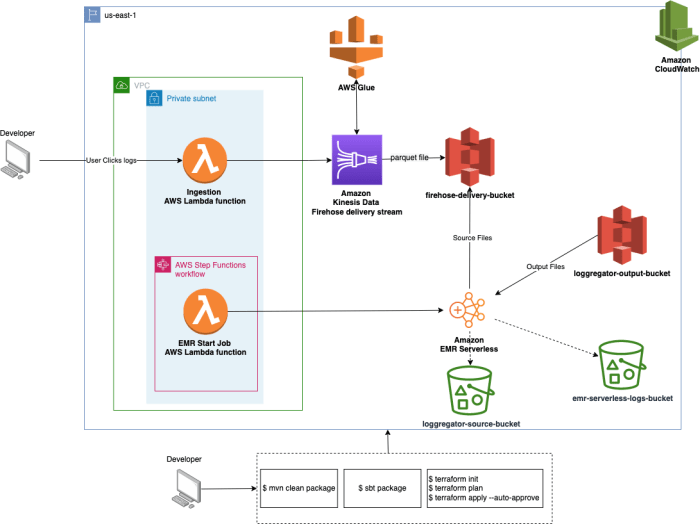
Deploying and testing a serverless image processing service are crucial steps to ensure its functionality, reliability, and performance. This involves packaging the code, configuring the cloud infrastructure, and rigorously testing the service under various conditions. A well-defined deployment and testing strategy minimizes errors, ensures scalability, and provides confidence in the service’s ability to handle real-world image processing workloads.
Deployment Steps
The deployment process involves several steps, from packaging the application code to configuring cloud resources and deploying the service. Each step is critical to a successful deployment.
- Code Packaging: This involves bundling the image processing code, any necessary dependencies (libraries, frameworks), and configuration files into a deployable package. For example, in a Python-based serverless function, this might involve creating a ZIP archive containing the Python script and all required packages, often managed using a tool like `pip`.
- Infrastructure Configuration: Cloud infrastructure, such as serverless functions (e.g., AWS Lambda, Azure Functions, Google Cloud Functions), storage services (e.g., AWS S3, Azure Blob Storage, Google Cloud Storage), and any necessary databases or message queues, must be configured. This includes defining the function’s memory allocation, execution time limits, triggers (e.g., object creation in a storage bucket), and security policies (e.g., IAM roles).
Configuration is often managed through Infrastructure as Code (IaC) tools like AWS CloudFormation, Azure Resource Manager templates, or Google Cloud Deployment Manager.
- Deployment to Cloud Provider: The packaged code and infrastructure configuration are then deployed to the chosen cloud provider. This typically involves using the cloud provider’s command-line interface (CLI), SDKs, or a CI/CD pipeline. For instance, deploying an AWS Lambda function often involves using the AWS CLI to upload the ZIP package and create the function with the configured settings.
- Trigger Configuration: Configuring the triggers that initiate the image processing service is essential. This involves linking the serverless function to the event source. For example, configuring an AWS Lambda function to be triggered by new object uploads to an S3 bucket requires setting up an S3 event notification that invokes the Lambda function upon object creation.
- Testing and Validation: After deployment, it is essential to test the service to verify its functionality and ensure it meets the defined requirements. This includes unit tests, integration tests, and end-to-end tests, which will be detailed in the subsequent sections.
- Monitoring and Logging Setup: Setting up monitoring and logging is critical for observing the service’s performance and identifying potential issues. This involves configuring logging tools (e.g., AWS CloudWatch Logs, Azure Monitor, Google Cloud Logging) to capture function logs, errors, and performance metrics. Additionally, monitoring dashboards should be configured to track key performance indicators (KPIs) such as invocation count, execution time, and error rates.
Testing Strategy
A comprehensive testing strategy is vital for ensuring the reliability and performance of the serverless image processing service. This strategy includes various testing levels, such as unit tests and integration tests.
- Unit Tests: Unit tests focus on testing individual components or functions of the image processing service in isolation. The goal is to verify that each function behaves as expected given specific inputs.
- Example: A unit test for a function that resizes an image could verify that the output image dimensions are correct for various input image sizes and requested resizing parameters.
These tests typically use mock objects or stubs to simulate dependencies, such as image files or cloud storage services.
- Tools: Frameworks like `pytest` (Python), JUnit (Java), or Jest (JavaScript) are commonly used for writing and running unit tests.
- Example: A unit test for a function that resizes an image could verify that the output image dimensions are correct for various input image sizes and requested resizing parameters.
- Integration Tests: Integration tests verify the interaction between different components or services within the system. These tests ensure that the components work together correctly.
- Example: An integration test could verify that the image processing function correctly reads an image from cloud storage, performs the specified transformations, and saves the processed image back to cloud storage. These tests often involve deploying the service to a test environment and interacting with actual cloud resources.
- Tools: Tools such as `Serverless Framework` can be used to deploy and test the complete service and integrate with other services like AWS S3.
- End-to-End (E2E) Tests: End-to-end tests validate the entire workflow of the service, from the trigger event to the final output. They simulate real-world scenarios and ensure that all components work together seamlessly.
- Example: An E2E test could simulate an image upload to a cloud storage bucket, verify that the image processing function is triggered, check that the image is processed correctly, and confirm that the processed image is available in the output location.
- Tools: Tools like `Cypress` or `Selenium` can be used to simulate user interactions and validate the complete workflow.
- Performance Tests: Performance tests assess the service’s performance under various load conditions. This involves measuring metrics such as execution time, memory usage, and throughput.
- Example: A performance test could simulate a large number of image uploads to the service to assess how it scales and handles high traffic.
- Tools: Load testing tools like `JMeter`, `Locust`, or the cloud provider’s built-in performance testing tools can be used to simulate user traffic and measure performance metrics.
Testing Process and Verification
The testing process involves executing the tests, analyzing the results, and making any necessary corrections to the code or configuration. This process should be automated as much as possible to ensure efficient and consistent testing.
- Test Execution: Tests are executed using automated testing frameworks. Unit tests are run frequently during development, while integration and E2E tests are typically run after code changes or deployments. Performance tests are run periodically to monitor the service’s scalability and identify potential bottlenecks.
- Result Analysis: Test results are analyzed to identify any failures or errors. Detailed logs and reports should be generated to help diagnose the root cause of any issues. Test results should be integrated into a CI/CD pipeline to automate the testing process and provide immediate feedback on code changes.
- Error Correction and Retesting: When test failures occur, the code or configuration must be corrected, and the tests must be rerun to ensure that the issues have been resolved. This iterative process of testing, fixing, and retesting is crucial for ensuring the quality and reliability of the service.
- Verification and Validation: Once the tests pass, the service can be considered validated. Verification involves confirming that the service meets the specified requirements and that the output is as expected. Validation involves confirming that the service meets the user’s needs and expectations.
Final Review
In conclusion, constructing a serverless image processing service provides a flexible and scalable solution for modern applications. By carefully selecting cloud providers, tools, and employing best practices for performance optimization, developers can create a service that efficiently handles image transformations and manipulations. The adoption of serverless architecture enables significant cost savings and enhanced responsiveness, leading to a more streamlined and agile development process.
Embracing serverless technology offers a pathway to optimized image handling, facilitating innovation and scalability in diverse applications.
Top FAQs
What are the primary cost benefits of serverless image processing?
Serverless architecture offers cost benefits through pay-per-use pricing models, eliminating the need to pay for idle server time. Auto-scaling capabilities also help to optimize costs by allocating resources only when needed, and only for the duration of the function’s execution.
How does serverless image processing handle high traffic loads?
Serverless platforms automatically scale resources based on demand. When traffic increases, the platform automatically spins up additional instances of the image processing function to handle the load, ensuring optimal performance and minimal latency. Caching mechanisms also improve performance.
What are the key considerations when choosing an image processing library?
Consider factors such as the library’s features (resizing, cropping, format conversion), performance, ease of use, community support, and the programming language you’re using. Libraries like Pillow (Python) and ImageMagick offer extensive capabilities.
How can I monitor the performance of my serverless image processing service?
Utilize the monitoring and logging features provided by your chosen cloud provider (e.g., AWS CloudWatch, Google Cloud Logging, Azure Monitor). These services allow you to track function invocations, execution times, errors, and other metrics, helping you to identify and address performance bottlenecks.
What security considerations are important for serverless image processing?
Secure your storage buckets and API gateways, use IAM roles with least privilege, and regularly update your dependencies to patch vulnerabilities. Input validation and sanitization are crucial to prevent malicious image uploads or manipulation attempts. Also, consider using a WAF (Web Application Firewall).