Materialized views offer a powerful technique for enhancing database performance, particularly in scenarios with high query volume. By pre-calculating and storing frequently accessed data, they dramatically reduce query processing time, ensuring faster responses and improved overall application efficiency. This comprehensive guide explores the benefits of using materialized views, from fundamental concepts to advanced optimization strategies.
This discussion delves into the mechanics of materialized views, highlighting their impact on query performance and data consistency. We will examine the intricacies of maintaining and optimizing these views for optimal performance in various database environments, along with the key factors in choosing the right strategy for your specific needs. Understanding the trade-offs of different refresh strategies is critical to achieving the desired performance gains.
Introduction to Materialized Views
Materialized views are pre-computed subsets of data derived from one or more base tables in a relational database. They act as cached representations of complex queries, significantly enhancing query performance by avoiding the need to re-execute those queries each time they are requested. This optimization is particularly beneficial when frequently accessed data is involved.Fundamentally, materialized views store the results of a query, rather than the underlying data itself.
This stored result is updated periodically, reflecting changes in the base tables, though the frequency of these updates varies depending on the implementation and the requirements. The key to their efficiency lies in the pre-calculation of commonly used data.
Definition and Purpose
A materialized view is a persistent, cached result set of a query. Its purpose is to improve query performance by storing the results of a frequently executed query. This eliminates the need to repeatedly compute the query’s result set, accelerating data retrieval.
Fundamental Concepts
Materialized views are closely related to base tables, as they derive their data from them. They are essentially a stored representation of a query’s output based on the data present in base tables. Changes in the base tables are typically reflected in the materialized view, although the frequency and method of updating the view are configurable.
Types of Materialized Views
Materialized views can be broadly categorized based on their update strategy.
- Snapshot Materialized Views: These views are updated infrequently, typically only when explicitly refreshed. They are suitable for queries that are not updated frequently and are best suited for read-heavy operations. The data in a snapshot view represents a point-in-time snapshot of the base tables.
- Incremental Materialized Views: These views are updated automatically in response to changes in the base tables. They are suitable for queries that need to reflect changes in the base tables more frequently. The view’s update mechanism tracks changes and efficiently incorporates them, resulting in a more current view of the data.
Simple Database Schema
The following schema demonstrates a materialized view for a sales database.
| Base Table: Products | Base Table: Orders |
|---|---|
| ProductID (INT, Primary Key) | OrderID (INT, Primary Key) |
| ProductName (VARCHAR) | CustomerID (INT) |
| Price (DECIMAL) | ProductID (INT) |
| QuantityInStock (INT) | OrderDate (DATE) |
Materialized View: TopSellingProducts
| ProductID | ProductName | TotalQuantitySold |
|---|
This materialized view (TopSellingProducts) stores the product ID, product name, and total quantity sold for each product. It’s derived from the Products and Orders tables, calculated by summing the quantities of each product sold over a specified time frame.
Performance Advantages of Materialized Views
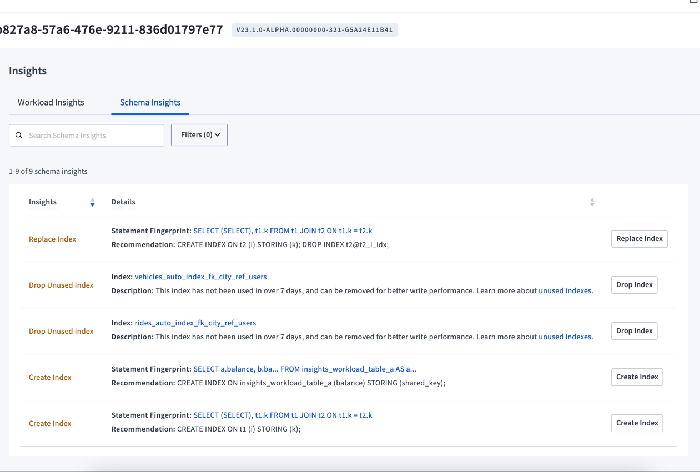
Materialized views offer significant performance improvements in database systems, particularly when dealing with frequently queried data. By pre-computing and storing the results of complex queries, materialized views reduce the time required for subsequent retrieval, leading to faster response times and enhanced user experience. This approach is particularly beneficial in data warehousing and business intelligence applications.Materialized views are not simply a faster way to retrieve data.
They fundamentally alter the way queries are processed. Instead of querying the underlying base tables directly, the database system can directly access the pre-computed results stored in the materialized view. This optimization can dramatically reduce the time taken to retrieve data, especially for queries involving joins and aggregations.
Improved Query Performance
Materialized views significantly enhance query performance by reducing the workload on the database system. Directly querying the underlying base tables can be computationally expensive, especially for complex queries involving multiple joins and aggregations. Materialized views address this by storing the results of these complex queries, providing the database system with a pre-computed representation of the data. This bypasses the need to recompute the results every time the query is executed, leading to substantial performance gains.
Reduced Data Retrieval Time
Frequently queried data often constitutes a significant portion of a database system’s workload. Materialized views accelerate the retrieval of this data by storing the results of queries involving frequently accessed data. This pre-computed representation eliminates the need to repeatedly scan the underlying base tables, drastically reducing the data retrieval time. This is particularly beneficial for reporting and analytical applications where speed is critical.
Optimized Query Execution Plans
Materialized views allow the database system to optimize query execution plans by using the pre-computed data stored in the view. The database optimizer can choose to use the materialized view instead of querying the base tables, especially when the query can be satisfied using the view. This strategy significantly improves performance by minimizing unnecessary computations and data scans.
Enhanced Data Consistency and Accuracy
Materialized views provide a snapshot of the data at a specific point in time. This snapshot can be refreshed periodically, maintaining consistency and accuracy for reporting and analytical tasks. By providing a consistent view of the data, materialized views prevent discrepancies and ensure that the results of queries are reliable and accurate. This is essential in business intelligence applications where data accuracy is paramount.
Optimizing Materialized View Maintenance
Materialized views, while offering significant performance gains, require careful management to avoid hindering overall system performance. Proper maintenance strategies are crucial for ensuring the views remain accurate and readily available. This section details methods to minimize the impact of maintenance on system performance, and covers various strategies for refreshing materialized views.
Minimizing Maintenance Impact
Maintaining materialized views efficiently involves minimizing the time and resources consumed during refresh operations. Several strategies can be employed to achieve this goal. Scheduling refresh operations during periods of low system activity is paramount. This approach allows the database to dedicate resources exclusively to the refresh task, without impacting other crucial applications or processes. Furthermore, employing appropriate locking mechanisms can minimize contention during the refresh process.
This ensures data integrity while reducing the potential for blocking other transactions.
Periodic Refresh Strategies
Efficient periodic refreshing of materialized views is vital for maintaining data accuracy. Strategies for refreshing materialized views should be chosen carefully, balancing the need for up-to-date data with the impact on system performance.
- Full Refresh: A full refresh involves rebuilding the materialized view from scratch, copying all the relevant data from the underlying tables. This method guarantees complete accuracy but can be computationally intensive, especially for large datasets. It is suitable for scenarios where the underlying data changes frequently, or when a high degree of data accuracy is essential.
- Incremental Refresh: Incremental refresh strategies update the materialized view by only incorporating the changes that have occurred since the last refresh. This method is significantly faster than full refresh, particularly when the underlying data undergoes minimal changes. Incremental refresh methods often involve identifying and applying modifications to the view’s data. The process of identifying and applying changes is more complex compared to full refresh, as it depends on change tracking and applying updates to the view.
- Snapshot Refresh: Snapshot refresh utilizes a snapshot of the underlying data at a specific point in time to create the materialized view. This method is exceptionally fast, as it does not require any processing of changes. However, it only reflects the data state at the snapshot point. This method is appropriate for scenarios where the underlying data changes infrequently, or where a snapshot of the data at a specific point in time is sufficient.
Handling Large Datasets
Refreshing materialized views over large datasets necessitates specialized strategies to minimize performance impact.
- Parallel Processing: Dividing the refresh process into smaller, manageable tasks that can be executed concurrently across multiple processors or cores is an effective method for large datasets. Parallel processing significantly reduces the overall refresh time. This approach requires careful partitioning of the data and coordination of the individual tasks. Parallelism is crucial for handling the workload efficiently, especially with large datasets.
- Data Partitioning: Dividing the data into smaller, independent partitions enables parallel processing and minimizes the amount of data processed at any given time. This technique is particularly useful for large datasets. This is essential for efficient processing and reducing the time required for the refresh.
Refresh Strategy Comparison
Different refresh strategies offer varying trade-offs between refresh time and data accuracy.
| Refresh Strategy | Refresh Time | Data Accuracy | Suitability |
|---|---|---|---|
| Full Refresh | High | High | Frequent data changes, high accuracy requirements |
| Incremental Refresh | Low | High | Moderate data changes, balancing speed and accuracy |
| Snapshot Refresh | Very Low | Low (at snapshot point) | Infrequent data changes, speed is paramount |
Choosing the Right Materialized View Strategy
Selecting the optimal materialized view refresh strategy is crucial for maximizing performance while maintaining data accuracy. The chosen approach directly impacts query response times and the overall efficiency of the database system. Understanding the trade-offs between different strategies is vital for tailoring the materialized view to specific application needs.A well-considered strategy balances the need for up-to-date data with the resources required for maintaining the materialized view.
Factors such as query frequency, data volume, and the complexity of the underlying data updates influence the best approach. This section delves into the key considerations for selecting the right refresh strategy.
Refresh Strategies and Their Characteristics
Refresh strategies dictate how often and how the materialized view is updated to reflect changes in the underlying base tables. Different strategies offer varying levels of data freshness and maintenance overhead. Understanding these nuances is critical for choosing the most effective strategy.
- Full Refresh: This strategy completely replaces the materialized view with a newly computed version based on the current state of the base tables. It ensures complete accuracy but can be resource-intensive, especially for large data volumes. This approach is generally suitable for infrequent updates or when the cost of maintaining data consistency outweighs the performance gains of immediate updates.
- Incremental Refresh: This strategy updates the materialized view by only incorporating the changes made to the base tables since the last refresh. This approach is more efficient than a full refresh, especially for large datasets, as it avoids recalculating all data. However, the complexity of change detection and the accuracy of the incremental update process can affect performance.
- Snapshot Refresh: This approach captures a snapshot of the data at a specific point in time. It is suitable for scenarios where data consistency is less critical, like reporting purposes, and the data changes are relatively infrequent. This approach often leverages materialized views with time-based partitions or versions. The main benefit lies in the lower maintenance cost. However, data accuracy might lag behind if frequent updates occur.
Comparing Refresh Strategies
The choice of refresh strategy is heavily influenced by the frequency of queries against the materialized view and the rate of changes in the underlying data. A table illustrating the trade-offs between these strategies follows.
| Refresh Strategy | Data Freshness | Maintenance Cost | Query Performance | Suitability |
|---|---|---|---|---|
| Full Refresh | High | High | Low (after refresh) | Infrequent updates, large data volumes, high query accuracy requirements |
| Incremental Refresh | High | Medium | High (during refresh) | Frequent updates, moderate data volumes, need for near real-time data |
| Snapshot Refresh | Low | Low | High | Reporting, infrequent updates, low latency requirements |
Query Patterns and Materialized View Design
The patterns of queries executed against the materialized view play a significant role in shaping its implementation. Identifying the most common query patterns helps optimize the view’s structure and refresh strategy. Complex queries or queries involving aggregations and joins might necessitate a full refresh strategy to ensure data accuracy.
Analyzing query patterns and understanding data update frequency allows for the selection of the appropriate refresh strategy.
For instance, if a system primarily requires aggregate reports, a snapshot refresh might suffice. If the application demands real-time data, an incremental refresh approach would be more appropriate.
Implementation Considerations

Implementing materialized views requires careful planning and execution to maximize their performance benefits. This section details the crucial steps, potential limitations, and various SQL dialect examples, ensuring a smooth integration into your database environment. Understanding these factors is vital for leveraging materialized views effectively.
Implementation Steps
A systematic approach to materialized view implementation is crucial. The following steps provide a framework for creating and deploying materialized views:
- Analyze the Data Access Patterns: Thoroughly examine how your application queries the data. Identify frequently accessed data sets and the types of aggregations or joins commonly performed. This analysis is essential for selecting the appropriate data to materialize and the optimal view definition.
- Define the Materialized View Structure: Design the materialized view’s schema to precisely mirror the data required by your queries. Carefully choose the columns to include, ensuring alignment with the application’s needs. This step involves selecting relevant tables, columns, and potentially defining aggregations or calculations to be pre-computed.
- Create the Materialized View: Employ the appropriate SQL syntax for your database system to define the materialized view. This step involves specifying the underlying data source, the desired transformations (aggregations, joins), and defining the refresh strategy (e.g., immediate, scheduled).
- Establish Refresh Policies: Decide how and when the materialized view should be updated. Regular refresh schedules are essential to maintain data accuracy. Choosing between full or incremental refresh mechanisms depends on the frequency of data changes and the potential impact on performance. Consider the trade-off between data freshness and maintenance overhead.
- Monitor and Optimize: Continuously monitor the performance of the materialized view. Analyze query execution plans and adjust refresh schedules or view definitions to optimize query response times. Observe resource consumption during refreshes and make adjustments as needed.
Database Limitations and Restrictions
Certain database systems might impose restrictions or limitations on materialized views. These restrictions vary by vendor and version. Some common limitations include:
- Limited support for specific data types: Some databases might not fully support all data types within materialized views, potentially hindering complex aggregations.
- Refresh limitations: The complexity of data updates or the volume of data may limit the refresh frequency or method available for materialized views.
- Storage space constraints: The materialized view consumes storage space, which can be a concern if the data volume is large. Database administrators need to consider the storage capacity and potentially implement strategies to manage this resource.
SQL Dialect Examples
Different SQL dialects have slightly varying syntax for creating materialized views. Here are examples using common dialects:
- PostgreSQL:
CREATE MATERIALIZED VIEW sales_by_region AS
SELECT region, SUM(sales) AS total_sales
FROM sales_data
GROUP BY region; - MySQL:
CREATE MATERIALIZED VIEW sales_by_month AS
SELECT YEAR(order_date) AS order_year, MONTH(order_date) AS order_month, SUM(amount) AS total_sales
FROM orders
GROUP BY order_year, order_month;
Use Case: Online Sales Reporting
A retail company with a large online sales database faces slow query performance when generating daily sales reports. Implementing a materialized view for daily sales aggregates significantly improves report generation time. The materialized view pre-computes the daily sales figures, enabling rapid reporting. This approach optimizes the application’s performance, providing real-time sales summaries for daily business decisions.
Scalability and Maintainability

Materialized views offer significant advantages for performance, but their effectiveness hinges on their ability to scale with increasing data volume and remain manageable over time. This section explores strategies for ensuring both scalability and maintainability in a materialized view setup. Proper design and maintenance practices are crucial for leveraging the full potential of materialized views in large-scale database environments.
Scaling with Increasing Data Volume
Materialized views can effectively handle increasing data volumes, but their design significantly impacts performance. Efficient indexing and appropriate partitioning strategies are vital for query optimization and data retrieval. For instance, a large fact table can be partitioned by date or time ranges, enabling the materialized view to be refreshed only for the relevant portion of the data. This targeted approach minimizes the refresh time and computational resources required, ensuring performance doesn’t degrade as the data grows.
Furthermore, using appropriate data compression techniques can reduce storage space requirements and enhance query speed.
Maintenance Overhead
The maintenance of materialized views introduces a certain overhead. This stems from the need to refresh the view periodically to reflect changes in the underlying data. The frequency of refresh operations and the complexity of the query to update the view directly impact the overall maintenance overhead. Careful planning and strategic refresh scheduling can minimize this burden.
For example, a nightly refresh schedule can minimize the impact on concurrent transactions. Alternatively, incremental updates, where only the changed portions of the view are refreshed, can drastically reduce the maintenance overhead compared to a full refresh.
Ensuring Long-Term Maintainability
Maintaining the long-term maintainability of materialized views requires careful planning and consideration. This includes designing the view to accommodate future data changes and anticipated queries. Regular audits and performance monitoring are critical for identifying and addressing potential issues. This involves evaluating the query performance of the materialized view against the underlying data. Adapting the view structure or refresh strategies based on these audits is essential to keep the view up-to-date and relevant.
Example: A Large-Scale Database Materialized View Setup
Consider a large e-commerce database with millions of product sales records. A materialized view can be created to efficiently aggregate sales data by product category and region. To enhance scalability, the view can be partitioned by product category, enabling faster refreshes and reducing resource usage. The partitioning scheme would use date ranges to segment the data further.
To minimize maintenance overhead, incremental updates are used. This only updates the portions of the materialized view that have changed, instead of a complete refresh. The refresh schedule could be optimized based on the expected rate of data updates, potentially using a nightly batch process for the update.
Specific Strategies for Refreshing Materialized Views
Regular periodic refresh schedules are essential for maintaining accuracy. For example, a daily refresh would ensure the view reflects the latest data, though it might have performance implications if data updates are frequent. The use of incremental updates significantly improves performance, focusing on the changes since the last refresh. This reduces the computational resources required and improves response times, especially crucial for large-scale databases.
Consider using a combination of incremental updates and periodic full refreshes, dynamically adjusting the frequency based on data change patterns.
Comparison with Other Optimization Techniques
Materialized views and indexes are both crucial database optimization strategies, each with distinct strengths and weaknesses. Understanding their comparative performance benefits is vital for selecting the most effective approach for a specific query workload. This section delves into the nuances of these techniques, highlighting situations where one might outperform the other.Materialized views, unlike indexes, pre-compute query results, potentially providing substantial performance gains for frequently executed queries.
However, this pre-computation introduces maintenance overhead. Indexes, on the other hand, are designed for rapid data retrieval based on specific columns, often achieving speed with minimal maintenance costs.
Materialized View vs. Index Performance Comparison
Materialized views and indexes both serve to optimize query performance, but their approaches differ significantly. Materialized views pre-compute the results of frequently executed queries, while indexes enable fast data retrieval based on specific columns. This difference influences their effectiveness in various situations.
Situations Favoring Materialized Views
Materialized views excel in scenarios where a substantial portion of queries involve the same or very similar data aggregations or joins. Pre-computing these results through a materialized view can drastically reduce query execution time, especially for complex queries involving multiple joins and aggregations. For instance, a reporting system that frequently calculates daily sales figures or aggregated product statistics would greatly benefit from a materialized view.
Situations Favoring Indexes
Indexes are generally more suitable for queries that primarily focus on filtering or sorting data based on specific columns. For example, a query retrieving all customers residing in a particular city would benefit from an index on the city column. Indexing is also generally faster for single-table queries compared to the multi-table queries that benefit from materialized views.
Moreover, if the underlying data changes frequently, indexes often provide better overall performance due to the lower maintenance overhead.
Comparison Table: Materialized Views vs. Indexes
| Feature | Materialized View | Index |
|---|---|---|
| Purpose | Pre-compute results for frequently executed queries. | Enable fast data retrieval based on specific columns. |
| Maintenance | Requires regular updates to reflect changes in the underlying data. | Typically requires less frequent updates as data changes. |
| Query Type | Suitable for complex queries involving aggregations and joins. | Suitable for filtering and sorting data based on specific columns. |
| Data Volume | Best for frequently queried subsets of data. | Efficient for larger datasets with frequent lookups. |
| Performance Impact | Significant performance gain for frequently executed complex queries. | Significant performance gain for queries involving specific columns. |
| Scalability | Can become complex to maintain as the data volume grows. | Often more easily scalable for larger datasets. |
Real-world Use Cases
Materialized views offer significant performance advantages in various real-world applications, especially those with substantial query volumes. By pre-calculating and storing frequently accessed data, they dramatically reduce the load on the underlying database system, leading to quicker query responses and improved overall application performance. This section explores specific use cases and highlights the pivotal role of materialized views in handling high query loads.
Retail Sales Reporting
A large retail company, with millions of daily transactions, frequently generates reports on sales performance, customer demographics, and product trends. These reports are critical for strategic decision-making. Without materialized views, querying the massive transactional database for these reports could take hours, impacting business agility. Materialized views, pre-calculating key sales metrics like total revenue by product category, provide instantaneous access to this vital information, allowing analysts to make faster, data-driven decisions.
By pre-computing aggregated sales figures, the query response time is drastically reduced.
Financial Institutions – Risk Management
Financial institutions frequently analyze vast datasets to assess and mitigate risks. Materialized views can be instrumental in this process. For instance, a bank might need to track daily transaction patterns, identifying unusual activity that could indicate fraudulent behavior. By creating materialized views that pre-compute daily transaction summaries, the system can quickly scan for anomalies, enabling real-time fraud detection.
This enhances the speed and accuracy of risk assessment, a critical aspect of modern financial operations.
Business Intelligence (BI) Reporting
BI dashboards are indispensable for monitoring key performance indicators (KPIs). Materialized views can significantly accelerate the performance of BI queries. Consider a large e-commerce company. A materialized view pre-calculating sales figures by region and product category allows BI dashboards to display these figures in real-time. This facilitates faster analysis and better understanding of trends.
The pre-calculated data in the materialized view allows for rapid query response times, crucial for maintaining an interactive BI environment.
Implementation in PostgreSQL
Creating a materialized view in PostgreSQL involves several steps:
- Defining the View Structure: This involves specifying the columns to be included in the materialized view and the source table(s) to be queried.
- Creating the Materialized View: This step involves using the `CREATE MATERIALIZED VIEW` command, specifying the view’s name, columns, and the underlying query that will populate it.
- Populating the View: This is typically handled by the database automatically, but for complex views, you may need to manually trigger the refresh.
- Refreshing the View: Regularly refreshing the materialized view is crucial. The frequency of refresh depends on the data update frequency and the query’s requirements.
Example (PostgreSQL):
CREATE MATERIALIZED VIEW daily_sales ASSELECT product_name, SUM(sales_amount) AS total_salesFROM sales_transactionsWHERE transaction_date = CURRENT_DATEGROUP BY product_name;
These examples demonstrate the broad applicability of materialized views in diverse applications. They effectively address the performance challenges inherent in high-volume data access, empowering businesses with faster insights and improved decision-making processes.
Troubleshooting Common Issues
Materialized views, while offering significant performance gains, can sometimes encounter problems. Understanding and addressing these issues is crucial for maximizing the benefits of this optimization technique. Careful troubleshooting allows for identification of the root causes and application of appropriate solutions, ultimately leading to a more efficient and reliable database system.
Identifying Performance Bottlenecks
Performance bottlenecks related to materialized views often stem from issues with data loading, maintenance, or query optimization. A key strategy involves monitoring the execution plans for queries that utilize the materialized view. Significant discrepancies in query execution times compared to the base table queries can signal potential performance problems. Regular monitoring of database activity logs, including materialized view maintenance events, is critical.
Troubleshooting Data Loading Issues
Data loading into materialized views can encounter issues if the underlying data is inconsistent or if the loading process is not properly managed. To troubleshoot, review the loading process logs for errors, and ensure the data types and constraints in the materialized view match those in the source tables. Validate the data integrity by comparing the materialized view’s data with the expected values in the source tables.
Troubleshooting Maintenance Issues
Materialized view maintenance involves refreshing the view’s data. Issues can arise from insufficient resources, improper refresh schedules, or conflicts with other database operations. Verify that the refresh process is running without errors and that adequate resources are allocated. Examine the refresh logs for any warnings or errors, which may point to conflicts or resource limitations. Investigate the potential impact of other concurrent operations on the materialized view refresh.
Troubleshooting Query Optimization Issues
Problems can arise when the query optimizer does not effectively utilize the materialized view. The optimizer might not recognize the materialized view as a suitable alternative, potentially leading to inefficient query plans. Review the query execution plans to confirm that the materialized view is being used and that the plan is optimized. Consider adjusting the query hints to guide the optimizer toward the materialized view if needed.
Analyzing the query execution plan and the underlying data statistics can reveal inefficiencies and guide improvements.
Troubleshooting Refresh Schedule Conflicts
Materialized view refresh schedules can conflict with other database operations, potentially impacting performance. A detailed schedule for refresh operations is necessary to avoid conflicts and ensure timely updates. Evaluate the frequency of refresh operations to ensure that it aligns with the needs of the application. Monitor the impact of refresh operations on overall database performance and adjust the schedule if needed.
Potential Issues and Solutions for Materialized Views
| Potential Issue | Troubleshooting Strategy |
|---|---|
| Incorrect data types in materialized view | Verify data types in the materialized view match those in source tables; adjust as needed. |
| Insufficient refresh frequency | Analyze data update frequency and adjust refresh schedule accordingly. |
| Query optimizer not using materialized view | Review query execution plans; use query hints to direct the optimizer. |
| Refresh conflicts with other operations | Optimize refresh schedule to minimize conflicts; adjust resource allocation. |
| Data loading errors | Review loading logs for errors; validate data integrity. |
| Missing indexes in materialized view | Add appropriate indexes to improve query performance. |
Final Conclusion
In conclusion, materialized views provide a substantial performance boost for applications demanding rapid data retrieval. By pre-computing frequently queried data, they significantly reduce the load on the database, leading to quicker responses and improved overall system performance. This guide has provided a thorough exploration of the various aspects involved, including implementation, optimization, and scalability considerations. Choosing the appropriate strategy based on query patterns and data volume is crucial for maximizing the benefits of materialized views.
Question & Answer Hub
What are the common pitfalls when using materialized views?
Common pitfalls include improper refresh strategies, leading to outdated data, and neglecting the impact on overall system performance during maintenance. Over-reliance on materialized views without careful consideration of query patterns can also prove counterproductive.
How do materialized views compare to indexing in terms of performance?
Materialized views excel in situations where aggregations or complex calculations are frequently performed on the same data, whereas indexing is more effective for simple lookups and filtering operations. The choice depends on the specific query patterns and data volume.
What are the potential database limitations related to materialized views?
Database limitations can vary, including storage space constraints, specific SQL dialect support, and the complexity of the query itself. It’s essential to understand the limitations imposed by the specific database system.
How often should materialized views be refreshed?
The refresh frequency depends on the rate of data changes and the frequency of queries. Regular, scheduled refreshes are crucial for maintaining data accuracy and minimizing performance degradation. Incremental refreshes are often preferable to full refreshes for minimizing impact on overall system performance.

